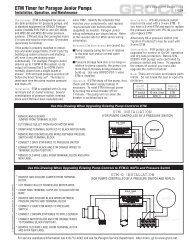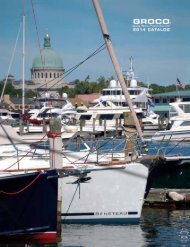Hydromatic HSE Series Self-Cleaning Raw Water Strainers - Groco
Hydromatic HSE Series Self-Cleaning Raw Water Strainers - Groco
Hydromatic HSE Series Self-Cleaning Raw Water Strainers - Groco
You also want an ePaper? Increase the reach of your titles
YUMPU automatically turns print PDFs into web optimized ePapers that Google loves.
<strong>Hydromatic</strong> <strong>HSE</strong> <strong>Series</strong> <strong>Self</strong>-<strong>Cleaning</strong> <strong>Raw</strong> <strong>Water</strong> <strong>Strainers</strong><br />
Installation, Operation, and Maintenance<br />
Option-4, Method-A (Figure-8):<br />
* Make AC consumer and DC consumer operator panel<br />
connections in accordance with Figure-8.<br />
* Identify a NO (normally open) switched DC (-) output<br />
(i.e., oil pressure sender). With 18-gauge (or larger)<br />
marine grade stranded copper wire, make a connection<br />
between this signal and operator panel Terminal-4.<br />
* Jumpers are provided on the operator panel pcb<br />
between terminals 7 & 3, and terminals 6 & 4.<br />
Remove the jumper between 6 & 4. With only the<br />
3-7 jumper installed cleaning cycles will occur at the<br />
longest illuminated interval showing on the touchpad,<br />
but only when one of the connected AC or DC<br />
consumers (engine, generator or air conditioner) is<br />
operating. Choose a 5, 15, 30 or 60-minute interval.<br />
* Plug the connectorized end of the 100-foot cable to the<br />
control box.<br />
Option-4, Method-B (Figure-9):<br />
* Make AC consumer and DC consumer operator panel<br />
connections in accordance with Figure-9.<br />
* Identify a NO (normally open) switched DC (+) output<br />
such as an oil pressure sender. With 18-gauge (or<br />
larger) marine grade stranded copper wire, make a<br />
connection between this signal and operator panel<br />
Terminal-3.<br />
* Jumpers are provided on the operator panel pcb<br />
between terminals 7 & 3, and terminals 6 & 4.<br />
Remove the jumper between 7 & 3. With only the 4-6<br />
jumper installed cleaning cycles will occur at the<br />
longest illuminated interval showing on the touch-pad,<br />
but only when one of the connected AC or DC<br />
consumers (engine, generator or air conditioner) is<br />
operating. Choose a 5, 15, 30 or 60-minute interval.<br />
* Plug the connectorized end of the 100-foot cable to the<br />
control box.<br />
FIGURE-8<br />
FIGURE-9<br />
Info Sheet <strong>HSE</strong> <strong>Series</strong>, 4 of 4<br />
091010<br />
© 1999 GROSS MECHANICAL LABORATORIES, INC. ALL RIGHTS RESERVED.<br />
OPERATION<br />
The operator panel has two control buttons, "CLEAN" and "SET", and several<br />
indicator lamps. Their functions are as follows:<br />
Button Lamp Function<br />
Clean<br />
Initiates a 30-second cleaning cycle if power is on<br />
Set<br />
Permits the selection of cleaning cycle interval<br />
Select a 5, 15, 30 or 60-minute interval<br />
<strong>Cleaning</strong> Indicates that a cleaning cycle is in process<br />
Consumer Indicates that one or more consumers is in operation<br />
Interval Indicates the current interval selection<br />
None Indicates that the unit is off<br />
* Each time power is applied,<br />
<strong>Hydromatic</strong> conducts a self-test<br />
routine, after which 30-second<br />
cleaning cycles will be repeated at<br />
the interval you have selected. To<br />
select an interval, press the SET<br />
button until the desired interval is<br />
displayed.<br />
* A cleaning cycle may be commanded<br />
at any time by pressing the CLEAN<br />
button.<br />
* On the side of the Control Box is a<br />
terminal block. If you wish to override<br />
the cleaning interval indicated by the<br />
operator panel to command a onetime<br />
clean cycle, connect a<br />
momentary switch to the terminal<br />
block. Actuating the momentary<br />
switch will perform the same function<br />
as pressing the CLEAN button on the<br />
operator panel.<br />
MAINTENANCE<br />
Turn off AC and DC power before servicing. Close<br />
inlet and discharge seacocks.<br />
* No regular maintenance is required, though<br />
occasional inspection of the filter basket is<br />
recommended.<br />
* To inspect the filter basket, disconnect power and<br />
unscrew the cover.<br />
* The four cutters secured to the impeller are not<br />
intended to be knife-sharp. With power to<br />
<strong>Hydromatic</strong> turned off, visually inspect them for<br />
wear; they should extend slightly above the impeller<br />
surface.<br />
* To replace the shaft seal the impeller must be<br />
removed. Unscrew the impeller. (This is a left-hand<br />
thread).<br />
* Install a new shaft seal carefully. The seal<br />
components are delicate and can be scratched;<br />
scratched components will not seal. Push seal<br />
components gently but firmly into place. First install<br />
the rubber cup with ceramic facing away from the<br />
motor; then install carbon with smooth surface<br />
facing ceramic. The spring tensions the assembly<br />
after the impeller is reinstalled.