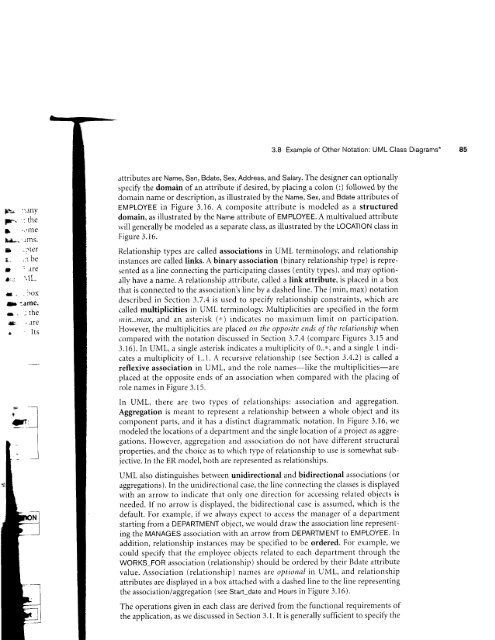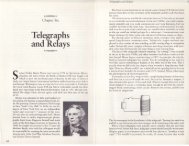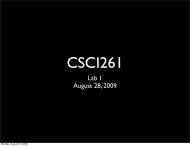this pdf excerpt
this pdf excerpt
this pdf excerpt
You also want an ePaper? Increase the reach of your titles
YUMPU automatically turns print PDFs into web optimized ePapers that Google loves.
}.!r :lJnY<br />
F.' : the<br />
) '.)nle<br />
nl-':ms.<br />
f :,rt€f<br />
[- ,:l b€<br />
:Jre<br />
51<br />
.'<br />
l,: 1L.<br />
.3-.fox<br />
r:3me,<br />
.,L^<br />
l,, -ulc<br />
it .,lre<br />
0<br />
T+^<br />
- lt5<br />
3.8 Example of Other Notationl UMLClass Diagrams*<br />
attributes are Name, Ssn, Bdate, Sex, Address, and Salary. The designer can optionally<br />
specify the domain of an attribute if desired, by placing a colon (:) followed by the<br />
domain name or description, as illustrated by the Name, Sex, and Bdate attributes of<br />
EMPLOYEE in Figure 3.16. A composite attribute is modeled as a structured<br />
domain, as illustrated by the Name attribute of gvptOyeE. A multivalued attribute<br />
rvill generally be modeled as a separate class, as illustrated by the LOCATION class in<br />
Figure 3.16.<br />
Relationship types are called associations in UML terminology, and relationship<br />
instances are called links. A binary association (binary relationship type) is represented<br />
as a line connecting the participating classes (entity types), and may optionally<br />
have a name. A relationship attribute, called a link attribute, is placed in a box<br />
that is connected to the association's line by a dashed line. The (min, max) notation<br />
described in Section 3.7.4 is used to specify relationship constraints, which are<br />
called multiplicities in UML terminology. Multiplicities are specified in the form<br />
ttrin..max, and an asterisk (:') indicates no maxit.t.rurn limit on participation.<br />
However, the multiplicities are placed on the oppttsite ends of the relationship when<br />
compared with the notation discussed in Section 3.7.4 (compare Figures 3.15 and<br />
3.16). In UML, a single asterisk indicates a multiplicity of 0..x, and a single I indicates<br />
a multiplicity of 1..1. A recursive relationship (see Section 3.4.2) is called a<br />
reflexive association in UML, ar.rcl tl-re role ntrmes-like the multiplicities-are<br />
placed at the opposite ends of an association when compared rvith the placing of<br />
role names in Figure 3.15.<br />
In UML, there are two types of relationships: association and aggregation.<br />
Aggregation is meant to represent a relationship between a whole object and its<br />
component parts, and it has a distinct diagrammatic notation. In Figure 3.16, we<br />
modeled the locations of a department and the single location of a project as aggregations.<br />
However, aggregation and association do not have different structural<br />
properties, and the choice irs to which type of relatior-rship to use is somewhat subjective.<br />
In the ER model, both are represeuted as relationships.<br />
UML also distinguishes between unidirectional and bidirectional associations (or<br />
aggregations). In the unidirectional case, the line connecting the classes is displayed<br />
with an arrow to indicate thart only one direction for accessing related objects is<br />
needed. If no arrow is displayed, the bidirectional case is assumed, which is the<br />
default. For example, if we alwavs exPect to access the rnanager of a department<br />
starting from a DEPARTMENT object, we would draw the association line representing<br />
the MANAGES association with an arrow fiorn DEPARTMENT to EMPLOYEE. In<br />
addition, reiationshipr instances n'ray be specified to be ordered. For exalltple, we<br />
could specify that the employee objects related to each department through the<br />
WORKS_FOR association (relationship) should be ordered by their Bdate attribute<br />
value. Association (relationship) names are optional in UML, and relationship<br />
attributes are displayed in a box attached rvith a dashecl line to the line representing<br />
the association/aggregation (see Start-date and Hours in Figure 3.16).<br />
The operations given in each class are derived from the functional requirements of<br />
the application, as we discussed in Section 3.1. It is generally sufficient to specify the