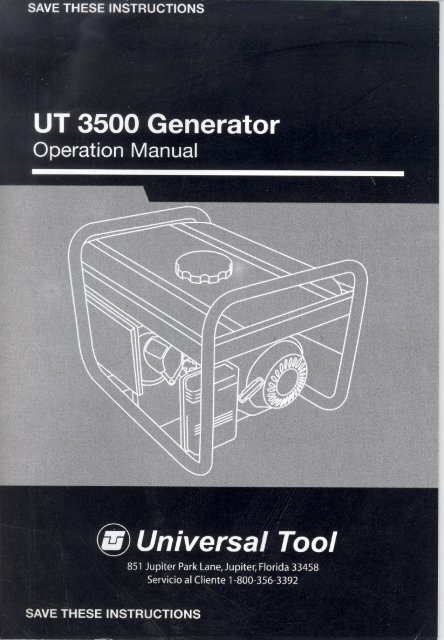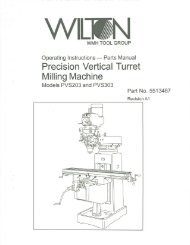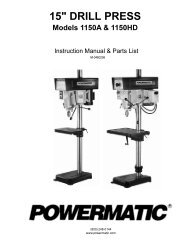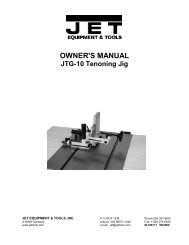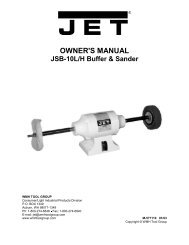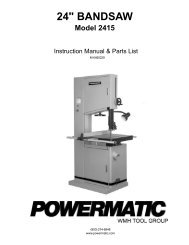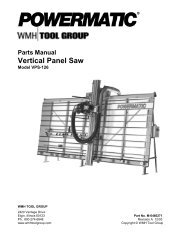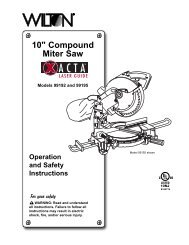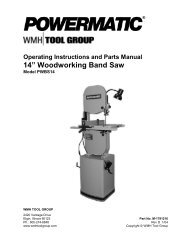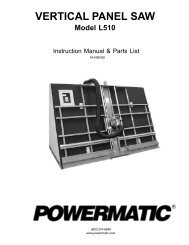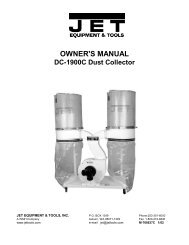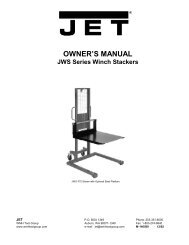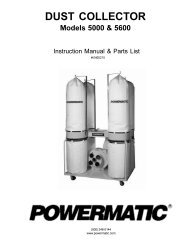a danger - MIS Group, Inc.
a danger - MIS Group, Inc.
a danger - MIS Group, Inc.
Create successful ePaper yourself
Turn your PDF publications into a flip-book with our unique Google optimized e-Paper software.
A DANGER<br />
CARBON MONOXIDE HAZARD<br />
NEVERuse generator inside homes, garages, crawl spaces,<br />
or other partially enclosed areas. Poisonous gases that can be<br />
harmful or fatal can build up in these areas. Using a fan and<br />
opening doors or windows does NOTprovide enough fresh air.<br />
Generator exhaust contains carbon monoxide - a poisonous gas<br />
that can be harmful or fatal. YouCANNOTsee or smell this gas.<br />
Use a battery-powered carbon monoxide detector when running<br />
generator.<br />
Ifyou start to feel sick, dizzy, or weak while using generator, shut it<br />
off and get to fresh air RIGHTAWAY.See a doctor. Youmay have<br />
carbon monoxide poisoning.<br />
rev.07/15/05 UT 3500 Generator Manual 2
CONTENTS<br />
GENERATOR SAFETY<br />
IMPORTANT SAFETY INSTRUCTIONS<br />
CONTROLS & FEATURES<br />
COMPONENT & CONTROL LOCATIONS<br />
BEFORE OPERATION<br />
SPECIFIC SAFETY PRECAUTIONS<br />
PRE-OPERATION CHECKS<br />
General Check<br />
Engine Oil Level<br />
Fuel Level<br />
Air Cleaner<br />
OPERATION<br />
SAFE OPERATING PRECAUTIONS<br />
STARTING THE ENGINE<br />
STOPPING THE ENGINE<br />
THREE STEP METHOD<br />
CONNECTING ELECTRICAL APPLIANCES<br />
MAINTENANCE<br />
THE IMPORTANCE OF MAINTENANCE<br />
MAINTENANCE<br />
Engine Oil Replacement<br />
Air Cleaner Maintenance<br />
Spark Plug Maintenance<br />
Fuel Filter Maintenance<br />
SPECIFICATIONS<br />
STORAGE<br />
STORING THE UNIT<br />
Storage Preparation<br />
Storage Precautions<br />
Cleaning<br />
Fuel<br />
TROUBLESHOOTING<br />
TROUBLESHOOTING<br />
WARRANTY INSTRUCTIONS<br />
WIRING DIAGRAM<br />
2<br />
2<br />
3-4<br />
3<br />
3<br />
4<br />
4<br />
4<br />
4<br />
5<br />
5<br />
5<br />
5<br />
5<br />
5<br />
6-7<br />
6<br />
6<br />
6<br />
7<br />
7<br />
7<br />
7<br />
8<br />
8<br />
8<br />
8<br />
8<br />
8<br />
9<br />
9<br />
10<br />
11<br />
UT 3500 Generator Manual 3 rev. 07/15/05
GENERATOR'SAFETY<br />
IMPORTANT SAFETY INSTRUCTIONS<br />
When using this generator, your safety and the safety of others should<br />
top priority.<br />
be your<br />
To assist you in making informed decisions regarding safety, we have provided<br />
operating procedures and .other information on labels and in this manual. This<br />
information warns you of potential hazards that could hurt you or others.<br />
However, it is not practical or possible to warn you about all the possible<br />
hazards associated with operating or maintaining a generator, so stay safety<br />
conscious when using this generator set.<br />
We have provided important safety information in a variety of forms, including:<br />
.Safety Labels: placed on the generator.<br />
. Safety messages: preceded by a safety alert symbol and one of three<br />
signal words, DANGER, WARNING, or CAUTION.<br />
These safety alert symbols mean:<br />
If you do not follow instructions,<br />
A DANGER<br />
A WARNING<br />
A CAUTION<br />
A NOTE<br />
it WILL cause<br />
you SERIOUS INJURY or DEATH.<br />
If you do not follow instructions, it MAY cause<br />
you SERIOUS INJURY or DEATH.<br />
If you do not follow instructions, it MAY cause<br />
you SERIOUS INJURY.<br />
If you do not follow instructions,<br />
DAMAGE to the product.<br />
. Safety Headings: such as IMPORTANT SAFETY INSTRUCTIONS.<br />
. Safety Section: such as SPECIFIC SAFETY PRECAUTIONS.<br />
it MAY cause<br />
. Instructions: how to use this generator correctly and safely.<br />
Thoroughly read and review this manual to kn JW how to stay safe and get<br />
maximum benefit and enjoyment from using this generator.<br />
rev. 07/15/05 UT 3500 Generator Manual 1
CONTROLS AND FEATURES<br />
. .<br />
COMPONENT AND CONTROL LOCATIONS<br />
Fuel cock<br />
Pipe support<br />
Starter handle<br />
Spark plug<br />
Air cleaner<br />
Fuel tank cap<br />
Starter switch<br />
Dipstick<br />
Muffler<br />
AC breaker<br />
Ground terminal<br />
UT 3500 Generator Manual 2 rev. 07/15/05
. BEFORE OPERATION<br />
SPECIFIC SAFETY PRECAUTIONS ,<br />
When using your UT 3500 generator. your safety and the safety of others should<br />
be your top priority. Be sure and read this entire manual before operating.<br />
A. WARNING<br />
.NEVER use in an enclosed or poorly ventilated area.<br />
. ALWAYS keep children and pets away from the operating area.<br />
. ALWAYS connect the generator set to the ground to prevent misuse.<br />
. ALWAYS inspect generator condition before using.<br />
.ALWAYS use in a well ventilated area.<br />
.NEVERoperate in an enclosed area.<br />
.NEVER operate in wet conditions.<br />
.NEVER connect to a home circuit.<br />
.NEVER use near flammable objects, flames or sparks.<br />
. NEVER smoke or use cell phones while refueling.<br />
.NEVER overfill the gas tank.<br />
.ALWAYS fill fuel after stopping.<br />
PRE-OPERATION<br />
CHECKS<br />
For your safety, and to maximize the service life of this equipment, it is very<br />
important to take a few moments before you operate the generator to check<br />
its condition. Be sure to take care of any problem you find, or have your<br />
servicing dealer correct it before you begin to operate the generator.<br />
A WARNING<br />
A NOTE'<br />
A WARNING<br />
Improper maintenance of this generator<br />
or failing to correct a problem before<br />
operation could cause malfunction in<br />
which serious injury could occur.<br />
ALWAYS check the generator oil level<br />
on level ground before operation.<br />
Before beginning your pre-operation<br />
checks, 'be sure the generator<br />
is OFF.<br />
rev. 07/15/05 UT 3500 Generator Manual 3
BEFORE<br />
OPERATION<br />
PRE-OPERATION CHECKS (continued)<br />
Check the General Condition of the Generator<br />
1. Removeany excess dirtor debris from generator.<br />
2. Inspect for signs of damage.<br />
3. Be sure all nuts, bolts, and screws are tight and that all shields<br />
and covers are in place.<br />
Engine Oil Level<br />
1. Turn the oil filler cap counter clockwise and clean the dipstick<br />
with a clean cloth.<br />
Fuel<br />
2. Insert the dipstick back into the oil filler hole (do not turn it).<br />
3. Fill oil to the upper level mark of the dipstick.<br />
4. Reinstall the oil filler cap well.<br />
Level<br />
1. Open fuel tank cap<br />
2. Visually look into fuel fill opening<br />
3. Fuel should be at or below fuel level marking inside prescreen filter insert<br />
4. Do not fill tank above recommended fuel level marking on prescreen filter<br />
5. If fuel is needed, fill fuel tank to proper fuel level (Do not overfill tank)<br />
6. Reinstall fuel tank cap<br />
Air Cleaner<br />
1. Remove the clip and dismantle the air cleaner housing.<br />
2. Remove the nut and washer, and dismantle the filter element.<br />
(Diesel Generator)<br />
3. Dismantle the filter element.<br />
4. Lightly shake the filter element several times.<br />
5. Replace the filter element and air cleaner housing.<br />
UT 3500 Generator Manual 4 rev. 07/15/05
'..'<br />
OPERATION<br />
SAFE OPERATING<br />
PRECAUTIONS<br />
Before operating this generator for the first time, please review the IMPORTANT<br />
SAFETY INFORMATION ,on page 1 in chapter title GENERATOR SAFETY.<br />
STARTING THE ENGINE<br />
1. Remove all loads from the AC socket and switch the AC breaker<br />
to "OFF".<br />
2. Set the fuel cock to "ON".<br />
3. Push the choke lever to "CHOKE" (on).<br />
4. Turn the generator set start switch to "ON".<br />
5. Pull the start handle until you feel resistance, then pull up strongly.<br />
6. Once the generator set starts, set the choke lever to "OFF".<br />
STOPPING THE ENGINE<br />
1. Switch the AC breaker to "OFF".<br />
2. Turn the generator switch to "OFF".<br />
3. Set the fuel cock to "OFF".<br />
A NOTE<br />
ACAUTI~N .<br />
To stop the generator in an emergency,<br />
turn the generator switch to "OFF".<br />
If the generator is to supply two or more loads<br />
with power, be sure to connect them one<br />
by one with the higher current first,<br />
THREE STEP METHOD FOR USING GENERATOR<br />
1. Start the generator.<br />
2. Connect devices. .<br />
3, Switch the AC breaker/ AC circuit protector "ON",<br />
CONNECTING ELECTRICAL APPLIANCES TO THE GENERATOR<br />
Refer to the following table for information on connecting electrical appliances<br />
to the generator.<br />
EXAMPLE<br />
WATTAGE<br />
DESCRIPTION START RATING ELECTRICDEVICE START RATING<br />
<strong>Inc</strong>andescent Lamp X1 X1 1OOW (TV) 100VA(W) 1OOVA (W)<br />
Fluorescent Lamp X2 X1.5 40W (Lamp) .80VA(WJ 60VA (W)<br />
Motor Drive Device X3-6 X2 150W (Refrigerator) 450-750VA (IN) 300VA (IN)<br />
rev, 07/15/05 UT 3500 Generator Manual 5
MAINTENANCE<br />
THE IMPORTANCE<br />
OF MAINTENANCE<br />
Protect yourself and your equipment by properly maintaining your generator set.<br />
. Proper generator maintenance is necessary for safe, economical, and troublefree<br />
operation. Proper maintenance of your generator may prevent serious injury<br />
and can prolong the life ot your generator.<br />
MAINTENANCE<br />
Refer to the following table for information on when to check and replace parts.<br />
Engine Oil Check<br />
EACH<br />
USE<br />
Check<br />
FIRST<br />
MONTH<br />
EVERY<br />
3 MONTHS<br />
EVERY<br />
6 MONTHS<br />
Replace Engine Oil Replace Replace<br />
Air Cleaner Check<br />
Air Cleaner Wash<br />
Oil Fiijer Cup<br />
(Diesel Generator)<br />
Oil Filter Cup Filter<br />
(Diesel Generator)<br />
Spark Plug<br />
Cylinder/Head Fins<br />
Oil Leaks<br />
Check<br />
Check<br />
Clean<br />
Clean<br />
Clean<br />
Clean<br />
ONCE<br />
A YEAR<br />
Clean<br />
Engine<br />
Oil Replacement<br />
1. Turn and then remove the dipstick.<br />
2. Remove the drain plug and empty the engine oil from the crankcase.<br />
3. Replace the drain plug.<br />
4. Fill engine oil to the upper level mark of the dipstick.<br />
5. Reinstall the dipstick.<br />
A NOTE<br />
Engine oil: 4 stroke gasoline engine oil-of SE,<br />
SF, from API service Classification or SAE<br />
10W-30 engine oil equivalent to SG class.<br />
UT 3500 Generator Manual 6 rev. 07115/05
MAINTENANCE<br />
'<br />
MAINTENANCE(continued)<br />
Air Cleaner<br />
Maintenance<br />
1. Remove the clip and dismantle the air cleaner housing.<br />
2. Remove the nut and washer, and dismantle the filter element.<br />
(Diesel Generator)<br />
3. Dismantle the filter element.<br />
4. Lightly shake the filter element several times.<br />
5. Replace the filter element and air cleaner housing.<br />
Spark Plug Maintenance<br />
1. Remove the spark plug high-pressure cap.<br />
2. Remove the spark plug.<br />
3. Clear away carbon fouling.<br />
4. Measure the electrode clearance<br />
5. Torque the spark plug to proper specifications.<br />
Fuel Filter Maintenance<br />
1. Set the fuel cock to "OFF" and remove the fuel filter cup.<br />
Remove the fuel filter.<br />
2. Clean the fuel filter cup thoroughly. When cleaning, blow<br />
out the reverse direction of the arrowhead.<br />
3. Securelymount a new rubber I ;ng and the filter cup.<br />
SPECIFICATIONS FOR MODEL UT 3500<br />
Engine Model<br />
LMHP03550P<br />
Type<br />
4 Stroke OHV single-cylinder gas engine wi forced air<br />
Displacement (em) 196<br />
Max. Power (kwl rpm) 3.5/3600<br />
Ignition System<br />
Non-contact transistor<br />
Engine Start System Recoil start<br />
Fuel Tank Capacity<br />
4 U.S. gallons<br />
Fuel Consumption (gl kW.h) .30 gallons/hour at 50% load<br />
Sustained Operating Time 14 hours at 50% load<br />
Engine Oil Capacity (L) ';0.6<br />
Noise
STORAGE<br />
STORING<br />
THE UNIT<br />
Storage Preparation<br />
Proper storage preparation can keep your generator trouble-free and clean.<br />
The following tips will assist in keeping outside elements from impairing<br />
your generator's function and appearance, and will make the generator<br />
easier to start when using again.<br />
Storage Precautions<br />
.ALWAYSstore in a well ventilated area away from any appliance that<br />
operates with a flame or high heat.<br />
. NEVER store in areas with high humidity to avoid rust and corrosion.<br />
.ALWAYS leave the fuel cock lever in the "OFF" position to reduce<br />
the possibility of fuel leakage.<br />
Cleaning<br />
If the generator has been running, allow it to cool for at least half an hour<br />
before cleaning. Clean all exterior surfaces with a clean cloth and touch<br />
up any damaged paint to prevent rusting.<br />
.Do not use a garden hose or pressure washer to clean your generator.<br />
.Water contact with a hot generator can cause damage.<br />
Fuel<br />
Always drain the fuel tank and carburetor before storing the unit.<br />
Gasoline oxidizes and deteriorates while in storage. If the fuel in your generator<br />
deteriorates during storage, you should consult a certified technician as the<br />
carburetor or other fuel system components may have to be serviced or<br />
replaced. The Distributor's Limited Warranty does not cover damage to<br />
the fuel system caused by improper storage.<br />
1. Set the fuel cock to "OFF". Turn off the filter cap and empty the fuel.<br />
2. Set the fuel cock to "ON". Empty the fuel inside the fuel tank.<br />
3. Replace the rubber ring with a new one and replace the filter cup.<br />
4. Remove the fuel drain plug and empty the fuel inside the carburetor.<br />
5. Remove the oil filter plug and oil drain plug. Empty the engine oil<br />
from the crankcase.<br />
6. Reinstall the oil drain plug.<br />
7. Fill engine oil to the upper level mark of the dipstick.<br />
8. Gently pull up handle until an anti-action is felt.<br />
UT 3500 Generator Manual 8 rev. 07/15/05
TROUBLESHOOTING<br />
TROUBLESHOOTING Refer to this section of the manual if:<br />
A. You are having trouble starting your generator:<br />
1. Check to see that the generator switch is "OFF".<br />
2. Check the engine oil level.<br />
3. Check the fuel tank and the fuel inside.<br />
4. Dismantle the spark plug.<br />
5. Check the spark plug.<br />
B. Your generator unit will run but not produce any power:<br />
6. Check the light bulb.<br />
7. Check to see that the AC breaker is set to "OFF".<br />
If you are still having problems starting your generator, contact your<br />
manufacturer or a certified professional technician.<br />
rev. 07/15/05 UT 3500 Generator Manual 9
TROUBLESHOOTING<br />
1 YEAR PARTS ONLY WARRANTY INSTRUCTIONS<br />
Fillout and retain this certificate as evidence of commodity purchase<br />
and commitment. Be familiar with the warranty details in this certificate.<br />
Product Name<br />
Serial Number<br />
Important<br />
note:<br />
COMMODITY PURCHASING EVIDENCE<br />
Nameplate<br />
Purchase Date<br />
Name<br />
Address<br />
Owner<br />
Phone<br />
Information Gender M/F<br />
Seller<br />
Information<br />
The evidence will be kept as on eof the owner's important documents, so be sllre to give the evidence<br />
to the seller.<br />
To owners:<br />
Age<br />
Occupation<br />
Use Site<br />
Name<br />
Address<br />
Phone<br />
When purchasing a hew product, be sure to carefully read the following table and put a circle around<br />
each description that you have checked and understood. Then, sign your nam".<br />
1. Check product instruments from the seller.<br />
2. Check parts and operation Ins1ruments.<br />
3. Test a pre-run check of the generator.<br />
4. Test the start-up procedure.<br />
5. Test the stopping procedure.<br />
6. Accept a regular inspection.<br />
7. Do a simple check and maintenance.<br />
6. Understand maintenance under long -term use.<br />
9. Check betore maintenance request.<br />
10. Make sure the power supply is range applicable<br />
I,<br />
contained<br />
in the warranty certificate.<br />
, understand and accept all the details<br />
UT 3500 Generator Manual 10 rev. 07/15/05
TROUBLESHOOTING<br />
WIRING<br />
DIAGRAM<br />
~!<br />
II i:<br />
!<br />
0<br />
h<br />
"" ~<br />
~ ~<br />
1:0:<br />
ii\<br />
~<br />
""<br />
rev. 07/15/05 UT 3500 Generator Manual 11