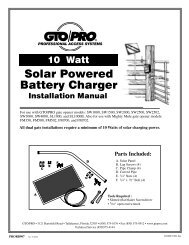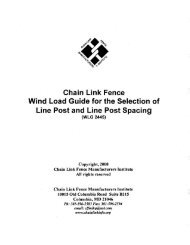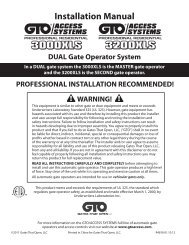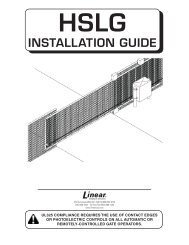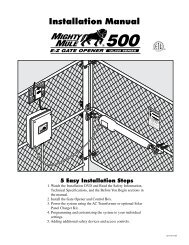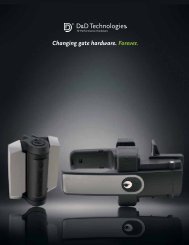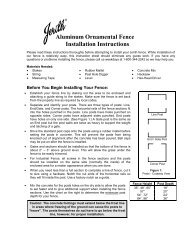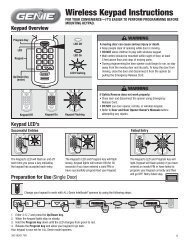Operator/Parts Manual (PDF) - Little Beaver, Inc.
Operator/Parts Manual (PDF) - Little Beaver, Inc.
Operator/Parts Manual (PDF) - Little Beaver, Inc.
You also want an ePaper? Increase the reach of your titles
YUMPU automatically turns print PDFs into web optimized ePapers that Google loves.
HEAVY DUTY CLUTCH<br />
/<br />
7<br />
/<br />
6<br />
4<br />
/<br />
3<br />
/<br />
5<br />
/<br />
1<br />
2<br />
/<br />
ITEM PART # DESCRIPTION QTY<br />
1 4375-F Rotor Assy. Model 5 - 3/4" Bore (incl. shoes, springs & set screws) 1<br />
1 4376-F Rotor Assy. Model 7 or 8 - 1" Bore (incl. shoes, springs set screws) 1<br />
2 4179-F Clutch Drum (incl. pilot bearing and set screws) 1<br />
3 4382 Clutch Spring 3<br />
4 4383-F Clutch Shoe 3<br />
5 4021-2F Pilot Bearing 1<br />
6 4320 Set Screw (Rotor & Drum) 4<br />
7 4080 Key - Rotor Model 5 1<br />
7 4081 Key - Rotor Model 7 or 8 1<br />
4383-KF Repair Kit (incl. 3 Shoes and 3 Springs) 1<br />
WARNING: DO NOT START ENGINE unless the clutch drum (Item #2) and flexible<br />
shaft have been reassembled and clamped into the clutch bracket (See page 11).<br />
Starting the engine without the drum in place will cause the clutch shoes to fly off,damaging<br />
the machine and possibly causing severe personal injury.<br />
NOTE: Rotor should be shoved all the way on the crankshaft. Put Loctite on #6 set screws and tighten securely.<br />
At full throttle, engine speed should not be less than 3600 RPM. Adjust engine idle to<br />
release clutch when throttle lever is released. (Approximately 1900 RPM.)<br />
NOTE: To remove rotor from crankshaft, use a ball joint tool. For 7 or 8 HP Models, use a backing plate be<br />
tween the clutch bracket with the ball joint tool.<br />
NOTE: When replacing engine, note that 7 & 8HP engine crankshafts are too long. Cut 1-1/4" off of crank<br />
shaft.<br />
/<br />
6<br />
R<br />
Page P-14<br />
0609