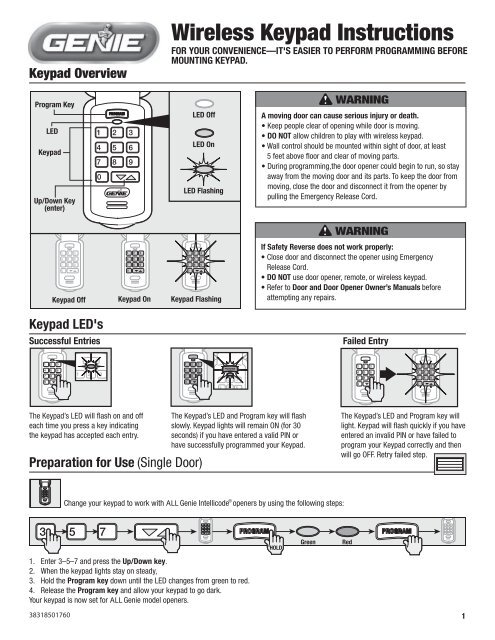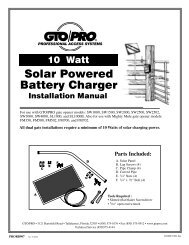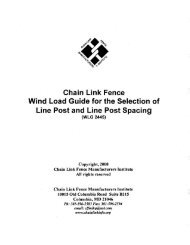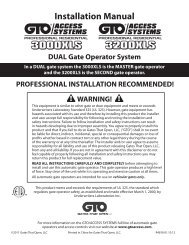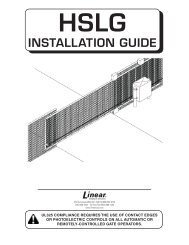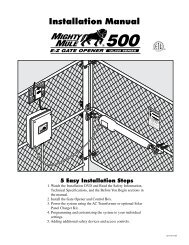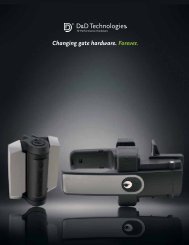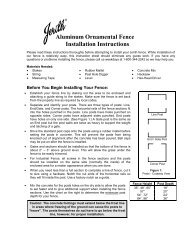Wireless Keypad Instructions - The Genie Company
Wireless Keypad Instructions - The Genie Company
Wireless Keypad Instructions - The Genie Company
Create successful ePaper yourself
Turn your PDF publications into a flip-book with our unique Google optimized e-Paper software.
<strong>Keypad</strong> Overview<br />
<strong>Wireless</strong> <strong>Keypad</strong> <strong>Instructions</strong><br />
FOR YOUR CONVENIENCE —IT'S EASIER TO PERFORM PROGRAMMING BEFORE<br />
MOUNTING KEYPAD.<br />
Program Key<br />
LED<br />
<strong>Keypad</strong><br />
LED Off<br />
LED On<br />
WARNING<br />
A moving door can cause serious injury or death.<br />
DO NOT<br />
Up/Down Key<br />
(enter)<br />
LED Flashing<br />
WARNING<br />
If Safety Reverse does not work properly:<br />
.<br />
<strong>Keypad</strong> Off <strong>Keypad</strong> On <strong>Keypad</strong> Flashing<br />
<strong>Keypad</strong> LED's<br />
Successful Entries<br />
DO NOT<br />
Door and Door Opener Owner’s Manuals<br />
Failed Entry<br />
Preparation for Use<br />
ALL<br />
®<br />
Program key<br />
Program key<br />
ALL<br />
Up/Down key<br />
HOLD<br />
Green<br />
Red<br />
38318501760<br />
1
OPEN<br />
SET<br />
LEARN MANUAL LIMIT FORCE<br />
SET<br />
CODE<br />
CLOSE<br />
Setting Up a PIN<br />
Programming<br />
Locate Your Opener’s Programming Buttons and LED<br />
New <strong>Genie</strong> Openers<br />
Program key<br />
Program key<br />
Other New Model <strong>Genie</strong> Openers:<br />
For multiple doors only<br />
RADIO<br />
SIGNAL<br />
LEARN<br />
CODE<br />
or<br />
LEARN<br />
CODE<br />
or<br />
Program key<br />
Program key<br />
Synchronizing <strong>Keypad</strong> to Opener<br />
PROGRAM<br />
PROGRAM<br />
PROGRAM<br />
SET – +<br />
HOLD 2 seconds<br />
SET – +<br />
SET – +<br />
Program Set key<br />
Green<br />
HOLD<br />
Program key<br />
Red<br />
Up/Down Key<br />
RADIO<br />
SIGNAL<br />
LEARN<br />
CODE<br />
RADIO<br />
SIGNAL<br />
LEARN<br />
CODE<br />
Program key<br />
NOTE:<strong>The</strong> Learn Code button and LED may be located under the light lens<br />
or you may have to remove your unit's cover.<br />
2
Using <strong>The</strong> <strong>Keypad</strong><br />
Opener<br />
Up/Down key<br />
Up/Down key<br />
Opener<br />
For multiple doors only<br />
Up/Down key<br />
Up/Down key<br />
NOTE:Pressing any key will stop or start the opener while the door is in<br />
motion. <strong>The</strong> door will automatically stop fully open or closed. When the<br />
door has stopped moving, pressing on any single button will activate door<br />
until backlight goes off (30 seconds).<br />
NOTE:Rapid blinking of the red LED on the Powerhead indicates an error.<br />
When the blinking stops, you must start programming steps over.<br />
or<br />
Up/Down key<br />
or<br />
For multiple doors only<br />
Mounting <strong>Keypad</strong><br />
Opener<br />
<strong>The</strong> keypad MUST be mounted within sight of the garage door(s)<br />
at least 5 feet above the floor and clear of any moving door part.<br />
Up/Down key<br />
or<br />
or<br />
Up/Down key<br />
Up/Down key<br />
Opener<br />
Screw<br />
head gap<br />
1/8"<br />
Wall<br />
MUST<br />
MUST<br />
NOTE:Pressing any key will stop or start the opener while the door is in<br />
motion. <strong>The</strong> door will automatically stop fully open or closed. When the<br />
door has stopped moving, pressing on any single button will activate door<br />
until backlight goes off (30 seconds).<br />
NOTE:Rapid blinking of the red LED on the Powerhead indicates an error.<br />
When the blinking stops, you must start programming steps over.<br />
(Continued other side)<br />
3
Mounting <strong>Keypad</strong><br />
Temporary PIN<br />
DO NOT<br />
Resetting PIN<br />
If you have forgotten your PIN or you fear it may have fallen into<br />
unauthorized hands, you must erase the old programming.<br />
Program key<br />
Program key<br />
HOLD<br />
HOLD<br />
NOTE: <strong>The</strong> temporary PIN is automatically cancelled whenever you<br />
enter your normal PIN after the temporary PIN is set.<br />
Replacing Batteries<br />
Program key<br />
Up/Down key<br />
"Programming"<br />
"Setting Up a Pin"<br />
Changing Your PIN<br />
Program key<br />
Program key<br />
Additional <strong>Genie</strong> ® products can be ordered through your local GENIE ® Professional Dealer. To locate a dealer near you–call 800-OK-GENIE.<br />
If the first five digits of your serial number fall between 10289 and 11188 contact <strong>Genie</strong> for assistance 800-354-3643.<br />
FCC and IC CERTIFIED<br />
4