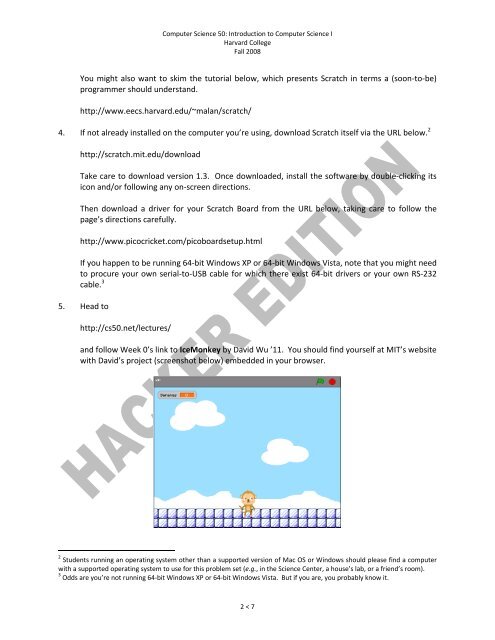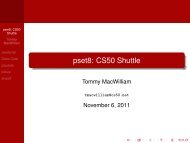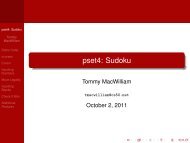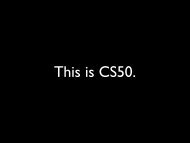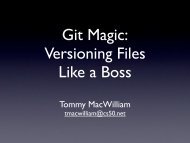Problem Set 0: Scratch
Problem Set 0: Scratch
Problem Set 0: Scratch
You also want an ePaper? Increase the reach of your titles
YUMPU automatically turns print PDFs into web optimized ePapers that Google loves.
Computer Science 50: Introduction to Computer Science I<br />
Harvard College<br />
Fall 2008<br />
You might also want to skim the tutorial below, which presents <strong>Scratch</strong> in terms a (soon-to-be)<br />
programmer should understand.<br />
http://www.eecs.harvard.edu/~malan/scratch/<br />
4. If not already installed on the computer you’re using, download <strong>Scratch</strong> itself via the URL below. 2<br />
http://scratch.mit.edu/download<br />
Take care to download version 1.3. Once downloaded, install the software by double-clicking its<br />
icon and/or following any on-screen directions.<br />
Then download a driver for your <strong>Scratch</strong> Board from the URL below, taking care to follow the<br />
page’s directions carefully.<br />
http://www.picocricket.com/picoboardsetup.html<br />
If you happen to be running 64-bit Windows XP or 64-bit Windows Vista, note that you might need<br />
to procure your own serial-to-USB cable for which there exist 64-bit drivers or your own RS-232<br />
cable. 3<br />
5. Head to<br />
http://cs50.net/lectures/<br />
and follow Week 0’s link to IceMonkey by David Wu ’11. You should find yourself at MIT’s website<br />
with David’s project (screenshot below) embedded in your browser.<br />
2 Students running an operating system other than a supported version of Mac OS or Windows should please find a computer<br />
with a supported operating system to use for this problem set (e.g., in the Science Center, a house’s lab, or a friend’s room).<br />
3 Odds are you’re not running 64-bit Windows XP or 64-bit Windows Vista. But if you are, you probably know it.<br />
2 < 7