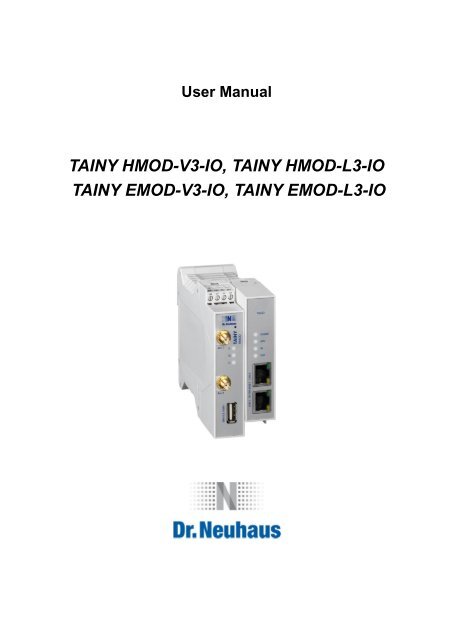tainy hmod-v3-io, tainy hmod-l3-io - Dr. Neuhaus ...
tainy hmod-v3-io, tainy hmod-l3-io - Dr. Neuhaus ...
tainy hmod-v3-io, tainy hmod-l3-io - Dr. Neuhaus ...
Create successful ePaper yourself
Turn your PDF publications into a flip-book with our unique Google optimized e-Paper software.
User Manual<br />
TAINY HMOD-V3-IO, TAINY HMOD-L3-IO<br />
TAINY EMOD-V3-IO, TAINY EMOD-L3-IO
Copyright Statement<br />
The contents of this publicat<strong>io</strong>n are protected by copyright. Translat<strong>io</strong>ns, reprints, reproduct<strong>io</strong>n and<br />
storage in data processing systems require the express permiss<strong>io</strong>n of <strong>Dr</strong>. <strong>Neuhaus</strong><br />
Telekommunikat<strong>io</strong>n GmbH.<br />
© 2012 <strong>Dr</strong>. <strong>Neuhaus</strong> Telekommunikat<strong>io</strong>n GmbH<br />
All rights reserved.<br />
<strong>Dr</strong>. <strong>Neuhaus</strong> Telekommunikat<strong>io</strong>n GmbH<br />
Papenreye 65, D-22453 Hamburg<br />
Fax.: +49 (40) 55304-180<br />
Internet: http://www.neuhaus.de<br />
E-mail: Kundendienst@neuhaus.de<br />
Subject to technical alterat<strong>io</strong>ns.<br />
TAINY� is a trademark of <strong>Dr</strong>. <strong>Neuhaus</strong> Telekommunikat<strong>io</strong>n GmbH. All other trademarks and product<br />
designat<strong>io</strong>ns are trademarks, registered trademarks or product designat<strong>io</strong>ns of their respective<br />
owners.<br />
<strong>Dr</strong>. <strong>Neuhaus</strong> Telekommunikat<strong>io</strong>n GmbH provides all goods and services on the basis of the General<br />
Terms and Condit<strong>io</strong>ns of <strong>Dr</strong>. <strong>Neuhaus</strong> Telekommunikat<strong>io</strong>n GmbH currently valid. All informat<strong>io</strong>n is<br />
based on informat<strong>io</strong>n provided by the manufacturer(s). No responsibility or liability will be assumed for<br />
incorrect or missing entries. The descript<strong>io</strong>ns of the specificat<strong>io</strong>ns in this manual do not constitute an<br />
agreement.<br />
Product no.: 3196<br />
Doc. no.: 3196AD003 Vers<strong>io</strong>n 1.0<br />
Products: TAINY HMOD-V3-IO, TAINY EMOD-V3-IO<br />
TAINY HMOD-L3-IO, TAINY EMOD-L3-IO<br />
Firmware-Vers<strong>io</strong>n 2.008<br />
Page 2 of 111 TAINY xMOD
Products<br />
! Safety instruct<strong>io</strong>ns<br />
The name TAINY xMOD is used hereinafter as a collective term for TAINY HMOD-V3-IO, TAINY HMOD-L3-IO, TAINY<br />
EMOD-V3-IO, and TAINY EMOD-L3-IO.<br />
Qualified personnel<br />
The associated device/system may only be set up and operated in conjunct<strong>io</strong>n with this documentat<strong>io</strong>n.<br />
Devices/systems may only be put into service and operated by qualified personnel. For the purposes of the safety<br />
instruct<strong>io</strong>ns in this documentat<strong>io</strong>n, qualified personnel are persons who are authorised to put into service, earth and<br />
label devices, systems and circuits in accordance with safety engineering standards.<br />
General notes concerning the product<br />
The product TAINY xMOD complies with the European standard EN60950 (11.2006 /A1:2010), Safety of Informat<strong>io</strong>n<br />
Technology Equipment. Read the installat<strong>io</strong>n instruct<strong>io</strong>ns carefully before using the device. Keep the device out of reach<br />
of children, especially small children. The device may not be installed or operated outdoors or in damp areas. Do not put<br />
the device into operat<strong>io</strong>n if connecting cables or the device itself is damaged.<br />
External power supply<br />
Use only an external power supply that also conforms to EN60950. The output voltage of the external power supply<br />
must not exceed 60V DC. The output of the external power supply must be short-circuit proof.<br />
The TAINY xMOD may only be supplied via power supplies according to IEC/EN60950 Sect<strong>io</strong>n 2.5 "Limited Power<br />
Source". The external power supply for the TAINY xMOD must comply with the requirements for NEC Class 2 circuits as<br />
defined in the Nat<strong>io</strong>nal Electrical Code ® (ANSI/NFPA 70).<br />
When connecting to a battery or rechargeable battery, ensure that an all-pole disconnecting device (battery main switch)<br />
with sufficient disconnecting capacity and a fuse with sufficient disconnecting capacity (e.g. Paden FKS fuse set 32 V, 3<br />
A, order no. 162.6185.430) is provided between the device and the battery or rechargeable battery.<br />
Observe the sect<strong>io</strong>n Technical data of this documentat<strong>io</strong>n (Chapter 13) and the instruct<strong>io</strong>ns for installat<strong>io</strong>n and use of<br />
the respective manufacturers of the power supply, the battery or the rechargeable battery.<br />
In port and switching output<br />
The in port and switching output are both galvanic insulated against all other terminals of the TAINY xMOD. If the<br />
external installat<strong>io</strong>n being connected to the TAINY xMOD connects a signal of the in port and switching output<br />
galvanically to a power supply signal of the TAINY xMOD, the voltage between each signal of the in port and switching<br />
output and each signal of the power supply may not exceed 60V.<br />
Handling cables<br />
Never pull on the cable to pull a cable plug out of its socket; instead pull on the plug. Always use edge protectors when<br />
routing cables over sharp corners and edges. Provide adequate strain relief for cables when necessary.<br />
For safety reasons, ensure that the bending radii of the cables are observed.<br />
Failure to observe the bending radii of the antenna cable will degrade the device's transmitting and receiving<br />
characteristics. The bending radius must not be less than the minimum of 5 times the cable diameter statically and 15<br />
times the cable diameter dynamically.<br />
Wireless device<br />
Never use the device in areas where the operat<strong>io</strong>n of wireless equipment is prohibited. The device contains a wireless<br />
transmitter that may degrade the funct<strong>io</strong>n of electronic medical devices such as hearing aids or pacemakers. Please<br />
consult your physician or the manufacturer of such devices. To prevent demagnetisat<strong>io</strong>n of data storage media, do not<br />
place any floppy disks, credit cards or other magnetic data storage media near the device.<br />
Antenna installat<strong>io</strong>n<br />
The recommended rad<strong>io</strong>logical limits of the German Commiss<strong>io</strong>n on Rad<strong>io</strong>logical Protect<strong>io</strong>n<br />
(Strahlenschutzkommiss<strong>io</strong>n) of 13/14 September 2001 must be complied with.<br />
Installing an outdoor antenna<br />
When installing an antenna outdoors, the antenna must be installed properly by qualified personnel. Lightning protect<strong>io</strong>n<br />
standard DIN EN 62305 part 1 to 4 in their currently valid vers<strong>io</strong>n and further standards must be complied with.<br />
The EMC lightning protect<strong>io</strong>n zone concept according to DIN EN 62305-4<br />
The EMC lightning protect<strong>io</strong>n zone concept must be observed. In order to avoid large induct<strong>io</strong>n loops, lightning<br />
protect<strong>io</strong>n equipotential bonding must be used. If the antenna or the antenna cable is installed in the area of the<br />
lightning protect<strong>io</strong>n system, then the minimum distances from the lightning protect<strong>io</strong>n system must be observed. If this is<br />
not possible, then isolated installat<strong>io</strong>n as described in lightning protect<strong>io</strong>n standard DIN EN 62305 part 1 to 4in their<br />
currently valid vers<strong>io</strong>n is absolutely essential.<br />
TAINY xMOD Page 3 of 111
RF exposure<br />
! RF exposure<br />
Normally the antenna connected to this device's transmitter works in all direct<strong>io</strong>ns with 0 dB amplificat<strong>io</strong>n. The<br />
composite power in PCS mode is less than 1 watt ERP when this antenna is used.<br />
The internal / external antennas used with this mobile devices must be at least 20 cm from persons, and they may not<br />
be placed or operated so that they work in a combinat<strong>io</strong>n with another antenna or transmitter.<br />
! Rad<strong>io</strong> interference<br />
The TAINY xMOD is a Class A device. This device can cause rad<strong>io</strong> interference in residential areas; in this case the<br />
user may be required to take appropriate measures.<br />
! Warning about costs<br />
Please note that data packets which are subject to charges are exchanged even when a connect<strong>io</strong>n is (re-) established,<br />
when an attempt to connect to a remote stat<strong>io</strong>n is made (e.g. server is switched off, wrong destinat<strong>io</strong>n address, etc.),<br />
and to maintain a connect<strong>io</strong>n.<br />
In example, a remote stat<strong>io</strong>n which is not available may cause significant unwanted costs, because of a great number of<br />
connect<strong>io</strong>n retries, being not successful.<br />
Page 4 of 111 TAINY xMOD
Firmware with open source GPL/LGPL<br />
The firmware for TAINY xMOD contains open source software under GPL/LGPL condit<strong>io</strong>ns. We provide you with the<br />
source code in accordance with Sect<strong>io</strong>n 3b of GPL and Sect<strong>io</strong>n 6b of LGPL. You can find the source code on our<br />
webpage, www.neuhaus.de.<br />
As an alternative, you can also request the source code from us on CD-ROM. Send your email to<br />
Kundendienst@neuhaus.de. Please enter "Open Source xMOD" in the subject line of your email so that we can easily<br />
filter out your message.<br />
The license condit<strong>io</strong>ns for the open source software can be found in the source code on the product CD.<br />
Firmware with OpenBSD<br />
The firmware of the TAINY xMOD contains parts from the OpenBSD software. Whenever OpenBSD software is used,<br />
the following copyright note must be reproduced:<br />
* Copyright (c) 1982, 1986, 1990, 1991, 1993<br />
* The Regents of the University of California. All rights reserved.<br />
*<br />
* Redistribut<strong>io</strong>n and use in source and binary forms, with or without<br />
* modificat<strong>io</strong>n, are permitted provided that the following condit<strong>io</strong>ns<br />
* are met:<br />
* 1. Redistribut<strong>io</strong>ns of source code must retain the above copyright<br />
* notice, this list of condit<strong>io</strong>ns and the following disclaimer.<br />
* 2. Redistribut<strong>io</strong>ns in binary form must reproduce the above copyright<br />
* notice, this list of condit<strong>io</strong>ns and the following disclaimer in the<br />
* documentat<strong>io</strong>n and/or other materials provided with the distribut<strong>io</strong>n.<br />
* 3. All advertising materials ment<strong>io</strong>ning features or use of this software<br />
* must display the following acknowledgement:<br />
* This product includes software developed by the University of<br />
* California, Berkeley and its contributors.<br />
* 4. Neither the name of the University nor the names of its contributors<br />
* may be used to endorse or promote products derived from this software<br />
* without specific pr<strong>io</strong>r written permiss<strong>io</strong>n.<br />
*<br />
* THIS SOFTWARE IS PROVIDED BY THE REGENTS AND CONTRIBUTORS ``AS IS'' AND<br />
* ANY EXPRESS OR IMPLIED WARRANTIES, INCLUDING, BUT NOT LIMITED TO, THE<br />
* IMPLIED WARRANTIES OF MERCHANTABILITY AND FITNESS FOR A PARTICULAR<br />
* PURPOSE<br />
* ARE DISCLAIMED. IN NO EVENT SHALL THE REGENTS OR CONTRIBUTORS BE LIABLE<br />
* FOR ANY DIRECT, INDIRECT, INCIDENTAL, SPECIAL, EXEMPLARY, OR<br />
* CONSEQUENTIAL<br />
* DAMAGES (INCLUDING, BUT NOT LIMITED TO, PROCUREMENT OF SUBSTITUTE GOODS<br />
* OR SERVICES; LOSS OF USE, DATA, OR PROFITS; OR BUSINESS INTERRUPTION)<br />
* HOWEVER CAUSED AND ON ANY THEORY OF LIABILITY,<br />
* WHETHER IN CONTRACT, STRICT<br />
* LIABILITY, OR TORT (INCLUDING NEGLIGENCE OR OTHERWISE) ARISING IN ANY WAY<br />
* OUT OF THE USE OF THIS SOFTWARE, EVEN IF ADVISED OF THE POSSIBILITY OF<br />
* SUCH DAMAGE.<br />
TAINY xMOD Page 5 of 111
A word from our technical service<br />
We, the customer service technicians of <strong>Dr</strong>. <strong>Neuhaus</strong> Telekommunikat<strong>io</strong>n GmbH, offer you our cordial<br />
greetings. If you have any difficulties in putting your new device into operat<strong>io</strong>n, we will be your<br />
contacts, and will be glad to help you. Even if you have a special or unusual combinat<strong>io</strong>n of hardware<br />
and software, and there is something that you cannot get to work right away, you can always turn to<br />
us. Our products' good reputat<strong>io</strong>n depends on our customers always being able to get help from a<br />
team of experienced specialists, who can also deal with unusual combinat<strong>io</strong>ns. You can reach us at<br />
Kundendienst@neuhaus.de.<br />
Environmental protect<strong>io</strong>n is also important to us<br />
Maintaining an environment worth living in, i.e. to join ecology and economics in an appropriate way, is<br />
one of the most important tasks of our times. We meet this challenge in the following ways:<br />
Quality<br />
Requirements-oriented development and product<strong>io</strong>n, firmly rooted in state-of-the-art quality assurance<br />
mechanisms, ensure products of the highest quality which can remain in use for a long time.<br />
Return guarantee<br />
We are proud of our products. All the same, we acknowledge that they do not last forever. That is why<br />
wherever it is technically possible and feasible we manufacture all of our products of recyclable<br />
materials. We guarantee that we will take back any device manufactured by us, send the re-usable<br />
parts for recycling, and dispose of the rest in an environmentally friendly manner. Please contact our<br />
Service Center<br />
<strong>Dr</strong>. <strong>Neuhaus</strong> Telekommunikat<strong>io</strong>n GmbH<br />
Service-Zentrum<br />
Messestraße 20,<br />
D-18069 Rostock<br />
Please help us to protect the environment.<br />
<strong>Dr</strong>. <strong>Neuhaus</strong> Telekommunikat<strong>io</strong>n GmbH<br />
Page 6 of 111 TAINY xMOD
Contents<br />
Contents<br />
1 Introduct<strong>io</strong>n ...................................................................................................................................................... 9<br />
2 Setup ............................................................................................................................................................... 15<br />
2.1 Step by step ........................................................................................................................... 15<br />
2.2 Precondit<strong>io</strong>ns for operat<strong>io</strong>n .................................................................................................... 16<br />
2.3 Overview ................................................................................................................................ 17<br />
2.4 Service button ........................................................................................................................ 17<br />
2.5 Operating state indicators ...................................................................................................... 18<br />
2.6 Connect<strong>io</strong>ns ........................................................................................................................... 21<br />
2.7 Inserting the SIM card ............................................................................................................ 24<br />
3 Configurat<strong>io</strong>n ................................................................................................................................................. 25<br />
3.1 Overview ................................................................................................................................ 25<br />
3.2 Allowed characters for user name, passwords and other inputs ........................................... 25<br />
3.3 TCP/IP configurat<strong>io</strong>n of the network adapter in Windows XP................................................ 26<br />
3.4 Establishing a configurat<strong>io</strong>n connect<strong>io</strong>n ................................................................................. 27<br />
3.5 Status overview (start page) .................................................................................................. 30<br />
3.6 Configurat<strong>io</strong>n procedure......................................................................................................... 32<br />
3.7 Configurat<strong>io</strong>n Profiles ............................................................................................................. 33<br />
3.8 Changing the password ......................................................................................................... 34<br />
3.9 Reboot .................................................................................................................................... 35<br />
3.10 Load factory settings .............................................................................................................. 36<br />
3.11 Device identificat<strong>io</strong>n ............................................................................................................... 36<br />
4 Local interface ................................................................................................................................................ 37<br />
4.1 IP addresses of the local interface ......................................................................................... 37<br />
4.2 DHCP server to local network ................................................................................................ 37<br />
4.3 DNS to local network .............................................................................................................. 39<br />
4.4 Local hostname ...................................................................................................................... 40<br />
4.5 System Time/NTP .................................................................................................................. 40<br />
4.6 Addit<strong>io</strong>nal Internal Routes ...................................................................................................... 41<br />
5 External interface ........................................................................................................................................... 42<br />
5.1 Network select<strong>io</strong>n and access parameters for UMTS/GPRS ................................................ 42<br />
5.2 UMTS/GPRS connect<strong>io</strong>n monitoring ..................................................................................... 46<br />
5.3 Hostname via DynDNS .......................................................................................................... 47<br />
5.4 Secure DynDNS ..................................................................................................................... 48<br />
5.5 NAT – Network Address Translat<strong>io</strong>n ...................................................................................... 49<br />
5.6 Installat<strong>io</strong>n mode .................................................................................................................... 50<br />
5.7 Volume supervis<strong>io</strong>n ................................................................................................................ 51<br />
6 Security funct<strong>io</strong>ns .......................................................................................................................................... 52<br />
6.1 Packet Filter ........................................................................................................................... 52<br />
6.2 Port Forwarding ...................................................................................................................... 55<br />
TAINY xMOD Page 7 of 111
Contents<br />
6.3 Advanced security funct<strong>io</strong>ns .................................................................................................. 56<br />
6.4 Firewall Log ............................................................................................................................ 57<br />
7 VPN connect<strong>io</strong>ns ........................................................................................................................................... 58<br />
7.1 Introduct<strong>io</strong>n ............................................................................................................................ 58<br />
7.2 VPN Roadwarr<strong>io</strong>r Mode ......................................................................................................... 60<br />
7.3 VPN IPsec Standard Mode .................................................................................................... 64<br />
7.4 Loading VPN certificates ........................................................................................................ 71<br />
7.5 Firewall rules for VPN tunnel ................................................................................................. 72<br />
7.6 Supervis<strong>io</strong>n of VPN connect<strong>io</strong>ns ............................................................................................ 73<br />
7.7 Advanced settings for VPN connect<strong>io</strong>ns ................................................................................ 74<br />
7.8 Status of the VPN connect<strong>io</strong>ns .............................................................................................. 75<br />
8 Remote access ............................................................................................................................................... 76<br />
8.1 HTTPS remote access ........................................................................................................... 76<br />
8.2 Remote access – SSH ........................................................................................................... 77<br />
8.3 Remote access via dial-in connect<strong>io</strong>n .................................................................................... 79<br />
9 Status, log and diagnosis.............................................................................................................................. 81<br />
9.1 Log ......................................................................................................................................... 81<br />
9.2 Remote logging ...................................................................................................................... 82<br />
9.3 Snapshot ................................................................................................................................ 83<br />
9.4 Hardware informat<strong>io</strong>n ............................................................................................................. 84<br />
9.5 Software informat<strong>io</strong>n .............................................................................................................. 84<br />
9.6 Software Update .................................................................................................................... 85<br />
10 Addit<strong>io</strong>nal funct<strong>io</strong>ns ...................................................................................................................................... 86<br />
10.1 SMS Service Center ............................................................................................................... 86<br />
10.2 Alarm SMS ............................................................................................................................. 86<br />
10.3 SMS – Messaging from the local network.............................................................................. 87<br />
11 SNMP .............................................................................................................................................................. 90<br />
11.1 Operat<strong>io</strong>n via SNMP .............................................................................................................. 90<br />
11.2 Alarm messages via SNMP traps .......................................................................................... 92<br />
12 Small lexicon of routers ................................................................................................................................ 94<br />
13 Technical data .............................................................................................................................................. 108<br />
13.1 TAINY HMOD-V3-IO, TAINY HMOD-L3-IO ......................................................................... 108<br />
13.2 TAINY EMOD-V3-IO, TAINY EMOD-L3-IO ........................................................................ 110<br />
Page 8 of 111 TAINY xMOD
1 Introduct<strong>io</strong>n<br />
Introduct<strong>io</strong>n<br />
Products This manual provides security instruct<strong>io</strong>ns and describes the operat<strong>io</strong>n and<br />
installat<strong>io</strong>n of the following products:<br />
TAINY HMOD-V3-IO<br />
TAINY HMOD-L3-IO<br />
TAINY EMOD-V3-IO<br />
TAINY EMOD-L3-IO<br />
VPN<br />
Funct<strong>io</strong>n<br />
TAINY xMOD Page 9 of 111<br />
X<br />
-<br />
X<br />
-<br />
HSPA+ /<br />
UMTS<br />
X<br />
X<br />
-<br />
-<br />
E-GPRS<br />
X<br />
X<br />
X<br />
X<br />
GPRS<br />
X<br />
X<br />
X<br />
X<br />
CSD<br />
X*)<br />
X*)<br />
*) Only if not registered to a HSPA+ / UMTS network<br />
Product names used The following collective terms are used in this manual for the var<strong>io</strong>us TAINY<br />
product vers<strong>io</strong>ns:<br />
TAINY xMOD Collective term for TAINY HMOD-V3-IO, TAINY<br />
HMOD-L3-IO, TAINY EMOD-V3-IO, TAINY EMOD-<br />
L3-IO.<br />
TAINY HMOD Collective term for TAINY HMOD-V3-IO and TAINY<br />
HMOD-L3-IO.<br />
TAINY EMOD Collective term for TAINY EMOD-V3-IO and TAINY<br />
EMOD-L3-IO.<br />
TAINY xMOD-V3-IO Collective term for TAINY HMOD-V3-IO and TAINY<br />
EMOD-V3-IO.<br />
TAINY xMOD-L3-IO Collective term for TAINY HMOD-L3-IO and TAINY<br />
EMOD-L3-IO.<br />
Applicat<strong>io</strong>n The TAINY xMOD provides a wireless connect<strong>io</strong>n to the internet or to a<br />
private network.<br />
The TAINY HMOD provides this connect<strong>io</strong>n anywhere a UMTS network<br />
(Universal Mobile Telecommunicat<strong>io</strong>n System = 3rd generat<strong>io</strong>n mobile<br />
communicat<strong>io</strong>ns network) or a GSM network (Global System for Mobile<br />
Communicat<strong>io</strong>n = mobile communicat<strong>io</strong>ns network) which provides IP-based<br />
data service is available. For UMTS, this means the HSDPA data service<br />
(High Speed Download Data Access), the HSUPA data service (High Speed<br />
Upload Data Access), or the UMTS Data Service- For GSM, this means<br />
EGPRS (Enhanced General Packet Rad<strong>io</strong> Service = EDGE) or GPRS<br />
(General Packet Rad<strong>io</strong> Service).<br />
For HSDPA and HSUPA the term HSPA+ is used in this manual.<br />
The TAINY EMOD provides this connect<strong>io</strong>n anywhere a GSM network<br />
(Global System for Mobile Communicat<strong>io</strong>n = mobile communicat<strong>io</strong>ns<br />
network) is available, which provides EGPRS (Enhanced General Packet<br />
Rad<strong>io</strong> Service = EDGE) or GPRS (General Packet Rad<strong>io</strong> Service) as a<br />
service. This requires a SIM card from a mobile network operator with<br />
services activated accordingly.<br />
X<br />
X
Introduct<strong>io</strong>n<br />
Scenar<strong>io</strong> 1:<br />
TAINY xMOD-V3-IO only<br />
The TAINY xMOD-L3-IO connects a locally connected applicat<strong>io</strong>n or entire<br />
networks to the internet using wireless IP connect<strong>io</strong>ns. Direct connect<strong>io</strong>n<br />
can also be made to an intranet which the external remote stat<strong>io</strong>ns are<br />
connected to.<br />
The TAINY xMOD-V3-IO can establish a VPN (Virtual Private Network)<br />
between a locally connected applicat<strong>io</strong>n/network and an external network<br />
using a wireless IP connect<strong>io</strong>n and can protect this connect<strong>io</strong>n from third<br />
party access using IPsec (Internet Protocol Security).<br />
Virtual Private Network (VPN) with IPsec<br />
Local network<br />
Admin PC<br />
Local<br />
applicat<strong>io</strong>n<br />
Local<br />
Applicat<strong>io</strong>n<br />
TAINY<br />
HSPA+,<br />
UMTS<br />
(E-)GPRS<br />
Page 10 of 111 TAINY xMOD<br />
APN<br />
VPN tunnel<br />
INTERNET<br />
VPN gateway<br />
Remote network<br />
Admin PC<br />
External<br />
remote<br />
stat<strong>io</strong>ns<br />
Note: HSPA+ and UMTS are supported by the TAINY HMOD only.<br />
Scenar<strong>io</strong> 2: Connect<strong>io</strong>n via HSPA+, UMTS, EGPRS or GPRS and a direct VPN to an<br />
external network:<br />
Local network<br />
Local<br />
applicat<strong>io</strong>n<br />
Local<br />
applicat<strong>io</strong>n<br />
Local<br />
applicat<strong>io</strong>n<br />
TAINY<br />
HSPA+,<br />
UMTS<br />
(E-)GPRS<br />
Wireless IP connect<strong>io</strong>n<br />
via HSPA+, UMTS, (E)-GPRS<br />
APN<br />
External network<br />
Direct VPN<br />
to IP mobile rad<strong>io</strong> service<br />
Router/<br />
Firewall<br />
External<br />
remote<br />
stat<strong>io</strong>ns<br />
Note: HSPA+ and UMTS are supported by the TAINY HMOD only.<br />
Scenar<strong>io</strong> 3: Connect<strong>io</strong>n via HSPA+, UMTS, EGPRS or GPRS and the Internet to an<br />
external network:<br />
Local network<br />
Local<br />
applicat<strong>io</strong>n<br />
Local<br />
applicat<strong>io</strong>n<br />
Local<br />
applicat<strong>io</strong>n<br />
TAINY<br />
HSPA+,<br />
UMTS<br />
(E-)GPRS<br />
Wirelles IP connect<strong>io</strong>n<br />
via HSPA+, UMTS, (E-)GPRS<br />
APN<br />
INTERNET<br />
External network<br />
Router/<br />
Firewall<br />
External<br />
remote<br />
stat<strong>io</strong>ns<br />
Note: HSPA+ and UMTS are supported by the TAINY HMOD only.
Introduct<strong>io</strong>n<br />
Local applicat<strong>io</strong>ns could be, for example, a programmable controller, a<br />
machine with an Ethernet interface for remote monitoring, or a notebook or<br />
desktop PC. These applicat<strong>io</strong>ns use the TAINY xMOD in order to access an<br />
external network just as if they had a direct, local connect<strong>io</strong>n to this external<br />
network.<br />
Funct<strong>io</strong>ns In order to perform these tasks in the scenar<strong>io</strong>s described, the device<br />
combines the following funct<strong>io</strong>ns:<br />
HSPA+ / UMTS<br />
EGPRS / GPRS / CSD<br />
VPN funct<strong>io</strong>ns<br />
Firewall<br />
TAINY HMOD<br />
V3-IO L3-IO<br />
TAINY xMOD Page 11 of 111<br />
X<br />
X*)<br />
X<br />
X<br />
X<br />
X*)<br />
-<br />
X<br />
TAINY EMOD<br />
V3-IO L3-IO<br />
Configurat<strong>io</strong>n X X X X<br />
Further funct<strong>io</strong>ns X X X X<br />
*) Only if not registered to a HSPA+ / UMTS network<br />
Communicat<strong>io</strong>n Wireless modem for flexible data communicat<strong>io</strong>n in UMTS networks<br />
Configurat<strong>io</strong>n<br />
� via HSPA+, UMTS<br />
Wireless modem for flexible data communicat<strong>io</strong>n in GSM networks<br />
� EGPRS, GPRS (and CSD)<br />
The device can be configured via a Web user interface that can simply be<br />
displayed using a Web browser. It can be accessed by means of the<br />
following:<br />
� the local interface,<br />
� HSPA+, UMTS, EGPRS, GPRS, or<br />
� CSD (Circuit Switched Data = dial-in data connect<strong>io</strong>n) of the GSM<br />
PC with<br />
Web browser<br />
TAINY<br />
Connect<strong>io</strong>n via<br />
GSM-CSD<br />
Connect<strong>io</strong>n<br />
via HSPA+,<br />
UMTS, (E-)GPRS<br />
PC with<br />
Web browser<br />
PC with<br />
Web browser<br />
Note: HSPA+ and UMTS are supported by the TAINY HMOD only.<br />
-<br />
X<br />
X<br />
X<br />
-<br />
X<br />
-<br />
X
Introduct<strong>io</strong>n<br />
VPN funct<strong>io</strong>ns The TAINY HMOE-V3-IO and the TAINY EMOD-V3-IO provide the following<br />
VPN features<br />
� VPN router for secure data transfer via public networks<br />
� Protocol: IPsec (tunnel mode)<br />
� IPsec-3DES encrypt<strong>io</strong>n with 192 Bit<br />
� IPsec-AES encrypt<strong>io</strong>n with 128, 192 and 256 bit<br />
� Package authenticat<strong>io</strong>n: MD5, SHA-1<br />
� Internet Key Exchange (IKE) with main and aggressive mode<br />
� Authenticat<strong>io</strong>n: Pre-Shared Key (PSK), X.509<strong>v3</strong> certificate, CA<br />
� NAT-T<br />
� 1-to-1 NAT<br />
� Dead Peer Detect<strong>io</strong>n (DPD)<br />
� Switching output for indicating an established VPN tunnel<br />
Firewall funct<strong>io</strong>ns The TAINY xMOD provides the following firewall funct<strong>io</strong>ns in order to protect<br />
the local network and itself from external attacks:<br />
Addit<strong>io</strong>nal funct<strong>io</strong>ns<br />
� Stateful inspect<strong>io</strong>n firewall<br />
� Anti-spoofing<br />
� Port forwarding<br />
The TAINY xMOD provides the following addit<strong>io</strong>nal funct<strong>io</strong>ns:<br />
� DNS cache<br />
� DHCP server<br />
� NTP<br />
� Remote logging<br />
� In Port<br />
� Web user interface for configurat<strong>io</strong>n<br />
� Sending alarm SMSes<br />
� Sending SNMP traps<br />
� Send SMSes from local network<br />
� SSH console for configurat<strong>io</strong>n<br />
� SNMP for control and configurat<strong>io</strong>n<br />
� DynDNS client<br />
� Dial-in data connect<strong>io</strong>n for maintenance and remote configurat<strong>io</strong>n<br />
� Volume monitoring<br />
� Installat<strong>io</strong>n mode for antenna alignment<br />
Page 12 of 111 TAINY xMOD
Terms Here are definit<strong>io</strong>ns of terms frequently used in this manual:<br />
Local network<br />
Admin PC<br />
Local<br />
applicat<strong>io</strong>n<br />
Local<br />
applicat<strong>io</strong>n<br />
TAINY<br />
HSPA+,<br />
UMTS<br />
(E-)GPRS<br />
Wireless IP connect<strong>io</strong>n<br />
via HSPA+, UMTS, (E-)GPRS<br />
Introduct<strong>io</strong>n<br />
TAINY xMOD Page 13 of 111<br />
APN<br />
INTERNET<br />
External network<br />
Router/<br />
Firewall<br />
Admin PC<br />
External<br />
remote<br />
stat<strong>io</strong>n<br />
Note: HSPA+ and UMTS are supported by the TAINY HMOD only.<br />
Local network Network connected to the local interface of the TAINY xMOD. The local<br />
network contains at least one local applicat<strong>io</strong>n.<br />
Local interfaces<br />
LAN0, LAN1<br />
(10/100-Base-T)<br />
Interfaces of the TAINY xMOD for connecting the local network. The<br />
interfaces are labelled LAN0 and LAN1 (10/100 Base-T) on the device.<br />
These are Ethernet interfaces with a data rate of 10Mbit/s or 100Mbit/s<br />
(Autosensing MDI/MDIX).<br />
Local applicat<strong>io</strong>n Local applicat<strong>io</strong>ns are network components in the local network, for example<br />
a programmable controller, a machine with an Ethernet interface for remote<br />
monitoring, or a notebook or desktop PC or the Admin PC.<br />
Admin PC Computer with Web browser (e.g. MS Internet Explorer Vers<strong>io</strong>n 7 or later or<br />
Mozilla Firefox Vers<strong>io</strong>n 2 or later) connected to the local network or the<br />
external network; used to configure the TAINY xMOD. The Web browser<br />
must support HTTPS. Device configurat<strong>io</strong>n via SSH requires an SSH client<br />
on the Admin PC, for example putty.<br />
External network External network which the TAINY HMOD is connected to via HSPA+,<br />
UMTS, EGPRS or GPRS. External networks are the internet or a private<br />
intranet.<br />
External network which the TAINY EMOD is connected to via EGPRS or<br />
GPRS. External networks are the internet or a private intranet.<br />
External remote stat<strong>io</strong>ns External remote stat<strong>io</strong>ns are network components in an external network,<br />
e.g. Web servers on the Internet, routers on an intranet, a central company<br />
server, an Admin PC, and much more.<br />
(E-)GPRS EGPRS or GPRS depending on what services are available.<br />
VPN gateway Component of the external remote network that supports IPsec and which is<br />
compatible with the TAINY HMOD-V3-IO and the TAINY EMOD-V3-IO<br />
Remote network External network with which the TAINY xMOD is establishing a VPN<br />
connect<strong>io</strong>n.
Introduct<strong>io</strong>n<br />
Mobile communicat<strong>io</strong>ns<br />
network<br />
Infrastructure and technology for wireless mobile verbal and data<br />
communicat<strong>io</strong>n.<br />
The TAINY HMOD is designed for use in UMTS mobile communicat<strong>io</strong>ns<br />
networks and GSM mobile communicat<strong>io</strong>ns networks,<br />
The TAINY EMOD is designed for use in EDGE/GSM mobile<br />
communicat<strong>io</strong>ns networks.<br />
Mobile data service Data transmiss<strong>io</strong>n services provided by the mobile communicat<strong>io</strong>ns network<br />
which can be used by the TAINY xMOD:<br />
UMTS wireless net<br />
HSPA+<br />
UMTS data<br />
GSM wireless net (with EDGE)<br />
TAINY HMOD<br />
V3-IO L3-IO<br />
Page 14 of 111 TAINY xMOD<br />
X<br />
X<br />
X<br />
X<br />
X<br />
X<br />
X<br />
X<br />
TAINY EMOD<br />
V3-IO L3-IO<br />
E-GPRS X X X X<br />
GPRS X X X X<br />
CSD X*) X*) X X<br />
*) Only if not registered to a HSPA+ / UMTS network<br />
-<br />
-<br />
-<br />
X<br />
-<br />
-<br />
-<br />
X
2 Setup<br />
2.1 Step by step<br />
Set up the TAINY xMOD in the following steps:<br />
Step Chapter<br />
1. First familiarise yourself with the precondit<strong>io</strong>ns for operat<strong>io</strong>n of the<br />
TAINY xMOD.<br />
2. Read the safety instruct<strong>io</strong>ns and other instruct<strong>io</strong>ns at the beginning of<br />
this user manual very carefully, and be sure to follow them.<br />
3. Please familiarise yourself with the control elements, connect<strong>io</strong>ns and<br />
operating state indicators of the TAINY xMOD.<br />
4. Connect a PC with a Web browser (Admin PC) to the local interface<br />
(10/100 BASE-T) of the TAINY xMOD.<br />
5. Using the Web user interface of the TAINY xMOD, enter the PIN<br />
(Personal Identificat<strong>io</strong>n Number of the SIM card.<br />
Setup<br />
TAINY xMOD Page 15 of 111<br />
2.2<br />
2.3 to 2.6<br />
3.3, 3.4<br />
6. Disconnect the TAINY xMOD from the power supply. 2.6<br />
7. Insert the SIM card in the device. 2.7<br />
8. Connect the antenna. 2.6<br />
9. Connect the TAINY xMOD to the power supply. 2.6<br />
10. Set the TAINY xMOD up in accordance with your requirements. 3 to 101<br />
11. Connect your local applicat<strong>io</strong>n. 2.6<br />
5.1
Setup<br />
2.2 Precondit<strong>io</strong>ns for operat<strong>io</strong>n<br />
In order to operate the TAINY xMOD, the following informat<strong>io</strong>n must be on hand and the following<br />
precondit<strong>io</strong>ns must be fulfilled:<br />
Antenna<br />
An antenna, adapted to the frequency bands of the GSM network operator<br />
you have chosen: 850 MHz, 900 MHz, 1800 MHz or 1900 MHz. Please use<br />
only antennas from the accessories for the TAINY xMOD, because they are<br />
tested to operate together with the TAINY xMOD.<br />
See Chapter 2.6.<br />
Power supply A power supply with a voltage between 12 VDC and 60 VDC that can provide<br />
sufficient current.<br />
See Chapter 2.6.<br />
SIM card A SIM card from the chosen GSM network operator.<br />
PIN The PIN for the SIM card<br />
HSPA+ / UMTS<br />
EGPRS / GPRS<br />
activat<strong>io</strong>n<br />
CSD 9600 bit/s<br />
activat<strong>io</strong>n<br />
The services HSPA+, UMTS data (only TAINY HMOD) and / or EGPRS or<br />
GPRS must be enabled on the SIM card by your mobile communicat<strong>io</strong>ns<br />
network provider. The access data must be known:<br />
� Access Point Name (APN)<br />
� User name<br />
� Password<br />
The SIM card must be activated by your GSM network operator for the CSD<br />
service if you wish to use remote configurat<strong>io</strong>n via a dial-in data connect<strong>io</strong>n,<br />
see Chapter 8.3.<br />
Page 16 of 111 TAINY xMOD
2.3 Overview<br />
2.4 Service button<br />
Setup<br />
TAINY xMOD Page 17 of 111<br />
A –<br />
Connect<strong>io</strong>n terminals for the power<br />
supply<br />
B – Service button<br />
C – Antenna jack 1, type SMA<br />
D – Operating state indicators S, Q, C<br />
E - Antenna jack 2, type SMA (only TAINY<br />
HMOD-x3-IO)<br />
F – Service (USB) – Reserviert für spätere<br />
Anwendungen<br />
G – Connect<strong>io</strong>n terminals for the gate<br />
inputs and outputs<br />
H – LAN0 / 10/100-Base-T<br />
RJ45 jack for connecting the local<br />
network with integrated indicator lamps<br />
I – LAN1 / 10/100-Base-T<br />
RJ45 jack for connecting the local<br />
network with integrated indicator lamps<br />
K – Operating state indicators<br />
POWER, IN, OUT<br />
VPN (only TAINY xMOD-V3-IO)<br />
On the front side of the TAINY xMOD there is a small hole (see B) which has<br />
a button behind it. Use a pointed object, e.g. a straightened-out paperclip, to<br />
press this button.<br />
� If you press the button for longer than 5 seconds, the TAINY xMOD<br />
reboots and loads the factory settings.
Setup<br />
2.5 Operating state indicators<br />
The TAINY xMOD-V3-IO has seven indicator lamps (LEDs), while the TAINY xMOD-L3-IO has six<br />
indicator lamps (LEDs) for displaying the operating status.<br />
In addit<strong>io</strong>n there are two indicator lamps being integrated in each LAN0 and LAN1 socket.<br />
The three indicator lamps on the left half of the device indicate the status of the wireless modem:<br />
TAINY HMOD<br />
Lamp State Meaning<br />
S (Status) Flashing slowly PIN transfer<br />
Flashing quickly PIN error / SIM error<br />
ON PIN transfer successful<br />
Q (Quality) OFF Not logged into GSM network<br />
Flashing briefly Poor signal strength (CSQ < 6)<br />
Flashing slowly Medium signal strength (CSQ= 6..10)<br />
ON, with brief interrupt<strong>io</strong>ns Good signal strength (CSQ=11-18)<br />
ON Very good signal strength (CSQ > 18)<br />
C (Connect) OFF No connect<strong>io</strong>n<br />
S, Q, C<br />
together<br />
Flashing quickly Service call via CSD active<br />
Flashing slowly EGPRS / GPRS connect<strong>io</strong>n active<br />
ON HSPA+ / UMTS connect<strong>io</strong>n active<br />
Light up in sequence quickly<br />
Light up in sequence slowly<br />
Flashing quickly in unison<br />
Booting<br />
Update<br />
Error<br />
Page 18 of 111 TAINY xMOD
TAINY EMOD<br />
Lamp Status Meaning<br />
S (Status) Flashing slowly PIN transfer<br />
Flashing quickly PIN error / SIM error<br />
ON PIN transfer successful<br />
Q (Quality) OFF Not logged into GSM network<br />
C (Connect)<br />
S, Q, C<br />
together<br />
Flashing briefly Poor signal strength (CWQ < 6)<br />
Flashing slowly Medium signal strength (CSQ 6..10)<br />
ON with brief interrupt<strong>io</strong>ns Good signal strength (CSQ=11-18)<br />
ON Very good signal strength (CSQ > 18)<br />
OFF No connect<strong>io</strong>n<br />
Flashing quickly Service call via CSD active<br />
ON with brief interrupt<strong>io</strong>ns GPRS connect<strong>io</strong>n active<br />
ON EGPRS connect<strong>io</strong>n active<br />
Light up in sequence quickly<br />
Light up in sequence slowly<br />
Flashing quickly in unison<br />
Booting<br />
Update<br />
Error<br />
Setup<br />
TAINY xMOD Page 19 of 111
Setup<br />
TAINY xMOD-V3-IO<br />
The four indicator lamps on the right-hand side of the device indicate the state of addit<strong>io</strong>nal device<br />
funct<strong>io</strong>ns:<br />
Lamp State Meaning<br />
POWER ON Device switched on, operating voltage<br />
present<br />
OFF Device switched off, operating voltage not<br />
present<br />
VPN ON At least one VPN connect<strong>io</strong>n established<br />
OFF No VPN connect<strong>io</strong>n established<br />
IN ON In port active<br />
OFF In port not active<br />
OUT ON If the switching output is active.<br />
TAINY xMOD-L3-IO<br />
OFF If the switching output is not active.<br />
The three indicator lamps on the right half of the device indicate the following addit<strong>io</strong>nal device<br />
funct<strong>io</strong>ns:<br />
Lamp Status Meaning<br />
POWER ON Device switched on, operating voltage<br />
present<br />
OFF Device switched off, operating voltage not<br />
present<br />
IN ON Switching input active<br />
OFF Switching input not active<br />
OUT ON Reserved for future applicat<strong>io</strong>ns<br />
OFF Reserved for future applicat<strong>io</strong>ns<br />
Indicator lamps at the sockets LAN0 and LAN1<br />
LAN0,1<br />
Green<br />
LAN0,1<br />
Yellow<br />
Lamp Status Meaning<br />
ON Ethernet link detected<br />
OFF Ethernet link not detected<br />
Flashing Data transfer<br />
Page 20 of 111 TAINY xMOD
2.6 Connect<strong>io</strong>ns<br />
LAN0, LAN1<br />
(10/100 Base-T)<br />
The sockets LAN0 or LAN1 (10/100 Base-T) are used to connect the local<br />
network with local applicat<strong>io</strong>ns e.g. a programmable controller, a machine<br />
with an Ethernet interface for remote monitoring, or a notebook or desktop<br />
PC .<br />
Setup<br />
To set up the TAINY xMOD, connect the Admin PC with Web browser here.<br />
The interfaces support autonegat<strong>io</strong>n. It is thus detected automatically<br />
whether a transmiss<strong>io</strong>n speed of 10 Mbit/s or 100 Mbit/s is used on the<br />
Ethernet.<br />
A connecting cable with a RJ45 plug must be used. It can be wired crossover<br />
or one-to-one.<br />
Service (USB) In the TAINY xMOD this interface has no funct<strong>io</strong>n and is reserved for later<br />
applicat<strong>io</strong>ns. Please do not connect any devices here. Doing so could<br />
interfere with the TAINY xMOD operat<strong>io</strong>n.<br />
TAINY xMOD Page 21 of 111
Setup<br />
SMA antenna jacks Das TAINY HMOD hat zwei Antennenbuchsen vom Typ SMA zum<br />
Anschluss von Antennen, das TAINY EMOD hat eine Antennenbuchse vom<br />
Typ SMA zum Anschluss einer Antenne. Achten Sie darauf, dass sowohl<br />
beim TAINY HMOD als auch beim TAINY EMOD im Betrieb immer<br />
mindestens eine Antenne angeschlossen ist. Beim TAINY HMOD muss<br />
diese Antenne am Anschluss Ant 1 angeschlossen werden.<br />
Am TAINY HMOD kann zur Verbesserung der Empfangseigenschaften eine<br />
zweite Antenne am Anschluss Ant 2 angeschlossen werden.<br />
The antennas that are used should have an impedance of about 50 ohms. It<br />
must be matched for GSM 900MHz, DCS 1800MHz, UMTS 2100MHz or<br />
GSM 850 MHz and PCS 1900 MHz, depending on which frequency bands<br />
your mobile rad<strong>io</strong> network operator uses. In Europe and China GSM<br />
900MHz and DCS 1800MHz are used for GSM and 2100 MHz is used for<br />
UMTS, in the USA GSM 850 MHz and PCS 1900 MHz are used for GSM<br />
and UMTS. Please obtain this informat<strong>io</strong>n from your network operator.<br />
The match (VSWR) of the antenna must be 1:2.5 or better.<br />
Caut<strong>io</strong>n:<br />
Please use only antennas from the accessories line for TAINY xMOD. Other<br />
antennas could interfere with product characteristics or even lead to defects.<br />
When installing the antenna, a sufficiently good signal quality must be<br />
ensured (CSQ > 11). Use the indicator lamps of the TAINY xMOD which<br />
show the signal quality or installat<strong>io</strong>n mode, see chapter 5.6 Please make<br />
sure that there are no large metal objects (e.g. reinforced concrete) close to<br />
the antenna.<br />
Die zweite Antenne des TAINY HMOD sollte etwa 30 bis 100 cm entfernt<br />
von der ersten Antenne posit<strong>io</strong>niert werden.<br />
Please observe the installat<strong>io</strong>n and user instruct<strong>io</strong>ns for the antenna being<br />
used<br />
Warning:<br />
When the antenna is installed outdoors it must be earthed for lightning<br />
protect<strong>io</strong>n. This work must be carried out by qualified personnel.<br />
.<br />
Screw terminals Power supply<br />
In port and switching output<br />
Page 22 of 111 TAINY xMOD
24V / 0V power supply The TAINY xMOD operates with direct current of from 12-60 V DC,<br />
nominally 24 V DC. This power supply is connected at the screw terminals<br />
on the left-hand side of the device.<br />
In port<br />
I1+/ I1-<br />
Switching output<br />
O1a/ O1b<br />
The current consumpt<strong>io</strong>n is about 450mA at 12V and 100mA at 60V.<br />
Warning:<br />
The power supply unit of the TAINY HMOD-V3-IO is not isolated.<br />
Please observe the safety instruct<strong>io</strong>ns at the beginning of this manual.<br />
Note:<br />
Make sure that the supply source is sufficiently dimens<strong>io</strong>ned. Instable<br />
operat<strong>io</strong>n may occur if the supply is too weak.<br />
Setup<br />
The TAINY xMOD has an In port. The In port has connect<strong>io</strong>ns at the screw<br />
terminals on the right-hand side of the device. The terminals are designated<br />
I1+/I1-.<br />
I1+<br />
I1-<br />
UIn = 5 …30V; ON: UIn > 5 V; OFF: UIn < 1,2 V<br />
For more on the funct<strong>io</strong>n of the In port, see also Chapter 10.<br />
Warning:<br />
The In port is galvanically insulated against all other terminals of the TAINY<br />
xMOD. If the external installat<strong>io</strong>n being connected to the TAINY xMOD<br />
connects a signal of the In port galvanically to a power supply signal of the<br />
TAINY xMOD, the voltage between each signal of the In port and each<br />
signal of the power supply may not exceed 60V.<br />
The TAINY xMOD-V3-IO has a switching output. The switching output has<br />
its connect<strong>io</strong>ns at the screw terminals on the right-hand side of the device.<br />
The terminals are designated O1a/O1b.<br />
O1a<br />
O1b<br />
UMax = 30V; IMax = 20mA<br />
The switching output is active (switch closed) if at least one VPN connect<strong>io</strong>n<br />
is established.<br />
The switching output is not active (switch opened) if no VPN connect<strong>io</strong>n is<br />
established.<br />
Warning:<br />
The switching output is galvanically insulated against all other terminals of<br />
the TAINY xMOD. If the external installat<strong>io</strong>n being connected to the TAINY<br />
xMOD connects a signal of the switching output galvanically to a power<br />
supply signal of the TAINY xMOD, the voltage between each signal of the<br />
switching output and each signal of the power supply may not exceed 60V.<br />
TAINY xMOD Page 23 of 111
Setup<br />
2.7 Inserting the SIM card<br />
!<br />
Caut<strong>io</strong>n!<br />
Caut<strong>io</strong>n:<br />
Before inserting the SIM card, enter the PIN of the SIM<br />
card in the TAINY xMOD via the Web user interface. See<br />
Chapter 5.1<br />
1. After you have entered the PIN of the SIM card,<br />
disconnect the TAINY xMOD completely from the power<br />
supply.<br />
2. The drawer for the SIM card is located on the back of<br />
the device. Right next to the drawer for the SIM card in<br />
the housing aperture there is a small yellow button.<br />
Press on this button with a pointed object, for example<br />
a pencil.<br />
When the button is pressed the SIM card drawer comes<br />
out of the housing.<br />
3. Place the SIM card in the drawer so that its gold-plated<br />
contacts remain visible.<br />
4. Then push the drawer with the SIM card completely into<br />
the housing.<br />
Do not under any circumstances insert or remove the SIM card during<br />
operat<strong>io</strong>n. Doing so could damage the SIM card and the TAINY xMOD.<br />
Page 24 of 111 TAINY xMOD
3 Configurat<strong>io</strong>n<br />
3.1 Overview<br />
Remote configurat<strong>io</strong>n<br />
Configurat<strong>io</strong>n via the<br />
local interface<br />
Configurat<strong>io</strong>n<br />
Configurat<strong>io</strong>n of the router and firewall funct<strong>io</strong>ns is carried out locally or<br />
remotely via the Web-based administrat<strong>io</strong>n interface of the TAINY xMOD.<br />
The VPN funct<strong>io</strong>n can also be configured for the TAINY xMOD-V3-IO.<br />
Remote configurat<strong>io</strong>n via HTTPS or CSD access is only possible if the<br />
TAINY xMOD is configured for remote access. In this case proceed exactly<br />
as described in Chapter 7.<br />
The precondit<strong>io</strong>ns for configurat<strong>io</strong>n via the local interface are:<br />
� The computer (Admin PC) that you use to carry out configurat<strong>io</strong>n must<br />
be either:<br />
� connected directly to the Ethernet jack of TAINY xMOD via a<br />
network cable<br />
or<br />
� it must have direct access to the TAINY xMOD via the local<br />
network.<br />
� The network adapter of the computer (Admin PC) that you use to carry<br />
out configurat<strong>io</strong>n must have the following TCP/IP configurat<strong>io</strong>n:<br />
IP address: 192.168.1.2<br />
Subnet mask: 255.255.255.0<br />
Instead of the IP address 192.168.1.2 you can also use other IP<br />
addresses from the range 192.168.1.x. but not 192.168.1.1,<br />
192.168.1.0 und 192.168.1.255.<br />
� If you also wish to use the Admin PC to access the external network<br />
via the TAINY xMOD, the following addit<strong>io</strong>nal settings are necessary:<br />
Standard gateway: 192.168.1.1<br />
Preferred DNS server: Address of the domain name server<br />
3.2 Allowed characters for user name, passwords and other inputs<br />
User names, passwords<br />
and PIN<br />
For user names, passwords, host names, APN and PIN the following ASCII<br />
characters may be used:<br />
! $ % & ' ( ) * + , . / 0 1 2 3 4 5 6 7 8 9 : ; < = > ? @ A B C D E F G H I J K L<br />
M N O P Q R S T U V W X Y Z [ \ ] ^ _ ` a b c d e f g h I j k l m n o p q r s t u<br />
v w x y z { | }<br />
Host names and APN 0 1 2 3 4 5 6 7 8 9 A B C D E F G H I J K L M N O P Q R S T U V W X Y Z a<br />
b c d e f g h I j k l m n o p q r s t u v w x y z . -<br />
TAINY xMOD Page 25 of 111
Configurat<strong>io</strong>n<br />
3.3 TCP/IP configurat<strong>io</strong>n of the network adapter in Windows XP<br />
Windows<br />
Connect To…<br />
Click on Start, Connect To ..., Show All Connect<strong>io</strong>ns…<br />
Then click on LAN Connect<strong>io</strong>n. In the dialog box Properties of LAN<br />
Connect<strong>io</strong>n, click on the General tab and select there the entry Internet<br />
Protocol (TCP/IP). Open Properties by clicking on the corresponding button.<br />
The window Properties of Internet Protocol (TCP/IP) appears (see<br />
illustrat<strong>io</strong>n below).<br />
Note:<br />
The path leading to the dialog box Properties of LAN Connect<strong>io</strong>n depends<br />
on your Windows settings. If you are not able to find this dialog box, please<br />
search in the Windows Help funct<strong>io</strong>n for LAN Connect<strong>io</strong>n or Properties of<br />
Internet Protocol (TCP/IP).<br />
Enter the following values in order to get to the Web user interface of the<br />
TAINY xMOD:<br />
IP address: 192.168.1.2<br />
Subnet mask: 255.255.255.0<br />
In addit<strong>io</strong>n, enter the following values if you want to use the Admin PC to<br />
access the external network via the TAINY xMOD:<br />
Standard gateway: 192.168.1.1<br />
Preferred DNS server: Address of the Domain Name Servers<br />
Page 26 of 111 TAINY xMOD
Preferred DNS server<br />
Configurat<strong>io</strong>n<br />
If you call up addresses via a domain name (e.g. www.neuhaus.de), then<br />
you must refer to a domain name server (DNS) to find out what IP address is<br />
behind the name. You can define the following as the domain name server:<br />
� The DNS address of the network operator,<br />
or<br />
� The local IP address of the TAINY xMOD, as long as it is configured<br />
for breaking out host names into IP addresses<br />
(see Chapter 4.3). This is the factory setting.<br />
To define the domain name server in the TCP/IP configurat<strong>io</strong>n of your<br />
network adapter, proceed as described above.<br />
3.4 Establishing a configurat<strong>io</strong>n connect<strong>io</strong>n<br />
Setting up a Web<br />
browser<br />
Calling up the<br />
start page of the TAINY<br />
xMOD<br />
Confirming the security<br />
message<br />
Proceed as follows:<br />
1. Launch a Web browser.<br />
(e.g. MS Internet Explorer Vers<strong>io</strong>n 7 or later or Mozilla Firefox Vers<strong>io</strong>n 2<br />
or later; the Web browser must support SSL (i.e. HTTPS).)<br />
2. Make sure that the browser does not automatically dial a connect<strong>io</strong>n<br />
when it is launched.<br />
In MS Internet Explorer 7, make this setting as follows: Menu Tools,<br />
Internet Opt<strong>io</strong>ns..., tab Connect<strong>io</strong>ns: The opt<strong>io</strong>n Do not select a<br />
connect<strong>io</strong>n must be activated.<br />
3. In the address line of the browser, enter the address of the TAINY xMOD<br />
in full. In the factory settings this is:<br />
https://192.168.1.1<br />
Result: A security message appears. In Internet Explorer 7, for example,<br />
this one:<br />
4. Acknowledge the corresponding safety message with "Continue loading<br />
this page …"<br />
TAINY xMOD Page 27 of 111
Configurat<strong>io</strong>n<br />
Entering the user name<br />
and password<br />
The start page is<br />
displayed<br />
Note<br />
Because the device can only be administered via encrypted access, it is<br />
delivered with a self-signed certificate. In the case of certificates with<br />
signatures that the operating system does not know, a security message is<br />
generated. You can display the certificate.<br />
It must be clear from the certificate that it was issued for <strong>Dr</strong>. <strong>Neuhaus</strong><br />
Telekommunikat<strong>io</strong>n GmbH. The Web user interface is addressed via an IP<br />
address and not using a name, which is why the name specified in the<br />
security certificate is not the same as the one in the certificate.<br />
5. You will be asked to enter the user name and the password:<br />
The factory setting is:<br />
User name: root<br />
Password: root<br />
Note<br />
You should change the password in any event. The factory setting is general<br />
knowledge and does not provide sufficient protect<strong>io</strong>n. Capital 3.8 contains a<br />
descript<strong>io</strong>n of how to change the password.<br />
After the user name and password are entered, the start page of the TAINY<br />
xMOD appears in the Web browser with an overview of the operating state,<br />
see Chapter 3.5.<br />
Page 28 of 111 TAINY xMOD
The start page is not<br />
displayed<br />
If after several tries the browser still reports that the page cannot be<br />
displayed, try the following:<br />
Configurat<strong>io</strong>n<br />
� Check the hardware connect<strong>io</strong>n. On a Windows computer, go to the<br />
DOS prompt (Menu Start, Programs, Accessories, Command Prompt)<br />
and enter the following command:<br />
ping 192.168.1.1<br />
If a return receipt message for the 4 packets that were sent out does<br />
not appear within the specified time per<strong>io</strong>d, please check the cable,<br />
the connect<strong>io</strong>ns and the network card.<br />
� Make sure that the browser does not use a proxy server. In MS<br />
Internet Explorer (Vers<strong>io</strong>n 7.0), make this setting as follows: Menu<br />
Tools, Internet Opt<strong>io</strong>ns..., tab Connect<strong>io</strong>ns: Under LAN Settings, click<br />
on the Settings... button, then in the dialog box Settings for local<br />
network (LAN), make sure that under Proxy Server the entry Use proxy<br />
server for LAN is not activated.<br />
� If other LAN connect<strong>io</strong>ns are active on the computer, deactivate them<br />
for the durat<strong>io</strong>n of the configurat<strong>io</strong>n process.<br />
Under the Windows menu Start, Connect To ..., Show All<br />
Connect<strong>io</strong>ns… , under LAN or High-Speed Internet right-click on the<br />
connect<strong>io</strong>n concerned and select Deactivate in the pop-up menu.<br />
� Enter the address of the TAINY xMOD with a slash:<br />
https://192.168.1.1/<br />
TAINY xMOD Page 29 of 111
Configurat<strong>io</strong>n<br />
3.5 Status overview (start page)<br />
Overview<br />
After the Web user interface of the TAINY xMOD is called up and the user<br />
name and password are entered, an overview of the current operating state<br />
of the TAINY xMOD appears.<br />
Note<br />
Use the Refresh funct<strong>io</strong>n of the Web browser to update the displayed<br />
values.<br />
Current system time Displays the TAINY xMOD’s current system time in the format:<br />
Year – Month – Day, Hours – Minutes<br />
Connect<strong>io</strong>n Shows how long the current connect<strong>io</strong>n to the mobile data service has been<br />
established.<br />
External hostname Displays the TAINY xMOD’s host names (e.g. <strong>tainy</strong>.mydns.org), if a<br />
DynDNS service is used.<br />
Assigned IP address Shows the IP address which the TAINY xMOD can be reached at through<br />
the mobile data service. This IP address is assigned to the TAINY xMOD by<br />
the mobile data service.<br />
Connect<strong>io</strong>n<br />
Indicates if and which wireless connect<strong>io</strong>n is established.<br />
For TAINY HMOD:<br />
� UMTS connect<strong>io</strong>n (IP connect<strong>io</strong>n via HSPA+, UMTS data)<br />
� GPRS/EDGE connect<strong>io</strong>n (IP connect<strong>io</strong>n via EGPRS or GPRS)<br />
� CSD connect<strong>io</strong>n (service connect<strong>io</strong>n via CSD)<br />
For TAINY EMOD:<br />
� EDGE connect<strong>io</strong>n (IP connect<strong>io</strong>n via EGPRS)<br />
� GPRS connect<strong>io</strong>n (IP connect<strong>io</strong>n via GPRS)<br />
� CSD connect<strong>io</strong>n (service connect<strong>io</strong>n via CSD)<br />
Note<br />
It is possible that a wireless connect<strong>io</strong>n and an assigned IP address are<br />
displayed, but the connect<strong>io</strong>n quality is not good enough to transmit data.<br />
For this reason, we recommend using the active connect<strong>io</strong>n monitoring (see<br />
chapter 0).<br />
Page 30 of 111 TAINY xMOD
Signal (CSQ Level) Indicates the strength of the GSM signal as a CSQ value and (in<br />
parentheses) as an RSSI value in dBm.<br />
� CSQ < 6: Poor signal strength<br />
� CSQ= 6..10: Medium signal strength<br />
� CSQ=11-18: Good signal strength<br />
� CSQ > 18: Very good signal strength<br />
� CSQ = 99: No connect<strong>io</strong>n to the mobile network<br />
Configurat<strong>io</strong>n<br />
Used APN Shows the APN (= Access Point Name) used for the mobile data service.<br />
IMSI Shows the participant recognit<strong>io</strong>n, which is stored on the SIM card in use.<br />
The GSM network operator recognises the SIM card’s authorisat<strong>io</strong>ns and<br />
agreed services based on the IMSI (= Internat<strong>io</strong>nal Mobile Subscriber<br />
Identity).<br />
NTP synchronizat<strong>io</strong>n Shows whether the NTP synchronizat<strong>io</strong>n is activated<br />
NTP synchronizat<strong>io</strong>n activated.<br />
NTP synchronizat<strong>io</strong>n not activated.<br />
DynDNS Shows whether a DynDNS service is activated<br />
DynDNS service activated.<br />
DynDNS service not activated<br />
Remote HTTPS Shows whether remote access to the Web user interface of the TAINY<br />
xMOD via mobile rad<strong>io</strong> network is permitted (see Chapter 8.1).<br />
Access using HTTPS is allowed.<br />
Access using HTTPS is not allowed.<br />
Remote SSH Shows whether remote access to the SSH console of the TAINY HMOD-V3-<br />
IO via mobile rad<strong>io</strong> network is permitted (see Chapter 8.2).<br />
CSD Dial-In<br />
ONLY TAINY EMOD<br />
Access using SSH is allowed.<br />
Access using SSH is not allowed.<br />
Shows whether remote CSD service calls are allowed (see Chapter 8.3).<br />
� White hook on red point: CSD service calls are possible.<br />
� White cross on red point: CSD service calls are not possible.<br />
SNMP Shows whether the setting and reading of parameters via SNMP is enabled<br />
(see chapter 11.111):<br />
Setting/reading of parameters via SNMP is allowed.<br />
Setting/reading of parameters via SNMP is not allowed.<br />
SNMP Trap Shows whether the sending of SNMP messages (SNMP traps) is enabled<br />
(see chapter 11.2):<br />
Sending of SNMP messages activated.<br />
TAINY xMOD Page 31 of 111
Configurat<strong>io</strong>n<br />
Traffic volume<br />
supervis<strong>io</strong>n<br />
SNMP messages not activated.<br />
Shows whether the traffic volume supervis<strong>io</strong>n is switched on (see chapter<br />
5.7):<br />
Traffic volume supervis<strong>io</strong>n is activated.<br />
Traffic volume supervis<strong>io</strong>n is not activated.<br />
Current Cell ID Shows the identificat<strong>io</strong>n of mobile network base stat<strong>io</strong>n which the TAINY<br />
xMOD is currently connected to.<br />
GSM reconnect counter<br />
(24h)<br />
Bytes sent / Bytes<br />
received<br />
Bytes sent / Bytes<br />
received since initial<br />
operat<strong>io</strong>n<br />
Traffic volume (bytes /<br />
current month)<br />
Shows the TAINY xMOD’S number of login attempts to the APN since 0:00<br />
(system time). The value 0 indicates that no repeat login attempts have<br />
taken place.<br />
Shows the number of bytes which have been sent or received during the<br />
present connect<strong>io</strong>n via the mobile data service. The counter is reset when a<br />
new connect<strong>io</strong>n is established.<br />
Note<br />
These figures merely serve as an indicat<strong>io</strong>n of the data volume and may<br />
deviate from the calculat<strong>io</strong>n of the network operator.<br />
Shows the number of bytes which have been sent or received via the mobile<br />
data service since the factory settings were most recently loaded. The<br />
counters are reset when the factory settings are loaded.<br />
Shows the number of bytes sent and received since the beginning of the<br />
month (system time).<br />
Note<br />
These figures merely serve as an indicat<strong>io</strong>n of the data volume and may<br />
deviate significantly from the calculat<strong>io</strong>n of the GSM network operator.<br />
The NTP synchronizat<strong>io</strong>n must be activated.<br />
Warning level (Bytes) Shows the warning level set for the data volume, at which point the TAINY<br />
xMOD sends a message.<br />
Number of active firewall<br />
rules<br />
Shows how many firewall rules are activated.<br />
Current system vers<strong>io</strong>n Shows the vers<strong>io</strong>n number of the TAINY xMOD’s software.<br />
3.6 Configurat<strong>io</strong>n procedure<br />
The procedure for configurat<strong>io</strong>n is as follows:<br />
Page 32 of 111 TAINY xMOD
Carrying out<br />
configurat<strong>io</strong>n<br />
ONLY TAINY HMOD-V3-IO<br />
ONLY TAINY EMOD-V3-IO<br />
1. Use the menu to call up the<br />
desired settings area<br />
2. Make the desired entries on the<br />
page concerned or use Reset to<br />
delete the current entry which has<br />
not been saved.<br />
3. Use Save to confirm the entries so<br />
that they are accepted by the<br />
device.<br />
Note regarding the scope of funct<strong>io</strong>n<br />
Configurat<strong>io</strong>n<br />
The menu item IPsec-VPN is only present for the TAINY HMOD-V3-IO and<br />
TAINY EMOD-V3-IO.<br />
� Depending on how you configure the TAINY xMOD, you may then have<br />
to adapt the network interface of the locally connected computer or<br />
network accordingly.<br />
� When entering IP addresses, always enter the IP address component<br />
numbers without leading zeros, e.g.: 192.168.0.8.<br />
Invalid entries The TAINY xMOD checks your entries. Obv<strong>io</strong>us errors are detected during<br />
saving and the input box in quest<strong>io</strong>n is marked. The entered value is reset to<br />
the default value.<br />
3.7 Configurat<strong>io</strong>n Profiles<br />
Maintenance ><br />
Configurat<strong>io</strong>ns<br />
Profiles<br />
Funct<strong>io</strong>n The settings of the TAINY xMOD can be saved in configurat<strong>io</strong>n profiles<br />
(files) and re-loaded at any time.<br />
Upload Profile Loads to the TAINY xMOD a configurat<strong>io</strong>n profile that was created before<br />
and saved on the Admin PC. Files with configurat<strong>io</strong>n profiles have the file<br />
extens<strong>io</strong>n *.tgz.<br />
Browse can be used to search the Admin PC for configurat<strong>io</strong>n profiles,<br />
Submit loads the configurat<strong>io</strong>n profile to the TAINY xMOD.<br />
It will then be shown in the table of saved configurat<strong>io</strong>n profiles.<br />
TAINY xMOD Page 33 of 111
Configurat<strong>io</strong>n<br />
Create profile Saves the current settings of the TAINY xMOD in a configurat<strong>io</strong>n profile.<br />
Saved Configurat<strong>io</strong>n<br />
Profiles<br />
Loading and activating<br />
configurat<strong>io</strong>n profiles via<br />
SSH<br />
First enter a name for the profile in the input box. Create saves the settings<br />
in a profile with this names and then displays them in the table of saved<br />
configurat<strong>io</strong>n profiles.<br />
The following characters may be used for the name:<br />
( ) . - 0 1 2 3 4 5 6 7 8 9 A B C D E F G H I J K L M N O P Q R S T U V W X<br />
Y Z [ ] _ a b c d e f g h I j k l m n o p q r s t u v w x y z<br />
Create saves the settings in a profile with this name and then shows them in<br />
the table of saved configurat<strong>io</strong>n profiles.<br />
The table of saved configurat<strong>io</strong>n profiles shows all of the profiles that are<br />
saved in the TAINY xMOD.<br />
Download Loads the profile to the Admin PC.<br />
Activate The TAINY xMOD accepts the settings from the selected<br />
configurat<strong>io</strong>n profile and continues to work using them.<br />
Delete The configurat<strong>io</strong>n profile is deleted.<br />
The profile Default configurat<strong>io</strong>n contains the factory settings,<br />
and cannot be deleted.<br />
Configurat<strong>io</strong>n profiles can also be loaded to the TAINY xMOD and activated<br />
with the SSH access (see chapter 8.2).<br />
To do this, copy the configurat<strong>io</strong>n profile (e.g. TAINY.tgz) via SSH to the<br />
directory /webserver/profiles/.<br />
Then copy a trigger file with the following name to the same directory:<br />
@now.trigger<br />
As soon as the TAINY xMOD recognises this file in the directory, the new<br />
configurat<strong>io</strong>n profile is adopted. It makes no difference what the contents of<br />
the trigger file are.<br />
Example:<br />
3.8 Changing the password<br />
Access > Password<br />
Configurat<strong>io</strong>n profile: TAINY.tgz<br />
Trigger file: TAINY.tgz@now.trigger<br />
Page 34 of 111 TAINY xMOD
Funct<strong>io</strong>n Access to the TAINY xMOD is protected by an access password. This<br />
access password protects access by way of both the<br />
Access password<br />
(factory setting)<br />
New<br />
access password<br />
(with confirmat<strong>io</strong>n)<br />
3.9 Reboot<br />
Maintenance ><br />
Reboot<br />
� local interface to the Web user interface, and<br />
� local interface to the SSH console,<br />
Configurat<strong>io</strong>n<br />
as well as the access to the available wireless connect<strong>io</strong>n (HDSPA, UMTS,<br />
EGPRS or GPRS)<br />
� UMTS/GPRS by https to the Web user interface, and<br />
� UMTS/GPRS to the SSH console<br />
The factory setting for the TAINY xMOD is:<br />
� Password: root<br />
� User name: root (cannot be changed)<br />
Note<br />
Please change the password immediately after initial start-up. The factory<br />
setting is general knowledge and does not provide sufficient protect<strong>io</strong>n.<br />
To change the password, enter the new password you have selected in New<br />
access password and confirm the entry in Retype new access password.<br />
Reset can be used to discard any entries that have not yet been saved.<br />
Save accepts the new password.<br />
Funct<strong>io</strong>n Although the TAINY xMOD is designed for continuous operat<strong>io</strong>n, in such a<br />
complex system faults may occur, often triggered by external influences. A<br />
reboot can rectify these faults.<br />
The reboot resets the funct<strong>io</strong>ns of the TAINY xMOD. Current settings<br />
according to the configurat<strong>io</strong>n profile do not change. The TAINY xMOD<br />
continues to work using these settings after the reboot.<br />
Reboot now The reboot is carried out immediately when you click on Reboot.<br />
Enable daily reboot The reboot is carried out automatically once a day if you switch the funct<strong>io</strong>n<br />
on with Yes.<br />
Factory setting<br />
Specify the Time of the daily reboot. The reboot will be carried out at the<br />
specified system time. Existing connect<strong>io</strong>ns will be interrupted.<br />
Enable daily reboot: No<br />
Reboot time 01:00<br />
TAINY xMOD Page 35 of 111
Configurat<strong>io</strong>n<br />
3.10 Load factory settings<br />
Maintenance ><br />
Factory Reset<br />
Reset to factory settings A click on the push button Reset loads the factory settings, resets the<br />
passwords and deletes the stored certificates, the configurat<strong>io</strong>n profiles and<br />
the archived log files. The TAINY HMOD-V3-IO and the TAINY EMOD-V3-<br />
IO will also delete the saved certificate.<br />
Service button The load of the factory settings can also be activated by pushing the service<br />
button (see chapter 2.4).<br />
Default configurat<strong>io</strong>n If you only intend to load the factory settings without deleting the<br />
configurat<strong>io</strong>n profiles and archived logs, then only activate the standard<br />
configurat<strong>io</strong>n as described in chapter 3.7.This process also applies to the<br />
certificates for the TAINY HMOD-V3-IO and the TAINY EMOD-V3-IO.<br />
3.11 Device identificat<strong>io</strong>n<br />
System – Device<br />
identificat<strong>io</strong>n<br />
Device identificat<strong>io</strong>n –<br />
Line 1 - 4<br />
Character set<br />
The TAINY xMOD provides four text fields in which the desired strings can<br />
be saved, for such purposes as device identificat<strong>io</strong>n.<br />
The text fields can be written in and read.<br />
The text fields are each limited to 60 characters.<br />
! $ % & ' ( ) * + , . / 0 1 2 3 4 5 6 7 8 9 : ; < = > ? @ A B C D E F G H I J K L<br />
M N O P Q R S T U V W X Y Z [ \ ] ^ _ ` a b c d e f g h I j k l m n o p q r s t u<br />
v w x y z { | }<br />
SNMP The four text fields can be read via SNMP (see chapter 11.1)<br />
Page 36 of 111 TAINY xMOD
4 Local interface<br />
4.1 IP addresses of the local interface<br />
Local Network ><br />
Basic Settings ><br />
Local IPs<br />
Local IP address acc. to<br />
factory setting:<br />
192.168.1.1<br />
4.2 DHCP server to local network<br />
Local Network ><br />
Basic Settings ><br />
DHCP<br />
Local interface<br />
This is where the IP addresses and the net masks at which the TAINY<br />
xMOD can be reached by local applicat<strong>io</strong>ns are set. The factory settings for<br />
the TAINY xMOD are as follows:<br />
IP 192.168.1.1<br />
Netmask 255.255.255.0<br />
These factory-set IP addresses and net masks can be changed freely, but<br />
should follow the applicable recommendat<strong>io</strong>ns (RFC 1918).<br />
Local<br />
applicat<strong>io</strong>n<br />
Local<br />
applicat<strong>io</strong>n<br />
Admin PC<br />
Local<br />
applicat<strong>io</strong>n<br />
Local IP<br />
and<br />
netmask<br />
TAINY xMOD Page 37 of 111<br />
TAINY<br />
You can define addit<strong>io</strong>nal addresses at which the<br />
TAINY xMOD can be reached by local applicat<strong>io</strong>ns. This is useful, for<br />
example, when the local network is subdivided into subnetworks. Then<br />
multiple local applicat<strong>io</strong>ns from different subnetworks can reach TAINY<br />
xMOD under var<strong>io</strong>us addresses.<br />
New Adds addit<strong>io</strong>nal IP addresses and net masks, which you can then<br />
modify in turn.<br />
Delete Removes the respective IP address and netmask. The first entry<br />
cannot be deleted.
Local interface<br />
DHCP funct<strong>io</strong>n The TAINY xMOD contains a DHCP server (DHCP = Dynamic Host<br />
Configurat<strong>io</strong>n Protocol). If the DHCP server is switched on, it automatically<br />
assigns to the applicat<strong>io</strong>ns that are connected to the local interface of the<br />
TAINY xMOD the IP addresses, net masks, the gateway and the DNS<br />
server. This is only possible the setting for obtaining the IP address and the<br />
configurat<strong>io</strong>n parameter automatically via DHCP is activated for the local<br />
applicat<strong>io</strong>ns.<br />
Local<br />
applicat<strong>io</strong>n<br />
Local<br />
applicat<strong>io</strong>n<br />
PC with<br />
Web browser<br />
Local<br />
applicat<strong>io</strong>n<br />
IP addresses<br />
and so forth<br />
Start DHCP server Start DHCP server – Yes switches on the DHCP server of the TAINY xMOD;<br />
No switches it off.<br />
Local netmask Here enter the local netmask that should be assigned to the local<br />
applicat<strong>io</strong>ns.<br />
Default gateway Here enter the default gateway that should be assigned to the local<br />
applicat<strong>io</strong>ns.<br />
DNS server Here enter the DNS server that should be assigned to the local applicat<strong>io</strong>ns.<br />
Enable dynamic IP<br />
address pool<br />
Page 38 of 111 TAINY xMOD<br />
TAINY<br />
With Yes the IO addresses that the DHCP server of the TAINY xMOD<br />
assigns are drawn from a dynamic address pool.<br />
With No the IP addresses must be assigned to the MAC addresses of the<br />
local applicat<strong>io</strong>n under Static Leases.<br />
DHCP range start Specifies the first address of the dynamic address pool.<br />
DHCP range end Specifies the last address of the dynamic address pool.<br />
Static Leases In Static Leases of the IP addresses you can assign corresponding IP<br />
addresses to the MAC addresses of local applicat<strong>io</strong>ns.<br />
If a local applicat<strong>io</strong>n requests assignment of an IP address via DHCP, the<br />
applicat<strong>io</strong>n communicates its MAC address with the DHCP query. If an IP<br />
address is statically assigned to this MAC address the TAINY xMOD assigns<br />
the corresponding IP address to the applicat<strong>io</strong>n.<br />
MAC address of the client –<br />
MAC address of the querying local applicat<strong>io</strong>n<br />
IP address of the client –<br />
assigned IP address<br />
Factory setting The factory settings for the TAINY xMOD are as follows:<br />
Start DHCP server No<br />
Local netmask 255.255.255.0<br />
Default gateway 192.168.1.1<br />
DNS server 192.168.1.1<br />
Enable dynamic IP address pool No<br />
DHCP range start 192.168.1.100<br />
DHCP range end 192.168.1.199
4.3 DNS to local network<br />
Local Network ><br />
Basic Settings ><br />
DNS<br />
DNS funct<strong>io</strong>n The TAINY xMOD provides a domain name server (DNS) to the local<br />
network.<br />
Local interface<br />
If you enter the IP address of the TAINY xMOD in your local applicat<strong>io</strong>n as the<br />
domain name server (DNS), then the TAINY xMOD answers the DNS queries<br />
from its cache. If it does not know the corresponding IP address for a domain<br />
address, then the TAINY xMOD forwards the query to an external domain<br />
name server (DNS).<br />
The time per<strong>io</strong>d for which the TAINY xMOD holds a domain address in the<br />
cache depends on the host being addressed. In addit<strong>io</strong>n to the IP address, a<br />
DNS query to an external domain name server also supplies the life span of<br />
this informat<strong>io</strong>n.<br />
Local<br />
applicat<strong>io</strong>n<br />
DNS query<br />
to TAINY<br />
TAINY<br />
DNS query<br />
by TAINY<br />
DNS of the<br />
network operator<br />
HSPA+,<br />
UMTS<br />
(E-)GPRS<br />
TAINY xMOD Page 39 of 111<br />
APN<br />
INTERNET<br />
DNS on the<br />
Internet<br />
Router/<br />
Firewall<br />
Remote network<br />
Private<br />
DNS<br />
Note: HSPA+ and UMTS are supported by the TAINY HMOD only.<br />
The external domain name server (DNS) used can be a server of the<br />
network operator, a server on the Internet, or a server in a private external<br />
network.<br />
Selected nameserver Select which domain name server (DNS) the TAINY xMOD should query.<br />
User defined<br />
nameserver<br />
Provider Defined When a connect<strong>io</strong>n is established to UMTS/GPRS the<br />
network operator automatically communicates one or<br />
more DNS addresses. These are then used.<br />
User Defined As the user you select your preferred DNS. The DNSes<br />
can be connected to the Internet, or it can be a private<br />
DNS in your network.<br />
If you have selected the opt<strong>io</strong>n User Defined then please enter the IP<br />
address of the selected DNS as the Server IP Address.<br />
New can be used to add addit<strong>io</strong>nal DNSes.<br />
Factory setting The factory settings for the TAINY xMOD are as follows:<br />
Selected nameserver Provider Defined<br />
User defined nameserver<br />
for new entry<br />
-<br />
0.0.0.0
Local interface<br />
4.4 Local hostname<br />
Local Network ><br />
Basic Settings ><br />
DNS<br />
Factory setting<br />
The TAINY xMOD can also be addressed from the local network using a<br />
host name. To do this, define a host name, e.g. myTAINY.<br />
The TAINY xMOD can then be called up, for example from a Web browser<br />
as myTAINY.<br />
Note<br />
4.5 System Time/NTP<br />
System ><br />
System Time<br />
Setting the system<br />
time manually<br />
Activate NTP<br />
synchronizat<strong>io</strong>n<br />
Local timezone /<br />
reg<strong>io</strong>n<br />
The security concept of the TAINY xMOD requires the creat<strong>io</strong>n of an<br />
outgoing firewall rule for each local applicat<strong>io</strong>n that is to use this hostname<br />
funct<strong>io</strong>n. See Chapter 6.1.<br />
If you do not use DHCP (see Chapter 4.2), then identical search paths have<br />
to be entered manually in the TAINY xMOD and in the local applicat<strong>io</strong>ns. If<br />
you do use DHCP, the local applicat<strong>io</strong>ns received the search path entered in<br />
the TAINY xMOD via DHCP.<br />
The factory settings for the TAINY xMOD are as follows:<br />
Searchpath example.local<br />
Hostname <strong>tainy</strong><br />
This is where you set the system time for the TAINY xMOD. This system<br />
time is:<br />
� used as a time stamp for all log entries, and<br />
� serves as a time basis for all time-controlled funct<strong>io</strong>ns.<br />
Select the year, month, day, hour and minute.<br />
The TAINY xMOD can also obtain the system time from a time server via<br />
NTP (= Network Time Protocol). There are a number of time servers on the<br />
Internet that can be used to obtain the current time very precisely via NTP.<br />
The NTP time servers communicate the UTC (= Universal Time<br />
Coordinated). To specify the time zone, select a city near the locat<strong>io</strong>n near<br />
where the TAINY xMOD will be operating. The time in this time zone will<br />
then be used as the system time.<br />
NTP server Click on New to add an NTP server, and enter the IP address of such an<br />
NTP server, or use the NTP server factory preset. You can specify multiple<br />
NTP servers at the same time.<br />
It is not possible to enter the NTP address as a hostname (e.g.<br />
timeserver.org).<br />
Page 40 of 111 TAINY xMOD
Poll interval<br />
Serve system time to<br />
local network<br />
Local interface<br />
The time synchronizat<strong>io</strong>n is carried out cyclically. The interval at which<br />
synchronizat<strong>io</strong>n is performed is determined by the TAINY xMOD<br />
automatically. A new synchronisat<strong>io</strong>n will be carried out at least once every<br />
36 hours. The poll interval defines the minimum per<strong>io</strong>d that the TAINY<br />
xMOD waits until the next synchronizat<strong>io</strong>n.<br />
Note<br />
Synchronising the system time via NTP causes addit<strong>io</strong>nal data traffic on the<br />
wireless data connect<strong>io</strong>n. Depending on the selected settings, the addit<strong>io</strong>nal<br />
data traffic can amount to 120 Kbyte per month or more. This entails higher<br />
costs, depending on the participant contract with the GSM network operator.<br />
The TAINY xMOD can serve itself as an NTP time server for the applicat<strong>io</strong>ns<br />
that are connected to its local network interface. To activate this funct<strong>io</strong>n<br />
select Yes.<br />
The NTP time server in the TAINY xMOD can be reached via the local IP<br />
address set for the TAINY xMOD, see Chapter 4.1.<br />
Factory setting The factory settings for the TAINY xMOD are as follows:<br />
4.6 Addit<strong>io</strong>nal Internal Routes<br />
Local Network ><br />
Advanced Settings ><br />
Addit<strong>io</strong>nal Internal<br />
Routes<br />
Local timezone UTC<br />
Activate NTP synchronizat<strong>io</strong>n No<br />
NTP server 192.53.103.108<br />
Poll interval 1.1 hours<br />
Serve system time to local network No<br />
Funct<strong>io</strong>n If the local network is subdivided into subnetworks, you can defines<br />
addit<strong>io</strong>nal routes.<br />
See also Chapter 11.<br />
To define an addit<strong>io</strong>nal route to a subnetwork, click on New.<br />
Specify the following:<br />
- the IP address of the subnetwork (network), and also<br />
- the IP address of the gateway via which the subnet is connected.<br />
You can define any desired number of internal routes.<br />
To delete an internal route, click on Delete.<br />
Factory setting The factory settings for the TAINY xMOD are as follows:<br />
Addit<strong>io</strong>nal Internal Routes -<br />
Default for new routes:<br />
Network: 192.168.2.0/24<br />
Gateway: 192.168.0.254<br />
TAINY xMOD Page 41 of 111
External interface<br />
5 External interface<br />
5.1 Network select<strong>io</strong>n and access parameters for UMTS/GPRS<br />
External Network ><br />
UMTS/EDGE<br />
Funct<strong>io</strong>n The TAINY HMOD uses HSPA+, UMTS data, EGPRS or GPRS as the<br />
mobile data service for communicat<strong>io</strong>n with the external network. The type<br />
of mobile communicat<strong>io</strong>ns network (UMTS or GSM) must be selected.<br />
Network select<strong>io</strong>n<br />
ONLY TAINY HMOD<br />
Allow roaming<br />
The TAINY EMOD uses EGPRS or GPRS as a mobile data service. Access<br />
parameters which you receive from your wireless network operator are<br />
required for access to these IP wireless network services and to the basic<br />
wireless network.<br />
The PIN protects the SIM card against unauthorised use. The user name<br />
and password protect the access to the mobile rad<strong>io</strong> services and the APN<br />
(Access Point Name) defines the transit<strong>io</strong>n from the mobile rad<strong>io</strong> services to<br />
addit<strong>io</strong>nal connected IP networks, for example a public APN to the Internet<br />
or a private APN to a virtual private network (VPN).<br />
Local<br />
applicat<strong>io</strong>n<br />
PIN<br />
SIM<br />
TAINY<br />
Username<br />
and password<br />
HSPA+,<br />
UMTS<br />
(E-)GPRS<br />
INTERNET<br />
Page 42 of 111 TAINY xMOD<br />
APN<br />
(public)<br />
APN<br />
(private)<br />
VPN<br />
Note: HSPA+ and UMTS are supported by the TAINY HMOD only.<br />
The TAINY HMOD can be connected to the UMTS or GSM mobile<br />
communicat<strong>io</strong>ns networks at your discret<strong>io</strong>n.<br />
� UMTS (with the services UMTS data and HSPA+)<br />
� GSM (with the services EGPRS, GPRS and CSD<br />
With the setting UMTS or GSM, the TAINY HMOD preferentially selects a<br />
UMTS network depending on availability. If this is unavailable, a GSM<br />
network will be used.<br />
With the setting UMTS only, the TAINY HMOD selects a UMTS network in<br />
any case.<br />
With the setting GSM only, the TAINY HMOD selects a GSM network in any<br />
case.
Provider select<strong>io</strong>n mode<br />
- Manual<br />
Provider select<strong>io</strong>n mode<br />
- Automatic<br />
PIN<br />
External interface<br />
Select No if the TAINY xMOD should exclusively be logged into the home<br />
network (mobile communicat<strong>io</strong>ns network) whose SIM card is inserted.<br />
Select Yes if the TAINY xMOD may also be logged into partner networks of<br />
the home network if the home network cannot be reached or only with poor<br />
connectivity.<br />
Warning<br />
Considerable addit<strong>io</strong>nal costs may be incurred if the TAINY xMOD logs into<br />
a partner network (roaming).<br />
If the Provider select<strong>io</strong>n mode Manual is active, enter the Username, the<br />
Password and the APN for UMTS, EGPRS or GPRS manually.<br />
If the Provider select<strong>io</strong>n mode Automatic is active, the access data for<br />
UMTS, EGPRS or GPRS are selected automatically. The access data will<br />
be selected depending on the Net-ID of the SIM carder from the provider list.<br />
Several entries can be inserted in the provider list. The quantity is not<br />
limited, but more than 10 entries should be avoided.<br />
Click on New to insert a new entry. Click on Delete to remove entries.<br />
Enter the PIN for your SIM card here. You will receive the PIN from your<br />
network operator.<br />
The TAINY xMOD also works with SIM cards that have no PIN; in this case<br />
please enter NONE. In this case the input box is left empty.<br />
Note<br />
If no entry is made, the input box for the PIN is shown with a red outline after<br />
saving.<br />
TAINY xMOD Page 43 of 111
External interface<br />
Change PIN<br />
Press the Change button to change the PIN on the SIM card.<br />
A submenu opens.<br />
New PIN Enter the new PIN here.<br />
New PIN (repeated) Enter the new PIN again to confirm.<br />
Provider<br />
(only in case of provider<br />
select<strong>io</strong>n mode<br />
Automatic)<br />
Net-ID<br />
(only in case of provider<br />
select<strong>io</strong>n mode<br />
Automatic)<br />
Note<br />
If the PIN query is deactivated with the SIM card inserted (PIN-less card),<br />
then the PIN cannot be activated or changed.<br />
Enter as free text the descript<strong>io</strong>n of the UMTS or GPRS service, e.g. the<br />
Provider name (e.g. Vodafone, Eplus, my GPRS access).<br />
Enter the identificat<strong>io</strong>n number of the network provider to which the UMTS or<br />
GPRS access data of the same line of the provider list are related to.<br />
Each UMTS or GSM/GPRS network has a worldwide unique identificat<strong>io</strong>n<br />
number. This number is stored on the SIM card. The TAINY xMOD reads<br />
this Net-ID from the SIM card and selects the corresponding GPRS access<br />
data from the provider list.<br />
You find the NET-ID at our Web site www.neuhaus.de, in the informat<strong>io</strong>n<br />
documents of your UMTS or GSM/GPRS provider, at his homepage or you<br />
can ask the hotline of the provider (keyword: MCC/MNC).<br />
User name Enter the user name for the UMTS/GPRS here. Some mobile rad<strong>io</strong> network<br />
operators do not use access control with user names and/or passwords. In<br />
this case enter guest in the corresponding box.<br />
Password Enter the password for UMTS/GPRS here. Some mobile rad<strong>io</strong> network<br />
operators do not use access control with user names and/or passwords. In<br />
this case enter guest in the corresponding box.<br />
APN Enter the name of the transit<strong>io</strong>n from UMTS/GPRS to other networks here.<br />
Method of provider<br />
Authenticat<strong>io</strong>n<br />
You can find the APN in your mobile rad<strong>io</strong> network operator's<br />
documentat<strong>io</strong>n, on your operator's Website, or ask your operator's hotline.<br />
For registrat<strong>io</strong>n at the wireless data service (HSPA+, UMTS, EGPRS or<br />
GPRS), two different methods (PAP and CHAP) are used. In general, the<br />
select<strong>io</strong>n of the method is performed automatically. If a particular method<br />
shall be used, the select<strong>io</strong>n may be done manually. Choose from Auto, PAP<br />
or CHAP.<br />
Factory setting The factory settings for the TAINY xMOD are as follows:<br />
Only TAINY HMOD-V3-IO Network select<strong>io</strong>n UMTS or GSM<br />
Provider select<strong>io</strong>n mode<br />
- Manual<br />
Mode of provider select<strong>io</strong>n Automatic<br />
Roaming No<br />
PIN NONE<br />
Username guest<br />
Password guest<br />
Page 44 of 111 TAINY xMOD
Provider select<strong>io</strong>n mode<br />
- Automatic<br />
APN NONE<br />
1. Provider T-Mobile<br />
Net-ID 26201<br />
Username guest<br />
Password guest<br />
APN internet.t-mobile<br />
2. Provider Vodafone<br />
Net-ID 26202<br />
Username guest<br />
Password guest<br />
APN web.vodafone.de<br />
3. Provider Eplus<br />
Net-ID 26203<br />
Username guest<br />
Password guest<br />
APN internet.eplus.de<br />
4. Provider O2<br />
Net-ID 26207<br />
Username guest<br />
Password guest<br />
APN internet<br />
n. Provider NONE<br />
Net-ID NONE<br />
Username NONE<br />
Password NONE<br />
APN NONE<br />
Method of provider authenticat<strong>io</strong>n Auto<br />
Allow Roaming No<br />
External interface<br />
TAINY xMOD Page 45 of 111
External interface<br />
5.2 UMTS/GPRS connect<strong>io</strong>n monitoring<br />
External Network ><br />
Advanced Settings ><br />
Connect<strong>io</strong>n Check<br />
Funct<strong>io</strong>n With the funct<strong>io</strong>n Connect<strong>io</strong>n Check the TAINY xMOD checks its connect<strong>io</strong>n<br />
to UMTS/GPRS and to the connected external networks, such as the<br />
internet or an intranet. To do this, the TAINY xMOD sends ping packets<br />
(ICMPs) to up to four remote stat<strong>io</strong>ns (target hosts) at regular intervals. This<br />
takes place independently of the user data connect<strong>io</strong>ns. If after such a ping<br />
the TAINY xMOD receives a response from at least one of the remote<br />
stat<strong>io</strong>ns addressed, then the TAINY xMOD is still connected with the<br />
UMTS/GPRS and ready for operat<strong>io</strong>n.<br />
Some network operators interrupt connect<strong>io</strong>ns when they are inactive. This<br />
is likewise prevented by the Connect<strong>io</strong>n Check funct<strong>io</strong>n.<br />
Local<br />
applicat<strong>io</strong>n<br />
Warning<br />
TAINY<br />
Ping for connect<strong>io</strong>n<br />
monitoring<br />
HSPA+,<br />
UMTS<br />
(E-)GPRS<br />
Page 46 of 111 TAINY xMOD<br />
APN<br />
Destinat<strong>io</strong>n host<br />
on the Internet<br />
User data connect<strong>io</strong>n<br />
INTERNET<br />
Router/<br />
Firewall<br />
Remote network<br />
Destinat<strong>io</strong>n host<br />
on the Intranet<br />
Note: HSPA+ and UMTS are supported by the TAINY HMOD only.<br />
Sending ping packets (ICMPs) increases the amount of data sent and<br />
received via the UMTS/GPRS. The addit<strong>io</strong>nal data traffic can add up to 2.5<br />
Mbyte per month (ping to IP address) or 6 Mbyte per month (Ping to<br />
hostname), depending on the settings selected. This can lead to increased<br />
costs.<br />
Enable connect<strong>io</strong>n check Yes activates the funct<strong>io</strong>n.<br />
Ping Targets - Hostname Select up to four remote stat<strong>io</strong>ns that the TAINY xMOD can ping. The<br />
remote stat<strong>io</strong>ns must be available continuously and must answer pings.<br />
Connect<strong>io</strong>n check<br />
interval (minutes)<br />
Allowable number of<br />
failures<br />
Note<br />
Make sure that the selected remote stat<strong>io</strong>ns will not feel "harassed".<br />
Specifies the interval at which the connect<strong>io</strong>n check ping packets are sent by<br />
the TAINY xMOD. This is specified in minutes.<br />
Specifies how many times it is allowed for all ping packets of an interval not<br />
to receive an answer, i.e. for none of four pinged remote stat<strong>io</strong>ns to answer,<br />
before the specified act<strong>io</strong>n is carried out.
Activity on faulty<br />
connect<strong>io</strong>n<br />
Renew<br />
Connect<strong>io</strong>n<br />
Reboot TAINY<br />
xMOD<br />
External interface<br />
The TAINY xMOD re-establishes the connect<strong>io</strong>n to the<br />
UMTS/GPRS if the ping packets sent were not<br />
answered.<br />
The TAINY xMOD carries out a reboot if the ping<br />
packets sent were not answered.<br />
Factory setting The factory settings for the TAINY xMOD are as follows:<br />
5.3 Hostname via DynDNS<br />
External Network ><br />
Advanced Settings ><br />
DynDNS<br />
Enable connect<strong>io</strong>n check No (switched off)<br />
Hostname -<br />
Connect<strong>io</strong>n check interval 5 (minutes)<br />
Allowable number of failures 3 (failed attempts)<br />
Activity on faulty connect<strong>io</strong>n Renew Connect<strong>io</strong>n<br />
Funct<strong>io</strong>n Dynamic domain name servers (DynDNS) make it possible for applicat<strong>io</strong>ns<br />
to be accessible on the Internet under a hostname (e.g. myHost.org), even if<br />
these applicat<strong>io</strong>ns do not have a fixed IP address and the hostname is not<br />
registered. If you log the TAINY xMOD on to a DynDNS service, you also<br />
can reach the TAINY xMOD from external network under a hostname, e.g.<br />
myTainy.dyndns.org.<br />
Log this TAINY on to a<br />
DynDNS server<br />
Log on interval<br />
(seconds)<br />
DynDNS username /<br />
password<br />
For more informat<strong>io</strong>n on DynDNS see Chapter 11.<br />
Local<br />
applicat<strong>io</strong>n<br />
TAINY<br />
INFO: IP address +<br />
hostname<br />
HSPA+,<br />
UMTS<br />
(E-)GPRS<br />
TAINY xMOD Page 47 of 111<br />
APN<br />
User data connect<strong>io</strong>n<br />
DynDNS<br />
INTERNET<br />
Select Yes if you want to use a DynDNS service.<br />
The TAINY xMOD is compatible with dyndns.org.<br />
Quest<strong>io</strong>n: IP for the<br />
hostname<br />
Response: IP<br />
Router/<br />
Firewall<br />
External network<br />
Note: HSPA+ and UMTS are supported by the TAINY HMOD only.<br />
Enter here the username and the password that authorise you to use the<br />
DynDNS service. Your DynDNS provider will give you this informat<strong>io</strong>n.
External interface<br />
DynDNS hostname Here enter the hostname that you have agreed with your DynDNS provider<br />
for the TAINY xMOD, e.g. myTAINY.dyndns.org.<br />
DynDNS provider The TAINY xMOD is compatible to dyndns.org<br />
Factory setting The factory settings for the TAINY HMOD-V3-IO are as follows:<br />
5.4 Secure DynDNS<br />
External Network ><br />
Secure DynDNS<br />
Log the TAINY on to DynDNS server No (switched off)<br />
DynDNS username guest<br />
DynDNS password guest<br />
DynDNS hostname myname.dyndns.org<br />
Funct<strong>io</strong>n With Siemens Remote Service being activated, the TAINY xMOD transmits<br />
its external IP address being assigned by the EDGE/GPRS service via<br />
secured https protocol to a selectable remote host.<br />
Use Siemens Remote<br />
Service<br />
Refresh interval<br />
Secure DynDNS<br />
Accounts<br />
This funct<strong>io</strong>n is comparable to DynDNS service and requires an applicable<br />
access point at the host side.<br />
Click Yes, if you like to use the Siemens Remote Service.<br />
Click New to add addit<strong>io</strong>nal remote hosts, click Delete to remove existing<br />
entries.<br />
Enter the interval in seconds, applied to transmit per<strong>io</strong>dically the IP address<br />
of the TAINY xMOD to the remote host.<br />
Enter the target IP address and the access data of one or more remote<br />
hosts.<br />
Remote host<br />
Enter the target IP address of the remote host.<br />
Group<br />
Enter the group informat<strong>io</strong>n.<br />
Username<br />
Enter the Username to access the remote host.<br />
Password<br />
Enter the Password to access the remote host.<br />
Factory setting The factory settings for the TAINY xMOD are as follows:<br />
Use Secure DynDNS Accounts No (switched off)<br />
Refresh interval 900 seconds<br />
Page 48 of 111 TAINY xMOD
Remote host 0.0.0.0<br />
Group group<br />
Username user<br />
Password pass<br />
5.5 NAT – Network Address Translat<strong>io</strong>n<br />
External network ><br />
NAT<br />
External interface<br />
Funct<strong>io</strong>n This lists the fixed rules for NAT (Network Address Translat<strong>io</strong>n) and allows<br />
rules to be set or deleted.<br />
Use NAT for the<br />
external network<br />
Use NAT for the<br />
following networks<br />
For outgoing data packets the TAINY xMOD can translate the given sender<br />
IP addresses from its internal network to its own external address, a<br />
technique known as NAT (Network Address Translat<strong>io</strong>n).<br />
This method is used when the internal addresses cannot or should not be<br />
routed, e.g. because a private address range such as 192.168.x.x or the<br />
internal network structure is to be hidden.<br />
This method is also called IP Masquerading.<br />
Select Yes if you want to use the NAT funct<strong>io</strong>n.<br />
Enter the network to which NAT shall be applied to. To denote a range, use<br />
CIDR syntax.<br />
New – Add a network<br />
Delete – Delete a network<br />
Factory setting The factory settings for the TAINY HMOD-V3-IO are as follows:<br />
Use NAT for the<br />
external network<br />
Yes (switched on)<br />
Network 0.0.0.0/0.<br />
TAINY xMOD Page 49 of 111
External interface<br />
5.6 Installat<strong>io</strong>n mode<br />
External network -<br />
Installat<strong>io</strong>n mode<br />
Activate installat<strong>io</strong>n<br />
mode<br />
Installat<strong>io</strong>n mode supports the posit<strong>io</strong>ning of the antenna and provides<br />
informat<strong>io</strong>n about the cells in the surrounding area. If installat<strong>io</strong>n mode is<br />
activated, the signal strengths and addit<strong>io</strong>nal characteristics of the cells in<br />
the surrounding area will be updated every three seconds.<br />
Similarly, the display of the indicator lamp Q (Quality) is updated every three<br />
seconds in installat<strong>io</strong>n mode. In normal operat<strong>io</strong>n with a connect<strong>io</strong>n<br />
established, the query for this data takes place at 60 second intervals.<br />
The posit<strong>io</strong>n of the antenna should be changed until the displayed signal of<br />
the current cell has reached a maximum.<br />
Select Yes in order to switch on installat<strong>io</strong>n mode.<br />
Select No to switch off installat<strong>io</strong>n mode and return to normal operat<strong>io</strong>n.<br />
Attent<strong>io</strong>n<br />
All connect<strong>io</strong>ns to the external network are disconnected in installat<strong>io</strong>n<br />
mode. Normal live operat<strong>io</strong>n is not possible in installat<strong>io</strong>n mode.<br />
Current Cell Status Shows the characteristics of the cell to which the TAINY xMOD is currently<br />
connected.<br />
Neighbour Cell Status Shows the characteristics of neighbour cells from which the TAINY xMOD<br />
receives signals.<br />
Signal Display of the quality/field strength with which the signal of the cell is<br />
received. The CSQ value is specified and converted as an RSSI value<br />
[dBm].<br />
Cell ID Specifies the identificat<strong>io</strong>n (Cell ID) of the cell.<br />
LAC Specifies the identificat<strong>io</strong>n (LAC) of the network sect<strong>io</strong>n comprised of<br />
multiple base stat<strong>io</strong>ns / cells in the vicinity of the TAINY xMOD.<br />
ARFCN Indicates the number (ARFCN) of the rad<strong>io</strong> channel on which the cell<br />
broadcasts.<br />
BSIC Specifies the identificat<strong>io</strong>n (BSIC) of the base stat<strong>io</strong>n to which the cell<br />
belongs.<br />
Page 50 of 111 TAINY xMOD
5.7 Volume supervis<strong>io</strong>n<br />
External network –<br />
Volume monitoring<br />
Enable Traffic Volume<br />
Supervis<strong>io</strong>n<br />
Current monthly byte<br />
count<br />
External interface<br />
Considerable addit<strong>io</strong>nal costs may be incurred if the amount of data sent and<br />
received by the TAINY xMOD exceeds the data volume agreed upon with<br />
the wireless network operator.<br />
Therefore, it may be beneficial if the data volume the TAINY xMOD uses is<br />
monitored and a warning is issued when a variable limit value is approached.<br />
Select Yes in order to switch on the traffic volume supervis<strong>io</strong>n.<br />
Select No in order to switch off the traffic volume supervis<strong>io</strong>n.<br />
Shows the number of bytes sent and received since the beginning of the<br />
month.<br />
Note<br />
Manually set the system time of the TAINY xMOD or activate the NTP<br />
synchronizat<strong>io</strong>n, see chapter 4.5.<br />
Reset Press the button if you want to reset the counter for the bytes sent and<br />
received to 0.<br />
Maximum bytes per<br />
month<br />
Warning SMS on<br />
exceeding the volume<br />
limit (80%)<br />
Alarm SMS on<br />
exceeding the volume<br />
limit (100%)<br />
This takes place automatically at the end of the month.<br />
Enter the limit value for the monthly data volume in bytes here.<br />
Select Yes if you want the TAINY xMOD to send an SMS with a warning<br />
message to the specified call number upon reaching 80% of the maximum<br />
data volume.<br />
Select Yes if you want the TAINY xMOD to send an SMS with an alert<br />
message to the specified call number upon reaching the maximum data<br />
volume.<br />
Call number Enter the mobile call number which the SMS with the alarm or warning<br />
message should be sent to here.<br />
Text Enter the text of the alarm or warning SMS here.<br />
Note<br />
The data volume detected only serves as an indicat<strong>io</strong>n and may deviate from<br />
the calculat<strong>io</strong>n of the GSM network operator.<br />
TAINY xMOD Page 51 of 111
Security funct<strong>io</strong>ns<br />
6 Security funct<strong>io</strong>ns<br />
6.1 Packet Filter<br />
Security > Packet<br />
Filter<br />
Funct<strong>io</strong>n The TAINY xMOD contains a stateful inspect<strong>io</strong>n firewall.<br />
A stateful inspect<strong>io</strong>n firewall is a packet filtering method. Packet filters only<br />
let IP packets through if this has been defined prev<strong>io</strong>usly using firewall<br />
rules. The following is defined in the firewall rules:<br />
� which protocol (TCP, UDP, ICMP) can go through,<br />
� the permitted source of the IP packets (From IP / From port)<br />
� the permitted destinat<strong>io</strong>n of the IP packets (To IP / To port)<br />
It is likewise defined here what will be done with IP packets that are not<br />
allowed through (discard, reject).<br />
For a simple packet filter it is always necessary to create two firewall rules<br />
for a connect<strong>io</strong>n:<br />
� One rule for the query direct<strong>io</strong>n from the source to the destinat<strong>io</strong>n,<br />
and<br />
� a second rule for the query direct<strong>io</strong>n from the destinat<strong>io</strong>n to the<br />
source.<br />
It is different for a TAINY xMOD with a stateful inspect<strong>io</strong>n firewall. Here a<br />
firewall rule is only created for the query direct<strong>io</strong>n from the source to the<br />
destinat<strong>io</strong>n. The firewall rule for the response direct<strong>io</strong>n from the destinat<strong>io</strong>n<br />
to the source results from analysis of the data prev<strong>io</strong>usly sent. The firewall<br />
rule for the responses is closed again after the responses are received or<br />
after a short time per<strong>io</strong>d has elapsed. Thus responses can only go through if<br />
there was a prev<strong>io</strong>us query. This means that the response rule cannot be<br />
used for unauthorised access. What is more, special procedures make it<br />
possible for UDP and ICMP data to also go through, even though these data<br />
were not requested before.<br />
Firewall Rules (Incoming) The Firewall Rules (Incoming) are used to define how to handle IP packets<br />
that are received from external networks (e.g. the Internet) via<br />
UMTS/GPRS. The source is the sender of this IP packet. The destinat<strong>io</strong>n is<br />
the local applicat<strong>io</strong>ns on the TAINY xMOD.<br />
In the factory setting, no incoming firewall rule is set initially, i.e. no IP<br />
packets can go through.<br />
New Adds an addit<strong>io</strong>nal firewall rule that you can then fill out.<br />
Delete Removes firewall rules that have been created.<br />
Page 52 of 111 TAINY xMOD
Security funct<strong>io</strong>ns<br />
Protocol Select the protocol for which this rule will be valid. The following<br />
select<strong>io</strong>ns are available: TCP, UDP, ICMP. If you select All, the<br />
rule is valid for all three protocols.<br />
Note<br />
If you select All for protocol, a port assignment is not effective.<br />
From IP Enter the IP address of the external remote stat<strong>io</strong>n that is<br />
allowed to send IP packets to the local network. Do this by<br />
specifying the IP address or an IP range for the remote stat<strong>io</strong>n.<br />
0.0.0.0/0 means all addresses.<br />
To specify a range, use the CIDR notat<strong>io</strong>n - see Chapter 11.<br />
From port Enter the port from which the external remote stat<strong>io</strong>n is allowed<br />
to send IP packets.<br />
(is only evaluated for the protocols TCP and UDP)<br />
To IP Enter the IP address in the local network to which IP packets<br />
may be sent. Do this by specifying the IP address or an IP range<br />
of the applicat<strong>io</strong>n in the local network. 0.0.0.0/0 means all<br />
addresses.<br />
To specify a range, use the CIDR notat<strong>io</strong>n - see Chapter 11.<br />
To port Enter the port to which the external remote stat<strong>io</strong>n is allowed to<br />
send IP packets.<br />
Act<strong>io</strong>n<br />
Select how incoming IP packets are to be handled:<br />
Accept – The data packets can go through,<br />
Reject – The data packets are rejected, and the sender receives<br />
a corresponding message.<br />
<strong>Dr</strong>op – The data packets are discarded without any feedback to<br />
the sender.<br />
Firewall Rules (Outgoing) The Firewall Rules (Outgoing) are used to define how to handle IP packets<br />
that are received from the local network. The source is an applicat<strong>io</strong>n in the<br />
local network. The destinat<strong>io</strong>n is an external remote stat<strong>io</strong>n, e.g. on the<br />
Internet or in a private network.<br />
In the factory setting, no outgoing firewall rule is set initially, i.e. no IP<br />
packets can go through.<br />
New Adds an addit<strong>io</strong>nal firewall rule that you can then fill out.<br />
Protocol Select the protocol for which this rule will be valid. The following<br />
select<strong>io</strong>ns are available: TCP, UDP, ICMP. If you select All, the<br />
rule is valid for all three protocols.<br />
From IP Enter the IP address of the local applicat<strong>io</strong>n that is allowed to<br />
send IP packets to the external network. Do this by specifying<br />
the IP address or an IP range for the local applicat<strong>io</strong>n. 0.0.0.0/0<br />
means all addresses.<br />
To specify a range, use the CIDR notat<strong>io</strong>n - see Chapter 11.<br />
From port Enter the port from which the local network is allowed to send IP<br />
packets. Do this by specifying the port number.<br />
(is only evaluated for the protocols TCP and UDP)<br />
To IP Enter the IP address in the external network to which IP packets<br />
may be sent. Do this by specifying the IP address or an IP range<br />
of the applicat<strong>io</strong>n in the network. 0.0.0.0/0 means all addresses.<br />
To specify a range, use the CIDR notat<strong>io</strong>n - see Chapter 11.<br />
TAINY xMOD Page 53 of 111
Security funct<strong>io</strong>ns<br />
Firewall Rules<br />
Incoming / Outgoing<br />
Log Unknown<br />
Connect<strong>io</strong>n Attempts<br />
To port Enter the port to which the external local applicat<strong>io</strong>n is allowed to<br />
send IP packets. Do this by specifying the port number.<br />
(is only evaluated for the protocols TCP and UDP)<br />
Act<strong>io</strong>n Select how outgoing IP packets are to be handled:<br />
Accept – The data packets can go through,<br />
Reject – The data packets are rejected, and the sender receives<br />
a corresponding message.<br />
<strong>Dr</strong>op – The data packets are discarded without any feedback to<br />
the sender.<br />
Log For each individual firewall rule you can define whether the event<br />
should be<br />
� logged when the rule takes effect - set Log to Yes<br />
� or not - set Log to No (factory setting)<br />
The log is kept in the firewall log, see Chapter 6.4.<br />
This logs all connect<strong>io</strong>n attempts that are not covered by the defined rules.<br />
Factory setting The factory settings for the TAINY xMOD are as follows:<br />
Incoming firewall Firewall Rules (Incoming) - (Everything blocked)<br />
Protocol All<br />
From IP 0.0.0.0/0<br />
From port Any<br />
To IP 0.0.0.0/0<br />
To port Any<br />
Act<strong>io</strong>n Accept<br />
Log No (switched off)<br />
Log Unknown Connect<strong>io</strong>n Attempts No (switched off)<br />
Outgoing firewall Firewall Rules (Outgoing) - (Everything blocked)<br />
Protocol All<br />
From IP 0.0.0.0/0<br />
From port Any<br />
To IP 0.0.0.0/0<br />
To port Any<br />
Act<strong>io</strong>n Accept<br />
Log No (switched off)<br />
Log Unknown Connect<strong>io</strong>n Attempts No (switched off)<br />
Page 54 of 111 TAINY xMOD
6.2 Port Forwarding<br />
Security > Port<br />
Forwarding<br />
Security funct<strong>io</strong>ns<br />
Funct<strong>io</strong>n If a rule has been created for port forwarding, then data packets received at<br />
a defined IP port of the TAINY xMOD from the external network will be<br />
forwarded. The incoming data packets are then forwarded to a specified IP<br />
address and port number in the local network. The port forwarding can be<br />
configured for TCP or UDP.<br />
In port forwarding the following occurs: The header of incoming data packets<br />
from the external network that are addressed to the external IP address of<br />
the TAINY xMOD and to a specific port are adapted so that they are<br />
forwarded to the internal network to a specific computer and to a specific<br />
port of that computer.<br />
This means that the IP address and port number in the header of incoming<br />
data packets are modified.<br />
This process is also called Destinat<strong>io</strong>n NAT or Port Forwarding.<br />
Note<br />
In order for incoming data packets to be forwarded to the defined IP address<br />
in the local network, a corresponding incoming firewall rule must be set up<br />
for this IP address in the packet filter. See Chapter 6.1.<br />
New Adds a new forwarding rule that you can then fill out.<br />
Delete Removes forwarding rules that have been created.<br />
Protocol Specify here the protocol (TCP or UDP) to which the rule<br />
should refer.<br />
Destinat<strong>io</strong>n<br />
port<br />
Forward to<br />
IP<br />
Forward to<br />
port<br />
Specify here the port number (e.g. 80) at which the data<br />
packets which are to be forwarded arrive from the external<br />
network.<br />
Specify here the IP address in the local network to which the<br />
incoming data packets should be forwarded.<br />
Specify here the port number (e.g.) for the IP address in the<br />
local network to which the incoming data packets should be<br />
forwarded.<br />
Log For each port forwarding rule you can define whether the event<br />
should be<br />
� logged when the rule takes effect - set Log to Yes<br />
� or not - set Log to No (factory setting)<br />
The log is kept in the firewall log, see Chapter 6.4.<br />
Factory setting The factory settings for the TAINY xMOD are as follows:<br />
Forwarding Rules -<br />
Protocol TCP<br />
Destinat<strong>io</strong>n port 80<br />
TAINY xMOD Page 55 of 111
Security funct<strong>io</strong>ns<br />
6.3 Advanced security funct<strong>io</strong>ns<br />
Security > Advanced<br />
Settings<br />
Forward to IP 127.0.0.1<br />
Forward to port 80<br />
Log No (switched off)<br />
Funct<strong>io</strong>n The advanced security funct<strong>io</strong>ns serve to protect the TAINY xMOD and the<br />
local applicat<strong>io</strong>ns against attacks. For protective purposes it is assumed that<br />
only a certain number of connect<strong>io</strong>ns or received PING packets are<br />
permissible and desirable in normal operat<strong>io</strong>n, and that a sudden burst<br />
represents an attack.<br />
Maximum number … The entries<br />
External ICMP<br />
to the TAINY<br />
� Maximum number of parallel connect<strong>io</strong>ns<br />
� Maximum number of new incoming TCP connect<strong>io</strong>ns per second<br />
� Maximum number of new outgoing TCP connect<strong>io</strong>ns per second<br />
� Maximum number of new incoming ping packets per second<br />
� Maximum number of new outgoing ping packets per second<br />
set the upper limits. The settings (see illustrat<strong>io</strong>n) have been selected so<br />
that they will in practice never be reached in normal use. In the event of an<br />
attack, however, they can be reached very easily, which means that the<br />
limitat<strong>io</strong>ns constitute addit<strong>io</strong>nal protect<strong>io</strong>n. If your operating environment<br />
contains special requirements, then you can change the values accordingly.<br />
You can use this opt<strong>io</strong>n to affect the response when ICMP packets are<br />
received that are sent from the external network in the direct<strong>io</strong>n of the<br />
TAINY xMOD. You have the following opt<strong>io</strong>ns:<br />
� <strong>Dr</strong>op: All ICMP packets to the TAINY xMOD are discarded.<br />
� Allow Ping: Only ping packets (ICMP type 8) to the TAINY xMOD are<br />
accepted.<br />
� Accept: All types of ICMP packets to the TAINY xMOD are accepted.<br />
Factory setting The factory settings for the TAINY xMOD are as follows:<br />
Maximum number of parallel connect<strong>io</strong>ns 4096<br />
Maximum number of new incoming TCP<br />
connect<strong>io</strong>ns per second<br />
Maximum number of new outgoing TCP<br />
connect<strong>io</strong>ns per second<br />
Page 56 of 111 TAINY xMOD<br />
25<br />
75
6.4 Firewall Log<br />
Security ><br />
Firewall Log<br />
Maximum number of new incoming ping<br />
packets per second<br />
Maximum number of new outgoing ping<br />
packets per second<br />
External ICMP to the TAINY <strong>Dr</strong>op<br />
Security funct<strong>io</strong>ns<br />
Funct<strong>io</strong>n The applicat<strong>io</strong>n of individual firewall rules is recorded in the firewall log. To<br />
do this, the LOG funct<strong>io</strong>n must be activated for the var<strong>io</strong>us firewall funct<strong>io</strong>ns.<br />
Caut<strong>io</strong>n<br />
The firewall log is lost in the event of a reboot.<br />
TAINY xMOD Page 57 of 111<br />
3<br />
5
VPN connect<strong>io</strong>ns<br />
7 VPN connect<strong>io</strong>ns<br />
NUR TAINY HMOD-V3-IO<br />
NUR TAINY EMOD-V3-IO<br />
7.1 Introduct<strong>io</strong>n<br />
IPsec VPN ><br />
Connect<strong>io</strong>ns<br />
Note regarding the scope of funct<strong>io</strong>n<br />
The menu item IPsec-VPN is only present with the TAINY HMOD-V3-IO and<br />
TAINY EMOD-V3-IO. Only the TAINY HMOD-V3-IO and TAINY EMOD-V3-<br />
IO support IPsec-VPN connect<strong>io</strong>ns.<br />
Funct<strong>io</strong>n The TAINY xMOD-V3-IO can connect the local network to a friendly remote<br />
network via a VPN tunnel. The IP data packets that are exchanged between<br />
the two networks are encrypted, and are protected against unauthorised<br />
tampering by the VPN tunnel. This means that even unprotected public<br />
networks like the Internet can be used to transfer data without endangering<br />
the confidentiality or integrity of the data.<br />
Local network<br />
Admin PC<br />
Local<br />
applikat<strong>io</strong>n<br />
Local<br />
applicat<strong>io</strong>n<br />
TAINY<br />
HSPA+,<br />
UMTS<br />
(E-)GPRS<br />
Page 58 of 111 TAINY xMOD<br />
APN<br />
VPN tunnel<br />
INTERNET<br />
VPN gateway<br />
Remote network<br />
Admin PC<br />
External<br />
remote<br />
stat<strong>io</strong>ns<br />
Note: HSPA+ and UMTS are supported by the TAINY HMOD only.<br />
For the TAINY xMOD-V3-IO to establish a VPN tunnel, the remote network<br />
must have a VPN gateway as the remote stat<strong>io</strong>n for the TAINY xMOD-V3-IO<br />
For the VPN tunnel, the TAINY xMOD-V3-IO uses the IPsec method in<br />
tunnel mode. In this method the IP data packets to be transmitted are<br />
completely encrypted and provided with a new header before they are sent<br />
to the remote stat<strong>io</strong>n's VPN gateway. There the data packets are received,<br />
decrypted, and used to reconstruct the original data packets. These are then<br />
forwarded to their destinat<strong>io</strong>n in the remote network.
Requirements for the<br />
remote network's VPN<br />
gateway<br />
Differences between two VPN connect<strong>io</strong>n modes:<br />
VPN connect<strong>io</strong>ns<br />
� In VPN Roadwarr<strong>io</strong>r Mode the TAINY xMOD-V3-IO VPN can accept<br />
connect<strong>io</strong>ns from remote stat<strong>io</strong>ns with an unknown address. These<br />
can be, for example, remote stat<strong>io</strong>ns in mobile use that obtain their IP<br />
address dynamically.<br />
The VPN connect<strong>io</strong>n must be established by the remote stat<strong>io</strong>n. Only<br />
one VPN connect<strong>io</strong>n is possible in Roadwarr<strong>io</strong>r Mode. VPN<br />
connect<strong>io</strong>ns in Standard Mode can be used at the same time.<br />
� In VPN Standard Mode the address (IP address or hostname) of the<br />
remote stat<strong>io</strong>n's VPN gateway must be known for the VPN<br />
connect<strong>io</strong>n to be established. The VPN connect<strong>io</strong>n can be<br />
established either by the TAINY xMOD-V3-IO or by the remote<br />
stat<strong>io</strong>n's VPN gateway as desired.<br />
Establishment of the VPN connect<strong>io</strong>n is subdivided into two phases: First in<br />
Phase 1 (ISAKMP = Internet Security Associat<strong>io</strong>n and Key Management<br />
Protocol) the Security Associat<strong>io</strong>n (SA) for the key exchange between the<br />
TAINY xMOD-V3-IO and the VPN gateway of the remote stat<strong>io</strong>n is<br />
established.<br />
After that in Phase 2 (IPsec = Internet Protocol Security) the Security<br />
Associat<strong>io</strong>n (SA) for the actual IPsec connect<strong>io</strong>n between the TAINY xMOD-<br />
V3-IO and the remote stat<strong>io</strong>n's VPN gateway is established.<br />
In order to successfully establish an IPsec connect<strong>io</strong>n, the VPN remote<br />
stat<strong>io</strong>n must support IPsec with the following configurat<strong>io</strong>n:<br />
� Authenticat<strong>io</strong>n via X.509 certificates, CA certificates or pre-shared key<br />
(PSK)<br />
� ESP<br />
� Diffie-Hellman group 1, 2 or 5<br />
� 3DES or AES encrypt<strong>io</strong>n<br />
� MD5 or SHA-1 hash algorithms<br />
� Tunnel Mode<br />
� Quick Mode<br />
� Main Mode<br />
� SA Lifetime (1 second to 24 hours)<br />
If the remote stat<strong>io</strong>n is a computer running under Windows 2000, then the<br />
Microsoft Windows 2000 High Encrypt<strong>io</strong>n Pack or at least Service Pack 2<br />
must also be installed.<br />
If the remote stat<strong>io</strong>n is on the other side of a NAT router, then the remote<br />
stat<strong>io</strong>n must support NAT-T. Or else the NAT router must know the IPsec<br />
protocol (IPsec/VPN passthrough).<br />
TAINY xMOD Page 59 of 111
VPN connect<strong>io</strong>ns<br />
7.2 VPN Roadwarr<strong>io</strong>r Mode<br />
IPsec VPN ><br />
Connect<strong>io</strong>ns<br />
ONLY TAINY HMOD-V3-IO<br />
ONLY TAINY EMOD-V3-IO<br />
Funct<strong>io</strong>n The Roadwarr<strong>io</strong>r Mode makes it possible for the TAINY xMOD-V3-IO VPN to<br />
accept a VPN connect<strong>io</strong>n initiated by a remote stat<strong>io</strong>n with an unknown IP<br />
address. The remote stat<strong>io</strong>n must authenticate itself properly; in this VPN<br />
connect<strong>io</strong>n there is no identificat<strong>io</strong>n of the remote stat<strong>io</strong>n based on the IP<br />
address or the hostname of the remote stat<strong>io</strong>n.<br />
Roadwarr<strong>io</strong>r Mode<br />
Edit Settings<br />
Funct<strong>io</strong>n Set the TAINY xMOD-V3-IO up in accordance with what has been agreed<br />
with the system administrator of the remote stat<strong>io</strong>n.<br />
Authenticat<strong>io</strong>n method Select the authenticat<strong>io</strong>n method in accordance with what you have agreed<br />
with the system administrator of the remote stat<strong>io</strong>n.<br />
The TAINY xMOD-V3-IO supports three methods:<br />
� X.509 certificate<br />
� CA certificate<br />
� Pre-shared key<br />
X.509 certificate, CA certificate<br />
In the authenticat<strong>io</strong>n methods X.509 certificate and CA certificate, the keys<br />
used for authenticat<strong>io</strong>n have first been signed by a Certificat<strong>io</strong>n Authority<br />
(CA). This method is considered especially secure. A CA can be a service<br />
provider, but also, for example, the system administrator for your project,<br />
provided that he has the necessary software tools. The CA creates a<br />
certificate file (PKCS12) with the file extens<strong>io</strong>n *p12 for each of the two<br />
remote stat<strong>io</strong>ns. This certificate file contains the public and private keys for<br />
the own stat<strong>io</strong>n, the signed certificate from the CA, and the public key of the<br />
CA. For the authenticat<strong>io</strong>n method X.509 there is addit<strong>io</strong>nally a key file<br />
(*.pem or *.crt) for each of the two remote stat<strong>io</strong>ns with the public key of the<br />
own stat<strong>io</strong>n.<br />
X.509 certificate The public keys (files with extens<strong>io</strong>n *.pem or *.crt) are<br />
exchanged between the TAINY xMOD-V3-IO and the<br />
remote stat<strong>io</strong>n's VPN gateway takes place manually, for<br />
example on a CD-ROM or via e-mail. To load the<br />
certificate, proceed as described in Chapter 7.4.<br />
Page 60 of 111 TAINY xMOD
VPN connect<strong>io</strong>ns<br />
CA certificate The public keys are exchanged between the TAINY<br />
xMOD-V3-IO and the remote stat<strong>io</strong>n's VPN gateway via<br />
the data connect<strong>io</strong>n when the VPN connect<strong>io</strong>n is<br />
established. Manual exchange of the key files is not<br />
necessary.<br />
Pre-shared secret key (PSK)<br />
This method is primarily supported by older IPsec implementat<strong>io</strong>ns. Here<br />
authenticat<strong>io</strong>n is performed with a character string agreed on beforehand. In<br />
order to obtain high security, the character string should consist of about<br />
randomly-selected 30 lower-case and upper-case letters and numerals.<br />
The following characters are permitted:<br />
! $ % & ' ( ) * + , . / 0 1 2 3 4 5 6 7 8 9 : ; < = > ? @ A B C D E F G H I J K L<br />
M N O P Q R S T U V W X Y Z [ \ ] ^ ` a b c d e f g h I j k l m n o p q r s t u v<br />
w x y z { | } #<br />
Entered characters can not be read.<br />
Remote certificate If you have selected X.509 certificate as the authenticat<strong>io</strong>n method, then a<br />
list of the remote certificates that you have already loaded into the TAINY<br />
xMOD-V3-IO is displayed here. Select the certificate for the VPN connect<strong>io</strong>n.<br />
Remote ID<br />
Local ID<br />
The Local ID and the Remote ID are used by IPsec to identify the remote<br />
stat<strong>io</strong>ns uniquely when establishing the VPN connect<strong>io</strong>n. The own Local ID<br />
constitutes the Remote ID of the remote stat<strong>io</strong>n and vice versa.<br />
For authenticat<strong>io</strong>n with X.509 certificate or CA certificate:<br />
� If you keep the factory setting NONE, then the Distinguished Names<br />
from the own certificate and from the certificate communicated by the<br />
remote stat<strong>io</strong>n are automatically used as the Local ID and Remote ID.<br />
� If you manually change the entry for the Local ID or the Remote ID,<br />
then the corresponding entries must be adapted at the remote stat<strong>io</strong>n.<br />
The manual entry for Local or Remote ID must be made in the ASN.1<br />
format, e.g. "C=XY/O=XY Org/CN=xy.org.org"<br />
For authenticat<strong>io</strong>n with pre-shared secret key (PSK):<br />
� In Roadwarr<strong>io</strong>r Mode the Remote ID must be entered manually. The<br />
Remote ID must have the format of a hostname (e.g.<br />
RemoteStat<strong>io</strong>n.de) or the format of an e-mail address<br />
(remote@stat<strong>io</strong>n.de), and must be the same as the Local ID of the<br />
remote stat<strong>io</strong>n.<br />
The Local ID can be left on NONE. In this case the IP address is used<br />
as the local IP address. If you enter a Local ID; then it must have the<br />
format of a hostname (e.g. RemoteStat<strong>io</strong>n.de) or the format of an email<br />
address (remote@stat<strong>io</strong>n.de), and must be the same as the<br />
Local ID of the remote stat<strong>io</strong>n.<br />
TAINY xMOD Page 61 of 111
VPN connect<strong>io</strong>ns<br />
Roadwarr<strong>io</strong>r Mode<br />
Edit IKE<br />
Funct<strong>io</strong>n Here you can define the properties of the VPN connect<strong>io</strong>n according to your<br />
requirements and what you have agreed with the system administrator of the<br />
remote stat<strong>io</strong>n.<br />
ISAKMP-SA encrypt<strong>io</strong>n<br />
IPsec-SA encrypt<strong>io</strong>n<br />
ISAKMP-SA hash<br />
IPsec-SA hash<br />
Agree with the administrator of the remote stat<strong>io</strong>n which encrypt<strong>io</strong>n method<br />
will be used for the ISAKMP-SA and the IPsec-SA. The TAINY xMOD-V3-IO<br />
supports the following methods:<br />
� 3DES-192<br />
� AES-128<br />
� AES-192<br />
� AES-256<br />
AES-128 is the most frequently used method, and is therefore set as the<br />
default.<br />
The method can be defined differently for ISAKMP-SA and IPsec-SA.<br />
Note:<br />
The more bits in the encrypt<strong>io</strong>n algorithm - indicated by the appended<br />
number - the more secure it is. The method AES-256 is therefore considered<br />
the most secure. However, the longer the key, the more time the encrypt<strong>io</strong>n<br />
process takes and the more computing power is required.<br />
Agree with the administrator of the remote stat<strong>io</strong>n which method will be used<br />
for computing checksums/hashes during the ISAKMP phase and the IPsec<br />
phase. The following select<strong>io</strong>ns are available:<br />
� MD5 or SHA-1 (automatic detect<strong>io</strong>n)<br />
� MD5<br />
� SHA-1<br />
The method can be defined differently for ISAKMP-SA and IPsec-SA.<br />
Page 62 of 111 TAINY xMOD
VPN connect<strong>io</strong>ns<br />
ISAKMP-SA mode Agree with the administrator of the remote stat<strong>io</strong>n which method will be used<br />
for negotiating the ISAKMP-SA. The following select<strong>io</strong>ns are available:<br />
ISAKMP-SA lifetime<br />
IPsec-SA<br />
lifetime<br />
� Main mode<br />
� Aggressive mode<br />
Note:<br />
When the authenticat<strong>io</strong>n method Pre-Shared Key is used, Aggressive mode<br />
must be set in Roadwarr<strong>io</strong>r mode.<br />
The keys for an IPsec connect<strong>io</strong>n are renewed at certain intervals in order to<br />
increase the effort required to attack an IPsec connect<strong>io</strong>n.<br />
Specify the lifetime (in seconds) of the keys agreed on for the ISAKMP-SA<br />
and IPsec-SA.<br />
The lifetime can be defined differently for ISAKMP-SA and IPsec-SA.<br />
NAT-T There may be a NAT router between the TAINY xMOD-V3-IO and the VPN<br />
gateway of the remote network. Not all NAT routers allow IPsec data packets<br />
to go through. It may therefore be necessary to encapsulate the IPsec data<br />
packets in UDP packets so that they can go through the NAT router.<br />
Enable<br />
dead peer detect<strong>io</strong>n<br />
On: If the TAINY xMOD-V3-IO detects a NAT router that does not<br />
let the IPsec data packets through, then UDP encapsulat<strong>io</strong>n is<br />
started automatically.<br />
Force: During negotiat<strong>io</strong>n of the connect<strong>io</strong>n parameters for the VPN<br />
connect<strong>io</strong>n, encapsulated transmiss<strong>io</strong>n of the data packets<br />
during the connect<strong>io</strong>n is insisted upon.<br />
Off: The NAT-T funct<strong>io</strong>n is switched off<br />
If the remote stat<strong>io</strong>n supports the dead peer detect<strong>io</strong>n (DPD) protocol, then<br />
the partner in quest<strong>io</strong>n can detect whether the IPsec connect<strong>io</strong>n is still valid<br />
or not, meaning that it may have to be re-established. Without DPD,<br />
depending on the configurat<strong>io</strong>n it may be necessary to wait until the SA<br />
lifetime elapses or the connect<strong>io</strong>n has to be re-initiated manually. To check<br />
whether the IPsec connect<strong>io</strong>n is still valid, the dead peer detect<strong>io</strong>n sends<br />
DPD requests to the remote stat<strong>io</strong>n itself. If there is no answer, then after the<br />
permitted number of failed attempts the IPsec connect<strong>io</strong>n is considered to be<br />
interrupted.<br />
Warning<br />
Sending the DPD requests and using NAT-T increases the amount of data<br />
sent and received over the mobile data service connect<strong>io</strong>n (HSPA+, UMTS,<br />
EGPRS, GPRS). Depending on the selected settings, the addit<strong>io</strong>nal data<br />
traffic can amount to 5 Mbyte per month or more. This can lead to addit<strong>io</strong>nal<br />
costs.<br />
Yes Dead peer detect<strong>io</strong>n is switched on. Independently of the<br />
transmiss<strong>io</strong>n of user data, the TAINY xMOD-V3-IO detects if<br />
the connect<strong>io</strong>n is lost, in which case it waits for the connect<strong>io</strong>n<br />
to be re-established by the remote stat<strong>io</strong>ns.<br />
No Dead peer detect<strong>io</strong>n is switched off<br />
DPD - delay (seconds) Time per<strong>io</strong>d in seconds after which DPD requests will be sent. These<br />
requests test whether the remote stat<strong>io</strong>n is still available.<br />
DPD - timeout<br />
(seconds)<br />
Time per<strong>io</strong>d in seconds after which the connect<strong>io</strong>n to the remote stat<strong>io</strong>n will<br />
be declared dead if no response has been made to the DPD requests.<br />
TAINY xMOD Page 63 of 111
VPN connect<strong>io</strong>ns<br />
DPD – maximum failures Number of failed attempts permitted before the IPsec connect<strong>io</strong>n is<br />
considered to be interrupted.<br />
Factory setting The factory settings for the TAINY xMOD-V3-IO are as follows:<br />
7.3 VPN IPsec Standard Mode<br />
IPsec VPN ><br />
Connect<strong>io</strong>ns<br />
ONLY TAINY HMOD-V3-IO<br />
ONLY TAINY EMOD-V3-IO<br />
Name Roadwarrier<br />
Enabled No (switched off)<br />
Authenticat<strong>io</strong>n method CA certificate<br />
Remote ID NONE<br />
Local ID NONE<br />
Remote certificate -<br />
ISAKMP-SA encrypt<strong>io</strong>n AES-128<br />
IPsec-SA encrypt<strong>io</strong>n AES-128<br />
ISAKMP-SA hash MD5<br />
IPsec-SA hash MD5<br />
ISAKMP-SA mode Main<br />
ISAKMP-SA lifetime (seconds) 86400<br />
IPsec-SA lifetime (seconds) 86400<br />
NAT-T On<br />
Enable dead peer detect<strong>io</strong>n Yes<br />
DPD - delay (seconds) 150<br />
DPD – timeout (seconds) 60<br />
DPD – maximum failures 5<br />
Funct<strong>io</strong>n The VPN connect<strong>io</strong>ns already created are shown. You can enable (Enabled<br />
= Yes) or disable (Enabled = No) each individual connect<strong>io</strong>n. You can use<br />
New to add addit<strong>io</strong>nal VPN connect<strong>io</strong>ns, Edit Settings and Advanced<br />
Settings to set them up, and Delete to remove a connect<strong>io</strong>n.<br />
Page 64 of 111 TAINY xMOD
VPN Standard Mode<br />
Edit<br />
Settings<br />
Connect<strong>io</strong>n name Give the new connect<strong>io</strong>n a connect<strong>io</strong>n name here.<br />
VPN connect<strong>io</strong>ns<br />
Remote host Specify the address of the remote stat<strong>io</strong>n here, either as a hostname (e.g.<br />
myadress.com) or as an IP address.<br />
Local network Remote network<br />
Admin PC<br />
Local<br />
applicat<strong>io</strong>n<br />
Local<br />
applicat<strong>io</strong>n<br />
TAINY<br />
HSPA+,<br />
UMTS<br />
(E-)GPRS<br />
X.509 certificate, CA certificate<br />
TAINY xMOD Page 65 of 111<br />
APN<br />
VPN tunnel<br />
Address of<br />
the remote<br />
network<br />
INTERNET<br />
VPN gateway<br />
Admin PC<br />
External<br />
remote<br />
stat<strong>io</strong>ns<br />
Note: HSPA+ and UMTS are supported by the TAINY HMOD only.<br />
In the authenticat<strong>io</strong>n methods X.509 certificate and CA certificate, the keys<br />
used for authenticat<strong>io</strong>n have first been signed by a Certificat<strong>io</strong>n Authority<br />
(CA). This method is considered especially secure. A CA can be a service<br />
provider, but also, for example, the system administrator for your project,<br />
provided that he has the necessary software tools. The CA creates a<br />
certificate file (PKCS12) with the file extens<strong>io</strong>n *p12 for each of the two<br />
remote stat<strong>io</strong>ns. This certificate file contains the public and private keys for<br />
the own stat<strong>io</strong>n, the signed certificate from the CA, and the public key of the<br />
CA. For the authenticat<strong>io</strong>n method X.509 there is addit<strong>io</strong>nally a key file<br />
(*.pem or *.crt) for each of the two remote stat<strong>io</strong>ns with the public key of the<br />
own stat<strong>io</strong>n.<br />
X.509 certificate The public keys (files with extens<strong>io</strong>n *.pem or *.crt) are<br />
exchanged between the TAINY xMOD-V3-IO and the<br />
remote stat<strong>io</strong>n's VPN gateway takes place manually, for<br />
example on a CD-ROM or via e-mail. To load the<br />
certificate, proceed as described in Chapter 7.4.<br />
CA certificate The public keys are exchanged between the TAINY<br />
xMOD-V3-IO and the remote stat<strong>io</strong>n's VPN gateway via<br />
the data connect<strong>io</strong>n when the VPN connect<strong>io</strong>n is<br />
established. Manual exchange of the key files is not<br />
necessary.
VPN connect<strong>io</strong>ns<br />
Remote ID<br />
Local ID<br />
Wait for remote<br />
connect<strong>io</strong>n<br />
Pre-shared secret key (PSK)<br />
This method is primarily supported by older IPsec implementat<strong>io</strong>ns. Here<br />
authenticat<strong>io</strong>n is performed with a character string agreed on beforehand. In<br />
order to obtain high security, the character string should consist of about<br />
randomly-selected 30 lower-case and upper-case letters and numerals.<br />
The following characters are permitted:<br />
! $ % & ' ( ) * + , . / 0 1 2 3 4 5 6 7 8 9 : ; < = > ? @ A B C D E F G H I J K L<br />
M N O P Q R S T U V W X Y Z [ \ ] ^ ` a b c d e f g h I j k l m n o p q r s t u v<br />
w x y z { | } #<br />
The entry is concealed.<br />
The Local ID and the Remote ID are used by IPsec to identify the remote<br />
stat<strong>io</strong>ns uniquely when establishing the VPN connect<strong>io</strong>n.<br />
For authenticat<strong>io</strong>n with X.509 certificate or CA certificate:<br />
� If you keep the factory setting NONE, then the Distinguished Names<br />
from the own certificate and from the certificate communicated by the<br />
remote stat<strong>io</strong>n are automatically applied and used as the Local ID and<br />
Remote ID.<br />
� If you manually change the entry for the Local ID or the Remote ID,<br />
then the corresponding entries must be adapted at the remote stat<strong>io</strong>n.<br />
The own Local ID must be the same as the Remote ID of the remote<br />
stat<strong>io</strong>n and vice versa. The entries for Local or Remote IDs must be<br />
made in the ASN.1 format, e.g. "C=XY/O=XY Org/CN=xy.org.org"<br />
For authenticat<strong>io</strong>n with pre-shared secret key (PSK):<br />
� If you keep the factory setting NONE, then the own IP address is<br />
automatically used as the Local ID, and the IP address of the remote<br />
stat<strong>io</strong>n is used as the Remote ID:<br />
� If you manually change the entry for the Local ID or for the Remote ID,<br />
then the entries must have the format of a hostname (e.g.<br />
RemoteStat<strong>io</strong>n.de) or the format of an e-mail address<br />
(remote@stat<strong>io</strong>n.de). The own Local ID must be the same as the<br />
Remote ID of the remote stat<strong>io</strong>n and vice versa.<br />
Note:<br />
If with pre-shared secret key (PSK) the IP address is not used as the<br />
Remote ID, then the Aggressive Mode has to be set as the ISAKMP-SA<br />
mode.<br />
Yes The TAINY xMOD-V3-IO waits for the VPN gateway of the<br />
remote network to initiate establishment of the VPN<br />
connect<strong>io</strong>n.<br />
No The TAINY xMOD-V3-IO initiates establishment of the<br />
connect<strong>io</strong>n.<br />
Page 66 of 111 TAINY xMOD
VPN connect<strong>io</strong>ns<br />
Remote net address Here enter the IP address (e.g. 123.123.123.123) of the remote network.<br />
The remote network can also be only a single computer.<br />
Remote subnet mask<br />
Activate 1-to-1 NAT for<br />
the remote network<br />
Local network Gegenüberliegendes Netz<br />
Admin PC<br />
Local<br />
applikat<strong>io</strong>n<br />
Local<br />
applicat<strong>io</strong>n<br />
TAINY<br />
Address of<br />
the local<br />
network<br />
HSPA+,<br />
UMTS<br />
(E-)GPRS<br />
TAINY xMOD Page 67 of 111<br />
APN<br />
VPN tunnel<br />
INTERNET<br />
Address of<br />
the remote<br />
network<br />
VPN gateway<br />
Admin PC<br />
External<br />
remote<br />
stat<strong>io</strong>ns<br />
Note: HSPA+ and UMTS are supported by the TAINY HMOD only.<br />
Here enter the subnet mask (e.g. 255.255.255.0) of the remote network. The<br />
remote network can also be only a single computer.<br />
The TAINY xMOD-V3-IO has a 1-to-1 NAT funct<strong>io</strong>n for the remote network.<br />
In TAINY xMOD-V3-IO, the address range of the remote network on the<br />
VPN connect<strong>io</strong>n is defined by the<br />
- address of the remote network and the<br />
- network mask of the remote network<br />
If 1-to-1 NAT is switched off, local applicat<strong>io</strong>ns must use this address range<br />
for the addressing of remote locat<strong>io</strong>ns in the remote network.<br />
A locally used address range through which the local applicat<strong>io</strong>ns can<br />
address the remote locat<strong>io</strong>ns in the remote network can be defined when 1to-1<br />
NAT is activated.<br />
The 1-to-1 NAT funct<strong>io</strong>n in TAINY xMOD-V3-IO then maps the locally<br />
defined address range of the remote network on the address range of the<br />
remote network on the VPN connect<strong>io</strong>n.<br />
The locally used address range of the remote network is defined by the<br />
- address for 1-to-1 NAT for the remote network and the<br />
- network mask of the remote network<br />
Example:<br />
Address range: 123.123.123.xyz<br />
Target address: 123.123.123.101<br />
Address range for 1-zu-1<br />
NAT to the remote<br />
network<br />
Local network<br />
Translat<strong>io</strong>n of target address<br />
Translat<strong>io</strong>n of originator address<br />
TAINY<br />
Example:<br />
Address range: 234.234.234.xyz<br />
Target address: 234.234.234.101<br />
Address range of<br />
the remote network<br />
VPN connect<strong>io</strong>n to the<br />
remote network<br />
Yes The TAINY xMOD-V3-IO uses 1-to-1 NAT for the remote<br />
network.<br />
Enter the locally used target address as the address for 1-to-1<br />
NAT for the remote network.<br />
No The TAINY xMOD-V3-IO does not use 1-to-1 NAT for the<br />
remote network.
VPN connect<strong>io</strong>ns<br />
Local net address Here enter the IP address (e.g. 123.123.123.123) of the local network. The<br />
local network can also be only a single computer.<br />
Local subnet mask<br />
Activate 1-to-1 NAT for<br />
the local network<br />
Firewall rules for VPN<br />
tunnel<br />
Here enter the subnet mask (e.g. 255.255.255.0) of the local network. The<br />
local network can also be only a single computer.<br />
In TAINY xMOD-V3-IO, the address range of the local network on the VPN<br />
connect<strong>io</strong>n is defined by the<br />
- address of the local network and the<br />
- network mask of the local network<br />
If 1-to-1 NAT is disabled, the addresses of local applicat<strong>io</strong>n must be within<br />
this address range, that they can be addressed via the VPN connect<strong>io</strong>n by<br />
the remote stat<strong>io</strong>ns within the remote network.<br />
If 1-to-1 NAT is activated, a locally used address range fort he local network<br />
can be defined, which may differ from the address range used at the VPN<br />
connect<strong>io</strong>n.<br />
The 1-to-1 NAT funct<strong>io</strong>n of the TAINY xMOD-V3-IO maps the local address<br />
range of the local network into the address range of the VPN connect<strong>io</strong>n.<br />
The locally used address range of the local network is defined by the<br />
- address of the 1-to-1-NAT within the local network and the<br />
- network mask of the local network<br />
Example:<br />
Address range: 123.123.123.xyz<br />
Traget address: 123.123.123.101<br />
Locally used address<br />
range of the local<br />
network at 1-to-1 NAT<br />
Local network<br />
Translat<strong>io</strong>n of target address<br />
Translat<strong>io</strong>n of originator address<br />
Page 68 of 111 TAINY xMOD<br />
TAINY<br />
Example<br />
Address range: 234.234.234.xyz<br />
Target address: 234.234.234.101<br />
Address range of<br />
the local network at<br />
the VPN connect<strong>io</strong>n<br />
VPN connect<strong>io</strong>n to the<br />
Remote network<br />
Yes The TAINY xMOD-V3-IO uses 1-to-1-NAT to the local network..<br />
Enter as the address for 1-zu-1-NAT in the local nework the<br />
locally used target address.<br />
No The TAINY xMOD-V3-IO uses no 1-to-1-NAT to the local<br />
network.<br />
See Chapter 7.5.
VPN Standard Mode<br />
Edit IKE<br />
VPN connect<strong>io</strong>ns<br />
Funct<strong>io</strong>n Here you can define the properties of the VPN connect<strong>io</strong>n according to your<br />
requirements and what you have agreed with the system administrator of the<br />
remote stat<strong>io</strong>n.<br />
ISAKMP-SA encrypt<strong>io</strong>n<br />
IPsec-SA encrypt<strong>io</strong>n<br />
ISAKMP-SA hash<br />
IPsec-SA hash<br />
Agree with the administrator of the remote stat<strong>io</strong>n which encrypt<strong>io</strong>n method<br />
will be used for the ISAKMP-SA and the IPsec-SA. The TAINY xMOD-V3-IO<br />
supports the following methods:<br />
� 3DES-192<br />
� AES-128<br />
� AES-192<br />
� AES-256<br />
AES-128 is the most frequently used method, and is therefore set as the<br />
default.<br />
The method can be defined differently for ISAKMP-SA and IPsec-SA.<br />
Note:<br />
The more bits in the encrypt<strong>io</strong>n algorithm - indicated by the appended<br />
number - the more secure it is. The method AES-256 is therefore considered<br />
the most secure. However, the longer the key, the more time the encrypt<strong>io</strong>n<br />
process takes and the more computing power is required.<br />
Agree with the administrator of the remote stat<strong>io</strong>n which method will be used<br />
for computing checksums/hashes during the ISAKMP phase and the IPsec<br />
phase. The following select<strong>io</strong>ns are available:<br />
� MD5 or SHA-1 (automatic detect<strong>io</strong>n)<br />
� MD5<br />
� SHA-1<br />
The method can be defined differently for ISAKMP-SA and IPsec-SA.<br />
ISAKMP-SA mode Agree with the administrator of the remote stat<strong>io</strong>n which method will be used<br />
for negotiating the ISAKMP-SA. The following select<strong>io</strong>ns are available:<br />
� Main mode<br />
� Aggressive mode<br />
DH/PFS group Agree with the administrator of the remote stat<strong>io</strong>n the DH group for the key<br />
exchange.<br />
TAINY xMOD Page 69 of 111
VPN connect<strong>io</strong>ns<br />
ISAKMP-SA lifetime<br />
IPsec-SA<br />
lifetime<br />
The keys for an IPsec connect<strong>io</strong>n are renewed at certain intervals in order to<br />
increase the effort required to attack an IPsec connect<strong>io</strong>n.<br />
Specify the lifetime (in seconds) of the keys agreed on for the ISAKMP-SA<br />
and IPsec-SA.<br />
The lifetime can be defined differently for ISAKMP-SA and IPsec-SA.<br />
NAT-T There may be a NAT router between the TAINY xMOD-V3-IO and the VPN<br />
gateway of the remote network. Not all NAT routers allow IPsec data packets<br />
to go through. It may therefore be necessary to encapsulate the IPsec data<br />
packets in UDP packets so that they can go through the NAT router.<br />
Enable<br />
dead peer detect<strong>io</strong>n<br />
On: If the TAINY xMOD-V3-IO detects a NAT router that does not<br />
let the IPsec data packets through, then UDP encapsulat<strong>io</strong>n is<br />
started automatically.<br />
Force: During negotiat<strong>io</strong>n of the connect<strong>io</strong>n parameters for the VPN<br />
connect<strong>io</strong>n, encapsulated transmiss<strong>io</strong>n of the data packets<br />
during the connect<strong>io</strong>n is insisted upon.<br />
Off: The NAT-T funct<strong>io</strong>n is switched off<br />
If the remote stat<strong>io</strong>n supports the dead peer detect<strong>io</strong>n (DPD) protocol, then<br />
the partner in quest<strong>io</strong>n can detect whether the IPsec connect<strong>io</strong>n is still valid<br />
or not, meaning that it may have to be re-established. Without DPD,<br />
depending on the configurat<strong>io</strong>n it may be necessary to wait until the SA<br />
lifetime elapses or the connect<strong>io</strong>n has to be re-initiated manually. To check<br />
whether the IPsec connect<strong>io</strong>n is still valid, the dead peer detect<strong>io</strong>n sends<br />
DPD requests to the remote stat<strong>io</strong>n itself. If there is no answer, then after the<br />
permitted number of failed attempts the IPsec connect<strong>io</strong>n is considered to be<br />
interrupted.<br />
Warning<br />
Sending the DPD requests and using NAT-T increases the amount of data<br />
sent and received over the mobile data service connect<strong>io</strong>n (HSPA+, UMTS,<br />
EGPRS, GPRS). Depending on the selected settings, the addit<strong>io</strong>nal data<br />
traffic can amount to 5 Mbyte per month or more. This can lead to addit<strong>io</strong>nal<br />
costs.<br />
Yes Dead peer detect<strong>io</strong>n is switched on. Attempts are made to reestablish<br />
the IPsec connect<strong>io</strong>n if it has been declared dead,<br />
independently of the transmiss<strong>io</strong>n of user data.<br />
No Dead peer detect<strong>io</strong>n is switched off<br />
DPD - delay (seconds) Time per<strong>io</strong>d in seconds after which DPD requests will be sent. These<br />
requests test whether the remote stat<strong>io</strong>n is still available.<br />
DPD - timeout<br />
(seconds)<br />
Time per<strong>io</strong>d in seconds after which the connect<strong>io</strong>n to the remote stat<strong>io</strong>n will<br />
be declared dead if no response has been made to the DPD requests.<br />
DPD – maximum failures Number of failed attempts permitted before the IPsec connect<strong>io</strong>n is<br />
considered to be interrupted.<br />
Factory setting The factory settings used by the TAINY xMOD-V3-IO for a newly created<br />
connect<strong>io</strong>n are as follows:<br />
Name NewConnect<strong>io</strong>n<br />
Enabled No (switched off)<br />
Authenticat<strong>io</strong>n method CA certificate<br />
Remote ID NONE<br />
Local ID NONE<br />
Page 70 of 111 TAINY xMOD
7.4 Loading VPN certificates<br />
IPsec VPN ><br />
Connect<strong>io</strong>ns<br />
ONLY TAINY HMOD-V3-IO<br />
ONLY TAINY EMOD-V3-IO<br />
Remote certificate -<br />
Wait for remote connect<strong>io</strong>n No<br />
Remote net address 192.168.2.1<br />
Remote subnet mask 255.255.255.0<br />
Local net address 192.168.1.1<br />
Local subnet subnet mask 255.255.255.0<br />
ISAKMP-SA encrypt<strong>io</strong>n AES-128<br />
IPsec-SA encrypt<strong>io</strong>n AES-128<br />
ISAKMP-SA hash MD5<br />
IPsec-SA hash MD5<br />
DH/PFS group DH-2 1024<br />
ISAKMP-SA mode Main<br />
ISAKMP-SA lifetime (seconds) 86400<br />
IPsec-SA lifetime (seconds) 86400<br />
NAT-T On<br />
Enable dead peer detect<strong>io</strong>n Yes<br />
DPD - delay (seconds) 150<br />
DPD – timeout (seconds) 60<br />
DPD – maximum failures 5<br />
Funct<strong>io</strong>n Loading and administering certificates and keys.<br />
Upload remote<br />
certificate<br />
Upload PKCS12 file<br />
(.p12)<br />
VPN connect<strong>io</strong>ns<br />
Here load key files (*.pem, *.crt) with remote certificates and public key from<br />
remote stat<strong>io</strong>ns into the TAINY xMOD-V3-IO. To do this, the files must be<br />
saved on the Admin PC. A remote certificate is only required for the<br />
authenticat<strong>io</strong>n method with X.509 certificate.<br />
Here load the certificate file (PKCS12 file) with the file extens<strong>io</strong>n .p12 into<br />
the TAINY xMOD-V3-IO. To do this, the certificate file must be saved on the<br />
Admin PC.<br />
Caut<strong>io</strong>n<br />
If there is already a certificate file in the device, then it must be deleted<br />
before loading a new file.<br />
TAINY xMOD Page 71 of 111
VPN connect<strong>io</strong>ns<br />
Password The certificate file (PKCS12 file) is password-protected. Here enter the<br />
password that you received with the certificate file.<br />
Remote certificates<br />
(.crt)<br />
Device certificates<br />
(.p12)<br />
7.5 Firewall rules for VPN tunnel<br />
Firewall rules for<br />
VPN tunnel<br />
ONLY TAINY HMOD-V3-IO<br />
ONLY TAINY EMOD-V3-IO<br />
IPsec VPN – Edit<br />
Firewall Rules<br />
A list with all of the loaded remote certificates is shown here. You can use<br />
Delete to remove a remote certificates that is no longer needed.<br />
The name and status of the loaded certificate file (PKCS12 file) is shown<br />
here.<br />
The corresponding component of the certificate file is present<br />
The corresponding component is missing or that the wrong password<br />
was entered.<br />
The user interface for setting up the firewall rules for VPN tunnels can be<br />
found under IPsec VPN > Connect<strong>io</strong>ns:<br />
Funct<strong>io</strong>n The IPsec VPN connect<strong>io</strong>n is viewed as fundamentally secure. Thus data<br />
traffic over this connect<strong>io</strong>n is not limited by default. It is possible, however, to<br />
create firewall rules for the VPN connect<strong>io</strong>n<br />
To set up firewall rules for the VPN connect<strong>io</strong>n, proceed in the same way as<br />
for setting up the packet filter funct<strong>io</strong>n of the general firewall (see Chapter<br />
6.1). However, the rules defined here apply only to the specific VPN<br />
connect<strong>io</strong>n.<br />
Factory setting The factory settings used by the TAINY xMOD-V3-IO for a newly created<br />
connect<strong>io</strong>n are as follows:<br />
Firewall rules for VPN tunnel No limitat<strong>io</strong>ns<br />
Page 72 of 111 TAINY xMOD
7.6 Supervis<strong>io</strong>n of VPN connect<strong>io</strong>ns<br />
IPsec VPN –<br />
Supervis<strong>io</strong>n<br />
ONLY TAINY HMOD-V3-IO<br />
ONLY TAINY EMOD-V3-IO<br />
VPN connect<strong>io</strong>ns<br />
Funct<strong>io</strong>n With the supervis<strong>io</strong>n of VPN connect<strong>io</strong>ns the TAINY xMOD-V3-IO checks<br />
the condit<strong>io</strong>n of configured VPN connect<strong>io</strong>ns. To check the VPN connect<strong>io</strong>n<br />
status the TAINY xMOD-V3-IO sends per<strong>io</strong>dically ping packets (ICMP) via<br />
the VPN connect<strong>io</strong>n to one or several remote stat<strong>io</strong>ns (target hosts). This is<br />
made independently from payload data. For each VPN connect<strong>io</strong>n an own<br />
supervis<strong>io</strong>n can be configured.<br />
If the TAINY xMOD-V3-IO receives the answer for the ping packet from at<br />
least one addressed remote stat<strong>io</strong>n, the VPN connect<strong>io</strong>n is still operat<strong>io</strong>nal.<br />
TAINY<br />
Ping<br />
Answer<br />
Client-IP<br />
VPN connect<strong>io</strong>n<br />
Target hosts<br />
TAINY xMOD Page 73 of 111<br />
Host-IP<br />
Ping<br />
Answer<br />
If no remote stat<strong>io</strong>n answers the ping packet the transmiss<strong>io</strong>n of the ping<br />
packet will be repeated several times after a delay which can be configured.<br />
If all repetit<strong>io</strong>ns end without success, the VPN client in the TAINY HMOD-<br />
V3-IO will be restarted. This causes a reconnect<strong>io</strong>n of all existing VPN<br />
connect<strong>io</strong>ns.<br />
Warning<br />
Sending the ping packages (ICMP) increases the amount of data sent and<br />
received over the mobile data service connect<strong>io</strong>n (HSPA+, UMTS, EGPRS<br />
or GPRS). Depending on the selected settings, the addit<strong>io</strong>nal data traffic can<br />
amount to 4.5 Mbyte per month or more. This can lead to addit<strong>io</strong>nal costs.<br />
Note<br />
The supervis<strong>io</strong>n of the VPN connect<strong>io</strong>ns by ping partly overlaps the<br />
monitoring funct<strong>io</strong>ns of Dead Peer Detect<strong>io</strong>n. Ping supervis<strong>io</strong>n activated can<br />
increase the DPD delay.<br />
Enable VPN supervis<strong>io</strong>n Yes VPN supervis<strong>io</strong>n on<br />
Connect<strong>io</strong>n check<br />
interval<br />
No VPN supervis<strong>io</strong>n off<br />
This parameter determines the time interval to send ping packets through<br />
the supervised VPN connect<strong>io</strong>n (VPN tunnel).<br />
The value shall be given in minutes.<br />
Retry delay This parameter determines the delay a ping packet is repeated after a failed<br />
ping check (ping packet not answered).<br />
The value shall be given in minutes.
VPN connect<strong>io</strong>ns<br />
Retry count This parameter determines the number of allowed failed ping transmiss<strong>io</strong>n<br />
retries before the VPN client inside the TAINY HMOD-V3-IO will be<br />
restarted.<br />
Target hosts Tunnel<br />
name<br />
Host IP<br />
address<br />
Client IP<br />
address<br />
Determine, which VPN connect<strong>io</strong>n (VPN tunnel) shall be<br />
supervised. Add a VPN connect<strong>io</strong>n by clicking the New button,<br />
delete a VPN connect<strong>io</strong>n by clicking the Delete button.<br />
Enter the IP address of the remote stat<strong>io</strong>n (target host) here.<br />
Enter here any unused IP address of the local network related<br />
to the VPN connect<strong>io</strong>n.<br />
Factory setting The factory settings used by the TAINY xMOD-V3-IO are as follows:<br />
Enable VPN supervis<strong>io</strong>n Nein<br />
Connect<strong>io</strong>n check interval (minutes) 5<br />
Retry delay (minutes) 1<br />
Retry count 3<br />
7.7 Advanced settings for VPN connect<strong>io</strong>ns<br />
IPsec VPN ><br />
Advanced settings<br />
ONLY TAINY HMOD-V3-IO<br />
ONLY TAINY EMOD-V3-IO<br />
Funct<strong>io</strong>n Setting special timeouts and intervals for VPN connect<strong>io</strong>ns.<br />
NAT-T keepalive interval<br />
(seconds)<br />
Phase 1 timeout<br />
(seconds)<br />
Phase 2 timeout<br />
(seconds)<br />
Number of connects<br />
attempts until restart of<br />
the VPN client<br />
If NAT-T is enabled (cf. Chapter 7.3), then keepalive data packets will be<br />
sent per<strong>io</strong>dically by the TAINY xMOD-V3-IO through the VPN connect<strong>io</strong>n.<br />
The purpose of this is to prevent a NAT router between the TAINY xMOD-<br />
V3-IO and the remote stat<strong>io</strong>n from interrupting the connect<strong>io</strong>n during idle<br />
per<strong>io</strong>ds without data traffic.<br />
Here you can change the interval between the keepalive data packets.<br />
The Phase 1 timeout determines how long the TAINY xMOD-V3-IO waits for<br />
complet<strong>io</strong>n of an authenticat<strong>io</strong>n process of the ISAKMP-SA. If the set<br />
timeout is exceeded, the authenticat<strong>io</strong>n will be aborted and restarted.<br />
Here you change the timeout.<br />
The Phase 2 timeout determines how long the TAINY xMOD-V3-IO waits for<br />
complet<strong>io</strong>n of an authenticat<strong>io</strong>n process of the IPsec-SA. If the set timeout is<br />
exceeded, the authenticat<strong>io</strong>n will be aborted and restarted.<br />
Here you change the timeout.<br />
If the establishment of a VPN connect<strong>io</strong>n fails, the connect<strong>io</strong>n setup will be<br />
retried by the TAINY xMOD-V3-IO. Enter the number of unsuccessful retries,<br />
being performed before the TAINY xMOD-V3-IO restart its VPN client before<br />
trying again the connect<strong>io</strong>n setup.<br />
Page 74 of 111 TAINY xMOD
Number of connect<br />
attempts until reboot of<br />
the device, after an<br />
unsuccessful restart of<br />
the VPN client<br />
VPN connect<strong>io</strong>ns<br />
If the establishment of a VPN connect<strong>io</strong>n fails, the connect<strong>io</strong>n setup will be<br />
retried by the TAINY xMOD-V3-IO. Enter the number of unsuccessful retries,<br />
being performed before the TAINY xMOD-V3-IO reboots and tries again the<br />
connect<strong>io</strong>n setup.<br />
DynDNS Tracking If the VPN gateway of the remote stat<strong>io</strong>ns uses a DynDNS service to get an<br />
IP address and no Dead Peer Detect<strong>io</strong>n is used, the TAINY xMOD-V3-IO<br />
should per<strong>io</strong>dically check, if the remote VPN gateway is still reachable. The<br />
DynDNS tracking funct<strong>io</strong>n provides this funct<strong>io</strong>n. Yes activates this funct<strong>io</strong>n,<br />
No deactivate this funct<strong>io</strong>n.<br />
DynDNS Tracking<br />
Interval (Minutes)<br />
Configure here the interval it shall be checked, if the remote stat<strong>io</strong>n is still<br />
reachable.<br />
Factory setting The factory settings used by the TAINY xMOD-V3-IO are as follows:<br />
NAT-T keepalive interval (seconds) 60<br />
Phase 1 timeout (seconds) 15<br />
Phase 2 timeout (seconds) 10<br />
Number of connects attempts until restart<br />
of the VPN client<br />
Number of connect attempts until reboot<br />
of the device, after an unsuccessful<br />
restart of the VPN client<br />
7.8 Status of the VPN connect<strong>io</strong>ns<br />
IPsec VPN ><br />
Connect<strong>io</strong>ns<br />
ONLY TAINY HMOD-V3-IO<br />
ONLY TAINY EMOD-V3-IO<br />
DynDNS Tracking No (Nein)<br />
DynDNS Tracking Interval (Minutes) 5<br />
Restart of the VPN clients on DPD Nein<br />
Funct<strong>io</strong>n Indicates the status of the enabled VPN connect<strong>io</strong>ns and the opt<strong>io</strong>n for<br />
loading a protocol file to the Admin PC.<br />
Activated VPN<br />
connect<strong>io</strong>ns<br />
The respective security associat<strong>io</strong>n (SA) has been successfully<br />
established.<br />
The security associat<strong>io</strong>n has not been established.<br />
VPN reconnect counter<br />
(24h)<br />
Shows the number of attempts to establish the activated VPN connect<strong>io</strong>ns<br />
since 0:00 (system time)<br />
Download VPN protocol This funct<strong>io</strong>n can be used to download the VPN protocol file to the Admin<br />
PC.<br />
TAINY xMOD Page 75 of 111<br />
5<br />
2
Remote access<br />
8 Remote access<br />
8.1 HTTPS remote access<br />
Access > HTTPS<br />
Funct<strong>io</strong>n The HTTPS remote access (= HyperText Transfer Protocol Secure) allows<br />
secure access to the Web user interface of the TAINY HMOD-V3-IO from an<br />
external network via HSPA+, UMTS, EGPRS, GPRS or CSD.<br />
Enable HTTPS remote<br />
access<br />
HTTPS remote access<br />
port<br />
Firewall rules for HTTPS<br />
remote access<br />
Configurat<strong>io</strong>n of the TAINY xMOD via the HTTPS remote access then takes<br />
place exactly like configurat<strong>io</strong>n via a Web browser via the local interface.<br />
Yes Access to the Web user interface of the TAINY xMOD from the<br />
external network via HTTPS is allowed.<br />
No Access via HTTPS is not allowed.<br />
Default: 443 (factory setting)<br />
Here you can define an alternative port. However, if you like to use the<br />
alternative port, the external remote stat<strong>io</strong>n conducting the remote access<br />
must specify the port number after the IP address when specifying the<br />
address.<br />
Example:<br />
If this TAINY xMOD can be accessed via the Internet using the address<br />
192.144.112.5, and if port number 442 has been defined for the remote<br />
access, then the following must be specified in the Web browser at the<br />
external remote stat<strong>io</strong>n:<br />
https://192.144.112.5:442<br />
Note<br />
Addit<strong>io</strong>nally to the new selected port, the standard port 443 for https remote<br />
access keeps open.<br />
New Adds a new firewall rule for HTTPS remote access that you can<br />
then fill out.<br />
Delete Removes a firewall rule for HTTPS remote access that has<br />
been created.<br />
From IP<br />
(External)<br />
Specify here the address(es) of the computer(s) for which<br />
remote access is allowed. You have the following opt<strong>io</strong>ns:<br />
IP address or address range: 0.0.0.0/0 means all addresses.<br />
To specify a range, use the CIDR notat<strong>io</strong>n - see Chapter 11.<br />
Page 76 of 111 TAINY xMOD
Act<strong>io</strong>n Define how access to the specified HTTPS port will be<br />
handled:<br />
Accept means that the data packets can go through.<br />
Reject means that the data packets are rejected, and the<br />
sender receives a message about the reject<strong>io</strong>n.<br />
Remote access<br />
<strong>Dr</strong>op means that the data packets are not allowed through.<br />
They are discarded without the sender receiving any<br />
informat<strong>io</strong>n about where they went.<br />
Log For each individual firewall rule you can define whether the<br />
event should be logged when the rule takes effect - set Log to<br />
Yes,<br />
or not - set Log to No (factory setting).<br />
The log is kept in the firewall log, see Chapter 6.4.<br />
Factory setting The factory settings for the TAINY xMOD are as follows:<br />
8.2 Remote access – SSH<br />
Access > SSH<br />
Enable HTTPS remote access No (switched off)<br />
HTTPS remote access port 443<br />
Default for new rules:<br />
From IP (External) 0.0.0.0/0<br />
Act<strong>io</strong>n Accept<br />
Log No (switched off)<br />
Funct<strong>io</strong>n The SSH remote access (= Secured SHell) allows secure access to the file<br />
system of the TAINY xMOD from an external network via HSPA+, UMTS,<br />
EGPRS, GPRS or CSD.<br />
Enable SSH remote<br />
access<br />
To do this, a connect<strong>io</strong>n must be established using an SSH-capable<br />
program from the external remote stat<strong>io</strong>n to the TAINY xMOD.<br />
Use the SSH remote access only if you are familiar with the LINUX file<br />
system.<br />
In the factory setting this opt<strong>io</strong>n is deactivated.<br />
Warning<br />
Via SSH remote access it is possible to derange the configurat<strong>io</strong>n of the<br />
device in such a way that it will have to be sent in for servicing. In this case<br />
please contact your dealer or distributor.<br />
Yes Access to the file system of the TAINY xMOD from the external<br />
network via SSH is allowed.<br />
No Access via SSH is not allowed.<br />
TAINY xMOD Page 77 of 111
Remote access<br />
SSH remote access port Default: 22 (factory setting)<br />
Firewall rules for SSH<br />
remote access<br />
You can define an alterative port. However, if you have defined an<br />
alternative port, then the external remote stat<strong>io</strong>n conducting the remote<br />
access must specify the port number defined here in front of the IP address<br />
when specifying the address.<br />
Note<br />
Addit<strong>io</strong>nally to the new selected port, the standard port 22 for SSH remote<br />
access keeps open.<br />
Example:<br />
If this TAINY xMOD can be accessed from the external network using the<br />
address 192.144.112.5, and if port 22222 has been defined for the remote<br />
access, then this port number must be specified in the SSH client (e.g.<br />
PUTTY) at the external remote stat<strong>io</strong>n:<br />
SSH -p 22222 192.144.112.5<br />
Example for console:<br />
New Adds a new firewall rule for SSH remote access that you can<br />
then fill out.<br />
Delete Removes a firewall rule for SSH remote access that has been<br />
created.<br />
From IP<br />
(External)<br />
Specify here the address(es) of the computer(s) for which<br />
remote access is allowed. You have the following opt<strong>io</strong>ns:<br />
IP address or address range: 0.0.0.0/0 means all addresses.<br />
To specify a range, use the CIDR notat<strong>io</strong>n - see Chapter 11.<br />
Act<strong>io</strong>n Define how access to the specified SSH port will be handled:<br />
Accept means that the data packets can go through.<br />
Reject means that the data packets are rejected, and the<br />
sender receives a message about the reject<strong>io</strong>n.<br />
<strong>Dr</strong>op means that the data packets are not allowed through.<br />
They are discarded without the sender receiving any<br />
informat<strong>io</strong>n about where they went.<br />
Log For each individual firewall rule you can define whether the<br />
event should be logged when the rule takes effect - set Log to<br />
Yes,<br />
or not - set Log to No (factory setting).<br />
The log is kept in the firewall log, see Chapter 6.4.<br />
Page 78 of 111 TAINY xMOD
Factory setting The factory settings for the TAINY xMOD are as follows:<br />
Enable SSH remote access No (switched off)<br />
SSH remote access port 22<br />
Default for new rules:<br />
From IP (External) 0.0.0.0/0<br />
Act<strong>io</strong>n Accept<br />
8.3 Remote access via dial-in connect<strong>io</strong>n<br />
Access ><br />
CSD Dial-In<br />
Funct<strong>io</strong>n<br />
ONLY for TAINY HMOD<br />
Log No (switched off)<br />
Remote access<br />
The CSD dial-in access makes it possible to access the Web user interface<br />
of the TAINY xMOD via a dial-in data connect<strong>io</strong>n (CSD = Circuit Switched<br />
Data). To do this, call the TAINY xMOD at the data call number using an<br />
analogue modem, or at the voice or data call number of its SIM card using a<br />
GSM modem. The TAINY xMOD accepts the call if:<br />
� the call number of the telephone connect<strong>io</strong>n that you call from is saved<br />
in the list of permitted numbers in TAINY xMOD, and<br />
� the call number is transmitted by the telephone network (CLIP<br />
funct<strong>io</strong>n)<br />
Dialling must be performed by a PPP client, for example via a Windows dialup<br />
connect<strong>io</strong>n. In Windows, use the New Connect<strong>io</strong>n Wizard, and under<br />
Connect to the network at my workplace set up a Dial-up connect<strong>io</strong>n.<br />
Web interface and ssh console have the IP address 10.99.99.1. in case of<br />
CSD Dial-In.<br />
Note<br />
This funct<strong>io</strong>n is available only, if a GSM network is used. In UMTS networks,<br />
this funct<strong>io</strong>n cannot be used.<br />
Enable CSD dial-in Yes Access to the Web user interface of the TAINY xMOD from a<br />
dial-in data connect<strong>io</strong>n is allowed.<br />
PPP username /<br />
password<br />
No Access via dial-in data connect<strong>io</strong>n is not allowed.<br />
Select a username and a password that must be used by a PPP client (e.g.<br />
a Windows dial-up connect<strong>io</strong>n) to log on to the TAINY xMOD. The same<br />
username and the same password must be entered in the PPP client.<br />
TAINY xMOD Page 79 of 111
Remote access<br />
Approved Call Numbers Specify the call number of the telephone connect<strong>io</strong>n from which the dial-in<br />
data connect<strong>io</strong>n is established. The telephone connect<strong>io</strong>n must support<br />
Calling Line Identificat<strong>io</strong>n Presentat<strong>io</strong>n (CLIP), and this funct<strong>io</strong>n must be<br />
activated.<br />
The call number entered in the TAINY xMOD must be exactly the same as<br />
the call number reported, any may also have to include the country code and<br />
prefix, e.g. +494012345678.<br />
If multiple call numbers of a private branch exchange are to have access<br />
authorisat<strong>io</strong>n, you can use the "*" symbol as a wildcard, e.g. +49401234*.<br />
Then all call numbers that begin with +49401234 will be accepted.<br />
Note<br />
Firewall rules entered for HTTPS and SSH access also apply for CSD<br />
access. The source IP address ("From IP") for CSD access is defined as<br />
10.99.99.2.<br />
New Adds a new approved call number for CSD remote access that<br />
you can then fill out.<br />
Delete Removes a firewall rule for CSD remote access.<br />
Factory setting The factory settings for the TAINY xMOD are as follows:<br />
Enable CSD dial-in No (switched off)<br />
PPP username service<br />
PPP password service<br />
Approved Call Numbers *<br />
Page 80 of 111 TAINY xMOD
9 Status, log and diagnosis<br />
9.1 Log<br />
System > Log<br />
Status, log and diagnosis<br />
Log Important events in the operat<strong>io</strong>n of the TAINY xMOD are saved in the log.<br />
� Reboot<br />
� Changes to the configurat<strong>io</strong>n<br />
� Establishing of connect<strong>io</strong>ns<br />
� Interrupt<strong>io</strong>n of connect<strong>io</strong>ns<br />
� Signal strength<br />
� etc.<br />
The log is saved to the log archive of the TAINY xMOD when a file size 1<br />
Mbyte, is reached, but after 24 hours at the latest.<br />
Download current logfile Download - the current log is loaded to the Admin PC. You can select the<br />
directory to save the file to, and can view the file there.<br />
Log archive Download - The archived log files are loaded to the Admin PC. You can<br />
select the directory to save the files to, and can view the files there.<br />
Example:<br />
TAINY xMOD Page 81 of 111
Status, log and diagnosis<br />
Entries in log Column A: Time stamp<br />
9.2 Remote logging<br />
Maintenance ><br />
Remote Logging<br />
Column B: <strong>Dr</strong>. <strong>Neuhaus</strong> product number<br />
Column C: Signal quality (CSQ value)<br />
Column D: GSM login status<br />
STAT = --- = Funct<strong>io</strong>n not activated yet<br />
STAT = 1 = Logged in to home network<br />
STAT = 2 = Not logged in; searching for network<br />
STAT = 3 = Login rejected<br />
STAT = 5 = Logged in to third-party network (roaming)<br />
Column E: Indicat<strong>io</strong>n of the network operator identificat<strong>io</strong>n with the 3-digit<br />
country code (MCC) and the 2-3-digit network operator code<br />
(MNC).<br />
Example: 26201 (262 = country code / 01 = network operator<br />
code)<br />
Column F: Coded operating status (for customer service)<br />
Column G: Category of the log report (for customer service)<br />
Column H: Internal source of the log report (for customer service)<br />
Column I: Internal report number (for customer service)<br />
Column J: Log report in plain text<br />
Columns<br />
K-P:<br />
Addit<strong>io</strong>nal informat<strong>io</strong>n on the plain text report, such as:<br />
- Cell ID (identificat<strong>io</strong>n number of the active GSM cell)<br />
- Software vers<strong>io</strong>n<br />
- TXS, RXS (IP packets transmitted in the current connect<strong>io</strong>n)<br />
- TX, RX (IP packets transmitted since the last factory settings<br />
reboot)<br />
Page 82 of 111 TAINY xMOD
Status, log and diagnosis<br />
Funct<strong>io</strong>n The TAINY xMOD can transfer the system log once per day via FTP (= File<br />
Transfer Protocol) to an FTP server.<br />
Enable remote logging<br />
(FTP upload)<br />
The current system log and the system log files in the archive are<br />
transferred. After successful transfer the transferred logs are deleted in the<br />
TAINY xMOD.<br />
If the transfer fails, the TAINY xMOD -IO tries once again to transfer the data<br />
after 24 hours.<br />
Note<br />
After an unsuccessful FTP upload, the log files are stored under<br />
Maintenance > Remote Logging.<br />
Yes activates the funct<strong>io</strong>n.<br />
Time Specifies the Time at which the logs are to be transferred.<br />
FTP Server Specifies the address of the FTP server to which the log files are to be<br />
transferred. The address can be specified as a hostname (e.g. ftp.server.de)<br />
or as an IP address.<br />
Username Specifies the username for logging in to the FTP server.<br />
Password Specifies the password for logging in to the FTP server.<br />
Factory setting The factory settings for the TAINY xMOD are as follows:<br />
9.3 Snapshot<br />
Maintenance ><br />
Snapshot<br />
Enable remote logging (FTP upload) No (switched off)<br />
Time 00:00<br />
FTP Server NONE<br />
Username guest<br />
Password guest<br />
Funct<strong>io</strong>n This funct<strong>io</strong>n is used for support purposes.<br />
The service snapshot downloads important log files and current device<br />
settings that could be important for fault diagnosis and saves them in a file.<br />
If you contact our customer service in the event of a problem with the TAINY<br />
xMOD, in many cases they will ask you for the snapshot file.<br />
Note<br />
This file contains the access parameters UMTS/GPRS and the addresses of<br />
the remote stat<strong>io</strong>n. It does not contain the username and password for<br />
access to the TAINY xMOD.<br />
TAINY xMOD Page 83 of 111
Status, log and diagnosis<br />
Download service<br />
snapshot<br />
Click on download. You can select the locat<strong>io</strong>n on the Admin PC where the<br />
snapshot file will be saved.<br />
The filename of the snapshot file has the following structure:<br />
_Snapshot_.tgz,<br />
e.g.: <strong>tainy</strong>HMOD_Snapshot_200711252237.tgz<br />
Advanced diagnosis Please only Activate the Advanced diagnosis if asked to do so by our<br />
customer service. In operat<strong>io</strong>n with advanced diagnosis, informat<strong>io</strong>n is<br />
written to the diagnosis logs much more often. Some addit<strong>io</strong>nal informat<strong>io</strong>n<br />
is also saved. This is useful for systematic troubleshooting.<br />
Note<br />
When advanced diagnosis is active, the frequent write access to the nonvolatile<br />
memory of the TAINY xMOD can lead to a reduct<strong>io</strong>n of its service<br />
life.<br />
Factory setting The factory settings for the TAINY xMOD are as follows:<br />
9.4 Hardware informat<strong>io</strong>n<br />
Maintenance ><br />
Hardware Info<br />
Advanced diagnosis Off (Activate)<br />
Funct<strong>io</strong>n Shows important informat<strong>io</strong>n for hardware identificat<strong>io</strong>n. This informat<strong>io</strong>n is<br />
often needed in the event of queries to our customer service.<br />
9.5 Software informat<strong>io</strong>n<br />
Maintenance ><br />
Software Info<br />
Page 84 of 111 TAINY xMOD
Status, log and diagnosis<br />
Funct<strong>io</strong>n Shows important informat<strong>io</strong>n for software identificat<strong>io</strong>n. This informat<strong>io</strong>n is<br />
often needed in the event of queries to our customer service.<br />
9.6 Software Update<br />
Maintenance ><br />
Update<br />
Planned updates are also shown. See also Chapter 9.6<br />
Funct<strong>io</strong>n You can use the update funct<strong>io</strong>n to load new operating software to the<br />
TAINY xMOD and activate this software.<br />
The new software is unpacked during an immediate update. This process<br />
can take a few minutes. Then the actual update process begins, which is<br />
indicated by a light up of the LEDs.<br />
The settings of the TAINY xMOD are adopted, if they still work in the new<br />
software vers<strong>io</strong>n as they did before the update.<br />
Define the update time No Immediate update - The new operating software is activated<br />
immediately after you load it and click on the Send button.<br />
Select update<br />
file<br />
Yes Scheduled update - The new operating software is operated at<br />
a specified update time. For this purpose, the software must be<br />
loaded in advance.<br />
If you wish to specify the time for the update, enter the time at which the new<br />
software should be activated.<br />
Enter the year – month – day – hour – minute.<br />
The settings of the TAINY xMOD are adopted, if they still work in the new<br />
software vers<strong>io</strong>n as they did before the update.<br />
Select the new operating software with Browse. For example, operating<br />
software for the TAINY xMOD has the following name:<br />
HMOD_V2IO_v1.107-v1.214.tgz<br />
Load the firmware to the device with Open.<br />
Send Send activates the operating software, either immediately or at the specified<br />
time.<br />
TAINY xMOD Page 85 of 111
Addit<strong>io</strong>nal funct<strong>io</strong>ns<br />
10 Addit<strong>io</strong>nal funct<strong>io</strong>ns<br />
10.1 SMS Service Center<br />
SMS Service Center<br />
SMS service center call<br />
number<br />
10.2 Alarm SMS<br />
SMS > Alarm SMS<br />
The TAINY xMOD uses the Short Message Service (SMS) of GSM. It is<br />
possible to define a certain SMS Center.<br />
So that the SMS funct<strong>io</strong>n will funct<strong>io</strong>n reliably, enter the call number of the<br />
service center here. Without an entry in this locat<strong>io</strong>n the default SMS service<br />
center of your network operator will be used.<br />
Attent<strong>io</strong>n:<br />
If no call number is entered for the SMS center or the entry is not made in<br />
the internat<strong>io</strong>nal format (e.g. +49...), then the SMS cannot be sent.<br />
Funct<strong>io</strong>n The TAINY xMOD can transmit short alarm messages via the SMS<br />
(= Short Message Service) of the GSM network. Two events can trigger<br />
transmiss<strong>io</strong>n of an alarm message via SMS:<br />
Alarm SMS Event 1:<br />
In Port<br />
Alarm SMS Event 2: No<br />
GPRS Connect<strong>io</strong>n<br />
� Event 1: In port is activated<br />
� Event 2: No UMTS/GPRS connect<strong>io</strong>n<br />
A separate call number for sending the alarm message to can be specified<br />
for each of these two events. The text of the alarm message can also be<br />
freely defined. The following characters are available: A-Z a-z<br />
0123456789,!?<br />
Event 1: the In port switches from inactive to active, i.e. sufficient switching<br />
voltage is applied at the In port. This funct<strong>io</strong>n can be used, for example to<br />
transmit alarm messages of the local applicat<strong>io</strong>ns outside of the IP data<br />
connect<strong>io</strong>ns.<br />
Event 2: the UMTS/GPRS connect<strong>io</strong>n is not established despite multiple<br />
attempts. The TAINY xMOD then transmits an alarm message.<br />
Settings Enable With Yes the alarm message is sent when the event occurs,<br />
with No it is not.<br />
Call number Here enter the call number of the end device to which the<br />
alarm message is to be sent via SMS. The end device must<br />
support SMS recept<strong>io</strong>n via GSM or fixed network.<br />
Page 86 of 111 TAINY xMOD
Addit<strong>io</strong>nal funct<strong>io</strong>ns<br />
Text Here enter the text that should be sent as an alarm message.<br />
Factory setting The factory settings for the TAINY xMOD are as follows:<br />
SMS service center call number -<br />
Alarm SMS Event 1: In Port No (switched off)<br />
Call number -<br />
Text -<br />
Alarm SMS Event 2: No GPRS<br />
connect<strong>io</strong>n<br />
Call number -<br />
Text -<br />
10.3 SMS – Messaging from the local network<br />
SMS > Messaging<br />
from the local<br />
network<br />
No (switched off)<br />
Funct<strong>io</strong>n Applicat<strong>io</strong>ns being connected to the local interface of the TAINY xMOD can<br />
send messages to the TAINY xMOD which are forward then as Short<br />
Messages (SMS) via GSM.<br />
Framing over the TCP/IP<br />
connect<strong>io</strong>n<br />
To transmit a SMS the applicat<strong>io</strong>n at the local interface has to set-up a<br />
TCP/IP connect<strong>io</strong>n to the TAINY HMOD-V3-IO.<br />
The applicat<strong>io</strong>n sends via the TCP/IP connect<strong>io</strong>n the text of the SMS to the<br />
TAINY xMOD. TAINY xMOD put the text in a SMS and transmits it via GSM.<br />
The text has to be send to the TAINY xMOD via the TCP/IP connect<strong>io</strong>n<br />
using the following frame format:<br />
Username#Password#CommandCode#Seq-Num;Phonenumber;Text:<br />
Example: user#password#105#01;0049043465789;MySMS Text:<br />
Username<br />
Username to check the right to send SMS. 10 characters maximum.<br />
Password<br />
Password to check the right to send SMS. 10 characters maximum.<br />
CommandCode<br />
Command to transmit SMS from the local network. This value is fixed to 105<br />
and may not be changed.<br />
TAINY xMOD Page 87 of 111
Addit<strong>io</strong>nal funct<strong>io</strong>ns<br />
Enable SMS messaging<br />
from the local network<br />
Username<br />
Password<br />
Port number<br />
Firewall Rules<br />
Seq-Num<br />
The sequence number is used to distinguish several SMS tx jobs in parallel.<br />
The funct<strong>io</strong>n is not supported yet.<br />
The sequence number consists of 2 numeric characters between 01 and 99<br />
Phonenumber<br />
GSM telephone number of the SMS recipient. The GSM telephone number<br />
may not exceed 40 characters. Internat<strong>io</strong>nal numbers (+49..) can be<br />
entered.<br />
Text<br />
SMS Text. The text may not exceed 160 characters. The following<br />
characters are available: A-Z a-z 0123456789,!?<br />
The following characters are reserved and may not appear in the SMS text<br />
(forbidden characters):<br />
# Separator of the first command level<br />
; Separator of the second command level<br />
: End of message indicator<br />
Click Yes to be able to send SMS from the local network.<br />
Username, which has to be part of the message frame, which text shall be<br />
transmitted by SMS. 10 characters maximum.<br />
Password, which has to be part of the message frame, which text shall be<br />
transmitted by SMS. 10 characters maximum.<br />
Number of the TCP/IP port at which the TAINY xMOD accepts the TCP/IP<br />
connect<strong>io</strong>n for SMS messaging.<br />
A firewall rule has to be established to allow the TCP/IP connect<strong>io</strong>n for SMS<br />
messaging to the TAINY xMOD. Click New to enter several sources (From<br />
IP) for TCP/IP connect<strong>io</strong>ns for SMS messaging. Click Delete to remove<br />
connect<strong>io</strong>ns.<br />
From IP<br />
Enter the IP address of the local applicat<strong>io</strong>n that is allowed to send IP<br />
packets to the external network. Do this by specifying the IP address or an<br />
IP range for the local applicat<strong>io</strong>n. 0.0.0.0/0 means all addresses.<br />
To specify a range, use the CIDR notat<strong>io</strong>n - see the Glossary.<br />
Act<strong>io</strong>n<br />
Select accept to allow the TCP/IP connect<strong>io</strong>n for SMS messaging.<br />
Log<br />
For each individual firewall rule you can define whether the event should be<br />
logged when the rule takes effect - set Log to Yes<br />
or not - set Log to No (factory setting)<br />
The log is kept in the firewall log, see Chapter 6.4.<br />
Factory setting The factory settings for the TAINY xMOD are as follows:<br />
User name User<br />
Password Password<br />
Page 88 of 111 TAINY xMOD
Port number 26864<br />
Firewall Rules Not active<br />
From IP 0.0.0.0/0<br />
Act<strong>io</strong>n Accept<br />
Log No<br />
Addit<strong>io</strong>nal funct<strong>io</strong>ns<br />
TAINY xMOD Page 89 of 111
SNMP<br />
11 SNMP<br />
11.1 Operat<strong>io</strong>n via SNMP<br />
SNMP – SNMP<br />
Var<strong>io</strong>us parameters of the TAINY xMOD can be queried or changed using<br />
SNMP Vers<strong>io</strong>n 1 and Vers<strong>io</strong>n 2 (Simple Network Management Protocol).<br />
Access via SNMP can take place from both the local network and the<br />
external network.<br />
The following SNMP queries and responses are supported by TAINY xMOD:<br />
GET, GETNEXT, GETBULK, GETSUBTREE, WALK, SET, RESPONSE,<br />
TRAP.<br />
The following parameters of the TAINY xMOD can be read via SNMP:<br />
� Device identificat<strong>io</strong>n lines (1-4)<br />
� IP address of the external network<br />
� PIN<br />
� MAC address of the local interface<br />
� Identificat<strong>io</strong>n of the current wireless network operator<br />
� APN<br />
� IMSI<br />
� IMEI<br />
� Signal quality (CSQ value)<br />
� Cell ID<br />
� Cell ID of the nearby cells<br />
� Hostname<br />
� Maximum data volume<br />
� Data volume of the 80% warning threshold<br />
� Data volume currently being used (monthly volume)<br />
� Hardware ID<br />
� Software vers<strong>io</strong>n<br />
� Vers<strong>io</strong>n number of the integrated rad<strong>io</strong> module<br />
Page 90 of 111 TAINY xMOD
The following parameters of the TAINY xMOD can be changed via SNMP:<br />
� Maximum data volume (volume limit)<br />
� PIN of the SIM card<br />
� Device identificat<strong>io</strong>n lines (1-4)<br />
SNMP<br />
The exact descript<strong>io</strong>n of the parameters is provided as a MIB (Management<br />
Informat<strong>io</strong>n Base) on the <strong>Dr</strong>. <strong>Neuhaus</strong> website www.neuhaus.de. From<br />
there, go to the product page of the TAINY xMOD.<br />
Enable SNMP access Select No if you want to block SNMP access to the TAINY xMOD.<br />
Select Yes if you want to permit SNMP access to the TAINY xMOD.<br />
SNMP access port Select the IP port through which the SNMP access should take place. The<br />
factory setting is the standard (Port 161).<br />
Read / write community Enter the SNMP community with reading and writing access rights to the<br />
TAINY xMOD.<br />
Read-only community Enter the SNMP community with read-only access rights to the TAINY<br />
xMOD.<br />
Firewall rules<br />
In order to be able to exchange data via SNMP, a firewall rule must be set<br />
upon the TAINY xMOD. New sets up multiple sources (of IP) for the UDP/IP<br />
connect<strong>io</strong>n. Delete removes the connect<strong>io</strong>ns again.<br />
From IP<br />
Enter the IP address of the external remote locat<strong>io</strong>n that may send IP<br />
packages to the local network. To do this, specify the IP address or an IP<br />
range of the remote locat<strong>io</strong>n. 0.0.0.0/0 means all addresses.<br />
Use the CIDR method to specify a range - see the glossary.<br />
Act<strong>io</strong>ns<br />
Select act<strong>io</strong>ns in order to enable the UDP/IP connect<strong>io</strong>n for SNMP.<br />
Log<br />
You can define each individual firewall rule for whether<br />
the result should be logged - set Log to Yes<br />
or not - set Log to No (factory default setting)<br />
The protocol is written in the firewall log, see chapter 6.4.<br />
Factory settings The TAINY xMOD has the following default settings:<br />
Activate SNMP access No<br />
Port for SNMP access 161<br />
Read / write community public<br />
Read-only community public<br />
Firewall rules Not active<br />
From IP 0.0.0.0/0<br />
Act<strong>io</strong>ns Allow<br />
Log No<br />
TAINY xMOD Page 91 of 111
SNMP<br />
11.2 Alarm messages via SNMP traps<br />
SNMP – SNMP traps<br />
The TAINY xMOD sends messages in the form of SNMP traps for var<strong>io</strong>us<br />
events.<br />
Enable SNMP traps Select Yes if you want to activate the sending of SNMP traps.<br />
Select No if you want to switch off the sending of SNMP traps.<br />
Target host Enter the IP address of the SNMP trap recipient.<br />
Target port Enter the IP port of the SNMP trap recipient.<br />
Target name Enter the name of the SNMP trap recipient.<br />
Target community Enter the name of the SNMP community here.<br />
Send keepalive<br />
messages<br />
Device keepalive interval<br />
(minutes)<br />
Event: Warning level for<br />
monthly traffic volume<br />
reached<br />
Event: Maximum<br />
monthly traffic volume<br />
reached<br />
Event: Connect<strong>io</strong>n reestablished<br />
Event: Gate inout<br />
toggled<br />
Event: Configurat<strong>io</strong>n<br />
profile activated<br />
Select Yes if you want the TAINY xMOD keepalive packages to be sent as<br />
an SNMP trap.<br />
Select No if you do not want the TAINY xMOD keepalive packages to not be<br />
sent as an SNMP trap.<br />
Choose the interval which you want the keepalive SNMP traps to be sent at.<br />
Select Yes if you want the TAINY xMOD to send an SNMP trap upon<br />
reaching the warning threshold (80%) for the monthly data volume (see<br />
chapter 5.7).<br />
Select No if you do not want an SNMP trap to be sent for this event.<br />
Select Yes if you want the TAINY xMOD to send an SNMP trap upon<br />
reaching the maximum monthly data volume (see chapter 5.7).<br />
Select No if you do not want to set an SNMP trap for this event.<br />
Select Yes if you want the TAINY xMOD to send an SNMP trap when<br />
successfully re-establishing the connect<strong>io</strong>n to the APN.<br />
Select No if you do not want to set an SNMP trapfor this event.<br />
Select Yes if you want the TAINY xMOD to send an SNMP trap with a<br />
change at the switching input.<br />
Select No if you do not want an SNMP trap to be sent for this event.<br />
Select Yes if you want the TAINY xMOD to send an SNMP trap with the<br />
activat<strong>io</strong>n of a configurat<strong>io</strong>n profile.<br />
Select No if you do not want an SNMP trap to be sent for this event.<br />
Factory settings The TAINY xMOD has the following default settings:<br />
Activate SNMP traps No<br />
Page 92 of 111 TAINY xMOD
Target host NONE<br />
Target port 162<br />
Target name Public<br />
Target community Public<br />
Event: Device keepalive Yes<br />
Device keepalive interval (minutes) 600<br />
Event: Warning threshold for monthly<br />
volume reached<br />
Event: Maximum monthly volume<br />
reached<br />
SNMP<br />
TAINY xMOD Page 93 of 111<br />
Yes<br />
Yes<br />
Event: Re-establish connect<strong>io</strong>n Yes<br />
Event: Change at the switching input Yes<br />
Event: Activat<strong>io</strong>n of a configurat<strong>io</strong>n profile Yes
Small lexicon of routers<br />
12 Small lexicon of routers<br />
1-to-1 NAT With 1-to-1 NAT, a network component (e.g. router) maps the address range<br />
of one network to the address range of another network.<br />
AES<br />
APN (Access Point<br />
Name)<br />
Beispiel Netz 1:<br />
Adressbereich: 123.123.123.xyz<br />
Ziel-Adresse: 123.123.123.101<br />
Netz 1<br />
1-zu-1-NAT<br />
Funkt<strong>io</strong>n<br />
Beispiel Netz 2:<br />
Adressbereich: 234.234.234.xyz<br />
Ziel-Adresse: 234.234.234.101<br />
Netz 2<br />
A component in Network 1 addresses a component in Network 2 through a<br />
target address from the address range of Network 1. The 1-to-1 NAT<br />
funct<strong>io</strong>n maps the target address in the address range of Network 2. In turn,<br />
responses from Network 2 are received by a sender address from Network<br />
1.<br />
Advanced Encrypt<strong>io</strong>n Standard.<br />
The NIST (Nat<strong>io</strong>nal Institute of Standards and Technology) has developed<br />
the AES encrypt<strong>io</strong>n standard in collaborat<strong>io</strong>n with industrial corporat<strong>io</strong>ns for<br />
years. This � symmetric encrypt<strong>io</strong>n should replace the prev<strong>io</strong>us DES<br />
standard. The AES standard specified three different key sizes with 128, 192<br />
and 256 bit. In 1997 the NIST started to initiative for AES and revealed its<br />
condit<strong>io</strong>ns for the algorithm. From the proposed encrypt<strong>io</strong>n algorithms the<br />
NIST narrowed the select<strong>io</strong>n down to five algorithms: MARS, RC6, Rijndael,<br />
Serpent and Twofish. In October 2000 Rijndael was chosen as the<br />
encrypt<strong>io</strong>n algorithm.<br />
Trans-network connect<strong>io</strong>ns, e.g. from a GPRS network to the Internet, are<br />
created in the GPRS network via so-called APNs.<br />
Local<br />
applicat<strong>io</strong>n<br />
TAINY<br />
HSDPA,<br />
UMTS<br />
(E-)GPRS<br />
Public<br />
INTERNET<br />
Private<br />
INTRANET<br />
Page 94 of 111 TAINY xMOD<br />
APN<br />
(public)<br />
APN<br />
(private)<br />
An end device that wants to establish a connect<strong>io</strong>n via the GPRS network<br />
specifies an APN to indicate which network it wants to be connected to: the<br />
Internet or a private company network that is connected via a dedicated line.<br />
The APN designates the transfer point to the other network. It is<br />
communicated to the user by the network operator.
Asymmetric<br />
encrypt<strong>io</strong>n<br />
CIDR<br />
Small lexicon of routers<br />
With asymmetric encrypt<strong>io</strong>n, data is encrypted with a key and encrypted<br />
again with a second key. Both keys are suitable for encrypt<strong>io</strong>n and<br />
decrypt<strong>io</strong>n. One of the keys is kept secret by its owner (private key) and the<br />
other is given to the public (public key) - in other words, potential<br />
communicat<strong>io</strong>n partners.<br />
A message encrypted with the public key can only be decrypted and read by<br />
a recipient who has the corresponding private key. A message encrypted<br />
with the private key can only be decrypted and read by any recipient who<br />
has the corresponding public key. Encrypt<strong>io</strong>n with the private key shows that<br />
the message actually originated from the owner of the corresponding public<br />
key. For that reason, the term “digital signature” is used.<br />
However, asymmetric encrypt<strong>io</strong>n processes such as RSA are slow and<br />
susceptible to certain types of attacks, which is why they are often combined<br />
with a symmetric process (� symmetric encrypt<strong>io</strong>n). On the other hand,<br />
concepts which eliminate the elaborate administrative efforts for symmetric<br />
keys are also possible.<br />
Classless Inter-Domain Routing<br />
IP netmasks and CIDR are notat<strong>io</strong>ns for grouping a number of IP addresses<br />
into an address space. Thus a range of contiguous addresses is treated as a<br />
network.<br />
The CIDR method reduces, for example the routing tables stored in routers<br />
by means of a postfix in the IP address. This postfix can be used to<br />
designate a network together with its subnetworks. This method is described<br />
in RFC 1518.<br />
In order to specify a range of IP addresses to the TAINY xMOD, or when<br />
configuring the firewall, it may be necessary to specify the address space in<br />
the CIDR notat<strong>io</strong>n. The following table shows the IP netmask on the lefthand<br />
side, and to the far right the corresponding CIDR notat<strong>io</strong>n.<br />
TAINY xMOD Page 95 of 111
Small lexicon of routers<br />
IP netmask binary CIDR<br />
255.255.255.255 11111111 11111111 11111111 11111111 32<br />
255.255.255.254 11111111 11111111 11111111 11111110 31<br />
255.255.255.252 11111111 11111111 11111111 11111100 30<br />
255.255.255.248 11111111 11111111 11111111 11111000 29<br />
255.255.255.240 11111111 11111111 11111111 11110000 28<br />
255.255.255.224 11111111 11111111 11111111 11100000 27<br />
255.255.255.192 11111111 11111111 11111111 11000000 26<br />
255.255.255.128 11111111 11111111 11111111 10000000 25<br />
255.255.255.0 11111111 11111111 11111111 00000000 24<br />
255.255.254.0 11111111 11111111 11111110 00000000 23<br />
255.255.252.0 11111111 11111111 11111100 00000000 22<br />
255.255.248.0 11111111 11111111 11111000 00000000 21<br />
255.255.240.0 11111111 11111111 11110000 00000000 20<br />
255.255.224.0 11111111 11111111 11100000 00000000 19<br />
255.255.192.0 11111111 11111111 11000000 00000000 18<br />
255.255.128.0 11111111 11111111 10000000 00000000 17<br />
255.255.0.0 11111111 11111111 00000000 00000000 16<br />
255.254.0.0 11111111 11111110 00000000 00000000 15<br />
255.252.0.0 11111111 11111100 00000000 00000000 14<br />
255.248.0.0 11111111 11111000 00000000 00000000 13<br />
255.240.0.0 11111111 11110000 00000000 00000000 12<br />
255.224.0.0 11111111 11100000 00000000 00000000 11<br />
255.192.0.0 11111111 11000000 00000000 00000000 10<br />
255.128.0.0 11111111 10000000 00000000 00000000 9<br />
255.0.0.0 11111111 00000000 00000000 00000000 8<br />
254.0.0.0 11111110 00000000 00000000 00000000 7<br />
252.0.0.0 11111100 00000000 00000000 00000000 6<br />
248.0.0.0 11111000 00000000 00000000 00000000 5<br />
240.0.0.0 11110000 00000000 00000000 00000000 4<br />
224.0.0.0 11100000 00000000 00000000 00000000 3<br />
192.0.0.0 11000000 00000000 00000000 00000000 2<br />
128.0.0.0 10000000 00000000 00000000 00000000 1<br />
0.0.0.0 00000000 00000000 00000000 00000000 0<br />
Example: 192.168.1.0 / 255.255.255.0 corresponds to CIDR: 192.168.1.0/24<br />
Client / Server In a client/server environment, a server is a program or computer that<br />
receives queries from a client program or client computer and answers<br />
them.<br />
In data communicat<strong>io</strong>n, a computer that establishes a connect<strong>io</strong>n to a server<br />
(or host) is also referred to as a client. That means that the client is the<br />
computer that is calling and the server (or host) is the one being called.<br />
CSD 9600 CSD (9600) stands for Circuit Switched Data or dial-in data connect<strong>io</strong>n.<br />
Here a connect<strong>io</strong>n is created between two users (end points of the<br />
connect<strong>io</strong>n), similar to a telephone call over a public telephone network.<br />
User 1 dials the telephone number of user 2. The network signals to user 2<br />
that there is a call, user 2 accepts the call and the network establishes the<br />
connect<strong>io</strong>n until one of the users terminates the connect<strong>io</strong>n again.<br />
In a GSM network this service is called CSD, and allows data transmiss<strong>io</strong>n<br />
at 9600 bit/s or 14400 bit/s, with transmiss<strong>io</strong>n being either secured or<br />
unsecured. Possible connect<strong>io</strong>ns are GSM modem to GSM modem, analog<br />
modem to GSM and ISDN modem to GSM modem.<br />
Page 96 of 111 TAINY xMOD
Small lexicon of routers<br />
CSQ / RSSI The CSQ value is a value defined in the GSM standard for indicating the<br />
signal quality. CSQ values correspond to the received field strength RSSI<br />
(= Received Signal Strength Indicat<strong>io</strong>n):<br />
Datagram<br />
CSQ RSSI<br />
< 6 < -101 dBm<br />
6 - 10 -101 … - 93 dBm<br />
11 – 18 - 91 dBm … -77 dBm<br />
> 18 > 75 dBm<br />
99 Not logged in<br />
In the transmiss<strong>io</strong>n protocol TCP/IP, data are sent in the form of data<br />
packets, the so-called IP datagrams. An IP datagram has the following<br />
structure:<br />
1. IP Header<br />
2. TCP/UDP Header<br />
3. Data (Payload)<br />
The IP Header contains:<br />
� the IP address of the sender (source IP address)<br />
� the IP address of the recipient (destinat<strong>io</strong>n IP address)<br />
� the protocol number of the protocol of the next higher protocol layer<br />
(according to the OSI layer model)<br />
� the IP Header Checksum for checking the integrity of the header upon<br />
receipt.<br />
TCP/UDP Header contains the following informat<strong>io</strong>n:<br />
� the port of the sender (source port)<br />
� the port of the recipient (destinat<strong>io</strong>n port)<br />
� a checksum for the TCP Header and a few items of informat<strong>io</strong>n from<br />
the IP Header (source and destinat<strong>io</strong>n IP addresses, etc.<br />
DES / 3DES The symmetric encrypt<strong>io</strong>n algorithm (� symmetric encrypt<strong>io</strong>n) DES,<br />
originating from IBM and tested by the NSA, was established in 1997 by the<br />
American Nat<strong>io</strong>nal Bureau of Standards, the predecessor to today's Nat<strong>io</strong>nal<br />
Institute of Standards and Technology (NIST) as a standard for American<br />
governmental institut<strong>io</strong>ns. Since it was the first standardised encrypt<strong>io</strong>n<br />
algorithm, it was also quickly adopted in industrial applicat<strong>io</strong>ns in the US and<br />
beyond.<br />
DES works with a key length of 56bit, which can no longer be considered to<br />
be secure due to the increase in computing capability of the computer since<br />
1977.<br />
3DES is a variant of DES. It works with keys three times the size, which are<br />
168 bits long. It is still considered to be secure and is also a part of the IPsec<br />
standard, among other things.<br />
TAINY xMOD Page 97 of 111
Small lexicon of routers<br />
DHCP<br />
The Dynamic Host Configurat<strong>io</strong>n Protocol (DHCP) performs automatic<br />
dynamic assignment of IP addresses and other parameters in a network.<br />
The Dynamic Host Configurat<strong>io</strong>n Protocol uses UDP. It was defined in RFC<br />
2131 and was assigned the UDP ports 67 and 68. DHCP uses the client –<br />
server method, in which the client is assigned the IP addresses by the<br />
server.<br />
DNS Addressing in IP networks is always by means of IP addresses. It is generally<br />
preferable, however, to specify the addressing in the form of a domain<br />
address (i.e. in the form www.abc.xyz.de). If the addressing is by means of<br />
the domain address, then the sender first sends the domain address to a<br />
domain name server (DNS) and gets back the associated IP address. Only<br />
then does the sender address its data to this IP address.<br />
DynDNS provider Also Dynamic DNS provider. Every computer that is connected to the<br />
Internet has an IP address (IP = Internet Protocol). An IP address consists of<br />
up to 4 three-digit numbers, with dots separating each of the numbers. If the<br />
computer is online via the telephone line via modem, ISDN or ADSL, then<br />
the Internet service provider dynamically assigns it an IP address, i.e. the<br />
address changes from sess<strong>io</strong>n to sess<strong>io</strong>n. Even if the computer is online for<br />
more than 24 hours without interrupt<strong>io</strong>n (e.g. in the case of a flat rate), the IP<br />
address is changed per<strong>io</strong>dically.<br />
For a local computer to be accessible via the Internet, its address must be<br />
known to the external remote stat<strong>io</strong>n. This is necessary for it to establish a<br />
connect<strong>io</strong>n to the local computer. This is not possible, however, if the<br />
address of the local computer constantly changes. It is possible, however, if<br />
the user of the local computer has an account with a DynamicDNS provider<br />
(DNS = Domain Name Server).<br />
Then he can specify there a hostname under which the computer can be<br />
accessed in the future, e.g.: www.xyz.abc.de. Moreover, the DynamicDNS<br />
provider makes available a small program that has to be installed and<br />
executed on the computer concerned. In each Internet sess<strong>io</strong>n of the local<br />
computer this tool reports to the DynamicDNS provider which IP address the<br />
computer has at the moment. Its domain name server registers the current<br />
hostname - IP address assignment and reports this to other domain name<br />
servers in the Internet.<br />
If now an external computer wants to establish a connect<strong>io</strong>n with a local<br />
computer which is registered with the DynamicDNS provider, the external<br />
computer uses the hostname of the local computer as the address. In this<br />
way a connect<strong>io</strong>n is established with the responsible DNS (Domain Name<br />
Server) in order to look up there the IP address which is currently assigned<br />
to this hostname. The IP address is transmitted back to the external<br />
computer, and then used by it as the destinat<strong>io</strong>n address. This now leads<br />
precisely to the desired local computer.<br />
As a rule, all Internet addresses are based on this method: First a<br />
connect<strong>io</strong>n is established to a DNS in order to determine the IP addresses<br />
assigned to this hostname. Once that has been done, the IP address that<br />
was "looked up" is used to establish the connect<strong>io</strong>n to the desired remote<br />
stat<strong>io</strong>n, which can be any Web site.<br />
EDGE EDGE (= Enhanced Data Rates for GSM Evolut<strong>io</strong>n) refers to a method in<br />
which the available data rates in GSM mobile phone networks are increased<br />
by introducing an addit<strong>io</strong>nal modulat<strong>io</strong>n process. With EDGE, GPRS is<br />
expanded to become EGPRS (Enhanced GPRS), and HSCSD is expanded<br />
to become ECSD.<br />
Page 98 of 111 TAINY xMOD
Small lexicon of routers<br />
EGPRS EGPRS stands for "Enhanced General Packet Rad<strong>io</strong> Service", which<br />
describes a packet-oriented data service based on GPRS, which is<br />
accelerated by means of EDGE technology.<br />
GPRS GPRS is the abbreviat<strong>io</strong>n for "General Packet Rad<strong>io</strong> Service", a data<br />
transmiss<strong>io</strong>n system of GSM2+ mobile phone systems. GPRS systems use<br />
the base stat<strong>io</strong>ns of GSM networks as their wireless equipment, and their<br />
own infrastructure for coupling to other IP networks, such as the Internet.<br />
Data communicat<strong>io</strong>n is packet-oriented; the Internet Protocol (IP) is used.<br />
GPRS provides data rates of up to 115.2 Kbit/s.<br />
GSM GSM (= Global System for Mobile Communicat<strong>io</strong>n) is a standard that is used<br />
worldwide for digital mobile phone networks. In addit<strong>io</strong>n to the voice service<br />
for telephone calls, GSM supports var<strong>io</strong>us data services, such as fax, SMS,<br />
CSD and GPRS. Depending on the legal requirements in the var<strong>io</strong>us<br />
countries, the frequency bands 900 MHz, 1800 MHz or 850 MHz and 1900<br />
MHz are used.<br />
HSPDA, HSUPA<br />
(HSPA+)<br />
HSDPA (=High Speed Downlink Packet Access) and HSUPA (=High Speed<br />
Downlink Packet Access) are extens<strong>io</strong>ns of the UMTS network, which<br />
provides higher data rates from the base stat<strong>io</strong>n to the mobile stat<strong>io</strong>n<br />
(HSDPA) oder from the mobile stat<strong>io</strong>n to the base stat<strong>io</strong>n (HSUPA).<br />
HTTPS HTTPS (=HyperText Transfer Protocol Secure) is a variant of the familiar<br />
HTTP, which is used by any Web browser for navigat<strong>io</strong>n and data exchange<br />
in the Internet. For example, this familiar entry : http://www.neuhaus.de.<br />
In HTTPS the original protocol is supplemented with an addit<strong>io</strong>nal<br />
component for data protect<strong>io</strong>n. While in HTTP data are transmitted<br />
unprotected in plain text, in HTTPS data are transmitted only after an<br />
exchange of digital certificates, and in encrypted form.<br />
TAINY xMOD Page 99 of 111
Small lexicon of routers<br />
IP address Every host or router on the Internet / an intranet has a unique IP address (IP<br />
= Internet Protocol). The IP address is 32 bits (= 4 bytes) long, and is written<br />
as 4 numbers (each in the range from 0 to 255), which are separated from<br />
each other by dots.<br />
IP packet See Datagram<br />
An IP address has 2 parts: the network address and the host address.<br />
All hosts of a network have the same network address, but different host<br />
addresses. Depending on the size of the network in quest<strong>io</strong>n - a distinct<strong>io</strong>n<br />
is made between networks of Class A, B and C - the two address<br />
components may be of different sizes:<br />
1st byte 2nd byte 3rd byte 4th byte<br />
Class A Netw. addr. Host addr.<br />
Class B Netw. addr. Host addr.<br />
Class C Netw. addr. Host addr.<br />
It can be seen from the first byte of the IP address whether the IP address<br />
designates a network of Class A, B or C. The following definit<strong>io</strong>ns apply:<br />
Value of the 1st<br />
byte<br />
Bytes for the<br />
network<br />
address<br />
Bytes for the host<br />
address<br />
Class A 1-126 1 3<br />
Class B 128-191 2 2<br />
Class C 192-223 3 1<br />
If you do the arithmetic, you can see that there can be a maximum of 126<br />
Class A networks worldwide, and each of these networks can comprise a<br />
maximum of 256 x 256 x 256 hosts (3 bytes of address space). There can<br />
be 64 x 256 Class B networks, each of which can contain up to 65,536 hosts<br />
(2 bytes of address space: 256 x 256). There can be 32 x 256 x 256 Class C<br />
networks, each of which can contain up to 256 hosts (1 byte of address<br />
space).<br />
Page 100 of 111 TAINY xMOD
IPsec<br />
MIB See SNMP<br />
Small lexicon of routers<br />
IP security (IPsec) is a standard which uses IP datagrams to ensure the<br />
authenticity of the sender, the confidentiality and the integrity of the data<br />
through encrypt<strong>io</strong>n. The components of IPSec are the authenticat<strong>io</strong>n Header<br />
(AH), the encapsulating security payload (ESP), the security associat<strong>io</strong>n<br />
(SA), the security parameter index (SPI) and the internet key exchange (IKE).<br />
At the beginning of the communicat<strong>io</strong>n, the computers participating in the<br />
communicat<strong>io</strong>n clarify the process used and its implicat<strong>io</strong>ns, such as<br />
transport mode or tunnel mode.<br />
In transport mode, an IPSec header is used between the IP header and TCP<br />
or UDP header in each IP datagram. Since the IP header remains<br />
unchanged in the process, this mode is only suitable for a host-to-host<br />
connect<strong>io</strong>n.<br />
In tunnel mode, an IPSec header and a new IP header precede the entire IP<br />
datagram. That means the original datagram is encrypted in the payload of<br />
the new datagram.<br />
Tunnel mode is used with the APN: The devices at the tunnel ends encrypt<br />
and decrypt the datagrams along the stretch of the tunnel; in other words,<br />
the actual datagrams are fully protected along the transport route through<br />
the public network.<br />
NAT (Network With network address translat<strong>io</strong>n (NAT), often called IP masquerading, an<br />
Address Translat<strong>io</strong>n) entire network is "hidden" behind a single device, known as the NAT router.<br />
The internal computers in the local network remain concealed with their IP<br />
addresses in the local network when they communicate outwardly through<br />
the NAT router. Only the ANT router with its own IP address is visible to<br />
outside communicat<strong>io</strong>n partners.<br />
However, in order for internal computers to be able to communicate directly<br />
with external computers (on the internet), the NAT router must change the IP<br />
datagrams to and from the internal computer to the outside.<br />
If an IP datagram is sent from the internal network to the outside, the NAT<br />
router changes the IP and TCP header of the datagram. It switches the<br />
source IP address and the source port with its own official IP address and its<br />
own, prev<strong>io</strong>usly unused port. For this purpose, it maintains a table which<br />
establishes the allocat<strong>io</strong>n of the original with the new values.<br />
Upon receiving a response datagram, the NAT router recognises that the<br />
datagram is actually intended for an internal computer on the basis of the<br />
specified target port. Using the table, the NAT router exchanges the target IP<br />
address and the target port and forwards the datagram to the internal<br />
network.<br />
TAINY xMOD Page 101 of 111
Small lexicon of routers<br />
Network mask /<br />
Subnet mask<br />
A company network with access to the Internet is normally officially assigned<br />
only a single IP address, e.g. 134.76.0.0. In this example address it can be<br />
seen from the 1st byte that this company network is a Class B network, i.e.<br />
the last 2 bytes can be used freely for host addressing. Arithmetically that<br />
represents an address space of 65,536 possible hosts (256 x 256).<br />
Such a huge network is not very practical. It is necessary here to form<br />
subnetworks. This is done using a subnet mask. Like an IP address, this is a<br />
field 4 bytes long. The value 255 is assigned to each of the bytes that<br />
represent the network address. The main purpose of this is to "hide" a part<br />
of the host address range in order to use it for the addressing of<br />
subnetworks. For example, in a Class B network (2 bytes for the network<br />
address, 2 bytes for the host address), by means of the subnet mask<br />
255.255.255.0 it is possible to take the 3rd byte, which was actually intended<br />
for host addressing, and use it now for subnet addressing. Arithmetically that<br />
means that 256 subnets with 256 hosts each could be created.<br />
Port number The Port Number field is a 2-byte field in UDP and TCP headers. The<br />
assignment of port numbers serves to identify var<strong>io</strong>us data flows that are<br />
processed simultaneously by UDP/TCP. The entire data exchange between<br />
UDP/TCP and the applicat<strong>io</strong>n processes takes place via these port<br />
numbers. The assignment of port numbers to applicat<strong>io</strong>n processes is<br />
performed dynamically and randomly. Fixed port numbers are assigned for<br />
certain frequently-used applicat<strong>io</strong>n processes. These are called Assigned<br />
Numbers.<br />
PPPoE Acronym for Point-to-Point Protocol over Ethernet. It is based on the<br />
standards PPP and Ethernet. PPPoE is a specificat<strong>io</strong>n for connecting users<br />
to the Internet via Ethernet using a jointly used broadband medium such as<br />
DSL, Wireless LAN or cable modem.<br />
PPTP Acronym for Point-to-Point Tunneling Protocol. This protocol was developed<br />
by Microsoft, U.S. Robotics and others in order to transmit data securely<br />
between two VPN nodes (� VPN) over a public network.<br />
Private key, public<br />
key; certificat<strong>io</strong>n<br />
(X.509)<br />
Two keys are used with asymmetric encrypt<strong>io</strong>n algorithms: one private<br />
(private key) and one public (public key). The public key is used for the<br />
encrypt<strong>io</strong>n of data and the private key is used for the decrypt<strong>io</strong>n.<br />
The public key is provided by the future recipient of data to those who<br />
encrypt and send data to the recipient. Only the recipient has the private<br />
key. It is used for the decrypt<strong>io</strong>n of the data received.<br />
Certificat<strong>io</strong>n:<br />
The possibility of certificat<strong>io</strong>n exists so that the user of the public key (used<br />
for encrypt<strong>io</strong>n) can be certain that the public key really originated from the<br />
party who was intended to receive the data to be sent: a certificat<strong>io</strong>n<br />
authority (CA) checks the authenticity of the public key and the associated<br />
linking of the sender’s identity with its key. This is conducted according to<br />
the CA’s rules, which may require the sender to appear in person. After a<br />
successful check, the CA signs the public key of the sender with its (digital)<br />
signature. A certificate is created.<br />
An X.509 certificate establishes a link between an identity in the form of an<br />
"X.500 distinguished name" (DN) and an official key, which is certified with<br />
the digital signature of an X.509 certificat<strong>io</strong>n authority (CA). The signature<br />
(an encrypt<strong>io</strong>n with the signature key) can be checked with the public key<br />
which the CA issues to the certificate holder.<br />
Page 102 of 111 TAINY xMOD
Protocol, Transfer<br />
protocol<br />
Small lexicon of routers<br />
Devices that communicate with each other must use the same rules. They<br />
have to "speak the same language". Such rules and standards are called<br />
protocols or transfer protocols. Frequently used protocols include IP, TCP,<br />
PPP, HTTP and SMTP. TCP/IP is the umbrella term for all protocols that are<br />
based on IP.<br />
Service provider Supplier, company or institut<strong>io</strong>n that gives users access to the Internet or to<br />
an online service.<br />
Spoofing, Anti-<br />
Spoofing<br />
SNMP<br />
In Internet terminology, spoofing means to specify a forged address. The<br />
forged Internet address is used to pose as an authorised user.<br />
Anti-spoofing means mechanisms to reveal or prevent spoofing.<br />
SNMP (Simple Network Management Protocol) is a widespread mechanism<br />
for the central control of network components such as servers, routers,<br />
switches, printers, computers etc.<br />
SNMP defines the communicat<strong>io</strong>n process and the structure of the data<br />
packages. UDP via IP is used for the transport.<br />
SNMP does not define the values which can be read or changed.<br />
This is done in an MIB (Management Informat<strong>io</strong>n Base). The MIB is a<br />
descript<strong>io</strong>n file in which the individual values are listed in a table. The MIB is<br />
for specific network components or for a class of components, such as<br />
switches.<br />
SNMP Trap SNMP trap is a message which is sent unprompted by the SNMP agent<br />
(Simple Network Management Protocol) from a network component.<br />
SSH<br />
Symmetric<br />
encrypt<strong>io</strong>n<br />
SSH (Secure SHell) is a protocol that enables secure, encrypted data<br />
exchange between computers. Secure SHell is used for remote access to<br />
the input console from LINUX-based machines.<br />
With symmetric encrypt<strong>io</strong>n, data is encrypted and decrypted with the same<br />
key. DES and AES are two examples of symmetric encrypt<strong>io</strong>n algorithms.<br />
They are fast, but time-consuming to administer as the number of users<br />
increases.<br />
TAINY xMOD Page 103 of 111
Small lexicon of routers<br />
TCP/IP<br />
(Transmiss<strong>io</strong>n<br />
Control<br />
Protocol/Internet<br />
Protocol<br />
Network protocol that is used to connect two computers on the Internet.<br />
IP is the basic protocol.<br />
UDP builds on IP, and sends individual packets. These can arrive at the<br />
recipient in a different sequence from the one they were sent in, or they can<br />
even get lost.<br />
TCP serves to secure the connect<strong>io</strong>n, and ensures, for example, that the<br />
data packets are forwarded to the applicat<strong>io</strong>n in the right sequence.<br />
UDP and TCP provide, in addit<strong>io</strong>n to the IP addresses, port numbers<br />
between 1 and 65535, which can be used to distinguish the var<strong>io</strong>us<br />
services.<br />
A number of addit<strong>io</strong>nal protocols are based on UDP and TCP, such as<br />
HTTP (Hyper Text Transfer Protocol), HTTPS (Secure Hyper Text Transfer<br />
Protocol), SMTP (Simple Mail Transfer Protocol), POP3 (Post Office<br />
Protocol, Vers<strong>io</strong>n 3), DNS (Domain Name Service).<br />
ICMP builds on IP, and contains control messages.<br />
SMTP is an e-mail protocol based on TCP.<br />
IKE is an IPsec protocol based on UDP.<br />
ESP is IPsec protocol based on IP.<br />
On a Windows PC, WINSOCK.DLL (or WSOCK32.DLL) handles both of<br />
these protocols.<br />
(� Datagram)<br />
UDP See TCP/IP<br />
UMTS<br />
VPN (Virtual Private<br />
Network)<br />
UMTS (Universal Mobile Telecommunicat<strong>io</strong>n System) is a 3rd generat<strong>io</strong>n<br />
mobile rad<strong>io</strong> network, which allows significant higher data transmiss<strong>io</strong>n<br />
rates, than the 2nd generat<strong>io</strong>n GSM networks. UMTS provides beside voice<br />
connect<strong>io</strong>ns also IP-based data connect<strong>io</strong>ns, SMS transmiss<strong>io</strong>n and high<br />
speed data applicat<strong>io</strong>n like video.<br />
Accept in North American area UMTS uses a frequency band at 2100 MHz.<br />
In North America the frequency bands at 850 MHz and 1900 MHz are used,<br />
which are also used for GSM networks.<br />
A virtual private network (VPN) connects several physically separate private<br />
networks (subnetworks) through a public network, such as the internet to<br />
form a common network. The use of cryptographic protocols ensures<br />
confidentiality and authenticity. A VPN thus offers an affordable alternative<br />
to standard lines for creating a suprareg<strong>io</strong>nal company network.<br />
Page 104 of 111 TAINY xMOD
X.509 certificate A type of "seal" which verifies the authenticity of the public key (�<br />
asymmetric encrypt<strong>io</strong>n) and corresponding data.<br />
Small lexicon of routers<br />
The possibility of certificat<strong>io</strong>n exists so that the user of the public key (used<br />
for encrypt<strong>io</strong>n) can be certain that the public key really originated from its<br />
actual originator and thus from the party who was intended to receive the<br />
data to be sent. A certificat<strong>io</strong>n authority (CA) checks the authenticity of the<br />
public key and the associated linking of the originator’s identity with its key.<br />
This takes place according to the CA’s rules, which may require the<br />
originator of the public key to appear in person. After a successful check, the<br />
CA signs the public key with its (digital) signature. A certificate is created.<br />
An X.509(<strong>v3</strong>) certificate thus contains a public key, informat<strong>io</strong>n about the<br />
owner of the key (specified by distinguished name [DN]), allowed purposes<br />
of use, etc. and the signature of the CA.<br />
The signature is created as follows: The CA creates an individual bit<br />
sequence up to 160 bits long known as the HASH value from the public<br />
key’s bit sequence, the data on its owner and from addit<strong>io</strong>nal data. The CA<br />
encrypts this with its private key and adds the certificate. Encrypt<strong>io</strong>n with the<br />
CA’s private key verifies authenticity, meaning that the encrypted HASH<br />
character sequence is the CA’s digital signature. If the data of the certificate<br />
appears to have been manipulated, this HASH value will no longer be<br />
correct and the certificate will be worthless.<br />
The HASH value is also referred to as a fingerprint. Since it is encrypted with<br />
the CA’s private key, anyone who has the appropriate public key can encrypt<br />
the bit sequence and thus check the authenticity of this fingerprint or this<br />
signature.<br />
By using the services of authenticat<strong>io</strong>n authorities, it is possible that one key<br />
owner need not know the other, only the authenticat<strong>io</strong>n authority. The<br />
addit<strong>io</strong>nal informat<strong>io</strong>n for the key also simplifies the administrative efforts for<br />
the key.<br />
X.509 certificates are used for email encrypt<strong>io</strong>n, etc. using S/MIME or IPsec.<br />
TAINY xMOD Page 105 of 111
Small lexicon of routers<br />
Addit<strong>io</strong>nal Internal<br />
Routes<br />
The following sketch shows how the IP addresses could be distributed in a<br />
local network with subnetworks, what network addresses result from this,<br />
and what the specificat<strong>io</strong>n for an addit<strong>io</strong>nal internal route could look like.<br />
Router<br />
IP external: 192.168.11.2<br />
IP internal: 192.168.15.254<br />
Netmask: 255.255.255.0<br />
Router<br />
IP external: 192.168.15.1<br />
IP internal: 192.168.27.254<br />
Netmask: 255.255.255.0<br />
Addit<strong>io</strong>nal<br />
internal routes<br />
TAINY internal address:<br />
192.168.11.1<br />
(E-)GPRS<br />
Page 106 of 111 TAINY xMOD<br />
TAINY<br />
Switch<br />
Router<br />
Switch<br />
Router<br />
Switch<br />
TAINY external address:<br />
(assigned by provider)<br />
e.g. 80.81.192.37<br />
APN<br />
A1 A2 A3 A4 A5<br />
B1 B2 B3 B4<br />
C1 C2 C3 C4<br />
Network A<br />
Network address: 192.168.11.0 / 24<br />
Netmask: 255.255.255.0<br />
Network B<br />
Network address: 192.168.15.0 / 24<br />
Netmask: 255.255.255.0<br />
Network C<br />
Network address: 192.168.27.0 / 24<br />
Netmask: 255.255.255.0<br />
Network A is connected to the TAINY HMOD-V3-IO and via it to a remote<br />
network. Addit<strong>io</strong>nal internal routes show the path to addit<strong>io</strong>nal networks<br />
(networks B, C), which are connected to each other via gateways (routers).<br />
For the TAINY HMOD-V3-IO, in the example shown networks B and C can<br />
both be reached via gateway 192.168.11.2 and network address<br />
192.168.11.0/24.
Network B<br />
Computer B1 B2 B3 B4 Addit<strong>io</strong>nal<br />
IP address 192.168.15.3 192.168.15.4 192.168.15.5 192.168.15.6<br />
internal<br />
routes:<br />
Network mask 255.255.255.0 255.255.255.0 255.255.255.0 255.255.255.0<br />
Network C<br />
Computer C1 C2 C3 C4<br />
IP address 192.168.27.3 192.168.27.4 192.168.27.5 192.168.27.6<br />
Network mask 255.255.255.0 255.255.255.0 255.255.255.0 255.255.255.0<br />
Small lexicon of routers<br />
Network:<br />
192.168.15.0/24<br />
Gateway:<br />
192.168.11.2<br />
Network:<br />
192.168.27.0/24<br />
Gateway:<br />
192.168.11.2<br />
TAINY xMOD Page 107 of 111
Technical data<br />
13 Technical data<br />
13.1 TAINY HMOD-V3-IO, TAINY HMOD-L3-IO<br />
Interfaces Applicat<strong>io</strong>n<br />
interface<br />
Security<br />
funct<strong>io</strong>ns<br />
Addit<strong>io</strong>nal<br />
funct<strong>io</strong>ns<br />
2 x 10/100 Base-T (RJ45 plug)<br />
Ethernet IEEE802<br />
10/100 Mbit/s<br />
Service interface USB-A (reserved for later applicat<strong>io</strong>ns)<br />
VPN<br />
Firewall<br />
VPN IPSec (TAINY HMOD-V3-IO only)<br />
Such as 10 VPN tunnel<br />
Stateful inspect<strong>io</strong>n firewall<br />
Anti-spoofing<br />
Port forwarding<br />
DNS cache, DHCP server, NTP, remote logging, connect<strong>io</strong>n<br />
monitoring, alarm-SMS<br />
Management Web-based administrat<strong>io</strong>n user interface, SSH console<br />
Wireless<br />
connect<strong>io</strong>n<br />
Ambient<br />
condit<strong>io</strong>ns<br />
Frequency bands UMTS/HSPA+: 800/850, 900, 1900, 2100 MHz<br />
GSM/GPRS/EDGE: 850, 900, 1800, 1900 MHz<br />
HSPA+ HSDPA/HSUPA Datenraten:<br />
DL: 7.2 / 14.4 Mbps, UL: 2.0 / 5.76 Mbps<br />
Concurrent data rate:<br />
DL: 7.2 Mbps, UL: 5.76 Mbps<br />
UMTS DL: max. 384 kbps, UL: max. 384 kbps<br />
EDGE (EGPRS) EDGE class 12:<br />
GPRS GPRS class 12:<br />
DL: max. 237 kbps, UL: max. 237 kbps<br />
DL: max. 85.6 kbps, UL: max. 85.6 kbps<br />
CSD / MTC CSD data transmiss<strong>io</strong>n 14.4 kbps, V.110<br />
SMS (TX) Point to point, MO (outgoing)<br />
Antenna<br />
connect<strong>io</strong>ns<br />
Temperature<br />
range<br />
Nominal impedance: 50 ohms, jack: SMA<br />
Operat<strong>io</strong>n: -40 °C bis +70 °C *)<br />
Storage: -40 °C bis +70 °C<br />
*) Automatische Abschaltung des Funkmoduls bei kritischer Temperatur.<br />
Air humidity 0-95 %, non-condensing<br />
Housing Design Top-hat rail housing<br />
Material Plastic<br />
Protect<strong>io</strong>n class IP20<br />
Dimens<strong>io</strong>ns 114 mm x 45 mm x 99 mm<br />
Weight approx. 280g<br />
Page 108 of 111 TAINY xMOD
Conformity CE Conforms to Directive 99/05/EC<br />
Power supply<br />
R&TTE Conform to directive 99/05/EC<br />
Applied statndards:<br />
HSPA+/UMTS/<br />
GSM/EGPRS-<br />
Modul<br />
EN301 511 v.9.0.2, EN301908-1/-2 v.4.2.1<br />
Konform zu GCF, PTCRB<br />
EMC/ESD Applied standards:<br />
EN 301 489-1 v.1.8.1, EN 301 489-7 v.1.3.1,<br />
EN 61000-6-2:2005<br />
Electrical safety Angewandte Norm: EN 60950-1:11-2006/A1:2010<br />
Technical data<br />
Environment The device complies with the European Directives RoHS<br />
and WEEE.<br />
Input voltage nominal 12-60 VDC, min. -10%, max +20%<br />
Power input 4.4 W typical at 12 V<br />
4.0 W typical at 24 V<br />
5.5 W typical at 60 V<br />
Supply current 450mA at 12V and 100mA at 60V<br />
Iburst = 1.26A<br />
TAINY xMOD Page 109 of 111
Technical data<br />
13.2 TAINY EMOD-V3-IO, TAINY EMOD-L3-IO<br />
Interfaces Applicat<strong>io</strong>n<br />
interface<br />
Security<br />
funct<strong>io</strong>ns<br />
Addit<strong>io</strong>nal<br />
funct<strong>io</strong>ns<br />
2x 10/100 Base-T (RJ45 plug)<br />
Ethernet IEEE802, 10/100 Mbit/s<br />
Service interface USB-A (reserved for later applicat<strong>io</strong>ns)<br />
VPN<br />
Firewall<br />
VPN IPSec (TAINY HMOD-V3-IO only)<br />
Stateful inspect<strong>io</strong>n firewall<br />
Anti-spoofing<br />
Port forwarding<br />
DNS cache, DHCP server, NTP, remote logging, connect<strong>io</strong>n<br />
monitoring, alarm-SMS<br />
Management Web-based administrat<strong>io</strong>n user interface, SSH console<br />
Wireless<br />
connect<strong>io</strong>n<br />
Ambient<br />
condit<strong>io</strong>ns<br />
Frequency bands Quad band: GSM 850/900/1800/1900MHz<br />
EDGE (EGPRS) Multislot Class 12<br />
Mobile Stat<strong>io</strong>n Class B<br />
GPRS Multislot Class 12<br />
Modulat<strong>io</strong>n and Coding Scheme MCS 1 – 9<br />
Full PBCCH support<br />
Mobile Stat<strong>io</strong>n Class B<br />
Coding Scheme 1 – 4<br />
CSD / MTC V.110, RLP, non-transparent<br />
2.4, 4.8, 9.6, 14.4kbps<br />
SMS (TX) Point to point, MO (outgoing)<br />
Max.<br />
transmiss<strong>io</strong>n<br />
power (in<br />
accordance with<br />
output 99, V5)<br />
Antenna<br />
connect<strong>io</strong>n<br />
Temperature<br />
range<br />
Class 4 (+33dBm ±2dB) for EGSM850<br />
Class 4 (+33dBm ±2dB) for EGSM900<br />
Class 1 (+33dBm ±2dB) for EGSM850<br />
Class 1 (+30dBm ±2dB) for GSM1900<br />
Class E2 (+27dBm ± 3dB) for GSM 850 8-PSK<br />
Class E2 (+27dBm ± 3dB) for GSM 900 8-PSK<br />
Class E2 (+26dBm +3 /-4dB) for GSM 1800 8-PSK<br />
Class E2 (+26dBm +3 /-4dB) for GSM 1900 8-PSK<br />
Nominal impedance: 50 ohms, jack: SMA<br />
Betrieb: -20 °C bis +60 °C *)<br />
Lagerung: -40 °C bis +70 °C<br />
*) Automatic shut-down of the rad<strong>io</strong> module in case of reaching a critical<br />
temperature.<br />
Air humidity 0-95 %, non-condensing<br />
Housing Design Top-hat rail housing<br />
Material Plastic<br />
Page 110 of 111 TAINY xMOD
Protect<strong>io</strong>n class IP20<br />
Dimens<strong>io</strong>ns 114 mm x 45 mm x 99 mm<br />
Weight approx. 280g<br />
Conformity CE Conforms to Directive 99/05/EC<br />
Power supply<br />
R&TTE (GSM) Applied standard:<br />
GSM/EGPRS<br />
module<br />
EN301 511 v.9.0.2<br />
Conforms to GCF, PTCRB<br />
EMC/ESD Applied standards:<br />
Electrical safety Applied standard:<br />
EN 301 489-1 v.1.8.1, EN 301 489-7 v.1.3.1,<br />
EN 61000-6-2:2005<br />
EN 60950-1:11-2006/A1:2010<br />
Technical data<br />
Environment The device complies with the European Directives RoHS<br />
and WEEE.<br />
Input voltage nominal 12-60 VDC, min. -10%, max +20%<br />
Power input 4.4 W typical at 12 V<br />
4.0 W typical at 24 V<br />
5.5 W typical at 60 V<br />
Supply current 450mA at 12V and 100mA at 60V<br />
Iburst = 1.26A<br />
TAINY xMOD Page 111 of 111