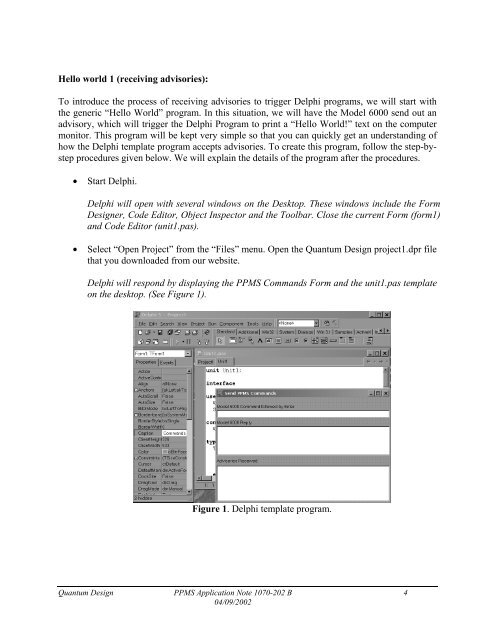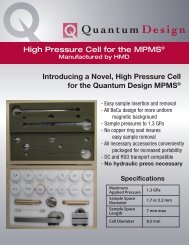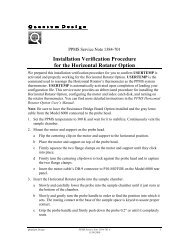Interfacing 3rd Party Instruments to the PPMS Software Environment
Interfacing 3rd Party Instruments to the PPMS Software Environment
Interfacing 3rd Party Instruments to the PPMS Software Environment
Create successful ePaper yourself
Turn your PDF publications into a flip-book with our unique Google optimized e-Paper software.
Hello world 1 (receiving advisories):<br />
To introduce <strong>the</strong> process of receiving advisories <strong>to</strong> trigger Delphi programs, we will start with<br />
<strong>the</strong> generic “Hello World” program. In this situation, we will have <strong>the</strong> Model 6000 send out an<br />
advisory, which will trigger <strong>the</strong> Delphi Program <strong>to</strong> print a “Hello World!” text on <strong>the</strong> computer<br />
moni<strong>to</strong>r. This program will be kept very simple so that you can quickly get an understanding of<br />
how <strong>the</strong> Delphi template program accepts advisories. To create this program, follow <strong>the</strong> step-bystep<br />
procedures given below. We will explain <strong>the</strong> details of <strong>the</strong> program after <strong>the</strong> procedures.<br />
• Start Delphi.<br />
Delphi will open with several windows on <strong>the</strong> Desk<strong>to</strong>p. These windows include <strong>the</strong> Form<br />
Designer, Code Edi<strong>to</strong>r, Object Inspec<strong>to</strong>r and <strong>the</strong> Toolbar. Close <strong>the</strong> current Form (form1)<br />
and Code Edi<strong>to</strong>r (unit1.pas).<br />
• Select “Open Project” from <strong>the</strong> “Files” menu. Open <strong>the</strong> Quantum Design project1.dpr file<br />
that you downloaded from our website.<br />
Delphi will respond by displaying <strong>the</strong> <strong>PPMS</strong> Commands Form and <strong>the</strong> unit1.pas template<br />
on <strong>the</strong> desk<strong>to</strong>p. (See Figure 1).<br />
Figure 1. Delphi template program.<br />
Quantum Design <strong>PPMS</strong> Application Note 1070-202 B 4<br />
04/09/2002