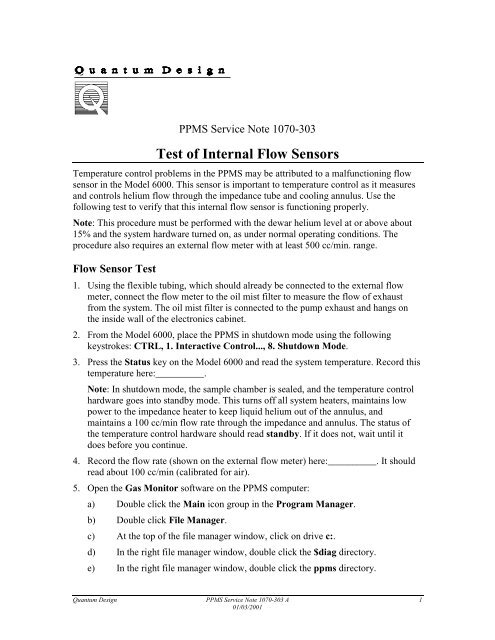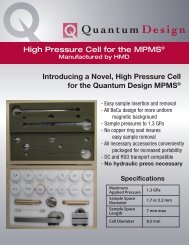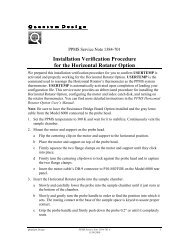Test of Internal Flow Sensors - Quantum Design, Inc.
Test of Internal Flow Sensors - Quantum Design, Inc.
Test of Internal Flow Sensors - Quantum Design, Inc.
Create successful ePaper yourself
Turn your PDF publications into a flip-book with our unique Google optimized e-Paper software.
PPMS Service Note 1070-303<strong>Test</strong> <strong>of</strong> <strong>Internal</strong> <strong>Flow</strong> <strong>Sensors</strong>Temperature control problems in the PPMS may be attributed to a malfunctioning flowsensor in the Model 6000. This sensor is important to temperature control as it measuresand controls helium flow through the impedance tube and cooling annulus. Use thefollowing test to verify that this internal flow sensor is functioning properly.Note: This procedure must be performed with the dewar helium level at or above about15% and the system hardware turned on, as under normal operating conditions. Theprocedure also requires an external flow meter with at least 500 cc/min. range.<strong>Flow</strong> Sensor <strong>Test</strong>1. Using the flexible tubing, which should already be connected to the external flowmeter, connect the flow meter to the oil mist filter to measure the flow <strong>of</strong> exhaustfrom the system. The oil mist filter is connected to the pump exhaust and hangs onthe inside wall <strong>of</strong> the electronics cabinet.2. From the Model 6000, place the PPMS in shutdown mode using the followingkeystrokes: CTRL, 1. Interactive Control..., 8. Shutdown Mode.3. Press the Status key on the Model 6000 and read the system temperature. Record thistemperature here:__________.Note: In shutdown mode, the sample chamber is sealed, and the temperature controlhardware goes into standby mode. This turns <strong>of</strong>f all system heaters, maintains lowpower to the impedance heater to keep liquid helium out <strong>of</strong> the annulus, andmaintains a 100 cc/min flow rate through the impedance and annulus. The status <strong>of</strong>the temperature control hardware should read standby. If it does not, wait until itdoes before you continue.4. Record the flow rate (shown on the external flow meter) here:__________. It shouldread about 100 cc/min (calibrated for air).5. Open the Gas Monitor s<strong>of</strong>tware on the PPMS computer:a) Double click the Main icon group in the Program Manager.b) Double click File Manager.c) At the top <strong>of</strong> the file manager window, click on drive c:.d) In the right file manager window, double click the $diag directory.e) In the right file manager window, double click the ppms directory.<strong>Quantum</strong> <strong>Design</strong> PPMS Service Note 1070-303 A 101/03/2001
f) In the right file manager window, double click gasmon.exe.6. The <strong>Flow</strong> rate is displayed in the box representing the Model 6000 directly below theModel 6000 label. The value should be near 0.100 liters/min (100 cc/min). Record theflow rate displayed here:__________.7. Take the system out <strong>of</strong> shutdown mode by setting any temperature value. After youexecute the temperature setting, the status <strong>of</strong> the temperature control hardware shouldchange from standby to some other state. If it does not, contact your <strong>Quantum</strong><strong>Design</strong> representative.<strong>Test</strong> Results• If the flow rate reported by Gas Monitor does not agree with that reported by the flowmeter on the pump exhaust, the system’s internal flow meters are not functioningproperly. Notify your <strong>Quantum</strong> <strong>Design</strong> representative <strong>of</strong> these test results.• If both flow rates agree, but are significantly different than 100 cc/min (0.100 l/min),there may be other problems with the system, including a plugged impedance tube.To diagnose a plugged impedance tube, refer to MPMS Application Note 1014-303.• If both flow rates read approximately 100 cc/min for this test but temperature controlproblems persist, you may wish to check the system’s heater drivers and heaters. SeePPMS Service Notes 1070-304 and 1070-305.<strong>Quantum</strong> <strong>Design</strong> PPMS Service Note 1070-303 A 201/03/2001