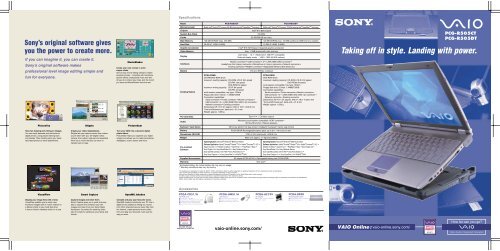Taking off in style. Landing with power. PCG-R505CT ... - Sony Style
Taking off in style. Landing with power. PCG-R505CT ... - Sony Style
Taking off in style. Landing with power. PCG-R505CT ... - Sony Style
You also want an ePaper? Increase the reach of your titles
YUMPU automatically turns print PDFs into web optimized ePapers that Google loves.
<strong>Sony</strong>’s orig<strong>in</strong>al software gives<br />
you the <strong>power</strong> to create more.<br />
If you can imag<strong>in</strong>e it, you can create it.<br />
<strong>Sony</strong>’s orig<strong>in</strong>al software makes<br />
professional level image edit<strong>in</strong>g simple and<br />
fun for everyone.<br />
PictureToy<br />
Have fun draw<strong>in</strong>g and writ<strong>in</strong>g on images.<br />
You can easily decorate and add notes to<br />
digital photos, us<strong>in</strong>g playful draw<strong>in</strong>g tools<br />
and stamps. Then <strong>in</strong>stantly send your handdecorated<br />
photos as email attachments.<br />
VisualFlow<br />
Display your image files <strong>with</strong> a twist.<br />
VisualFlow enables you to easily view<br />
thumbnail images (still or motion videos) on<br />
a Memory Stick or your hard disk drive.<br />
It has an <strong>in</strong>tuitive <strong>in</strong>terface that’s fun to use.<br />
DVgate<br />
Create your video masterpieces.<br />
DVgate lets you capture scenes from videos<br />
you’ve taken <strong>with</strong> your DV (digital video)<br />
camera, then adjust, organise and assemble<br />
them <strong>in</strong>to a movie that you can store or<br />
transfer back to tape.<br />
Smart Capture<br />
Capture images and email them.<br />
Smart Capture gives you a quick and easy<br />
way to capture and compress your still<br />
images and video from your <strong>Sony</strong> Digital<br />
Handycam. It's perfect for attach<strong>in</strong>g video<br />
clips to emails for send<strong>in</strong>g to your family and<br />
friends.<br />
MovieShaker<br />
Create your own movies <strong>in</strong> a few<br />
simple clicks.<br />
<strong>Sony</strong>’s easy movie edit<strong>in</strong>g software creates<br />
personal movies – complete <strong>with</strong> transitions,<br />
special effects, background music and text.<br />
All you do is import your clips, pick the mood<br />
you want and MovieShaker does the rest.<br />
PictureGear<br />
Turn your VAIO <strong>in</strong>to a dynamic digital<br />
photo album.<br />
PictureGear helps you organise your digital<br />
images and allows you to create panoramas,<br />
wallpapers, screen savers and more.<br />
OpenMG Jukebox<br />
Compile and play your favourite tunes.<br />
OpenMG Jukebox transforms your PC <strong>in</strong>to a<br />
digital music jukebox by lett<strong>in</strong>g you record<br />
from CDs, download secure music files from<br />
the Internet, create personal music collections<br />
and play your favourite music just the<br />
way you want.<br />
Specifications<br />
Model <strong>PCG</strong>-<strong>R505CT</strong> <strong>PCG</strong>-R505DT<br />
Microprocessor Mobile Intel ® Pentium ® III Processor 850 MHz featur<strong>in</strong>g Intel ® SpeedStep Technology Mobile Intel ® Pentium ® III Processor 750 MHz featur<strong>in</strong>g Intel ® SpeedStep Technology<br />
Chipset Intel ® 815 EM Chipset<br />
System Bus Clock 100 MHz<br />
Cache 32 KB/256 KB (on chip)<br />
Ma<strong>in</strong> Memory 128 MB SDRAM (max. 256 MB) 128 MB SDRAM (max. 192 MB) additional 64MB memory <strong>in</strong>stalled<br />
Hard Disk 20 GB (C:12GB, D:8GB) 15 GB (C:10GB, D:5GB)<br />
Graphic Accelerator Intel ® 815 EM Chipset <strong>in</strong>tegrated graphic accelerator<br />
Video Memory max. 11 MB shared <strong>with</strong> ma<strong>in</strong> memory<br />
Display<br />
Interfaces<br />
Modem V.90 and K56flex compliant<br />
Dock<strong>in</strong>g Station<br />
PC Card Slots Type I/II x 1, Cardbus support<br />
Audio<br />
W<strong>in</strong>dows sound system compatible, AC97 compliant •<br />
3D Sound function • Stereo speakers<br />
Keyboard / Input Device 18mm key pitch/2 mm key stroke • Intelligent Touchpad • Center Jog Control<br />
Battery <strong>PCG</strong>A-BP2R Rechargeable battery pack: up to 3.0 - 4.0 hours of use*<br />
Dimensions (WxHxD) 279.5 x 23.0 (m<strong>in</strong>imum) x 239.0 mm<br />
Weight Ma<strong>in</strong> unit: approx. 1.7 kg (<strong>in</strong>cl.battery)<br />
Pre-<strong>in</strong>stalled<br />
Software<br />
<strong>PCG</strong>A-DSM5<br />
CD-RW/DVD-ROM Drive<br />
maximum read<strong>in</strong>g capacity: CD-ROM, CD-R: 24x speed<br />
CD-RW: 12x speed<br />
DVD-ROM: 8x speed<br />
maximum writ<strong>in</strong>g capacity: CD-R: 8x speed<br />
CD-RW: 4x speed<br />
multi-session compatible, tray type: 12/8cm<br />
Floppy disk drive: 3.5<strong>in</strong>ch, 1.44MB/720KB<br />
Connection capabilities:<br />
Serial connector • Pr<strong>in</strong>ter connector • Monitor connector •<br />
USB connector x 2 • i.LINK (IEEE1394) S400 4 p<strong>in</strong> connector •<br />
Network connector • Dock<strong>in</strong>g connector<br />
Dimensions (W x H x D): approx. 279.5 x 18.5* x 235.0 mm<br />
*front end/th<strong>in</strong>nest part, back end = 21.5 mm<br />
Weight: approx. 1,080 g<br />
LCD mode : 12.1" XGA(1024 x 768) TFT compatible<br />
External display mode : 1400 x 1050 (65,536 colours)<br />
Monitor connector • USB connector x 2 • i.LINK (IEEE1394) connector •<br />
Headphone Out (stereo) connector • Microphone In (mono) connector • Network connector •<br />
Dock<strong>in</strong>g connector • Modem connector • MagicGate Memory Stick direct slot<br />
Operat<strong>in</strong>g System: Microsoft ® W<strong>in</strong>dows ® Millennium Edition<br />
Software Application: Adobe ® Acrobat ® Reader4.0 • Adobe ® Premiere ® 5.1LE •<br />
Drag'n Drop CD 1.0 • McAfee VirusScan • QuickTime 4.1 • RealPlayer 7 Basic •<br />
<strong>Sony</strong> DVgate 2.2 • <strong>Sony</strong> MovieShaker 2.0 • <strong>Sony</strong> Notebook Setup •<br />
<strong>Sony</strong> OpenMG Jukebox 2.0 for VAIO • <strong>Sony</strong> PictureGear 5.0 •<br />
<strong>Sony</strong> Smart Capture 4.1 • <strong>Sony</strong> VisualFlow 2.0 • W<strong>in</strong>DVD2000<br />
Supplied Accessories AC adapter (<strong>PCG</strong>A-AC19V) • Rechargeable battery pack (<strong>PCG</strong>A-BP2R)<br />
Warranty One year**<br />
* Estimated battery life. Actual battery life may vary on usage.<br />
** Warranty conditions may vary by country.<br />
<strong>PCG</strong>A-DSD5<br />
DVD-ROM Drive<br />
maximum read<strong>in</strong>g capacity: CD-ROM, CD-R: 24x speed<br />
DVD-ROM: 8x speed<br />
multi-session compatible, tray type: 12/8cm<br />
Floppy disk drive: 3.5<strong>in</strong>ch, 1.44MB/720KB<br />
Connection capabilities:<br />
Serial connector • Pr<strong>in</strong>ter connector • Monitor connector •<br />
USB connector x 2 • i.LINK (IEEE1394) S400 4 p<strong>in</strong> connector •<br />
Network connector • Dock<strong>in</strong>g connector<br />
Dimensions (W x H x D): approx. 279.5 x 18.5* x 235.0 mm<br />
*front end/th<strong>in</strong>nest part, back end = 21.5 mm<br />
Weight: approx. 1,030 g<br />
Operat<strong>in</strong>g System: Microsoft ® W<strong>in</strong>dows ® Millennium Edition<br />
Software Application: Adobe ® Acrobat ® Reader4.0 • Adobe ® Premiere ® 5.1LE •<br />
McAfee VirusScan • QuickTime 4.1 • RealPlayer 7 Basic • <strong>Sony</strong> DVgate 2.2 •<br />
<strong>Sony</strong> MovieShaker 2.0 • <strong>Sony</strong> Notebook Setup •<br />
<strong>Sony</strong> OpenMG Jukebox 2.0 for VAIO • <strong>Sony</strong> PictureGear 5.0 •<br />
<strong>Sony</strong> Smart Capture 4.1 • <strong>Sony</strong> VisualFlow 2.0 • W<strong>in</strong>DVD2000<br />
The trademarks, <strong>in</strong>clud<strong>in</strong>g but not limited to “SONY”, “VAIO”, and “Memory Stick” are either trademarks or registered trademarks of <strong>Sony</strong> Corporation and/or its subsidiaries.<br />
Intel, Pentium and SpeedStep are either trademarks or registered trademarks of Intel Corporation.<br />
Microsoft and W<strong>in</strong>dows are either trademarks or registered trademarks of Microsoft Corporation <strong>in</strong> the United States and/or other countries.<br />
All other product and brand names may be trademarks or registered trademarks of their respective owners.<br />
Whilst <strong>in</strong>formation given is true at time of pr<strong>in</strong>t<strong>in</strong>g, small production changes <strong>in</strong> the course of our company’s policy of improvement through research and design might not necessarily be <strong>in</strong>cluded <strong>in</strong> the specifications.<br />
E&OE. Actual models may differ slightly <strong>in</strong> appearance to illustrations provided.<br />
Accessories<br />
<strong>PCG</strong>A-CD51/A<br />
CD-ROM drive<br />
●Transfer Rate: 16x (Max.)<br />
●Plug & Play via PCMCIA card (<strong>in</strong>cluded)<br />
●No external <strong>power</strong> adapter required<br />
●Special VAIO colour and flat design<br />
●Recovery CD can be used to reset notebook computer<br />
<strong>PCG</strong>A-UMS1/A<br />
USB mouse<br />
● Convenient scroll-wheel mouse<br />
● Direct connection to USB port<br />
● Special VAIO design and colour<br />
vaio-onl<strong>in</strong>e.sony.com/<br />
<strong>PCG</strong>A-AC19V<br />
AC adapter<br />
● Universal voltage compatible:<br />
AC100 – 240V<br />
<strong>PCG</strong>A-BP4R<br />
Rechargeable battery<br />
● Rechargeable lithium-ion battery<br />
● 6.5-9.5 hours of use*<br />
<strong>PCG</strong>-<strong>R505CT</strong><br />
<strong>PCG</strong>-R505DT<br />
<strong>Tak<strong>in</strong>g</strong> <strong>off</strong> <strong>in</strong> <strong>style</strong>. Land<strong>in</strong>g <strong>with</strong> <strong>power</strong>.
Mobility <strong>with</strong> a <strong>power</strong> base.<br />
The Ultimate Dock<strong>in</strong>g Solution<br />
Expand the possibilities of notebook comput<strong>in</strong>g <strong>with</strong> the ultimate dock<strong>in</strong>g solution and bid farewell to bulky<br />
cables and external drives. With the dock<strong>in</strong>g station, you can convert your R505 notebook <strong>in</strong>to an all-<strong>in</strong>-one,<br />
three drive notebook that’s as versatile and functional as you want it to be. Watch DVD’s, record music, or connect<br />
to network. The features are there. The R505 notebook <strong>in</strong>cludes one optical drive (CD-RW/DVD-ROM drive or<br />
DVD-ROM drive), floppy disk drive, and a variety of options to connect it to other devices.<br />
The Driv<strong>in</strong>g Notebook<br />
The dock<strong>in</strong>g station and notebook are designed to be portable while<br />
docked together. The battery of the <strong>PCG</strong>-R505 notebook drives the<br />
dock<strong>in</strong>g station, so that the floppy disk drive, CD-RW/DVD-ROM or<br />
DVD-ROM drive require no external <strong>power</strong> source. When the notebook<br />
is connected to its AC adapter, all components are <strong>power</strong>ed by this<br />
<strong>power</strong> supply, while the battery is simultaneously recharged, just like<br />
other dock<strong>in</strong>g stations.<br />
Easy Dock<strong>in</strong>g & Undock<strong>in</strong>g<br />
All cables are connected to the dock<strong>in</strong>g station, rather than to the notebook.<br />
It is not necessary to disconnect any cables before detach<strong>in</strong>g the<br />
notebook. The dock<strong>in</strong>g station may be detached <strong>in</strong> one of two ways:<br />
either select “Detach PC” <strong>in</strong> the W<strong>in</strong>dows Start menu, or press the<br />
UNDOCK button located on the right of the dock<strong>in</strong>g station. Either<br />
method detaches all peripherals from the system <strong>in</strong>stantly.<br />
VAIO’s new sleek <strong>style</strong> and functionality give<br />
you <strong>power</strong> on the move<br />
The small size and light weight of the <strong>Sony</strong> VAIO R505 notebook are quite deceptive. Inside this <strong>in</strong>credibly<br />
compact notebook is an exceptionally <strong>power</strong>ful PC. It comb<strong>in</strong>es a bright crisp 12.1” XGA colour TFT display<br />
<strong>with</strong> a Mobile Intel® Pentium® III 850MHz processor and 20GB of hard disk drive capacity*, mak<strong>in</strong>g it one of<br />
the fastest and lightest notebooks available today. The magnesium-alloy case also gives this notebook a<br />
unique look as well as <strong>in</strong>credible durability.<br />
The R505 notebook achieves its goals of high performance and high mobility. This new generation mobile<br />
notebook goes the distance where others fall short, and refuses to compromise where it matters. Users can<br />
now enjoy high performance wherever they choose to use it.<br />
Center Jog Control External Monitor Connector<br />
Network and Interface<br />
The R505 notebook greatly improves the user<br />
<strong>in</strong>terface by mov<strong>in</strong>g the Jog Dial to the centre<br />
of the palm rest, just below the touchpad. Its<br />
feature becomes much more convenient: the<br />
Center Jog Control moves Jog Dial functions<br />
from the right to the centre, allow<strong>in</strong>g use from<br />
the “home” position. It’s also compatible <strong>with</strong><br />
the unique functions of <strong>Sony</strong>’s orig<strong>in</strong>al software,<br />
as well as scroll<strong>in</strong>g <strong>in</strong> general applications.<br />
MagicGate Memory Stick Direct Slot<br />
MagicGate Memory Stick slot allows you to<br />
quickly and easily transfer digital data, text,<br />
music, graphics and images <strong>with</strong> Memory<br />
Stick slot equipped digital camcorders, still<br />
cameras, notebooks and more!<br />
*Refers to <strong>PCG</strong>-<strong>R505CT</strong>. <strong>PCG</strong>-R505DT features a Mobile Intel®<br />
Pentium® III 750MHz processor and 15GB hard disk drive.<br />
The R505 notebook is a perfect partner for<br />
presentations. The monitor connector on the<br />
side of the notebook allows for a direct connection<br />
to an external monitor. No additional<br />
adapter is required.<br />
<strong>Sony</strong> PCs use genu<strong>in</strong>e Microsoft® W<strong>in</strong>dows®<br />
http://www.microsoft.com/piracy/howtotell<br />
Connectivity has also been enhanced. The<br />
network connector lets you hook up directly to<br />
a local area network. The i.LINK <strong>in</strong>terface<br />
gives you the ability to connect to a <strong>Sony</strong><br />
Digital Handycam. Once connected, the<br />
<strong>in</strong>cluded <strong>Sony</strong> DVgate and MovieShaker software<br />
let you capture, easily edit and create full<br />
motion digital movies complete <strong>with</strong> transition,<br />
effects and music. The two USB connectors<br />
make it possible to connect two peripherals at<br />
the same time.<br />
R505 Dock<strong>in</strong>g Station<br />
Built-<strong>in</strong> speakers<br />
Dock<strong>in</strong>g Station <strong>in</strong>dicator<br />
DC IN connector<br />
USB connector<br />
USB connector<br />
Headphone connector<br />
Microphone connector<br />
Front Top<br />
Top<br />
Left Side<br />
Right Side<br />
Power button<br />
Touchpad<br />
Center Jog Control<br />
MaglcGate compatible<br />
MEMORY STICK slot<br />
MONITOR connector<br />
NETWORK connector<br />
Modular connector<br />
PC card slot<br />
S400 i.LINK (IEEE1394) connector<br />
DC IN connector<br />
NETWORK connector<br />
USB connector<br />
RELEASE lever<br />
Front<br />
Rear / Open<br />
Dock<strong>in</strong>g connector<br />
SERIAL connector<br />
PRINTER connector<br />
MONITOR connector<br />
S400 i.LINK (IEEE1394) connector<br />
Left Side<br />
Air vent Floppy disk drive<br />
CD-ROM/DVD-ROM drive: <strong>PCG</strong>A-DSM5 (<strong>PCG</strong>-<strong>R505CT</strong>)<br />
DVD-ROM drive: <strong>PCG</strong>A-DSD5 (<strong>PCG</strong>-R505DT)<br />
Right Side<br />
RELEASE lever<br />
UNDOCK switch