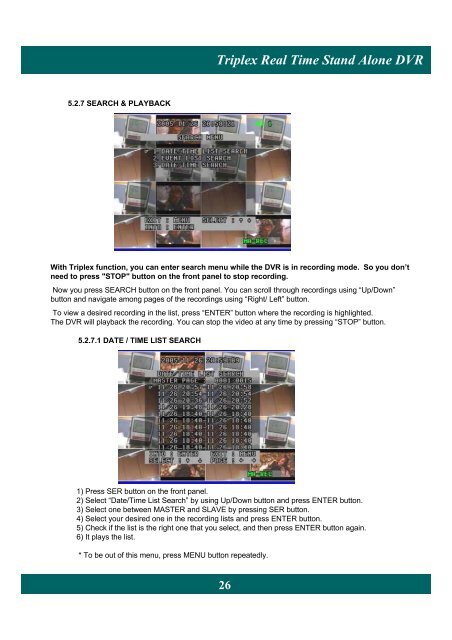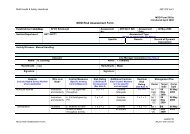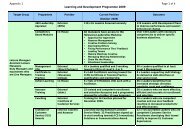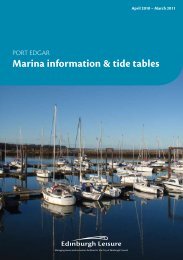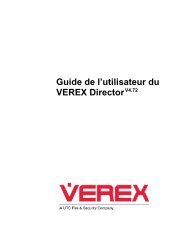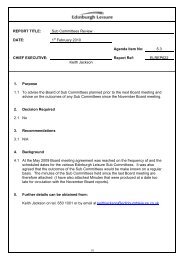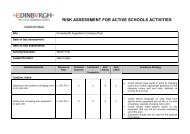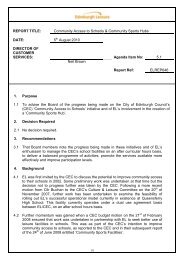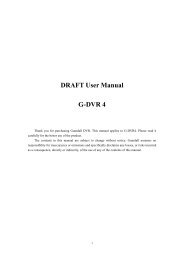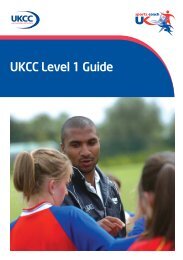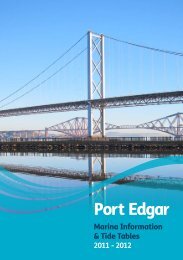Triplex Real Time Stand Alone DVR 2 - Ch-change.com
Triplex Real Time Stand Alone DVR 2 - Ch-change.com
Triplex Real Time Stand Alone DVR 2 - Ch-change.com
Create successful ePaper yourself
Turn your PDF publications into a flip-book with our unique Google optimized e-Paper software.
<strong>Triplex</strong> <strong>Real</strong> <strong>Time</strong> <strong>Stand</strong> <strong>Alone</strong> <strong>DVR</strong><br />
5.2.7 SEARCH & PLAYBACK<br />
With <strong>Triplex</strong> function, you can enter search menu while the <strong>DVR</strong> is in recording mode. So you don’t<br />
need to press "STOP" button on the front panel to stop recording.<br />
Now you press SEARCH button on the front panel. You can scroll through recordings using “Up/Down”<br />
button and navigate among pages of the recordings using “Right/ Left” button.<br />
To view a desired recording in the list, press “ENTER” button where the recording is highlighted.<br />
The <strong>DVR</strong> will playback the recording. You can stop the video at any time by pressing “STOP” button.<br />
5.2.7.1 DATE / TIME LIST SEARCH<br />
1) Press SER button on the front panel.<br />
2) Select “Date/<strong>Time</strong> List Search” by using Up/Down button and press ENTER button.<br />
3) Select one between MASTER and SLAVE by pressing SER button.<br />
4) Select your desired one in the recording lists and press ENTER button.<br />
5) <strong>Ch</strong>eck if the list is the right one that you select, and then press ENTER button again.<br />
6) It plays the list.<br />
* To be out of this menu, press MENU button repeatedly.<br />
26