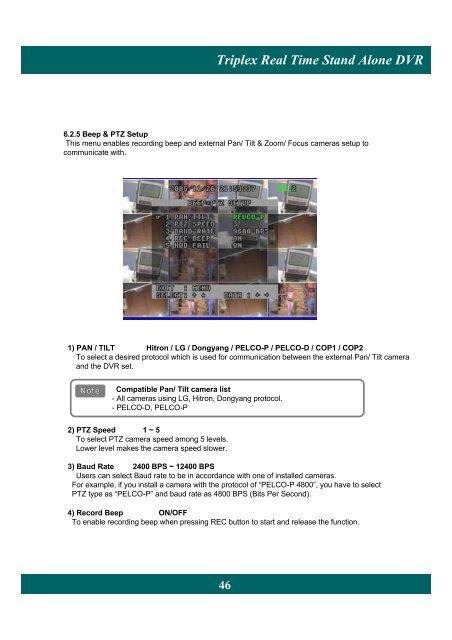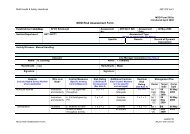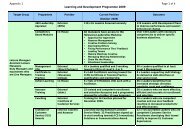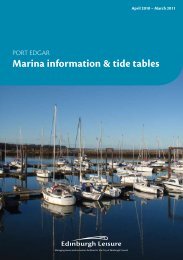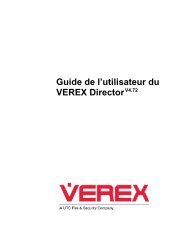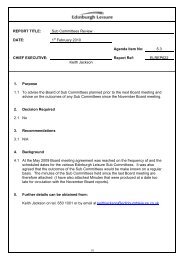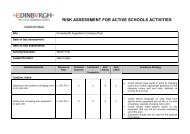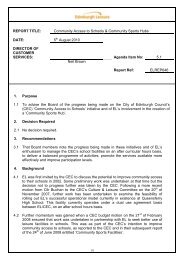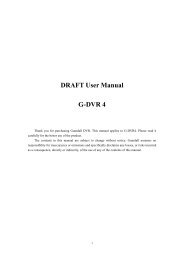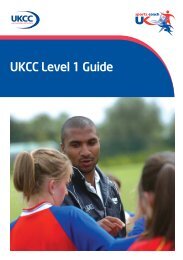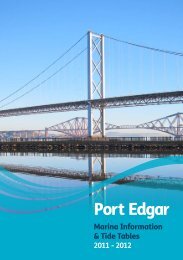Triplex Real Time Stand Alone DVR 2 - Ch-change.com
Triplex Real Time Stand Alone DVR 2 - Ch-change.com
Triplex Real Time Stand Alone DVR 2 - Ch-change.com
You also want an ePaper? Increase the reach of your titles
YUMPU automatically turns print PDFs into web optimized ePapers that Google loves.
<strong>Triplex</strong> <strong>Real</strong> <strong>Time</strong> <strong>Stand</strong> <strong>Alone</strong> <strong>DVR</strong><br />
6.2.5 Beep & PTZ Setup<br />
This menu enables recording beep and external Pan/ Tilt & Zoom/ Focus cameras setup to<br />
<strong>com</strong>municate with.<br />
1) PAN / TILT Hitron / LG / Dongyang / PELCO-P / PELCO-D / COP1 / COP2<br />
To select a desired protocol which is used for <strong>com</strong>munication between the external Pan/ Tilt camera<br />
and the <strong>DVR</strong> set.<br />
Note<br />
Compatible Pan/ Tilt camera list<br />
- All cameras using LG, Hitron, Dongyang protocol.<br />
- PELCO-D, PELCO-P<br />
2) PTZ Speed 1 ~ 5<br />
To select PTZ camera speed among 5 levels.<br />
Lower level makes the camera speed slower.<br />
3) Baud Rate 2400 BPS ~ 12400 BPS<br />
Users can select Baud rate to be in accordance with one of installed cameras.<br />
For example, if you install a camera with the protocol of “PELCO-P 4800”, you have to select<br />
PTZ type as “PELCO-P” and baud rate as 4800 BPS (Bits Per Second).<br />
4) Record Beep ON/OFF<br />
To enable recording beep when pressing REC button to start and release the function.<br />
46