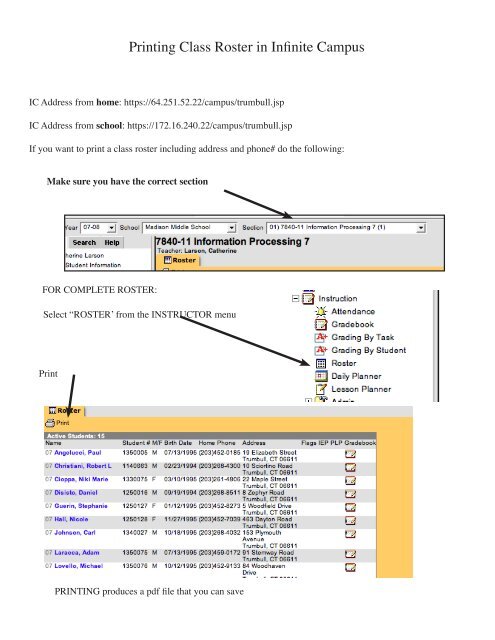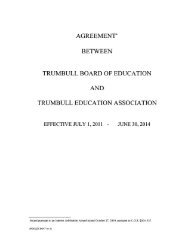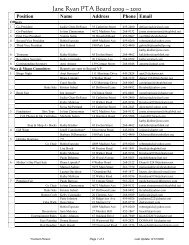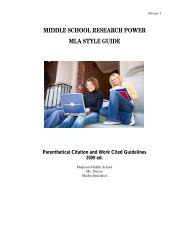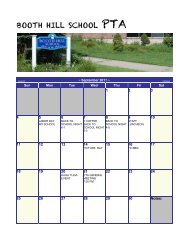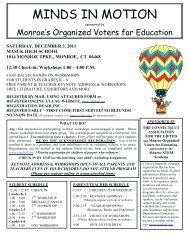Printing Class Roster in Infinite Campus - Trumbull Public Schools
Printing Class Roster in Infinite Campus - Trumbull Public Schools
Printing Class Roster in Infinite Campus - Trumbull Public Schools
You also want an ePaper? Increase the reach of your titles
YUMPU automatically turns print PDFs into web optimized ePapers that Google loves.
<strong>Pr<strong>in</strong>t<strong>in</strong>g</strong> <strong>Class</strong> <strong>Roster</strong> <strong>in</strong> Inf<strong>in</strong>ite <strong>Campus</strong><br />
IC Address from home: https://64.251.52.22/campus/trumbull.jsp<br />
IC Address from school: https://172.16.240.22/campus/trumbull.jsp<br />
If you want to pr<strong>in</strong>t a class roster <strong>in</strong>clud<strong>in</strong>g address and phone# do the follow<strong>in</strong>g:<br />
Make sure you have the correct section<br />
FOR COMPLETE ROSTER:<br />
Select “ROSTER’ from the INSTRUCTOR menu<br />
Pr<strong>in</strong>t<br />
PRINTING produces a pdf file that you can save
To create a ROSTER for attendance (i.e. for substitutes)<br />
Select “BLANK SPREADSHEET’ from the “REPORTS” menu<br />
RENAME the report - label it by the class and period!<br />
Click - Generate report and save<br />
to your directory for future use<br />
Your renamed title