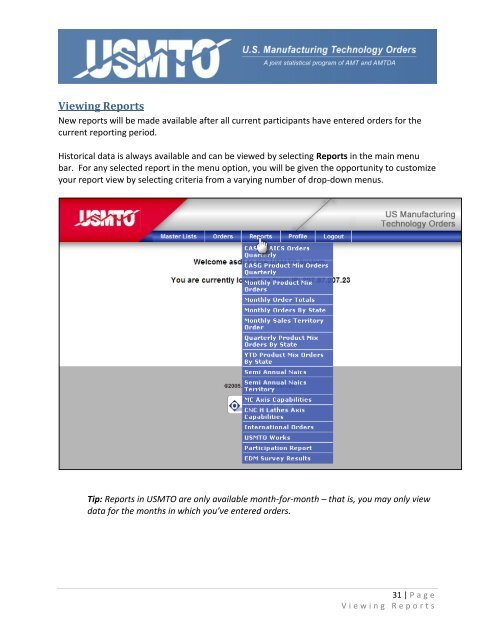Quick Start User's Manual - usmto
Quick Start User's Manual - usmto
Quick Start User's Manual - usmto
Create successful ePaper yourself
Turn your PDF publications into a flip-book with our unique Google optimized e-Paper software.
Viewing Reports<br />
New reports will be made available after all current participants have entered orders for the<br />
current reporting period.<br />
Historical data is always available and can be viewed by selecting Reports in the main menu<br />
bar. For any selected report in the menu option, you will be given the opportunity to customize<br />
your report view by selecting criteria from a varying number of drop-down menus.<br />
Tip: Reports in USMTO are only available month-for-month – that is, you may only view<br />
data for the months in which you’ve entered orders.<br />
31 | P a g e<br />
V i e w i n g R e p o r t s