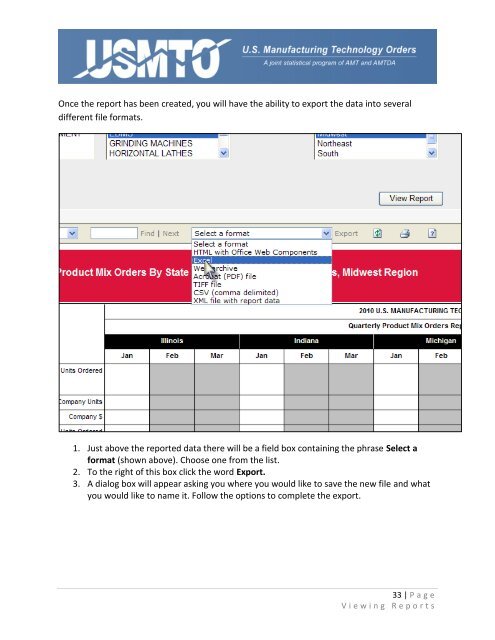Quick Start User's Manual - usmto
Quick Start User's Manual - usmto
Quick Start User's Manual - usmto
Create successful ePaper yourself
Turn your PDF publications into a flip-book with our unique Google optimized e-Paper software.
Once the report has been created, you will have the ability to export the data into several<br />
different file formats.<br />
1. Just above the reported data there will be a field box containing the phrase Select a<br />
format (shown above). Choose one from the list.<br />
2. To the right of this box click the word Export.<br />
3. A dialog box will appear asking you where you would like to save the new file and what<br />
you would like to name it. Follow the options to complete the export.<br />
33 | P a g e<br />
V i e w i n g R e p o r t s