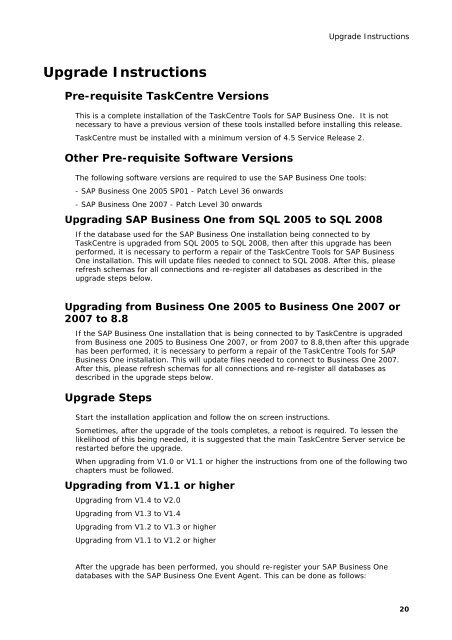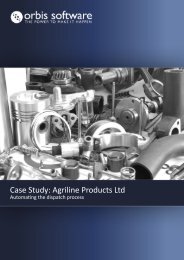Download Release Notes - Orbis Software Ltd
Download Release Notes - Orbis Software Ltd
Download Release Notes - Orbis Software Ltd
You also want an ePaper? Increase the reach of your titles
YUMPU automatically turns print PDFs into web optimized ePapers that Google loves.
Upgrade Instructions<br />
Upgrade Instructions<br />
Pre-requisite TaskCentre Versions<br />
This is a complete installation of the TaskCentre Tools for SAP Business One. It is not<br />
necessary to have a previous version of these tools installed before installing this release.<br />
TaskCentre must be installed with a minimum version of 4.5 Service <strong>Release</strong> 2.<br />
Other Pre-requisite <strong>Software</strong> Versions<br />
The following software versions are required to use the SAP Business One tools:<br />
- SAP Business One 2005 SP01 - Patch Level 36 onwards<br />
- SAP Business One 2007 - Patch Level 30 onwards<br />
Upgrading SAP Business One from SQL 2005 to SQL 2008<br />
If the database used for the SAP Business One installation being connected to by<br />
TaskCentre is upgraded from SQL 2005 to SQL 2008, then after this upgrade has been<br />
performed, it is necessary to perform a repair of the TaskCentre Tools for SAP Business<br />
One installation. This will update files needed to connect to SQL 2008. After this, please<br />
refresh schemas for all connections and re-register all databases as described in the<br />
upgrade steps below.<br />
Upgrading from Business One 2005 to Business One 2007 or<br />
2007 to 8.8<br />
If the SAP Business One installation that is being connected to by TaskCentre is upgraded<br />
from Business one 2005 to Business One 2007, or from 2007 to 8.8,then after this upgrade<br />
has been performed, it is necessary to perform a repair of the TaskCentre Tools for SAP<br />
Business One installation. This will update files needed to connect to Business One 2007.<br />
After this, please refresh schemas for all connections and re-register all databases as<br />
described in the upgrade steps below.<br />
Upgrade Steps<br />
Start the installation application and follow the on screen instructions.<br />
Sometimes, after the upgrade of the tools completes, a reboot is required. To lessen the<br />
likelihood of this being needed, it is suggested that the main TaskCentre Server service be<br />
restarted before the upgrade.<br />
When upgrading from V1.0 or V1.1 or higher the instructions from one of the following two<br />
chapters must be followed.<br />
Upgrading from V1.1 or higher<br />
Upgrading from V1.4 to V2.0<br />
Upgrading from V1.3 to V1.4<br />
Upgrading from V1.2 to V1.3 or higher<br />
Upgrading from V1.1 to V1.2 or higher<br />
After the upgrade has been performed, you should re-register your SAP Business One<br />
databases with the SAP Business One Event Agent. This can be done as follows:<br />
20