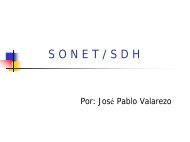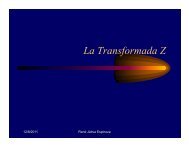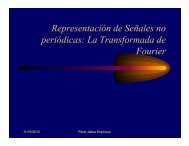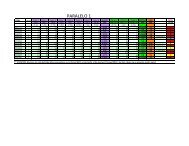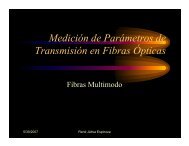MAC address
MAC address
MAC address
You also want an ePaper? Increase the reach of your titles
YUMPU automatically turns print PDFs into web optimized ePapers that Google loves.
Lan Design – Chapter 2
2<br />
Introduction
Ethernet/802.3 LAN: CSMA/CD<br />
<br />
Ethernet signals are transmitted to every host connected to the LAN.<br />
‣ The set of rules that Ethernet uses is based on the IEEE carrier sense<br />
multiple access/collision detect (CSMA/CD) technology.<br />
‣ CSMA/CD is only used with half-duplex communication<br />
‣ Full-duplex switches do not use CSMA/CD.<br />
Carrier Sense<br />
<br />
<br />
In the CSMA/CD access method, all network devices that have messages to<br />
send must listen before transmitting.<br />
If a device detects a signal from another device, it waits for a specified<br />
amount of time before attempting to transmit.<br />
‣ When there is no traffic detected, a device transmits its message.<br />
3 ‣ While this transmission is occurring, the device continues to listen for<br />
traffic or collisions on the LAN.<br />
<br />
After the message is sent, , the device returns to its default listening mode.
Ethernet/802.3 LAN: CSMA/CD<br />
Multi-access<br />
<br />
The media can has two devices transmitting signals at the same time.<br />
<br />
The messages propagate across the media until they encounter each other.<br />
‣ The signals mix and the messages are destroyed, a collision.<br />
‣ Although the messages are corrupted, the jumble of remaining signals<br />
continues to propagate across the media.<br />
Collision Detection<br />
When a device is in listening mode, it can detect when a collision occurs on<br />
the shared media.<br />
When a collision occurs, the other devices in listening mode, as well as all<br />
the transmitting devices, detect the increase in the signal amplitude.<br />
4 Every device that is transmitting continues to transmit to ensure that all<br />
devices on the network detect the collision.
Ethernet/802.3 LAN: CSMA/CD<br />
5<br />
Jam Signal and Random Backoff<br />
When a collision is detected, the transmitting devices send out a jamming<br />
signal.<br />
‣ This signal notifies the other devices of a collision, so that they invoke a<br />
backoff algorithm that causes all devices to stop transmitting for a<br />
random amount of time, which allows the collision signals to subside.<br />
<br />
After the delay has expired on a device, the device goes back into the<br />
"listening before transmit" mode.<br />
‣ A random backoff period ensures that the devices that were involved in<br />
the collision do not try to send traffic again at the same time.<br />
‣ However, during the backoff period, a third device may transmit before<br />
either of the two involved in the collision have a chance to re-transmit.
Ethernet/802.3 LAN: Key Elements<br />
6<br />
Communications occur in three ways: unicast, broadcast, and multicast<br />
Unicast<br />
<br />
A frame is sent from one host and <strong>address</strong>ed to one specific destination.<br />
‣ There is just one sender and one receiver.<br />
‣ Is the predominant form of transmission on LANs and Internet.<br />
‣ Examples: HTTP, SMTP, FTP, and Telnet.<br />
Broadcast<br />
A frame is sent from one <strong>address</strong> to all other <strong>address</strong>es.<br />
‣ Broadcast transmission is essential when sending the same message to<br />
all devices on the LAN.<br />
‣ Examples: ARP Request or DHCP Discovery<br />
Multicast<br />
<br />
A frame is sent to a specific group of devices or clients.<br />
‣ Clients must be members of a logical l multicast t group to receive the<br />
information.<br />
‣ Example of multicast transmission is the video.
7<br />
Ethernet/802.3 LAN: Key Elements
Ethernet/802.3: The Frame<br />
The Ethernet frame structure adds headers and trailers around the Layer 3<br />
PDU to encapsulate the message being sent.<br />
‣ The figure shows the structure of the current Ethernet frame standard, the<br />
revised IEEE 802.3 (Ethernet).<br />
8
Ethernet/802.3: The <strong>MAC</strong> Address<br />
An Ethernet <strong>MAC</strong> <strong>address</strong> is a two-part 48-bit binary value expressed as 12<br />
hexadecimal digits and is permanently encoded into a ROM chip on a NIC.<br />
<br />
‣ This type of <strong>MAC</strong> <strong>address</strong> is referred to as a burned in <strong>address</strong> (BIA).<br />
‣ The <strong>address</strong> formats might be similar to 00-05-9A-3C-78-00,<br />
00:05:9A:3C:78:00, or 0005.9A3C.7800.<br />
All devices connected to an Ethernet LAN have <strong>MAC</strong>-<strong>address</strong>ed interfaces.<br />
‣ The NIC uses the <strong>MAC</strong> <strong>address</strong> to determine if a message should be<br />
passed to the upper layers for processing.<br />
9
Ethernet/802.3: Duplex Settings<br />
There are two types of duplex settings used for communications on an<br />
Ethernet network: half duplex and full duplex.<br />
Half Duplex<br />
Relies on unidirectional data flow where sending and receiving data are not<br />
performed at the same time.<br />
<br />
<br />
Half-duplex communication implements CSMA/CD to help reduce the<br />
potential for collisions and detect them when they do happen.<br />
Is typically seen in older hardware, such as hubs.<br />
Full llDuplex<br />
<br />
<br />
Data flow is bidirectional, so data can be sent and received at the same time.<br />
The bidirectional support enhances performance.<br />
10 In full-duplex mode, the collision detect circuit is disabled.<br />
<br />
<br />
Frames sent by the two connected end nodes cannot collide because the end<br />
nodes use two separate circuits in the network cable.<br />
Full-duplex connections require a switch that supports full duplex or a direct<br />
connection between two nodes that each support full duplex.
11<br />
Ethernet/802.3: Duplex Settings
Ethernet/802.3: Switch Port Settings<br />
<br />
<br />
<br />
The Cisco Catalyst switches have three settings:<br />
‣ The auto option sets autonegotiation of duplex mode, the two ports<br />
communicate to decide the best mode of operation.<br />
‣ The full option sets full-duplex mode.<br />
‣ The half option sets half-duplex mode.<br />
For Fast Ethernet and 10/100/1000 ports, the df default lis auto. For 100BASE-<br />
FX ports, the default is full.<br />
The 10/100/1000 ports operate in either half- or full-duplex mode when<br />
they are set to 10 or 100 Mb/s, (1,000 Mb/s, only full-duplex l mode). d)<br />
Note: Autonegotiation can produce unpredictable results. By default, when<br />
autonegotiation fails, the Catalyst switch sets the corresponding switch port<br />
to hlfd half-duplex l mode. This type of ffailure happens when an attached ddevice<br />
12<br />
does not support autonegotiation.
Ethernet/802.3: auto-MDIX<br />
13<br />
<br />
<br />
<br />
<br />
We used to be required to use certain cable types (cross-over, straightthrough)<br />
when connecting between specific devices, switch-to-switch or<br />
switch-to-router.<br />
Instead, you can now use the mdix auto interface configuration command<br />
in the CLI to enable the automatic medium-dependent interface crossover<br />
(auto-MDIX) feature.<br />
‣ You can use either a crossover or a straight-through cable for<br />
connections to a copper 10/100/1000 port on the switch, regardless of<br />
the type of device on the other end of the connection.<br />
The auto-MDIX feature is enabled by default on switches running Cisco<br />
IOS Release 12.2(18)SE or later.<br />
For releases between Cisco IOS Release 12.1(14)EA11(14)EA1 and 12.2(18)SE, 2(18)SE the<br />
auto-MDIX feature is disabled by default.
14<br />
<strong>MAC</strong> Addressing and Switch <strong>MAC</strong><br />
Address Tables<br />
<br />
<br />
<br />
<br />
Switches use <strong>MAC</strong> <strong>address</strong>es to direct network communications through<br />
their switch fabric to the appropriate port toward the destination node.<br />
For a switch to know which port to use to transmit a unicast frame, it must<br />
first learn which nodes exist on each of its ports.<br />
‣ A switch determines how to handle incoming data frames by using its<br />
<strong>MAC</strong> <strong>address</strong> table.<br />
‣ A switch builds its <strong>MAC</strong> <strong>address</strong> table by recording the <strong>MAC</strong> <strong>address</strong>es<br />
of the nodes connected to each of its ports.<br />
When an incoming data frame is received by a switch and the destination<br />
<strong>MAC</strong> <strong>address</strong> is not in the table, the switch forwards the frame out all<br />
ports, except for the port on which it was received.<br />
When the destination node responds, the switch records the node's <strong>MAC</strong><br />
<strong>address</strong> in the <strong>address</strong> table from the<br />
frame's source <strong>address</strong> field.
LAN Ethernet/802.3 Networks
Bandwidth and Throughput<br />
16<br />
<br />
<br />
<br />
<br />
A major disadvantage of Ethernet 802.3 networks is collisions.<br />
When a collision occurs, the transmitted frames are corrupted or destroyed.<br />
‣ The sending hosts stop sending further transmissions for a random<br />
period, based on the Ethernet 802.3 rules of CSMA/CD.<br />
As more devices are added to the shared media the likelihood of collisions<br />
increases.<br />
The net throughput of the port (the average data that is effectively<br />
transmitted) will be considerably reduced as a function of how many other<br />
nodes want to use the network.<br />
‣ A hub offers no mechanisms to either eliminate or reduce these<br />
collisions and the available bandwidth that any one node.<br />
‣ As a result, the number of nodes sharing the Ethernet network will have<br />
effect on the throughput or productivity of the network.
Collision Domains<br />
17<br />
<br />
<br />
<br />
<br />
To reduce the number of nodes on a given network segment, you can create<br />
separate physical network segments, called collision domains.<br />
‣ The networkareawhereframesoriginate where originate and collide is called the<br />
collision domain.<br />
‣ When a host is connected to a switch port, the switch creates a dedicated<br />
connection.<br />
When two connected hosts want to communicate with each other, the switch<br />
uses the switching table to establish a connection.<br />
The switch creates the connection that is referred to as a microsegment.<br />
The microsegment behaves as if the network has only two hosts, one host<br />
sending and one receiving, providing maximum utilization of the available<br />
bandwidth.
Broadcast Domains<br />
18<br />
<br />
<br />
<br />
<br />
<br />
<br />
Switches do not filter broadcast frames.<br />
A collection of interconnected switches forms a single broadcast domain.<br />
Only a Layer 3 entity, such as a router, or a virtual LAN (VLAN), can stop a<br />
Layer 2 broadcast domain.<br />
‣ Routers and VLANs are used to segment both collision and broadcast<br />
domains.<br />
When a device wants to send out a Layer 2 broadcast, the destination <strong>MAC</strong><br />
<strong>address</strong> in the frame is set to all ones.<br />
When a switch receives a broadcast frame, itf forwards the frame to each of<br />
its ports, except the incoming.<br />
‣ This leads to reduced network efficiency, because bandwidth is used to<br />
propagate the broadcast ttraffic.<br />
When two switches are connected,<br />
the broadcast domain is increased.
Network Latency<br />
19<br />
<br />
<br />
<br />
Latency is the time a frame or a packet takes to travel from the source<br />
station to the final destination. Latency has at least three sources.<br />
1. There is the time it takes the source NIC to place voltage pulses on the<br />
wire, and the time it takes the destination NIC to interpret these pulses.<br />
This is called NIC delay, around 1 microsec. for a 10BASE-T NIC.<br />
2. There is the actual propagation delay as the signal takes time to travel<br />
through the cable. This is about 0.556 microseconds per 100 m for Cat 5<br />
UTP.<br />
<br />
Longer cable and slower nominal velocity of propagation (NVP)<br />
result in more propagation delay.<br />
3. Latency is added based on network devices that are in the path between<br />
two devices. These are either Layer 1, Layer 2, or Layer 3 devices.<br />
Latency does not depend solely on distance and number of devices.<br />
For example, if three properly configured switches separate two computers,<br />
the computers may experience less latency than if two properly configured<br />
routers separated them.
Network Latency<br />
<br />
<br />
<br />
Switches also support the high transmission rates of voice, video, and data<br />
networks by employing application-specific integrated circuits (ASIC) to<br />
provide hardware support for many networking tasks.<br />
Additional switch features such as port-based memory buffering, port level<br />
QoS, and congestion management, also help to reduce network latency.<br />
Switch-based latency may also be due to oversubscribed switch fabric.<br />
‣ Many entry-level switches do not have enough internal throughput to<br />
manage full bandwidth capabilities on all ports simultaneously.<br />
‣ The switch needs to be able to manage the amount of peak data<br />
expected on the network.<br />
20
Network Congestion<br />
<br />
<br />
<br />
The primary reason for segmenting a LAN into smaller parts is to isolate<br />
traffic and to achieve better use of bandwidth per user.<br />
Without segmentation, a LAN quickly becomes clogged with traffic and<br />
collisions.<br />
These are the most common causes of network congestion:<br />
‣ Increasingly powerful computer and network technologies.<br />
‣ Increasing volume of network traffic.<br />
Network traffic is now more common because remote resources are<br />
necessary to carry out tbasic work.<br />
‣ High-bandwidth applications. Software applications are becoming<br />
richer in their functionality and are requiring more and more bandwidth.<br />
21 Desktop publishing, engineering design, video on demand (VoD),<br />
electronic learning (e-learning), and streaming video all require<br />
considerable processing power and speed.
22<br />
Collision and Broadcast Domains
LAN Design Considerations<br />
23<br />
Controlling Network Latency<br />
<br />
<br />
<br />
When designing a network to reduce latency, you need to consider the<br />
latency caused by each device on the network.<br />
Switches can introduce latency on a network when oversubscribed on a busy<br />
network.<br />
‣ If a core level switch has to support 48 ports, each one capable of<br />
running at 1000 Mb/s full duplex, the switch should support around 96<br />
Gb/s internal throughput if it is to maintain full wirespeed across all<br />
ports simultaneously.<br />
The use of higher layer devices can also increase latency on a network.<br />
‣ Greater processing needs.<br />
‣ Limiting iti the use of higher h layer devices can help reduce network latency.<br />
‣ However, appropriate use of Layer 3 devices helps prevent contention<br />
from broadcast traffic in a large broadcast domain or the high collision<br />
rate in a large collision i domain.
Removing Bottlenecks<br />
<br />
<br />
Bottlenecks on a network are places where high network congestion results<br />
in slow performance.<br />
To resolve the problem we can use asymmetric switching or etherchannel.<br />
24
Switch Forwarding Methods<br />
Store-and-Forward<br />
‣ The switch receives the entire<br />
frame, calculating the CRC at the<br />
end, before sending it to the<br />
destination<br />
Cut-through<br />
‣ Fast forward switching--only<br />
checks the destination <strong>MAC</strong><br />
before immediately forwarding the<br />
frame<br />
‣ Fragment Free--reads the first 64<br />
26 bytes to reduce errors before<br />
forwarding the frame
Symmetric Switching<br />
‣ symmetric switching<br />
provides switched<br />
connections between ports<br />
with the same bandwidth<br />
(10/10 Mbps or 100/100<br />
Mbps)<br />
‣ can cause bottlenecks as<br />
users try to access servers<br />
on other segments.<br />
potential bottlenecks<br />
27<br />
27
Asymmetric Switching<br />
28<br />
‣ asymmetric switching<br />
reduces the likelihood lih of<br />
a potential bottleneck at<br />
the server by attaching<br />
the segment with the<br />
server to a higher<br />
bandwidth port (100<br />
Mbps)<br />
‣ asymmetric switching<br />
requires memory<br />
buffering in the switch<br />
28
Memory Buffering<br />
29<br />
<br />
<br />
Defined<br />
‣ Area of memory in a switch where destination and transmission data<br />
are stored until it can be switched out the correct port.<br />
Two types<br />
‣ Port-based memory buffering<br />
packets are stored in a queue on each port<br />
possible for one packet to delay transmission of other packets<br />
because of a busy destination port<br />
‣ Shared memory buffering<br />
common memory buffering shared by all ports<br />
allows packets to be RX on one port and TX out another port<br />
without changing it to a different queue.<br />
The switch keeps a map of frame to port links showing where a<br />
packet ktneeds to be transmitted.<br />
The 29 map link is cleared after the frame has been successfully<br />
transmitted.
Layer 2 and Layer 3 Switching<br />
<br />
<br />
<br />
<br />
There are 2 methods of switching data frames- L2 and L3 switching.<br />
Routers use L3 switching to route a packet, based on network-layer<br />
information; switches (L2 switches) use L2 switching to forward frames,<br />
based on <strong>MAC</strong> <strong>address</strong> information.<br />
Layer 2 switching sends the information to the appropriate interface if it<br />
knows the destination <strong>address</strong> location.<br />
Layer 2 switching builds and maintains a switching table that keeps track of<br />
the <strong>MAC</strong> <strong>address</strong>es that belong to each port or interface.<br />
30<br />
30
Layer 3 Switch and Router Comparison<br />
31<br />
<br />
<br />
<br />
Layer 3 switches examine Layer 3 information in an Ethernet packet to<br />
make forwarding decisions.<br />
‣ Layer 3 switches can route packets between different LAN segments.<br />
‣ However, Layer 3 switches do not completely replace the need for<br />
routers on a network.<br />
Routers perform additional Layer 3 services that Layer 3 switches are not<br />
capable of performing.<br />
‣ Routers are capable of establishing remote access connections.<br />
‣ Ddi Dedicated tdrouters are more flexible in their support of fWAN interface<br />
cards (WIC), making them the preferred, and sometimes only, choice for<br />
connecting to a WAN.<br />
Layer 3 switches can provide<br />
basic routing functions in a<br />
LAN and reduce the need for<br />
dedicated routers.
Navigating CLI Modes<br />
<br />
As a security feature, Cisco IOS software separated the EXEC sessions into<br />
these access levels:<br />
‣ User EXEC: Allows a person to access only a limited number of basic<br />
monitoring commands.<br />
User EXEC mode is the default mode you enter after logging in.<br />
User EXEC mode is identified by the > prompt.<br />
‣ Privileged EXEC: Allows a person to access all device commands, such<br />
as those used for configuration and management<br />
Can be password-protected d to allow only authorized users.<br />
Privileged EXEC mode is identified by the # prompt.<br />
To change from user EXEC mode to privileged EXEC mode, enter the<br />
33 enable command.<br />
To change from privileged EXEC mode to user EXEC mode, enter the<br />
disable command.
Navigating CLI Modes<br />
34<br />
Once you have entered privileged EXEC mode on the Cisco switch, you can<br />
access other configuration modes.<br />
‣ Cisco IOS software uses a hierarchical structure.<br />
‣ Each mode supports specific Cisco IOS commands related to a type of<br />
operation on the device.<br />
Global Configuration Mode<br />
Used to configure global switch parameters such as the switch hostname or<br />
the switch IP <strong>address</strong> used for switch management purposes.<br />
‣ To access global configuration mode, enter the configure terminal<br />
command in privileged EXEC mode.<br />
‣ The prompt changes to (config)#<br />
Interface Configuration Mode<br />
Configuring interface-specific parameters is a common task.<br />
To access interface configuration mode from global configuration mode,<br />
enter the interface command.<br />
‣ The prompt changes to (config-if)#.<br />
‣ To exit interface configuration mode, use the exit command.
GUI-based Alternatives to the CLI<br />
There are a number of graphical management alternatives for managing a<br />
Cisco switch.<br />
<br />
Using a GUI offers simplified switch management and configuration<br />
without in-depth knowledge of the Cisco CLI.<br />
Cisco Network Assistant<br />
<br />
Is a PC-based GUI network management application optimized for small<br />
and medium-sized LANs.<br />
<br />
You can configure<br />
and manage groups<br />
of switches or<br />
standalone switches.<br />
35
CiscoView Application<br />
<br />
The CiscoView device-management application displays a physical view of<br />
the switch that you can use to set configuration parameters and to view<br />
switch status and performance information.<br />
‣ The CiscoView application, purchased separately, can be a standalone<br />
application or part of a SNMP platform. The figure shows the<br />
management interface for the CiscoView Device Manager.<br />
36<br />
<br />
<br />
Learn more about CiscoView Device Manager at:<br />
http://www.cisco.com/en/US/products/sw/cscowork/ps4565/prod_bulletin0900aecd802948b0.html
Cisco Device Manager<br />
<br />
Is web-based software that is stored in the switch memory.<br />
‣ You can use Device Manager to configure and manage switches.<br />
‣ You can access Device Manager from anywhere in your network<br />
through a web browser.<br />
37
Using CLI Help<br />
Command Syntax Check<br />
<br />
<br />
When a command is submitted, the command line interpreter parses the<br />
command from left to right to determine what action is being requested.<br />
‣ The IOS generally only provides negative feedback.<br />
‣ If the interpreter cannot understand the command being entered, it will<br />
provide feedback describing what is wrong with the command.<br />
There are three different types of error messages:<br />
‣ Ambiguous command<br />
‣ Incomplete command<br />
‣ Incorrect command<br />
38
The Command History Buffer<br />
<br />
<br />
<br />
When you are configuring a switch, you can save time retyping commands<br />
by using the Cisco IOS command history buffer.<br />
The Cisco CLI provides a history of commands that have been entered.<br />
With the command history feature, you can complete the following tasks:<br />
‣ Display the contents of the command buffer.<br />
‣ Set the command dhistory buffer size.<br />
‣ Recall previously entered commands stored in the history buffer.<br />
There is a buffer for each configuration mode.<br />
By default, command history is enabled, and<br />
the system records the last 10 command lines in<br />
its history buffer.<br />
39 You can use the show history command to<br />
view recently entered EXEC commands.
40<br />
The Command History Buffer
Describe the Switch Boot Sequence<br />
After a Cisco switch is turned on, it goes through the boot sequence:<br />
‣ The switch loads the boot loader software, which is a small program<br />
stored in NVRAM and is run when the switch is first turned on.<br />
The boot loader:<br />
Performs low-level CPU initialization.<br />
‣ It initializes the CPU registers, which control where physical memory is<br />
mapped, the quantity of memory, and its speed.<br />
Performs power-on self-test (POST) for the CPU subsystem.<br />
‣ It tests t the CPU DRAM and the portion of the flash device that t makes up<br />
the flash file system.<br />
Initializes the flash file system on the system board.<br />
‣ Loads a df default lIOS image into memory and boots the switch.<br />
41<br />
‣ The boot loader finds the Cisco IOS image on the switch by first<br />
looking in a directory that has the same name as the image file.<br />
‣ The IOS then initializes the interfaces using the commands found in the<br />
configuration file, config.text, stored in the switch flash memory.
Describe the Switch Boot Sequence<br />
Recovering from a System Crash<br />
<br />
<br />
<br />
The boot loader also provides access into the switch if the operating system<br />
cannot be used.<br />
The boot loader has a command-line facility that provides access to the files<br />
stored on Flash memory before the operating system is loaded.<br />
From the boot loader command line you can enter commands to:<br />
‣ Format the flash file system<br />
‣ Reinstall the operating system software image<br />
‣ Recover from a lost or forgotten password.<br />
42
Prepare to Configure a Switch<br />
Step 1<br />
Step 2<br />
Step 3<br />
43
Basic Switch Configuration<br />
Management Interface Considerations<br />
<br />
<br />
<br />
<br />
An access layer switch is much like a PC in that you need to configure an<br />
IP <strong>address</strong>, a subnet mask, and a default gateway.<br />
To manage a switch remotely using TCP/IP, you need to:<br />
‣ Assign the switch an IP <strong>address</strong>, which is assigned to a virtual interface<br />
called a virtual LAN (VLAN)<br />
‣ Ensure the VLAN is assigned to a specific port or ports on the switch.<br />
The default configuration on the switch is to have the management of the<br />
switch controlled through h VLAN 1.<br />
However, a best practice for basic switch configuration is to change the<br />
management VLAN to another VLAN.<br />
44
45<br />
Basic Switch Configuration
46<br />
Basic Switch Configuration
47<br />
Basic Switch Configuration
48<br />
Basic Switch Configuration
49<br />
Configuring Duplex & Speed
Configure a Web Interface<br />
<br />
<br />
<br />
<br />
<br />
To control who can access the HTTP services on the switch, you can<br />
optionally configure authentication.<br />
AAA and TACACS are authentication protocols that can be used in<br />
networks to validate user credentials.<br />
You may need to have a less complex authentication method.<br />
The enable method requires users to use the server's enable password.<br />
The local authentication method requires the user to use the login<br />
username, password, and privilege level access.<br />
50
Managing the <strong>MAC</strong> Address Table<br />
51<br />
<br />
<br />
<br />
<br />
<br />
<br />
Switches use <strong>MAC</strong> <strong>address</strong> tables to determine how to forward traffic<br />
between ports.<br />
‣ These <strong>MAC</strong> tables (content <strong>address</strong>able memory (CAM) )include<br />
dynamic and static <strong>address</strong>es.<br />
Dynamic <strong>address</strong>es are source <strong>MAC</strong> <strong>address</strong>es that the switch learns and<br />
then ages when they are not in use.<br />
‣ Aging time setting can be changed. The default time is 300 seconds.<br />
A network administrator can specifically assign static <strong>MAC</strong> <strong>address</strong>es to<br />
certain ports.<br />
‣ Static <strong>address</strong>es are not aged out, and the switch always knows which<br />
port to send out traffic destined for that specific <strong>MAC</strong> <strong>address</strong>.<br />
To create a static tti mapping in the <strong>MAC</strong> <strong>address</strong> table, tbl use the<br />
mac-<strong>address</strong>-table static vlan {1-4096, ALL}<br />
interface interface-id command.<br />
To remove a static mapping in the <strong>MAC</strong> <strong>address</strong> table, use the no command.<br />
The maximum size of the <strong>MAC</strong> <strong>address</strong> table varies with different switches.<br />
For example, the Catalyst 2960 series switch can store up to 8,192 <strong>MAC</strong>.
52<br />
Verifying Switch Configuration
53<br />
Verifying Switch Configuration
Back up Switch Configurations<br />
<br />
<br />
A typical job for an apprentice network technician is to load a switch with a<br />
configuration.<br />
You need to learn how to load and store a configuration on the switch flash<br />
memory and to a TFTP server.<br />
55
Restoring the Configuration<br />
<br />
<br />
Restoring a configuration is a simple process. You just need to copy the<br />
saved configuration over the current configuration.<br />
The reload command halts the system.<br />
‣ If the system is set to restart on error, it reboots itself.<br />
‣ Use the reload command after configuration information is entered<br />
into a file and saved to the startup configuration.<br />
56
Back up Configuration Files to a TFTP<br />
<br />
<br />
<br />
Once you have configured your switch, it is a good idea to back up the<br />
configuration on a network server.<br />
Having the configuration stored safely off the switch protects it in the event<br />
there is some major catastrophic problem with your switch.<br />
‣ If there is a backup configuration for the failed switch, it can be loaded<br />
quickly onto the new switch.<br />
You can use TFTP to back up your configuration files over the network.<br />
‣ Cisco IOS software comes with a built-in TFTP client.<br />
57
Backing up the Configuration<br />
<br />
<br />
To upload a configuration file from a switch to a TFTP server for storage,<br />
follow these steps:<br />
1. Verify that the TFTP server is running on your network.<br />
2. Log in to the switch through the console port or a Telnet session.<br />
Enable the switch and then ping the TFTP server.<br />
3. Upload the switch configuration i to the TFTP server.<br />
Specify the IP <strong>address</strong> or hostname of the TFTP server and the<br />
destination filename.<br />
#copy system:running-config tftp:[[[//locat]/dir]/file]<br />
/ /<br />
or<br />
#copy nvram:startup-config tftp:[[[//locat]/dir/file].<br />
58
Restoring the Configuration<br />
59<br />
<br />
<br />
<br />
<br />
<br />
Once the configuration is stored successfully on the TFTP server, it can be<br />
copied back to the switch using the following steps:<br />
1. Copy the configuration file to the appropriate TFTP directory on the<br />
TFTP server if it is not already there.<br />
2. Verify that the TFTP server is running on your network.<br />
3. Log in to the switch through the console port or a Telnet session.<br />
Enable the switch and then ping the TFTP server.<br />
4. Download the configuration file from the TFTP server to configure<br />
the switch.<br />
Specify the IP <strong>address</strong> or hostname of the TFTP server and the<br />
name of the file to download.<br />
#copy tftp:[[[//locat]/dir]/file] / / system:running-config or<br />
#copy tftp:[[[//locat]/dir]/file] nvram:startup-config.<br />
If the configuration file is downloaded into the running-config, the<br />
commands are executed as the file is parsed line by line.<br />
If the configuration file is downloaded into the startup-config, the switch<br />
must be reloaded for the changes to take effect.
Clearing Configuration Information<br />
<br />
<br />
<br />
You can clear the configuration information from the startup configuration<br />
‣ To ship the switch to a customer or a different department .<br />
When you erase the startup configuration file when the switch reboots, it<br />
enters the setup program.<br />
To clear the contents of your startup configuration, use the erase nvram:<br />
or the erase startup-config privileged EXEC command.<br />
60<br />
<br />
<br />
You may have been working on a complex configuration task and stored<br />
many backup copies of your files in Flash.<br />
To delete a file from Flash memory, use the delete flash:filename<br />
privileged EXEC command.
Configure Password Options<br />
62<br />
<br />
<br />
To remove the password from the console line use the no password<br />
command.<br />
‣ Caution: If no password is defined and login is still enabled, there is<br />
no access to the console.<br />
Then use the no login command.
Secure the vty Ports<br />
63<br />
<br />
<br />
<br />
Note: If the switch has more vty lines available, adjust the range to secure<br />
them all. For example, a Cisco 2960 has lines 0 through 15 available.<br />
Remove the password the same way than console.<br />
If no password is set, there is not remote access.
Configure EXEC Mode Passwords<br />
64<br />
Remove EXEC Mode Password<br />
<br />
If you need to remove the password requirement to access privileged<br />
EXEC mode, you can use the no enable password and the<br />
no enable secret commands from global configuration mode.
Configure Encrypted Passwords<br />
65<br />
<br />
<br />
The encryption standard dused dby the service password-encryption<br />
command is referred to as type 7.<br />
‣ This encryption standard is very weak and there are easily accessible tools<br />
on the Internet for decrypting passwords encrypted with this standard.<br />
d<br />
Type 5 is more secure but must be invoked manually for each password<br />
configured.
Enable Password Recovery<br />
<br />
<br />
<br />
After you set passwords to control access to the Cisco IOS CLI, you need to<br />
make sure you remember them.<br />
In case you have lost or forgotten access passwords, Cisco has a password<br />
recovery mechanism that allows administrators to gain access to their Cisco<br />
devices.<br />
‣ This process requires physical access to the device.<br />
Note that you may not be able to actually recover the passwords on the<br />
Cisco device, especially if password encryption has been enabled.<br />
‣ But you are able to reset them to a new value.<br />
66
Steps to Enable Password Recovery<br />
1. Connect a PC with terminal-emulation software to the switch console port.<br />
2. Set the line speed on the emulation software to 9600 baud.<br />
3. Power off the switch.<br />
‣ Reconnect the power cord to the switch and within 15 seconds, press<br />
the Mode button while the System LED is still flashing green.<br />
‣ Continue pressing the Mode button until the System LED turns bifl briefly<br />
amber and then solid green.<br />
‣ Then release the Mode button.<br />
4. Initialize the Flash file system using the flash_init command.<br />
5. Load any helper files using the load_helper command.<br />
6. Display the contents of Flash memory using the dir flash command:<br />
67<br />
Directory of flash:<br />
13 drwx 192 Mar 01 1993 22:30:48 c2960-lanbase-mz.122-25.FX<br />
11 -rwx 5825 Mar 01 1993 22:31:59 config.text<br />
18 -rwx 720 Mar 01 1993 02:21:30 vlan.dat<br />
16128000 bytes total (10003456 bytes free)
Steps to Enable Password Recovery<br />
68<br />
7. Rename the configuration file to config.text.old, which contains the<br />
password definition, using the rename flash:config.text<br />
flash:config.text.old command.<br />
8. Boot the system with the boot command.<br />
9. You are prompted to start the setup program. Enter N at the prompt.<br />
10. At the switch prompt, enter privileged EXEC mode using the enable<br />
command.<br />
11. Rename the configuration file to its original name using the rename<br />
flash:config.text.old old flash:config.text command.<br />
12. Copy the configuration file into memory using the copy<br />
flash:config.text system:running-config command.<br />
‣ After this command has been entered, the follow is displayed d on the<br />
console:<br />
Source filename [config.text]? Return<br />
Destination filename [running-config]? Return<br />
The configuration file is now reloaded, and you can change the<br />
password.
Steps to Enable Password Recovery<br />
13. Enter global configuration mode using the configure terminal<br />
command.<br />
14. Change the password using the enable secret password command.<br />
15. Return to privileged EXEC mode using the exit command.<br />
16. Write the running configuration to the startup configuration file using the<br />
copy running-config startup-config command.<br />
17. Reload the switch using the reload command.<br />
<br />
Note: The password recovery procedure can be different depending di on the<br />
Cisco switch series, so you should refer to the product documentation before<br />
you attempt a password recovery.<br />
69
Configure a Login Banner<br />
<br />
<br />
The Cisco IOS command set includes a feature that allows you to configure<br />
messages that anyone logging onto the switch sees.<br />
‣ These messages are called login banners and message of the day<br />
(MOTD) banners.<br />
You can define a customized banner to be displayed before the username<br />
and password login prompts by using the banner login command in<br />
global configuration mode.<br />
‣ Enclose the banner text in quotations or using a delimiter different from<br />
any character appearing in the MOTD string.<br />
70
Telnet and SSH (Secure Shell)<br />
71<br />
Older switches may not support secure communication with (SSH).<br />
Telnet<br />
<br />
Is the original method that was supported on early Cisco switch models.<br />
Telnet is a popular protocol, however, Telnet is an insecure way of<br />
accessing a network device, because:<br />
‣ It sends all communications across the network in clear text.<br />
‣ An attacker can read every keystroke that is sent between the Telnet<br />
client and the Telnet service running on the Cisco switch.<br />
‣ Because of fthe security concerns SSH has become the preferred<br />
protocol for remotely accessing to a Cisco device.<br />
SSH<br />
<br />
The same type of access as Tl Telnet with ihthe added d benefit of security.<br />
Communication between the SSH client and SSH server is encrypted.<br />
SSH has gone through a few versions, with Cisco devices currently<br />
supporting both SSHv1 and SSHv2.<br />
‣ It is recommended that you implement SSHv2 when possible, because it<br />
uses a more enhanced security encryption algorithm than SSHv1.
Configuring Telnet<br />
<br />
<br />
<br />
<br />
Telnet is the default vty-supported protocol on a Cisco switch.<br />
Initially, the vty lines are unsecured allowing access by any user attempting<br />
to connect to them.<br />
Because Telnet is the default transport for the vty lines, you do not need to<br />
specify it after the initial configuration of the switch has been performed.<br />
If you need to re-enable enable the Telnet protocol on a Cisco 2960 switch, use the<br />
following command from line configuration mode:<br />
(config-line)#transport input telnet or<br />
(config-line)#transport input all.<br />
72
Configuring SSH<br />
<br />
<br />
<br />
<br />
<br />
SSH is a cryptographic security feature that is subject to export restrictions.<br />
‣ To use, a cryptographic image must be installed on your switch.<br />
The SSH feature has an SSH server and an SSH integrated client, which are<br />
applications that run on the switch.<br />
‣ You can use any SSH client running on a PC or the Cisco SSH client<br />
running on the switch to connect to a switch running the SSH server.<br />
The switch supports SSHv1 or SSHv2 for the server component.<br />
The switch supports only SSHv1 for the client component.<br />
SSH supports the Data Encryption Standard (DES) algorithm, the Triple<br />
DES (3DES) algorithm, and password-based user authentication.<br />
‣ DES offers 56-bit encryption, and<br />
73 ‣ 3DES offers 168-bit encryption.
Configuring SSH<br />
<br />
To implement SSH, you need to generate RSA keys.<br />
‣ RSA involves a public key, kept on a public RSA server, and a private<br />
key, kept only by the sender and receiver.<br />
‣ The public key can be known to everyone and is used for encrypting<br />
messages.<br />
‣ Messages encrypted with the public key can only be decrypted using the<br />
private key.<br />
‣ This is known as asymmetric encryption and will be discussed in greater<br />
detail in the Exploration: Accessing the WAN course.<br />
74
Common Security Attacks<br />
75<br />
<strong>MAC</strong> Address Flooding<br />
<br />
<br />
<br />
<br />
<br />
Unfortunately, basic switch security does not stop malicious attacks from<br />
occurring.<br />
<strong>MAC</strong> <strong>address</strong> flooding is a common attack.<br />
When a Layer 2 switch receives a frame, the switch looks in the <strong>MAC</strong><br />
<strong>address</strong> table for the destination <strong>MAC</strong> <strong>address</strong>.<br />
As frames arrive on switch ports, the source <strong>MAC</strong> <strong>address</strong>es are learned and<br />
recorded in the <strong>MAC</strong> <strong>address</strong> table.<br />
‣ If an entry exists for the <strong>MAC</strong> <strong>address</strong>, the switch hforwards the frame to<br />
the <strong>MAC</strong> <strong>address</strong> port designated in the <strong>MAC</strong> <strong>address</strong> table.<br />
‣ If the <strong>MAC</strong> <strong>address</strong> does not exist, the switch acts like a hub and<br />
forwards the frame out every port on the switch.<br />
To understand the mechanism of a <strong>MAC</strong> <strong>address</strong> table overflow attack,<br />
recall the basic operation of a switch.
Common Security Attacks<br />
Some network attack<br />
tools can generate<br />
155,000 <strong>MAC</strong> entries<br />
on a switch per minute.<br />
76<br />
<br />
<br />
<br />
<br />
<strong>MAC</strong> flooding can be performed using a network attack tool.<br />
The network intruder uses the attack tool to flood the switch with a large number of<br />
invalid source <strong>MAC</strong> <strong>address</strong>es until the CAM fills up.<br />
When the <strong>MAC</strong> <strong>address</strong> table is full, the switch floods all ports with incoming traffic<br />
because it cannot find the port number for a particular <strong>MAC</strong> <strong>address</strong> in the CAM.<br />
The switch, in essence, acts like a hub.
Spoofing Attacks<br />
This is referred to as a man-in-the-middle attack, and it may go entirely<br />
undetected as the intruder intercepts the data flow through the network.<br />
You should be aware of another type of DHCP attack: DHCP starvation.<br />
77 ‣ The attacker PC continually requests IP <strong>address</strong>es from a real DHCP<br />
server by changing their source <strong>MAC</strong> <strong>address</strong>es.<br />
‣ If successful, this kind of DHCP attack prevents the real users (DHCP<br />
clients) from obtaining an IP <strong>address</strong>.<br />
To prevent DHCP attacks, use the DHCP snooping and port security<br />
features on the Cisco Catalyst switches.
Cisco DHCP Snooping & Port Security<br />
<br />
<br />
DHCP snooping is a Cisco Catalyst feature that determines which switch<br />
ports can respond to DHCP requests.<br />
Ports are identified as trusted and untrusted.<br />
‣ Trusted ports can source all DHCP messages<br />
Trusted ports host a DHCP server or can be an uplink toward the<br />
DHCP server.<br />
‣ Untrusted ports can source requests only.<br />
If a rogue device on an untrusted port attempts to send a DHCP<br />
response packet into the network, the port is shut down.<br />
78
Cisco DHCP Snooping & Port Security<br />
79<br />
<br />
Steps to configure DHCP snooping:<br />
‣ Enable DHCP snooping using the ip dhcp snooping global<br />
configuration command.<br />
‣ Enable DHCP snooping for specific VLANs using the<br />
ip dhcp snooping vlan number [number] command.<br />
‣ Define ports as trusted or untrusted at the interface level by defining the<br />
trusted ports using the ip dhcp snooping trust command.<br />
‣ (Optional) Limit the rate at which an attacker can continually send bogus<br />
DHCP requests through untrusted ports to the DHCP server using the<br />
ip dhcp snooping limit rate rate command.
CDP (Cisco Discovery Protocol) Attacks<br />
80<br />
<br />
<br />
<br />
<br />
<br />
<br />
<br />
CDP messages are not encrypted.<br />
By default, most Cisco routers and switches have CDP enabled.<br />
CDP information is sent in periodic broadcasts that are updated locally in<br />
each device's CDP database.<br />
Because CDP is a Layer 2 protocol, it is not propagated by routers.<br />
CDP contains information i about the device, such as the IP <strong>address</strong>, software<br />
version, platform, capabilities, and the native VLAN.<br />
‣ When this information is available to an attacker, they can use it to find<br />
exploits li to attack your network, typically in the form of a Denial of<br />
Service (DoS) attack.<br />
Because CDP is unauthenticated, an attacker could craft bogus CDP packets<br />
and dhave them received dby the attacker's directly connected dCisco device.<br />
To <strong>address</strong> this vulnerability, it is recommended that you disable the use of<br />
CDP on devices that do not need to use it.
81<br />
CDP (Cisco Discovery Protocol) Attacks
Telnet Attacks<br />
<br />
<br />
The Telnet protocol can be used by an attacker to gain remote access to a<br />
Cisco network switch.<br />
You configured a login password for the vty lines and set the lines to require<br />
password authentication to gain access.<br />
‣ This provides an essential and basic level of security to protect the<br />
switch from unauthorized access, but it is not a secure method .<br />
‣ There are tools available that allow an attacker to launch a brute force<br />
password cracking attack against the vty lines on the switch.<br />
82
Brute Force Password Attack<br />
83<br />
<br />
<br />
<br />
<br />
The first phase starts with the attacker using a list of common passwords<br />
and a program designed to try to establish a Telnet session using each word<br />
on the dictionary list.<br />
‣ Luckily, you are smart enough not use a dictionary word, so you are<br />
safe for now.<br />
In the second phase, the attacker uses a program that creates sequential<br />
character combinations in an attempt to "guess" the password.<br />
‣ Given enough time, a brute force password attack can crack almost all<br />
passwords used.<br />
The simplest thing that you can do:<br />
‣ Change your passwords frequently and use strong passwords randomly<br />
mixing upper and lowercase letters with numerals.<br />
More advanced configurations allow you to limit who can communicate<br />
with the vty lines by using access lists.
Security Tools<br />
84<br />
<br />
<br />
<br />
<br />
<br />
<br />
Network security tools help you test your network for various weaknesses.<br />
They are tools that allow you to play the roles of a hacker and a network<br />
security analyst.<br />
‣ Using these tools, you can launch an attack and audit the results to<br />
determine how to adjust your security policies to prevent a given attack.<br />
Today, viruses and worms areabletopropagate able because of flaws in mail<br />
clients and web browsers.<br />
Modern network security tools not only detect the remote flaws of the hosts<br />
on the network, but also determine if there are application level flaws, such<br />
as missing patches on client computers.<br />
Network security extends beyond network devices, all the way to the<br />
desktop of users.<br />
Security auditing and penetration testing are two basic functions that<br />
network security tools perform.
Network Security Audit<br />
<br />
A security audit reveals what sort of information an attacker can gather<br />
simply by monitoring network traffic.<br />
‣ You can flood the <strong>MAC</strong> table with bogus <strong>MAC</strong> <strong>address</strong>es.<br />
‣ Then you can audit the switch ports as the switch starts flooding traffic<br />
out all ports as the legitimate <strong>MAC</strong> <strong>address</strong> mappings are aged out and<br />
replaced with more bogus <strong>MAC</strong> <strong>address</strong> mappings.<br />
‣ You can determine which ports are compromised and have not been<br />
correctly configured to prevent this type of attack.<br />
85
Network Penetration Testing<br />
<br />
<br />
Allows you to identify weaknesses within the configuration of your<br />
networking devices.<br />
There are numerous attacks that you can perform, and most tool suites<br />
come with extensive documentation detailing the syntax needed to execute<br />
the desired attack.<br />
‣ These tests can have adverse effects on the network, so, they are carried<br />
out under very controlled conditions, following documented<br />
procedures.<br />
86
Network Security Tools Features<br />
87<br />
<br />
<br />
<br />
A secure network really is a process not a product.<br />
To say you have a secure network, you need to have a comprehensive<br />
network security plan defining:<br />
‣ How to regularly verify that your network can withstand the latest<br />
malicious network attacks.<br />
‣ The changing landscape of security risks means that you need auditing<br />
and penetration tools that can be updated to look for the latest security<br />
risks.<br />
Common features of a modern network security tool include:<br />
‣ Service identification: Tools are used to target hosts using the IANA<br />
port numbers.<br />
These tools should also be able to discover an FTP server running<br />
on a non-standard port or a web server running on port 8080.<br />
The tool should be able to test all the services running on a host.<br />
‣ Support of SSL services: Testing services that use SSL level security,<br />
including HTTPS, SMTPS, IMAPS, and security certificate.
Network Security Tools Features<br />
88<br />
Non-destructive and destructive testing:<br />
<br />
Performing non-destructive security audits on a routine basis that do not<br />
compromise or only moderately compromise network performance.<br />
Destructive audits significantly degrade network performance.<br />
‣ Allows you to see how well your network withstands attacks from<br />
intruders.<br />
Database of vulnerabilities: Vulnerabilities change all the time.<br />
Capture chat messages<br />
Capture files from NFS traffic<br />
Capture HTTP requests in Common Log Format<br />
Capture mail messages in Berkeley mbox format<br />
Capture passwords<br />
Display captured URLs in browser in real time<br />
<br />
Flood a switched LAN with random <strong>MAC</strong> <strong>address</strong>es<br />
Forge replies to DNS <strong>address</strong> / pointer queries<br />
Intercept packets on a switched LAN
Port Security<br />
89<br />
<br />
<br />
<br />
<br />
<br />
A switch that does not provide port security allows an attacker to attach a<br />
system to an unused, enabled port and collect traffic (usernames,<br />
passwords, or configuration information).<br />
All switch ports or interfaces should be secured.<br />
Port security limits the number of valid <strong>MAC</strong> <strong>address</strong>es allowed on a port.<br />
‣ When you assign secure <strong>MAC</strong> <strong>address</strong>es to a secure port, the port does<br />
not forward packets with source <strong>address</strong>es outside the group of defined<br />
<strong>address</strong>es.<br />
If you limit the number of secure <strong>MAC</strong> <strong>address</strong>es to one and assign a single<br />
secure <strong>MAC</strong> <strong>address</strong> to that port, the workstation attached to that port:<br />
‣ Is assured the full bandwidth of the port,<br />
‣ Only that workstation with that t particular secure <strong>MAC</strong> <strong>address</strong> can<br />
successfully connect to that switch port.<br />
If the maximum number of secure <strong>MAC</strong> <strong>address</strong>es is reached, a security<br />
violation occurs when the <strong>MAC</strong> <strong>address</strong> of a workstation ti attempting ti to<br />
access the port is different from any of the identified secure <strong>MAC</strong> <strong>address</strong>es.
Secure <strong>MAC</strong> Address Types<br />
Static secure <strong>MAC</strong> <strong>address</strong>es:<br />
<strong>MAC</strong> <strong>address</strong>es are manually configured by using the<br />
switchport port-security mac-<strong>address</strong>mac-<strong>address</strong> <strong>address</strong>mac <strong>address</strong> command.<br />
<br />
<strong>MAC</strong> <strong>address</strong>es configured in this way are stored in the <strong>address</strong> table and<br />
are added to the running configuration on the switch.<br />
Dynamic secure <strong>MAC</strong> <strong>address</strong>es:<br />
<br />
<strong>MAC</strong> <strong>address</strong>es are dynamically learned and stored only in the <strong>address</strong><br />
table.<br />
<br />
<strong>MAC</strong> <strong>address</strong>es configured in this way are removed when the switch<br />
restarts.<br />
Sticky secure <strong>MAC</strong> <strong>address</strong>es:<br />
90 You can configure a port to dynamically learn <strong>MAC</strong> <strong>address</strong>es and then<br />
save these <strong>MAC</strong> <strong>address</strong>es to the running configuration.
Sticky <strong>MAC</strong> Addresses<br />
91<br />
<br />
<br />
<br />
The switchport port-security mac-<strong>address</strong> sticky command,<br />
makes that the interface converts all the dynamic secure <strong>MAC</strong> <strong>address</strong>es,<br />
(including g those that were dynamically ylearned before), to sticky secure<br />
<strong>MAC</strong> <strong>address</strong>es and adds all sticky secure <strong>MAC</strong> <strong>address</strong>es to the running<br />
configuration.<br />
If you disable sticky learning by using the no switchport port-<br />
security mac-<strong>address</strong> sticky command or the running configuration<br />
is removed, the sticky secure <strong>MAC</strong> <strong>address</strong>es remain part of the running<br />
configuration but are removed from the <strong>address</strong> table.<br />
‣ The <strong>address</strong>es that were removed can be dynamically reconfigured and<br />
added to the <strong>address</strong> table as dynamic <strong>address</strong>es.<br />
When you configure fg sticky secure <strong>MAC</strong> <strong>address</strong>es by using the<br />
switchport port-security mac-<strong>address</strong> sticky mac-<strong>address</strong><br />
command, these <strong>address</strong>es are added to the <strong>address</strong> table and the running<br />
configuration.<br />
‣ If port security is disabled, the sticky secure <strong>MAC</strong> <strong>address</strong>es remain in<br />
the running configuration.
Sticky <strong>MAC</strong> Addresses<br />
92<br />
<br />
<br />
If you save the sticky secure <strong>MAC</strong> <strong>address</strong>es in the configuration file, when<br />
the switch restarts or the interface shuts down, the interface does not need<br />
to relearn these <strong>address</strong>es.<br />
‣ If you do not save the sticky secure <strong>address</strong>es, they are lost.<br />
‣ If sticky learning is disabled, the sticky secure <strong>MAC</strong> <strong>address</strong>es are<br />
converted to dynamic secure <strong>address</strong>es and are removed from the<br />
running configuration.<br />
If you disable sticky learning and enter the switchport port-security<br />
mac-<strong>address</strong> <strong>address</strong> sticky mac-<strong>address</strong> <strong>address</strong> command, an error message<br />
appears.<br />
‣ The sticky secure <strong>MAC</strong> <strong>address</strong> is not added to the running<br />
configuration.
Security Violation Modes<br />
<br />
<br />
It is a security violation when either of these situations occurs:<br />
‣ The maximum number of secure <strong>MAC</strong> <strong>address</strong>es have been added to the<br />
<strong>address</strong> table, and a station whose <strong>MAC</strong> <strong>address</strong> is not in the <strong>address</strong><br />
table attempts to access the interface.<br />
‣ An <strong>address</strong> learned or configured on one secure interface is seen on<br />
another secure interface in the same VLAN.<br />
You can configure the interface for one of three violation modes, based on<br />
the action to be taken if a violation occurs.<br />
93
94<br />
Configure Port Security
95<br />
Verify Port Security
Disable Unused Ports<br />
<br />
<br />
<br />
<br />
It is simple to disable multiple ports on a switch.<br />
Navigate to each unused port and issue this Cisco IOS shutdown<br />
command.<br />
An alternate way to shutdown multiple ports is to use the<br />
interface range command.<br />
‣ If a port needs to be activated, you can manually enter the<br />
no shutdown command on that interface.<br />
The process of enabling and disabling ports can become a tedious task, but<br />
the value in terms of enhancing security on your network is well worth the<br />
effort.<br />
96