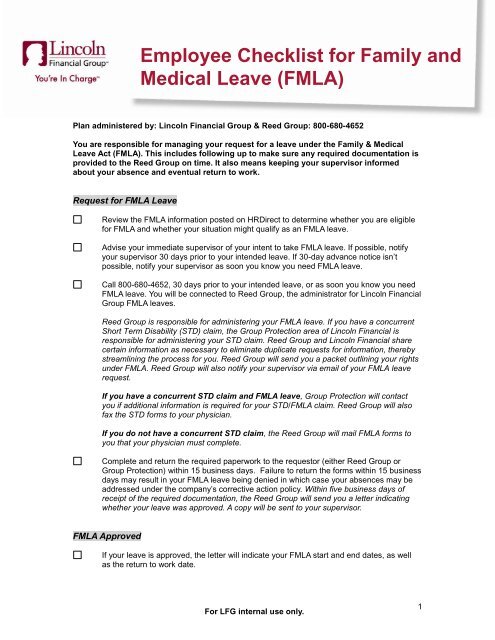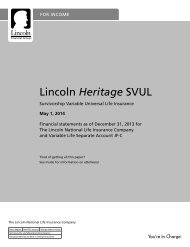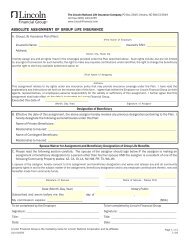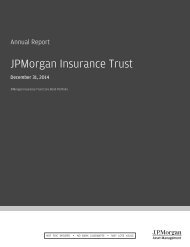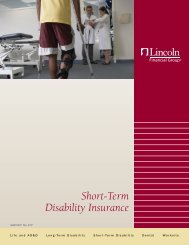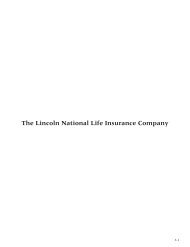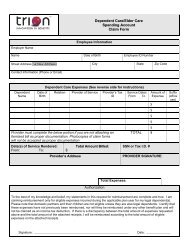FMLA Employee Checklist - Lincoln Financial Group
FMLA Employee Checklist - Lincoln Financial Group
FMLA Employee Checklist - Lincoln Financial Group
Create successful ePaper yourself
Turn your PDF publications into a flip-book with our unique Google optimized e-Paper software.
<strong>Employee</strong> <strong>Checklist</strong> for Family and<br />
Medical Leave (<strong>FMLA</strong>)<br />
Plan administered by: <strong>Lincoln</strong> <strong>Financial</strong> <strong>Group</strong> & Reed <strong>Group</strong>: 800-680-4652<br />
You are responsible for managing your request for a leave under the Family & Medical<br />
Leave Act (<strong>FMLA</strong>). This includes following up to make sure any required documentation is<br />
provided to the Reed <strong>Group</strong> on time. It also means keeping your supervisor informed<br />
about your absence and eventual return to work.<br />
Request for <strong>FMLA</strong> Leave<br />
Review the <strong>FMLA</strong> information posted on HRDirect to determine whether you are eligible<br />
for <strong>FMLA</strong> and whether your situation might qualify as an <strong>FMLA</strong> leave.<br />
Advise your immediate supervisor of your intent to take <strong>FMLA</strong> leave. If possible, notify<br />
your supervisor 30 days prior to your intended leave. If 30-day advance notice isn’t<br />
possible, notify your supervisor as soon you know you need <strong>FMLA</strong> leave.<br />
Call 800-680-4652, 30 days prior to your intended leave, or as soon you know you need<br />
<strong>FMLA</strong> leave. You will be connected to Reed <strong>Group</strong>, the administrator for <strong>Lincoln</strong> <strong>Financial</strong><br />
<strong>Group</strong> <strong>FMLA</strong> leaves.<br />
Reed <strong>Group</strong> is responsible for administering your <strong>FMLA</strong> leave. If you have a concurrent<br />
Short Term Disability (STD) claim, the <strong>Group</strong> Protection area of <strong>Lincoln</strong> <strong>Financial</strong> is<br />
responsible for administering your STD claim. Reed <strong>Group</strong> and <strong>Lincoln</strong> <strong>Financial</strong> share<br />
certain information as necessary to eliminate duplicate requests for information, thereby<br />
streamlining the process for you. Reed <strong>Group</strong> will send you a packet outlining your rights<br />
under <strong>FMLA</strong>. Reed <strong>Group</strong> will also notify your supervisor via email of your <strong>FMLA</strong> leave<br />
request.<br />
If you have a concurrent STD claim and <strong>FMLA</strong> leave, <strong>Group</strong> Protection will contact<br />
you if additional information is required for your STD/<strong>FMLA</strong> claim. Reed <strong>Group</strong> will also<br />
fax the STD forms to your physician.<br />
If you do not have a concurrent STD claim, the Reed <strong>Group</strong> will mail <strong>FMLA</strong> forms to<br />
you that your physician must complete.<br />
Complete and return the required paperwork to the requestor (either Reed <strong>Group</strong> or<br />
<strong>Group</strong> Protection) within 15 business days. Failure to return the forms within 15 business<br />
days may result in your <strong>FMLA</strong> leave being denied in which case your absences may be<br />
addressed under the company’s corrective action policy. Within five business days of<br />
receipt of the required documentation, the Reed <strong>Group</strong> will send you a letter indicating<br />
whether your leave was approved. A copy will be sent to your supervisor.<br />
<strong>FMLA</strong> Approved<br />
If your leave is approved, the letter will indicate your <strong>FMLA</strong> start and end dates, as well<br />
as the return to work date.<br />
For LFG internal use only.<br />
1
Inform the Leaves Coordinator of your intent to apply any unearned Paid Time Off (PTO)<br />
toward your leave time. The Leaves Coordinator will update HRDirect and Payroll during<br />
an approved leave.<br />
Note: Keep in mind that your earned, unused PTO must be used first and will be applied<br />
toward your leave time. However, if your <strong>FMLA</strong> leave is for adoption or paternity, PTO will<br />
be applied after your adoption or paternity leave time (up to three weeks at regular pay)<br />
has been applied.<br />
Call your supervisor to advise him or her that your <strong>FMLA</strong> leave has been approved.<br />
<strong>FMLA</strong> Denied<br />
If your <strong>FMLA</strong> leave is denied, contact your supervisor and HR Representative about<br />
returning to work.<br />
Extension of <strong>FMLA</strong> Leave<br />
Contact Reed <strong>Group</strong> at 800-680-4652 as soon as you know you need more leave time.<br />
At the same time, you must also notify your supervisor that you are applying for extension<br />
of <strong>FMLA</strong> leave. Contact the Reed <strong>Group</strong> is not a substitute for notifying your supervisor.<br />
Reed <strong>Group</strong> will notify you and your supervisor if the extension of <strong>FMLA</strong> is approved, and<br />
a new expected return to work date will be given.<br />
Intermittent <strong>FMLA</strong> Leave<br />
If you are approved for intermittent leave, Reed <strong>Group</strong> will approve intermittent leave for a<br />
specific period of time.<br />
Inform Reed <strong>Group</strong> of each intermittent leave usage no later than 2 days after you have<br />
taken the leave and specify the amount of leave time taken. Reed <strong>Group</strong> will send official<br />
notice to your manager via e-mail of the leave time taken.<br />
Separate and apart from your obligation to notify the Reed <strong>Group</strong>, if you have advanced<br />
notice of an absence covered under your intermittent <strong>FMLA</strong> approval, you have an<br />
obligation to provide your manager with as much advanced notice as possible. If you do<br />
not have advanced notice of an absence, you must notify your manager prior to missing<br />
any working time, unless you are physically unable to do so. (For example, you must<br />
notify your manager prior to the start of your working hours if you will be absent from or<br />
late to work and/or prior to leaving work if your condition requires you to leave work<br />
early.) It is permissible under <strong>FMLA</strong> for your Manager to ask the reason for your <strong>FMLA</strong>related<br />
absence.<br />
You must enter the <strong>FMLA</strong> leave time taken as PTO in the time system. If you have no<br />
earned PTO remaining, contact the Leaves Coordinator (leavescoordinator@lfg.com) for<br />
assistance with coding.<br />
For LFG internal use only.<br />
2
Return to Work<br />
Notify your supervisor and Reed <strong>Group</strong>, 3 to 5 days before your <strong>FMLA</strong> end date, of your<br />
intent to return to work on the specified date.<br />
In order to begin regular pay following your return to work from <strong>FMLA</strong>, you must complete<br />
the Return to Work form and send it to the Leaves Coordinator. If the form is received<br />
after the payroll cutoff date, you may receive the appropriate pay on the following payday.<br />
Failure to complete this form will cause your pay to be stopped at the end of the<br />
certified <strong>FMLA</strong> period.<br />
If you are returning to work earlier than your authorized return date, contact your<br />
supervisor and the Reed <strong>Group</strong> of your early return date at 800-680-4652.<br />
If you are on STD and return to work earlier than the authorized date, contact <strong>Group</strong><br />
Protection at 800-680-4652 to inform them of the date of release and ensure that they<br />
receive the physician’s release slip with the new date of release date. If there is no<br />
physician’s release slip, your supervisor may send you home and ask you to obtain a<br />
work release from your physician.<br />
For LFG internal use only.<br />
3