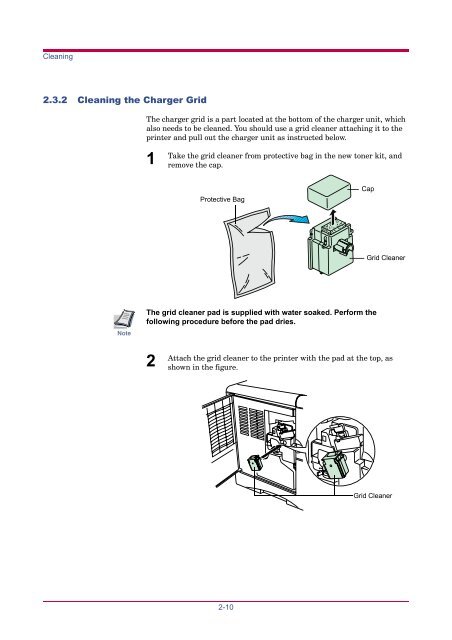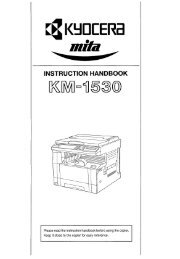2.3 Cleaning - KYOCERA Document Solutions
2.3 Cleaning - KYOCERA Document Solutions
2.3 Cleaning - KYOCERA Document Solutions
Create successful ePaper yourself
Turn your PDF publications into a flip-book with our unique Google optimized e-Paper software.
<strong>Cleaning</strong><br />
<strong>2.3</strong>.2 <strong>Cleaning</strong> the Charger Grid<br />
The charger grid is a part located at the bottom of the charger unit, which<br />
also needs to be cleaned. You should use a grid cleaner attaching it to the<br />
printer and pull out the charger unit as instructed below.<br />
1<br />
Take the grid cleaner from protective bag in the new toner kit, and<br />
remove the cap.<br />
Protective Bag<br />
Cap<br />
Grid Cleaner<br />
Note<br />
The grid cleaner pad is supplied with water soaked. Perform the<br />
following procedure before the pad dries.<br />
2<br />
Attach the grid cleaner to the printer with the pad at the top, as<br />
shown in the figure.<br />
Grid Cleaner<br />
2-10