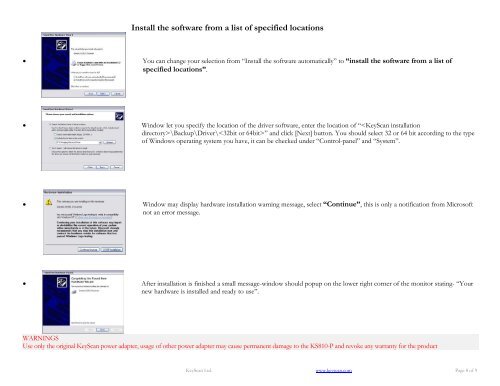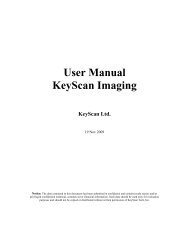KS810 Quick Installation Guide EN - KeyScan
KS810 Quick Installation Guide EN - KeyScan
KS810 Quick Installation Guide EN - KeyScan
You also want an ePaper? Increase the reach of your titles
YUMPU automatically turns print PDFs into web optimized ePapers that Google loves.
Install the software from a list of specified locations<br />
You can change your selection from “Install the software automatically” to “install the software from a list of<br />
specified locations”.<br />
Window let you specify the location of the driver software, enter the location of “\Backup\Driver\” and click [Next] button. You should select 32 or 64 bit according to the type<br />
of Windows operating system you have, it can be checked under “Control-panel” and “System”.<br />
Window may display hardware installation warning message, select “Continue”, this is only a notification from Microsoft<br />
not an error message.<br />
After installation is finished a small message-window should popup on the lower right corner of the monitor stating- “Your<br />
new hardware is installed and ready to use”.<br />
WARNINGS<br />
Use only the original <strong>KeyScan</strong> power adapter, usage of other power adapter may cause permanent damage to the <strong>KS810</strong>-P and revoke any warranty for the product<br />
<strong>KeyScan</strong> Ltd. www.keyscan.com Page 8 of 9