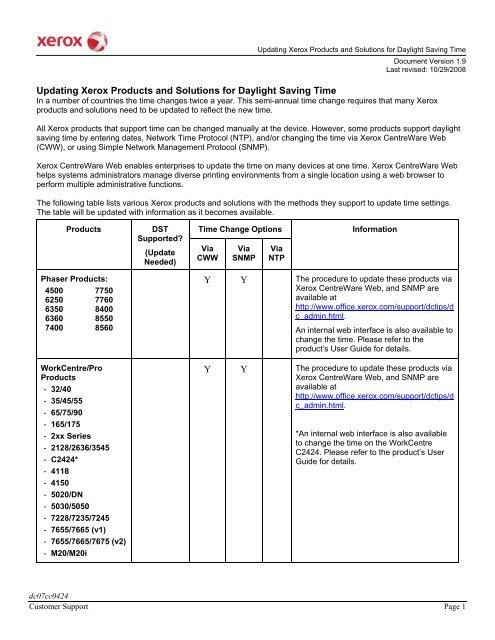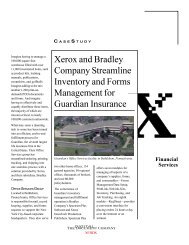Updating Xerox Products and Solutions for Daylight Saving Time
Updating Xerox Products and Solutions for Daylight Saving Time
Updating Xerox Products and Solutions for Daylight Saving Time
You also want an ePaper? Increase the reach of your titles
YUMPU automatically turns print PDFs into web optimized ePapers that Google loves.
<strong>Updating</strong> <strong>Xerox</strong> <strong>Products</strong> <strong>and</strong> <strong>Solutions</strong> <strong>for</strong> <strong>Daylight</strong> <strong>Saving</strong> <strong>Time</strong><br />
Document Version 1.9<br />
Last revised: 10/29/2008<br />
<strong>Updating</strong> <strong>Xerox</strong> <strong>Products</strong> <strong>and</strong> <strong>Solutions</strong> <strong>for</strong> <strong>Daylight</strong> <strong>Saving</strong> <strong>Time</strong><br />
In a number of countries the time changes twice a year. This semi-annual time change requires that many <strong>Xerox</strong><br />
products <strong>and</strong> solutions need to be updated to reflect the new time.<br />
All <strong>Xerox</strong> products that support time can be changed manually at the device. However, some products support daylight<br />
saving time by entering dates, Network <strong>Time</strong> Protocol (NTP), <strong>and</strong>/or changing the time via <strong>Xerox</strong> CentreWare Web<br />
(CWW), or using Simple Network Management Protocol (SNMP).<br />
<strong>Xerox</strong> CentreWare Web enables enterprises to update the time on many devices at one time. <strong>Xerox</strong> CentreWare Web<br />
helps systems administrators manage diverse printing environments from a single location using a web browser to<br />
per<strong>for</strong>m multiple administrative functions.<br />
The following table lists various <strong>Xerox</strong> products <strong>and</strong> solutions with the methods they support to update time settings.<br />
The table will be updated with in<strong>for</strong>mation as it becomes available.<br />
<strong>Products</strong><br />
DST<br />
Supported?<br />
(Update<br />
Needed)<br />
<strong>Time</strong> Change Options<br />
Via<br />
CWW<br />
Via<br />
SNMP<br />
Via<br />
NTP<br />
In<strong>for</strong>mation<br />
Phaser <strong>Products</strong>:<br />
4500<br />
6250<br />
6350<br />
6360<br />
7400<br />
7750<br />
7760<br />
8400<br />
8550<br />
8560<br />
WorkCentre/Pro<br />
<strong>Products</strong><br />
- 32/40<br />
- 35/45/55<br />
- 65/75/90<br />
- 165/175<br />
- 2xx Series<br />
- 2128/2636/3545<br />
- C2424*<br />
- 4118<br />
- 4150<br />
- 5020/DN<br />
- 5030/5050<br />
- 7228/7235/7245<br />
- 7655/7665 (v1)<br />
- 7655/7665/7675 (v2)<br />
- M20/M20i<br />
Y Y The procedure to update these products via<br />
<strong>Xerox</strong> CentreWare Web, <strong>and</strong> SNMP are<br />
available at<br />
http://www.office.xerox.com/support/dctips/d<br />
c_admin.html.<br />
An internal web interface is also available to<br />
change the time. Please refer to the<br />
product’s User Guide <strong>for</strong> details.<br />
Y Y The procedure to update these products via<br />
<strong>Xerox</strong> CentreWare Web, <strong>and</strong> SNMP are<br />
available at<br />
http://www.office.xerox.com/support/dctips/d<br />
c_admin.html.<br />
*An internal web interface is also available<br />
to change the time on the WorkCentre<br />
C2424. Please refer to the product’s User<br />
Guide <strong>for</strong> details.<br />
dc07cc0424<br />
Customer Support Page 1
<strong>Updating</strong> <strong>Xerox</strong> <strong>Products</strong> <strong>and</strong> <strong>Solutions</strong> <strong>for</strong> <strong>Daylight</strong> <strong>Saving</strong> <strong>Time</strong><br />
Document Version 1.9<br />
Last revised: 10/29/2008<br />
<strong>Products</strong><br />
DST<br />
Supported?<br />
(Update<br />
Needed)<br />
<strong>Time</strong> Change Options<br />
Via<br />
CWW<br />
Via<br />
SNMP<br />
Via<br />
NTP<br />
In<strong>for</strong>mation<br />
WorkCentre 56xx<br />
Series<br />
Y 1 Y 2 The procedure to update these products via<br />
<strong>Xerox</strong> CentreWare Web, <strong>and</strong> SNMP are<br />
available at<br />
http://www.office.xerox.com/support/dctips/d<br />
c_admin.html.<br />
1 Works with version 21.113.02.003 <strong>and</strong> above.<br />
2 Version 21.113.02.001 <strong>and</strong> lower of the<br />
WorkCentre 56xx product use a different SNMP<br />
comm<strong>and</strong>. Please see Appendix A of the SNMP<br />
document <strong>for</strong> details.<br />
WorkCentre/ Pro<br />
<strong>Products</strong><br />
- 123<br />
- 128<br />
- 133<br />
- 5222/5225/5230<br />
- 7132<br />
- 7232/7242<br />
- 7328/7335/7345/7346<br />
Y Y Y Y DST<br />
<strong>Daylight</strong> <strong>Saving</strong> <strong>Time</strong> on these products is<br />
supported by manually entering the<br />
start/end date <strong>for</strong> DST each year. Please<br />
refer to the product’s User Guide <strong>for</strong><br />
detailed directions. The alternative is not to<br />
enable the feature <strong>and</strong> change the time<br />
using some other manner.<br />
CWW / SNMP<br />
The procedure to update this product via<br />
<strong>Xerox</strong> CentreWare Web, <strong>and</strong> SNMP are<br />
available at<br />
http://www.office.xerox.com/support/dctips/d<br />
c_admin.html.<br />
NTP<br />
By entering the IP address of a NTP time<br />
server, the product will change its time<br />
based on the time server’s settings. We<br />
recommend setting the update interval to 4<br />
hours or less. Please refer to the product’s<br />
User Guide <strong>for</strong> detailed directions.<br />
WorkCentre<br />
M118/M118i<br />
Y<br />
DST<br />
<strong>Daylight</strong> <strong>Saving</strong> <strong>Time</strong> on these products is<br />
supported by manually entering the<br />
start/end date <strong>for</strong> DST each year. The<br />
alternative is not to enable the feature <strong>and</strong><br />
change the time at the device. Please refer<br />
to the product’s User Guide <strong>for</strong> detailed<br />
directions.<br />
dc07cc0424<br />
Customer Support Page 2
<strong>Updating</strong> <strong>Xerox</strong> <strong>Products</strong> <strong>and</strong> <strong>Solutions</strong> <strong>for</strong> <strong>Daylight</strong> <strong>Saving</strong> <strong>Time</strong><br />
Document Version 1.9<br />
Last revised: 10/29/2008<br />
<strong>Products</strong><br />
DST<br />
Supported?<br />
(Update<br />
Needed)<br />
<strong>Time</strong> Change Options<br />
Via<br />
CWW<br />
Via<br />
SNMP<br />
Via<br />
NTP<br />
In<strong>for</strong>mation<br />
Phaser 3200MFP<br />
Phaser 6110MFP<br />
WorkCentre 423/428<br />
There is an internal web interface available<br />
to change the time on these products.<br />
Please refer to the product’s User Guide <strong>for</strong><br />
details.<br />
Document Centre 430 Y Y The procedures to update this product via<br />
<strong>Xerox</strong> CentreWare Web, <strong>and</strong> SNMP are<br />
available at<br />
http://www.office.xerox.com/support/dctips/d<br />
c_admin.html.<br />
FaxCentre 2218 Y Y The procedure to update this product via<br />
<strong>Xerox</strong> CentreWare Web, <strong>and</strong> SNMP are<br />
available at<br />
http://www.office.xerox.com/support/dctips/d<br />
c_admin.html.<br />
DocuColor 240/250<br />
with EFI Network<br />
Controller<br />
DocuColor 3535 with<br />
EFI Network<br />
Controller<br />
<strong>Xerox</strong> products with<br />
Creo Windows 2000<br />
SP4 based front ends:<br />
• DocuColor 3535 with<br />
CXP3535 v2.0<br />
Y<br />
These products do not support DST. The<br />
time would need to be adjusted manually<br />
via Fiery Setup, please refer to the<br />
product’s Configuration Guide <strong>for</strong> details.<br />
The listed products support DST; however,<br />
a utility must be run to enable the new DST<br />
rules. Microsoft utility Tzedit.exe, addressed<br />
in Microsoft Knowledge Base Article<br />
914387, must be executed on the operating<br />
system <strong>for</strong> the new rules to take affect. The<br />
Microsoft patch utility is located at:<br />
http://download.microsoft.com/download/5/8<br />
/a/58a208b7-7dc7-4bc7-8357-<br />
28e29cdac52f/tzedit.exe.<br />
Note: If the operating system’s<br />
“Automatically adjust clock <strong>for</strong> daylight<br />
saving changes” box has not been selected,<br />
the time needs to be changed manually.<br />
This can be done by going into the<br />
operating system’s Control Panel <strong>and</strong><br />
selecting the ‘Date <strong>and</strong> <strong>Time</strong>’ option. From<br />
there you will be able to change the time.<br />
dc07cc0424<br />
Customer Support Page 3
<strong>Updating</strong> <strong>Xerox</strong> <strong>Products</strong> <strong>and</strong> <strong>Solutions</strong> <strong>for</strong> <strong>Daylight</strong> <strong>Saving</strong> <strong>Time</strong><br />
Document Version 1.9<br />
Last revised: 10/29/2008<br />
<strong>Products</strong><br />
DST<br />
Supported?<br />
(Update<br />
Needed)<br />
<strong>Time</strong> Change Options<br />
Via<br />
CWW<br />
Via<br />
SNMP<br />
Via<br />
NTP<br />
In<strong>for</strong>mation<br />
<strong>Xerox</strong> products with<br />
Creo Windows XP Pro<br />
SP2 based front ends:<br />
• DocuColor 3535 with<br />
CXP3535e v2.0<br />
• DocuColor 250 with<br />
CXP250 v1.1<br />
Y<br />
The listed products support DST but will<br />
need a software update to support the new<br />
DST rules. A Microsoft update needs to be<br />
downloaded <strong>and</strong> installed; which is<br />
available at<br />
http://www.microsoft.com/downloads/details<br />
.aspx?familyid=66F1420C-DF2D-400B-<br />
A8A9-EF9061A9A3CA&displaylang=en.<br />
Note: If the operating system’s<br />
“Automatically adjust clock <strong>for</strong> daylight<br />
saving changes” box has not been selected,<br />
the time needs to be changed manually.<br />
This can be done by going into the<br />
operating system’s Control Panel <strong>and</strong><br />
selecting the ‘Date <strong>and</strong> <strong>Time</strong>’ option. From<br />
there you will be able to change the time.<br />
<strong>Xerox</strong> products with<br />
EFI Apple Splash Mac<br />
OS based front ends:<br />
• DocuColor 12 with<br />
G640 v4.x<br />
• DocuColor 240/250<br />
with RPX-I v1.x<br />
• DocuColor 3535 with<br />
G3535 v1.x<br />
• DocuColor 12 with<br />
G630 v3.x*<br />
Y<br />
Apple operating system versions 10.4.5 <strong>and</strong><br />
higher account <strong>for</strong> the new DST rules<br />
automatically. All operating systems, except<br />
<strong>for</strong> the G630, may be updated to version<br />
10.4.5.<br />
For the G630 <strong>and</strong> other operating systems<br />
lower than 10.4.5 the time must be changed<br />
manually by selecting [System Preferences]<br />
[Date & <strong>Time</strong>] within the System section.<br />
Deselect the option to set date <strong>and</strong> time<br />
automatically, <strong>and</strong> then set the time <strong>for</strong> your<br />
local time zone as needed.<br />
dc07cc0424<br />
Customer Support Page 4
<strong>Updating</strong> <strong>Xerox</strong> <strong>Products</strong> <strong>and</strong> <strong>Solutions</strong> <strong>for</strong> <strong>Daylight</strong> <strong>Saving</strong> <strong>Time</strong><br />
Document Version 1.9<br />
Last revised: 10/29/2008<br />
<strong>Products</strong><br />
DST<br />
Supported?<br />
(Update<br />
Needed)<br />
<strong>Time</strong> Change Options<br />
Via<br />
CWW<br />
Via<br />
SNMP<br />
Via<br />
NTP<br />
In<strong>for</strong>mation<br />
<strong>Xerox</strong> products with<br />
EFI Windows NT<br />
based front ends:<br />
• DocuColor 12 with<br />
X12 v1.5<br />
• DocuColor 12 with<br />
EX12 v2.0<br />
• DocuColor 12 with<br />
XP12 v1.1<br />
• DocuColor 40 with<br />
X40 v1.0<br />
Y<br />
The listed products support DST; however,<br />
a utility must be run to enable the new DST<br />
rules. Microsoft utility Tzedit.exe, addressed<br />
in Microsoft Knowledge Base Article<br />
914387, must be executed on the operating<br />
system <strong>for</strong> the new rules to take affect. The<br />
Microsoft patch utility is located at:<br />
http://download.microsoft.com/download/5/8<br />
/a/58a208b7-7dc7-4bc7-8357-<br />
28e29cdac52f/tzedit.exe.<br />
Note: If the operating system’s<br />
“Automatically adjust clock <strong>for</strong> daylight<br />
saving changes” box has not been selected,<br />
the time needs to be changed manually.<br />
This can be done by going into the<br />
operating system’s Control Panel <strong>and</strong><br />
selecting the ‘Date <strong>and</strong> <strong>Time</strong>’ option. From<br />
there you will be able to change the time.<br />
dc07cc0424<br />
Customer Support Page 5
<strong>Updating</strong> <strong>Xerox</strong> <strong>Products</strong> <strong>and</strong> <strong>Solutions</strong> <strong>for</strong> <strong>Daylight</strong> <strong>Saving</strong> <strong>Time</strong><br />
Document Version 1.9<br />
Last revised: 10/29/2008<br />
<strong>Products</strong><br />
DST<br />
Supported?<br />
(Update<br />
Needed)<br />
<strong>Time</strong> Change Options<br />
Via<br />
CWW<br />
Via<br />
SNMP<br />
Via<br />
NTP<br />
In<strong>for</strong>mation<br />
<strong>Xerox</strong> products with<br />
EFI Windows XPe<br />
based front ends:<br />
• DocuColor 12 with<br />
X12 v2.0/EX12<br />
v3.0/XP12<br />
v2.0(customer<br />
purchased s/w option)<br />
Y<br />
The listed products support DST but will<br />
need a software update to support the new<br />
DST rules. Follow the System Update<br />
instructions below, which will direct you to a<br />
website from which patch 1-QZXUG can be<br />
downloaded <strong>and</strong> installed automatically:<br />
Select Start --> All Program --> System<br />
Update<br />
• DocuColor 12 with<br />
X12e v1.0<br />
• DocuColor 240/250<br />
with EXP250<br />
v1.01/v1.1<br />
---------------------------<br />
* DocuColor 3535 with EX3535 v1.0:<br />
System Update is available after the<br />
appropriate patch has been installed. The<br />
Systems Updates Patch can be found at<br />
• DocuColor 3535 with<br />
EX3535 v1.0*<br />
• Phaser EX7750 v1.0<br />
http://www.support.xerox.com/go/getfile.asp<br />
?Xlang=en_US&XCntry=USA&objid=44488<br />
&EULA=0&prodId=DC_3535&Family=Docu<br />
Color&ripId=XRIP_Fiery_EX3535&langs=E<br />
nglish%20(US)&plats=Windows%20XP&Xty<br />
pe=download.<br />
The listed products may also be updated<br />
through the WebTools option.<br />
Note: If the operating system’s<br />
“Automatically adjust clock <strong>for</strong> daylight<br />
saving changes” box has not been selected<br />
you need to change the time manually. This<br />
can be done by going into the operating<br />
system’s Control Panel <strong>and</strong> selecting the<br />
Date/<strong>Time</strong> option. From there you will be<br />
able to change the time.<br />
dc07cc0424<br />
Customer Support Page 6
<strong>Updating</strong> <strong>Xerox</strong> <strong>Products</strong> <strong>and</strong> <strong>Solutions</strong> <strong>for</strong> <strong>Daylight</strong> <strong>Saving</strong> <strong>Time</strong><br />
Document Version 1.9<br />
Last revised: 10/29/2008<br />
The time on the following products can only be changed locally at the device. Please<br />
refer to the product’s User Guide <strong>for</strong> details.<br />
Document Centre Color Series<br />
50<br />
Document Centre <strong>Products</strong><br />
(except 430)<br />
FaxCentre 2121<br />
FaxCentre F12<br />
FaxCentre F110<br />
FaxCentre F116/116L<br />
Phaser 3100MFP<br />
Phaser 6120<br />
The following WorkCentre/Pro products:<br />
PE120/PE120i<br />
PE220<br />
215<br />
412<br />
416<br />
421<br />
480<br />
535<br />
545<br />
555/575<br />
635/637/645<br />
665/685/765/785<br />
735<br />
745<br />
M15/M15i<br />
M24<br />
DocuShare<br />
<strong>Solutions</strong><br />
DST<br />
Supported?<br />
(Update<br />
Needed)<br />
Y<br />
In<strong>for</strong>mation<br />
DocuShare supports DST; however, a software update<br />
must be per<strong>for</strong>med to enable the new DST rules.<br />
The update includes upgrading to Java Runtime<br />
Environment (JDK 1.4.2) which adds support <strong>for</strong> the new<br />
<strong>Daylight</strong> <strong>Saving</strong> <strong>Time</strong> calendar, as well as other issues.<br />
See the release notes <strong>for</strong> in<strong>for</strong>mation on the fixes included<br />
in the update.<br />
Version 4.00.01 requires Update 7 which can be found at<br />
http://docushare.xerox.com/doug/dsweb/View/Collection-<br />
4430.<br />
Version 4.00.02 requires Update 7 which can be found at<br />
http://docushare.xerox.com/doug/dsweb/View/Collection-<br />
4461.<br />
Version 5.0.x: requires version 5.0.3 which can be found<br />
at<br />
http://docushare.xerox.com/doug/dsweb/View/Collection-<br />
4467.<br />
dc07cc0424<br />
Customer Support Page 7
<strong>Updating</strong> <strong>Xerox</strong> <strong>Products</strong> <strong>and</strong> <strong>Solutions</strong> <strong>for</strong> <strong>Daylight</strong> <strong>Saving</strong> <strong>Time</strong><br />
Document Version 1.9<br />
Last revised: 10/29/2008<br />
<strong>Solutions</strong><br />
DST<br />
Supported?<br />
(Update<br />
Needed)<br />
In<strong>for</strong>mation<br />
DocuWorks Y On DocuWorks versions older than 6.2, DocuWorks files<br />
protected with Digital Certificates may be affected by the<br />
new DST calendar. The signed date in “Date of writing<br />
signature” in the “Signature Properties” dialog box may not<br />
be displayed properly. This problem is corrected with<br />
DocuWorks 6.2.<br />
A free patch to update DocuWorks 6.0 or 6.1 to<br />
DocuWorks 6.2 can be downloaded from:<br />
http://www.xerox.com/docuworks.<br />
FreeFlow SMARTsend Y SMARTsend relies on the date <strong>and</strong> time of the operating<br />
system of the computer that hosts the software, so<br />
preparations should focus on patching the OS. No further<br />
updates are required.<br />
Scan to PC Desktop<br />
SMARTindex<br />
Scan to PC Desktop is not impacted.<br />
SMARTindex is not impacted by this change.<br />
Additional In<strong>for</strong>mation<br />
For additional in<strong>for</strong>mation or clarification on any of the product in<strong>for</strong>mation given here, contact your local <strong>Xerox</strong> Customer<br />
Support Centre; <strong>Xerox</strong> Customer Support at 1-800-821-2797 (USA), 1-800-939-3769 (Canada), TTY 1-800-855-2880 or at<br />
www.support.xerox.com.<br />
<strong>Xerox</strong> Customer Support welcomes feedback on all documentation - send feedback via e-mail to:<br />
USA.DSSC.Doc.Feedback@mc.usa.xerox.com.<br />
Disclaimer<br />
The in<strong>for</strong>mation provided in this <strong>Xerox</strong> Product Response is provided "as is" without warranty of any kind. <strong>Xerox</strong> Corporation<br />
disclaims all warranties, either express or implied, including the warranties of merchantability <strong>and</strong> fitness <strong>for</strong> a particular<br />
purpose. In no event shall <strong>Xerox</strong> Corporation be <strong>for</strong> any damages whatsoever resulting from user's use or disregard of the<br />
in<strong>for</strong>mation provided in this <strong>Xerox</strong> Product Response including direct, indirect, incidental, consequential, loss of business<br />
profits or special damages, even if <strong>Xerox</strong> Corporation has been advised of the possibility of damages. Some states do no<br />
allow the exclusion or limitation of liability <strong>for</strong> consequential damages so the <strong>for</strong>egoing limitation may not apply.<br />
XEROX® <strong>and</strong> the sphere of connectivity design, WorkCentre®, Phaser, <strong>and</strong> Document Centre® are trademarks of <strong>Xerox</strong> Corporation in<br />
the United States <strong>and</strong>/or other countries.<br />
© 2007, 2008 <strong>Xerox</strong> Corporation. All rights reserved.<br />
dc07cc0424<br />
Customer Support Page 8