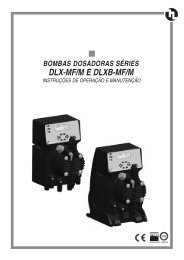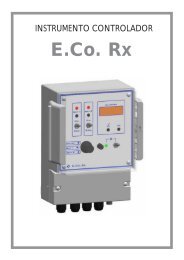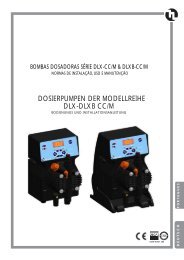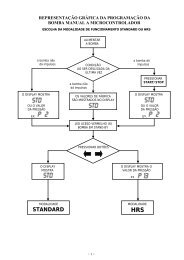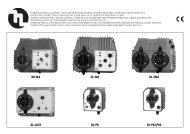AG SELECT 2.3 software Instruction manual - Etatron
AG SELECT 2.3 software Instruction manual - Etatron
AG SELECT 2.3 software Instruction manual - Etatron
Create successful ePaper yourself
Turn your PDF publications into a flip-book with our unique Google optimized e-Paper software.
Windows should then display a message indicating that the installation was successful. Click "Finish" to complete<br />
the installation for the first port of the device.<br />
If the device is based on the FT2232C, the Found New Hardware Wizard will continue by installing the USB Serial<br />
Converter driver for the second port of the FT2232C device. The procedure for installing the second port is<br />
identical to that for installing the first port from the first screen of the Found New Hardware Wizard. If the device is<br />
not based on the FT2232C, the COM port emulation driver is loaded as indicated in the following steps.<br />
20