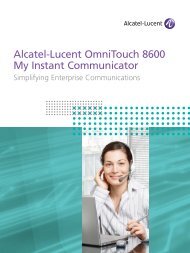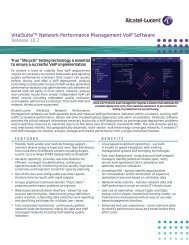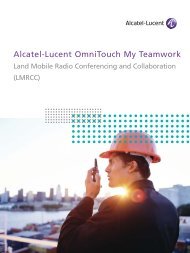CallXpress for Octel sites Data Sheet - SSP Telecom Inc.
CallXpress for Octel sites Data Sheet - SSP Telecom Inc.
CallXpress for Octel sites Data Sheet - SSP Telecom Inc.
You also want an ePaper? Increase the reach of your titles
YUMPU automatically turns print PDFs into web optimized ePapers that Google loves.
<strong>CallXpress</strong> ® Integration<br />
with <strong>Octel</strong> ®<br />
DATASHEET<br />
<strong>CallXpress</strong> supports an <strong>Octel</strong> emulation user interface<br />
RELUCTANCE TO REPLACE OCTEL SYSTEMS<br />
Many of the owners of the older <strong>Octel</strong> systems have often<br />
considered replacing their systems in order to gain some of<br />
the new functionality they desired, only to end up delaying<br />
the purchase. There have traditionally been three main<br />
reasons users have opted to remain with their older, lessfunctional<br />
systems rather than replace them with systems<br />
that could offer the newer unified messaging and mobility<br />
applications. The number one reason has been their<br />
reluctance to retrain all of their users on the voice mail<br />
telephone interface. Many users feel the loss of time<br />
involved in retraining their users and the high levels of<br />
frustration in their dealing with a new interface offset the<br />
value of any new solutions being offered. The second<br />
issue has been the fact that many of the older <strong>Octel</strong><br />
systems in place today are networked together using the<br />
proprietary <strong>Octel</strong>Net analog networking protocol. Many<br />
users are unwilling to replace their older <strong>Octel</strong> systems if it<br />
meant the new system could no longer participate in the<br />
voice-messaging network. The final concern, as in most<br />
system replacements, was that of cost. While most users<br />
see the value in the newer applications, such as mobility<br />
and unified messaging, they remained unconvinced as to<br />
overall value of the new solutions being offered.<br />
WHY CALLXPRESS?<br />
<strong>CallXpress</strong> is not only the world’s leading voice and unified<br />
messaging system, but it also offers a number of special<br />
solutions ideal <strong>for</strong> <strong>Octel</strong> users. For those users who feel<br />
that the ef<strong>for</strong>t of retraining their users is too expensive,<br />
<strong>CallXpress</strong> offers an <strong>Octel</strong> user emulation interface. This<br />
interface allows users to migrate to the <strong>CallXpress</strong> system<br />
and continue to use the same keystrokes to access and<br />
process their messages. For those <strong>sites</strong> where <strong>Octel</strong>Net<br />
networking has been deployed, users can purchase an<br />
Avaya Message Networking Gateway server along with<br />
their <strong>CallXpress</strong> system. Avaya Message Networking<br />
Gateway is a message networking <strong>for</strong>mat translator that<br />
allows a <strong>CallXpress</strong> system to participate in an <strong>Octel</strong>Net<br />
network. <strong>CallXpress</strong> supports integration to all of the<br />
telephone systems the user may have in their telephony<br />
network allowing <strong>CallXpress</strong> to be implemented as a<br />
standard throughout the enterprise. <strong>CallXpress</strong> also offers<br />
the widest range of messaging, fax and mobility features to<br />
be found in the market today.<br />
THE OCTEL EMULATION USER INTERFACE<br />
<strong>CallXpress</strong> offers an alternative Telephone User Interface<br />
(TUI) that mimics the <strong>Octel</strong> Aria ® and <strong>Octel</strong> Serenade ® /<br />
VMX user interfaces. On a user-by-user basis, the system<br />
administrator can assign one of these interfaces to the new<br />
<strong>CallXpress</strong> subscribers. For a user migrating from an<br />
<strong>Octel</strong> system to a <strong>CallXpress</strong> system, this allows them to<br />
access their mailbox and process their messages using the<br />
same familiar DTMF commands. The <strong>CallXpress</strong> <strong>Octel</strong><br />
Telephone User Interface uses most of the same<br />
commands to access messages, process messages, send<br />
new messages, access faxes and <strong>for</strong>ward fax messages to<br />
a fax machine. The main area where the interface<br />
supports a different command set as compared to the<br />
<strong>Octel</strong> system is in PhoneManager, the section of the TUI<br />
where the subscribers maintain the settings <strong>for</strong> their<br />
mailboxes. Since <strong>CallXpress</strong> offers so much more in the<br />
way of functionality than the <strong>Octel</strong> system, it was<br />
necessary to maintain the <strong>CallXpress</strong> interface in this one<br />
area. Using the <strong>Octel</strong> Telephone User Interface greatly<br />
reduces the need to train migrating users on the basic<br />
voice and fax messaging functionality.<br />
Administrators also have the option to configure the<br />
<strong>CallXpress</strong> system to handle incoming callers who wish to<br />
leave a message in the manner similar to the traditional<br />
<strong>Octel</strong> Aria systems.<br />
AVAYA ® MESSAGE NETWORKING GATEWAY<br />
Avaya Message Networking Gateway is a voice and fax<br />
networking <strong>for</strong>mat translator designed to allow a<br />
<strong>CallXpress</strong> system to participate in existing <strong>Octel</strong>Net<br />
analog networks. With Avaya Message Networking<br />
Gateway, <strong>CallXpress</strong> can be used to replace an existing<br />
<strong>Octel</strong> system. <strong>CallXpress</strong> supports all of the <strong>Octel</strong>Net<br />
features including name and greeting propagation. When<br />
<strong>CallXpress</strong> is installed, no programming is required at any<br />
of the other locations on the network. No systems need to<br />
be changed, no users need to be retrained, etc. The<br />
<strong>CallXpress</strong> and Avaya Message Networking Gateway
installation is seamless. Once the Avaya Message<br />
Networking Gateway server and <strong>CallXpress</strong> system are in<br />
place, users on the <strong>Octel</strong> systems can send messages to<br />
the <strong>CallXpress</strong> users in exactly the same way they sent<br />
messages when they were on the <strong>Octel</strong> system. The<br />
<strong>CallXpress</strong> users can send messages to any of the <strong>Octel</strong><br />
users on the network as well.<br />
UNIFIED MESSAGING AND MOBILITY<br />
<strong>CallXpress</strong> is a full featured unified communications<br />
system delivering advanced call processing, voice mail,<br />
unified messaging, notification, fax and speech-enabled<br />
personal assistant capabilities. It’s voice messaging and<br />
call processing feature set offers customized front-end call<br />
handling, personal menus and advanced message<br />
notification. <strong>CallXpress</strong> offers a robust and reliable unified<br />
messaging solution that supports Microsoft ® Exchange,<br />
Lotus ® Notes ® , and IMAP environments. The <strong>CallXpress</strong><br />
unified messaging system includes the full functionality of<br />
RightFax, the world’s leading network fax server, offering a<br />
full range of fax origination and messaging features.<br />
<strong>CallXpress</strong> can also be configured <strong>for</strong> communication with<br />
other fax servers. Using <strong>CallXpress</strong>, mobile users can<br />
listen to their voice messages, view their emails as well as<br />
<strong>for</strong>ward their fax and e-mail messages (including most<br />
attachments) to any convenient fax machine. Mobile users<br />
can have their calls answered with a personal menu that<br />
offers callers options such as leaving a message, receiving<br />
a fax document, contacting their personal assistant, playing<br />
a recorded message (directions, hours of business, etc.) or<br />
transferring to their mobile phone. Remote users in a Citrix<br />
environment can access a full-featured <strong>CallXpress</strong> GUI on<br />
their desktop PCs, while <strong>CallXpress</strong> software resides on<br />
the Citrix server <strong>for</strong> easy deployment. <strong>CallXpress</strong> offers<br />
more applications <strong>for</strong> mobile employees than any other<br />
solution.<br />
CALLXPRESS SPEECH SERVER<br />
Powered by simple voice commands, <strong>CallXpress</strong> Speech<br />
Server using Seneca ® technology uniquely connects<br />
callers to you and you to important in<strong>for</strong>mation. With<br />
intuitive voice commands, there’s no need to learn or<br />
memorize keypad procedures. <strong>Inc</strong>oming callers simply tell<br />
Seneca the name of the person or department they’re<br />
trying to reach, and the call is delivered to the appropriate<br />
extension. If the line goes unanswered, the caller can<br />
instruct the <strong>CallXpress</strong> Speech Server to try alternate<br />
numbers to “Locate” the person or department. In addition,<br />
speech commands allow users to listen to email messages<br />
and fax headers with text-to-speech technology. Email<br />
messages can be sent or replied to as a .wav file e-mail<br />
attachment. In addition, users can automatically place calls<br />
through the <strong>CallXpress</strong> Speech Server by speaking the<br />
name of a Microsoft ® Exchange Contact, or by speaking<br />
the desired phone number to call.<br />
ADMINISTRATION AND NETWORKING<br />
As well as offering a wide range of user functionality,<br />
<strong>CallXpress</strong> has been designed with the system<br />
administrator in mind. The <strong>CallXpress</strong> administration tools<br />
are all Microsoft Windows GUI-based, as well as offering<br />
support <strong>for</strong> Active Directory. The tools are intuitive to use<br />
and can be used across the user’s local or wide area<br />
network. The <strong>CallXpress</strong> administration program can be<br />
used to maintain a single <strong>CallXpress</strong> system or all of the<br />
systems on the user’s network. Administration duties can<br />
be divided allowing local administrators to maintain the<br />
users on their system while leaving the more experienced<br />
administrators to monitor the system’s health and<br />
functionality. <strong>CallXpress</strong> supports both analog and digital<br />
networking <strong>for</strong> voice and fax messages (digital networking<br />
only). <strong>CallXpress</strong> also supports all of the major networking<br />
standards including AMIS and VPIM in addition to the<br />
<strong>Octel</strong>Net support mentioned earlier. Many of the<br />
networking programming changes can be set to<br />
automatically propagate across the user’s network,<br />
reducing the amount of time needed to administer the<br />
system. <strong>CallXpress</strong> offers excellent security features<br />
including strong passwords with a minimum length, <strong>for</strong>ced<br />
aging, and automatic mailbox lockout after unsuccessful<br />
login attempts. Administrators also have a choice of<br />
storage options. <strong>CallXpress</strong> stores all messages on the e-<br />
mail server (such as Exchange or Domino). However, with<br />
the Integrated Client Access Capability, administrators can<br />
choose to have voicemail and FAX messages stored on<br />
the <strong>CallXpress</strong> server, while cached copies are temporarily<br />
saved on the user’s e-mail client to minimize network<br />
traffic.<br />
FOR MORE INFORMATION<br />
For over 25 years, AVST has been shaping the evolution of<br />
communication, with more than 40,000 installations<br />
worldwide. Our award-winning <strong>CallXpress</strong> solution has<br />
been unifying communications <strong>for</strong> companies all over the<br />
world. So as the world of enterprise communications<br />
advances, you can rest assured that AVST has your future<br />
covered. To learn more visit www.avst.com or contact us at<br />
+1.949.699.2300.<br />
© 2008 AVST. All rights reserved. No part of this publication may be reproduced,<br />
transmitted, transcribed, stored in a retrieval system, or translated into any language<br />
in any <strong>for</strong>m by any means without the written permission of AVST. AVST products<br />
<strong>CallXpress</strong>, XpressCare, SupportXpress and Seneca are trademarks of AVST. All<br />
other company names, brand names, and product names are the property and/or<br />
trademarks of their respective companies. January 2008