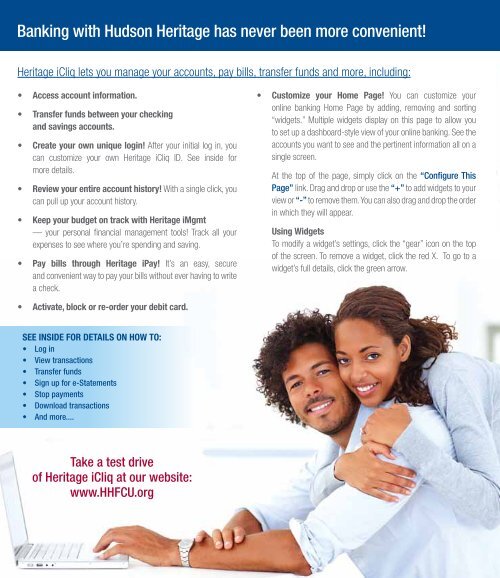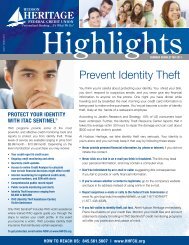Heritage iCliq Online Banking - Hudson Heritage Federal Credit Union
Heritage iCliq Online Banking - Hudson Heritage Federal Credit Union
Heritage iCliq Online Banking - Hudson Heritage Federal Credit Union
You also want an ePaper? Increase the reach of your titles
YUMPU automatically turns print PDFs into web optimized ePapers that Google loves.
<strong>Banking</strong> with <strong>Hudson</strong> <strong>Heritage</strong> has never been more convenient!<br />
<strong>Heritage</strong> <strong>iCliq</strong> lets you manage your accounts, pay bills, transfer funds and more, including:<br />
• Access account information.<br />
• Transfer funds between your checking<br />
and savings accounts.<br />
• Create your own unique login! After your initial log in, you<br />
can customize your own <strong>Heritage</strong> <strong>iCliq</strong> ID. See inside for<br />
more details.<br />
• Review your entire account history! With a single click, you<br />
can pull up your account history.<br />
• Keep your budget on track with <strong>Heritage</strong> iMgmt<br />
— your personal financial management tools! Track all your<br />
expenses to see where you’re spending and saving.<br />
• Pay bills through <strong>Heritage</strong> iPay! It’s an easy, secure<br />
and convenient way to pay your bills without ever having to write<br />
a check.<br />
• Customize your Home Page! You can customize your<br />
online banking Home Page by adding, removing and sorting<br />
“widgets.” Multiple widgets display on this page to allow you<br />
to set up a dashboard-style view of your online banking. See the<br />
accounts you want to see and the pertinent information all on a<br />
single screen.<br />
At the top of the page, simply click on the “Configure This<br />
Page” link. Drag and drop or use the “+” to add widgets to your<br />
view or “-” to remove them. You can also drag and drop the order<br />
in which they will appear.<br />
Using Widgets<br />
To modify a widget’s settings, click the “gear” icon on the top<br />
of the screen. To remove a widget, click the red X. To go to a<br />
widget’s full details, click the green arrow.<br />
• Activate, block or re-order your debit card.<br />
See inside for details on how to:<br />
• Log in<br />
• View transactions<br />
• Transfer funds<br />
• Sign up for e-Statements<br />
• Stop payments<br />
• Download transactions<br />
• And more....<br />
Take a test drive<br />
of <strong>Heritage</strong> <strong>iCliq</strong> at our website:<br />
www.HHFCU.org