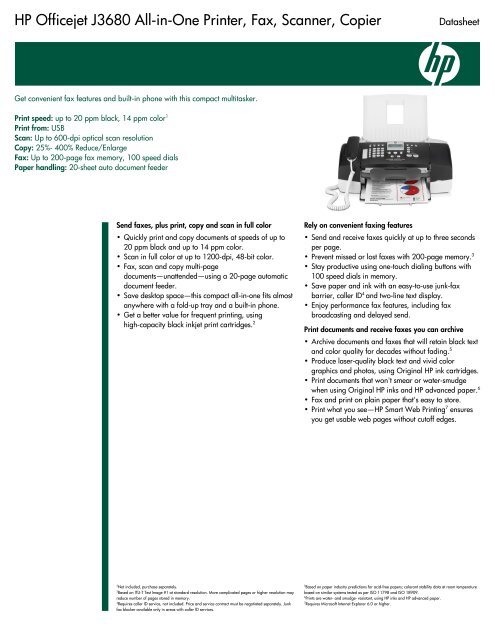HP Officejet J3680 All-in-One Printer, Fax, Scanner, Copier C F s P f
HP Officejet J3680 All-in-One Printer, Fax, Scanner, Copier C F s P f
HP Officejet J3680 All-in-One Printer, Fax, Scanner, Copier C F s P f
You also want an ePaper? Increase the reach of your titles
YUMPU automatically turns print PDFs into web optimized ePapers that Google loves.
<strong>HP</strong> <strong>Officejet</strong> <strong>J3680</strong> <strong>All</strong>-<strong>in</strong>-<strong>One</strong> Pr<strong>in</strong>ter, <strong>Fax</strong>, <strong>Scanner</strong>, <strong>Copier</strong> Datasheet<br />
Get convenient fax features and built-<strong>in</strong> phone with this compact multitasker.<br />
Pr<strong>in</strong>t speed: up to 20 ppm black, 14 ppm color 1<br />
Pr<strong>in</strong>t from: USB<br />
Scan: Up to 600-dpi optical scan resolution<br />
Copy: 25%- 400% Reduce/Enlarge<br />
<strong>Fax</strong>: Up to 200-page fax memory, 100 speed dials<br />
Paper handl<strong>in</strong>g: 20-sheet auto document feeder<br />
Send Send faxes, faxes, plus plus pr<strong>in</strong>t, pr<strong>in</strong>t, copy copy copy and and scan scan <strong>in</strong> <strong>in</strong> full full color color color<br />
Quickly pr<strong>in</strong>t and copy documents at speeds of up to<br />
20 ppm black and up to 14 ppm color.<br />
Scan <strong>in</strong> full color at up to 1200-dpi, 48-bit color.<br />
<strong>Fax</strong>, scan and copy multi-page<br />
documents—unattended—us<strong>in</strong>g a 20-page automatic<br />
document feeder.<br />
Save desktop space—this compact all-<strong>in</strong>-one fits almost<br />
anywhere with a fold-up tray and a built-<strong>in</strong> phone.<br />
Get a better value for frequent pr<strong>in</strong>t<strong>in</strong>g, us<strong>in</strong>g<br />
high-capacity black <strong>in</strong>kjet pr<strong>in</strong>t cartridges. 2<br />
Quickly pr<strong>in</strong>t and copy documents at speeds of up to<br />
20 ppm black and up to 14 ppm color.<br />
Scan <strong>in</strong> full color at up to 1200-dpi, 48-bit color.<br />
<strong>Fax</strong>, scan and copy multi-page<br />
documents—unattended—us<strong>in</strong>g a 20-page automatic<br />
document feeder.<br />
Save desktop space—this compact all-<strong>in</strong>-one fits almost<br />
anywhere with a fold-up tray and a built-<strong>in</strong> phone.<br />
Get a better value for frequent pr<strong>in</strong>t<strong>in</strong>g, us<strong>in</strong>g<br />
high-capacity black <strong>in</strong>kjet pr<strong>in</strong>t cartridges. 2<br />
Quickly pr<strong>in</strong>t and copy documents at speeds of up to<br />
20 ppm black and up to 14 ppm color.<br />
Scan <strong>in</strong> full color at up to 1200-dpi, 48-bit color.<br />
<strong>Fax</strong>, scan and copy multi-page<br />
documents—unattended—us<strong>in</strong>g a 20-page automatic<br />
document feeder.<br />
Save desktop space—this compact all-<strong>in</strong>-one fits almost<br />
anywhere with a fold-up tray and a built-<strong>in</strong> phone.<br />
Get a better value for frequent pr<strong>in</strong>t<strong>in</strong>g, us<strong>in</strong>g<br />
high-capacity black <strong>in</strong>kjet pr<strong>in</strong>t cartridges. 2<br />
Rely on convenient fax<strong>in</strong>g fax<strong>in</strong>g features<br />
Send and receive faxes quickly at up to three seconds<br />
per page.<br />
Prevent missed or lost faxes with 200-page memory. 3<br />
Stay productive us<strong>in</strong>g one-touch dial<strong>in</strong>g buttons with<br />
100 speed dials <strong>in</strong> memory.<br />
Save paper and <strong>in</strong>k with an easy-to-use junk-fax<br />
barrier, caller ID 4 Send and receive faxes quickly at up to three seconds<br />
per page.<br />
Prevent missed or lost faxes with 200-page memory.<br />
and two-l<strong>in</strong>e text display.<br />
Enjoy performance fax features, <strong>in</strong>clud<strong>in</strong>g fax<br />
broadcast<strong>in</strong>g and delayed send.<br />
3<br />
Stay productive us<strong>in</strong>g one-touch dial<strong>in</strong>g buttons with<br />
100 speed dials <strong>in</strong> memory.<br />
Save paper and <strong>in</strong>k with an easy-to-use junk-fax<br />
barrier, caller ID 4 and two-l<strong>in</strong>e text display.<br />
Enjoy performance fax features, <strong>in</strong>clud<strong>in</strong>g fax<br />
broadcast<strong>in</strong>g and delayed send.<br />
Pr<strong>in</strong>t documents and receive faxes you can archive<br />
Archive documents and faxes that will reta<strong>in</strong> black text<br />
and color quality for decades without fad<strong>in</strong>g. 5<br />
Produce laser-quality black text and vivid color<br />
graphics and photos, us<strong>in</strong>g Orig<strong>in</strong>al <strong>HP</strong> <strong>in</strong>k cartridges.<br />
Pr<strong>in</strong>t documents that won't smear or water-smudge<br />
when us<strong>in</strong>g Orig<strong>in</strong>al <strong>HP</strong> <strong>in</strong>ks and <strong>HP</strong> advanced paper. 6<br />
<strong>Fax</strong> and pr<strong>in</strong>t on pla<strong>in</strong> paper that's easy to store.<br />
Pr<strong>in</strong>t what you see—<strong>HP</strong> Smart Web Pr<strong>in</strong>t<strong>in</strong>g 7 ensures<br />
you get usable web pages without cutoff edges.<br />
2 Not <strong>in</strong>cluded, purchase separately.<br />
3 Based on ITU-T Test Image #1 at standard resolution. More complicated pages or higher resolution may<br />
reduce number of pages stored <strong>in</strong> memory.<br />
4 Requires caller ID service, not <strong>in</strong>cluded. Price and service contract must be negotiated separately. Junk<br />
fax blocker available only <strong>in</strong> areas with caller ID services.<br />
5 Based on paper <strong>in</strong>dustry predictions for acid-free papers; colorant stability data at room temperature<br />
based on similar systems tested as per ISO 11798 and ISO 18909.<br />
6Pr<strong>in</strong>ts are water- and smudge- resistant, us<strong>in</strong>g <strong>HP</strong> <strong>in</strong>ks and <strong>HP</strong> advanced paper.<br />
7 Requires Microsoft Internet Explorer 6.0 or higher.<br />
Rely on convenient fax<strong>in</strong>g features<br />
Send and receive faxes quickly at up to three seconds<br />
per page.<br />
Prevent missed or lost faxes with 200-page memory. 3<br />
Stay productive us<strong>in</strong>g one-touch dial<strong>in</strong>g buttons with<br />
100 speed dials <strong>in</strong> memory.<br />
Save paper and <strong>in</strong>k with an easy-to-use junk-fax<br />
barrier, caller ID 4 and two-l<strong>in</strong>e text display.<br />
Enjoy performance fax features, <strong>in</strong>clud<strong>in</strong>g fax<br />
broadcast<strong>in</strong>g and delayed send.<br />
Pr<strong>in</strong>t documents and receive faxes you can archive<br />
Archive documents and faxes that will reta<strong>in</strong> black text<br />
and color quality for decades without fad<strong>in</strong>g. 5<br />
Produce laser-quality black text and vivid color<br />
graphics and photos, us<strong>in</strong>g Orig<strong>in</strong>al <strong>HP</strong> <strong>in</strong>k cartridges.<br />
Pr<strong>in</strong>t documents that won't smear or water-smudge<br />
when us<strong>in</strong>g Orig<strong>in</strong>al <strong>HP</strong> <strong>in</strong>ks and <strong>HP</strong> advanced paper. 6<br />
<strong>Fax</strong> and pr<strong>in</strong>t on pla<strong>in</strong> paper that's easy to store.<br />
Pr<strong>in</strong>t what you see—<strong>HP</strong> Smart Web Pr<strong>in</strong>t<strong>in</strong>g 7 Archive documents and faxes that will reta<strong>in</strong> black text<br />
and color quality for decades without fad<strong>in</strong>g.<br />
ensures<br />
you get usable web pages without cutoff edges.<br />
5<br />
Produce laser-quality black text and vivid color<br />
graphics and photos, us<strong>in</strong>g Orig<strong>in</strong>al <strong>HP</strong> <strong>in</strong>k cartridges.<br />
Pr<strong>in</strong>t documents that won't smear or water-smudge<br />
when us<strong>in</strong>g Orig<strong>in</strong>al <strong>HP</strong> <strong>in</strong>ks and <strong>HP</strong> advanced paper. 6<br />
<strong>Fax</strong> and pr<strong>in</strong>t on pla<strong>in</strong> paper that's easy to store.<br />
Pr<strong>in</strong>t what you see—<strong>HP</strong> Smart Web Pr<strong>in</strong>t<strong>in</strong>g 7 ensures<br />
you get usable web pages without cutoff edges.<br />
5Based on paper <strong>in</strong>dustry predictions for acid-free papers; colorant stability data at room temperature<br />
based on similar systems tested as per ISO 11798 and ISO 18909.<br />
6 Pr<strong>in</strong>ts are water- and smudge- resistant, us<strong>in</strong>g <strong>HP</strong> <strong>in</strong>ks and <strong>HP</strong> advanced paper.<br />
7 Requires Microsoft Internet Explorer 6.0 or higher.
<strong>HP</strong> <strong>Officejet</strong> <strong>J3680</strong> <strong>All</strong>-<strong>in</strong>-<strong>One</strong> Pr<strong>in</strong>ter, <strong>Fax</strong>, <strong>Scanner</strong>, <strong>Copier</strong> Datasheet<br />
Technical specifications<br />
AIO functions Color pr<strong>in</strong>t<strong>in</strong>g, color copy<strong>in</strong>g, color scann<strong>in</strong>g, black-and-white pr<strong>in</strong>t<strong>in</strong>g,<br />
black-and-white copy<strong>in</strong>g, black-and-white scann<strong>in</strong>g<br />
Pr<strong>in</strong>t technology <strong>HP</strong> Thermal Inkjet<br />
<strong>HP</strong> Real Life Technologies features Adaptive light<strong>in</strong>g, Automatic red-eye removal, Photo Brighten<strong>in</strong>g,<br />
Sharpness, Smartfocus, Smooth<strong>in</strong>g<br />
Standard connectivity External I/O: USB; Network Connectivity: None, Wireless capability: No<br />
Pr<strong>in</strong>t resolution Black (best): Up Up to 1200 x 1200 dpi, Color (best): Up Up to 4800 x 1200<br />
optimized dpi color and 1200 <strong>in</strong>put dpi<br />
Pr<strong>in</strong>t speed 1<br />
Pr<strong>in</strong>t speed 1<br />
Black: Up to 20 ppm, Color: Up to 14 ppm, 4 x 6 photo: photo: As fast as 44 sec sec<br />
(with border)<br />
Pr<strong>in</strong>t features Borderless pr<strong>in</strong>t<strong>in</strong>g supported: Yes (up to 4 x 6 <strong>in</strong>); Video action action pr<strong>in</strong>t<strong>in</strong>g<br />
supported: No; Camera phone supported: No; Direct Direct pr<strong>in</strong>t supported: No<br />
Pr<strong>in</strong>t languages standard Lightweight Imag<strong>in</strong>g Device Interface Language (LIDIL)<br />
<strong>Fax</strong> features Telephone handset supported: Yes; Remote retrieval capability supported:<br />
Yes; PC <strong>in</strong>terface supported: Yes, software not <strong>in</strong>cluded; <strong>Fax</strong> poll<strong>in</strong>g<br />
supported: Yes; <strong>Fax</strong> phone TAM <strong>in</strong>terface supported: Yes; <strong>Fax</strong><br />
forward<strong>in</strong>g supported: Yes; Maximum broadcast locations: 48;<br />
Dist<strong>in</strong>ctive r<strong>in</strong>g detection supported: Yes; Delayed send<strong>in</strong>g supported:<br />
Yes; Auto redial<strong>in</strong>g supported: Yes; Auto fax reduction supported: Yes;<br />
Junk barrier supported: Yes; <strong>Fax</strong> telephone mode supported: Yes; <strong>Fax</strong><br />
memory: Up to 200 pages 2 <strong>Fax</strong> features Telephone handset supported: Yes; Remote retrieval capability supported:<br />
Yes; PC <strong>in</strong>terface supported: Yes, software not <strong>in</strong>cluded; <strong>Fax</strong> poll<strong>in</strong>g<br />
supported: Yes; <strong>Fax</strong> phone TAM <strong>in</strong>terface supported: Yes; <strong>Fax</strong><br />
forward<strong>in</strong>g supported: Yes; Maximum broadcast locations: 48;<br />
Dist<strong>in</strong>ctive r<strong>in</strong>g detection supported: Yes; Delayed send<strong>in</strong>g supported:<br />
Yes; Auto redial<strong>in</strong>g supported: Yes; Auto fax reduction supported: Yes;<br />
Junk barrier supported: Yes; <strong>Fax</strong> telephone mode supported: Yes; <strong>Fax</strong><br />
memory: Up to 200 pages ; Speed dial<strong>in</strong>g numbers maximum: Up to 100<br />
numbers<br />
2 ; Speed dial<strong>in</strong>g numbers maximum: Up to 100<br />
numbers<br />
<strong>Fax</strong> and modem description Up to 33.6 kbps<br />
<strong>Fax</strong> resolution Black (standard): 203 x 98 dpi; Black f<strong>in</strong>e: f<strong>in</strong>e: 203 x 196 dpi; Best: Up to<br />
300 x 300 dpi; Color f<strong>in</strong>e: 200 x 200 dpi; Photo: 300 x 300 dpi;<br />
<strong>Fax</strong> <strong>Fax</strong> speed 3 sec per page<br />
Duty cycle cycle (monthly, letter) letter) Up to 1500 pages<br />
Scan technology CIS, CIS, Scan type: Sheetfed<br />
Scan <strong>in</strong>put modes Front panel scan: <strong>HP</strong> Director, TWAIN<br />
Scan resolution 3<br />
Scan resolution 3<br />
Scan speed 4<br />
Scan speed 4<br />
Optical: Up to 600 dpi; Hardware: Up to 600 x 1200 dpi; Enhanced: Up<br />
to 19200 dpi; Grayscale levels: 256; 256; Bit depth: 48-bit<br />
Preview Preview mode: Up to 18 sec, 4 x x 6 Photo: Photo: < 32 sec; Scan speed OCR<br />
(letter): < 33 sec<br />
<strong>Copier</strong> sett<strong>in</strong>gs Number of copies, copy quality (normal, fast, best), lighter/darker,<br />
reduce/enlarge (actual size, custom, full page, legal, letter), paper type<br />
(pla<strong>in</strong>, photo, photo, transparency), copy paper size (letter, A4, legal),<br />
enhancements (text, photo, mixed, none);<br />
Color copies supported: supported: Yes, Copy scal<strong>in</strong>g: 25 to 400% 400%<br />
Number of copies maximum Up to 100 copies<br />
Copy resolution Black text/graphics: Up to 600 dpi; Color graphics: Up to 1200 x 1200<br />
dpi optimized dpi (on <strong>HP</strong> Premium Photo Paper from 600 x 1200 <strong>in</strong>put dpi)<br />
Copy speed Black: Up to 20 cpm, Color: Up to 14 cpm<br />
Media types Paper (pla<strong>in</strong>, <strong>in</strong>kjet, photo), envelopes, transparencies, labels, cards, <strong>HP</strong><br />
premium media, iron-on transfers<br />
Media sizes supported Letter, legal, executive, cards<br />
Media weight supported US letter: 20 to 24 lb; legal: 20 to 24 lb; envelopes: 20 to 24 lb; cards: up<br />
to 110 lb <strong>in</strong>dex maximum; 4 x 6-<strong>in</strong> photo: up to 145 lb<br />
Media weight recommended 16 to 24 lb (60 to 90 g/m2)<br />
Paper handl<strong>in</strong>g Standard paper handl<strong>in</strong>g (<strong>in</strong>put): 100-sheet <strong>in</strong>put tray, 20-page ADF;<br />
Standard 20-sheet 20-sheet output tray; Number of paper trays trays standard: 1;<br />
Envelope feeder supported: Yes, 10; Input: Up to 100 sheets Letter/Legal,<br />
Up to 20 sheets labels, Up to 25 sheets transparencies, transparencies, Up to 30 sheets 4 x<br />
6 photo, Up to 30 sheets photo paper, Up to 20 cards; Up to 10 sheets sheets<br />
labels, Up to 10 envelopes; Output: Up to 20 sheets Letter/Legal, Up to 10<br />
sheets labels, Up to 10 sheets transparencies, Up to 20 sheets photo paper,<br />
Up to 10 cards, Up to 10 envelopes<br />
Automatic Automatic document feeder capacity Standard, 20 sheets<br />
Display LCD (2-l<strong>in</strong>e text)<br />
Memory standard/maximum 16 MB<br />
For more <strong>in</strong>formation visit our website at www.hp.com<br />
<strong>HP</strong> Product Part Number<br />
<strong>HP</strong> <strong>Officejet</strong> <strong>J3680</strong> <strong>All</strong>-<strong>in</strong>-<strong>One</strong> Pr<strong>in</strong>ter, <strong>Fax</strong>, <strong>Scanner</strong>,<br />
<strong>Copier</strong><br />
CB071A<br />
Memory standard/maximum 16 MB<br />
Operat<strong>in</strong>g system (compatible) Certified for W<strong>in</strong>dows Vista(TM); Vista(TM); W<strong>in</strong>dows 2000 (SP4); W<strong>in</strong>dows XP<br />
Home; W<strong>in</strong>dows XP Professional; Mac OS X v 10.3.9; Mac OS X v 10.4<br />
or higher<br />
M<strong>in</strong>imum system requirements PC: For W<strong>in</strong>dows 2000 Service Pack 4, W<strong>in</strong>dows XP (32-bit): Intel Pentium<br />
II or Celeron compatible processor or higher, 128 MB MB RAM, available<br />
hard disk space 150 MB (W<strong>in</strong>dows 2000 SP4), 290 MB, W<strong>in</strong>dows XP<br />
(32-bit)], Internet Explorer 6.0; For W<strong>in</strong>dows x64: AMD Athlon 64, AMD<br />
Opteron, Intel Xeon processor with Intel EM64T support, or Intel Pentium 4<br />
processor with Intel EM64T support, 512 MB RAM, 750 MB available hard<br />
disk space, Internet Explorer 7.0; For W<strong>in</strong>dows Vista (TM) Ready: 800<br />
MHz 32-bit (x86) or 64-bit (x64) processor, 512MB RAM, 750 MB<br />
available hard disk space, Internet Explorer 7.0; For all systems: CD-ROM<br />
drive; available USB port and USB cable for direct connection; SVGA 800<br />
x 600 monitor with 16-bit color; Adobe Acrobat Reader 5 or higher;<br />
Internet access recommended; Mac: Mac OS X v 10.3.9, 10.4.6 or higher:<br />
400 MHz Power PC G3 or 1.83 GHz Intel Core Duo (10.4.6 or higher),<br />
256 MB RAM, 500 MB free hard disk space (800 MB recommended),<br />
QuickTime 5.0 or higher, any Web browser<br />
1 After first page. 2 Based on ITU-T test image #1 at standard resolution. More complicated pages or higher resolution will take<br />
longer and use more memory. 3 The maximum dpi at which you can scan is limited by available computer memory, disk<br />
space, and other system factors. 4 Preview and task speeds achieved us<strong>in</strong>g a Pentium 4, 1.8 GHz PC with 512 RAM, W<strong>in</strong>dows<br />
XP and by scann<strong>in</strong>g directly to end-user applications us<strong>in</strong>g <strong>HP</strong> Director. Scan speeds may vary accord<strong>in</strong>g to the complexity of<br />
the document. 5 Power requirements are based on the country/region where the product is sold. Do not convert operat<strong>in</strong>g<br />
voltages or use with other voltages. Do<strong>in</strong>g so might cause damage that would not be covered under the <strong>HP</strong> product warranty.<br />
©2008, 2007 Hewlett-Packard Development Company, L.P. <strong>HP</strong> is a registered trademark of the Hewlett Packard Company. <strong>All</strong> other trademarks are the property of their respective owners. Microsoft and W<strong>in</strong>dows are registered<br />
trademarks of Microsoft Corporation. This list<strong>in</strong>g of non <strong>HP</strong> products does not constitute an endorsement by Hewlett Packard Company. The <strong>in</strong>formation conta<strong>in</strong>ed here<strong>in</strong> is subject to change without notice and is provides "as is"<br />
without warranty of any k<strong>in</strong>d. <strong>HP</strong> shall not be liable for technical or editorial errors or omissions conta<strong>in</strong>ed here<strong>in</strong>.<br />
Power 5 Power 5<br />
Power Power supply type: External; Power Power supply required: Input voltage: 100<br />
to 240 VAC (+/- 10%); 50/60 Hz (+/- 3 Hz); grounded; Power<br />
consumption (ready): 11.5 watts; watts; Power consumption (sleep): 4.6 watts;<br />
Power Power consumption consumption (active, pr<strong>in</strong>t<strong>in</strong>g): 12 watts; Power consumption<br />
(maximum): 18 18 watts maximum<br />
Acoustics Acoustic power emissions (active, pr<strong>in</strong>t<strong>in</strong>g): 5.5 B(A) (color pr<strong>in</strong>t<strong>in</strong>g); 5.9<br />
B(A) (black and white); 6.4 B(A) (black and white, fast); 5.3 B(A) (send<strong>in</strong>g<br />
black and white fax); 5.9 B(A) (black and white copy); 3.3 B(A) (idle);<br />
Acoustic power emissions (active, copy copy or scan): scan): 5.9 B(A); Acoustic<br />
pressure emissions (active): (active): 42 dB(A) (color pr<strong>in</strong>t<strong>in</strong>g); pr<strong>in</strong>t<strong>in</strong>g); 47 dB(A) (black and<br />
white); 52 dB(A) (black and white, white, fast); 40 dB(A) dB(A) (send<strong>in</strong>g black and<br />
white fax); 47 dB(A) (black (black and white copy); 21 dB(A) (idle)<br />
Operat<strong>in</strong>g environment Recommended operat<strong>in</strong>g temperature: 59 to 90º F (15 to 32º C);<br />
Maximum Maximum operat<strong>in</strong>g temperature: temperature: 41 to 104º F (5 to 40º C); Storage<br />
range: -40 to 140º F; F; Operat<strong>in</strong>g humidity: humidity: 15 to 85% RH; Humidity<br />
recommended operat<strong>in</strong>g operat<strong>in</strong>g range: 15 to 85% 85% RH<br />
Dimension/weight 16.8 x 8 x 7 <strong>in</strong>, 12 lb<br />
Warranty features <strong>One</strong>-year limited hardware warranty warranty backed by <strong>HP</strong> Customer Care,<br />
service and support; one-year technical technical phone support<br />
What is <strong>in</strong> the box <strong>HP</strong> <strong>Officejet</strong> <strong>J3680</strong> <strong>All</strong>-<strong>in</strong>-<strong>One</strong>, <strong>HP</strong> 21 Black Inkjet Pr<strong>in</strong>t Cartridge (~200<br />
pages), <strong>HP</strong> 22 Tri-color Inkjet Pr<strong>in</strong>t Cartridge (~165 pages), <strong>HP</strong> Photosmart<br />
Essential Software, Setup Guide, Reference Guide, power supply, power<br />
cord, phone cord<br />
Accessories <strong>HP</strong> USB cable, Q6264A<br />
Replacement Inkjet Pr<strong>in</strong>t Cartridges Cartridges <strong>HP</strong> <strong>HP</strong> 21 Black Inkjet Pr<strong>in</strong>t Cartridge (~200 pages), C9351A<br />
<strong>HP</strong> 22 Tri-color Inkjet Pr<strong>in</strong>t Cartridge (~165 pages), C9352A<br />
<strong>HP</strong> 54 Black Inkjet Pr<strong>in</strong>t Cartridge (~600 pages), CB334A