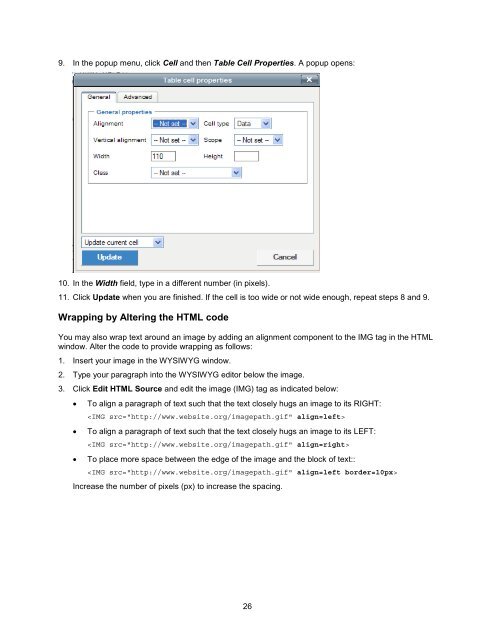Chapter 11: Managing web page content - Convio Online Help
Chapter 11: Managing web page content - Convio Online Help
Chapter 11: Managing web page content - Convio Online Help
Create successful ePaper yourself
Turn your PDF publications into a flip-book with our unique Google optimized e-Paper software.
9. In the popup menu, click Cell and then Table Cell Properties. A popup opens:<br />
10. In the Width field, type in a different number (in pixels).<br />
<strong>11</strong>. Click Update when you are finished. If the cell is too wide or not wide enough, repeat steps 8 and 9.<br />
Wrapping by Altering the HTML code<br />
You may also wrap text around an image by adding an alignment component to the IMG tag in the HTML<br />
window. Alter the code to provide wrapping as follows:<br />
1. Insert your image in the WYSIWYG window.<br />
2. Type your paragraph into the WYSIWYG editor below the image.<br />
3. Click Edit HTML Source and edit the image (IMG) tag as indicated below:<br />
• To align a paragraph of text such that the text closely hugs an image to its RIGHT:<br />
<br />
• To align a paragraph of text such that the text closely hugs an image to its LEFT:<br />
<br />
• To place more space between the edge of the image and the block of text::<br />
<br />
Increase the number of pixels (px) to increase the spacing.<br />
26