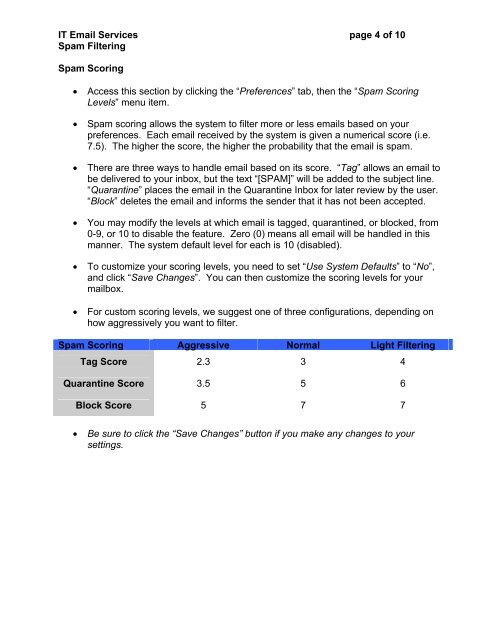IT Email Services page 1 of 10 Spam - Comcast Spectacor
IT Email Services page 1 of 10 Spam - Comcast Spectacor
IT Email Services page 1 of 10 Spam - Comcast Spectacor
You also want an ePaper? Increase the reach of your titles
YUMPU automatically turns print PDFs into web optimized ePapers that Google loves.
<strong>IT</strong> <strong>Email</strong> <strong>Services</strong> <strong>page</strong> 4 <strong>of</strong> <strong>10</strong><br />
<strong>Spam</strong> Filtering<br />
<strong>Spam</strong> Scoring<br />
• Access this section by clicking the “Preferences” tab, then the “<strong>Spam</strong> Scoring<br />
Levels” menu item.<br />
• <strong>Spam</strong> scoring allows the system to filter more or less emails based on your<br />
preferences. Each email received by the system is given a numerical score (i.e.<br />
7.5). The higher the score, the higher the probability that the email is spam.<br />
• There are three ways to handle email based on its score. “Tag” allows an email to<br />
be delivered to your inbox, but the text “[SPAM]” will be added to the subject line.<br />
“Quarantine” places the email in the Quarantine Inbox for later review by the user.<br />
“Block” deletes the email and informs the sender that it has not been accepted.<br />
• You may modify the levels at which email is tagged, quarantined, or blocked, from<br />
0-9, or <strong>10</strong> to disable the feature. Zero (0) means all email will be handled in this<br />
manner. The system default level for each is <strong>10</strong> (disabled).<br />
• To customize your scoring levels, you need to set “Use System Defaults” to “No”,<br />
and click “Save Changes”. You can then customize the scoring levels for your<br />
mailbox.<br />
• For custom scoring levels, we suggest one <strong>of</strong> three configurations, depending on<br />
how aggressively you want to filter.<br />
<strong>Spam</strong> Scoring Aggressive Normal Light Filtering<br />
Tag Score 2.3 3 4<br />
Quarantine Score 3.5 5 6<br />
Block Score 5 7 7<br />
• Be sure to click the “Save Changes” button if you make any changes to your<br />
settings.