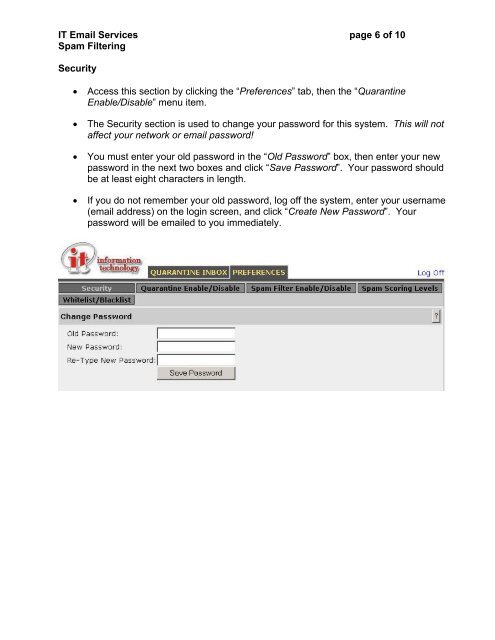IT Email Services page 1 of 10 Spam - Comcast Spectacor
IT Email Services page 1 of 10 Spam - Comcast Spectacor
IT Email Services page 1 of 10 Spam - Comcast Spectacor
You also want an ePaper? Increase the reach of your titles
YUMPU automatically turns print PDFs into web optimized ePapers that Google loves.
<strong>IT</strong> <strong>Email</strong> <strong>Services</strong> <strong>page</strong> 6 <strong>of</strong> <strong>10</strong><br />
<strong>Spam</strong> Filtering<br />
Security<br />
• Access this section by clicking the “Preferences” tab, then the “Quarantine<br />
Enable/Disable” menu item.<br />
• The Security section is used to change your password for this system. This will not<br />
affect your network or email password!<br />
• You must enter your old password in the “Old Password” box, then enter your new<br />
password in the next two boxes and click “Save Password”. Your password should<br />
be at least eight characters in length.<br />
• If you do not remember your old password, log <strong>of</strong>f the system, enter your username<br />
(email address) on the login screen, and click “Create New Password”. Your<br />
password will be emailed to you immediately.