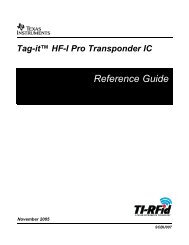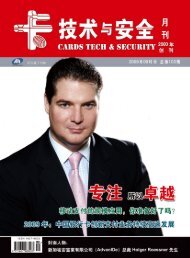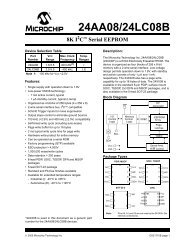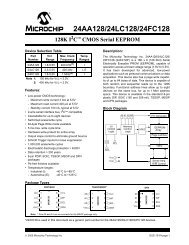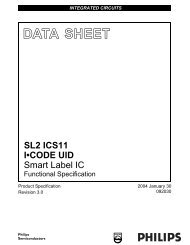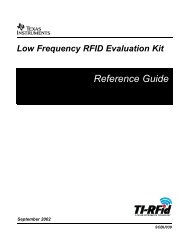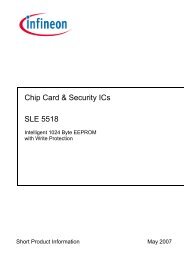HT EV801 HITAG⢠Long Range Evaluation Kit - AdvanIDe
HT EV801 HITAG⢠Long Range Evaluation Kit - AdvanIDe
HT EV801 HITAG⢠Long Range Evaluation Kit - AdvanIDe
You also want an ePaper? Increase the reach of your titles
YUMPU automatically turns print PDFs into web optimized ePapers that Google loves.
October 2005 Rev. 1.0 <strong>Long</strong> <strong>Range</strong> <strong>Evaluation</strong> Description<br />
10.3.1.2. Incorrect Procedures Changing Keys<br />
You change both keys on the read/write device and then try to access the transponder. This is<br />
not possible (the status line displays the message Authentication error) because there is no<br />
identity between any of the keys on the transponder and the read/write device.<br />
You change only one key (e.g.: Key A) on the read/write device; the second key (in this<br />
example B) remains the Transport Key. Then you try again to access the transponder. In this<br />
case you will gain access because one key (here it is Key B) on the transponder and the<br />
read/write device is still identical. Therefore, the status line briefly displays the message<br />
Authentication error (after the first failed attempt to gain access using the changed key) then<br />
the message Function OK appears.<br />
The same scenario applies if you first change one or both of the keys on the transponder but leave<br />
the keys on the read/write device unchanged (transport keys).<br />
10.3.1.3. Changing Logdata<br />
Change logdata using the same procedure as described for changing keys. Be careful to change<br />
them by pairs (on the read/write device and on the transponder):<br />
1. Change, for example, Logdata 0A on the transponder (by overwriting Page 5).<br />
2. Change Logdata 0A on the read/write device to the new value.<br />
3. Change Logdata 1A on the transponder (by overwriting Page 6).<br />
4. Change Logdata 1A on the read/write device to the new value.<br />
Again, you need to know the old values before they can be changed on the<br />
read/write device. Therefore, we recommend that you use a table to record<br />
changed keys and logdata during the first phase of getting to know the system!<br />
When you change a key, this does not mean that you also have to change the corresponding<br />
logdata and the other way round.<br />
Page 32 of 36<br />
<strong>HT</strong><strong>EV801</strong> REV.1.00.doc/RF