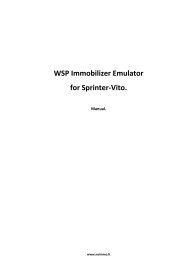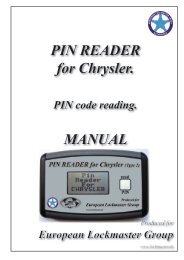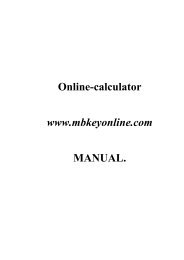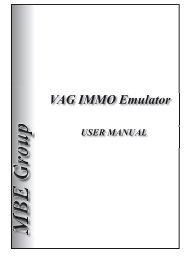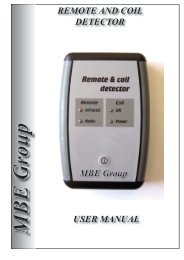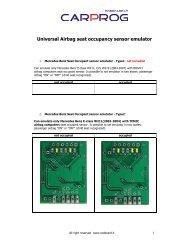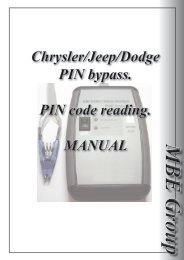BMW KeyCoder user manual
BMW KeyCoder user manual
BMW KeyCoder user manual
You also want an ePaper? Increase the reach of your titles
YUMPU automatically turns print PDFs into web optimized ePapers that Google loves.
<strong>BMW</strong> <strong>KeyCoder</strong> Version 0.983 (January 2012)<br />
3. Using the software<br />
3.1. Beginning<br />
When you start the <strong>BMW</strong> <strong>KeyCoder</strong> you will see the start window:<br />
To start work with car press “Read CAS” button (don’t forget to connect USB-to-<br />
ODB-II device and USB-dongle).<br />
All data from CAS will be read (ID, keys, car data and synchronizations). Read<br />
operation will take approximately 10-20 seconds. At the bottom of the window you<br />
can see the status of the operation.<br />
Page 6