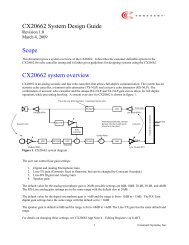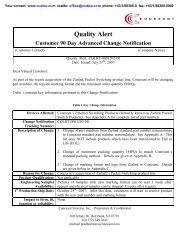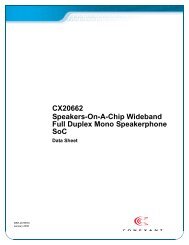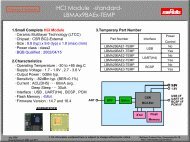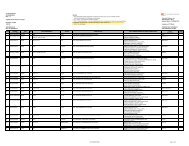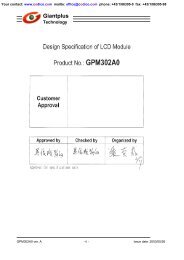HD-Audio AD1882A EuP APN-202304-002.pdf - Codico
HD-Audio AD1882A EuP APN-202304-002.pdf - Codico
HD-Audio AD1882A EuP APN-202304-002.pdf - Codico
Create successful ePaper yourself
Turn your PDF publications into a flip-book with our unique Google optimized e-Paper software.
Desktop PC <strong>Audio</strong> Codec<br />
Design For <strong>EuP</strong> Compliance<br />
Application Note July 28, 2009<br />
Rev. 1.1<br />
Introduction<br />
The Energy Using Products (<strong>EuP</strong>) directive mandates eco-design requirements to reduce standby and off power consumption of<br />
domestic equipment sold in the EU. This relates to a large range of household appliances that are dependent on energy from the mains<br />
supply to function. For desktop computers this regulation does not apply to ACPI S3 state. Specifically the <strong>EuP</strong> directive requires the<br />
PC to consume a maximum of 1W from the mains supply when in S5.<br />
PC Power Supply Design<br />
Power consumption for all subsystems in the PC must be minimized in S5. It is critical to select the correct system power supply to<br />
achieve this. The efficiency rating of a power supply across all rated output power is very important. Most important for <strong>EuP</strong><br />
compliance is maximum efficiency of the standby power rail(s) when delivering low power.<br />
Power supplies that are labeled high efficiency (HE) may not be very efficient across all rated power output. Many tend to have lower<br />
efficiency in low power delivery modes such as in S5. We recommend selecting Energy Star compliant power supplies. In addition<br />
look for a power supply that has an “80 PLUS” logo on it. These supplies must meet a minimum of 80% efficiency across all rated<br />
output power -- more information at www.80plus.org.<br />
Make sure the power supply provides the necessary voltage rails for the audio subsystem. PC power supplies typically have at least<br />
+3.3V, +5V, and +5V Standby (VSB) supply rails. 3.3V standby is normally generated locally on the motherboard and should use a<br />
high efficiency switching regulator. Linear regulators are less efficient.<br />
Conexant Codec Advantages for <strong>EuP</strong> Compliance<br />
CX2058x (Pebble) and CX20688 (Cabo): These codec’s consume no power in S5; the power rails can be removed completely.<br />
Conexant driver control ensures there will be no audible output pops when the power rails are removed. These codec’s also have an<br />
integrated low drop-out regulator that reduces BOM cost, maximizes audio performance, reduces board area and smoothes power<br />
transitions reducing pops.<br />
CX20561 (Hermosa), CX20661 (Cocoa) and AD198X/188x: These codec’s have very high Power Supply Rejection Ratio (PSRR).<br />
They can be powered directly from the system or standby rail and maintain high performance and pass Premium Logo Fidelity tests.<br />
All Conexant codec’s have internal functional blocks that are power managed by the driver. This ensures very low power consumption<br />
in S5 even when powered from a standby supply rail. It also ensures no audible pops during power state transitions.<br />
Conexant Systems, Inc. Confidential 1
CX2058x (Pebble), CX20688(Cabo)<br />
Analog Port Configurations<br />
Codec Port 2 Channel Desktop All In One Desktop<br />
Port A Front panel headphone jack Headphone jack<br />
Port B Front panel microphone jack Internal microphone<br />
Port C Rear panel microphone jack Microphone jack<br />
Port D Rear panel Line Out jack Line Out jack<br />
Port E Rear panel Line In jack Line in jack<br />
Port F No connect No connect<br />
Port G No connect Internal speakers<br />
Power Sequencing<br />
Use the following codec power sequencing always:<br />
<br />
<br />
DVDD_3.3 should always come up before AVDD_5V is present.<br />
DVDD_3.3 must always be removed after AVDD_5V is removed.<br />
<strong>EuP</strong> Solution:<br />
Use one of the above platform configurations. Provide 3.3V and 5V system supplies to the codec power pins. These supplies are<br />
removed during S5. The Conexant audio driver ensures no audible pops when the supplies are removed.<br />
Power Supply Connections<br />
Label Pin Number Description / Connection<br />
64<br />
eLQFP<br />
56<br />
QFN<br />
48 QFN<br />
48 eLQFP<br />
DVDD_3.3 27 24 21 Digital Supply Voltage. +3.3 V. Connect to system +3.3V<br />
VAUX_3.3* 2, 6 2, 6 4 Standby Supply Voltage. +3.3 V. +3.3 V. Connect to<br />
DVDD_3.3.<br />
VDD_IO 11 11 9 <strong>HD</strong> <strong>Audio</strong> link signaling level. Connect to DVDD_3.3 or<br />
1.5V+/-5% system supply<br />
AVDD_5V 41 36 31 Analog Supply Input Voltage for LDO. +5.0 V. Connect<br />
to system +5.0 V supply.<br />
AVDD_HP 39 34 29 Supply Input Voltage for Headphone Amplifiers. +3.3<br />
V. Connect to system +3.3 V.<br />
RPWR_5.0 23 20 18 Supply Voltage for Class-D Amplifier, Right Channel.<br />
+5.0 V. Connect to LPWR_5.0. Connect<br />
LPWR_5.0/RPWR_5.0 to system +5.0 V supply through a<br />
0.1-ohm resistor.<br />
LPWR_5.0 20 17 15 Supply Voltage for Class-D Amplifier, Left Channel.<br />
+5.0 V. Connect to RPWR_5.0. Connect<br />
LPWR_5.0/RPWR_5.0 to system +5.0 V supply through a<br />
0.1-ohm resistor.<br />
*VAUX_3.3: connecting to 3.3V system power disables wake-on jack functionality.<br />
Codec Power Consumption in S5<br />
0W<br />
Conexant Systems, Inc. Confidential 2
CX2059x(Pelican), CX2069x(Huntington)<br />
Analog Port Configurations<br />
Codec Port 2 Channel Desktop 2/5.1 All In One Desktop 5.1 Desktop<br />
Port A Front panel headphone jack Headphone jack Front panel Headphone<br />
Port B Front panel microphone jack Internal microphone Front panel microphone<br />
Port C Rear panel microphone jack Microphone jack Rear panel microphone<br />
Port D Rear panel Line Out jack Line Out jack Rear panel Line Out<br />
Port E Rear panel Line In jack Line in jack Rear panel Line In<br />
Port F No connect No connect No connect<br />
Port G No connect Internal speakers No connect<br />
Retask Port C N/A Rear panel C/LFE jack Rear panel C/LFE jack<br />
Retask Port E N/A Rear panel Surround jack Rear panel Surround jack<br />
Power Sequencing<br />
Use the following codec power sequencing always:<br />
<br />
<br />
DVDD_3.3 should always come up before AVDD_5V is present.<br />
DVDD_3.3 must always be removed after AVDD_5V is removed.<br />
<strong>EuP</strong> Solution #1:<br />
Use one of the above platform configurations. Provide 3.3V and 5V system supplies to the codec power. All supplies are removed<br />
during S5.<br />
Power Supply Connections<br />
Label Pin Number Description / Connection<br />
64<br />
eLQFP<br />
56<br />
QFN<br />
48 QFN<br />
48 eLQFP<br />
DVDD_3.3 27 24 21 Digital Supply Voltage. +3.3 V. Connect to system +3.3V<br />
VAUX_3.3* 2, 6 2, 6 4 Standby Supply Voltage. +3.3 V. +3.3 V. Connect to<br />
DVDD_3.3.<br />
VDD_IO 11 11 9 <strong>HD</strong> <strong>Audio</strong> link signaling level. Connect to DVDD_3.3 or<br />
1.5V+/-5% system supply<br />
AVDD_5V 41 36 31 Analog Supply Input Voltage for LDO. +5.0 V. Connect<br />
to system +5.0 V supply.<br />
AVDD_HP 39 34 29 Supply Input Voltage for Headphone Amplifiers. +3.3 V.<br />
Connect to system +3.3 V.<br />
RPWR_5.0 23 20 18 Supply Voltage for Class-D Amplifier, Right Channel.<br />
+5.0 V. Connect to LPWR_5.0. Connect<br />
LPWR_5.0/RPWR_5.0 to system +5.0 V supply through a<br />
0.1-ohm resistor.<br />
LPWR_5.0 20 17 15 Supply Voltage for Class-D Amplifier, Left Channel.<br />
+5.0 V. Connect to RPWR_5.0. Connect<br />
LPWR_5.0/RPWR_5.0 to system +5.0 V supply through a<br />
0.1-ohm resistor.<br />
*VAUX_3.3: connecting to 3.3V system power disables wake-on jack functionality.<br />
Codec Power Consumption in S5<br />
0W<br />
Ports C and E in output mode only (5.1) will have pops. Use the anti-pop circuit shown later to block these pops.<br />
Conexant Systems, Inc. Confidential 3
<strong>EuP</strong> Solution #2:<br />
Provide 3.3V standby supply to the codec power pin VAUX_3.3V only. All other power is provided by the system supplies and is<br />
removed during S5. The Conexant audio driver ensures no audible pops when the supplies are removed.<br />
Power Supply Connections<br />
Label Pin Number Description / Connection<br />
64<br />
eLQFP<br />
56<br />
QFN<br />
48 QFN<br />
48 eLQFP<br />
DVDD_3.3 27 24 21 Digital Supply Voltage. +3.3 V. Connect to system +3.3V.<br />
VAUX_3.3 2, 6 2, 6 4 Standby Supply Voltage. +3.3 V. +3.3 V. Connect to a<br />
3.3V standby supply.<br />
VDD_IO 11 11 9 <strong>HD</strong> <strong>Audio</strong> link signaling level. Connect to DVDD_3.3 or<br />
1.5V+/-5% system supply<br />
AVDD_5V 41 36 31 Analog Supply Input Voltage for LDO. +5.0 V. Connect to<br />
a +5V system supply.<br />
AVDD_HP 39 34 29 Supply Input Voltage for Headphone Amplifiers. +3.3 V.<br />
Connect to system +3.3 V.<br />
RPWR_5.0 23 20 18 Supply Voltage for Class-D Amplifier, Right Channel.<br />
+5.0 V. Connect to LPWR_5.0. Connect<br />
LPWR_5.0/RPWR_5.0 to system +5.0 V supply through a<br />
0.1-ohm resistor.<br />
LPWR_5.0 20 17 15 Supply Voltage for Class-D Amplifier, Left Channel. +5.0<br />
V. Connect to RPWR_5.0. Connect LPWR_5.0/RPWR_5.0<br />
to system, +5.0 V supply through a 0.1-ohm resistor.<br />
Codec Power Consumption in S5<br />
9.2mW<br />
Conexant Systems, Inc. Confidential 4
CX20561(Hermosa), CX20661(Cocoa)<br />
Analog Port Configuration<br />
Codec Port<br />
Port A<br />
Port B<br />
Port C<br />
Port D<br />
Stereo Speakers<br />
Mono Speaker<br />
2 Channel Desktop<br />
Front panel headphone jack<br />
Front panel microphone jack<br />
Rear panel microphone or Line In jack<br />
Rear panel Line Out jack (Hermosa only)<br />
N/A<br />
Internal speaker via amplifier (Hermosa only)<br />
Codec Power Sequencing<br />
Use the following codec power sequencing always:<br />
<br />
<br />
<br />
DVDD should ramp up before AVDD or at the same time.<br />
DVDD should ramp down after AVDD or at the same time.<br />
DVDD should always be present when AVDD is present. Pops will be introduced if this is not followed.<br />
<strong>EuP</strong> Solution #1:<br />
Use the above platform configuration. Provide 3.3V standby supply to AVDD and DVDD. These supplies are not removed in S5.<br />
Power Supply Connections<br />
Label CX20561<br />
Pin Number<br />
DVDD (or<br />
DVDD_3.3)<br />
CX20661 Pin<br />
Number<br />
Description/Connection<br />
3, 44 2 Digital Supply Voltage. +3.3 V. Connect to +3.3V standby supply<br />
through LC filter.<br />
AVDD 26, 40 19, 27 Analog Supply Voltage. +3.3 V. Connect to +3.3V standby supply<br />
through LC filter.<br />
VDD_IO 9 7 <strong>HD</strong> <strong>Audio</strong> link signaling level. Connect to DVDD or 1.5V+/-5%<br />
system supply<br />
Codec Power Consumption in S5<br />
11.2mW<br />
<strong>EuP</strong> Solution #2:<br />
Use the above platform configuration. Provide 3.3V system supply to AVDD and DVDD. These supplies are both removed in S5.<br />
Power Supply Connections<br />
Label CX20561<br />
Pin Number<br />
DVDD (or<br />
DVDD_3.3)<br />
CX20661 Pin<br />
Number<br />
Description/Connection<br />
3, 44 2 Digital Supply Voltage. +3.3 V. Connect to +3.3V system supply<br />
through LC filter.<br />
AVDD 26, 40 19, 27 Analog Supply Voltage. +3.3 V. Connect to +3.3V system supply<br />
through LC filter.<br />
VDD_IO 9 7 <strong>HD</strong> <strong>Audio</strong> link signaling level. Connect to DVDD or 1.5V+/-5%<br />
system supply<br />
Codec Power Consumption in S5<br />
0W<br />
The Conexant driver will ensure that there are no audible pops when the power rails are removed. There will be a power ON<br />
pop on Port D (Hermosa only) into external powered speakers. Use the anti-pop circuit shown later to block this pop. The<br />
pops on Mono Speaker out should not be audible. Designs can use EAPD to control the amplifier shutdown pin (if necessary).<br />
Conexant Systems, Inc. Confidential 5
AD198X/AD188X<br />
Desktop Analog Port Configurations<br />
Codec Port 2 Channel All In One 5.1 & 7.1 Discrete 5.1 Retask<br />
Port A Front panel headphone jack Headphone jack Front panel headphone jack Front panel headphone jack<br />
Port B Front panel microphone jack Internal microphone Front panel microphone jack Front panel microphone jack<br />
Port C Rear panel MIC or Line In No connect Rear panel Line In jack Rear panel Line In/Surround<br />
Port D Rear panel Line Out jack Line Out jack Rear panel Line Out jack Rear panel Line Out jack<br />
Port E N/A Line in jack Rear panel microphone jack Rear panel microphone/C-LFE<br />
Port F Rear panel Line In jack Internal speakers Rear panel Back Surround jack N/A<br />
Port G N/A N/A Rear panel C/LFE out jack N/A<br />
Port H N/A N/A Rear panel Side Surround jack N/A<br />
Mono Out Internal speaker via amplifier N/A Internal speaker via amplifier Internal speaker via amplifier<br />
Codec Power Sequencing<br />
Power On: Make sure AVDD is up before (or at same time) as DVDD<br />
Power Off: Make sure to remove AVDD after DVDD<br />
<strong>EuP</strong> Solution #1:<br />
Use one of the above platform configurations. Provide 3.3V standby supply to the codec analog power pins (AVDD). Connect the<br />
digital supply (DVDD) to a system rail that is removed in S5.<br />
Power Supply Connections<br />
Label<br />
Pin<br />
Number<br />
Description/Connection<br />
DVDD 9 Digital Supply Voltage. +3.3 V. Connect to +3.3V system supply.<br />
AVDD 25, 38 Analog Supply Voltage. +3.3 V. Connect to +3.3V standby supply.<br />
DV IO 4* <strong>HD</strong> <strong>Audio</strong> link signaling level. Connect to DVDD or 1.5V+/-5% system supply<br />
DV GPIO 3* GPIO/SPDIF signal levels. Connect to AVDD.<br />
* AD1984A/AD1884A/AD1883: Do not have DV GPIO. Also DV IO is on Pin 3.<br />
Codec Power Consumption in S5<br />
13.2mW<br />
<strong>EuP</strong> Solution #2:<br />
Use one of the above platform configurations. Provide 3.3V system supply to AVDD and DVDD on the codec. The supplies are<br />
removed during S5.<br />
Power Supply Connections<br />
Label<br />
Pin<br />
Number<br />
Description/Connection<br />
DVDD 9 Digital Supply Voltage. +3.3 V. Connect to +3.3V system supply.<br />
AVDD 25, 38 Analog Supply Voltage. +3.3 V. Connect to +3.3V system supply.<br />
DV IO 4* <strong>HD</strong> <strong>Audio</strong> link signaling level. Connect to DVDD or 1.5V+/-5% system supply<br />
DV GPIO 3* GPIO/SPDIF signal levels. Connect to DVDD.<br />
* AD1984A/AD1884A/AD1883: Do not have DV GPIO. Also DV IO is on Pin 3.<br />
Codec Power Consumption in S5<br />
0W<br />
Removing AVDD during S5 will result in audible Line Out pops on Port D, F (in Line Out mode only), G, and H into<br />
external powered speakers. Use the anti-pop circuit shown later to block these pops.<br />
Conexant Systems, Inc. Confidential 6
Anti-Pop Circuit<br />
Some platform configurations provide codec power from a standby rail that is not removed during S5. With these configurations the<br />
power consumption is very low and the audio subsystem is very quiet (no audible pops).<br />
However, the power consumption can be 0W if you drop all the supplies to the codec in S5. The disadvantage of this is it can<br />
introduce audible pops on some codec’s. These pops are loudest into powered external speakers. The following circuit can be used to<br />
block these pops. It ensures no audio performance degradation. Current draw from 5V Standby rail is approximately 1µAmp; power<br />
consumption is essentially 0W.<br />
Conexant Systems, Inc. Confidential 7