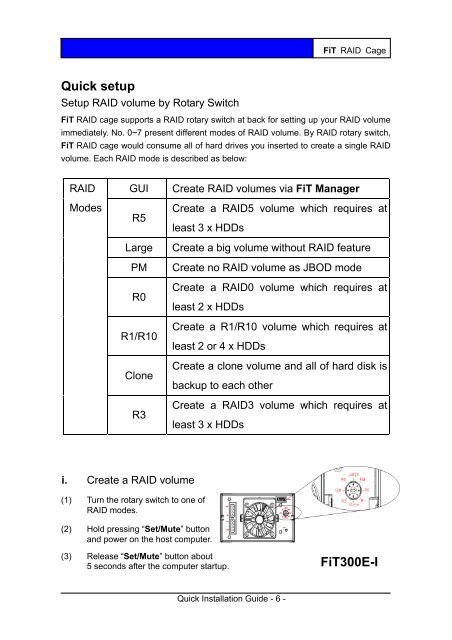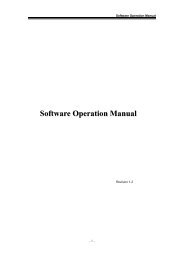FiT RAID Subsystem - Axus
FiT RAID Subsystem - Axus
FiT RAID Subsystem - Axus
You also want an ePaper? Increase the reach of your titles
YUMPU automatically turns print PDFs into web optimized ePapers that Google loves.
<strong>FiT</strong> <strong>RAID</strong> Cage<br />
Quick setup<br />
Setup <strong>RAID</strong> volume by Rotary Switch<br />
<strong>FiT</strong> <strong>RAID</strong> cage supports a <strong>RAID</strong> rotary switch at back for setting up your <strong>RAID</strong> volume<br />
immediately. No. 0~7 present different modes of <strong>RAID</strong> volume. By <strong>RAID</strong> rotary switch,<br />
<strong>FiT</strong> <strong>RAID</strong> cage would consume all of hard drives you inserted to create a single <strong>RAID</strong><br />
volume. Each <strong>RAID</strong> mode is described as below:<br />
<strong>RAID</strong><br />
Modes<br />
GUI<br />
R5<br />
Large<br />
PM<br />
R0<br />
R1/R10<br />
Clone<br />
R3<br />
Create <strong>RAID</strong> volumes via <strong>FiT</strong> Manager<br />
Create a <strong>RAID</strong>5 volume which requires at<br />
least 3 x HDDs<br />
Create a big volume without <strong>RAID</strong> feature<br />
Create no <strong>RAID</strong> volume as JBOD mode<br />
Create a <strong>RAID</strong>0 volume which requires at<br />
least 2 x HDDs<br />
Create a R1/R10 volume which requires at<br />
least 2 or 4 x HDDs<br />
Create a clone volume and all of hard disk is<br />
backup to each other<br />
Create a <strong>RAID</strong>3 volume which requires at<br />
least 3 x HDDs<br />
i. Create a <strong>RAID</strong> volume<br />
(1) Turn the rotary switch to one of<br />
<strong>RAID</strong> modes.<br />
(2) Hold pressing “Set/Mute” button<br />
and power on the host computer.<br />
(3) Release “Set/Mute” button about<br />
5 seconds after the computer startup.<br />
<strong>FiT</strong>300E-I<br />
Quick Installation Guide - 6 -