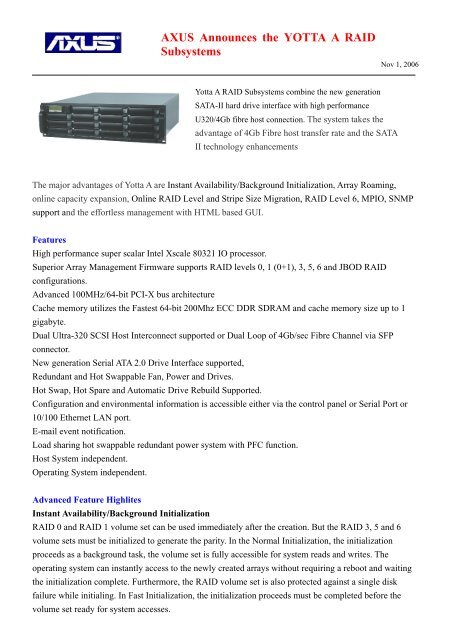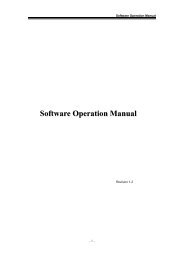Create successful ePaper yourself
Turn your PDF publications into a flip-book with our unique Google optimized e-Paper software.
AXUS Announces the YOTTA A <strong>RAID</strong>SubsystemsNov Nov 1, 2006Yotta A <strong>RAID</strong> Subsystems combine the new generationSATA-II hard drive interface with high performanceU320/4Gb fibre host connection. The system takes theadvantage of 4Gb Fibre host transfer rate and the SATAII technology enhancementsThe major advantages of Yotta A are Instant Availability/Background Initialization, Array Roaming,online capacity expansion, Online <strong>RAID</strong> Level and Stripe Size Migration, <strong>RAID</strong> Level 6, MPIO, SNMPsupport and the effortless management with HTML based GUI.FeaturesHigh performance super scalar Intel Xscale 80321 IO processor.Superior Array Management Firmware supports <strong>RAID</strong> levels 0, 1 (0+1), 3, 5, 6 and JBOD <strong>RAID</strong>configurations.Advanced 100MHz/64-bit PCI-X bus architectureCache memory utilizes the Fastest 64-bit 200Mhz ECC DDR SDRAM and cache memory size up to 1gigabyte.Dual Ultra-320 SCSI Host Interconnect supported or Dual Loop of 4Gb/sec Fibre Channel via SFPconnector.New generation Serial ATA 2.0 Drive Interface supported,Redundant and Hot Swappable Fan, Power and Drives.Hot Swap, Hot Spare and Automatic Drive Rebuild Supported.Configuration and environmental information is accessible either via the control panel or Serial Port or10/100 Ethernet LAN port.E-mail event notification.Load sharing hot swappable redundant power system with PFC function.Host System independent.Operating System independent.Advanced Feature HighlitesInstant Availability/Background Initialization<strong>RAID</strong> 0 and <strong>RAID</strong> 1 volume set can be used immediately after the creation. But the <strong>RAID</strong> 3, 5 and 6volume sets must be initialized to generate the parity. In the Normal Initialization, the initializationproceeds as a background task, the volume set is fully accessible for system reads and writes. Theoperating system can instantly access to the newly created arrays without requiring a reboot and waitingthe initialization complete. Furthermore, the <strong>RAID</strong> volume set is also protected against a single diskfailure while initialing. In Fast Initialization, the initialization proceeds must be completed before thevolume set ready for system accesses.
Array RoamingThe <strong>RAID</strong> subsystem stores configuration information both in NVRAM and on the disk drives it canprotect the configuration settings in the case of a disk drive or controller failure. Array roaming allows theadministrators the ability to move a completely raid set to another system without losing <strong>RAID</strong>configuration and data on that raid set. If a server fails to work, the raid set disk drives can be moved toanother server and inserted in any order.Online Capacity ExpansionOnline Capacity Expansion makes it possible to add one or more physical drive to a volume set, while theserver is in operation, eliminating the need to store and restore after reconfiguring the raid set. Whendisks are added to a raid set, unused capacity is added to the end of the raid set. Data on the existingvolume sets residing on that raid set is redistributed evenly across all the disks. A contiguous block ofunused capacity is made available on the raid set. The unused capacity can create additional volume set.The expansion process is illustrated as following figure.Before Array ExpansionDisk0 40GB Disk1 40GB Disk2 40GBArray-A 120GBFree Space = 40GBVolume 1 = 40GB (D: )Volume 0 = 40GB (C: )The <strong>RAID</strong> subsystem controller redistributes the original volume set over the original and newly added disks, using the samefault-tolerance configuration. The unused capacity on the expand raid set can then be used to create an additional volume sets,with a different fault tolerance setting if user need to change.After Array Expansion (Adding One Disk)Free Space = 80GBVolume 1 = 40GB (D: )Volume 0 = 40GB (C: )Disk0 40GBDisk1 40GB Disk2 40GB Disk3 40GBArray-A 160GBOnline <strong>RAID</strong> Level and Stripe Size MigrationUser can migrate both the <strong>RAID</strong> level and stripe size of an existing volume set, while the server is online and the volume set isin use. Online <strong>RAID</strong> level/stripe size migration can prove helpful during performance tuning activities as well as in the eventthose additional physical disks are added to the <strong>RAID</strong> subsystem. Before the invention of <strong>RAID</strong> level and stripe size migration,changing the <strong>RAID</strong> level and stripe size of a <strong>RAID</strong> system meant backing up all data in the disk array, re-creating disk arrayconfiguration with new <strong>RAID</strong> level and stripe size, and then restoring data back into <strong>RAID</strong> system. For example, in a systemusing two drives in <strong>RAID</strong> level 1, you could add capacity and retain fault tolerance by adding one drive. With the addition ofthird disk, you have the option of adding this disk to your existing <strong>RAID</strong> logical drive and migrating from <strong>RAID</strong> level 1 to 5.The result would be parity fault tolerance and double the available capacity without taking the system off.<strong>RAID</strong> 6A <strong>RAID</strong> 6 array is essentially an extension of a <strong>RAID</strong> 5 array with a second independent distributed parity scheme.Data and parity are striped on a block level across multiple array members, just like in <strong>RAID</strong> 5, and a second set of parity iscalculated and written across all the drives. As larger disk arrays are considered, it is desirable to use stronger codes that can
tolerate multiple disk failure. When a disk fails in a parity protected disk array, recovering the contents of the failed diskrequires successfully reading the contents of all no-failed disks. <strong>RAID</strong> 6 provides an extremely high fault tolerance, and cansustain two simultaneous drive failures without downtime or data loss. This is a perfect solution when data is mission-critical.SNMPYotta A <strong>RAID</strong> subsystem firmware-embedded Simple Network Management Protocol (SNMP). AnSNMP-based management application (also known as an SNMP manager) can <strong>mon</strong>itor the disk array. Anexample of An SNMP management application is Hewlett-Packard’s Open View. The firmware-embeddedSNMP agent can be used to augment the <strong>RAID</strong> controller if you are already running an SNMPmanagement application at your site.MPIOMultipathing solutions are designed to provide failover through the use of redundant physical pathcomponents—adapters, cables, and switches—between the server and storage device under Microsoftenvironments.
Supports Telnet and SMTPSpecification of Yotta A:ModelYA-16SAEU4YA-16SAEF4YA-12SAEU4YA-12SAEF4YA-08SAEU4YA-08SAEF4<strong>RAID</strong> EngineIntel Xscale i80321@400MhzController # 1<strong>RAID</strong> Levels0, 1, 0+1, 3, 5, 6, and JBODCache Support (Write back)Up to 1GB of 64-bit DDR 333 SDRAMSystem Type Rackmount 3U Rackmount 2UHost InterfaceDual Ultra 320 SCSI / Dual 4Gbit Fibre ChannelDisk InterfaceSATA IILCD Display2 Lines by 16 charactersHot Swap and RedundantYes ( Power Supply ,Hard Disk, & Fan Module)Hot SpareYes (Disk Down)Disk Channel 16 of SATA II (3Gb) 12 of SATA II (3Gb) 8 of SATA II (3Gb)Hot SpareYes (Disk Down)LANWeb browser-based <strong>RAID</strong> Manager via Build in 10/100 Ethernet PortBattery Back-up ModuleOptional, supporting 72 hours battery back-up timeArray Management SupportYesAutomatic Bad-Sector & ErrorRecoveryYesAutomatic Drive RebuildYes. Automatic Data RebuildAlarm Buzzer and E-mailNotificationYesOnline Array RoamingYesOnline <strong>RAID</strong> level MigrationYesOnline Capacity Expansion and<strong>RAID</strong> level MigrationYesSimultaneouslyOperating SystemsO/S Independent and TransparentPower SupplyRedundant Dual 375W (460W for 16 bays) Power Modules with PFC Feature, LoadingSharing type and cable-less designElectricalAC Voltage 110-230 VACAc Frequency 50-60HzTemperatureOperating Temperature : 10 to 35 degree C.Non Operating Temperature : -40 to 60 degree C.Relative Humidity20% to 80% non-condensingDimensions (mm) 446.4(W) x 132.4(H) x465(D)446.4(W) x 88.8(H) x 478(D)* Specification subject to change without notice. All trademarks or registered trademarks are properties of their respective owners.Availability of the Yotta AThe model is available from now on, please contact with our sales for further information.AXUS Microsystems Inc.AXUS Microsystems Inc is a Client / Server base systems integrator and storage products manufacturer. Thecompany specializes in <strong>RAID</strong> storage & SAN(storage area networking) solution at an extremely affordable cost,while offering superior customer service and responsive technical support. Please visit the company’s websitewww.axus.com.tw for further details.AXUS Microsystems, Inc.12F., No. 800, Chung-Cheng Rd., Chung-Ho CityTaipei Hsien, Taiwan, R.O.C.Tel: +886-2-32348686 Fax: +886-2-32341515http://www.axus.com.tw