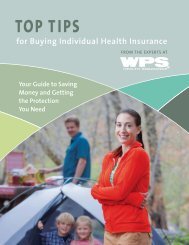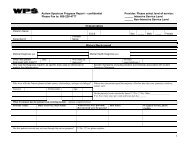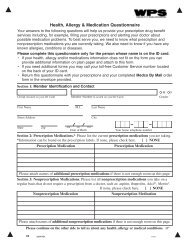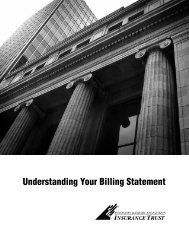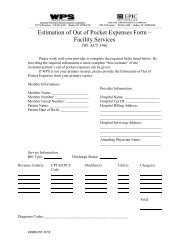Billing Statement - WPS
Billing Statement - WPS
Billing Statement - WPS
Create successful ePaper yourself
Turn your PDF publications into a flip-book with our unique Google optimized e-Paper software.
Understanding Your<br />
<strong>Billing</strong> <strong>Statement</strong>
UNDERSTANDING YOUR GROUP’S PREMIUM SUMMARY AND PREMIUM NOTICE<br />
We think you’ll find our Premium Summary quick and easy to use. With each<br />
Premium Summary, we’ll also include a detailed <strong>Billing</strong> <strong>Statement</strong> so you can<br />
quickly and easily verify the numbers.<br />
Because insurance terminology and billing statements often differ from the<br />
types of invoices you’re used to seeing, we’ve put together this quick reference<br />
to help you understand your Premium Summary and <strong>Billing</strong> <strong>Statement</strong>.<br />
a Customer Service :<br />
Please call us at this telephone number any<br />
time you have any questions.<br />
Policy Number :<br />
This number identifies your group number and<br />
division in our billing system. Please refer to<br />
this number when you contact <strong>WPS</strong> regarding<br />
billing Information.<br />
Payment Due Date :<br />
The date by which the premium is to be paid.<br />
Current Amount Due :<br />
This amount is the total dollar amount of<br />
all billed premiums before any enrollment<br />
adjustments, credits, or past due amounts are<br />
applied to your group’s billing.<br />
Adjustments:<br />
This amount reflects adjustments to your<br />
group’s current amount due as a result of<br />
changes in enrollment, benefits, coverage<br />
options, etc. We calculate adjustments based<br />
on information you provide to us throughout<br />
the billing period.<br />
Total Amount Due:<br />
This amount is the premium you owe for the<br />
billing period. Any applicable adjustments, billing<br />
fees, and past due amounts are included in this<br />
amount. Please send your check for this amount<br />
to: <strong>WPS</strong>—P.O. Box 9—Madison, WI 53701-0009,<br />
unless you signed up for our Automatic Cash<br />
Handling (ACH) service. If you have ACH, <strong>WPS</strong><br />
will automaticallly withdraw your premium from<br />
your bank account.<br />
a<br />
b<br />
<br />
<br />
<br />
Bar-coding:<br />
Please be sure to include the detachable<br />
portion of your Premium Notice with your<br />
check. The barcode allows us to scan your<br />
payment electronically and credit your account.
UNDERSTANDING YOUR BILLING STATEMENT<br />
Coverage Options:<br />
All <strong>WPS</strong>, Delta Dental, and EPIC<br />
coverages are included on the<br />
same bill. We list the applicable<br />
premium for each member in<br />
the corresponding coverage<br />
column following his or her ID<br />
number and name.<br />
<br />
<br />
ID Number and Name:<br />
This column lists the<br />
Customer Numbers and<br />
names of covered employees<br />
for the billing period.<br />
ID numbers are system<br />
generated customer numbers.<br />
Effective Date:<br />
This column shows the<br />
original effective date<br />
of coverage for each<br />
participating employee.<br />
<br />
<br />
Class:<br />
This column identifies the benefit class to which each<br />
employee belongs, such as class of salaried employees<br />
versus class of hourly employees benefit plan, if separation<br />
is required for the group.<br />
Health and/or other Coverage Options:<br />
Premium amount includes health and/or vision benefits.<br />
Dental:<br />
Employees with dental coverage will see the appropriate<br />
premium here.<br />
Life Volume in 1000’s:<br />
This represents how many thousands an employee has in<br />
benefits. Example - $25,000 life and AD&D benefits would<br />
show 25 units times the combined life and AD&D rate will<br />
calculate the life and AD&D premiums.<br />
Dependent Life:<br />
A rate will show for any employee who has coverage for<br />
dependent life.<br />
Short-Term Disability:<br />
Volume in 10’s – Same as the life. This represents how<br />
many tens an employee has for STD benefits. A $300 benefit<br />
would show a volume of 30 units of ten times the rate<br />
charged per $10 of coverage equals total premium for STD.<br />
<br />
Long-Term Disability:<br />
Volume in 100’s – Indicates how many 100’s in covered<br />
payroll the employee has for their long-term disability<br />
coverage.<br />
Total Premium:<br />
This amount is the total premium billed for each employee<br />
for this billing period for the employee’s coverage.<br />
Subtotal of Current <strong>Billing</strong>:<br />
This amount reflects the total premiums billed for all covered<br />
employees for all of their coverage’s before we apply and<br />
make any enrollment adjustments.<br />
Adjustments:<br />
This section reflects changes to your group enrollment<br />
such as employee terminations, newly-hired employees and<br />
employees’ changes in family status, as indicated on the<br />
Additions, Changes, and Terminations form you sent to us.<br />
Total Premium Due:<br />
This amount is the actual total amount of all premiums that<br />
your group owes for that billing period. This amount should<br />
match the Total Amount Due shown in your group’s Premium<br />
Summary.<br />
These fields are the same for contributory and non-contributory<br />
plans. A group that offers base and a supplement plan, the<br />
supplemental plan can be listed on a separate page of the billing<br />
statement, for easy payroll deduction.
ADDITIONS, CHANGES, & TERMINATIONS<br />
At <strong>WPS</strong>, we use a balance-forward billing<br />
system. By working with a balance-forward<br />
system, we’re able to calculate your premium<br />
closer to the actual payment due date to more<br />
accurately reflect your group’s enrollment for<br />
the billing period.<br />
You pay as billed. Any adjustments, such as<br />
changes to enrollment, will be credited or<br />
added to your next bill. We’ll include a copy<br />
of an Additions, Changes, and Terminations<br />
form with all your <strong>Billing</strong> <strong>Statement</strong>s so you<br />
can quickly and easily notify us of changes<br />
to your group’s enrollment as they occur.<br />
You can also process terminations via the<br />
Employers area on the secure <strong>WPS</strong> Web site<br />
at www.wpsic.com. For information on how<br />
you can sign up for this free service, contact<br />
us at the telephone number listed on your<br />
current billing statement.<br />
1717 W. Broadway, P.O. Box 8190<br />
Madison, WI 53708-8190<br />
www.wpsic.com<br />
© 2007 Wisconsin Physicians Service Insurance Corporation. All rights reserved. 19117-051-0707