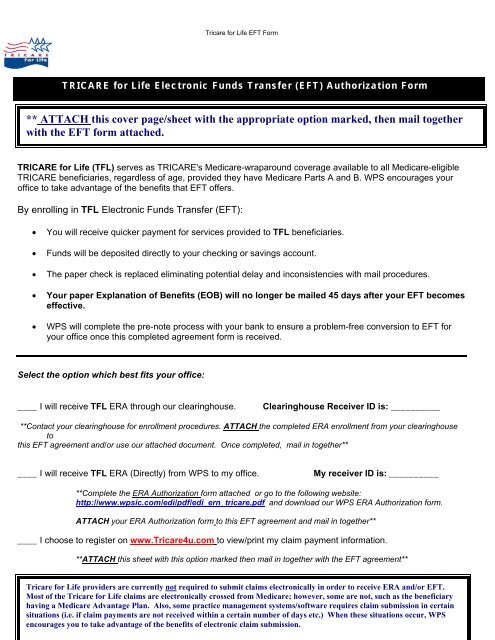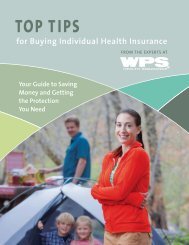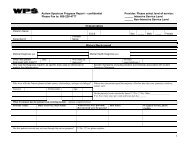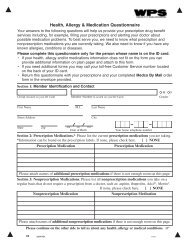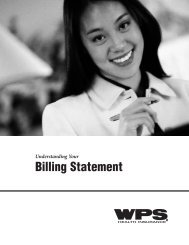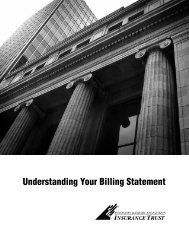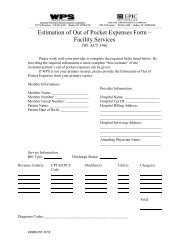TRICARE for Life EFT form - WPS
TRICARE for Life EFT form - WPS
TRICARE for Life EFT form - WPS
Create successful ePaper yourself
Turn your PDF publications into a flip-book with our unique Google optimized e-Paper software.
Tricare <strong>for</strong> <strong>Life</strong> <strong>EFT</strong> Form<strong>TRICARE</strong> <strong>for</strong> <strong>Life</strong> Electronic Funds Transfer (<strong>EFT</strong>) Authorization Form** ATTACH this cover page/sheet with the appropriate option marked, then mail togetherwith the <strong>EFT</strong> <strong>for</strong>m attached.<strong>TRICARE</strong> <strong>for</strong> <strong>Life</strong> (TFL) serves as <strong>TRICARE</strong>'s Medicare-wraparound coverage available to all Medicare-eligible<strong>TRICARE</strong> beneficiaries, regardless of age, provided they have Medicare Parts A and B. <strong>WPS</strong> encourages youroffice to take advantage of the benefits that <strong>EFT</strong> offers.By enrolling in TFL Electronic Funds Transfer (<strong>EFT</strong>):You will receive quicker payment <strong>for</strong> services provided to TFL beneficiaries.Funds will be deposited directly to your checking or savings account.The paper check is replaced eliminating potential delay and inconsistencies with mail procedures.Your paper Explanation of Benefits (EOB) will no longer be mailed 45 days after your <strong>EFT</strong> becomeseffective.<strong>WPS</strong> will complete the pre-note process with your bank to ensure a problem-free conversion to <strong>EFT</strong> <strong>for</strong>your office once this completed agreement <strong>for</strong>m is received.Select the option which best fits your office:____ I will receive TFL ERA through our clearinghouse.Clearinghouse Receiver ID is: __________**Contact your clearinghouse <strong>for</strong> enrollment procedures. ATTACH the completed ERA enrollment from your clearinghousetothis <strong>EFT</strong> agreement and/or use our attached document. Once completed, mail in together**____ I will receive TFL ERA (Directly) from <strong>WPS</strong> to my office.My receiver ID is: __________**Complete the ERA Authorization <strong>for</strong>m attached or go to the following website:http://www.wpsic.com/edi/pdf/edi_ern_tricare.pdf and download our <strong>WPS</strong> ERA Authorization <strong>for</strong>m.ATTACH your ERA Authorization <strong>for</strong>m to this <strong>EFT</strong> agreement and mail in together**____ I choose to register on www.Tricare4u.com to view/print my claim payment in<strong>for</strong>mation.**ATTACH this sheet with this option marked then mail in together with the <strong>EFT</strong> agreement**Tricare <strong>for</strong> <strong>Life</strong> providers are currently not required to submit claims electronically in order to receive ERA and/or <strong>EFT</strong>.G:\EDI-Shared\Internet\TFL\TFL <strong>EFT</strong> Form With Cover Page 05 08 12.docApprovedMost ofby:theJeffTricareBlum<strong>for</strong> <strong>Life</strong> claims are electronically crossed from Medicare; however, some areCreatednot, suchby Marciaas theGreenbeneficiaryon 05/08/2012having a Medicare Advantage Plan. Also, some practice management systems/software requires claim submission Last Revised in on certain 02/04/2013situations (i.e. if claim payments are not received within a certain number of days etc.) When these situations occur, <strong>WPS</strong>encourages you to take advantage of the benefits of electronic claim submission.
Tricare <strong>for</strong> <strong>Life</strong> <strong>EFT</strong> FormINSTRUCTIONS FOR COMPLETING THE <strong>EFT</strong> AUTHORIZATION AGREEMENTAll <strong>EFT</strong> requests are subject to a 15-day pre-certification period in which all accounts are verified by the qualifying financial institutionbe<strong>for</strong>e any <strong>TRICARE</strong> direct deposits are made.PART I – REASON FOR SUBMISSIONIndicate if this is a new <strong>EFT</strong> authorization or change to your existing account in<strong>for</strong>mation. If you are authorizing <strong>EFT</strong> payments to the homeoffice of a chain organization of which you are a member, you must attach a letter authorizing the contractor to make payment due theprovider of service to the account maintained by the home office of the chain organization. The letter must be signed by an authorizedofficial of the provider of service and an authorized official of the chain home office.PART II – IDENTIFICATION DATALine 1 – Enter the name of the physician or individual practitioner or the legal business name of the provider/supplier as reported to theInternal Revenue Service (IRS). The account must be solely in the name of the physician or individual practitioner or in the legal businessname of the person or entity.Line 2 – Enter the provider’s/supplier’s legal business name. The account to which <strong>EFT</strong> payments made must be solely in the name of thephysician or individual practitioner or in the legal business name of the person or entity.Line 3 – Enter the chain organization’s name.Line 4 – Enter the home office legal business name if different from the chain organization name.Line 5 – Enter the tax identification number as reported to the IRS. If the business is a corporation, provide the Federal employeridentification number, otherwise provide your Social Security Number.Line 6: Please choose only one option:1. If you choose the Tax ID option on ERA’s, and want to receive <strong>EFT</strong> <strong>for</strong> the same option, you are giving <strong>WPS</strong> permission to setup any location currently set up on PDS that is affiliated with this tax id and all NPI’s associated with this tax id.2. If you choose the Specific Group NPI & Pay To/Payment Location(s) <strong>for</strong> ERA and want to receive <strong>EFT</strong> <strong>for</strong> the same option,only the specific pay to/payment locations that you specify will be set up <strong>for</strong> ERA & <strong>EFT</strong>. Please add additional sheet ifnecessary.Line 7A:Line 7B:Enter the 10 digit Group NPI number. The NPI is required to process this <strong>for</strong>m.Enter the Pay To/Payment locations requesting <strong>EFT</strong>. Attach additional sheet if necessary.PART III – DEPOSITORY INFORMATION (Financial Institution)Line 8 – Enter your depository name (this is the name of the bank or qualifying financial institution that will receive the funds).Line 9 – Enter the account holder’s name.Line 10 – Enter the account holder’s street address.Line 11 – Enter the account holder’s city, state and ZIP code.Line 12 – Enter the bank or financial institutional telephone number.Line 13 – Enter the bank or financial institutional nine-digit routing number.Line 14 – Enter the depositor’s account number and select the account type.If you do not submit this in<strong>for</strong>mation, your <strong>EFT</strong> authorization agreement will be returned without further processing.PART IV – CONTACT PERSONEnter the in<strong>for</strong>mation <strong>for</strong> the contact person responsible <strong>for</strong> this <strong>EFT</strong> authorization agreement.PART V – AUTHORIZATIONLine 21 – By your Signed signature on this <strong>for</strong>m you are certifying that the account is drawn in the name of the physician or individualpractitioner or in the legal business name of the provider or supplier. The provider or supplier has sole control of the account to which <strong>EFT</strong>deposits are made in accordance with all applicable regulations and instructions. Arrangements between the depository and the provider orsupplier are in accordance with applicable regulations and instructions with the effective date of the <strong>EFT</strong> authorization. You must notify<strong>WPS</strong> regarding any changes in the account in sufficient time to allow <strong>WPS</strong> and the depository to act on changes. The <strong>EFT</strong> authorization<strong>for</strong>m must be signed and dated by the same Authorized Representative.G:\EDI-Shared\Internet\TFL\TFL <strong>EFT</strong> Form With Cover Page 05 08 12.docApproved by: Jeff Blum Created by Marcia Green on 05/08/2012Last Revised on 02/04/2013
Tricare <strong>for</strong> <strong>Life</strong> <strong>EFT</strong> Form<strong>WPS</strong> <strong>TRICARE</strong> FOR LIFE ELECTRONIC FUNDS TRANSFER (<strong>EFT</strong>) AUTHORIZATION AGREEMENTPART I – REASON FOR SUBMISSIONReason <strong>for</strong> Submission:□ New <strong>EFT</strong> Authorization□ Revision to Current Authorization (e.g. account or bank changes)□ <strong>EFT</strong> Termination RequestPART II – PROVIDER OR SUPPLIER INFORMATIONNameProvider/Supplier Legal Business NameChain Organization NameHome Office Legal Business Name(if different from Chain Organization Name)Tax Identification NumberPlease choose only one option below:_____ Tax ID Choose this option if you want all locations under this Tax Id.OR_____ Specific Group NPI & Pay To/Payment Location(s)Choose this option <strong>for</strong> a specific group NPI location(s) and list them below. If you have additional locations, please attach. Please includePay To/Payment Address.1.2.3GROUP NPI - (National Provider Identifier)PAY TO / PAYMENT ADDRESSPART III – DEPOSITORY INFORMATION (Financial Institution)Depository NameAccount Holder’s NameAccount Holder’s Address:StreetCity State ZipDepository Telephone NumberDepository Contact PersonDepository Routing Transit Number (nine digit)Depository Account NumberType of Account (check one) □ Checking Account □ Savings AccountPlease include a voided check. When submitting the documentation, it should contain the name on the account, electronicrouting transit number, account number and type, and, if the in<strong>for</strong>mation is provided on bank letterhead, a bank officer'ssignature. This in<strong>for</strong>mation will be used to verify your account number.G:\EDI-Shared\Internet\TFL\TFL <strong>EFT</strong> Form With Cover Page 05 08 12.docApproved by: Jeff Blum Created by Marcia Green on 05/08/2012Last Revised on 02/04/2013
Tricare <strong>for</strong> <strong>Life</strong> <strong>EFT</strong> FormPART IV – CONTACT PERSONFirst Name Middle Initial Last NameTelephone NumberFax Number (if applicable)Address Line 1 (Street Name and Number)Address Line 2 (Suite, Room, etc.)City/Town State ZipE-mail AddressPART V – AUTHORIZATIONI hereby authorize Wisconsin Physicians Service Insurance Corporation (hereinafter “<strong>WPS</strong>”), to initiate credit entries and, in accordance with31 CFR § 210.6(f), to initiate adjustments <strong>for</strong> any credit entries made in error to the account identified in Part III, above (hereinafter the“Account”). I hereby authorize the financial institution named in Part III, above (hereinafter the “Depository”), to credit and/or debit theAccount.If payment is being made to an account controlled by a Chain Home Office, I authorize the <strong>for</strong>warding of <strong>TRICARE</strong> <strong>for</strong> <strong>Life</strong> payments to theChain Home Office and acknowledge that this is considered payment to the provider or supplier.If the account is drawn in an individual’s name or the legal business name of the provider or supplier, I certify that the provider or supplierhas sole control of the Account and certify that all arrangements between the Depository and the provider or supplier are in accordance withall applicable <strong>TRICARE</strong> For <strong>Life</strong> regulations and instructions.This authorization agreement is effective as of the signature date below and is to remain in full <strong>for</strong>ce and effect until <strong>WPS</strong> has receivedwritten notification from me of its termination at least 30 days in advance as to af<strong>for</strong>d <strong>WPS</strong> and Depository a reasonable opportunity to acton the notice of termination. <strong>WPS</strong> will continue to send the direct deposit to the Depository indicated above until notified by me that I wishto change the Depository receiving the direct deposit. If my Depository in<strong>for</strong>mation changes, I agree to submit to <strong>WPS</strong> an updated <strong>EFT</strong>Authorization Agreement.Official Signature LineAuthorized/Delegated Official Name (Print)Authorized/Delegated Official TitleAuthorized/Delegated Official SignatureDatePlease, return your completed <strong>for</strong>m(s) to:Wisconsin Physicians ServiceElectronic Data ServicesP.O. Box 81281717 W. BroadwayMadison, WI 53708-8128Fax: 608-223-3824E-mail: EDI@wpsic.comG:\EDI-Shared\Internet\TFL\TFL <strong>EFT</strong> Form With Cover Page 05 08 12.docApproved by: Jeff Blum Created by Marcia Green on 05/08/2012Last Revised on 02/04/2013