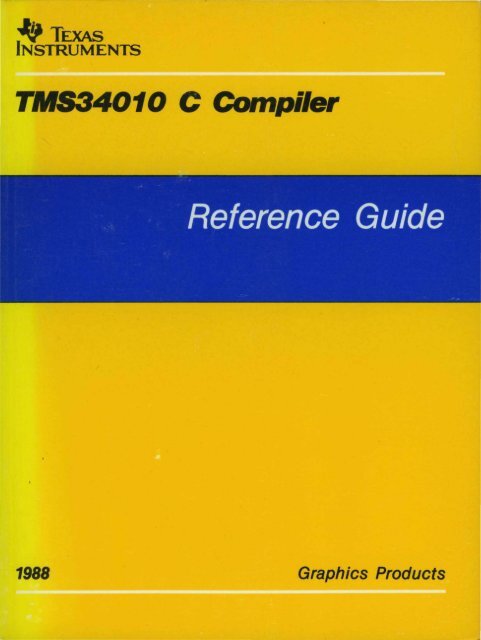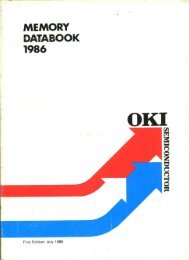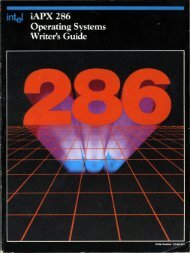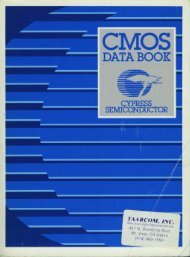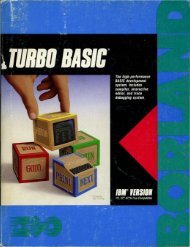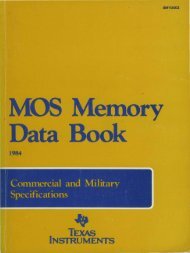TMS34010 C Compiler - Al Kossow's Bitsavers
TMS34010 C Compiler - Al Kossow's Bitsavers
TMS34010 C Compiler - Al Kossow's Bitsavers
Create successful ePaper yourself
Turn your PDF publications into a flip-book with our unique Google optimized e-Paper software.
~TEXAS<br />
INSTRUMENTS<br />
<strong>TMS34010</strong> C <strong>Compiler</strong><br />
1988 Graphics Products
<strong>TMS34010</strong> C <strong>Compiler</strong><br />
Reference Guide<br />
• TEXAS<br />
INSTRUMENTS
IMPORTANT NOTICE<br />
Texas Instruments (TI) reserves the right to make changes to or to discontinue<br />
any semiconductor product or service identified in this publication without<br />
notice. TI advises its customers to obtain the latest version of the relevant information<br />
to verify, before placing orders, that the information being relied<br />
upon is current.<br />
TI warrants performance of its semiconductor products to current specifications<br />
in accordance with TI's standard warranty. Testing and other quality<br />
control techniques are utilized to the extent TI deems necessary to support this<br />
warranty. Unless mandated by government requirements, specific testing of<br />
all parameters of each device is not necessarily performed.<br />
TI assumes no liability for TI applications assistance, customer product design,<br />
software performance, or infringement of patents or services described herein.<br />
Nor does TI warrant or represent that license, either express or implied, is<br />
granted under any patent right, copyright, mask work right, or other intellectual<br />
property right of TI covering or relating to any combination, machine, or<br />
process in which such semiconductor p'roducts or services might be or are<br />
used.<br />
Copyright © 1988, Texas Instruments Incorporated
Contents<br />
Section<br />
Page<br />
1<br />
1.1<br />
1.2<br />
1.3<br />
1.4<br />
Introduction<br />
Software Development Tools Overview<br />
Related Documentation<br />
Style and Symbol Conventions<br />
Getting Started<br />
1-1<br />
1-2<br />
1-4<br />
1-5<br />
1-6<br />
2<br />
2.1<br />
2.2<br />
2.3<br />
2.4<br />
<strong>Compiler</strong> Installation<br />
Installing the C <strong>Compiler</strong> on IBM/TI PCs with PC/MS-DOS<br />
Installing the C <strong>Compiler</strong> on VAX/VMS ....... .<br />
Installing the C <strong>Compiler</strong> on UNIX Systems ..... .<br />
Installing the C <strong>Compiler</strong> on Macintosh/MPW Systems<br />
2-1<br />
2-2<br />
2-3<br />
2-4<br />
2-5<br />
3<br />
3.1<br />
3.1.1<br />
3.1.2<br />
3.1.3<br />
3.2<br />
3.2.1<br />
3.2.2<br />
3.3<br />
3.3.1<br />
3.3.2<br />
3.3.3<br />
3.3.4<br />
3.4<br />
3.5<br />
3.5.1<br />
3.5.2<br />
3.5.3<br />
3.5.4<br />
3.6<br />
C <strong>Compiler</strong> Operation<br />
Preprocessor (gspcpp) Description<br />
Invoking the C Preprocessor<br />
General Information ..... .<br />
Specifying <strong>Al</strong>ternate Directories for Include Files<br />
Parser (gspcc) Description<br />
Invoking the Parser ...... .<br />
General Information ...... .<br />
Code Generator (gspcg) Description<br />
Invoking the Code Generator ..<br />
Pointers to Named Variables (-a Option)<br />
Small Code Model (-s Option) .....<br />
Checking for Stack Overflow (-x option)<br />
Compiling and Assembling a Program<br />
Linking a C Program ........... .<br />
Runtime Initialization and Runtime Support<br />
Sample Linker Command File ..... .<br />
Autoinitialization (ROM and RAM Models)<br />
The -c and -cr Linker Options<br />
Archiving a C Program . . . . . . . .<br />
3-1<br />
3-2<br />
3-2<br />
3-3<br />
3-4<br />
3-6<br />
3-6<br />
3-7<br />
3-8<br />
3-8<br />
3-9<br />
3-10<br />
3-10<br />
3-11<br />
3-13<br />
3-13<br />
3-14<br />
3-15<br />
3-15<br />
3-16<br />
4<br />
4.1<br />
4.2<br />
4.3<br />
4.4<br />
4.5<br />
4.6<br />
4.7<br />
4.8<br />
4.9<br />
The <strong>TMS34010</strong> C Language<br />
Identifiers, Keywords, and Constants<br />
<strong>TMS34010</strong> C Data Types<br />
Object <strong>Al</strong>ignment<br />
Conversions<br />
Expressions<br />
Declarations<br />
Initialization of Static and Global Variables<br />
asm Statement<br />
Lexical Scope Rules<br />
4-1<br />
4-2<br />
4-4<br />
4-6<br />
4-6<br />
4-7<br />
4-8<br />
4-10<br />
4-10<br />
4-11<br />
iii
5<br />
5.1<br />
5.1.1<br />
5.1.2<br />
5.1.3<br />
5.1.4<br />
5.1.5<br />
5.1.6<br />
5.1.7<br />
5.2<br />
5.2.1<br />
5.2.2<br />
5.2.3<br />
5.3<br />
5.3.1<br />
5.3.2<br />
5.3.3<br />
5.3.4<br />
5.3.5<br />
5.4<br />
5.4.1<br />
5.4.2<br />
5.4.3<br />
5.5<br />
5.6<br />
5.7<br />
5.7.1<br />
5.7.2<br />
5.7.3<br />
5.7.4<br />
5.7.5<br />
5.8<br />
5.8.1<br />
5.8.2<br />
Runtime Environment<br />
Memory Model .... .<br />
Sections ...... .<br />
Stack Management .<br />
Dynamic Memory <strong>Al</strong>location<br />
RAM and ROM Models . . . .. . ....<br />
<strong>Al</strong>locating Memory for Static and Global Variables<br />
Packing Structures and Manipulating Fields<br />
Array <strong>Al</strong>ignment . .<br />
Register Conventions ........... .<br />
Dedicated Registers .......... .<br />
Using Registers ............ .<br />
Register Variables ........... .<br />
Function Structure and Calling Conventions<br />
Responsibilities of a Calling Function .<br />
Responsibilities of a Called Function ..<br />
Setting up the Local Frame ...... .<br />
Accessing Arguments and Local Variables<br />
Returning Structures from Functions<br />
Interfacing C with Assembly Language<br />
Assembly Language Modules<br />
Inline Assembly Language<br />
Modifying <strong>Compiler</strong> Output<br />
Interrupt Handling<br />
Integer Expression Analysis .<br />
Floating-Point Support ....<br />
Floating-Point Formats ..<br />
Double':' Precision Functions<br />
Single- Precision Functions<br />
Conversion Functions<br />
Floating -Point Errors<br />
System Initialization<br />
Initializing the Stack ....... .<br />
Autoinitialization of Variables and Constants<br />
6 Runtime-Support Functions<br />
6.1 Header Files ................. .<br />
6.1.1 Diagnostic Messages (assert.h) .... .<br />
6.1.2 Character Typing and Conversion (ctype.h)<br />
6.1.3 Limits (float.h and limits.h) ..... .<br />
6.1.4 Floating-Point Math (math.h, errno.h)<br />
6.1.5 Nonlocal Jumps (setjmp.h)<br />
6.1.6 Variable Arguments (stdarg.h)<br />
6.1.7 Standard Definitions (stddef.h)<br />
6.1.8 General Utilities (stdlib.h)<br />
6.1.9 String Functions (string.h)<br />
6.1.10 Time Functions (time. h) . ........ .<br />
6.2 Summary of Runtime-Support Functions and Macros<br />
6.3 Functions Reference ................ .<br />
5-1<br />
5-2<br />
5-2<br />
5-3<br />
5-4<br />
5-4<br />
5-5<br />
5-5<br />
5-5<br />
5-6<br />
5-6<br />
5-6<br />
5-7<br />
5-8<br />
5-8<br />
5-9<br />
5-10<br />
5-10<br />
5-11<br />
5-12<br />
5-12<br />
5-15<br />
5-15<br />
5-16<br />
5-17<br />
5-17<br />
5-17<br />
5-19<br />
5-20<br />
5-21<br />
5-21<br />
5-22<br />
5-22<br />
5-23<br />
6-1<br />
6-2<br />
6-2<br />
6-3<br />
6-3<br />
6-5<br />
6-5<br />
6-6<br />
6-6<br />
6-6<br />
6-7<br />
6-8<br />
6-9<br />
6-14<br />
A<br />
B<br />
Error Messages<br />
C Preprocessor Directives<br />
A-1<br />
B-1<br />
iv
Illustrations<br />
Figure<br />
Page<br />
1-1 <strong>TMS34010</strong> Software Development Flow . . . . . . . . . . . . . . . . . . . . . . . . .. 1-2<br />
3-1 Compiling a C Program ........................................ 3-1<br />
3-2 Input and Output Files for the C Preprocessor . . . . . . . . . . . . . . . . . . . . .. 3-2<br />
3-3 Input and Output Files for the C Parser ......................... " 3-6<br />
3-4 Input and Output Files for the C Code Generator .................... 3-8<br />
3-5 An Example of a Linker Command File .. . . . . . . . . . . . . . . . . . . . . . . . . .. 3-14<br />
5-1 The Program and System Stacks ................................. 5-3<br />
5-2 An Example of a Function Call . . . . . . . . . . . . . . . . . . . . . . . . . . . . . . . . .. 5-8<br />
5-3 Single- Precision Format . . . . . . . . . . . . . . . . . . . . . . . . . . . . . . . . . . . . . .. 5-18<br />
5-4 Double-Precision Format . . . . . . . . . . . . . . . . . . . . . . . . . . . . . . . . . . . . .. 5-18<br />
5-5 Format of Initialization Records in the .cinit Section .................. 5-24<br />
5-6 ROM Model of Autoinitialization . . . . . . . . . . . . . . . . . . . . . . . . . . . . . . .. 5-25<br />
5-7 RAM Model of Autoinitialization . . . . . . . . . . . . . . . . . . . . . . . . . . . . . . .. 5-26<br />
Tables<br />
Table<br />
Page<br />
6-1<br />
6-2<br />
Macros that Supply Integer Type Range Limits (Iimits.h)<br />
Macros that Supply Floating-Point Range Limits (float.h)<br />
6-3<br />
6-4<br />
v
Preface<br />
The <strong>TMS34010</strong> C <strong>Compiler</strong> Reference Guide contains the following sections:<br />
Section 1<br />
Section 2<br />
Section 3<br />
Section 4<br />
Section 5<br />
Section 6<br />
Introduction<br />
Overviews the <strong>TMS34010</strong> development tools and the code development<br />
process, lists related documentation, describes style and symbol conventions<br />
used in this document, and provides a walkthrough.<br />
Software Installation<br />
Contains instructions for installing the C compiler on VAX/VMS, VAX/Ultrix,<br />
VAX/System V, IBM-PC/PC-DOS, and TI-PC/MS-DOS systems.<br />
<strong>Compiler</strong> Operation<br />
Describes the three major components of the C compiler (preprocessor, parser,<br />
and code generator), contains instructions for invoking these components individually<br />
or for invoking batch files to compile and assemble a C source file,<br />
discusses linking C programs, and discusses archiving C programs.<br />
<strong>TMS34010</strong> C Language<br />
Discusses the differences between the C language supported by the<br />
<strong>TMS34010</strong> C compiler and standard Kernighan and Ritchie C.<br />
Runtime Environment<br />
Contains technical information on how the compiler uses the TMS3401 0 architecture;<br />
discusses memory and register conventions, stack organization,<br />
function-call conventions, and system initialization; provides information<br />
needed for interfacing assembly language to C programs.<br />
Runtime-Support Functions<br />
Describes the header files that are included with the C compiler, as well as the<br />
macros, functions, and types that they declare, summarizes the runtimesupport<br />
functions according to category (header), and provides an alphabetical<br />
reference of the runtime-support functions.<br />
Appendix A Error Messages<br />
Shows the format of compiler error messages and lists all the error messages<br />
that are fatal.<br />
Appendix B Preprocessor Directives<br />
Describes the standard preprocessor directives that the compiler supports.<br />
vi
Section 1<br />
Introduction<br />
The <strong>TMS34010</strong> Graphics System Processor is an advanced 32-bit microprocessor<br />
optimized for graphics systems. The TMS3401 0 is a member of the<br />
TMS340 family of computer graphics products from Texas Instruments.<br />
The TMS3401 0 is well supported by a full set of hardware and software development<br />
tools, including a C compiler, a full-speed emulator, a software<br />
simulator, and an IBM/TI-PC development board. (Section 1.1 describes<br />
these tools.)<br />
This reference guide describes the <strong>TMS34010</strong> C compiler. Its main purpose<br />
is to present the details and characteristics of this particular C compiler; it assumes<br />
that you already know how to write C programs. We suggest that you<br />
obtain a copy of The C Programming Language, by Brian W. Kernighan and<br />
Dennis M. Ritchie (published by Prentice- Hall); use this reference guide as a<br />
supplement to the Kernighan and Ritchie book.<br />
The TMS3401 0 C compiler can be installed on the following systems:<br />
• pes: IBM-PC with PC-DOS<br />
TI-PC with MS-DOS<br />
• VAX: VMS<br />
Ultrix<br />
• Apollo Workstations:<br />
Domain/IX<br />
AEGIS<br />
• Sun-3 Workstations with Unix<br />
• Macintosh with MPW<br />
Topics in this introductory section include:<br />
Section<br />
Page<br />
1.1 Software Development Tools Overview ................................................. 1-2<br />
1.2 Related Documentation ............................................................................ 1 -4<br />
1.3 Style and Symbol Conventions ................................................................ 1-5<br />
1.4 Getting Started ........................................................................................... 1 -6<br />
1-1
Introduction - Software Development Tools Overview<br />
1.1 Software Development Tools Overview<br />
Figure 1-1 illustrates the TMS3401 0 software development flow. The center<br />
portion of the figure highlights the most common path of software development;<br />
the other portions are optional.<br />
................<br />
.. .. .. .. .. .. .. ..<br />
.. .. .. .. .. .. .. ..<br />
Object<br />
Libraries<br />
................<br />
.. .. .. .. .. .. .. ..<br />
Figure 1-1. <strong>TMS34010</strong> Software Development Flow<br />
1-2
Introduction - Software Development Tools Overview<br />
The following list describes the tools that are shown in Figure 1 -1.<br />
• The C compiler accepts C source code and produces <strong>TMS34010</strong> assembly<br />
language source code. The C compiler has three parts: a preprocessor,<br />
a parser, and a code generator. Section 3 describes compiler<br />
invocation and operation.<br />
• The assembler translates assembly language source files into machine<br />
language object files.<br />
• The archiver allows you to collect a group of files into a single archive<br />
file. (An archive file is called a library.) It also allows you to modify a<br />
library by deleting, replacing, extracting, or adding members. One of the<br />
most useful applications of the archiver is to build a library of object<br />
modules. Two object libraries and a source library are included with the<br />
C compiler:<br />
flib.lib contains floating-point arithmetic routines.<br />
rts.lib contains standard runtime-support functions.<br />
rts.src contains the source for the functions in rts .lib.<br />
Several application-specific object libraries are available as separate GSP<br />
products:<br />
The math/graphics function library contains math functions<br />
for performing algebraic, trigonometric, and transcendental operations<br />
as well as graphics functions for performing viewport management,<br />
bit-mapped text, graphics output, color-palette control,<br />
three-dimensional transformations, and graphics initialization.<br />
The font library contains a variety of proportionally spaced and<br />
monospaced fonts. You can use the functions in the graphics library<br />
to display the fonts.<br />
The CCITT data compression function library contains<br />
CCITT -compatible routines for compressing and decompressing<br />
monochrome image data.<br />
The 8514 adaptor emulation function library contains routines<br />
for use with the IBM PS/2 high-resolution display. '<br />
These functions and routines can be called from C programs. You can<br />
also create your own object libraries. To use an object library, you must<br />
specify the library name as linker input; the linker will include the library<br />
members that define any functions called from a C program.<br />
• The linker combines object files into a single executable object module.<br />
As the linker creates the executable module, it performs relocation and<br />
resolves external references. The linker accepts relocatable COFF object<br />
files and object libraries as input.<br />
• The main purpose of this development process is to produce a module<br />
that can be executed in a TMS3401 0 target system. You can use one<br />
of several debugging tools to refine and correct your code. Available<br />
products include: a software simulator that runs on PCs, a PC-based<br />
software development board (SOB), and a realtime in-circuit<br />
XDS/22 emulator.<br />
• An object format converter is also available; it converts a COFF object<br />
file into an Intel, Tektronix, or TI-tagged object-format file that can<br />
be downloaded to an EPROM programmer.<br />
1-3
Introduction - Related Documentation<br />
1.2 Related Documentation<br />
You should obtain a copy of The C Programming Language (by Brian<br />
W. Kernighan and Dennis M. Ritchie, published by Prentice- Hall, Englewood<br />
Cliffs, New Jersey, 1978) to use with this manual.<br />
You may find these two books useful as well:<br />
• Kochan, Steve G. Programming in C, Hayden Book Company.<br />
• Sobelman, Gerald E. and David E. Krekelberg. Advanced C: Techniques<br />
and Applications, Que Corporation, 1985.<br />
The following books, which describe the <strong>TMS34010</strong> and related support<br />
tools, are available from Texas Instruments. To obtain TI literature, please call<br />
the Texas Instruments Customer Response Center (CRC) at 1 -800-232-3200.<br />
• The <strong>TMS34010</strong> Assembly Language Tools User's Guide (literature<br />
number SPVU004) tells you how to use the <strong>TMS34010</strong> assembler,<br />
linker, archiver, object format converter, and simulator.<br />
• The <strong>TMS34010</strong> Math/Graphics Function Library User's Guide<br />
(literature number SPVU006) describes a collection of mathematics and<br />
graphics functions that can be called from C programs.<br />
• The <strong>TMS34010</strong> CCITT Data Compression Function Library User's<br />
Guide (literature number SPVU009) describes a collection of<br />
CCITT -compatible routines for compressing and decompressing monochrome<br />
image data.<br />
• The <strong>TMS34010</strong> Font Library User's Guide (literature number<br />
SPVU007) describes a set of fonts that are available for use in a<br />
<strong>TMS34010</strong>-based graphics system.<br />
• The <strong>TMS34010</strong> User's Guide (literature number SPVU001) discusses<br />
hardware aspects of the TMS3401 0 such as pin functions, architecture,<br />
stack operation, and interfaces, and contains the TMS3401 0 instruction<br />
set.<br />
• The <strong>TMS34010</strong> Application Guide (literature number SPVA007) is a<br />
collection of individual application reports. Each report pertains to a<br />
specific <strong>TMS34010</strong> application. Typical applications discuss topics<br />
such as using a TMS3401 0 in a 512 x 512-pixel minimum-chip system,<br />
designing <strong>TMS34010</strong>-based systems that are compatible with various<br />
graphics standards, and interfacing the TMS3401 0 to a variety of host<br />
processors.<br />
• The <strong>TMS34010</strong> Software Development Board User's Guide (literature<br />
number SPVU002) describes using the TMS3401 0 software development<br />
board (a high-performance, PC-based graphics card) for<br />
testing and developing TMS3401 O-based graphics systems.<br />
1-4
Introduction - Style and Symbol Conventions<br />
1.3 Style and Symbol Conventions<br />
• In this document, program listings or examples, interactive displays,<br />
filenames, file contents, and symbol names are shown in a special<br />
font. Examples may use a bold version of the special font<br />
for emphasis. Here is a sample declaration:<br />
#include <br />
int free(pointer)<br />
char *pointer;<br />
Some examples show screen displays in the special font; the part of<br />
the display that you enter is shown in the bold special font. In the<br />
following example, you enter the first line to invoke the parser; the next<br />
three lines are messages that the parser prints to the screen.<br />
gspcc program<br />
C <strong>Compiler</strong>,<br />
Version 3.xx<br />
(c) Copyright 1988, Texas Instruments Incorporated<br />
"program.c" ==> main<br />
• In syntax descriptions, the instruction, command, or directive is in a bold<br />
face font. Parameters are in italics. Here is an example of directive<br />
syntax:<br />
#line integer-constant {" filename"]<br />
#line is a preprocessor directive. This directive has two parameters, indicated<br />
by integer-constant and "filename". When you use #Iine, the<br />
first parameter must be an actual integer constant; the second parameter<br />
must be the name of a file, enclosed in double quotes.<br />
• Square brackets ( [ ] ) indicate an optional parameter. Here's an example<br />
of a command that has three optional parameters:<br />
gspcpp [input file {output file]] {options]<br />
Square brackets are also used as part of the pathname specification for<br />
VMS path names; in this case, the brackets are actually part of the pathname<br />
(they aren't optional).<br />
1-5
Introduction - Getting Started<br />
1.4 Getting Started<br />
The <strong>TMS34010</strong> C compiler has three parts: a preprocessor, a parser, and a<br />
code generator. The compiler produces an assembly language source file that<br />
must be assembled and linked. The simplest way to compile and assemble a<br />
C program is to use the gspc batch file which is included with the compiler.<br />
This section provides a quick walkthrough so that you can get started without<br />
reading the entire reference guide.<br />
1) Create a sample file called function. c that contains the following<br />
code:<br />
/*********************************/<br />
/* function.c */<br />
/* (Sample file for walkthrough) */<br />
/*********************************/<br />
#include "stdlib.h"<br />
int abs(i)<br />
int i;<br />
(<br />
register int temp ,= i;<br />
if (temp < 0) temp *= -1;<br />
return (temp);<br />
}<br />
2) Invoke the gspc .bat batch file to compile and assemble function. c;<br />
enter:<br />
gspc function<br />
The gspc command invokes the batch file, which in turn invokes the C<br />
preprocessor, C parser, C code generator, and the assembler. In this<br />
example, function. c is the input source file. Do not specify an extension<br />
for the input file; the batch file assumes that the input file has<br />
an extension of .c.<br />
After you invoke the batch file, it will print the following progress messages:<br />
---[function]---<br />
C Pre-Processor,<br />
(c) Copyright 1988,<br />
C <strong>Compiler</strong>,<br />
(c) Copyright 1988,<br />
"f\lnction.c" ==)<br />
C Codegen,<br />
(c) Copyright 1988,<br />
"function.c" ==)<br />
COFF Assembler,<br />
(c) Copyright 1988,<br />
PASS 1<br />
PASS 2<br />
Version 3.xx<br />
Texas Instruments<br />
Version 3.xx<br />
Texas Instruments<br />
abs<br />
Version 3.xx<br />
Texas ,Instruments<br />
abs<br />
Version 3.xx<br />
Texas Instruments<br />
Incorporated<br />
Incorporated<br />
Incorporated<br />
Incorporated<br />
No, Errors, No Warnings<br />
Successful Compile of Module function<br />
1-6
Introduction - Getting Started<br />
Each component of the compiler creates a file that the next component<br />
uses as input (for example, the preprocessor creates an input file for the<br />
parser). Each component names its output file by using the source filename<br />
with special extensions that indicate which component created<br />
the file.<br />
This example uses and creates the following files:<br />
a) The source file function. c is input for the preprocessor; the preprocessor<br />
creates a modified C source file called function. cpp.<br />
b) function. cpp is input for the parser; the parser creates an intermediate<br />
file called function. if.<br />
c) function. if is input for the code generator; the code generator<br />
creates an assembly language file called function. asm.<br />
d) function. asrn is input for the assembler; the assembler creates<br />
an object file called function. obj.<br />
3) The final output of the batch file is an object file. This example creates<br />
an object file called function. obj. To create an executable object<br />
module, link the object file created by the batch file with the runtimesupport<br />
library rts .1ib:<br />
gsp1nk -c function -0 function. out -1 rts.1ib<br />
This examples uses the -c linker option because the code came from a<br />
C program. The -I option tells the linker that the input file rts .1ib is<br />
an object library. The -0 option names the output module, function.<br />
out; if you don't use the -0 option, the linker names the output<br />
module a.out.<br />
You can find more information about invoking the compiler, the assembly<br />
language tools, and the batch files in the following sections:<br />
Section<br />
Page<br />
3.1 Preprocessor (gspcpp) Description ........................................................ 3-2<br />
3.2 Parser (gspcc) Description ....................................................................... 3-6<br />
3.3 Code Generator (gspcg) Description ...................................................... 3-8<br />
3.4 Compiling and Assembling a Program ................................................. 3-11<br />
3.5 Linking a C Program ............................................................................... 3-13<br />
1-7
Introduction<br />
1-8
Section 2<br />
<strong>Compiler</strong> Installation<br />
This section contains step-by-step instructions for installing the <strong>TMS34010</strong><br />
C compiler. The compiler can be installed on the following systems:<br />
• DOS Systems<br />
IBM-PC with PC-DOS1 (versions 2.1 and up)<br />
TI-PC with MS-DOS2 (versions 2.1 and up)<br />
• UN IX3 Systems<br />
VAX/Ultrix<br />
Apollo Domain/IX<br />
Apollo AEGIS<br />
Sun-3<br />
• DEC VAX/VMS4<br />
., Apple Macintosh/M PW5<br />
You will find the installation instructions for these systems in the following<br />
sections:<br />
Section<br />
Page<br />
2.1 PC Installations ......................................................................................... 2-2<br />
2.2 VAX/VMS Installation .......................,...................................................... 2-3<br />
2.3 UNIX Systems Installation ....................................................................... 2-4<br />
2.4 Macintosh/MPW Installation .................................................................. 2-5<br />
Note:<br />
In order to use the <strong>TMS34010</strong> C compiler, you must also have the<br />
<strong>TMS34010</strong> assembler and linker.<br />
PC- DOS is a trademark of International Business Machines.<br />
2 MS-DOS is a trademark of Microsoft Corporation.<br />
3 UNIX is a registered trademark of AT&T.<br />
4 VAX and VMS are trademarks of Digital Equipment Corporation.<br />
5 Macintosh and MPW are trademarks of Apple Computer, Inc.<br />
2-1
<strong>Compiler</strong> Installation - MS/PC-DOS Systems<br />
2.1 Installing the C <strong>Compiler</strong> on IBM/TI PCs with PC/MS-DOS<br />
The C compiler package is shipped on double-sided, dual-density diskettes.<br />
The compiler executes in batch mode, and requires 512K bytes of RAM.<br />
These instructions are for both hard-disk systems and dual floppy drive systems<br />
(however, we recommend that you use the compiler on a hard-disk system).<br />
On a dual-drive system, the PC/MS-DOS system diskette should be in<br />
drive B. The instructions use these symbols for drive names:<br />
A: Floppy-disk drive for hard disk systems; source drive for dual-drive systems.<br />
B: Destination or system disk for dual-drive systems.<br />
C: Winchester (hard disk) for hard-disk systems. (E: on TI PCs.)<br />
Follow these instructions to install the software:<br />
1) Make backups of the product diskettes.<br />
2) Create a directory to contain the C compiler. If you're using a dual-drive<br />
system, put the disk that will contain the tools into drive B.<br />
• On hard-disk systems, enter:<br />
MD<br />
C:\GSPTOOLS<br />
• On dual-drive systems, enter:<br />
MD<br />
B:\GSPTOOLS<br />
3) Copy the C compiler package onto the hard disk or the system disk. Put<br />
the product diskette in drive A; if you're using a dual-drive system, put<br />
the disk that will contain the tools into drive B.<br />
• On hard-disk systems, enter:<br />
COPY A:\*.* C:\GSPTOOLS\*.*<br />
• On dual-drive systems, enter:<br />
COPY A:\*.* B:\GSPTOOLS\*.*<br />
4) Repeat steps 1 through 3 for each product diskette.<br />
2-2
<strong>Compiler</strong> Installation - VAX/VMS Systems<br />
2.2 Installing the C <strong>Compiler</strong> on VAX/VMS<br />
The <strong>TMS34010</strong> C compiler tape was created with the VMS BACKU P utility<br />
at 1600 BPI. These tools were developed on version 4.5 of VMS. If you are<br />
using an earlier version of VMS, you may need to relink the object files; refer<br />
to the Release Notes for relinking instructions.<br />
Follow these instructions to install the compiler:<br />
1) Mount the tape on your tape drive.<br />
2) Execute the following VMS commands. Note that you must create a<br />
destination directory to contain the package; in this example,<br />
DEST: directory represents that directory. Replace TAPE with the<br />
name of the tape drive you are using.<br />
3)<br />
$ allocate TAPE:<br />
$ mount/for/den=1600 TAPE:<br />
$ backup TAPE:gspc.bck DEST[:directory]<br />
$ dismount TAPE:<br />
$ dea110c TAPE:<br />
The product tape contains a file called setup. com. This file sets up<br />
VMS symbols that allow you to execute the tools in the same manner<br />
as other VMS commands. Enter the following command to execute the<br />
file:<br />
$ @setup DEST:directory<br />
This sets up symbols that you can use to call the various tools. As the<br />
file is executed, it will display the defined symbols on the screen.<br />
You may want to include the commands from setup. com in your login.<br />
com file. This automatically defines symbols for running the tools<br />
each time you log in.<br />
2-3
<strong>Compiler</strong> Installation - UNIX Systems<br />
2.3 Installing the C <strong>Compiler</strong>, on UNIX Systems<br />
The TMS3401 0 C compiler product tape was made at 1600 BPI using the tar<br />
utility. Follow these instructions to install the compiler:<br />
1) Mount the tape on your tape drive.<br />
2) Make sure that the directory that you'll store the tools in is the current<br />
directory.<br />
3) Enter the tar command for your system; for example,<br />
tar x<br />
This copies the entire tape into the directory.<br />
Note to Apollo Users:<br />
These tools can run under either the AEGIS system or Domain/IX. However,<br />
when you install the tools, you must use Domain/IX because the tape<br />
is in tar format and only Domain/IX has a tar command. If you are not accustomed<br />
to using Domain/IX, you can run the tools under AEGIS after<br />
they are installed.<br />
2-4
<strong>Compiler</strong> Installation - Macintosh/M PW Systems<br />
2.4 Installing the C <strong>Compiler</strong> on Macintosh/M PW Systems<br />
The C compiler package is shipped on a double-sided, BOOk, 3 1/2" diskette.<br />
The disk contains three folders:<br />
• Tools,<br />
• Includes, and<br />
• Libraries.<br />
Use the Finder to display the disk contents and copy the files into your M PW<br />
environment:<br />
1} The Tools directory contains all the programs and the batch files for<br />
running the compiler. Copy this directory in with your other MPW tools<br />
(MPW tools are usually in the folder {MPW}Tools.}<br />
2) The Includes directory contains the header files (. h files) for the runtime-support<br />
functions. Many of these files have names that conflict<br />
with commonly-used MPW header files, so you should keep these<br />
header files separate from the MPW files. Copy the contents of the Include<br />
directory into a new folder, and use the C-DIR environment variable<br />
(see Section 3.1.3 on page 3-4) to create a path to this folder.<br />
3} The Libraries folder contains the compiler's runtime-support object and<br />
source libraries. You can copy these files into the folder that you created<br />
for the header files, or you can copy them into a new folder. If you copy<br />
them into a new folder, use the C-DIR environment variable to create a<br />
path to this folder as well.<br />
'<br />
2-5
<strong>Compiler</strong> Installation<br />
2-6
Section 3<br />
C <strong>Compiler</strong> Operation<br />
Figure 3-1 illustrates the three-step process of compiling a C program.<br />
Figure 3-1. Compiling a C Program<br />
Step 1: The input for the preprocessor is a C source file (as described in<br />
Kernighan and Ritchie). The preprocessor produces a modified version of the<br />
source file.<br />
Step 2: The input for the parser is the modified source file produced by the<br />
preprocessor. The parser produces an intermediate file.<br />
Step 3: The input for the code generator is the intermediate file produced<br />
by the parser. The code generator produces an assembly language source file.<br />
After you compile a program, you must assemble and link it with the<br />
<strong>TMS34010</strong> assembler and linker.<br />
Topics in this section include:<br />
Section<br />
Page<br />
3.1 Preprocessor (gspcpp) Description ........................................................ 3-2<br />
3.2 Parser (gspcc) Description ....................................................................... 3-6<br />
3.3 Code Generator (gspcg) Description ...................................................... 3-8<br />
3.4 Compiling and Assembling a Program ................................................. 3-11<br />
3.5 Linking a C Program ............................................................................... 3-13<br />
3.6 Archiving a C Program ............................................................................ 3-16<br />
3-1
<strong>Compiler</strong> Operation - Preprocessor Description<br />
3.1 Preprocessor (gspcpp) Description<br />
The first step in compiling a <strong>TMS34010</strong> C program is invoking the C preprocessor.<br />
The preprocessor handles macro definitions and substitutions,<br />
#include files, line number directives, and conditional compilation. As Figure<br />
3-2 shows, the preprocessor uses a C source file as input, and produces a<br />
modified source file that can be used as input for the C parser.<br />
II ••••• ,<br />
•••••••••••• '"<br />
•••••••••••••••• II •••••<br />
C source<br />
file<br />
(.c)<br />
•••••• II •••••••••••• II •<br />
........ .......... .... .<br />
•••••••• •••••• II •••• It.<br />
Figure 3-2. Input and Output Files for the C Preprocessor<br />
3.1.1 Invoking the C Preprocessor<br />
To invoke the preprocessor, enter:<br />
gspcpp [input file [output file]] [options]<br />
gspcpp<br />
input file<br />
output file<br />
options<br />
is the command that invokes the preprocessor.<br />
names a C source file that the preprocessor uses as input. If you<br />
don't supply an extension, the preprocessor assumes that the<br />
extension is .c. If you don't specify an input file, the preprocessor<br />
will prompt you for one.<br />
names the modified source file that the preprocessor creates. If<br />
you don't supply a filename for the output file, the preprocessor<br />
uses the input filename with an extension of .cpp.<br />
affect the way the preprocessor processes your input file. An<br />
option is a single letter preceded by a hyphen; some options<br />
have additional fields which follow the option with no intervening<br />
spaces. Options are not case sensitive. Valid options include:<br />
-c copies comments to the output file. If you don't use this<br />
option, the preprocessor strips comments. There is no<br />
reason to keep comments unless you plan to inspect the<br />
. cpp file.<br />
3-2
<strong>Compiler</strong> Operation - Preprocessor Description<br />
-dname[=def] defines name as if it were #defined in a C source<br />
file (as in #def ine name def). You can use name in #if<br />
and #ifdef statements without explicitly defining it in the<br />
C source. The =def is optional; if you don't use it, name<br />
has a value of 1. You can use this option multiple times<br />
to define several names; be sure to separate mUltiple -d<br />
options with spaces.<br />
-idir adds dir to the list of directories to be searched for<br />
#include files. (See Section 3.1.3, page 3-4.)<br />
-p prevents the preprocessor from producing line number<br />
and file information.<br />
-q is the "quiet" option; it suppresses the banner and status<br />
information.<br />
Note that options can appear anywhere on the command line.<br />
3.1.2 General Information<br />
• This preprocessor is the same preprocessor that is described in Kernighan<br />
and Ritchie; additional information can be found in that book. This<br />
preprocessor supports the same preprocessor directives that are described<br />
in Kernighan and Ritchie (Appendix B summarizes these directives).<br />
<strong>Al</strong>l preprocessor directives begin with the character #, which<br />
must appear in column 1 of the source statement. Any number of blanks<br />
and tabs may appear between the # sign and the directive name.<br />
• The C preprocessor maintains and recognizes five predefined macro<br />
names:<br />
__ LINE _ _<br />
__ FILE _ _<br />
__ DATE _ _<br />
__ TIME _ _<br />
-gspc<br />
represents the current line number (maintained as a decimal<br />
integer).<br />
represents the current filename (maintained as a C string).<br />
represents the date that the module was compiled<br />
(maintained as a C string).<br />
represents the time that this module was compiled<br />
(maintained as a C string).<br />
identifies the compiler as the TMS3401 0 C compiler; this<br />
symbol is defined as the constant 1.<br />
You can use these names in the same manner as any other defined name.<br />
For example,<br />
printf ("%s %s", __ TIME __ , __ DATE __ ) ;<br />
would translate into a line such as:<br />
printf(%s %s", "Jan 14 1988", "13:58:17"};<br />
• The preprocessor produces self-explanatory error messages. The line<br />
number and the filename where the error occurred are printed along with<br />
a diagnostic message.<br />
3-3
<strong>Compiler</strong> Operation - Preprocessor Description<br />
3.1.3 Specifying <strong>Al</strong>ternate Directories for Include Files<br />
The #include preprocessor directive tells the preprocessor to read source<br />
statements from another file. The syntax for this directive is:<br />
#include "filename" or #include <br />
The filename names an include file that the preprocessor reads statements<br />
from; you can enclose the filename in double quotes or in angle brackets. The<br />
filename can be a complete pathname or a filename with no path information.<br />
• If you provide path information for filename, the preprocessor uses that<br />
path and does not look for the file in any other directories.<br />
• If you do not provide path information and you enclose the filename in<br />
angle brackets, the preprocessor searches for the file in:<br />
C/!)<br />
1) Any directories named with the -i preprocessor option.<br />
2) Any directories set with the environment variable C-DIR.<br />
Note that if you enclose the filename in angle brackets, the preprocessor<br />
does not search for the file in the current directory.<br />
If you do not provide path information and you enclose the filename in<br />
double quotes, the preprocessor searches for the file in:<br />
1) The directory that contains the current source file. (The current<br />
source file refers to the file that is being processed when the preprocessor<br />
encounters the #include directive.)<br />
2) Any directories named with the -i preprocessor option.<br />
3) Any directories set with the environment variable C-DIR.<br />
You can augment the preprocessor's directory search algorithm by using the<br />
-i preprocessor option or the environment variable C-DIR.<br />
3.1.3.1 -i Preprocessor Option<br />
The -i preprocessor option names an alternate directory that contains include<br />
files. The format of the -i option is:<br />
gspcpp - ipathname<br />
You can use up to 10 -i options per invocation; each -i option names one<br />
pathname. In C source, you can use the #include directive without specifying<br />
any path information for the file; instead, you can specify the path information<br />
with the -i option. For example, assume that a file called source. c is in the<br />
current directory; source. c contains the following directive statement:<br />
#include<br />
"alt.c"<br />
The table below lists the complete path name for alt. c and shows how to<br />
invoke the preprocessor; select the row for your operating system.<br />
3-4
<strong>Compiler</strong> Operation - Preprocessor Description<br />
DOS:<br />
VMS:<br />
UNIX:<br />
MPW:<br />
Pathname for alto c<br />
c:\gsp\files\alt.c<br />
[gsp. files] al t. c<br />
/gsp/files/alt.c<br />
:gsp :files :alt .c<br />
Invocation Command<br />
gspcpp -ic:\gsp\files source.c<br />
gspcpp -i[gsp.files] source.c<br />
gspcpp -i/gsp/files source.c<br />
gspcpp -i :gsp :files source.c<br />
Note that the include filename is enclosed in double quotes. The preprocessor<br />
first searches for alt. c in the current directory, because source. c is in the<br />
current directory. Then, the preprocessor searches the directory named with<br />
the -i option.<br />
3.1.3.2 Environment Variable<br />
An environment variable is a system symbol that you define and assign a string<br />
to. The preprocessor uses an environment variable named C-DIR to name<br />
alternate directories that contain include files. The commands for assigning<br />
the environment variable are:<br />
set C-DIR=pathname;another pathname ...<br />
assign "pathname;another pathname ... " C-DIR<br />
UNIX: setenv C-DIR "pathname;another pathname '" "<br />
MPW: set C-DIR ":pathname;another: pathname ... "<br />
export C-DIR<br />
The pathnames are directories that contain include files. You can separate<br />
pathnames with a semicolon or with blanks. In C source, you can use the<br />
#include directive without specifying any path information; instead, you can<br />
specify the path information with C-D I R.<br />
For example, assume that a file called source. c contains these statements:<br />
#include<br />
#include<br />
<br />
<br />
The table below lists the complete pathnames for these files and shows how<br />
to invoke the preprocessor; select the row for your operating system.<br />
DOS:<br />
VMS:<br />
UNIX:<br />
MPW:<br />
Pathnames for altl. c and alt2.c<br />
c:\gsp\files\altl.c<br />
c:\gsys\alt2.c<br />
[gsp.files]altl.c<br />
[gsys]alt2.c<br />
/gsp/files/altl.c<br />
/gsys/alt2.c<br />
Invocation Command<br />
set C-DIR=c:\gsys c:\exec\files<br />
gspcpp -ic:\gsp\files source.c<br />
assign C-DIR " [gsys] [exec.files]"<br />
gspcpp -i[gsp.files] source.c<br />
setenv C_DIR "/gsys /exec/files<br />
gspcpp -i\gsp\files source. c I<br />
:gsp :files :altl .c set C-DIR " :gsys :files "<br />
:gsys :alt2 .c<br />
export C_DIR<br />
gspcpp -i:gsp :files source.c<br />
Note that the include filenames are enclosed in angle brackets. The preprocessor<br />
first searches for these files in the directories named with C-DIR<br />
and finds al t2. c. Then, the preprocessor searches in the directories named<br />
with the -i option and finds altl. c.<br />
3-5
<strong>Compiler</strong> Operation - Preprocessor/Parser Description<br />
The environment variable remains set until you reboot the system or reset the<br />
variable by entering:<br />
DOS: set C-DIR=<br />
VMS: deassign C-DIR<br />
UNIX: setenv C-DIR " "<br />
MPW: unset C-DIR<br />
3.2 Parser (gspcc) Description<br />
The second step in compiling a TMS3401 0 C program is invoking the C parser.<br />
The parser reads the modified source file produced by the preprocessor,<br />
parses the file, checks the syntax, and produces an intermediate file that can<br />
be used as input for the code generator. (Note that the input file can also be<br />
a C source file that has not been preprocessed.) Figure 3-3 illustrates this<br />
process.<br />
Figure 3-3. Input and Output Files for the C Parser<br />
3.2.1 Invoking the Parser<br />
To invoke the parser, enter:<br />
gspcc [input file [output file}} [options}<br />
gspcc<br />
input file<br />
output file<br />
is the command that invokes the parser.<br />
names the modified C source file that the parser uses as input.<br />
If you don't supply an extension, the parser assumes that the<br />
extension is .cpp. If you don't specify an input file, the parser<br />
will prompt you for one.<br />
names the intermediate file that the parser creates. If you don't<br />
supply a filename for the output file, the parser uses the input<br />
filename with an extension of .if.<br />
3-6
<strong>Compiler</strong> Operation - Parser Description<br />
options<br />
affect the way the parser processes the input file. An option is<br />
a single letter preceded by a hyphen. Options can appear anywhere<br />
on the command line and are not case sensitive. Valid<br />
options include:<br />
-q is the "quiet" option; it suppresses the banner and status<br />
information.<br />
-z tells the parser to retain the input file (the intermediate file<br />
created by the preprocessor). If you don't specify -z, the<br />
parser deletes the . cpp input file. (The parser never<br />
deletes files with the .c extension.)<br />
3.2.2 General Information<br />
• Most errors are fatal; that is, they prevent the parser from generating an<br />
intermediate file and must be corrected before you can finish compiling<br />
a program. Some errors, however, merely produce warnings which hint<br />
of problems but do not prevent the parser from producing an intermediate<br />
file.<br />
• As the parser encounters function definitions, it prints a progress message<br />
that contains the name of the source file and the name of the<br />
function. Here is an example of a progress message:<br />
"filename.e": => main<br />
This type of message shows how far the compiler has progressed in its<br />
execution, and helps you to identify the locations of an error. You can<br />
use the -q option to suppress these messages.<br />
• If the input file has an extension of • cpp, the parser deletes it upon<br />
completion unless you use the -z option. If the input file has an extension<br />
other than . cpp, the parser does not delete it.<br />
• The intermediate file is a binary file; do not try to inspect or modify it in<br />
any way.<br />
3-7
<strong>Compiler</strong> Operation - Code Generator Description<br />
3.3 Code Generator (gspcg) Description<br />
The third step in compiling a <strong>TMS34010</strong> C program is invoking the C code<br />
generator. As Figure 3-4 shows, the code generator converts the intermediate<br />
file produced by the parser into an assembly language source file. You can<br />
modify this output file or use it as input for the <strong>TMS34010</strong> assembler. The<br />
code generator produces reentrant relocatable code which, after assembling<br />
and linking, can be stored in ROM.<br />
intermediate<br />
file<br />
(.if)<br />
'"'1"" til"" ,.,"""<br />
, ,.,<br />
..................... "~"<br />
, .<br />
t •••••••••••••••••••••••<br />
............... ....... .<br />
I •••••••• , •••••••• , ••••<br />
Figure 3-4. Input and Output Files for the C Code Generator<br />
3.3.1 Invoking the Code Generator<br />
To invoke the code generator, enter:<br />
gspcg [input file [output file [temp file}}} [options}<br />
gspcg<br />
input file<br />
output file<br />
tempfile<br />
is the command that invokes the code generator.<br />
names the intermediate file that the code generator uses as input.<br />
If you don't supply an extension, the code generator assumes<br />
that the extension is . if. If you don't specify an input file, the<br />
code generator will prompt you for one.<br />
names the assembly language source file that the code generator<br />
creates. If you don't supply a filename for the output file, the<br />
code generator uses the input filename with an extension of<br />
.ssm.<br />
names a temporary file that the code generator creates and uses.<br />
The default filename for the temporary file is the input filename<br />
appended with an extension of . tmp. The code generator deletes<br />
this file after using it.<br />
3-8
<strong>Compiler</strong> Operation - Code Generator Description<br />
options<br />
affect the way the code generator processes the input file. An<br />
option is a single letter preceded by a hyphen. Options can appear<br />
anywhere on the command line and are not case sensitive.<br />
Valid options include:<br />
-a indicates that the program may contain assignments in<br />
the form *ptr = ... , where ptr is a pointer to a named<br />
variable. (See Section 3.3.2 below.)<br />
-0 places high-level-language debugging directives in the<br />
output file. See Appendix B of the <strong>TMS34010</strong> Assembly<br />
Language Tools User's Guide for more information about<br />
these directives.<br />
-q is the "quiet" option; it suppresses the banner and status<br />
information.<br />
-r periodically writes a register-status table to the output<br />
file. This table is a list of assembly language comments<br />
that names each register that the code generator is currently<br />
using; it also shows the type of each register's<br />
current contents. The table is printed between statements<br />
whenever the contents of registers could change. This is<br />
very useful if you want to modify the assembly language<br />
output.<br />
-s uses the small code model. (See Section 3.3.3 on the<br />
next page.)<br />
-v produces code that can run in a multiprocess environment,<br />
where all variables may be considered volatile. Use<br />
this option when you compile modules that access variables<br />
which may be modified by another task (process).<br />
In general, code generated this way is significantly less<br />
efficient.<br />
-x checks for overflow conditions of the runtime stack. The<br />
C compiler uses two stacks that grow together; unless<br />
you use the -x option, there is no automatic checking for<br />
stack overflow at run time. (See Section 3.3.4 on the<br />
next page.)<br />
-z retains the input file (the intermediate file created by the<br />
parser). This option is useful for creating several output<br />
files with different options; for example, you might want<br />
to use the same intermediate file to create one file that<br />
contains symbolic debugging directives (-0 option) and<br />
one without them. Note that if you do not specify the -z<br />
option, the code generator deletes the input (intermediate)<br />
file.<br />
3.3.2 Pointers to Named Variables (-a Option)<br />
You don't have to use -a if ptr doesn't point to a named variable. For example,<br />
it is not necessary to use -a if ptr points to an element of a dynamically<br />
allocated or statically allocated array. Note that structures are n:"lt considered<br />
to be named variables.<br />
3-9
<strong>Compiler</strong> Operation - Code Generator Description<br />
When you don't use the -a option, the compiler:<br />
• Remembers that a register contains a constant or the value of a named<br />
variable, so it does not regenerate code to load that value into a register,<br />
and<br />
• Assumes that an assignment of the form *ptr = .•• does not assign<br />
a value to a named variable.<br />
Under normal circumstances, the compiler cannot know which named variable<br />
an assignment will affect. Thus, when the compiler encounters such an assignment,<br />
it must forget the contents of all the registers that it assumed contained<br />
the values of named variables. When you use the -a option, the<br />
compiler generates less efficient code because it forgets these registers' contents<br />
and has to regenerate the code; thus, you should use this option sparingly.<br />
3.3.3 Small Code Model (-s Option)<br />
The compiler normally generates CALLA instructions; if you use -s, the compiler<br />
generates CALLR instructions. CALLR instructions are shorter and faster<br />
than CALLA instructions, but they limit the CALL range to ±32K words of the<br />
current PC.<br />
Be sure that if you use the small code model, you don't generate calls outside<br />
of the 32K-word range; otherwise, your code won't run. You can verify that<br />
you conform to this limit by checking the link map (32K words translates to<br />
Ox80000 in bit addresses).<br />
You can mix small-model code with other code as long as the small-model<br />
code conforms to the CALL restrictions. For example, if a module contains a<br />
group of functions that only call each other, and the size of this compiled<br />
module is 32K words or less, you can compile it with the -s option. You can<br />
then link this module with modules that weren't compiled with -s, as long as<br />
the small-code module doesn't call any code that is more than 32K words<br />
away. Small-model code can call functions outside the small-code module,<br />
as long as the called function is within the 32K-word limit.<br />
3.3.4 Checking for Stack Overflow (-x option)<br />
When you use -x, the code generator checks for stack overflow at the beginning<br />
of each function (after allocating the local frame). It does this by calling<br />
another function, s$check, that compares the two stack pointers.<br />
• If the stacks don't overlap, s$check simply returns.<br />
• If the stacks collide, s$check takes a TRAP 29. You can modify s$check<br />
to perform some other type of action; the source module for s$check is<br />
scheck. aSIn, which is a member of rts. src.<br />
Note that there is usually no way to recover from a stack overflow. If the stack<br />
overflows, you can't use it, and thus you can't use C code for the abort process.<br />
3-10
<strong>Compiler</strong> Operation - Compiling and Assembling a Program<br />
3.4 Compiling and Assembling a Program<br />
The compiler creates a single assembly language source file as output, which<br />
you can assemble and link to form an executable object module. You can<br />
compile several C source programs, assemble each of them, and then link them<br />
together. (The <strong>TMS34010</strong> Assembly Language Tools User's Guide describes<br />
the TMS3401 0 assembler and linker.)<br />
Example 3-1 and Example 3-2 show two different methods for compiling and<br />
assembling a C program. Both of these examples compile and assemble a C<br />
source file called program. c and create an object file called program. obj.<br />
Example 3-1 shows how you can accomplish this by invoking the preprocessor,<br />
the parser, the code generator, and the assembler in separate steps.<br />
Example 3-2 shows how you can use a batch file for compiling and assembling<br />
a file in one step.<br />
Example 3-1. Method 1 - Invoking Each Tool Individually<br />
1) Invoke the preprocessor; use program. c for input:<br />
gspcpp program<br />
C Pre-Processor, Version 3.xx<br />
(c) Copyright 1988, Texas Instruments Incorporated<br />
This creates an output file called program. cpp.<br />
2) Invoke the parser; use program. cpp for input:<br />
gspcc Jilrogram<br />
C Comp~ler,<br />
Version 3.xx<br />
(c) Copyright 1988, Texas Instruments Incor~orated<br />
"program.c" ==) main<br />
This creates an output file called program. if.<br />
3) Invoke the code generator; use program. if for input:<br />
gspcg program<br />
C Codegen,<br />
Version 3.xx<br />
(c) Copyright 1988, Texas Instruments Incorporated<br />
"program.c" ==) main<br />
This creates an output file called program. asm.<br />
4) Assemble program. asm:<br />
gspa program<br />
COFF Assembler, Version 3.xx<br />
(c) Copyright 1988, Texas Instruments Incorporated<br />
PASS 1<br />
PASS 2<br />
No Errors, No Warnings<br />
This creates an output file named program. obj<br />
Two batch files, gspc and gspq, are included as part of the <strong>TMS34010</strong> C<br />
compiler package. The batch files expect C source files as input; each produces<br />
object files that can be linked. The batch files are essentially the same;<br />
however, gspc produces diagnostic and· progress messages while gspq is a<br />
3-11
<strong>Compiler</strong> Operation - Compiling and Assembling a Program<br />
"quiet" batch file that produces no messages. In addition, gspq deletes the<br />
intermediate asm file. To invoke the batch files, enter:<br />
gspc input file or gspq input file<br />
gspc/gspq name the batch files that invoke the tools.<br />
input file<br />
names a C source file. If you don't specify a filename, the batch<br />
files will prompt you for one. Each batch file expects the input<br />
file to have an extension of .c. Do not specify an extension<br />
for the input file; doing so may harm the input file.<br />
The batch files only accept filenames as input; you cannot pass command<br />
options to the batch file. (If you want to use options, you must modify the<br />
batch files.) The batch files use the input filename to create and name the<br />
intermediate files and the output object file. The output file has the same<br />
name as the input filename, except the output file has an extension of .obj.<br />
You can specify multiple input files to the batch file; for example,<br />
gspc filel file2 file ...<br />
Example 3-2 uses the gspc batch file to compile and assemble a C source file<br />
named program. c. (You could also use gspq, but it would not produce the<br />
messages shown in Example 3-2.)<br />
Example 3-2. Method 2 - Using the Batch File<br />
gspc program<br />
---[program]---<br />
C Pre-Processor, Version 3.xx<br />
(c) Copyright 1988 Texas Instruments Incorporated<br />
C <strong>Compiler</strong>,<br />
Version 3.xx<br />
(c) Copyright 1988 Texas Instruments Incorporated<br />
"program.c" ==) main<br />
C Codegen,<br />
Version 3.xx<br />
(c) Copyright 1988 Texas Instruments Incorporated<br />
"program.c" ==) main<br />
COFF Assembler, Version 3.xx<br />
(c) Copyright 1988 Texas Instruments Incorporated<br />
PASS 1<br />
PASS 2<br />
No Errors, No Warnings<br />
Successful Compile of Module<br />
program<br />
Note that the batch files do not create listing files. If you used gspc, you can<br />
create a listing file by invoking the assembler again with the -I option (lowercase<br />
L) and using filename. asm as the input file. For example,<br />
gspc program<br />
gspa program -1<br />
(You can't do this if you use gspq, because gspq deletes the. asm file.) If<br />
you want to create a listing file each time you use gspc, modify the batch file<br />
so that it invokes the assembler with the -I option.<br />
3-12
<strong>Compiler</strong> Operation - Linking a C Program<br />
3.5 Linking a C Program<br />
The <strong>TMS34010</strong> C compiler and assembly language tools support modular<br />
programming by allowing you to compile and assemble individual modules<br />
and then link them together. To link compiled and assembled code, enter:<br />
gsplnk<br />
-c/-cr<br />
filenames<br />
grams.<br />
gsplnk -c filenames -0 name.out -I rts.lib [-I flib.lib]<br />
or<br />
gsplnk -cr filenames -0 name. out -I rts.lib [-I flib.lib]<br />
is the command that invokes the linker.<br />
are options that tell the linker to use special conventions that<br />
are defined by the C environment.<br />
are object files created by compiling and assembling C pro-<br />
-0 name. out names the output file. If you don't use the -0 option, the linker<br />
creates an output file with the default name of a. out.<br />
rts.lib/<br />
flib.lib<br />
rts .lib is an archive library that contains C runtime-support<br />
functions, and flib.lib is the floating-point arithmetic library.<br />
(The -I option tells the linker that a file is an object library.)<br />
Both libraries are shipped with the C compiler. It<br />
you're linking C code, you must use rts .lib; you only need<br />
f lib .lib if you're using the floating-point functions. Who..:<br />
never you specify a library as linker input, the linker includes<br />
and links only those library members that resolve undefined<br />
references.<br />
For example, you can link a C program consisting of modules progl, prog2,<br />
and prog3' (the output file is named prog. out):<br />
qsp1nk -c proq1 proq2 prog3 -1 rts.1ib -0 proq.out<br />
The linker uses a default allocation algorithm to allocate your program into memory.<br />
You can use the MEMORY and SECTIONS directives to customize the<br />
allocation process. For more information about the linker, see the <strong>TMS34010</strong><br />
Assembly Language Tools User's Guide.<br />
3.5.1 Runtime Initialization and Runtime Support<br />
<strong>Al</strong>l C programs must be linked with the boot. obj object module; this module<br />
contains code for the C boot routine. The boot. obj module is a member of<br />
the runtime-support object library, rts .lib. To use the module, simply use<br />
-c or -cr and include the library in the link:<br />
qsp1nk -c -1 rts.1ib ...<br />
The linker automatically extracts boot. obj and links it in when you use the<br />
-c or -cr option.<br />
When a C program begins running, it must execute boot. obj first. The<br />
symbol -c-intOO is the starting point in boot. obj; if you use the -c or -cr<br />
option, then -c-intOO is automatically defined as the entry point for the<br />
program. If your program begins running from reset, you should set up the<br />
reset vector to generate a branch to -c_intOO so that the <strong>TMS34010</strong> executes<br />
boot. obj first. The boot. obj module contains code and data for initializing<br />
the runtime environment; the module performs the following tasks:
<strong>Compiler</strong> Operation - linking a C Program<br />
• Sets up the system stack.<br />
• Processes the runtime initialization table and autoinitializes global variables<br />
(in the ROM model).<br />
• Calls --main.<br />
e Calls exit when main returns.<br />
Section 6 describes additional runtime-support functions that are included in<br />
rts .lib. If your program uses any of these functions, you must link<br />
rts .lib with your object files.<br />
3.5.2 Sample linker Command File<br />
Figure 3-5 shows a typical linker command file that can be used to link a C<br />
program. The command file in this example is named link. cmd.<br />
/***************************************************/<br />
/* Linker command file link.cmd */<br />
/***************************************************/<br />
-c /* ROM autoinitialization model */<br />
-m example.map /* Create a map file */<br />
-0 example. out /* Output file name */<br />
main.obj /* First C module */<br />
sub.obj /* Second C module */<br />
asm.obj /* Assembly language module */<br />
-1 rts.lib /* Runtime-support library */<br />
-1 flib.lib /* Floating-Eoint library */<br />
-1 matrix. lib /* Object Ii rary */<br />
Figure 3-5. An Example of a Linker Command File<br />
• The command file first lists several linker options:<br />
-c is one of the options that can be used to link C code; it tells the<br />
linker to use the ROM model of autoinitialization.<br />
-m tells the linker to create a map file; the map file in this example is<br />
named example. map.<br />
-0 tells the linker to create an executable object module; the module<br />
in this example is named example. out.<br />
• Next, the command file lists all the object files to be linked. This C proqram<br />
consists of two C modules, main. c and sub. c, which were<br />
ompiled and assembled to create two object files called main. obj and<br />
sub. obj. This example also links in an assembly language module<br />
called asm. obj.<br />
One of these files must define the symbol main, because boot. obj calls<br />
main as the start of your C program. <strong>Al</strong>l of these object files are linked<br />
in.<br />
• Finally, the command file lists all the object libraries that the linker must<br />
search. (The libraries are specified with the -I linker option.) Since this<br />
is a C program, the runtime-support library rts .lib must be included.<br />
If a program uses floating-point routines, it must also link in flib .lib<br />
3-14
<strong>Compiler</strong> Operation - Linking a C Program<br />
(the floating-point support library). This program uses several routines<br />
from an archive library called rnatr ix .lib, so it is also named as linker<br />
input. Note that only the library members that resolve undefined references<br />
are linked in.<br />
To link the program using this command file, simply enter:<br />
gsplnk<br />
link.cmd<br />
This example uses the default memory allocation described in Section 9 of the<br />
<strong>TMS34010</strong> Assembly Language Tools User's Guide. If you want to specify<br />
different MEMORY and SECTIONS definitions, refer to that user's guide.<br />
3.5.3 Autoinitialization (ROM and RAM Models)<br />
The C compiler produces tables of data for autoinitializing global variables.<br />
(Section 5.8.2.1, page 5-25, discusses the format of these tables.) These tables<br />
are in a named section called .cinit. The initialization tables can be used<br />
in either of two ways:<br />
• ROM Model (-c linker option)<br />
Global variables are initialized at run time. The .cinit section is loaded<br />
into memory along with all the other sections. The linker defines a special<br />
symbol called cinit that points to the beginning of the tables in<br />
memory. When the program begins running, the C boot routine copies<br />
data from the tables into the specified variables in the .bss section. This<br />
allows initialization data to be stored in ROM and then copied to RAM<br />
each time the program is started.<br />
For more information about the ROM model, see Section 5.8.2.2 on<br />
page 5-26.<br />
• RAM Model (-cr linker option)<br />
Global variables are initialized at load time. A loader copies the initialization<br />
routine into the variables in the .bss section; thus, no runtime<br />
initialization is performed at boot time. This enhances performance by<br />
reducing boot time and saving memory used by the initialization tables.<br />
For more information about the RAM model, see Section 5.8.2.3 on page<br />
5-27.<br />
3.5.4 The -c and -cr Linker Options<br />
The following list outlines what happens when you invoke the linker with the<br />
-c or -cr option.<br />
• The symbol -c-intOO is defined as the program entry point; it identifies<br />
the beginning of the C boot routine in boot. obj. When you use -c or<br />
-cr, -c-intOO is automatically referenced; this ensures that boot. obj<br />
is automatically linked in from the runtime-support library rts. lib.<br />
• The .cinit output section is padded with a termination record so that the<br />
boot routine (ROM model) or the loader (RAM model) can identify the<br />
end of the initialization tables.<br />
3-15
<strong>Compiler</strong> Operation - Linking/Archiving <strong>Compiler</strong> Output<br />
• In the ROM model (-c option), the linker defines the symbol cinit as<br />
the starting address of the .cinit section. The C boot routine uses this<br />
symbol as the starting point for autoinitialization.<br />
• In the RAM model (-cr option):<br />
The linker sets the symbol cinit to -1. This indicates that the<br />
initialization tables are not in memory, so no initialization is performed<br />
at run time.<br />
The STYP-COPY flag (010h) is set in the .cinit section header.<br />
STYP-COPY is the special attribute that tells the loader to perform<br />
autoinitialization directly and not to load the .cinit section into<br />
memory. The linker does not allocate space in memory for the .cinit<br />
section.<br />
3.6 Archiving a C Program<br />
An archive file (or library) is a partitioned file that contains complete files as<br />
members. The <strong>TMS34010</strong> archiver is a software utility that allows you to<br />
collect a group of files together into a single archive file. The archiver also<br />
allows you to manipulate a library by adding members to it or by extracting,<br />
deleting, or replacing members. The <strong>TMS34010</strong> Assembly Language Tools<br />
User's Guide contains complete instructions for using the archiver.<br />
After compiling and assembling multiple files, you can use the archiver to<br />
collect the object files into a library. You can specify an archive file as linker<br />
input. The linker is able to discern which files in a library resolve external references,<br />
and it links in only those library members that it needs. This is useful<br />
for creating a library of related functions; the linker links in only the functions<br />
that a program calls. The library rts. lib is an example of an object library.<br />
You can also use the archiver to collect C source programs into a library. The<br />
C compiler cannot choose individual files from a library; you must extract them<br />
before compiling them. However, this can be useful for managing files and<br />
for transferring source files between systems. The library rts. src is an example<br />
of an archive file that contains source files.<br />
For more information about the archiver, see the <strong>TMS34010</strong> Assembly Language<br />
Tools User's Guide.<br />
3-16
Section 4<br />
i URi t, 1<br />
The C language that the <strong>TMS34010</strong> C compiler supports is based on the<br />
Unix 6 System V C language that is described by Kernighan and Ritchie, with<br />
several additions and enhancements to provide compatibility with ANSI C.<br />
The most significant differences are:<br />
" The addition of enum data type.<br />
• A member of a structure can have the same name as a member of another<br />
structure (unique names aren't required).<br />
• Pointers to bit fields within structures are allowed.<br />
• Structures and unions may be passed as parameters to functions, returned<br />
by functions, and assigned directly.<br />
This section compares the C language compiled by the TMS3401 0 C compiler<br />
to the C language described by Kernighan and Ritchie. It presents only the<br />
differences in the two forms of the C language. The TMS3401 0 C compiler<br />
supports standard Kernighan and Ritchie C except as noted in this section.<br />
Throughout this section, references to Kernighan and Ritchie's ~ Reference<br />
Manual (Appendix A of The C Programming Language) are shown in the left<br />
margin.<br />
Topics in this section include:<br />
Section<br />
Page<br />
4.1 Identifiers, Keywords, and Constants ...................................................... 4-2<br />
4.2 <strong>TMS34010</strong> C Data Types ......................................................................... 4-4<br />
4.3 Object <strong>Al</strong>ignment ....................................................................................... 4-6<br />
4.4 Conversions ................................................................................................ 4-6<br />
4.5 Expressions ................................................................................................. 4-7<br />
4.6 Declarations ................................................................................................ 4-8<br />
4.7 Initialization of Static and Global Variables ......................................... 4-10<br />
4.8 asm Statement ......................................................................................... 4-10<br />
4.9 Lexical Scope Rules ............................................................................... 4-11<br />
6 UNIX is a registered trademark of AT&T.<br />
4-1
<strong>TMS34010</strong> C Language - Identifiers, Keywords, and Constants<br />
4.1 Identifiers, Keywords, and Constants<br />
K&R 2.2 -Identifiers<br />
K&R 2.3 - Keywords<br />
• In <strong>TMS34010</strong> C, the first 31 characters of an identifier are significant<br />
(in K&R C, 8 characters are significant). This also applies to<br />
external names.<br />
• Case is significant; uppercase characters are different from lowercase<br />
characters in all TMS3401 0 tools. This also applies to external names.<br />
<strong>TMS34010</strong> C reserves three additional keywords:<br />
asm<br />
void<br />
enum<br />
K&R 2.4.1 -Integer Constants<br />
• <strong>Al</strong>l integer constants are of type int (signed, 32 bits long) unless they<br />
have an L or U suffix. If the compiler encounters an invalid digit in a<br />
constant (such as an 8 or 9 in an octal constant), it issues a warning<br />
message.<br />
• You can append a letter suffix to an integer constant to specify its type:<br />
Use U as a suffix to declare an unsigned integer constant.<br />
Use L as a suffix to declare a long integer constant.<br />
Combine the suffixes to declare an unsigned long integer constant.<br />
Suffixes can be upper or lower case.<br />
• Here are some examples of integer constants:<br />
1234; /* int */<br />
OxFFFFFFFFui /* unsigned int */<br />
OLi /* lon9 int */<br />
077613LU; /* uns~gned long int */<br />
K&R 2.4.3 - Character Constants<br />
In addition to the escape codes listed in K&R, the TMS3401 0 C compiler recognizes<br />
the escape code \v in character and string constants as a vertical<br />
tab character (ASCII code 11 ).<br />
K&R 2.4.4 - Floating-Point Constants<br />
<strong>TMS34010</strong> C supports both single-precision and double-precision floatingpoint<br />
constants. You can append a letter suffix to a floating-point constant<br />
to specify its type.<br />
• A floating-point constant that is used in an expression is normally<br />
treated as a double-precision constant (type double). If you want to use<br />
a single-precision constant, use F as a suffix to identify the constant as<br />
type float.<br />
• ANSI standard C supports a long double type that can provide more<br />
precision than a double. Long doubles are specified with an L suffix<br />
(like long ints). <strong>TMS34010</strong> C does not directly support long doubles;<br />
4-2
<strong>TMS34010</strong> C Language - Identifiers, Keywords, and Constants<br />
it treats them as ordinary doubles. The L suffix is supported to provide<br />
compatibility with ANSI C.<br />
Examples of floating-point constants include:<br />
1.234; /* double */<br />
1.0e14F; /* float */<br />
3.14159L; /* double */<br />
Suffixes can be upper or lower case.<br />
Added type - Enumeration Constants<br />
An enumeration constant is an additional type of integer constant that<br />
is not described by K&R. An identifier that is declared as an enumerator can<br />
be used in the same manner as an integer constant. (For more information<br />
about enumerators, see Section 4.6 on page 4-8.)<br />
K&R 2.5 - String Constants<br />
• K&R C does not limit the length of string constants; however,<br />
<strong>TMS34010</strong> C limits the length of string constants to 255 bytes.<br />
• <strong>Al</strong>l characters after an embedded null byte in a string constant are ignored;<br />
in other words, the first null byte terminates the string. However,<br />
this does not apply to strings used to initialize arrays of characters.<br />
• Identical string constants are stored as a single string, not as<br />
separate strings as in K& R C. However, this does not apply to strings<br />
used to autoinitialize arrays of characters.<br />
4-3
<strong>TMS34010</strong> C Language - Data Types<br />
4.2 <strong>TMS34010</strong> C Data Types<br />
K&R 4.0 - Equivalent Types<br />
• The char data type is signed. A separate type, unsigned char, is supported.<br />
• long and int are functionally equivalent types. Either of these types can<br />
be declared unsigned.<br />
• double and long double are functionally equivalent types.<br />
• The properties of enum types are identical to those of unsigned int.<br />
K&R 4.0 - Additional Types<br />
• An additional type, called void, can be used to declare a function that<br />
returns no value. The compiler checks that functions declared as void<br />
do not return values and that they are not used in expressions. Functions<br />
are the only type of objects that can be declared void. .<br />
• The compiler also supports a type that is a pointer to void (void *).<br />
An object of type void * can be converted to and from a pointer to an<br />
object of any other type without explicit conversions (casts). However,<br />
such a pointer cannot be used indirectly to access the object that it<br />
points to without a conversion. For example,<br />
void *p, *malloc();<br />
char *c;<br />
int i;<br />
p<br />
p<br />
p<br />
c<br />
i<br />
K&R 4.0 - Derived Types<br />
i<br />
malloc();<br />
c;<br />
&i;<br />
malloc();<br />
*p;<br />
*(int *)p;<br />
/*<br />
/*<br />
/*<br />
/*<br />
/*<br />
/*<br />
Legal */<br />
Legal, no cast needed<br />
Legal, no cast needed<br />
Legal, no cast needed<br />
Illegal, dereferencing<br />
void pointer<br />
Legal, dereferencing<br />
casted void pointer<br />
*/<br />
*/<br />
*/<br />
<strong>TMS34010</strong> C allows any type declaration to have up to six derived types.<br />
Constructions such as pointer to, array of, and function returning can be<br />
combined and applied a maximum of six times.<br />
For example:<br />
int (* (*n[] []) () ) ();<br />
translates as:<br />
1 } an array of<br />
2} arrays of<br />
3) pointers to<br />
·4) functions returning<br />
5) pointers to<br />
6) functions returning integers<br />
It has six derived types, which is the maximum allowed.<br />
*/<br />
*/<br />
4-4
<strong>TMS34010</strong> C Language - Data Types<br />
Structures, unions, and enumerations are not considered derived types for the<br />
purposes of these limits.<br />
An additional constraint is that the derived type cannot contain more than<br />
three array derivations. Note that each dimension in a multidimensional array<br />
is a separate array derivation; thus, arrays are limited to three dimensions in<br />
any type definition. However, types can be combined using typedefs to produce<br />
any dimensioned array.<br />
For example, the following construction declares x as a four-dimensional array:<br />
txpedef int dim2[] []i<br />
d~m2 x[] [] i<br />
K&R 2.6 - Summary of <strong>TMS34010</strong> Data Types<br />
Type<br />
Size<br />
char<br />
8 bits, signed ASCII<br />
unsigned char 8 bits, ASCII<br />
short<br />
16 bits<br />
unsigned short 16 bits<br />
int<br />
32 bits<br />
unsigned int 32 bits<br />
long<br />
32 bits<br />
unsigned long 32 bits<br />
pointers<br />
32 bits<br />
float<br />
32 bits<br />
Range: + 5.88 x 1 O( -39) through<br />
±1.70 x 10 38<br />
double<br />
enum<br />
64 bits<br />
Range: + 1.11 x 1 O( -308) through<br />
± 8.99 x 10 308<br />
1-32 bits<br />
4-5
<strong>TMS34010</strong> C Language - Object <strong>Al</strong>ignment/Conversions/Expressions<br />
4.3 Object <strong>Al</strong>ignment<br />
• <strong>Al</strong>l objects except structure members and array members are aligned on<br />
a 16-bit (one-word) boundary. In other words, with the exception of<br />
structure and array members, all objects begin at bit addresses whose<br />
four LSBs are zeros. In addition, because of the <strong>TMS34010</strong>'s bit addressability,<br />
a pointer can point to any bit address. Signed objects of<br />
less than 16 bits are sign-extended to 16 bits. Unsigned objects of less<br />
than 16 bits are zero-extended to 16 bits.<br />
• Structure or array members are not aligned to 16-bit boundaries. However,<br />
the structure or array itself begins at a 16-bit boundary. In the case<br />
of an array of structures, only the first structure in the array is constrained<br />
to begin on a 16-bit boundary.<br />
For additional information on array alignment, see Packing Structures and<br />
Manipulating Fields, Packing Structures and Manipulating Fields, on page<br />
5-5. .<br />
4.4 Conversions<br />
K&R 6.1<br />
K&R 6.3<br />
Integer objects are always widened to 32 bits when passed as arguments to a<br />
function. Signed objects of less than 32 bits are sign-extended to 32 bits;<br />
unsigned objects of less t~an 32 bits are zero-extended to 32 bits.<br />
The type char is signed and is therefore sign-extended when widened to integer<br />
type. Sign extension can be disabled by using the type unsigned char.<br />
• Types float and double are converted to type integer by truncation.<br />
• In K&R C, all floating-point arithmetic is performed on double-precision<br />
values. In ANSI and TMS3401 0 C, however, single-precision values can<br />
be used for calculating any expression in which both operands have type<br />
float. If either operand in an expression has type double, the other operand<br />
is converted to a double and the arithmetic is performed on double-precision<br />
values. Floating-point constants have type double unless<br />
they have an F suffix; also, integers have type float when they are implicitly<br />
converted. Single-precision arithmetic is significantly faster, but<br />
causes a loss of precision. The following examples illustrate cases in<br />
which a single-precision value is used as-is or is converted to a double:<br />
float f;<br />
double d;<br />
int i;<br />
f + f; /* Single Precision */<br />
f + d; /* Double Precision */<br />
f + 1; /* Single Precision */<br />
f + 1.0; /* Double Precision */<br />
f + l.OF; /* Single Precision */<br />
d * (f + i) ; /* Add using Single, multiply */<br />
/* using Double */<br />
4-6
<strong>TMS34010</strong> C Language - Conversions/Expressions<br />
K&R 14.4<br />
Pointers and integers (or longs) may be freely converted, since each occupies<br />
32 bits of storage. Pointers to one data type can also be converted to pointers<br />
to another data type,since the TMS3401 0 has no alignment restrictions and<br />
all pointers are the same size.<br />
4.5 Expressions<br />
Added type - Void Expressions<br />
A function of type void has no value (returns no value) and cannot be called<br />
in any way except as a separate statement or as the left operand of the comma<br />
operator. Functions can be declared or typecast as void.<br />
K&R 7.1- Primary Expressions<br />
In TMS3401 0 C, functions can return structures or unions.<br />
The restriction of three array dimensions does not apply to expressions, because<br />
[ ] is treated as an operator.<br />
K&R 7.2 - Unary Operators in Expressions<br />
The value yielded by the sizeD! operator is calculated as the total number of<br />
bits used to store the object divided by eight. (Eight is the number of bits in<br />
a character.) Sizeo! can be legally applied to enum objects and bit fields: if<br />
the result is not an integer, it is rounded up to the nearest integer.<br />
4-7
<strong>TMS34010</strong> C Language - Declarations<br />
4.6 Declarations<br />
K&R 8.1 - Register Variables<br />
o<br />
o<br />
o<br />
o<br />
A function can have a maximum of eight register variables; the limit applies<br />
to the combination of register arguments and local register variables.<br />
Any scalar type variable that is less than 32 bits (such as int, float, or<br />
pointer) can be declared as a register. Other types (such as struct,<br />
double, or arrays) cannot be declared as registers.<br />
A register declaration of an invalid type or a declaration after the first<br />
eight registers have been declared is treated as a normal auto declaration.<br />
Function arguments can be declared as type register. Such arguments<br />
are passed on the stack in the normal way; the function pops them off<br />
into registers and they are treated like normal register variables for the<br />
duration of the function.<br />
/(&R 8.2 - Type Specifiers in Declarations<br />
o<br />
In addition to the type-specifiers listed in K&R, objects may be declared<br />
with enum specifiers.<br />
o <strong>TMS34010</strong> C allows more type name combinations than K&R C.<br />
The adjectives long and short can be used with or without the word int;<br />
the meaning is the same in either case. The word unsigned can be used<br />
in conjunction with any integer type or alone; if alone, int is implied.<br />
long float is a synonym for double. Otherwise, only one type specifier<br />
is allowed in a declaration.<br />
/(&R 8.4 - Passing/Returning Structures to/from Functions<br />
o<br />
o<br />
/( &R 10 - External Definitions<br />
Contrary to K&R, TMS3401 0 C allows functions to return structures and<br />
unions.<br />
Structures and unions can be used as function parameters and can be<br />
directly assigned.<br />
Formal parameters to a function may be declared as type struct, union, or<br />
enum (in addition to the normal function declarations), since <strong>TMS34010</strong> C<br />
allows you to pass such objects to functions.<br />
/(&R 8.5, K&14.1 - Structure and Union Declarations<br />
o<br />
Since the <strong>TMS34010</strong> is bit-addressable, structure members are not<br />
aligned in any way. The statement in K&R about alignment or boundaries<br />
for structure members does not apply to <strong>TMS34010</strong> C. Any field<br />
with width zero (normally used to force alignment) is ignored. However,<br />
bit fields are limited to a width of 32 bi~s.<br />
o<br />
Any integer type may be declared as a field. Fields are treated as signed<br />
unless declared otherwise. <strong>Al</strong>so, contrary to K&R, pointers to fields are<br />
legal in TMS3401 0 C.<br />
4-8
<strong>TMS34010</strong> C Language - Declarations<br />
• K&R states that structure and union member names must be mutually<br />
distinct. In TMS3401 0 C, members of different structures or unions<br />
can have the same name. However, this requires that references<br />
to the member be fully qualified through all levels of nesting.<br />
o<br />
<strong>TMS34010</strong> C allows assignment to and from structures, passing structures<br />
as parameters, and returning structures from functions.<br />
• K&R contains a statement about the compiler determining the type of a<br />
structure reference by the member name. Since TMS3401 0 C does not<br />
require member names to be unique, this statement does not apply. <strong>Al</strong>l<br />
structure references must be fully qualified as members of the structure<br />
or union in which they were declared.<br />
Added Type - Enumeration Declarations<br />
Enumerations allow the use of named integer constants in TMS3401 0 C. The<br />
syntax of an enumeration declaration is similar to that of a structure or union.<br />
The keyword enum is substituted for struct or union, and a list of enumerators<br />
is substituted for the list of members.<br />
Enumeration declarations have a tag, as do structure and union declarations.<br />
This tag may be used in future declarations, without repeating the entire declaration.<br />
The list of enumerators is simply a comma-separated list of identifiers. Each<br />
identifier can be followed by an equal sign and an integer constant. If there<br />
is no enumerator followed by an = sign and a value, then the first enumerator<br />
is assigned the value 0, the next is 1, the next is 2, etc. An identifier with an<br />
assigned value assumes that value; the next enumerator is assigned that value<br />
+ 1, the next is the preceding value + 1, etc. The assigned value may be negative,<br />
but the increments are still by positive 1.<br />
The size of an object of type enum is determined as follows: if any of the object's<br />
enumerators have negative values, the object occupies 32 bits. Otherwise,<br />
the object occupies the minimum number of bits required to represent<br />
the largest enumerator value and is considered to be unsigned.<br />
Unlike structure and union members, enumerators share their name space with<br />
ordinary variables and, therefore, must not conflict with variables or other enumerators<br />
in the same scope.<br />
Enumerators can appear wherever integer constants are required; thus, they<br />
can be used in arithmetic expressions, case expressions, etc.· In addition, explicit<br />
integer expressions may be assigned to variables of type enum. The<br />
compiler does no range checking to insure the value will fit in the enumeration<br />
field. The compiler does, however, issue a warning message if an enumerator<br />
of one type is assigned to a variable of another.<br />
Here's an example of an enumerator declaration:<br />
enum color<br />
red,<br />
blue,<br />
green 10,<br />
orange,<br />
purple -2,<br />
cyan } :X;<br />
4-9
<strong>TMS34010</strong> C Language - Declarations/Initializing Variables/asm<br />
This statement declares x as a variable of type enum. The enumerators and<br />
their assigned values are:<br />
red: 0<br />
blue: 1<br />
green: 10<br />
orange: 11<br />
purple: -2<br />
cyan: -1<br />
32 bits are allocated for the variable x. Legal operations on these enumerators<br />
include:<br />
x = blue;<br />
blue + red;<br />
x 100;<br />
ired; /* assume i is an int */<br />
x i + cyan;<br />
4.7 Initialization of Static and Global Variables<br />
K&R 8.6<br />
An important difference between K&R C and <strong>TMS34010</strong> C is that external<br />
and static variables are not preinitialized to zero unless the program<br />
explicitly does so or it is specified by the linker.<br />
If a program requires external and static variables to be preinitialized, you can<br />
use the linker to accomplish this. In the linker control file, use a fill value of<br />
o in the .bss section:<br />
SECTIONS (<br />
}<br />
.bss (<br />
OxOO;<br />
4.8 asm Statement<br />
A dditional Statement<br />
<strong>TMS34010</strong> C supports another statement that is not mentioned in K&R: the<br />
asm statement. The compiler copies asm statements from the C source directly<br />
into the assembly language output file. The syntax of the asm statement<br />
is:<br />
asm (" assembly language statement");<br />
The assembly language statement must be enclosed in double quotes. <strong>Al</strong>l the<br />
usual character string escape codes retain their definitions. The assembler<br />
statement is copied directly to the assembler source file. Note that the assembly<br />
language statement must begin with a label, a blank, or a comment<br />
indicator (asterisk or semicolon).<br />
Each asm statement injects one line of assembly language into the compiler<br />
output. A series of asm commands places the sequential statements into the<br />
output with no intervening code.<br />
asm statements do not follow the syntactic restrictions of normal statements<br />
and can appear anywhere in the C source, even outside blocks.<br />
4-10
<strong>TMS34010</strong> C Language - asm Statement/Lexical Scope Rules<br />
Warning:<br />
Be extremely careful not to disrupt the C environment with asm<br />
commands. The compiler does not check the inserted instructions.<br />
Inserting jumps and labels into C code can cause<br />
unpredictable results in variables manipulated in or around the<br />
inserted code. The asm command is provided so you can access<br />
features of the hardware, which by definition C is unable to<br />
access. Specifically, do not use this command to change the<br />
value of a C variable; however, you can use it safely to read the<br />
current value of a variable.<br />
In addition, do not use the asm command to insert assembler<br />
directives which would change the assembly environment.<br />
The asm command is very useful in the context of register variables. A register<br />
variable is a variable in a C program that is declared by the user to reside in a<br />
nachine register. <strong>TMS34010</strong> C allows up to eight machine registers to be<br />
allocated to register variables. These eight registers, combined with the asm<br />
command, provide a means of manipulating data independently of the C environment.<br />
4.9 Lexical Scope Rules<br />
K&R 11.1<br />
The lexical scope rules in K&R also apply to TMS3401 0 C, except that structures<br />
and unions each have distinct name spaces for their members. In addition,<br />
the name space of both enumeration variables and enumeration<br />
constants is the same as for ordinary variables.<br />
4-11
<strong>TMS34010</strong> C Language
Section 5<br />
Runtime Environment<br />
This section describes the <strong>TMS34010</strong> C runtime environment. To ensure<br />
successful execution of C programs, it is critical that all runtime code maintain<br />
this environment. If you write assembly language functions that interface to<br />
C code, follow the guidelines in this section.<br />
Topics in this section include:<br />
Section<br />
Page<br />
5.1 Memory Model ............................................................................................ 5-2<br />
5.2 Register Conventions .................................................................................. 5-6<br />
5.3 Function Structure and Calling Conventions .......................................... 5-8<br />
5.4 Interfacing C with Assembly Language ................................................. 5-12<br />
5.5 Interrupt Handling .................................................................................... 5-16<br />
5.6 Integer Expression Analysis ..................................................................... 5-17<br />
5.7 Floating- Point Support ............................................................................ 5-17<br />
5.8 System Initialization ................................................................................. 5-22<br />
5-1
Runtime Environment - Memory Model<br />
5.1 Memory Model<br />
5.1.1 Sections<br />
<strong>TMS34010</strong> C treats memory as a single linear block that is partitioned into<br />
subblocks of code and data. Each block of memory generated by a C program<br />
will be placed into a contiguous block in the appropriate memory space.<br />
Note that the linker, not the compiler, defines the memory map and allocates<br />
code and data into target memory. The compiler assumes nothing about the<br />
types of memory that are available, about any locations that are not available<br />
(holes), or about any locations that are reserved for I/O or control purposes.<br />
The compiler produces relocatable code, which allows the linker to allocate<br />
code and data into the appropriate memory spaces. Each block of code and<br />
data could be allocated individually into memory, but this is not a general<br />
practice (an exception to this is memory-mapped I/O, although physical memory<br />
locations can be accessed with C pointer types).<br />
The compiler produces three relocatable blocks of code and data; these blocks,<br />
called sections, can be allocated into memory in a variety of ways, to conform<br />
to a variety of system configurations. For more information about sections,<br />
please read Section 3 (Introduction to Common Object File Format) of the<br />
<strong>TMS34010</strong> Assembly Language Tools User's Guide.<br />
There are two basic types of sections:<br />
• Initialized sections contain data or executable code.<br />
• Uninitialized sections reserve space in memory (usually RAM). A<br />
program can use this space at run time for creating and storing variables.<br />
The C compiler creates two initialized sections, .text and .cinit; it creates one<br />
uninitialized section, .bss.<br />
• The .text section is an initialized section that contains all the executable<br />
code as well as string literals and floating-point constants.<br />
• The .cinit section is an initialized section that contains tables for initializing<br />
variab,les and constants.<br />
• The .bss section is an uninitialized section; in a C program, it serves<br />
three purposes:<br />
It reserves space for global and static variables. At boot time, the<br />
C boot routines copies data out of the .cinit section (which may<br />
be in ROM) and uses it for initializing variables in .bss.<br />
It reserves space for the system stack and the program stack.<br />
It reserves space for use by the dynamic memory functions (malloc,<br />
calloc, and realloc).<br />
Note that the assembler creates an additional section called .data; the C environment<br />
does not use this section. The linker takes the individual sections<br />
from different modules and combines sections with the same name to create<br />
four output sections. The complete program is made up of the compiler's<br />
three output sections plus the assembler's .data section. You can place these<br />
output sections anywhere in the address space, as needed, to meet system<br />
5-2
Runtime Environment - Memory Model<br />
requirements. The .text, .cinit, and .data sections are usually linked into either<br />
ROM or RAM. The .bss section must be linked into some type of RAM.<br />
For more information about allocating sections into memory, see Section 9<br />
(the Linker Description) of the <strong>TMS34010</strong> Assembly Language Tools User's<br />
Guide.<br />
5.1.2 Stack Management<br />
The C compiler uses two stacks; Figure 5-1 illustrates these stacks in memory.<br />
SYS _STACK array in .bss:<br />
T<br />
A13 (FP)<br />
A14 (STK)<br />
STACK SIZE<br />
(defaulfsize is<br />
200100)<br />
SP<br />
Figure 5-1. The Program and System Stacks<br />
• The program stack is used for passing parameters toa function and<br />
for allocating the local frame for a function.<br />
• The system stack is used for saving the status of the calling function<br />
(that is, for saving the values in registers) and the return address.<br />
The C initialization routine, boot. c, allocates memory for both stacks in the<br />
.bss section. This memory is allocated as a single, static array named<br />
SYS-STACK. The boot routine defines a constant named STACK-SIZE that<br />
determines the size of SYS-STACK. The default stack size is 2000 bytes. You<br />
can change the amount of memory that is reserved for the stack by following<br />
these steps:<br />
1) Extract boot. c from the source library rts. src.<br />
2) Edit boot. c; change the value of the constant STACK-SIZE to the desired<br />
stack size.<br />
3) Recompile boot. c and replace the resulting object file, boot. obj, in<br />
the object library rts. lib<br />
4) Replace the copy of boot. c that's in rts. src with the edited version.<br />
The two stacks grow toward each other. The program stack grows from the<br />
bottom of the array (the lowest address) to higher addresses; the system stack<br />
grows from the top of the array (the highest address) down to lower addresses.<br />
Do not modify the way the stacks grow!<br />
The compiler uses three registers to manage the stack:<br />
SP<br />
is the stack pointer for the system stack.<br />
A14 (STK) is the stack pointer for the program stack.<br />
5-3
Runtime Environment - Memory Model<br />
A13 (FP)<br />
is the frame pointer; it points to the beginning of the current<br />
local frame. (The local frame is an area on the program stack<br />
used for storing arguments and local variables.)<br />
The C environment automatically manipulates these registers when a C function<br />
is called. If you interface assembly language routines to C, be sure to use<br />
the registers in the same way that the C compiler uses them.<br />
5.1.3 Dynamic Memory <strong>Al</strong>location<br />
The runtime-support library supplied with the compiler contains several functions<br />
(such as malloc, calloc, and realloc) that allow you to dynamically allocate<br />
memory for variables at run time. This is accomplished by declaring a<br />
large memory pool, or heap, and then using the functions to allocate memory<br />
from the heap. Dynamic allocation is not a standard part of the C language;<br />
it is provided by standard runtime-support functions.<br />
A C module called memory. c reserves space for this memory pool in the .bss<br />
section. The module also defines a constant MEMORY-SIZE that determines<br />
the size of the memory pool; the default size is 1000 bytes. You can change<br />
the size of the memory pool by following these steps:<br />
1) Extract memory. c from the source library rts. src.<br />
2) Edit memory. c; change the value of the constant MEMORY-SIZE to the<br />
desired memory pool size.<br />
3) Recompile and assemble memory. c and replace the resulting object file,<br />
memory. obj, in the object library rts .lib.<br />
4) Replace the copy of memory. c that's in rts. src with the edited version.<br />
5.1.4 RAM and ROM Models<br />
The C compiler produces code that is suitable for use as firmware in a<br />
ROM-based system. In such a system, the initialization tables in the .cinit<br />
section are stored in ROM. At system initialization time, the C boot routine<br />
copies data from these tables from ROM to the initialized variables in .bss<br />
(RAM).<br />
In situations where a program is loaded directly from an object file into memory<br />
and then run, you can avoid having the .cinit section occupy space in<br />
memory. A loader can read the initialization tables directly from the object file<br />
(instead of from ROM) and perform the initialization directly at load time (instead<br />
of at run time). You can specify this to the linker by using the -cr linker<br />
option.<br />
For more information about autoinitialization, refer to Section 5.8.2 on page<br />
5-23.<br />
5-4
Runtime Environment - Memory Model<br />
5.1.5 <strong>Al</strong>locating Memory for Static and Global Variables<br />
A unique, contiguous space is allocated in the .bss section for each external<br />
or static variable that is declared in a C program. The linker determines the<br />
address of the global variables when it allocates the .bss section. The compiler<br />
ensures that space for these variables is allocated in multiples of words, so that<br />
each variable is aligned on a word boundary. You should allocate .bss into<br />
RAM when you link the program.<br />
5.1.6 Packing Structures and Manipulating Fields<br />
When the compiler allocates space for a structure, it allocates the exact<br />
amount of memory needed to contain all of the structure's members. Fields<br />
are allocated as many bits as requested; enumerated types are allocated as few<br />
bits as possible to hold the maximum value of that type; bytes are allocated<br />
eight bits, and so on.<br />
The C compiler follows standard C practice for mapping structures, with one<br />
exception: a field of width zero does not force word alignment. Because of<br />
the <strong>TMS34010</strong>'s bit-addressability, word alignment in a structure does not<br />
necessarily produce more efficient code. However, a field that straddles word<br />
boundaries does take longer to access, since the TMS3401 0 must fetch more<br />
than one word. You should be very careful when you're defining structures<br />
or arrays of structures; try to avoid defining fields that cross word boundaries.<br />
If a structure is declared as an external or static variable, it is always placed<br />
on a word boundary and is allocated space rounded up to a word boundary.<br />
However, when an array of structures is declared, no rounding of size is used;<br />
exactly enough space is allocated to hold each structure element in contiguous<br />
bits of memory.<br />
5.1.7 Array <strong>Al</strong>ignment<br />
In ANSI standard C, as well as K&R C, arrays are expected to always align their<br />
elements on a word boundary, with the exception of bytes, which may be<br />
aligned on a byte boundary. The <strong>TMS34010</strong>'s bit-addressability makes this<br />
restriction both unimportant and inefficient; so, in <strong>TMS34010</strong> C, arrays have<br />
no internal alignment. Each array element is allocated exactly as much space<br />
as needed, with no space between adjacent elements.<br />
Note:<br />
Like structures, a carefully defined array (with no elements overlapping<br />
word boundaries) will allow the program to run faster. Pixel arrays are<br />
usually aligned in this manner.<br />
If an array is declared as an external or static variable, the first element of the<br />
array is placed on a word boundary and the array is allocated space rounded<br />
up to a word boundary.<br />
This method of handling an array allows more control over the environment<br />
than standard C allows. Bit arrays and pixel arrays are directly accessible (a<br />
necessity for a graphics environment), and memory-mapped I/O is more<br />
straightforward.<br />
5-5
Runtime Environment - Register Conventions<br />
5.2 Register Conventions<br />
Strict conventions associate specific registers with specific operations in the<br />
C environment. If you plan to interface assembly language routines to a C<br />
program, it is important that you understand these register conventions.<br />
5.2.1 Dedicated Registers<br />
The C environment reserves three registers. Do not modify these registers in<br />
any other manner than that described in Section 5.3, Function Structure and<br />
Calling Conventions, page 5-8.<br />
SP<br />
A14 (STK)<br />
A13 (FP)<br />
5.2.2 Using Registers<br />
points to the top of the system stack.<br />
points to the program stack.<br />
points to the beginning of the currently active frame.<br />
In addition, the C compiler assumes certain information about bits in the status<br />
register. Specifically, it assumes that FS1 (field size 1) is 32 within a C function.<br />
FSO, however, can be changed in a function without being restored.<br />
A function can usually use registers AO through A 12, however:<br />
• When a function is called, it must save the contents of each register that<br />
it uses; it must restore these registers before it returns to the caller. Register<br />
A8 is the only exception; its contents do not have to be saved or<br />
restored.<br />
• If a function returns an integer value or a pointer, the value must be<br />
placed in A8.<br />
The code generator uses the A-file registers for the following purposes:<br />
Expression analysis<br />
Return value/Scratch<br />
User register variables<br />
AO through A11<br />
A8<br />
A9,A10,A11,A12,AO,A2,A4,A6<br />
The C compiler doesn't use registers 80 through 814.<br />
Expression-analysis registers are allocated from high to low registers, based<br />
on availability and current use. (<strong>Al</strong>l integer expression analysis uses 32-bit<br />
. math.)<br />
Note:<br />
The compiler constantly tracks the contents of registers and attempts to<br />
reuse register data whenever possible. Therefore, it is inadvisable to use<br />
inline assembly language or any other method to modify a register that a<br />
function is using. Use the -r code generator option to produce information<br />
about register use.<br />
5-6
Runtime Environment - Register Conventions<br />
5.2.3 Register Variables<br />
The C compiler uses up to eight register variables within a function. The<br />
compiler allocates the first four variables from registers A9 through A12 in<br />
ascending order; the other variables are allocated from other available registers.<br />
If more than eight register variables are declared, the excess are treated as<br />
normal variables. A register variable can contain any integer type, a pointer to<br />
any type, or a float (doubles or structures are not allowed); however, register<br />
variables of type short and char are treated as long integers.<br />
Using register variables can greatly increase code efficiency for some statements<br />
(in some cases, the code may be twice as efficient). Since the compiler<br />
does not track operations involving register variables, you can manipulate<br />
them as desired (even with asm statements).<br />
5-7
Runtime Environment - Function Structure ana Calling Conventions<br />
5.3 Function Structure and Calling Conventions<br />
The C compiler imposes a strict set of rules on function calls. Except for special<br />
runtime-support functions, any function that calls or is called by a C<br />
function must follow these rules. Failure to adhere to these rules can disrupt<br />
the C environment and cause a program to fail.<br />
Figure 5-2 illustrates a typical function call. Parameters are passed to this<br />
function, the function uses local variables, but no value is returned.<br />
Before Call<br />
After Passing<br />
Arguments<br />
Upon Entry<br />
After Saving<br />
Used Registers<br />
After <strong>Al</strong>locating<br />
Local Frame<br />
A13<br />
A14'<br />
sp'<br />
Figure 5-2. An Example of a Function Call<br />
5.3.1 Responsibilities of a Calling Function<br />
A function performs the following tasks when it calls another function. The<br />
steps below show examples of the code that the compiler might generate for<br />
a particular step. For these code examples, assume that a C function calls<br />
another function f that has three arguments; the function call is:<br />
f(argl, arg2, arg3);<br />
1) If the called function returns a double or a float, the caller allocates space<br />
on the program stack for the return value. The caller must allocate this<br />
space even if it doesn't use the return value.<br />
2) It saves the program stack pointer (A 14) on the system stack. The caller<br />
generates the following:<br />
MOVE STK, -*SP, 1<br />
(This is only done when the caller passes arguments or when the called<br />
function returns a float or a double - that is, when the program stack is<br />
affected.)<br />
5-8
Runtime Environment - Function Structure and Calling Conventions<br />
3) It pushes the arguments on the program stack in reverse order (pushes<br />
the rightmost declared argument first and pushes the leftmost declared<br />
argument last). If the called function does not have any arguments, the<br />
canc. iiiu~t iivt jJ ... :;h ~~'i. !f th~ ~~lIed function expects one or more<br />
arguments, the caller must push at least one argument. The caller<br />
generates the following code when it pushes the arguments:<br />
MOVE @-arg3, *STK+, 1<br />
MOVE @_arg2, *STK+, 1<br />
MOVE @_argl, *STK+, 1<br />
<strong>Al</strong>l integer types that are passed as arguments are widened to 32-bit integers.<br />
<strong>Al</strong>l floating-point arguments are converted to double-precision<br />
values. Structures are rounded up to the next word boundary.<br />
4) If the called function returns a structure, the caller pushes the address<br />
of the structure onto the program stack. (For more information about<br />
functions that return structures, see Section 5.3.5.)<br />
5) It calls the function by generating the following instruction:<br />
CALLA -f<br />
Note that within a called function, FS1 must equal 32.<br />
The called function restores the program stack pointer (effectively popping the<br />
arguments), so there is no need for the calling function to perform any cleanup<br />
after the function call.<br />
5.3.2 Responsibilities of a Called Function<br />
A called function must perform the following tasks. The steps below show<br />
examples of the code that the compiler might generate for a particular step.<br />
1) If the function modifies any registers, it saves them on the system stack.<br />
If it uses the FP, it must save it with the other registers. If the called<br />
function must save multiple registers on the system stack, it can use the<br />
M MTM instruction as shown below:<br />
MMTM<br />
SP, AS, A7, FP<br />
It is not necessary to save register A8 or the status register. Note that<br />
the C compiler doesn't use registers 80-814 so that assembly-language<br />
functions can use them.<br />
2) It executes the code for the function.<br />
3) If the function returns an integer or a pointer, it returns the value in register<br />
A8; for example,<br />
MOVE @result, A8, 1<br />
If the function returns a double or a float, then the caller has allocated<br />
space on the program stack for the return value; the called function copies<br />
the value into that space. If the function returns a structure, see<br />
Section 5.3.5.<br />
4) It restores the caller's environment.<br />
a) If the function has arguments or returns a float or a double, it must<br />
restore the caller's stack. To do this, it moves the value out of the<br />
system stack to the program stack pointer (register A14). The STK<br />
is stored on the system stack below the saved registers and the old<br />
5-9
Runtime Environment - Function Structure and Calling Conventions<br />
pc. STK is accessed as *SP(offset), where the offset = [number<br />
of saved registers + 1] times 32. If the calling function saved three<br />
registers, it would restore STK with the following instruction:<br />
MOVE *SP(128), STK, 1<br />
b) It restores the saved registers. If local variables were allocated, it<br />
must also restore the FP along with the other registers. If the<br />
called function must restore mUltiple registers, it can use the<br />
MMFM instruction as shown below:<br />
MMFM<br />
SP, AS, A7, FP<br />
It is not necessary to restore the status register; however, if FS1<br />
has been changed, it must be restored to the value 32 and FEO<br />
must equal O.<br />
5) It executes an RETS instruction. If the function has arguments or returns<br />
a value on the stack, it executes an RETS 2 instruction; this pops both<br />
the return address and the caller's old STK off the stack. If the function<br />
has no arguments and doesn't return a float or a double, it can execute<br />
an RETS 0 instruction.<br />
5.3.3 Setting up the Local Frame<br />
In addition to the actions listed in Section 5.3.2, a called C function that has<br />
arguments or local variables must perform the following actions to setup the<br />
local frame. These additional steps are performed immediately following step<br />
1 above.<br />
1) It sets the new frame pointer to the current program stack pointer (A14):<br />
MOVE<br />
STK, FP<br />
2) It allocates the frame by adding its size to the program stack pointer:<br />
ADDI<br />
128, STK<br />
If the called function has no local variables or arguments, then it has no need<br />
for local temporary storage and these steps are not necessary.<br />
5.3.4 Accessing Arguments and Local Variables<br />
A function accesses its arguments and local variables indirectly through the<br />
FP (A13). The FP always points to the bottom of the local frame (where the<br />
first local variable is). The first local variable is accessed as *FP (0). Other<br />
local variables are addressed with increasing offsets, up to a maximum of<br />
32,768. Arguments are accessed similarly, but with negative offsets from the<br />
FP (up to a maximum of -32,767). The first argument is accessed as<br />
*FP (-32).<br />
5-10
Runtime Environment - Function Structure and Calling Conventions<br />
Note:<br />
<strong>Al</strong>l integer arguments are widened to 32-bit integers. <strong>Al</strong>l floating-point<br />
arguments are cunverted to doubles. <strong>Al</strong>l structures that are passed as arguments<br />
are rounded up to the next word boundary.<br />
5.3.5 Returning Structures from Functions<br />
A special convention applies to functions that return structures. The caller<br />
allocates space for the structure, and passes the address of the return spar:e<br />
by pushing the address on the stack just before calling the function. To return<br />
a structure, the called function then copies the structure to the memory block<br />
that the address points to.<br />
This methods allows the caller to be smart about telling the called function<br />
where to return the structure. For example, consider the following statement:<br />
s=f();<br />
where s is a structure and f is a function that returns a structure. The caller<br />
can simply push the address of s onto the stack and call f. Function f then<br />
copies the return structure directly into s, performing the assignment auto",:<br />
matically.<br />
If the caller does not use the return value, then it pushes a value of 0 onto the<br />
stack instead of pushing an address. This tells the function not to copy the<br />
return structure.<br />
Be careful to properly declare functions that return structures, both when they<br />
are called (so the caller pushes the address correctly) and when they are defined<br />
(so the function knows where to copy the reSUlt).<br />
5-11
Runtime Environment - Interfacing C with Assembly Language<br />
5.4 Interfacing C with Assembly Language<br />
There are three ways to use assembly language in conjunction with C code:<br />
• Use separate modules of assembled code and link them with compiled<br />
C modules (see Section 5.4.1). This is the most versatile method.<br />
• Use in line assembly language, imbedded directly in th~ C source (see<br />
Section 5.4.2).<br />
• Modify the assembly language code that the compiler produces (see<br />
Section 5.4.3).<br />
5.4.1 Assembly Langua"ge Modules<br />
Interfacing with assembly language functions is straightforward if you follow<br />
the calling conventions defined in Section 5.3 and the register conventions<br />
defined in Section 5.2. C code can access variables and call functions that<br />
are defined in assembly language, and assembly code can access C variables<br />
and call C functions.<br />
Follow these guidelines to interface assembly language and C:<br />
1 ) <strong>Al</strong>l functions, whether they are written in C or assembly language, must<br />
follow the conventions outlined in Section 5.3 (page 5-8).<br />
2) You must preserve any registers that are modified by a function, except<br />
register A8. When returning from a function, FS1 must equal 32.<br />
3) Interrupt routines must save all the registers they use. (For more information<br />
about interrupt handling, see Section 5.5, page 5-16.)<br />
4) If the caller passes arguments or if the called function returns a float or<br />
a double, save the program stack pointer (A14) by pushing it on the<br />
system stack, then push any arguments on the program stack in reverse<br />
order.<br />
5) Functions must return values correctly according to their C declarations.<br />
Integers and pointers are returned in register A8. <strong>Al</strong>l floating-point values<br />
are returned on the stack. Section 5.3.5 discusses returning structures.<br />
6) No assembly language module should use the .cinit section for any<br />
purpose other than autoinitialization of global variables. The C boot<br />
routine (boot. c) assumes that the .cinit section consists entirely of<br />
initialization tables. Disrupting the tables by putting other information<br />
in .cinit can cause unpredictable results.<br />
7) The compiler prefixes all identifiers with an underscore (_). This means<br />
that you must prefix the name of all objects that are to be accessible from<br />
C with - when writing assembly language. For example, a C object<br />
called x is called -x in assembly. For identifiers that are to be used only<br />
in an assembly language module or modules, any name that does not<br />
begin with a leading underscore may be safely used without conflicting<br />
with a C identifier.<br />
8) Any object or function declared by an assembly language routine that is<br />
to be accessed or called from C must be declared with the .global as-<br />
5-12
Runtime Environment - Interfacing C with Assembly Language<br />
sembler directive. This defines the symbol as external and allows the<br />
linker to resolve references to it.<br />
Similarly, to access a C function or object from assembly, declare the C<br />
object with .global, thus creating an undefined external reference that<br />
the linker must resolve.<br />
5.4.1.1 An Example of an Assembly Language Function<br />
Example 5-1 illustrates a C function called main which calls an assembly<br />
language function called aSIn-func. The aSIn-func function has one argument<br />
which is a pointer to an integer. aSIn-func calls another C function<br />
called c-func with one argument which is a global variable named gvar.<br />
aSIn-func takes the value returned from c_func and stores it in the integer<br />
pointed to by its single argument.<br />
Example 5-1. An Assembly Language Function<br />
extern int aSIn-func(); /* declare external asm function */<br />
int gvar; /* define global variable */<br />
main()<br />
{<br />
int i, j;<br />
i = aSIn-func(&i);<br />
(a) C Program<br />
FP<br />
STK<br />
.set<br />
.set<br />
.global<br />
. global<br />
. global<br />
-asIn-func:<br />
MMTM<br />
MOVE<br />
MOVE<br />
MOVE<br />
MOVE<br />
CALLA<br />
MOVE<br />
MOVE<br />
MMFM<br />
RETS<br />
A13<br />
A14<br />
-gvar<br />
-c_func<br />
-asIn-func<br />
SP,A7,FP<br />
STK,FP<br />
*FP(-32),A7,1<br />
STK -*SP 1<br />
@-g~ar,*STK+,l<br />
-c_func<br />
A8,*A7,1<br />
*SP(96),STK,1<br />
SP,A7,FP<br />
2<br />
frame pointer<br />
program stack pointer<br />
declare global variable<br />
declare C function<br />
declare this function<br />
save registers on SP<br />
set up FP<br />
get argument<br />
function call: save STK<br />
push argument<br />
call function<br />
result in A8<br />
restore caller's STK<br />
(pop arguments)<br />
restore saved registers<br />
return & pop caller's STK<br />
(b) Assembly Language Program<br />
In the C program in Example 5-1, the extern declaration of asmfunc is optional,<br />
since the function returns an int. Like C functions, assembly functions<br />
need only be declared if they return non-integers.<br />
In the assembly language code in Example 5-1, note the underscores on all<br />
the C symbol names when used in the assembly code.<br />
5-13
Runtime Environment - Interfacing C with Assembly Language<br />
5.4.1.2 Defining Variables in Assembly Language<br />
It is sometimes useful for a C program to access variables that are defined in<br />
assembly language. There are several methods for defining a variable in assembly<br />
language; accessing the variable is straightforward:<br />
In Assembly Language:<br />
1 ) Define the variable:<br />
a) Use the .bss directive to define the variable in the .bss section.<br />
Ol b) Define the variable in a named, initialized section (.sect).<br />
or c) Define the variable in a named, uninitialized section (.usect).<br />
2) Use the .global directive to make the definition external.<br />
3) Remember to precede the variable name with an underscore.<br />
In C:<br />
4) Declare the variable as extern, and access it normally.<br />
The C compiler uses the first method by defining variables in the .bss section.<br />
Example 5-2 a shows examples that use these three methods to define variables.<br />
Example 5-2 b shows how you can use C code to access the first variable<br />
defined in Example 5-2 a; you can access the other variables similarly.<br />
Example 5-2. Accessing an Assembly-Language Variable from C<br />
** Method 1:<br />
** Define variable var in the .bss section<br />
**<br />
.bss -var, 32<br />
. global -var<br />
Define the variable<br />
Declare it as external<br />
** Method 2:<br />
** Define variable table in a named, initialized section<br />
**<br />
-table<br />
.sect<br />
.word<br />
.word<br />
.word<br />
"more_vars"<br />
01234h<br />
05678h<br />
09ABCh<br />
Define the variable<br />
. global -table Declare it as external<br />
** Method 2:<br />
** Define variable buffer in a named, uninitialized<br />
** section<br />
**<br />
-buffer .usect "ramvars" , 32<br />
. global -buffer<br />
Declare the variable<br />
Declare it as external<br />
(a) Assembly Language Program<br />
/* This examples shows you can access the variable */<br />
/* named var, which was defined above; you can */<br />
/* access the other variables similarly. */<br />
extern int var;<br />
var = 1;<br />
/* External variable */<br />
/* Use the variable */<br />
(b) C Program<br />
5-14
Runtime Environment - Interfacing C with Assembly Language<br />
You can use a named section to define as many variables as you like (in the<br />
same way that the compiler uses .bss for multiple variables). It is not necessary<br />
to use a .sect or .usect section for each new variable unless you want to<br />
allocate it in memory separately from other variables. For example, you may<br />
want to define a lookup table in its own named section if you don't want to<br />
allocate it into RAM with the .bss section.<br />
5.4.2 Inline Assembly Language<br />
Within a C program, you can use the asm statement to inject a single line<br />
of assembly language into the assembly language file that the compiler creates.<br />
A series of asm statements places sequential lines of assembly language<br />
into the compiler output with no intervening C code. See Section 4.8, page<br />
4-10, for more information about the asm statement.<br />
Warning:<br />
When you use asm statements, be extremely careful not to disrupt<br />
the C environment. The compiler does not check or analyze<br />
the inserted instructions.<br />
Inserting jumps or labels into the C code may produces unpredictable<br />
results by confusing the register-tracking algorithms<br />
that the code generator uses. The asm statement is provided<br />
so that you can access features of the hardware which would<br />
be otherwise inaccessible from C.<br />
Do not change the value of a C variable; however, you can<br />
safely read the current value of any variable.<br />
In addition, do not use the asm statement to insert assembler<br />
directives that would change the assembly environment.<br />
The asm statement is also useful for inserting comments in the compiler output;<br />
simply start the assembly language statement with an asterisk:<br />
asm("*** this is an assembly language comment ***");<br />
5.4.3 Modifying <strong>Compiler</strong> Output<br />
You can inspect and change the assembly language output that the compiler<br />
produces by compiling the source and then editing the output file before assembling<br />
it. The warnings in Section 5.4.2 about disrupting the C environment<br />
also apply to modifying compiler output.<br />
5-15
Runtime Environment - Interrupt Handling<br />
5.5 Interrupt Handling<br />
C code can be interrupted and returned to without disrupting the C environment,<br />
as long as you follow the guidelines in this section. When the C environment<br />
is initialized, the startup routine does not enable or disable interrupts.<br />
(If the system is initialized via a hardware reset, interrupts are disabled.) If<br />
your system uses interrupts, it is your responsibility to handle any required<br />
enabling or masking of interrupts. Such operations have no effect on the C<br />
environment, and can be easily incorporated with asm statements.<br />
The C compiler uses a special naming convention for interrupt functions; such<br />
functions have names with the following format:<br />
c-intnn<br />
where nn is a two-digit number between 00 and 99 (for example, c-intOl).<br />
Following this convention assures that the compiler treats the function as an<br />
interrupt function. The name c-intOO is reserved for the system reset interrupt.<br />
This special interrupt routine initializes the system and calls the function<br />
main; c_intOO does not save any registers since it has no caller.<br />
Interrupt routines for any interrupt except c-intOO must save any register<br />
used (with the exception of SP and STK), including AB. In a normal function,<br />
it is not necessary to save AB; however, in the case of an interrupt, AB must<br />
be saved. The compiler uses the RETI instruction to return from an interrupt;<br />
RETI restores the ST register of an interrupted function.<br />
A C interrupt routine is like any other C function - it can have local variables<br />
and register variables, it can access global variables, and it can call other<br />
functions. However, an interrupt routine should be declared without any arguments<br />
and it should not be called directly.<br />
Any interrupt function can be used to handle any interrupt or multiple interrupts.<br />
The compiler does not generate any code specific to the particular interrupt,<br />
with the exception of the system reset interrupt (e-intOO), which must<br />
be used as system reset and cannot have any local variables (since it is assumed<br />
that at system reset the stack has not yet been allocated).<br />
To associate an interrupt function with an interrupt, the address of the interrupt<br />
must be placed in the proper interrupt vector. You can accomplish this<br />
by using the assembler and the linker to create a simple table of addresses at<br />
the proper location.<br />
5-16
Runtime Environment - Integer Expressions/Floating-Point Support<br />
5.6 Integer Expression Analysis<br />
<strong>Al</strong>l integer expression analysis is performed in the A-file registers using the<br />
<strong>TMS34010</strong>'s 32-bit math instructions. <strong>Al</strong>l multiplication and division operations<br />
are performed in odd registers; for this reason, only <strong>Al</strong>, A3, A5, and A7<br />
are used for general-purpose expression registers.<br />
Expressions are evaluated according to standard C precedence rules. When a<br />
binary operator is analyzed, the order of analysis is based on the relative<br />
complexity of the operands. The compiler tries to evaluate sUbexpressions in<br />
a way that prevents saving temporary results (which are calculated in registers)<br />
off in memory. This does not apply to those operators that specify a<br />
particular order of evaluation (such as the comma, &&, and 11), which are always<br />
evaluated in the correct order.<br />
If the compiler runs out of registers to use, it selects a u~ed register and saves<br />
its contents on the local frame, temporarily freeing the register for reuse.<br />
5.7 Floating-Point Support<br />
The <strong>TMS34010</strong> C compiler supports floating-point functions for both single-precision<br />
(32-bit) and double-precision (64-bit) values. <strong>Al</strong>l floatingpoint<br />
arguments are passed on the stack; floating-point return values are<br />
returned on the stack. Single-precision values are converted to doubles when<br />
they are passed to functions. Operations between two single-precision operands<br />
are performed in single-precision. Operations between a single-precision<br />
operand and a double-precision operand are performed in double-precision.<br />
A custom package of floating-point routines is included with the C compiler;<br />
these functions do not follow standard C calling conventions. The calling<br />
conventions for these routines follow a classic operand stack:<br />
• The compiler pushes the floating-point arguments onto the argument<br />
stack, then generates a call to a floating-point function.<br />
• The floating-point function pops the arguments off the stack, performs<br />
the operation, and pushes the results back onto the stack.<br />
Some floating-point functions expect integer arguments or return integer values;<br />
all integers are passed and returned in register A8.<br />
Section 5.7.1 describes the floating-point formats used for these routines;<br />
Section 5.7.2 through Section 5.7.5 list the floating-point routines.<br />
5.7.1 Floating-Point Formats<br />
The compiler is unaware of the internal floating-point format; the only restriction<br />
the compiler places on a floating-point number is the representation<br />
of the number. This allows you to customize a floating-point package for your<br />
environment. Section 5.7.1.1 and Section 5.7.2 describe the floating-point<br />
format used by the floating-point routines that are included with the C compiler.<br />
5-17
Runtime Environment - Floating-Point Support<br />
5.7.1.1 Single-Precision Floating-Point Format<br />
31 32<br />
Figure 5-3 illustrates the single-precision floating-point format. Singleprecision<br />
values are represented in 32 bits: a sign bit (bit 31 ), an 8-bit biased<br />
exponent (bits 23-30), and a 23-bit mantissa (bits 0-22).<br />
23 22 o<br />
MSB<br />
Figure 5-3. Single-Precision Format<br />
LSB<br />
Given a sign bit s, an exponent e, and a mantissa f, the value V of the floating-point<br />
number X= (s,e,f) is:<br />
• If s=O, e=255, and f=O, the V = + 00<br />
• If s=1, e=255, and f=O, the V = -00<br />
• If 0
Runtime Environment - Floating-Point Support<br />
• If 0
Runtime Environment - Floating-Point Support<br />
5.7.3 Single-Precision Functions<br />
Assume that f1 and f2 are single-precision floating-point values on the stack;<br />
f 1 is pushed first.<br />
Function<br />
FS$ADD<br />
FS$SUB<br />
FS$SUB-R<br />
FS$MUL<br />
FS$DIV<br />
FS$DIV-R<br />
FS$INC<br />
FS$INCR<br />
FS$DEC<br />
FS$DECR<br />
FS$GE<br />
FS$LE<br />
FS$GT<br />
FS$LT<br />
FS$EQ<br />
FS$NE<br />
FS$ZERO<br />
Action<br />
Return f1 + f2<br />
Return f 1 - f2<br />
Return f2 - f1<br />
Return f1 * f2<br />
Return f1 / f2<br />
Return f2 / f1<br />
Return f1 + 1.0<br />
Return f1 + 1.0 (Note: f1 is not popped.)<br />
Return f1 - 1.0<br />
Return f 1 - 1.0 (Note: f 1 is not popped.)<br />
Return f1 ~ f2 (Return 1 or 0 in A8 and set status.)<br />
Return f1 ~ f2 (Return 1 or 0 in A8 and set status.)<br />
Return f1 > f2 (Return 1 or 0 in A8 and set status.)<br />
Return f1 < f2 (Return 1 or 0 in A8 and set status.)<br />
Return f1 == f2 (Return 1 or 0 in A8 and set status.)<br />
Return f1 1= f2 (Return 1 or 0 in A8 and set status.)<br />
Returns 1 if f1 = 0<br />
5-20
Runtime Environment - Floating-Point Support<br />
5.7.4 Conversion Functions<br />
Assume that:<br />
• f and d are single-precision or double-precision floating-point values<br />
on the stack,<br />
• i is an integer that is passed in AS, and<br />
• u is an unsigned integer that is passed in AS.<br />
Function<br />
FD$DTOF<br />
FD$DTOI<br />
FD$DTOU<br />
FD$FTOD<br />
FD$FTOI<br />
FD$FTOU<br />
FD$UTOD<br />
FD$ITOD<br />
FO$UTOF<br />
FD$ITOF<br />
Action<br />
Convert d to single precision and return on stack.<br />
Convert d to a signed integer and return in AS.<br />
Convert d to an unsigned integer and return in AS.<br />
Convert f to double precision and return on stack.<br />
Convert f to a signed integer and return in AS.<br />
Convert f to an unsigned integer and return in AS.<br />
Convert u to double precision and return on stack.<br />
Convert i to double precision and return on stack.<br />
Convert u to single precision and return on the stack.<br />
Convert i to single precision and return on the stack.<br />
5.7.5 Floating-Point Errors<br />
You can customize this function in any way you wish; write your own function<br />
and use the archiver to include the function into the floating-point library.<br />
Function<br />
-fp-error<br />
Action<br />
Called whenever a floating-point exception occurs.<br />
5-21
Runtime Environment - System Initialization<br />
5.8 System Initialization<br />
Before you can run a C program, the C runtime environment must be created.<br />
This task is performed by the C boot routine, which is a function called<br />
e-intOO. The boot. obj module, which is a member of the rts .lib library,<br />
contains the e-intOO routine. (The source for the boot module is boot. c in<br />
the rts. src library.)<br />
The e-intOO routine can be called by reset hardware to begin running the<br />
system. The boot. obj module must be combined with the C object modules<br />
at link time; this occurs by default when you use the -c or -cr linker options<br />
and include rts .lib as one of the linker input files. When C programs are<br />
linked, the linker sets the entry point value in the executable output module<br />
to the symbol -c-intOO; this symbol points to the beginning of the e-intOO<br />
routine.<br />
The e-intOO function performs the following tasks in order to initialize the C<br />
envi ron ment:<br />
1) Reserves space in the .bss section for the program stack and the system<br />
stack and sets up the initial stack and frame pointers.<br />
2) Autoinitializes global variables by copying the data from the initialization<br />
tables in .cinit to the storage allocated for the variables in .bss. (Note<br />
that in the RAM initialization model, a loader performs this step before<br />
the program runs - it is not performed by the boot routine.)<br />
3) Calls the function main to begin running the C program.<br />
You can replace or modify the boot routine to meet your system requirements.<br />
However, the boot routine must perform the three operations listed above in<br />
order to correctly initialize the C environment.<br />
5.8.1 Initializing the Stack<br />
C code uses two stacks to manage the runtim6 environment:<br />
• The system stack is used to save the status of a calling function or of<br />
an interrupted function. The system stack starts at the highest address<br />
in the stack space and grows toward lower addresses.<br />
The SP register is a dedicated register that points to the system stack.<br />
The <strong>TMS34010</strong> instruction set supports several instructions for manipulating<br />
the system stack, including:<br />
MMTM (save registers)<br />
MMFM (restore registers)<br />
CALLA or CALL (call a function)<br />
RETS or RETI (return from a function or interrupt)<br />
• The program stack is used for local frame generation during a function<br />
call; it is used for passing arguments to functions and for allocating local<br />
(temporary) variables for a called function. The program stack is controlled<br />
entirely through software. The <strong>TMS34010</strong> does not dedicate a<br />
register to point to the program stack; however, the C compiler uses register<br />
A 14 (STK) as the program-stack pointer.<br />
5-22
Runtime Environment - System Initialization<br />
The boot routine allocates memory for both stacks in the .bss section; this<br />
memory is allocated as a single, static array named SYS-STACK. The boot<br />
routine defines a constant named STACK-SIZE that determines the size of the<br />
SYS-STACK array; the default stack size is 2000 bytes. (For information about<br />
changing the stack size, see Section 5.1.2 on page 5-3.)<br />
The two stacks share the space by growing towards each other from opposite<br />
sides of the array. A stack overflow occurs if the stacks collide; although there<br />
is no way to recover from a stack overflow, you can check for overflow conditions<br />
by invoking the code generator with the -x option.<br />
5.8.2 Autoinitialization of Variables and Constants<br />
Some global variables must have initial values assigned to them before a C<br />
program starts running. The process of retrieving these variables' data and<br />
initializing them with the data is called autoinitialization.<br />
The compiler builds tables in a special section called .cinit that contain data<br />
for initializing global and static variables. Each compiled module contains<br />
these initialization tables. The linker combines them into a single table (a<br />
single .cinit section) that the boot routine uses to initialize all the variables that<br />
need values before the program starts running.<br />
Note:<br />
In standard C, global and static variables which are not explicitly initialized<br />
are set to 0 before program execution. The TMS3401 0 C compiler does<br />
not adhere to this convention. Any variable which must have an initial<br />
value of 0 must be explicitly initialized.<br />
There are two methods for copying the autoinitialization data into memory;<br />
these methods are called the ROM and RAM models of autoinitialization. The<br />
remainder of this section contains specific information about autoinitialization;<br />
Section 5.8.2.1 describes the format of the initialization tables, Section 5.8.2.2<br />
describes the ROM model, and Section 5.8.2.3 describes the RAM model.<br />
5-23
Runtime Environment - System Initialization<br />
5.8.2.1 Initialization Tables<br />
The tables in the .cinit section consist of initialization records of varying sizes.<br />
Figure 5-5 shows the format of the .cinit section and of an initialization record .<br />
• clnlt Section<br />
initialization record 1<br />
.:.:: ' .....<br />
::::::::::::!rti.ij~i!i;ljgn:::r~PQ#.~:::g::::::::f::: ..........<br />
Initialization record 3<br />
•<br />
initialization record n<br />
Figure 5-5. Format of Initialization Records in the .cinit Section<br />
• The first field of an initialization record is the size in words of the initialization<br />
data.<br />
• The second field is the starting address of the variable within the .bss<br />
section, where the data must be copied. (It points to the variable's space<br />
in .bss.)<br />
• These first two fields are followed by one or more words of data. During<br />
autoinitialization, this data is copied to .bss at the specified address.<br />
Each variable that must be autoinitialized has an initialization record<br />
in the .cinit section.<br />
For example, suppose that two initialized variables are defined in C as follows:<br />
int i = 23·<br />
int a [ 5'] =' {I, 2, 3, 4, 5};<br />
rhe initialization tables would appear as follows:<br />
.word 2 ; size in words of i<br />
.long -i address of i in .bss<br />
.long 2~<br />
2 words of data for<br />
initializing i<br />
.word 10 size in words of a<br />
.long -a address of a in .bss<br />
.long 1,2,3,4,5 10 words of data for<br />
initializing a<br />
The .cinit section must contain only initialization tables in this format. If you<br />
interface assembly language modules to your C program, do not use the .cinit<br />
section for any other purpose.<br />
5-24
Runtime Environment - System Initialization<br />
When you use the -c or -cr linker option, the linker links together the .cinit<br />
sections from all the C modules and appends a null word to the end of the<br />
composite .cinit section. This terminating record appears as a record with a<br />
size field of 0, marking the end of the initialization tables.<br />
5.8.2.2 ROM Autoinitialization Model<br />
The ROM model is the default method of autoinitialization; to use this model,<br />
invoke the linker with the -c option.<br />
In this method, global variables are initialized at run time. The .cinit section<br />
is loaded into memory (possibly ROM) along with all the other sections. The<br />
linker defines a special symbol called cinit that points to the beginning of<br />
the initialization tables in memory. When the program begins running, the C<br />
boot routine copies data from the tables (pointed to by cinit) into the specified<br />
variables in .bss. This allows initialization data to be storpn in ROM and<br />
then copied to RAM each time the program is started.<br />
Figure 5-6 illustrates the ROM model of autoinitialization.<br />
Object File<br />
Memory<br />
Figure 5-6. ROM Model of Autoinitialization<br />
5-25
Runtime Environment - System Initialization<br />
5.8.2.3 RAM Autoinitialization Model<br />
: -'. ·i'-<br />
-.,.-a.- .""<br />
The RAM model, specified with the -cr linker option, allows variables to be<br />
initialized at load time instead of at run time. This enhances system performance<br />
by reducing boot time and by saving the memory that would ordinarily<br />
be used by the initialization tables.<br />
When you use the -cr linker option, the linker sets the STYP-COPY bit in the<br />
.cinit section's header; this tells the loader not to load the .cinit section into<br />
memory. (The .cinit section occupies no space in the memory map.) The<br />
linker also sets the cinit symbol to -1 (normally, cinit would point to the<br />
beginning of the initialization tables). This indicates to the boot routine that<br />
the initialization tables are not present in memory; accordingly, no runtime initialization<br />
is performed at boot time.<br />
Note that you must use a smart loader to take advantage of the RAM model.<br />
When the program is loaded, the loader must be able to:<br />
• Detect the presence of the .cinit section in the object file.<br />
• Find out that STYP-COPY is set in the .cinit section header, so that it<br />
knows not to copy the .cinit section into memory.<br />
• Understand the format of the initialization tables.<br />
The loader then uses the initialization tables directly from the object file to initialize<br />
variables in .bss.··-<br />
Figure 5-7 illustrates the RAM model of autoinitialization.<br />
Object File<br />
Memory<br />
Figure 5-7. RAM Model of Autoinitialization<br />
5-26
Section 6<br />
Runtime-Support Functions<br />
Some of the tasks that a C program must perform (such as floating-point<br />
arithmetic, string operations, and dynamic memory allocation) are not part of<br />
the C language. The runtime-support functions, which are included with the<br />
C compiler, are standard functions that perform these tasks. The runtimesupport<br />
library rts .lib contains the object code for each of the functions<br />
described in this section; the library rts. src contains the source to these<br />
functions as well as to other functions and routines. If you use any of the<br />
runtime-support functions, be sure to include rts. lib as linker input when<br />
you link your C program.<br />
This section is divided into three parts:<br />
• Part 1 describes header files and discusses their functions.<br />
• Part 2 summarizes the runtime-support functions according to category.<br />
• Part 3 is an alphabetical reference.<br />
You can find these topics on the following pages:<br />
Section<br />
Page<br />
6.1 Header Files ................................................................................................ 6-2<br />
6.2 Summary of Runtime-Support Functions and Macros ......................... 6-9<br />
6.3 Functions Reference ............................................................................... 6-14<br />
6-1
Runtime-Support Functions - Header Files<br />
6.1 Header Files<br />
Each runtime-support function is declared in a header file.<br />
declares:<br />
Each header file<br />
• A set of related functions,<br />
• Any types that you need to use the functions, and<br />
• Any macros that you need to use the functions.<br />
The header files that declare the runtime-support functions are:<br />
assert.h limits.h stddef.h<br />
ctype.h math.h stdlib.h<br />
errno.h setjmp.h string.h<br />
float.h stdarg.h time.h<br />
In order to use a runtime-support function, you must first use the #include<br />
preprocessor directive to include the header file that declares the function.<br />
For example, the isdigit function is declared by the ctype. h header. Before<br />
you can use the isdigit function, you must first include the ctype. h file:<br />
#include<br />
<br />
val = isdigit(num)j<br />
You can include headers in any order. You must include a header before you<br />
reference any of the functions or objects that it declares.<br />
Section 6.1.1 through Section 6.1.10 describe the header files that are included<br />
with the <strong>TMS34010</strong> C compiler. Section 6.2 (page 6-9) lists the<br />
functions that these headers declare.<br />
6.1.1 Diagnostic Messages (assert.h)<br />
The assert. h header defines the assert macro, which inserts diagnostic failure<br />
messages into programs at runtime. The assert macro tests a runtime expression.<br />
If the expression is true, the program continues running. If the<br />
expression is false, the macro outputs a message that contains the expression,<br />
the source file name, and the line number of the statement that contains the<br />
expression; then, the program terminates (via the abort function).<br />
The assert.h header refers to another macro named NDEBUG (assert.h<br />
does not define NDEBUG). If you have defined NDEBUG as a macro name<br />
when you include assert. h, then the assp-rt macro is turned off and does<br />
nothing. If NDEBUG is not defined, then the assert macro is enabled.<br />
The assert macro is defined as follows:<br />
#ifdef NDEBUG<br />
#define assert(ignore)<br />
#else<br />
#define assert(expr) \<br />
if (I(expr» {printf(ltAssertion failed, (expr), file %s,\<br />
line %d\nlt, -FILE__, --LINE-)j abort()j )<br />
#endif<br />
6-2
Runtime-Support Functions - Header Files<br />
6.1.2 Character Typing and Conversion (ctype.h)<br />
The ctype. h header declares functions that test (type) and convert characters.<br />
For example, a character-typing function may test a character to determine<br />
whether it is a letter, if it is a printing character, if it is a hexadecimal digit, etc.<br />
These functions return a value of true (a nonzero value) or false (0).<br />
The character-conversion functions convert characters to lower case, upper<br />
case, or ASCII. These functions return the converted character.<br />
Character-typing functions have names in the form isxxx (for example,<br />
isdigit). Character-conversion functions have names in the form toxxx (for<br />
example, toupper).<br />
The ctype. h header also contains macro definitions that perform these same<br />
operations; the macros run faster than the corresponding functions. The typing<br />
macros expand to a lookup operation in an array of flags (this array is defined<br />
in ctype. c). The macros have the same name as the corresponding<br />
functions, but each macro is prefixed with an underscore (for example,<br />
-isdigit).<br />
6.1.3 Limits (float.h and limits.h)<br />
The float. h and limits. h headers define macros that expand to useful<br />
limits and parameters of the TMS3401 O's numeric representations. Table 6-1<br />
and Table 6-2 list these macros and the limits they are associated with.<br />
Table 6-1. Macros that Supply Integer Type Range Limits (Iimits.h)<br />
Macro Value Description<br />
CHAR-BIT 8 Number of bits in type char<br />
SCHAR-MIN -128 Minimum value for a signed char<br />
SCHAR-MAX 127 Maximum value for a signed char<br />
UCHAR-MAX 255 Maximum value for an unsigned c!'".ar<br />
CHAR-MIN SCHAR-MIN Minimum value for a char<br />
CHAR-MAX SCHAR-MAX Maximum value for a char<br />
SHRT-MIN -32768 Minimum value for a short int<br />
SHRT-MAX 32767 Maximum value for a short int<br />
USHRT-MAX 65535 Maximum value for an unsigned short int<br />
INT-MIN -2147483648 Minimum value for an int<br />
I NT-MAX 2147483647 Maximum value for an int<br />
UINT-MAX 4294967295 Maximum value for an unsigned int<br />
LONG-MIN -2147483648 Minimum value for a long int<br />
LONG-MAX 2147483647 Maximum value for a long int<br />
ULONG-MAX 4294967295 Maximum value for an unsigned long int<br />
6-3
Runtime-Support Functions - Header Files<br />
Table 6-2. Macros that Supply Floating-Point Range Limits (float.h)<br />
Macro Value Description<br />
FLT-RADIX 2 Base or radix of exponent representation<br />
FLT-ROUNDS 0 Rounding mode for floating-point addition (rounds to<br />
nearest integer)<br />
FLT-DIG 6 Number of decimal digits of precision for a float<br />
FLT-MANT-DIG 23 Number of base- FL T -RADIX digits in the mantissa of a<br />
float<br />
FLT-MIN-EXP -126 Smallest exponent (base 2) for a float<br />
FL T -MAX-EXP 127 Largest exponent (base 2) for a float<br />
FLT-EPSILON 1.1920929E-07F Minimum positive float x such that 1.0 + x #: .1.0<br />
FLT-MIN 5.8774720E-39F Minimum positive float<br />
FLT-MAX 1.7014116E+38F Maximum positive float<br />
FLT -MI N-1 O-EXP -39 Minimum negative integer such that 10 raised to that<br />
power is in the range of normalized floats<br />
FLT-MAX-10-EXP 38 Maximum positive integer such that 10 raised to that<br />
power is in the range of normalized floats<br />
DBL-DIG 15 Number of decimal digits of precision for a double or<br />
LDBL-DIG<br />
a long double<br />
DBL-MANT-DIG 52 Number of base- FL T -RADIX digits in the mantissa<br />
LDBL-MANT-DIG<br />
of a double or a long double<br />
DBL-MIN-EXP -1022 Smallest exponent (base 2) for a double or long double<br />
LDBL-MIN-EXP<br />
r<br />
2.22044604925031 E-16<br />
DBL-MAX-EXP 1023 Largest exponent (base 2) for a double or long double<br />
LDBL-MAX-EXP<br />
DBL-EPSILON<br />
LDBL-EPSILON Minimum positive double or long double x such that 1.0<br />
+ x #: .1.0<br />
DBL-MIN<br />
LDBL-MIN<br />
DBL-MAX<br />
LDBL-MAX<br />
DBL-MIN-10-EXP<br />
LDBL-MIN-10-EXP<br />
DBL-MAX-10-EXP<br />
LDBL-MAX-10-EXP<br />
Key to prefixes:<br />
FLT- applies to type float<br />
DBL- applies to type double<br />
LDBL-applies to type long double<br />
1.112536929253692fE-308<br />
Minimum positive double or long double<br />
8.988465674311620E+307<br />
Maximum positive double or long double<br />
-308 Minimum negative integer such that 10 raised<br />
to that power is in the range of normalized doubles or<br />
long doubles<br />
307 Maximum positive integer such that 10 raised<br />
to that power is in the range of normalized doubles or<br />
long doubles<br />
6-4
Runtime-Support Functions - Header Files<br />
6.1.4 Floating-Point Math (math.h, errno.h)<br />
The math. h header defines several trigonometric, exponential, and hyperbolic<br />
math functions. These math functions expect double-precision floating-point<br />
arguments and return double-precision floating-point values.<br />
The math. h header also defines three macros that can be used with the math<br />
functions for reporting errors:<br />
• EDOM<br />
• ERANGE<br />
• HUGE-VAL<br />
Errors can occur in a math function if the invalid parameter values are passed<br />
to the function or if the function returns a result that is outside the defined<br />
range for the type of the result. When this happens, a variable named errno<br />
is set to the value of one of the following macros:<br />
• EDOM, for domain errors (invalid parameter), or<br />
• ERANGE, for range errors (invalid result).<br />
C code that calls a math function can read the value of errno to check for<br />
error conditions. The errno variable is declared in errno. h, and defined in<br />
errno.c.<br />
When a function produces a floating-point return value that is too large to be<br />
represented, it returns HUGE-VAL instead.<br />
6.1.5 Nonlocal Jumps (setjmp.h)<br />
The setjmp. h header declares a function, a macro, and a type that are used<br />
for bypassing the normal function call and return conventions.<br />
• The type that is declared is jmp-buf, which is an array type suitable for<br />
holding the information needed to restore a calling environment.<br />
• The setjmp macro saves its calling environment in its jmp-buf argument,<br />
for later use by the /ongjmp function. The next invocation of<br />
longjmp, even in a different function, causes a jump back to the point<br />
at which setjmp was called.<br />
6-5
Runtime-Support Functions - Header Files<br />
6.1.6 Variable Arguments (stdarg.h)<br />
Some functions can have a variable number of arguments whose types can<br />
differ; such a function is called a variable-argument function. The stdarg. h<br />
header declares three macros and a type that help you to use variableargument<br />
functions:<br />
• The three macros are va-start and va-arg, and va-end. These macros<br />
are used when the number and type of arguments may vary each time a<br />
function is called.<br />
• The type, va-list, is a pointer type that can hold information for<br />
va-start, va-end, and va-argo<br />
A variable-argument function can use the objects declared by stdarg. h to<br />
step through its argument list at run time, when it knows the number and<br />
types of arguments actually passed to it.<br />
6.1.7 Standard Definitions (stddef.h)<br />
The stddef . h header defines two types and two macros. The types include:<br />
• ptrdiff-t, a signed integer type that is the data type resulting from the<br />
subtraction of two pointers; and<br />
• size-t, an unsigned integer type that is the data type of the sizeof operator.<br />
The macros include:<br />
• The NULL macro, which expands to a null pointer constant(O), and<br />
• The offsetof(type, identifier) macro, which expands to an integp.r that<br />
has type size-to The result is the value of an offset in bytes to a structure<br />
member (identifier) from the beginning of its structure (type).<br />
These types and macros are used by several of the runtime-support functions.<br />
6.1.8 General Utilities (stdlib.h)<br />
The stdlib. h header declares several functions, one macro, and two types.<br />
The types include:<br />
• div-t, a structure type that is the type of the value returned by the div<br />
function, and<br />
• Idiv-t, a structure type that is the type of the value returned by the Idiv<br />
function.<br />
In <strong>TMS34010</strong> C, ints and longs are the same size, so div-t and Idiv-t share<br />
a common definition:<br />
typedef struct ( int quot, rem; } div_t, Idiv_t;<br />
The stdlib. h header also declares many of the common library functions:<br />
6-6
Runtime-Support Functions - Header Files<br />
• Memory management functions that allow you to allocate and deallocate<br />
packets of memory. The amount of memory that these functions can use<br />
is defined by the constant MEMORY-SIZE in the runtime-support module<br />
memory. c. (This module is archived in the file rts. src.) By default,<br />
the amount of memory available for allocation is 1000 bytes. You can<br />
change this amount by modifying MEMORY-SIZE and recompiling memory.c.<br />
• String conversion functions that convert strings to numeric representations.<br />
• Searching and sorting functions that allow you to search and sort arrays.<br />
• Sequence-generation functions that allow you to generate a pseudorandom<br />
sequence and allow you to choose a starting point for a sequence.<br />
• Program-exit functions that allow your program to terminate normally<br />
or abnormally.<br />
• Integer-arithmetic that is not provided as a standard part of the C language.<br />
6.1.9 String Functions (string.h)<br />
The str ing. h header declares standard functions that allow you to perform<br />
the following tasks with character arrays (strings):<br />
• Move or copy entire strings or portions of strings,<br />
• Concatenate strings,<br />
• Compare strings,<br />
• Search strings for characters or other strings, and<br />
• Find the length of a string.<br />
In C, all character strings are terminated with a 0 (null) character. The string<br />
functions named strxxx all operate according to this convention. Additional<br />
functions which are also declared in string. h allow you to perform corresponding<br />
operations on arbitrary sequences of bytes (data objects), where a<br />
o value does not terminate the object. These functions have names such as<br />
memxxx.<br />
When you use functions that move or copy strings, be sure that the destination<br />
is large enough to contain the result.<br />
6-7
Runtime-Support Functions - Header Files<br />
6.1.10 Time Functions (time.h)<br />
The time. h header declares one macro, several types, and functions that<br />
manipulate dates and time. The functions deal with several types of time:<br />
• Calendar time represents the current date (according to the Gregorian<br />
calendar) and time.<br />
• Local time is the calendar time expressed for a specific time zone.<br />
• Daylight savings time is a variation of local time.<br />
The time. h header declares one macro, CLK-TCK, which is the number per<br />
second of the value returned by the clock function.<br />
The header declares three types:<br />
• clock-t, an arithmetic type that represents time,<br />
• time-t, an arithmetic type that represents time, and<br />
• struct tm . is a structure that holds the components of calendar time,<br />
called broken-down time. The structure has the following members:<br />
int tm-sec; /* seconds after the minute (0-59) */<br />
int tm-min; /* minutes after the hour (0-59) */<br />
int tm-hour; /* hours after midnight (0-23) */<br />
int tm-mday; /* day of the month (1-31) */<br />
int tm-mon; /* months since January (0-11) */<br />
int tm-year; /* years since 1900 (0-99) */<br />
int tm-wday; /* days since Saturday (0-6) */<br />
int tm-ydaYi /* days since January 1 (0-365) */<br />
int tm-isdsti /* Daylight Savings Time flag - */<br />
tm-isdst can have one of three values:<br />
A positive value if Daylight Savings Time is in effect.<br />
Zero if Daylight Savings Time is not in effect.<br />
A negative value if the information is not available.<br />
<strong>Al</strong>l of the time functions depend on the clockO and timeO functions, which<br />
you must customize for your system.<br />
6-8
Runtime-Support Functions - Summary<br />
6.2 Summary of Runtime-Support Functions and Macros<br />
Macro and Syntax<br />
void assert(e~pression)<br />
int express~on;<br />
Error Message Macro<br />
Header File: assert. h<br />
Description<br />
Inserts diagnostic messages into programs<br />
Character Typing and Conversion Functions<br />
Header File: ctype. h<br />
Function and Syntax<br />
Description<br />
int isalnum(c)<br />
char C;<br />
Tests c to see if it's an alphanumeric-ASCII character<br />
int isalpha(c)<br />
char c;<br />
Tests c to see if it's an alphabetic-ASCII character<br />
int isascii(c)<br />
char c;<br />
Tests c to see if it's an ASCII character<br />
int iscntrl(c)<br />
char c;<br />
Tests c to see if it's a control character<br />
int isdiqit(c)<br />
char Ci<br />
Tests c to see if it's a numeric character<br />
int isqraph(c)<br />
Tests c to see if it's any printing character except<br />
char c; a space<br />
int islower(c)<br />
Tests c to see if it's a lowercase alphabetic<br />
char c; ASCII character<br />
int isprint(c)<br />
Tests c to see if it's a printable ASCII character<br />
char c; (including spaces)<br />
int ispunct(c)<br />
char C;<br />
Tests c to see if it's an ASCII punctuation character<br />
int isspace(c)<br />
Tests c to see if it's an ASCII spacebar, tab (horizontal<br />
char C; or vertical), carriage return, formfeed, and newline characters<br />
int isupper(c)<br />
Tests c to see if it's an uppercase ASCII alphabetic<br />
char Ci character<br />
int isxdiqit(c)<br />
char Ci<br />
Tests c to see if it's a hexadecimal digit<br />
char toascii(c)<br />
char Ci<br />
Masks c into a legal ASCII value<br />
char tolower(c)<br />
char C;<br />
Converts c to lowercase if it's uppercase<br />
char toupper(c)<br />
char c;<br />
Converts c to uppercase if it's lowercase<br />
Floating-Point Math Functions<br />
Header File: math.h<br />
Function and Syntax<br />
Description<br />
double acos(x) Returns the arc cosine of a floating-point value x<br />
double Xi<br />
double asin(x) Returns the arc sine of a floating-point value x<br />
double x;<br />
double atan(x)<br />
double x;<br />
Returns the arc tangent of a floating-point value x<br />
double atan2(y,x)<br />
double y,x;<br />
Returns the inverse tangent of y Ix<br />
6-9
Runtime-Support Functions - Summary<br />
Floating-Point Math Functions (Continued)<br />
Macro and Syntax<br />
Description<br />
double ceil(x)<br />
double x;<br />
Returns the smallest integer greater than or equal to x<br />
double cos(x) Returns the cosine of a floating-point value x<br />
double x;<br />
double cosh(x)<br />
double x;<br />
Returns the hyperbolic cosine of a floating-point value x<br />
double exp(x)<br />
double x;<br />
Returns the exponential function of a real number x<br />
double fabs(x) Returns the absolute value of a floating-point value x<br />
double x;<br />
double floor(x)<br />
double x;<br />
Returns the largest integer less than or equal to x<br />
double fmod(x, y)<br />
double x, y;<br />
Returns the floating-point remainder of x/y<br />
double' frexp(value, exp) Breaks a floating-point value into a normalized fraction and<br />
double value;<br />
int *exp;<br />
an integer power of 2<br />
double Idexp(x, exp) Multiplies a floating-point number by an integer power of 2<br />
double x;<br />
int exp;<br />
double log(x) Returns the natural logarithm of a real number x<br />
double x;<br />
double loglO(x)<br />
double x;<br />
Returns the base-1 0 logarithm of a real number x<br />
double modf(value, iptr) Breaks a floating-point number into into a signed integer and<br />
double value;<br />
int *iptr;<br />
a signed fraction<br />
double pow(x, y)<br />
double x, y;<br />
Returns x raised to the power y<br />
double sin(x)<br />
double x;<br />
Returns the sine of a floating-point value x<br />
double sinh(x)<br />
double x;<br />
Returns the hyperbolic sine of a floating-point value x<br />
double sqrt(x)<br />
double x;<br />
Returns the nonnegative square root of a real number x<br />
double tan (x)<br />
double x;<br />
Returns the tangent of a floating-point value x<br />
double tanh ex)<br />
double x;<br />
Returns the hyperbolic tangent of a floating-point value x<br />
Variable Argument Functions and Macros<br />
Header File: stdarg. h<br />
Function/Macro and Syntax<br />
Description<br />
type va-arg(ap, type) Accesses the next argument of type type in a<br />
va-list ap;<br />
variable-argument list<br />
void va-end(ap)<br />
va-list ap;<br />
Resets the calling mechanism after using va-arg<br />
void va-start(ap, parmN) Initializes ap to point to the first operand in the<br />
va-list ap;<br />
variable-argument list<br />
6-10
Runtime-Support Functions - Summary<br />
General Utilities<br />
Header File: stdlib _ h<br />
Function and Syntax<br />
Description<br />
int abs(j)<br />
int j;<br />
Returns the absolute value of j<br />
void abort ( )<br />
Terminates a program abnormally<br />
void atexit(fun)<br />
Registers the function point to by fun. to be called without<br />
void (*fun) (); arguments at normal program termination<br />
double atof(nptr)<br />
char *nptr;<br />
Converts an ASCII string to a floating-point value<br />
int atoi(nptr)<br />
char *nptr;<br />
Converts an ASCII string to an integer value<br />
long int atol(nptr)<br />
c ar *nptr;<br />
Converts an ASCII string to a long integer<br />
void *bsearch(key, base, nme lb, size, compar)<br />
void *key, *base; Searches through an array of nmemb objects for a member<br />
size-t nmemb, size;<br />
int (*compar) () ;<br />
that matches the object that key points to<br />
void *calloc(nmemb, size) <strong>Al</strong>locates and clears memory for nmemb objects. each of<br />
size-t nmemb, size size bytes<br />
div-t div(numer, denom)<br />
int numer, denom<br />
Divides numer by denom<br />
void exit(status)<br />
int status;<br />
Terminates a program normally<br />
void free(ptr)<br />
Deallocates memory space allocated by malloc. calloc. or<br />
void *ptr;<br />
realloc<br />
long int labs(j)<br />
long int j;<br />
Returns the absolute value of j<br />
Idiv_t Idiv(numer, denom)<br />
long int numer, denom<br />
Divides numer by denom<br />
int Itoa(n, buffer)<br />
Converts n to the equivalent ASCII string<br />
long n;<br />
char *buffer;<br />
void *malloc(size)<br />
size-t size;<br />
<strong>Al</strong>locates memory for an object of size bytes<br />
void minit() Resets all the memory previously allocated by malloc, calloc,<br />
or realloc<br />
char *movmem(src,dest,count) Moves count bytes from one address to another<br />
char *src, *dest;<br />
int count;<br />
70Id qsort(base, nmemb, size compar)<br />
void *base; Sorts an array of nmemb members; base points to the first<br />
size-t nmemb, size;<br />
int (*compar)();<br />
member of the unsorted array and size specifies the size<br />
of each member<br />
int rand()<br />
Returns a sequence of pseudo-random integers in the range<br />
o to RAN D-MAX<br />
void *realloc(ptr, size) Changes the size of an allocated memory space<br />
void *I?trsize-t<br />
sl.ze;<br />
void srand(seed)<br />
unsigned int seed;<br />
Uses seed to reset the random number generator so that<br />
a subsequent call to rand produces a new sequence of pseudo-random<br />
numbers<br />
double<br />
char<br />
strtod(n~tr, endptr)<br />
*nptr, * endptr;<br />
Converts an ASCII string to a floating-point value<br />
long int strtol(nptr, endPtr base)<br />
char *nptr, **endptr;<br />
Converts an ASCII string to a long integer<br />
int base;<br />
1<br />
unsigned long int strtoul(np r, endptr, base)<br />
char *nptr, **endptr;<br />
int base;<br />
Converts an ASCII string to an unsigned long integer<br />
6-11
Runtime-Support Functions - Summary<br />
Function and Syntax<br />
void *memchr(5, c, n)<br />
void *5;<br />
int c;<br />
5ize_t n;<br />
String Functions<br />
Header File: string.h<br />
Description<br />
Finds the first occurrence of c in the first n characters of an<br />
object<br />
int memcmp( 51, 52, n) Compares the first n characters of 51 to object 2<br />
void *51, *52;<br />
5ize_t n;<br />
void *memcpY(51, 52, n) Copies n characters from 51 to object 2<br />
void *51, *52;<br />
5ize_t n;<br />
void *memmove(51, 52, n) Moves n characters from 51 to object 2<br />
void *51, *52;<br />
5ize-t n;<br />
void *memset(5, c, n) Copies the value of c into the first n characters of an object<br />
void *5;<br />
int c;<br />
5ize_t n;<br />
char *strcat(51, 52) Appends 51 to the end of 52<br />
char *51, *52;<br />
char *strchr(5, c) Finds the first occurrence of character c in 5<br />
char *5;<br />
int c;<br />
int strcmp(51, 52)<br />
Compares strings and returns one of the following values:<br />
char *51, *52; 0 if 51<br />
is greater than 52<br />
int *strcoll(51, 52)<br />
Compares strings and returns one of the following values,<br />
char *51, *52; depending on the locale in the program:<br />
0 if 51<br />
is greater than 52<br />
char *strcpY(51, 52) Copies string 52 into 51<br />
char *51, *52;<br />
5ize-t strcspn(51, 52)<br />
Returns the length of the initial segment of 51 that is<br />
char *51, *51; entirely made up of characters that are not In 52<br />
char *strerror(errnum) Maps the error number in errnum to an error message<br />
int errnum;<br />
string<br />
5ize-t strlen(5)<br />
char *5;<br />
Returns the length of a string<br />
char *strncat(51, 52, n) Appends up to n characters from 51 to s2<br />
char *51, *52;<br />
5ize-t n;<br />
int *strncmp(51, 52, n)<br />
char *51, *52;<br />
5ize-t n;<br />
Compares up to n characters in two strings<br />
char *strncpY(51, 52, n) Copies up to n characters of a string to a new location<br />
char *51, *s2;<br />
5ize-t n;<br />
char *strpbrk(51, 52) Locates the first occurrence in 51 of any character from<br />
char *51, *52;<br />
s2<br />
6-12
Runtime-Support Functions - Summary<br />
String Functions (continued)<br />
Header File: string.h<br />
Function and Syntax<br />
Description<br />
char *strrchr(s ,c) Finds the last occurrence of character in s<br />
char *s;<br />
int c;<br />
size-t strspn(sl, s2)<br />
Returns the length of the initial segment of sl, which is<br />
char *sl, *s2; entirely made up of characters from s2<br />
char *strstr(sl, s2)<br />
char *sl, *s2;<br />
Finds the first occurrence of a string in another string<br />
char *strtok(sl, s2)<br />
Breaks a string into a series of tokens, each delimited by a<br />
char *sl, *s2; character from a second string<br />
Time Functions<br />
Header File: time. h<br />
Function and Syntax<br />
Description<br />
char *asctime(timeptr)<br />
struct tm *timeptr;<br />
Converts a time to a string<br />
c1ock_t clock( ) Determines the processor time used<br />
char *ctime(timeptr) Converts calendar time to local time<br />
struct tm *timeptr;<br />
double difftime(time1,timeO) Returns the difference between two calendar times<br />
time_t time1, timO;<br />
struct tm *gmtime(timer) Converts calendar time Greenwich Mean Time<br />
time-t *timer;<br />
struct tm *localtime(timer) Converts calendar time to local time<br />
time-t *timer;<br />
time-t mktime(timeptr)<br />
struct tm *timeptr;<br />
size-t strftime(s, maxsize,<br />
format, timeptr)<br />
char *s, *format;<br />
size-t maxsize;<br />
struct tm *timeptr;<br />
time_t time(timer)<br />
time-t *timer;<br />
Converts local time to calendar time<br />
Formats a time into a character string<br />
Returns the current calendar time<br />
6-13
Runtime-Support Functions - Functions Reference<br />
6.3 Functions Reference<br />
The remainder of this chapter is a reference. Generally, the functions are organized<br />
alphabetically, one function per page; however, related functions<br />
(such as isalpha and isascii) are presented together on one page. Here's an<br />
alphabetical table of contents for the functions reference:<br />
Function<br />
Page<br />
abort ................................................................................................................ 6-16<br />
abs ................................................................................................................... 6-17<br />
acos ................................................................................................................. 6-18<br />
asctime ............................................................................................................ 6-19<br />
asin .................................................................................................................. 6-20<br />
assert ............................................................................................................... 6-21<br />
atan .................................................................................................................. 6-22<br />
atan2 ............................................................................................................... 6-23<br />
atexit ................................................................................................................ 6-24<br />
atof .................................................................................................................. 6-25<br />
atoi ................................................................................................................... 6-25<br />
atol ................................................................................................................... 6-25<br />
bsearch ............................................................................................................ 6-26<br />
calloc ............................................................................................................... 6-27<br />
ceil ................................................................................................................... 6-28<br />
clock ................................................................................................................ 6-29<br />
cos ................................................................................................................... 6-30<br />
cosh ................................................................................................................. 6-31<br />
ctime ................................................................................................................ 6-32<br />
difftime ............................................................................................................ 6-33<br />
div .................................................................................................................... 6-34<br />
exit ................................................................................................................... 6-35<br />
exp ...............................................................;................................................... 6-36<br />
fabs .................................................................................................................. 6-37<br />
floor ................................................................................................................. 6-38<br />
fmod ................................................................................................................ 6-39<br />
free ................................................................................................................... 6-40<br />
frexp ................................................................................................................ 6-41<br />
gmtime ............................................................................................................ 6-42<br />
isalnum ............................................................................................................ 6-43<br />
isalpha ............................................................................................................. 6-43<br />
isascii ............................................................................................................... 6-43<br />
iscntrl ............................................................................................................... 6-43<br />
isdigit ............................................................................................................... 6-43<br />
isgraph ............................................................................................................ 6-43<br />
islower ............................................................................................................. 6-43<br />
isprint ........................................................... ~ .................................................. 6-43<br />
ispunct ............................................................................................................ 6-43<br />
isspace ............................................................................................................ 6-43<br />
isupper ............................................................................................................ 6-43<br />
isxdigit ............................................................................................................. 6-43<br />
labs .................................................................................................................. 6-17<br />
Idexp ................................................................................................................ 6-44<br />
Idiv ................................................................................................................... 6-34<br />
localtime ......................................................................................................... 6-45<br />
6-14
Runtime-Support Functions - Functions Reference<br />
log .................................................................................................................... 6-46<br />
log1 0 ............................................................................................................... 6-47<br />
Itoa ................................................................................................................... 6-48<br />
malloe .............................................................................................................. 6-49<br />
memehr ........................................................................................................... 6-50<br />
mememp ............................. : ........................................................................... 6-51<br />
memepy ........................................................................................................... 6-52<br />
memmove ....................................................................................................... 6-53<br />
memset ............................................................................................................ 6-54<br />
minit ............................................................................................................... 6-55<br />
mktime ............................................................................................................ 6-56<br />
modf ................................................................................................................ 6-57<br />
movmem ......................................................................................................... 6-58<br />
pow ................................................................................................................. 6-59<br />
qsort ................................................................................................................ 6-60<br />
rand ................................................................................................................. 6-61<br />
realloe .............................................................................................................. 6-62<br />
sin .................................................................................................................... 6-63<br />
sinh .................................................................................................................. 6-64<br />
sqrt ................................................................................................................... 6-65<br />
srand ................................................................................................................ 6-61<br />
streat ................................................................................................................ 6-66<br />
strehr ............................................................................................................... 6-67<br />
stremp ............................................................................................................. 6-68<br />
streoll ............................................................................................................... 6-69<br />
strepy ............................................................................................................... 6-69<br />
strespn ............................................................................................................. 6-70<br />
strerror ............................................................................................................. 6-71<br />
strftime ............................................................................................................ 6-72<br />
strlen ................................................................................................................ 6-73<br />
strneat ........................................ : .................................................................... 6-74<br />
strnemp ........................................................................................................... 6-75<br />
strnepy ............................................................................................................ 6-76<br />
strpbrk ............................................................................................................. 6-77<br />
strrehr .............................................................................................................. 6-78<br />
strspn ............................................................................................................... 6-79<br />
strstr ................................................................................................................. 6 -80<br />
strtod ............................................................................................................... 6-81<br />
strtok ............................................................................................................... 6-82<br />
strtol ................................................................................................................ 6-81<br />
strtoul .............................................................................................................. 6-81<br />
tan .................................................................................................................... 6-83<br />
tanh ................................................................................................................. 6-84<br />
time .................................................................................................................. 6-85<br />
toaseii .............................................................................................................. 6-86<br />
tolower ............................................................................................................ 6-87<br />
toupper ............................................................................................................ 6-87<br />
va-arg ............................................................................................................. 6-88<br />
va-end ............................................................................................................ 6-88<br />
va-start ........................................................................................................... 6-88<br />
6-15
abort<br />
Abnormal Termination<br />
Syntax #include <br />
Defined in<br />
Description<br />
void abort ( )<br />
exit. c in rts. src<br />
The abort function usually terminates a program with an error code. The<br />
<strong>TMS34010</strong> implementation of the abort function calls the exit function with<br />
a value of 0, and is defined as follows:<br />
void abort ()<br />
(<br />
exit(O);<br />
This makes the abort function functionally equivalent to the exit function.<br />
6-16
Absolute Value<br />
abs/labs<br />
Syntax #include <br />
Defined in<br />
Description<br />
int abs(j}<br />
int ji<br />
long int labs(k)<br />
long int ki<br />
abs. c in rts. src<br />
The C compiler supports two functions that return the absolute value of an<br />
integer:<br />
• The abs function returns the absolute value of an integer, j.<br />
• The labs function returns the absolute value of a long integer, k.<br />
Since int and long int are functionally equivalent types in TMS3401 0 C, the<br />
abs and labs functions are also functionally equivalent.<br />
6-17
acos<br />
Arc Cosine<br />
Syntax<br />
Defined in<br />
Description<br />
Example<br />
#include<br />
double acos(x)<br />
double X;<br />
<br />
asin.obj in rts.lib<br />
The acos function returns the arc cosine of a floating-point argument, x.<br />
X must be in the range [-1,1]. The return value is an angle in the range<br />
[O,n] radians.<br />
double realval, radians;<br />
realval = 1.0;<br />
radians = acos(rea1va1)i<br />
return (radians); /* acos returns n/2 */<br />
6-18
Internal Time to String<br />
asctime<br />
Syntax #include <br />
Defined in<br />
Description<br />
char *asctime(timeptr)<br />
struct tm *timeptr;<br />
actime. c in rts. src<br />
The asctime function converts a broken-down time into a string with the<br />
following form:<br />
Mon Jan 11 11:18:36 1988 \n\O<br />
The function returns a pointer to the converted string.<br />
For more information about the functions and types that the<br />
header declares, see Section 6.1.10 on page 6-7.<br />
time. h<br />
6-19
asin<br />
Arc Sine<br />
Syntax #include <br />
Defined in<br />
double asin(x)<br />
double X;<br />
asin. obj in rts .lib<br />
Description The asin function returns the arc sine of a floating-point argument, x. X<br />
must be in the range [-1,1]. The return value is an angle in the range<br />
[-n/2,n/2] radians.<br />
Example<br />
double realval, radians;<br />
realval 1. 0;<br />
radians = asin(realval)i /* asin returns n/2 */<br />
6-20
Insert Diagnostic Information Macro<br />
assert<br />
Syntax #include <br />
Defined in<br />
Description<br />
void assert(expression)<br />
int expression;<br />
assert. h as macros<br />
The assert macro tests an expression; depending on the value of the expression,<br />
assert either aborts execution and issues a message or continues<br />
execution. This macro is useful for debugging.<br />
• If expression is false, the assert macro writes information about the<br />
particular call that failed to the standard output, and then aborts execution.<br />
• If expression is true, the assert macro does nothing.<br />
Example<br />
The header file that declares the assert macro refers to another macro,<br />
NDEBUG. If you have defined NDEBUG as a macro name when the assert<br />
. h header is included in the source file, then the assert macro is defined<br />
as:<br />
#define assert(ignore)<br />
If NDEBUG is not defined when assert. h is included, then the assert<br />
macro is defined as:<br />
#define assert(expr) \<br />
if (! (expr» {<br />
printf("Assertion failed, (expr), file %s,<br />
line %d\n", __ FILE ____ LINE __ )<br />
abort (); }<br />
In this example, an integer i is divided by another integer j. Since dividing<br />
by 0 is an illegal operation, the example uses the assert macro to test j<br />
before the division. If j =0, assert issues a message and aborts the program.<br />
int i, j;<br />
assert(j);<br />
q = i/j;<br />
6-21
atan<br />
Polar Arc Tangent<br />
Syntax #include <br />
Defined in<br />
double atan(x)<br />
double X;<br />
atan.obj in rts .lib<br />
Description The atan function returns the arc tangent of a floating-point argument, x.<br />
The return value is an angle in the rang~ [-n/2,n/2] radians.<br />
Exalnple<br />
double realval, radians;<br />
realval 0.0;<br />
radians = atan(realval); /* return value a */<br />
6-22
Cartesian Arc Tangent<br />
atan2<br />
Syntax #include <br />
Defined in<br />
Description<br />
EXBlnpie<br />
double atan2(y, x)<br />
double y, X;<br />
atan. obj in rts .lib<br />
The atan2 function returns th~ inverse tangent of y Ix. The function uses<br />
the signs of the arguments to determine the quadrant of the return value.<br />
Both arguments cannot be O. The return value is an angle in the range<br />
[-rr,rr] radians.<br />
double rvalu, rvalv;<br />
double radians;<br />
rvalu<br />
rvalv<br />
radians<br />
0.0;<br />
1. 0;<br />
= atan2(rvalr, rvalu)i 1* return value a *1<br />
6-23
ate,dt<br />
Exit without Arguments<br />
Syntax #include <br />
void atexit(fun)<br />
void (*fun) () ;<br />
Defined in<br />
Doscription<br />
exit. c in rts. src<br />
The atexit function registers the function that is pointed to by fun, to be<br />
called without arguments at normal program termination. Up to 32 functions<br />
can be registered.<br />
When the program exits through a call to the exit function, the functions<br />
that were registered are called, without arguments, in reverse order of their<br />
registration.<br />
6-24
ASCII to Number<br />
atof/atoi/atol<br />
Syntax #include <br />
Defined in<br />
Description<br />
double atof(nptr)<br />
char *nptr;<br />
int atoi(nptr)<br />
char *nptr;<br />
long int atol(nptr)<br />
char *nptr;<br />
atof . c and atoi. c in rts. src<br />
Three functions convert ASCII strings to numeric representations:<br />
• The atof function converts a string to a floating-point value. Argument<br />
nptr points to the string; the string must have the following<br />
format:<br />
[space] [sign] digits [.digits] [el£ [sign] integer]<br />
• The atoi function converts a string to an integer. Argument nptr<br />
points to the string; the string must have the following format:<br />
[space] [sign] digits<br />
• The atol function converts a string to a long integer. Argument nptr<br />
points to the string; the string must have the following format:<br />
[space] [sign] digits<br />
The space is indicated by a space (from the space bar), a horizontal or vertical<br />
tab, a carriage return, a form feed, or a newline. Following the space<br />
is an optional sign, and then digits that represent the integer portion of the<br />
number. The fractional part of the number follows, then the exponent, including<br />
an optional sign.<br />
The first character that cannot be part of the number terminates the string.<br />
Since int and long are functionally equivalent in TMS3401 0 C, the atoi and<br />
atol functions are also functionally equivalent.<br />
The functions do not handle any overflow resulting from the conversion.<br />
6-25
search<br />
Array Search<br />
Syntax<br />
Defined in<br />
Description<br />
#include<br />
<br />
void *bsearch(key, base, nmemb, size, compar)<br />
void *key, *base;<br />
size_t nrnemb, size;<br />
int (*cornpar){);<br />
bsearch. c in rts. src<br />
The bsearch function searches through an array of nmemb objects for a<br />
member that matches the object that key points to. Argument base points<br />
to the first member in the array; size specifies the size (in bytes) of each<br />
member.<br />
The contents of the array must be in ascending, sorted order. If a match is<br />
found, the function returns a pointer to the matching member of the array;<br />
if no match is found, the function returns a null pointer (0).<br />
Argument cornpar points to a function that compares key to the array elements.<br />
The comparison function should be declared as:<br />
int cmp(ptrl, ptr2)<br />
void *ptrl, *ptr2;<br />
The cmp function compares the objects that ptrl and ptr2 point to, and<br />
returns one of the following values:<br />
< 0 if *ptrl is less than *ptr2.<br />
o if *ptrl is equal to *ptr2.<br />
> 0 if *ptrl is greater than *ptr2.<br />
6-26
<strong>Al</strong>locate and Clear Memory<br />
calloc<br />
Syntax #include <br />
Defined in<br />
Description<br />
Example<br />
void *ca11oc(nmemb, size)<br />
size-t nmemb; /* number of items to allocate */<br />
size-t size; /* size (in bytes) of each item */<br />
memory. c in rts. src<br />
The calloc function allocates size bytes for each of nmemb objects, and<br />
returns a pointer to the space. The function initializes the allocated memory<br />
to all Os. If it cannot allocate the memory (that is, if it runs out of memory),<br />
it returns a null pointer (0).<br />
The memory that calloc uses is in a special memory pool or heap. A C<br />
module called memory. c reserves memory for the heap in the .bss section.<br />
The constant MEMORY-SIZE defines the size of the heap as 1000 bytes. If<br />
necessary, you can change the size of the heap by change the value of<br />
MEMORY-SIZE and reassembling memory. c. For more information, see<br />
Section 5.1.3, Dynamic Memory <strong>Al</strong>location, on page 5-4.<br />
This example uses the calloc routine to allocate and clear 10 bytes.<br />
ptr = calloc(10,2) ; /* <strong>Al</strong>locate and clear 10 bytes */<br />
6-27
ceil<br />
Ceiling<br />
Syntax #include <br />
Defined in<br />
Description<br />
double ceil(x)<br />
double Xi<br />
floor. obj in rts .lib<br />
The ceil function returns a double-precision number that represents the<br />
smallest integer greater than or equal to x.<br />
Example extern double ceil ( ) ;<br />
double answeri<br />
answer = ceil(3.1415); /* answer = 4.0 */<br />
answer = ceil(-3.5); /* answer = -3.0 */<br />
6-28
Processor Time<br />
clock<br />
Syntax #include <br />
Defined in<br />
Description<br />
clock-t clock()<br />
clock. c in rts. src<br />
The clock function determines the amount of processor time used. It returns<br />
an approximation of the processor time used by a program since the<br />
program began running. The time in seconds is the return value divided<br />
by the value of the macro CLK-TCK.<br />
If the processor time is not available or cannot be represented, the clock<br />
function returns the value of (clock-t) -1.<br />
Note:<br />
The clock function is target-system specific, so you must write your<br />
own clock function. You must also define the CLK-TCK macro according<br />
to the granularity of your clock, so that the value returned by<br />
clock () (number of clock ticks) can be divided by CLK-TCK to produce<br />
a value in seconds.<br />
For more information about the functions and types that the<br />
header declares, see Section 6.1.10 on page 6-7.<br />
time. h<br />
6-29
cos<br />
Cosine<br />
Syntax<br />
Defined in<br />
Description<br />
Example<br />
#include<br />
double cos (x)<br />
double X;<br />
<br />
sin.obj in rts .lib<br />
The cos function returns the cosine of a floating-point number, x. x is<br />
an angle expressed in radians. An argument with a large magnitude may<br />
produce a result with little or no significance.<br />
double radians, cval;<br />
/* cos returns cval */<br />
radians = 3.1415927;<br />
eval = eos(radians)i<br />
/* return value = -1.0 */<br />
6-30
Hyperbolic Cosine<br />
cosh<br />
Syntax #include <br />
Defined in<br />
DescriptiQn<br />
double cosh(x)<br />
double X;<br />
sinh.obj in rts.lib<br />
Example double x, y;<br />
The cosh function returns the hyperbolic cosine of a floating-point number,<br />
x. A range error occurs if the magnitude of the argument is too large.<br />
x 0.0;<br />
y = cosh(x); /* return value 1.0 */<br />
6-31
ctime<br />
Calendar Time<br />
Syntax #include <br />
Defined in<br />
Description<br />
char *ctime(timer)<br />
time-t *timer;<br />
ctime. c in rts. src<br />
The ctime function converts a calendar time (pointed to by timer) to local<br />
time, in the form of a string. This is equivalent to:<br />
asctime(localtime(timer))<br />
The function returns the pointer returned by the asctime function with that<br />
broken-down time as an argument.<br />
For more information about the functions and types that the<br />
header declares, see Section 6.1.10 on page 6-7.<br />
time. h<br />
6-32
Time Difference<br />
difftime<br />
Syntax #include <br />
Defined in<br />
Description<br />
double difftime(timel, timeO)<br />
time-t timel, timeO;<br />
difftime. c in rts. src<br />
The difftime function calculates the difference between two calendar times,<br />
timel minus timeO. The return value expresses seconds.<br />
For more information about the functions and types that the<br />
header declares, see Section 6.1.10 on page 6-7.<br />
time. h<br />
6-33
div/ldiv<br />
Division<br />
Syntax #include <br />
Defined in<br />
Description<br />
div_t div(numer, denom)<br />
int numer, denom;<br />
ldiv_t ldiv(numer, denom)<br />
long int numer, denom;<br />
div. c in rts. src<br />
Two functions support integer division by returning numer divided by denom.<br />
You can use these functions to get both the quotient and the remainder<br />
in a single operation.<br />
• The div function performs integer division. The input arguments are<br />
integers; the function returns the quotient and the remainder in a<br />
structure of type div-t. The structure is defined as follows:<br />
typedef struct<br />
{<br />
int quot;<br />
int rem;<br />
div_t;<br />
/* quotient */<br />
/* remainder */<br />
• The Idiv function performs long integer division. The input arguments<br />
are long integers; the function returns the quotient and the remainder<br />
in a structure of type Idiv-t. The structure is defined as<br />
follows:<br />
typedef struct<br />
{<br />
long int quot;<br />
long int rem;<br />
ldiv-ti<br />
/* quotient */<br />
/* remainder */<br />
If the division produces a remainder, then the sign of the quotient is the<br />
same as the algebraic quotient, and the magnitude of the resulting quotient<br />
is the largest integer less than the magnitude of the algebraic quotient.<br />
Since ints and longs are equivalent types in TMS3401 0 C, these functions<br />
are also equivalent ..<br />
6-34
Normal Termination<br />
exit<br />
Syntax #include <br />
Defined in<br />
Description<br />
void exit(status)<br />
int status;<br />
exit. c in rts. src<br />
When a program exits through a call to the exit function, the atexit function<br />
calls the functions (without arguments) that were registered in reverse order<br />
of their registration.<br />
The exit function does return.<br />
6-35
exp<br />
Exponential<br />
Syntax #include <br />
Defined in.<br />
Description<br />
double exp(x)<br />
double X;<br />
exp. obj in rts .lib<br />
Example double x, y;<br />
The exp function returns the exponential function of real number x. The<br />
return value is the number e raised to the power x. A range error occurs if<br />
the magnitude of x is too large.<br />
x 2.0;<br />
Y = exp(x)i /* y 7.38, which is e**2.0 */<br />
6-36
Absolute Value<br />
fabs<br />
Syntax #include <br />
Defined in<br />
double fabs(x)<br />
double X;<br />
fabs.obj in rts.lib<br />
Description The fabs function returns the absolute value of a floating-point number, x.<br />
Example double x, y;<br />
x -57.5;<br />
Y = fabs(x)i /* return value +57.5 */<br />
6-37
floor<br />
Floor<br />
Syntax #include <br />
Defined in<br />
Description<br />
Exar.nple<br />
double floor(x)<br />
double X;<br />
floor. obj in rts .lib<br />
The floor function returns a double-precision number that represents the<br />
largest integer less than or equal to x.<br />
double answer;<br />
answer = floor(3.14IS); /* answer = 3.0 */<br />
answer = floor(-3.S}; /* answer = -4.0 */<br />
6-38
Floating-Point Remainder<br />
fmod<br />
Syntax #include <br />
Defined in<br />
double fmod(x, y)<br />
double x, Yi<br />
fmod. obj in rts .lib<br />
Description The fmod function returns the floating-point remainder of x divided by y.<br />
If y=O, the function returns O.<br />
Exalnple<br />
double x, y, ri<br />
x 11. 0 i<br />
Y 5.0;<br />
r = fmod(x, y); /* fmod returns 1.0 */<br />
6-39
free<br />
Deallocate Memory<br />
Syntax #include <br />
Defined in<br />
Description<br />
Example<br />
void free(ptr}<br />
void *ptr;<br />
memory. c in rts. src<br />
The free function deallocates memory space (pointed to by ptr) that was<br />
previously allocated by a malloc, calloc, or realloc call. This makes the<br />
memory space available again. If you attempt to free unallocated space, the<br />
function takes no action and returns. For more information, see Section<br />
5.1 .3, Dynamic Memory <strong>Al</strong>location, on page 5-4.<br />
This example allocates 10 bytes and then frees them.<br />
char *x;<br />
x = malloc(lO);<br />
free (x) ;<br />
/* allocate 10 bytes<br />
/* free 10 bytes<br />
*/<br />
*/<br />
6-40
Fraction and Exponent<br />
frexp<br />
Syntax #include <br />
Defined in<br />
Description<br />
Example<br />
double frexp(value, exp)<br />
double value; /* input floating-point number */<br />
int *exp; /* pointer to exponent */<br />
frexp.obj in rts.lib<br />
The frexp function breaks a floating-point number into a normalized fraction<br />
and an integer power of 2. The function returns a value with a magnitude<br />
in the range [~,1} or 0, so that value = x x 2(**exp). The frexp function<br />
stores the power in the int pointed to by expo If value is 0, both parts of<br />
the result are 0.<br />
double fraction;<br />
int exp;<br />
fraction = frexp(3.0, &exp);<br />
/* after execution, fraction is .75 and exp is 2 */<br />
6-41
gmtime<br />
Greenwich Mean Time<br />
Syntax #include <br />
Defined in<br />
Description<br />
struct tm<br />
time_t<br />
gmtime. c in rts. src<br />
*gmtime(timer)<br />
*timeri<br />
The gmtime function converts a calendar time (pointed to by timer) into<br />
a broken-down time which is expressed as Greenwich Mean Time.<br />
For more information about the functions and types that the<br />
header declares, see Section 6.1 .10 on page 6 -7.<br />
time. h<br />
6-42
Character Typing<br />
isxxxxx<br />
Syntax #include <br />
Defined in<br />
Description<br />
int isalnum(c)<br />
char c;<br />
int isalpha(c)<br />
char c;<br />
int isascii(c)<br />
char c;<br />
int iscntrl(c)<br />
char c;<br />
int isdigit(c)<br />
char c;<br />
int isgraph(c)<br />
char c;<br />
int islower(c)<br />
char c;<br />
int isprint(c)<br />
char c;<br />
int ispunct(c)<br />
char c;<br />
int isspace(c)<br />
char c;<br />
int isupper(c)<br />
char c;<br />
int isxdigit(c}<br />
char c;<br />
isxxx.c and ctype.c in rts.src<br />
<strong>Al</strong>so defined in ctype. h as macros<br />
These functions test a single argument c to see if it is a particular type of<br />
character - alphabetic, alphanumeric, numeric, ASCII, etc. If the test is true<br />
(the character is the type of character that it was tested to be), the function<br />
returns a nonzero value; if the test is false, the function returns O. The<br />
character typing functions include:<br />
isalnum. identifies alphanumeric ASCII characters (tests for any character<br />
for which isalpha or isdigit is true).<br />
isalpha identifies alphabetic ASCII characters (tests for any character for<br />
which islower or isupper is true).<br />
isascii identifies ASCII characters (any character between 0-127).<br />
iscntrl identifies control characters (ASCII character 0-31 and 127).<br />
isdigit identifies numeric characters ('0' - '9')<br />
isgraph identifies any non -space character.<br />
islower identifies lowercase alphabetic ASCII characters.<br />
isprint identifies printable ASCII characters, including spaces (ASCII<br />
characters 32-126).<br />
ispunct identifies ASCII punctuation characters.<br />
isspace identifies ASCII spacebar, tab (horizontal or vertical), carriage<br />
return, formfeed, and newline characters.<br />
isupper identifies uppercase ASCII alphabetic characters.<br />
isxdigit identifies hexadecimal digits (0-9, a-f, A-F).<br />
The C compiler also supports a set of macros that perform these same<br />
functions. The macros have the same names as the functions, but are prefixed<br />
with an underscore; for example, -isascii is the macro equivalent of<br />
the isascii function. In general, the macros execute more efficiently than the<br />
functions.<br />
6-43
Idexp<br />
Multiply by a Power of Two<br />
Syntax #include <br />
Defined in<br />
Description<br />
Exan1ple<br />
double ldexp(x, exp)<br />
double Xi<br />
int eXPi<br />
'ldexp. obj in rts .lib<br />
The Idexp function multiplies a floating-point number by a power of 2 and<br />
returns X x 2exP. exp can be a negative or a positive value. A range error<br />
may occur if the result is too large.<br />
double result;<br />
result = ldexp(l.5, 5); /* result is 48.0 */<br />
result = ldexp(6.0, -3); /* result is 0.75 */<br />
6-44
Local Time<br />
localtime<br />
Syntax #include <br />
Defined in<br />
Description<br />
struct tm *localtime(timer)<br />
time-t *timer;<br />
localtime.c in rts.src<br />
The local time function converts a calendar time (pointed to by timer) into<br />
a broken-down time which is expressed as local time. The function returns<br />
a pointer to the converted time.<br />
For more information about the functions and types that the<br />
header declares, see Section 6.1.10 on page 6-7.<br />
time. h<br />
6-45
log<br />
Natural Logarithm<br />
Syntax #include <br />
Defined in<br />
Description<br />
double !og(x)<br />
double X;<br />
log. obj . c in rts .lib<br />
Example float x, y;<br />
The log function returns the natural logarithm of a real number, x. A domain<br />
error occurs if x is negative; a range error occurs if x is O.<br />
x 2.718282;<br />
Y = log (x); /* Return value 1. 0 */<br />
6-46
Common Logarithm<br />
log10<br />
Syntax #include <br />
Defined in<br />
Description<br />
double loglO(x)<br />
double Xi<br />
log. obj . c in rts .lib<br />
Example float x, y;<br />
The log10 function returns the base-10 logarithm of a real number, x. A<br />
, domain error occurs if x is negative; a range error occurs if x is O.<br />
x 10.0;<br />
Y = log(x); /* Return value 1.0 */<br />
6-47
Itoa<br />
long Integer to ASCII<br />
Syntax #include <br />
Defined in<br />
Description<br />
int ltoa(n, buffer)<br />
long ni /* number to convert */<br />
char *bufferi /* buffer to put result in */<br />
1 toa. c in rts. src<br />
The Itoa function converts a long integer to the equivalent ASCII string. If<br />
the input number n is negative, a leading minus sign is output. The Itoa<br />
function returns the number of characters placed in the buffer.<br />
6-48
<strong>Al</strong>locate Memory<br />
malloc<br />
Syntax #include <br />
Defined in<br />
Description<br />
void *malloc(size)<br />
size-t size; /* size of block in bytes */<br />
memory. c in rts. src<br />
The malloc function allocates space for an object of size bytes and returns<br />
a pointer to the space. If malloc cannot allocate the packet (that is, if it runs<br />
out of memory), it returns a null pointer (0). This function does not modify<br />
the memory it allocates.<br />
The memory that malloc uses is in a special memory pool or heap. A C<br />
module called memory. c reserves memory for the heap in the .bss section.<br />
The constant MEMORY-SIZE defines the size of the heap as 1000 bytes. If<br />
necessary, you can change the size of the heap by change the value of<br />
MEMORY-SIZE and reassembling memory. c. For more information, see<br />
Section 5.1.3, Dynamic Memory <strong>Al</strong>location, on page 5-4.<br />
6-49
memchr<br />
Find First Occurrence of Byte<br />
Syntax #include <br />
Defined in<br />
Description<br />
void *memchrCs, c, n)<br />
void *s;<br />
char c i<br />
size-t ni<br />
rnernchr. c in rts. src<br />
The memchr function finds the first occurrence of c in the first n characters<br />
of the object that s points to. If the character is found, memchr returns a<br />
pointer to the located character; otherwise, it returns a null pointer (0).<br />
The memchr function is similar to strchr, except the object that memchr<br />
searches can contain values of 0, and c can be O.<br />
6-50
Memory Compare<br />
memcmp<br />
Syntax #include 0 if *51 is greater than *52.<br />
The memcmp function is similar to strncmp, except the objects that<br />
memcmp compares can contain values of O.<br />
6-51
memcpy<br />
Memory Block Copy - Nonoverlapping<br />
Syntax<br />
Defined in<br />
Description<br />
#include<br />
<br />
void *memcpy(sl, s2, n)<br />
void *s1, *s2;<br />
size-t n;<br />
memmov. c in rts. src<br />
The memcpy function copies n characters from the object that s2 points to<br />
into the object that s 1 points to. If you attempt to copy characters of<br />
overlapping objects, the function's behavior is undefined. The function returns<br />
the value of s l.<br />
The memcpy function is similar to strncpy, except the objects that memcpy<br />
copies can contain values of O.<br />
6-52
Memory Block Copy - Overlapping<br />
memmove<br />
Syntax #inc1ude <br />
Defined in<br />
Description<br />
void *memmove(sl, 52, n)<br />
void *sl, *s2;<br />
size-t n;<br />
memmov. c in rts. src<br />
The memmove function moves n characters from the object that s2 points<br />
to into the object that s 1 points to; the function returns the value of 5 l.<br />
The memmove function correctly copies characters between overlapping<br />
objects.<br />
6-53
memset<br />
Duplicate Value in Memory<br />
Syntax #include <br />
Defined in<br />
Description<br />
void *memset(s, c, n)<br />
void *s;<br />
char c;<br />
size-t n;<br />
memset. c in rts. src<br />
The memset function copies the value of c into the first n characters of the<br />
object that s points to. The function returns the value of s.<br />
6-54
Reset Dynamic Memory Pool<br />
minit<br />
Syntax #include <br />
Defined in<br />
Description<br />
void minit()<br />
memory. c in rts. src<br />
The minit function resets all the space that was previously allocated by calls<br />
to themalloc.calloc. or realloc functions.<br />
Note:<br />
Calling the minig function makes all the memory space in the heap<br />
available again. Any objects that you allocated previously will<br />
be lost; don't try to access them.<br />
The memory that minit uses is in a special memory pool or heap. A C module<br />
called memory. c reserves memory for the heap in the .bss section. The<br />
constant MEMORY-SIZE defines the size of the heap as 1000 bytes. If necessary,<br />
you can change the size of the heap by change the value of<br />
MEMORY_SIZE and reassembling memory. c. For more information, see<br />
Section 5.1.3, Dynamic Memory <strong>Al</strong>location, on page 5-4.<br />
6-55
mktime<br />
Convert to Calendar Time<br />
Syntax<br />
Defined in<br />
Description<br />
Example<br />
#include<br />
<br />
time_t *mktime{timeptr)<br />
struct tm *timeptr;<br />
mktime.c in rts.src<br />
The mktime function converts a broken-down time, expressed as local time,<br />
into proper calendar time. The timeptr argument points to a structure that<br />
holds the broken-down time.<br />
The function ignores the original values of tm.....wday and tm.....yday, and<br />
does not restrict the other values in the structure. After successful completion,<br />
tm.....wday and tm.....yday are set appropriately, and the other components<br />
in the structure have values within the restricted ranges. The final<br />
value of tm-mday is not sent until tm.....mon and tm.....year are determined.<br />
The return value is encoded as a value of type time-to If the calendar time<br />
cannot be represented, the function returns the value -1.<br />
This example determines the day of the week that July 4, 2001, falls on.<br />
#include <br />
static const char *const wday[] = (<br />
"Sunday", "Monday", "Tuesday", "Wednesday",<br />
"Thursday", "Friday", "Saturday" };<br />
struct tm time-str;<br />
time-str.tm.....year<br />
time_str.tm-mon<br />
time_str.tm-mday<br />
time-str.tm.....hour<br />
time_str.tm-min<br />
time-str.tm.....sec<br />
time-str.tm.....isdst<br />
mktime(&time-str) ;<br />
2001 - 1900;<br />
7 ;<br />
4 ;<br />
0;<br />
0;<br />
1;<br />
1;<br />
printf ("result is %s\n", wday[time-str.tm.....wday])i<br />
/* After calling this function, time-str.tm.....wday<br />
contains the day of the week for July 4, 2001 */<br />
For more information about the functions and types that the<br />
header declares, see Section 6.1 .10 on page 6 -7.<br />
time. h<br />
6-56
Signed Integer and Fraction<br />
modf<br />
Syntax #include <br />
Defined in<br />
Description<br />
EX8lnple<br />
double modf(va1ue, iptr)<br />
double value;<br />
int *iptr;<br />
modf. obj in rts .lib<br />
The modf function breaks a value into a signed integer and a signed fraction.<br />
Each of the two parts has the same sign as the input argument. The<br />
function returns the fractional part of value and stores the integer as a<br />
double at the object pointed to by iptr.<br />
double value, ipart, fpart;<br />
value -3.1415;<br />
fpart = modf(va1ue, &ipart);<br />
/* After execution, ipart contains -3.0, */<br />
/* and fpart contains -0.1415. */<br />
6-57
movmem<br />
Move Memory<br />
Syntax<br />
Defined in<br />
Description<br />
#include<br />
<br />
char *movmem(src,dest,count)<br />
char *src; /* source address ~/<br />
char *dest; /* destination address */<br />
char count; /* number of bytes to move */<br />
movmem. c in rts. src<br />
The movmem function moves count bytes of memory from the object that<br />
src points to into the object that dest points to. The source and destination<br />
areas can be overlapping.<br />
6-58
Raise to· a Power<br />
pow<br />
Syntax #include <br />
Defined in<br />
Description<br />
double pow(x , y)<br />
double X, Yi /* Raise x to power Y */<br />
pow. obj in rts .lib<br />
The pow function returns x raised to the power y. A domain error occurs<br />
if x=o and ySO, or if x is negative and y is not an integer. A range error<br />
may occur.<br />
Example double x I y I Z;<br />
x 2.0;<br />
Y 3.0;<br />
Z = pow(x , y); /* return value 8.0 */<br />
6-59
qsort<br />
Array Sort<br />
Syntax #include <br />
Defined in<br />
void qsort (base, nmemb, size, compar)<br />
void *base;<br />
size-t nmemb, size;<br />
int (*compar)();<br />
qsort. c in rts. src<br />
Description The qsort function sorts an array of nmemb members. Argument base<br />
points to the first member of the unsorted array; argument size specifies<br />
the size of each member.<br />
This function sorts the array in ascending order.<br />
Argument compar points to a function that compares key to the array elements.<br />
The comparison function should be declared as:<br />
int cmp{ptrl, ptr2)<br />
void *ptrl, *ptr2;<br />
The cmp function compares the objects that ptrl and ptr2 point to, and<br />
returns one of the following values:<br />
< 0 if *ptrl is less than *ptr2.<br />
o if *ptrl is equal to *ptr2.<br />
> 0 if *ptrl is greater than *ptr2.<br />
6-60
Random Integer<br />
rand/srand<br />
Syntax #include <br />
Defined in<br />
Description<br />
int rand()<br />
void srand(seed)<br />
unsigned int seed;<br />
rand. c in rts. src<br />
Two functions work together to provide pseudo-random sequence generation:<br />
• The rand function returns pseudo-random integers in the range<br />
Q-RAN D-MAX.<br />
• The srand function sets the value of seed so that a subsequent call<br />
to the rand function produces a new sequence of pseudo~random<br />
numbers. The srand function does not return a value.<br />
If you call rand before calling srand, rand generates the same sequence it<br />
would produce if you first called srand with a seed value of 1. If you call<br />
srand with the same seed value, rand generates the same sequence of<br />
numbers.<br />
6-61
ealloc<br />
Change Heap Size<br />
Syntax #include <br />
Defined in<br />
Description<br />
void *realloc(ptr, size)<br />
void *ptr; /* pointer to object to change */<br />
size-t size; /* new size (in bytes) of packet */<br />
memory. c in rts. src<br />
The realloc function changes the size of the allocated memory pointed to<br />
by ptr, to the size specified in bytes by size. The contents of the memory<br />
space (up to the lesser of the old and new sizes) is not changed.<br />
• If ptr is 0, then realloc behaves like malloc.<br />
• If ptr points to unallocated space, the function takes no action and<br />
returns.<br />
• If the space cannot be allocated, the original memory space is not<br />
changed and realloc returns O.<br />
• If size=O and ptr is not null, then realloc frees the space that ptr<br />
points to.<br />
If, in oreler to allocate more space, the entire object must be moved, realloc<br />
returns a pointer to the new space. Any memory freed by this operation is<br />
deallocated. If an error occurs, the function returns a null pointer (0).<br />
The memory that realloc uses is in a special memory pool or heap. A C<br />
module called memory. c reserves memory for the heap in the .bss section.<br />
The constant MEMORY-SIZE defines the size of the heap as 1000 bytes. If<br />
necessary, you can change the size of the heap by change the value of<br />
MEMORY_SIZE and reassembling memory. c. For more information, see<br />
Section 5.1.3, Dynamic Memory <strong>Al</strong>location, on page 5-4.<br />
6-62
Sine<br />
sin<br />
Syntax<br />
Defined in<br />
Description<br />
Example<br />
#include<br />
double sin (x)<br />
double X;<br />
<br />
sin.obj in rts. lib<br />
The sin function returns the sine of a floating-point number, x. X is an<br />
angle expressed in radians. An argument with a large magnitude may produce<br />
a result with little or no significance.<br />
double radian, sval; /* sval is returned by sin */<br />
radian = 3.1415927;<br />
sva1 = sin(radian); /* -1 is returned by sin */<br />
6-63
sinh<br />
Hyperbolic Sine<br />
Syntax #include <br />
Defined in<br />
Description<br />
double sinh(x)<br />
double X;<br />
sinh.obj in rts .lib<br />
Example double X, y;<br />
The sinh function returns the hyperbolic sine of a floating-point number,<br />
x. A range error occurs if the magnitude of the argument is too large.<br />
X 0.0;<br />
y = sinh(x); /* return value 0.0 */<br />
6-64
Square Root<br />
sqrt<br />
Syntax #include <br />
Defined in<br />
double sqrt(x)<br />
double X;<br />
sqrt. obj in rts .lib<br />
Description The sqrt function returns the nonnegative square root of a real number x.<br />
A domain error occurs if the argument is negative.<br />
Example double X, y;<br />
X 100.0;<br />
Y = sqrt(x); /* return value 10.0 */<br />
6-65
strcat<br />
Concatenate Strings<br />
Syntax #include <br />
Defined in<br />
Description<br />
char *strcat(s1, s2)<br />
char *s1, *s2;<br />
strcat. c in rts. src<br />
The strcat function appends a copy of s2 to (including a terminating null<br />
character) to the end of s1. The initial character of s2 overwrites the null<br />
character that originally terminated s 1. The function returns the value of<br />
s1.<br />
6-66
Find First Occurrence of Character<br />
strchr<br />
Syntax #include <br />
Defined in<br />
Description<br />
char *strchr(s, c)<br />
char *s;<br />
char c;<br />
strchr . c in rts. src<br />
The strchr function finds the first occurrence of c (which is first converted<br />
to a char) in s. If strchr finds the character, it returns a pointer to the<br />
character; otherwise, it returns a null pointer (0).<br />
6-67
strcmp/strcoll<br />
String Compare<br />
Syntax #include <br />
Defined in<br />
Description<br />
int strcoll(sl, s2)<br />
char *s1, *s2;<br />
int strcmp(sl, s2)<br />
char *s1, *s2;<br />
strcmp. c in rts. src<br />
The strcmp and strcoll functions compare s2 with s 1. The functions are<br />
equivalent; both functions are supported to provide compatibility with ANSI<br />
C.<br />
The functions return one of the following values:<br />
< 0 if *s1 is less than *s2.<br />
o if *s1 is equal to *s2.<br />
> 0 if *s1 is greater than *s2.<br />
6-68
String Copy<br />
strcpy<br />
Syntax #include (string.h><br />
Defined in<br />
Description<br />
char *strcpy(sl, s2)<br />
char *s1, *s2;<br />
strcpy. c in rts. src<br />
The strcpy function copies s2 (including a terminating null character) into<br />
s1. If you attempt to copy strings that overlap, the function's behavior is<br />
undefined. The function returns a pointer to the destination string.<br />
6-69
strcspn<br />
Find Number of Unmatching Characters<br />
Syntax<br />
Defined in<br />
Description<br />
#include<br />
<br />
size-t strcspn(sl, s2}<br />
char *sl, *s2;<br />
strcspn. c in rts. src<br />
The strcspn function returns the length of the initial segment of sl which<br />
is entirely made up of characters that are not in s2. If the first character in<br />
sl is in s2, the function returns O.<br />
6-70
String Errors<br />
strerror<br />
Syntax<br />
Defined in<br />
Description<br />
#include<br />
strftime<br />
Format Time<br />
Syntax<br />
Defined in<br />
Description<br />
#include<br />
<br />
size_t *strftime(s, maxsize, format, timeptr)<br />
char *s, *format;<br />
size-t maxsize;<br />
struct tm *timeptr;<br />
strftime. c in rts. src<br />
The strftime function formats a time (pointed to by timeptr) according<br />
to a format string, and returns the formatted time in the string s. Up to<br />
maxsize characters can be written to s. The format parameter is a string<br />
of characters that tells the strftime function how to format the time; the<br />
following list shows the valid characters and describes what each character<br />
expands to.<br />
Character is replaced by ...<br />
%a the locale's abbreviated weekday name<br />
%A the locale's full weekday name<br />
%b the locale's abbreviated month name<br />
%8 the locale's full month name<br />
%c the locale's appropriate date and time representation<br />
%d the day of the month as a decimal number (0-31)<br />
%H the hour (24-hour clock) as a decimal number (00-23)<br />
%1 the hour (12-hour clock) as a decimal number (01-12)<br />
%j the day of the year as a decimal number (001-366)<br />
%m the month as a decimal number (01-12)<br />
%M the minute as a decimal number (00-59)<br />
%p the locale's equivalent of either AM or PM<br />
%5 the second as a decimal number (00-50)<br />
%U the week number of the year (Sunday is the first day of the week)<br />
%x<br />
%X<br />
%y<br />
%y<br />
%Z<br />
%%<br />
as a decimal number (00-52)<br />
the locale's appropriate date representation<br />
the locale's appropriate time representation<br />
the year without century as a decimal number (00-99)<br />
the year with century as a decimal number<br />
the time zone name, or by no characters if no time zone exists<br />
%<br />
For more information about the functions and types that the<br />
header declares, see Section 6.1.10 on page 6-7.<br />
time. h<br />
6-72
Find String Length<br />
strlen<br />
Syntax #include <br />
Defined in<br />
Description<br />
size-t strlenCs)<br />
char *s;<br />
strlen. c in rts. src<br />
The strlen function returns the length of s. In C, a character string is terminated<br />
by the first byte with a value of 0 (a null character). The returned<br />
result does not include the terminating null character.<br />
6-73
strncat<br />
Concatenate Strings<br />
Syntax #include <br />
Defined in<br />
Description<br />
char *strncat(51, 52, n)<br />
char *sl, *s2;<br />
size-t n;<br />
strncat. c in rts. src<br />
The strncat function appends up to n characters of s2 (including a terminating<br />
null character) to the end of 51. The initial character of 52 overwrites<br />
the null character that originally terminated 51; strncat appends a null<br />
character to result. The function returns the value of s1.<br />
6-74
Compare Strings<br />
strncmp<br />
Syntax<br />
Defined in<br />
Description<br />
#include<br />
<br />
int strncmp(sl, s2, n)<br />
char *s1, *s2;<br />
size-t nj<br />
strncmp. c in rts. src<br />
The strncmp function compares up to n characters of s2 with s1. The<br />
function returns one of the following values:<br />
< 0 if *s1 is less than *s2.<br />
o if *s1 is equal to *s2.<br />
> 0 if *s1 is greater than *s2.<br />
6-75
strncpy<br />
String Copy<br />
Syntax #include
Find Any Matching Character<br />
strpbrk<br />
Syntax #inc1ude <br />
Defined in<br />
Description<br />
char *strpbrk(sl, s2)<br />
char *sl, *s2;<br />
strpbrk. c in rts. src<br />
The strpbrk function locates the first occurrence in s 1 of any character in<br />
s2. If strpbrk finds a matching character, it returns a pointer to that character;<br />
otherwise, it returns a null pointer (0).<br />
6-77
strrchr<br />
Find Last Occurrence of Character<br />
Syntax<br />
Defined in<br />
Description<br />
#include<br />
<br />
char *strrehrCs ,e)<br />
char *s;<br />
int c;<br />
strrchr. c in rts. src<br />
The strrchr function finds the last occurrence of c in s. If strrchr finds the<br />
character, it returns a pointer to the character; otherwise, it returns a null<br />
pointer (0).<br />
6-78
Find Number of Matching Characters<br />
strspn<br />
Syntax #include
strstr<br />
Find Matching String<br />
Syntax #include <br />
Defined in<br />
Description<br />
char *strstrCsl, s2)<br />
char *sl, *s2;<br />
strstr. c in rts. src<br />
The strstr function finds the first occurrence of s2 in s 1 (excluding the terminating<br />
null character). If strstr finds the matching string, it returns a<br />
pointer to the located string; if it doesn't find the string, it returns a null<br />
pointer. If s2 points to a string with length 0, then strstr returns s1.<br />
6-80
String to Number<br />
strtod/strtol/strtoul<br />
Syntax #include <br />
Defined in<br />
Description<br />
double strtod(nptr, endptr)<br />
char *nptr;<br />
char **endptr;<br />
long int strtol(nptr, endptr, base)<br />
char *nptr;<br />
. char ** endptr ;<br />
int base;<br />
unsigned long int strtoul(nptr, endptr, base)<br />
char *nptr;<br />
char **endptr;<br />
int base;<br />
strtod. c in rts. src<br />
strtol. c in rts. src<br />
strtoul. c in rts. src<br />
Three functions convert ASCII strings to numeric values. For each function,<br />
argument nptr points to the original string. Argument endptr points to a<br />
pointer; the functions set this pointer to point to the first character after the<br />
converted string. The functions that convert to integers also have a third<br />
argument, base.<br />
• The strtod function converts a string to a floating-point value. The<br />
string must have the following format:<br />
[space] [sign] digits [.digits] [elE [sign] integer]<br />
The function returns the converted string; if the original string is<br />
empty or does not have the correct format, the function returns a O.<br />
If the converted string would cause an overflow, the function returns<br />
±HUGE-VAL; if the converted string woul.d cause an underflow, the<br />
function returns O. If the converted string causes an overflow or an<br />
underflow, errno is set to the value of ERANGE.<br />
• The strtol function converts a string to a long integer. The string<br />
must have the following format:<br />
[space] [sign] digits [.digits] [elE [sign] integer]<br />
• The strtoul function converts a string to a long integer. The string<br />
must be specified in the following format:<br />
[space] [sign] digits [.digits] [elE [sign] integer]<br />
The space is indicated by a spacebar, horizontal or vertical tab, carriage return,<br />
form feed, or newline. Following the space is an optional sign, and<br />
then digits that represent the integer portion of the number. The fractional<br />
part of the number follows, then the exponent, including an optional sign.<br />
The first unrecognized character terminates the string.<br />
endptr points to is set to point to this character.<br />
The pointer that<br />
6-81
strtok<br />
Break String into Tokens<br />
Syntax #include
Tangent<br />
tan<br />
Syntax #include <br />
Defined in<br />
double tan(x)<br />
double X;<br />
tan. obj in rts .lib<br />
Description The tan function returns the tangent of a floating-point number, x. X is<br />
an angle expressed in radians. An argument with a large magnitude may<br />
produce a result with little or no significance.<br />
Example double x, y;<br />
X 3.1415927/4.0;<br />
y = tan(x); /* return value 1.0 */<br />
6-83
tanh<br />
Hyperbolic Tangent<br />
Syntax #include <br />
Defined in<br />
Description<br />
double tanh(x)<br />
double X;<br />
tanh. obj in rts .lib<br />
Example double X, y;<br />
The tanh function returns the hyperbolic tangent of a floating-point number,<br />
x.<br />
x 0.0;<br />
y = tanh(x); /* return value 0.0 */<br />
6-84
Time<br />
time<br />
Syntax #include <br />
Defined in<br />
Description<br />
time_t time(timer)<br />
time-t *timerj<br />
time. c in rts. src<br />
The time function determines the current calendar time, represented in seconds.<br />
If the calendar time is not available, the function returns -1. If timer<br />
is not a null pointer, the function also assigns the return value to the object<br />
that timer points to.<br />
For more information about the functions and types that the<br />
header declares, see Section 6.1.10 on page 6-7.<br />
time. h<br />
Note:<br />
The time function is target-system specific, so you must write your own<br />
time function.<br />
6-85
toascii<br />
Convert to ASCII<br />
Syntax #include <br />
Defined in<br />
Description<br />
int toascii(c)<br />
char c;<br />
toascii. c in rts. src<br />
The toascii function ensures that c is a valid ASCII character by masking the<br />
lower seven bits. There is also a toascii macro.<br />
6-86
Convert Case<br />
tolower/toupper<br />
Syntax<br />
Defined in<br />
Description<br />
#include<br />
<br />
int to!ower(c)<br />
char Ci<br />
int toupper(c)<br />
char Ci<br />
tolower. c in rts. src<br />
toupper. c in rts. src<br />
Two functions convert the case of a single alphabetic character, c, to upper<br />
or lower case:<br />
• The tolower function converts an uppercase argument to lowercase.<br />
If c is already in lowercase, to lower returns it unchanged.<br />
• The toupper function converts a lowercase argument to uppercase.<br />
If c is already in uppercase, toupper returns it unchanged.<br />
The functions have macro equivalents named -tolower and -toupper.<br />
6-87
va-a rg Iva-end /va-sta rt<br />
Va riable-Argu ment<br />
Macros/Function<br />
Syntax<br />
Description<br />
#include<br />
Appendix A<br />
Error Messages<br />
<strong>Compiler</strong> error messages are displayed in the following format, which shows<br />
the line number in which the error occurs and the text of the message:<br />
"name.c", line n : error message<br />
These types of errors are not fatal.<br />
The errors listed below cause the compiler to abort immediately.<br />
• > > cannot allocate sufficient memory<br />
The compiler requires a minimum of 512K bytes of memory to run; this<br />
message indicates that this amount is not available. Supply more dynamic<br />
RAM.<br />
8 » can't open "filename" as source<br />
The compiler cannot find the file name as entered. Check for spelling<br />
errors and check to see that the named file actually exists.<br />
• > > can't open "filename" as intermediate file<br />
The compiler cannot create the output file. This is usually caused byeither<br />
an error in the syntax of the filename or a full disk.<br />
• > > illegal extension "ext" on output file<br />
The intermediate file cannot have a ".c" extension.<br />
• » fatal errors found: no intermediate file produced<br />
This message is printed after an unsuccessful compilation. Correct the<br />
errors (other messages will indicate particular errors) and try compilation<br />
again.<br />
• » cannot recover from earlier errors: pborting<br />
An error has occurred that prevents the compiler from continuing.<br />
A-1
Appendix A - Error Messagess<br />
A-2
Appendix B<br />
C Preprocessor Directives<br />
The C preprocessor provided with this package is standard and follows Kernighan<br />
and Ritchie exactly. This appendix summarizes the directives that the<br />
preprocessor supports. Generally, the directives are organized alphabetically,<br />
one directive per page; however, related directives (such as #if/#else) are<br />
presented together on one page. Here's an alphabetical table of contents for<br />
the preprocessor directives reference:<br />
Directive<br />
Page<br />
#define ............................................................................................................. 8-2<br />
#else ................................................................................................................. 8-3<br />
#endif ............................................................................................................... 8-3<br />
#if ..................................................................................................................... 8-3<br />
#ifdef ................................................................................................................ 8-3<br />
#ifndef .............................................................................................................. 8-3<br />
#include ... ~ ....................................................................................................... 8-5<br />
#Iine ................................................................................................................. 8-6<br />
#undef ............................................................................................................. 8-2<br />
B-1
#define/#undef<br />
Define/Undefine Constant Directives<br />
Syntax<br />
Description<br />
#define name[(arg, ... ,arg)] token-string<br />
#undef name<br />
The preprocessor supports two directives for defining and undefining constants:<br />
• The #define directive assigns a string to a constant. Subsequent<br />
occurrences of name are replaced by token-string. The name can be<br />
immediately followed by an argument list; the arguments are separated<br />
by commas, and the list is enclosed in parentheses. Each occurrence<br />
of an argument is replaced by the corresponding set of<br />
tokens from the comma-separated string.<br />
When a macro with arguments is expanded, the arguments are placed<br />
into the expanded token-string unchanged. After the entire tokenstring<br />
is expanded, the preprocessor scans again for names to expand<br />
at the beginning of the newly created token-string, which allows for<br />
nested macros.<br />
Note that there is no space between name and the open parenthesis<br />
at the beginning of the argument list. A trailing semicolon is not required;<br />
if used, it is treated as part of the token-string.<br />
• The #undef directive undefines the constant name; that is, it causes<br />
the preprocessor to forget the definition of name.<br />
Example<br />
The following example defines the constant f:<br />
#define f(a,b,c) 3*a+b-c<br />
The following line of code uses the definition of f:<br />
f(27,begin,minus)<br />
This line is expanded to:<br />
3*27+begin-minus<br />
To undefine f, enter:<br />
#undef<br />
f<br />
B-2
Conditional Processing<br />
Directives<br />
#if /#ifdef /#ifndef /#else/#end if<br />
Syntax<br />
#if constant-expression<br />
code to compile if condition is true<br />
[#else<br />
code to compile if condition is false]<br />
#endif<br />
#ifdef name<br />
code to compile if name is defined<br />
[#else<br />
code to compile if name is not defined]<br />
#endif<br />
#ifndef name<br />
code to compile if name is not defined<br />
[#else<br />
code to compile if name is defined]<br />
#endif<br />
Description<br />
The C preprocessor supports several conditional processing directives:<br />
• Three directives can begin a conditional block:<br />
The #if directive tests an expression. The code following an #if<br />
directive (up to an #else or an #endif) is compiled if the constant-expression<br />
evaluates to a nonzero value. <strong>Al</strong>l binary nonassignment<br />
C operators, the 7: operator, the unary -, I, and %<br />
operators are legal in constant-expression. The precedence of<br />
the operators is the same as in the definition of the C language.<br />
The preprocessor also supports a unary operator named defined,<br />
which can be used in constant-expression in one of two<br />
forms:<br />
1) defined«name» or<br />
2) def ined <br />
This allows the the utility of #ifdef and #ifndef in an #if directive.<br />
Only these operators, integer constants, and names which are<br />
known by the preprocessor should be used in constantexpression.<br />
In particular, the sizeof operator should not be used.<br />
The #ifdef directive tests to see if name is a defined constant.<br />
The code following an #ifdef directive (up to an #else or an<br />
#endif) is compiled if name is defined (by the #define directive)<br />
and it has not been undefined by the #undef directive.<br />
The #ifndef directive tests to see if name is not a defined constant.<br />
The code following an #ifndef directive (up to an #else:<br />
or an #endif) is compiled if name is not defined (by the #define<br />
directive) or if it was undefined by the #undef directive.<br />
8-3
#if /#ifdef /#ifndef /#else/#end if<br />
Conditional Processing<br />
Directives<br />
• The #else directive. begins an alternate block of code that is compiled<br />
if:<br />
The condition tested by #if is false.<br />
The name tested by #ifdef is not defined.<br />
The name tested by #ifndef is defined.<br />
Note that the #else portion of a conditional block is optional; if the<br />
#if, #ifdef, or#ifndef test is not successful, then the preprocessor<br />
continues with the code following the #endif.<br />
• The #endif directive ends a conditional block. Each #if, #ifdef, and<br />
#ifndef directive must have a matching #endif. Conditional compilation<br />
sequences can be nested.<br />
8-4
Include Code from Another File Directive<br />
#include<br />
Syntax<br />
#include "filename"<br />
or<br />
#include <br />
Description<br />
The #include directive tells the preprocessor to read source statements from<br />
another file. The preprocessor includes (at the point in the code where<br />
#include is encountered) the contents of the filename, which are then processed.<br />
You can enclose the filename in double quotes or in angle brackets.<br />
The filename can be a complete path name or a filename with no path information.<br />
CD<br />
o<br />
If you provide path information for filename, the preprocessor uses<br />
that path and does not look for the file in any other directories.<br />
If you do not provide path information and you enclose the filename<br />
in double quotes, the preprocessor searches for the file in:<br />
1) The directory that contains the current source file. (The current<br />
source file refers to the file that is being processed when the<br />
preprocessor encounters the #include directive.)<br />
2) Any directories named with the -i preprocessor option.<br />
3) Any directories named with the C-DIR environment variable.<br />
(i)<br />
If you do not provide path information and you enclose the filename<br />
in angle brackets, the preprocessor searches for the file in:<br />
1) Any directories named with the -i preprocessor option.<br />
2) Any directories named with the C-DIR environment variable.<br />
Note:<br />
If vou enclose the filename in angle brackets, the preprocessor d'1es not<br />
search tor the file in the current direc'<br />
For more information about the -i option and the environment variable, read<br />
Section 3.1.3 on page 3-4.<br />
8-5
#Iine<br />
. Line Control Directive<br />
Syntax<br />
Description<br />
#line integer-constant ["filename"]<br />
The #Iine directive generates line control information for the next pass of<br />
the compiler. The integer-constant is the line number of the next line, and<br />
the filename is the file where that line exists. If you do not provide a filename,<br />
the current filename (specified by the last #line directive) is unchanged.<br />
This directive effectively sets the __ LINE __ and __ FILE __ symbols.<br />
B-6
Index<br />
A<br />
-a (code generator option) 3-9<br />
abort 6-16<br />
abort macro 6-16<br />
abs function 6-17<br />
acos function 6-18<br />
alternate directories 3-4<br />
archiver 1 -3, 3-16<br />
array alignment 5-5<br />
ASCII conversion functions 6-25<br />
asctime macro 6-19<br />
asin macro 6-20<br />
asm 4-2<br />
assembler 1 -3, 3-11, 3-12<br />
assert macro 6-21, 6-2<br />
assert.h header 6-2, 6-9<br />
atan function 6-22<br />
atan2 function 6-23<br />
atexit function 6-24<br />
atof 6-25<br />
atof function 6-25<br />
atoi 6-25<br />
atoi function 6-25<br />
atol 6-25<br />
atol function 6-25<br />
autoinitialization 3-13-3-16<br />
RAM model 3-13-3-16<br />
ROM model 3-13-3-16<br />
B<br />
batch files 3-11, 3-12<br />
boot.obj 3-13, 3-15<br />
broken-down time 6-8<br />
bsearch function 6-26<br />
c<br />
-c (preprocessor option) 3-2<br />
C compiler 1 -3<br />
-c option (linker) 3-13-3-16<br />
calendar time 6-8<br />
calloc function 6-27<br />
C-DIR (environment variable) 3-4, 3-6<br />
ceil function 6-28<br />
character constants 4-2<br />
character conversions 4-6<br />
character typing/conversion<br />
functions 6-3, 6-9<br />
isalnum 6-43<br />
isalpha 6-43<br />
isascii 6-43<br />
iscntrl 6-43<br />
isdigit 6-43<br />
isgraph 6-43<br />
islower 6-43<br />
isprint 6-43<br />
ispunct 6-43<br />
isspace 6-43<br />
isupper 6-43<br />
isxdigit 6-43<br />
.cinit section 3-15<br />
-e-intOO 3-13, 3-15<br />
CLK-TCK macro 6-29, 6-8<br />
clock function 6-29<br />
clock-t type 6-8<br />
code generator 3-8<br />
gspcg 3-8<br />
invocation 3-8<br />
options 3-9<br />
-a 3-9<br />
-0 3-9<br />
-q 3-9<br />
-r 3-9<br />
-s 3-9<br />
-v 3-9<br />
-x 3-9<br />
-z 3-9<br />
Index-1
compiler operation 3-1 -3-16<br />
constants<br />
character 4-2<br />
enumeration 4-2<br />
floating-point 4-2<br />
integer 4-2<br />
cos function 6-30<br />
cosh function 6-31<br />
-cr option (linker) 3-13-3-16<br />
ctime function 6-32<br />
ctype.h header 6-3, 6-9<br />
D<br />
-d (preprocessor option) 3-2<br />
daylight savings time 6-8<br />
#define directive 8-2<br />
diagnostic messages 6-2<br />
assert 6-21<br />
NDE8UG 6-21<br />
difftime function 6-33<br />
div function 6-34<br />
div-t type 6-6<br />
E<br />
EDOM macro 6-5<br />
#else directive 8-3<br />
#endif directive 8-3<br />
entry points I<br />
-e-intOO 3-13, 3-15<br />
for C code 3-13,3-15<br />
reset vector 3-13<br />
enum 4-2<br />
enumeration constants 4-2<br />
environment variable 3-4<br />
EPROM programmers 1-3<br />
ERANGE macro 6-5<br />
error messages A-1<br />
exit function 6-35<br />
exp function 6-36<br />
explicit pointer conversions 4-7<br />
F<br />
fabs function 6-37<br />
fatal errors A-1<br />
field manipulation 5-5<br />
float.h header 6-3, 6-4<br />
floating-point constants 4-2<br />
floating-point conventions 5-17<br />
floating-point conversions 4-6<br />
floating-point math functions 6-5, 6-9<br />
acos 6-18<br />
asin 6-20<br />
atan 6-22<br />
atan2 6-23<br />
ceil 6-28<br />
cos 6-30<br />
cosh 6-31<br />
exp 6-36<br />
fabs 6-37<br />
floor 6-38<br />
fmod 6-39<br />
frexp 6-41<br />
Idexp 6-44<br />
log 6-46<br />
log10 6-47<br />
pow 6-59<br />
sin 6-63<br />
sinh 6-64<br />
sqrt 6-65<br />
tan 6-83<br />
tanh 6-84<br />
floor function 6-38<br />
fmod function 6-39<br />
font library 1 -4<br />
FP 5-4<br />
frame pointer 5-4<br />
free function 6-40<br />
frexp function 6-41<br />
function call conventions 5-8<br />
Index-2
G<br />
general utility functions 6-6<br />
abs 6-17 .<br />
bsearch 6-26<br />
div 6-34<br />
labs 6-17<br />
Idiv 6-34<br />
qsort 6-60<br />
rand 6-61<br />
srand 6-61<br />
global variables 4-10<br />
gmtime function 6-42<br />
gregorian time 6-8<br />
gspcc 3-6<br />
gspcg 3-8<br />
gspcpp 3-2<br />
H<br />
hardware requirements (PC systems) 2-2<br />
header files 6-2-6-8<br />
HUGE-VAL macro 6-5<br />
-i (preprocessor option) 3-3<br />
-i option (preprocessor) 3-4<br />
identifiers 4-2<br />
#if directive B-3<br />
#ifdef directive B-3<br />
#ifndef directive B-3<br />
#include 3-4<br />
#include directive B-5<br />
include files 3-4<br />
inline assembly construct (asm) 4-11<br />
installation 2-1<br />
Macintosh/MPW 2-5<br />
PCs 2-2<br />
System V 2-4<br />
Ultrix 2-4<br />
VMS 2-3<br />
instruction set 1 -4<br />
integer constants 4-2<br />
integer conversions 4-6<br />
integer expression analysis 5-17<br />
integer return values 5-6<br />
interfacing C with assembly<br />
language 5-12<br />
assembly language modules 5-12<br />
defining variables in assembly language<br />
5-14<br />
interrupt handling 5-16<br />
invoking ...<br />
batch files 3-12<br />
invoking the ...<br />
assembler 3-11<br />
batch files 3-11<br />
code generator 3-8<br />
linker 3-13<br />
parser 3-6<br />
preprocessor<br />
isalnum function<br />
isalpha function<br />
isascii function<br />
iscntrl function<br />
isdigit function<br />
isgraph function<br />
islower function<br />
isprint function<br />
ispunct function<br />
isspace function<br />
isupper function<br />
isxdigit function<br />
K<br />
3-2<br />
6-43<br />
6-43<br />
6-43<br />
6-43<br />
6-43<br />
6-43<br />
6-43<br />
6-43<br />
6-43<br />
6-43<br />
6-43<br />
6-43<br />
Kernighan and Ritchie<br />
preprocessor 3-2<br />
support tools 1 -1<br />
The C Programming Language<br />
1-4<br />
keywords 4-2<br />
1 -1,<br />
Index-3
L<br />
labs function 6-17<br />
Idexp function 6-44<br />
Idiv function 6-34<br />
Idiv-t type 6-6<br />
limits<br />
floating-point types 6-3, 6-4<br />
integer types 6-3<br />
limits.h header 6-3<br />
#Iine directive 8-6<br />
linker 1 -3, 3-13-3-16<br />
linker command file 3-14<br />
linking C code 3-13-3-16<br />
listing files (assembler) ;3-12<br />
local time 6-8<br />
localtime function r 45<br />
log function 6-46<br />
log10 function 6-47<br />
Itoa function 6-48<br />
M<br />
Macintosh/MPW 2-5<br />
malloc function 6-49<br />
math.h header 6-5, 6-9<br />
memchr function 6-50<br />
memcmp function 6-51<br />
memcpy function 6-52<br />
memmove function 6-53<br />
memory management functions 6-27<br />
calloc 6-27<br />
free 6-40<br />
malloc 6-49<br />
minit 6-55<br />
movmem 6-58<br />
realloc 6-62<br />
memory model 5-2<br />
memset function 6-54<br />
minit function 6-55<br />
mktime function 6-56<br />
modf 6-57<br />
modf function 6-57<br />
movmem function 6-58<br />
N<br />
NDE8UG macro 6-21,6-2<br />
nonlocal-jump functions 6-5<br />
NULL macro 6-6<br />
o<br />
-0 (code generator option) 3-9<br />
object alignment 4-6<br />
object format converter 1 -3<br />
object libraries 3-13<br />
offsetof macro 6-6<br />
operation of the compiler 3-1-3-16<br />
p<br />
-p (preprocessor option) 3-3<br />
pa~er (gspcc) 3-6<br />
invocation 3-6<br />
options 3-7<br />
-q 3-7<br />
-z 3-7<br />
PC installation 2-2<br />
pow function 6-59<br />
predefined names 3-3<br />
preprocessor (gspcpp) 3-2<br />
invocation 3-2<br />
options 3-2<br />
-c 3-2<br />
-d 3-2<br />
-i 3-3<br />
-p 3-3<br />
-q 3-3<br />
preprocessor directives 8-1-8-6<br />
directives<br />
primary expressions 4-7<br />
program stack 5-3<br />
program termination functions 6-16<br />
atexit 6-24<br />
exit 6-35<br />
ptrdiff-t type 6-6<br />
Index-4
Q<br />
-q (code generator option) 3-9<br />
-q (parser option) 3-7<br />
-q (preprocessor option) 3-3<br />
qsort function 6-60<br />
R<br />
-r (code generator option) 3-9<br />
RAM model of<br />
autoinitialization 3-13-3-16<br />
rand function 6-61<br />
realloc function 6-62<br />
register conventions 5-6<br />
register variables 4-8, 5-7<br />
reserved registers 5-6<br />
reset vector 3 -1 3<br />
ROM model of<br />
autoinitialization 3-13-3-16<br />
rts.lib 3-13, 3-15, 6-1<br />
rts.src 6-1<br />
runtime environment 5-1-5-27<br />
interfacing C with assembly<br />
language 5-12<br />
assembly language<br />
modules 5-12<br />
defining variables in assembly language<br />
5-14<br />
runtime initialization 3-13<br />
runtime support 3-13<br />
runtime-support functions 6-1 -6-88<br />
5<br />
-s (code generator option) 3-9<br />
SOB 1-4<br />
setjmp.h header 6-5<br />
sin function 6-63<br />
sinh function 6-64<br />
size-t type 6-6<br />
software development board 1 -4<br />
software installation 2-1<br />
SP 5-3<br />
sqrt function 6-65<br />
srand function 6-61<br />
stacks 5-3<br />
static variables<br />
stdarg.h header<br />
stddef.h header<br />
stdlib.h header<br />
STK 5-3<br />
4-10<br />
6-6,6-10<br />
6-6<br />
6-6, 6-11<br />
strcat function 6-66<br />
strchr function 6-67<br />
strcmp function 6-68<br />
strcoll function 6-68<br />
strcpy function 6-69<br />
strcspn function 6-70<br />
strerror function 6-71<br />
strftime function 6-72<br />
string functions 6-7<br />
memchr 6-50<br />
memcmp 6-51<br />
memcpy 6-52<br />
memmove 6-53<br />
memset 6-54<br />
strcat 6-66<br />
strchr 6-67<br />
strcmp 6-68<br />
strcoll 6-68<br />
strcpy 6-69<br />
strcspn 6-70<br />
strerror 6-71<br />
strlen 6-73<br />
strncat 6-74<br />
strncmp 6-75<br />
strncpy 6-76<br />
strpbrk 6-77<br />
strrchr 6-78<br />
strspn 6-79<br />
strstr 6-80<br />
strtod 6-81<br />
strtok 6-82<br />
strtol 6-81<br />
strtoul 6-81<br />
string.h header 6-7,6-12,6-13<br />
strlen function 6-73<br />
strncat function 6-74<br />
strncmp function 6-75<br />
strncpy function 6-76<br />
strpbrk function 6-77<br />
strrchr function 6-78<br />
strspn function 6-79<br />
strstr function 6-80<br />
strtod function 6-81<br />
strtok function 6-82<br />
Index-5
strtol function 6-81<br />
strtoul function 6-81<br />
structure packing 5-5<br />
structures 4-7<br />
style and symbol conventions 1 -5<br />
system initialization 5-22<br />
system stack 5-3<br />
System V installation 2-4<br />
T<br />
tan function 6-83<br />
tanh function 6-84<br />
time function 6-85<br />
time functions 6-8<br />
asctime 6-19<br />
CLK-TCK 6-29<br />
clock 6-29<br />
ctime 6-32<br />
difftime 6-33<br />
gmtime 6-42<br />
localtime 6-45<br />
mktime 6-56<br />
strftime 6-72<br />
time 6-85<br />
time.h header 6-8, 6-13<br />
time-t type 6-8<br />
tm structure 6-8<br />
<strong>TMS34010</strong> C language 4-1<br />
toascii macro 6-86<br />
toascii 6-86<br />
to lower function 6-87<br />
toupper function 6-87<br />
tolower 6-87<br />
toupper 6-87<br />
v<br />
-v (code generator option) 3-9<br />
va-arg macro 6-88<br />
va-end function 6-88<br />
va-list type 6-6<br />
variable-argument functions 6-6, 6-88<br />
directives<br />
#define B-2<br />
#else 8-3<br />
#endif 8-3<br />
#if 8-3<br />
#ifdef 8-3<br />
#ifndef B-3<br />
#include B-5<br />
#Iine 8-6<br />
#undef B-2<br />
va-arg 6-88<br />
va-end 6-88<br />
va-start 6-88<br />
va-start macro 6-88<br />
VAX installation 2-3<br />
void 4-2<br />
x<br />
-x (code generator option) 3-9<br />
z<br />
-z (code generator option) 3-9<br />
-z (parser option) 3-7<br />
u<br />
Ultrix installation 2-4<br />
#undef directive 8-2<br />
unions 4-7<br />
Index-6
August 1988<br />
Reader Response Card<br />
<strong>TMS34010</strong> C <strong>Compiler</strong> Reference Guide<br />
We want to provide you with the best documentation possible - please help us by answering these<br />
questions and returning this card.<br />
Is this manual adequate in helping you to use the TMS3401 0 C compiler for your application?<br />
Were you familiar with the C programming language before you used the TMS3401 0 C compiler?<br />
Are the references to other C-Ianguage documentation (Le., Kernighan and Ritchie) adequate?<br />
What kinds of examples would you like us to include in this manual?<br />
How would you change this manual to make it more accurate or easier to use?<br />
What information would you add to or delete from the Reference Card?<br />
Additional comments:<br />
Thank you for taking the time to fill out this card.<br />
Your Name:<br />
Company and Application:<br />
Address:<br />
Would you like a reply?
NO POSTAGE<br />
NECESSARY<br />
IF MAILED<br />
IN THE<br />
UNITED STATES<br />
BUSINESS REPLY MAIL<br />
FIRST-CLASS MAIL PERMIT NO. 6189 HOUSTON, TEXAS<br />
POSTAGE WILL BE PAID BY ADDRESSEE<br />
Product Documentation Services Manager<br />
Texas Instruments Incorporated<br />
P.O. Box 1443, MIS 640<br />
Houston, Texas 77251-9879<br />
11 ••• 11 ••• 1 •• 1.1.1.1"11111.1 •• 1 •• 1.1 ••• 11.1 ••• 1.1.1
"'!1<br />
TEXAS<br />
INSTRUMENTS<br />
Printed in U.S.A., August 1988<br />
1604903·9704<br />
SPVU005A