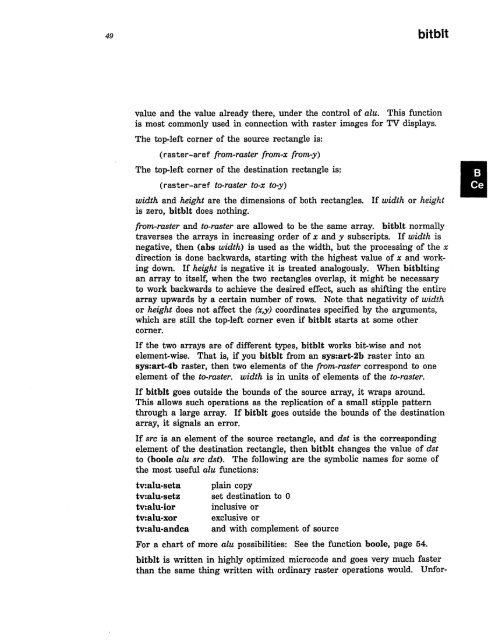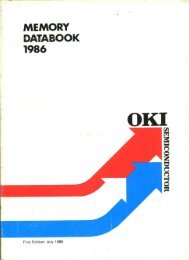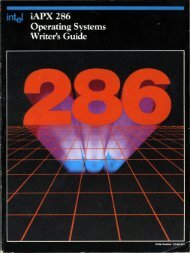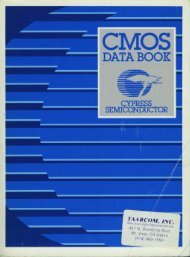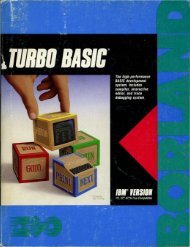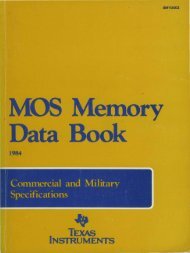- Page 2 and 3: 28 Symbolics Common Lisp Language
- Page 4 and 5: 1 I ~ number &rest numbers Function
- Page 6 and 7: 3 zl:+$ I zl:+$ &rest args Function
- Page 8 and 9: 5 zl:/$ I zl:l$ arg &rest args Func
- Page 10 and 11: 7 sys:%1d-aref I Current style sugg
- Page 12 and 13: 9 T «= 9 1/2 2.9 3 4) => T «= 9
- Page 14 and 15: 11 zl :\\\\ I (z1:\ 3 2) => 1 (z1:\
- Page 16 and 17: 13 abs abs number Function A Return
- Page 18 and 19: 15 adjoin adjoin item list &key (te
- Page 20 and 21: 17 sys:*all-flavor-names* (setq a (
- Page 22 and 23: 19 and (loop-always '(a a» => A A
- Page 24 and 25: 21 append append &rest lists Functi
- Page 26 and 27: 23 zl:apply (setq fred '+) (apply f
- Page 28 and 29: 25 args-info Returned Value nil sub
- Page 30 and 31: 27 array For example, this: (defun
- Page 32 and 33: 29 zl :array-#-dims zl:array-#-dims
- Page 34 and 35: 31 sys:array-elements-per-q I sys:a
- Page 36 and 37: 33 zl :array-pop zl:array-pop array
- Page 38 and 39: 35 sys:array-row-span ;;; -*- Synta
- Page 40 and 41: 37 ascii-to-char "control" characte
- Page 42 and 43: 39 asinh I The arc sine being a mat
- Page 44 and 45: 41 zl:assoc (assoc Jl oon '«eagle.
- Page 46 and 47: 43 zl:assq I zl:assq item alist Fun
- Page 48 and 49: 45 atom The hyperbolic arc tangent
- Page 50 and 51: 47 zl:base zl:base Variable The val
- Page 54 and 55: 51 bit-orc2 bit-orc2 first second &
- Page 56 and 57: 53 block (block nil (print "clear")
- Page 58 and 59: 55 boole If boole has more than thr
- Page 60 and 61: 57 boole-c1 boole-cl Constant This
- Page 62 and 63: 59 *break-on-warnings* thing. condi
- Page 64 and 65: 61 byte-size byte-size bytespec Fun
- Page 66 and 67: 63 flavor:call-component-methods (f
- Page 68 and 69: 65 zl:caseq zl:caseq test-object &b
- Page 70 and 71: 67 catch-error-restart catch-error-
- Page 72 and 73: 69 cdaaar SI:*EVAL: Arg B (SYS:FORM
- Page 74 and 75: 71 ceiling (cdr '(a b c» => (b c)
- Page 76 and 77: 73 cerror sage string. The error me
- Page 78 and 79: 75 char method. If you cannot avoid
- Page 80 and 81: 77 char T (char< #\A #\A) => NIL (c
- Page 82 and 83: 79 char-bits-limit (char-bits #\c-A
- Page 84 and 85: 81 char-hyper-bit This comparison p
- Page 86 and 87: 83 si :char-style (char-not-lessp #
- Page 88 and 89: 85 21 :check-arg-type The argument
- Page 90 and 91: 87 cis cis (mapcar (function +) faa
- Page 92 and 93: 89 sys:cl-structure-printer sys:cl-
- Page 94 and 95: 91 collect Any non-complex number c
- Page 96 and 97: 93 zl:comment See the section "loop
- Page 98 and 99: 95 compiled-function-p (typep (comp
- Page 100 and 101: 97 complex form, complex allows the
- Page 102 and 103:
99 flavor:compose-handler-source fl
- Page 104 and 105:
101 concatenate concatenate result-
- Page 106 and 107:
103 condition-bind Examples: (cond-
- Page 108 and 109:
105 condition-bind-default-if just
- Page 110 and 111:
107 condition-call-if (condition-ca
- Page 112 and 113:
109 condition-ease-if mechanism exa
- Page 114 and 115:
111 cons cons Type Specifier cons i
- Page 116 and 117:
113 zl :copyalist zl:copyalist list
- Page 118 and 119:
115 copy-list For more information
- Page 120 and 121:
117 copy-symbol copy-symbol symbol
- Page 122 and 123:
119 cos (zl:copytree-share '«1 2 3
- Page 124 and 125:
121 count-if (count 'a '(a a b b a
- Page 126 and 127:
123 ctypecase predicate is the test
- Page 128 and 129:
125 ctypecase (defun tell-about-car
- Page 130 and 131:
127 declare (defun example (&rest o
- Page 132 and 133:
129 declare All appropriate paramet
- Page 134 and 135:
131 decode-raster-array The third r
- Page 136 and 137:
133 defconstant See the section "Sp
- Page 138 and 139:
135 deffunction keyword The keyword
- Page 140 and 141:
137 si :defi ne-character-style-fam
- Page 142 and 143:
139 define-global-handler :bold-ita
- Page 144 and 145:
141 define-modify-macro mechanism.
- Page 146 and 147:
143 defi ne-setf-method The tempora
- Page 148 and 149:
145 deflambda-macro (define-symbol-
- Page 150 and 151:
147 defmethod syntax.) You can incl
- Page 152 and 153:
149 defpackage (:export name name
- Page 154 and 155:
151 defprop is never changed by the
- Page 156 and 157:
153 defsetf call on access-fn will
- Page 158 and 159:
155 zl :defstruct different defstru
- Page 160 and 161:
157 defsubst defsuhst function lamb
- Page 162 and 163:
159 defsubst-in-flavor (defun avera
- Page 164 and 165:
161 sys:defvar-resettable (defvar v
- Page 166 and 167:
163 defwrapper (defwhopper-subst (x
- Page 168 and 169:
165 delete delete item sequence &ke
- Page 170 and 171:
167 :delete-by-item rather than: (s
- Page 172 and 173:
169 delete-if (delete-duplicates '
- Page 174 and 175:
171 delete-if-not sequence may be d
- Page 176 and 177:
173 denominator (setq a (delq 'b a
- Page 178 and 179:
175 describe-defstruct describe-def
- Page 180 and 181:
177 destructuri n g-bi nd (desetq (
- Page 182 and 183:
179 zl :displace zl:displace form e
- Page 184 and 185:
181 do form end-test, and zero or m
- Page 186 and 187:
183 do Zetalisp note: Zetalisp supp
- Page 188 and 189:
185 do* do· Special Form Just like
- Page 190 and 191:
187 do-external-symbols : document-
- Page 192 and 193:
189 zl :do-named The return special
- Page 194 and 195:
191 double-float Where (zl :dotimes
- Page 196 and 197:
193 sys:dynamic-closure Examples: (
- Page 198 and 199:
195 eighth (let «num 3» (ecase nu
- Page 200 and 201:
197 si:encapsulate able si:encapsul
- Page 202 and 203:
199 si :eq-hash-table (eq 'a 'b) =>
- Page 204 and 205:
201 eql Bit-vectors Numbers Charact
- Page 206 and 207:
203 si :equal-hash arrays, stack gr
- Page 208 and 209:
205 equal-typep (setq string "Any R
- Page 210 and 211:
207 errorp Trap: The argument given
- Page 212 and 213:
209 etypecase (typecase form (types
- Page 214 and 215:
211 every every predicate &rest seq
- Page 216 and 217:
213 zl:expt (expt 2 3) => 8 (expt .
- Page 218 and 219:
215 fdefinedp of the function such
- Page 220 and 221:
217 fifth fifth list Function This
- Page 222 and 223:
219 find (loop for n in 1 sum n int
- Page 224 and 225:
221 find-ail-symbols find-aU-symbol
- Page 226 and 227:
223 find-if-not find-if-not predica
- Page 228 and 229:
225 zl :firstn zl:firstn n list Fun
- Page 230 and 231:
227 flavor:*flavor-com pi le-trace-
- Page 232 and 233:
229 float-digits float-digits float
- Page 234 and 235:
231 fmakunbound Examples: (floor 5)
- Page 236 and 237:
233· for (defun loop1 0 (loop for;
- Page 238 and 239:
235 for Example: (defun loop1 (inpu
- Page 240 and 241:
237 dbg :frame-active-p (nth 3 1 i
- Page 242 and 243:
239 dbg:frame-next-nth-interesting-
- Page 244 and 245:
241 d bg :frame-out-to-interesti n
- Page 246 and 247:
243 dbg :frame-self-val ue dbg:fram
- Page 248 and 249:
245 funeall Examples: (ftruncate 5)
- Page 250 and 251:
247 function (mapc (function (lambd
- Page 252 and 253:
249 si :function-spec-get defun. Se
- Page 254 and 255:
251 gensym (defflavor ship (name x-
- Page 256 and 257:
253 zl:get Note that there is no wa
- Page 258 and 259:
255 si :get-font (zl :get-flavor-ha
- Page 260 and 261:
257 :get-hash (incf (gethash b-key
- Page 262 and 263:
259 get-setf-method Here are the fi
- Page 264 and 265:
261 globalize single store variable
- Page 266 and 267:
263 g-I-p Of course, globalize cann
- Page 268 and 269:
265 zl:greaterp (graphic-char-p #\A
- Page 270 and 271:
267 zl:ibase (zl:haulong B) => B (z
- Page 272 and 273:
269 ignore MUltiple clauses can app
- Page 274 and 275:
271 incf incf access-form &optional
- Page 276 and 277:
273 instancep (defflavor ship (name
- Page 278 and 279:
275 integer-length (expt 2 (float-p
- Page 280 and 281:
277 zl:intern zl:intern sym &option
- Page 282 and 283:
279 dbg:invoke-restart-handlers mat
- Page 284 and 285:
281 keywordp I that receives the ar
- Page 286 and 287:
283 lambda-list-keywords I &allow-o
- Page 288 and 289:
285 lambda-parameters-limit I lambd
- Page 290 and 291:
287 least-negative-double-float I s
- Page 292 and 293:
289 zl:lessp I (defun length (x) (d
- Page 294 and 295:
291 zl:let-closed I (let-and-make-d
- Page 296 and 297:
293 let-globally-if I let-globally-
- Page 298 and 299:
295 list I list &rest args Function
- Page 300 and 301:
297 list-in-area I list-in-area are
- Page 302 and 303:
299 sys:localize-list I zl:local-de
- Page 304 and 305:
301 location-makunbound I (setf (lo
- Page 306 and 307:
303 logand I (zl:log 2) => 9.693147
- Page 308 and 309:
305 logeqv I sys:%logdpb is good fo
- Page 310 and 311:
307 lognot I lognot integer Functio
- Page 312 and 313:
309 long-float-epsilon I (typep ede
- Page 314 and 315:
311 loop I Clause Keywords Iteratio
- Page 316 and 317:
313 loop I viously, the types of th
- Page 318 and 319:
315 loop I (loop for x in 1 when (a
- Page 320 and 321:
317 zl:loop (loop for x being each
- Page 322 and 323:
319 loop-finish I loop-finish Macro
- Page 324 and 325:
321 make-array If function has no g
- Page 326 and 327:
323 zl :make-array-i nto-named-stru
- Page 328 and 329:
325 make-hash-table make-hash-table
- Page 330 and 331:
327 zl :make-hash-table is an integ
- Page 332 and 333:
329 make-list :area nil to be creat
- Page 334 and 335:
331 make-package (make-mouse-char B
- Page 336 and 337:
333 make-plane If true, inherited s
- Page 338 and 339:
335 zl :make-raster-array The make-
- Page 340 and 341:
337 make-symbol ; :element-type is
- Page 342 and 343:
339 zl:map the shortest of the inpu
- Page 344 and 345:
341 mapcan fen must take take as ma
- Page 346 and 347:
343 :map-hash (mapcon #'(lambda (x
- Page 348 and 349:
345 zl:mem (max 1 3 2) => 3 For a t
- Page 350 and 351:
347 member list is searched on the
- Page 352 and 353:
349 merge (zl :memq 'a '(1 2 3 4))
- Page 354 and 355:
351 mexp I mexp (repeat nil) (compi
- Page 356 and 357:
353 minusp minusp number Function R
- Page 358 and 359:
355 modify-hash (typep 3 '(mod 4»
- Page 360 and 361:
357 mouse-char-p mouse-char-p char
- Page 362 and 363:
359 name-char name-char name Functi
- Page 364 and 365:
361 nconc nconc could have been def
- Page 366 and 367:
363 nintersection (loop-never '(b c
- Page 368 and 369:
365 nodeclare nodeclare Keyword For
- Page 370 and 371:
367 notinline For example: (notever
- Page 372 and 373:
369 nset-difference nset-difference
- Page 374 and 375:
371 nstring-capitalize-words (nstri
- Page 376 and 377:
373 nsublis :start Specifies the po
- Page 378 and 379:
375 zl:nsubst bird-list => (WADERS
- Page 380 and 381:
377 nsubstitute (nsubstitute B 3 '(
- Page 382 and 383:
379 nsubstitute-if-not For example:
- Page 384 and 385:
381 nsubstring (nsubstitute-if-not
- Page 386 and 387:
383 null null x Function not return
- Page 388 and 389:
385 numberp printed representation
- Page 390 and 391:
~7 oddp oddp integer Function Retur
- Page 392 and 393:
389 package (typep 33 '(or ratio nu
- Page 394 and 395:
391 packagep packagep object Functi
- Page 396 and 397:
393 pathname radix fail-if-not-whol
- Page 398 and 399:
395 pkg-delete-relative-name (zl :p
- Page 400 and 401:
397 zl :pkg-system-package zl:pkg-s
- Page 402 and 403:
399 position This Zetalisp function
- Page 404 and 405:
401 position-if-not (position-if #'
- Page 406 and 407:
403 sys:print-cl-structure If no ra
- Page 408 and 409:
405 *print-radix* For a table of re
- Page 410 and 411:
407 sys:proceed s-A: Supply a diffe
- Page 412 and 413:
409 d bg :*proceed-type-special-key
- Page 414 and 415:
411 prog* (prog (X y z) iX, y, z ar
- Page 416 and 417:
413 zl:progv is, they allow multipl
- Page 418 and 419:
415 provide :property-list Message
- Page 420 and 421:
417 zl:push zl:push item access-for
- Page 422 and 423:
419 zl :puthash-equal zl:puthash-eq
- Page 424 and 425:
421 si :random-create-array si:rand
- Page 426 and 427:
423 zl:rassoc· (rassoc 'diver '«e
- Page 428 and 429:
425 raster-width-and-height-to-make
- Page 430 and 431:
427 zl :rational (typep #3r1B2/21 '
- Page 432 and 433:
429 *read-default-float-format* The
- Page 434 and 435:
431 si :*read-extended-ibase-unsig
- Page 436 and 437:
433 record-source-file-name If you
- Page 438 and 439:
435 rem is empty and no :initial-va
- Page 440 and 441:
437 :rem-hash :rem-hash key Message
- Page 442 and 443:
439 remove For example: (setq nums
- Page 444 and 445:
441 remove-duplicates remove-duplic
- Page 446 and 447:
flavor:remove-flavor The value of t
- Page 448 and 449:
445 remprop :start indicates the st
- Page 450 and 451:
447 rename-package reflect the new
- Page 452 and 453:
449 dbg:report For example: (setq b
- Page 454 and 455:
451 zl:rest2 zl:rest2 list Function
- Page 456 and 457:
453 sys:return-array The variable c
- Page 458 and 459:
455 return-from The return-from for
- Page 460 and 461:
457 compiler:*return-style-checker-
- Page 462 and 463:
459 rot (zl : reverse '(a b (c d) e
- Page 464 and 465:
461 rplaca (round 5) => 5 and B (ro
- Page 466 and 467:
463 zl :samepnamep zl:samepnamep sy
- Page 468 and 469:
465 schar (scale-float .5 2) => 2.B
- Page 470 and 471:
467 second (search #(1 2 3) #(1 2 3
- Page 472 and 473:
469 zl:selectq clause are evaluated
- Page 474 and 475:
471 selectq-every (let «x 'Bird»
- Page 476 and 477:
473 send-if-handles send-if-handles
- Page 478 and 479:
475 set-exclusive-or :key If not ni
- Page 480 and 481:
477 zl:setf Function name Required
- Page 482 and 483:
479 zl :set-in-instance zl:set-in-i
- Page 484 and 485:
481 shadowing-import shadowing-impo
- Page 486 and 487:
483 signal-proceed-case signal-proc
- Page 488 and 489:
485 simple-array (signum -2.5) => -
- Page 490 and 491:
487 simple-bit-vector-p (sys:type-a
- Page 492 and 493:
489 simple-vector simple-vector &op
- Page 494 and 495:
491 single-float-epsilon single-flo
- Page 496 and 497:
493 sort For a table of related ite
- Page 498 and 499:
495 zl:sortcar (2l:sort fooarray (f
- Page 500 and 501:
497 dbg :special-com man d-p dbg:sp
- Page 502 and 503:
499 zl :stable-sortcar zl:stable-so
- Page 504 and 505:
501 sys:standard-value-p sys:standa
- Page 506 and 507:
503 string (string (si:patch-system
- Page 508 and 509:
505 zl:string* (string~ "apple" "ap
- Page 510 and 511:
507 string> The optional arguments
- Page 512 and 513:
509 string/= (zl :string~ (zl :stri
- Page 514 and 515:
511 zl:string< (string< "ostrich" "
- Page 516 and 517:
513 stringl and string2 must be str
- Page 518 and 519:
515 string> The Common Lisp equival
- Page 520 and 521:
517 string-append :start2 and :end2
- Page 522 and 523:
519 string-capitalize-words string-
- Page 524 and 525:
521 string-char-p (subtypep 'standa
- Page 526 and 527:
523 zl :string-compare (sys:%string
- Page 528 and 529:
525 string-equal Examples: (zl :str
- Page 530 and 531:
527 zl :string-equal zl:string-equa
- Page 532 and 533:
529 zl :string-exact-compare sys:%s
- Page 534 and 535:
531 string-flipcase string-flip cas
- Page 536 and 537:
533 zl :string-greaterp :start2 and
- Page 538 and 539:
535 string-Iessp (string-length "mi
- Page 540 and 541:
537 string-nconc string-neone modif
- Page 542 and 543:
539 zl :string-not-equal :endl :sta
- Page 544 and 545:
541 zl:string-not-greaterp (string-
- Page 546 and 547:
543 string-nreverse idx2 liml lim2
- Page 548 and 549:
545 string-pluralize Examples: (str
- Page 550 and 551:
547 zl :stri ng -reverse (string-re
- Page 552 and 553:
549 21: stri ng-reverse-search-not-
- Page 554 and 555:
551 zl :string-right-tri m Related
- Page 556 and 557:
553 string-search-char The Symbolic
- Page 558 and 559:
555 stri ng-search-exact string-sea
- Page 560 and 561:
557 sys:%string-search-exact-char :
- Page 562 and 563:
559 zl :string-search-not-char stri
- Page 564 and 565:
561 zl :stri ng-search-not-exact-ch
- Page 566 and 567:
563 21 :string-search-not-set zl:st
- Page 568 and 569:
565 string-trim Example: (string-to
- Page 570 and 571:
567 structure Examples: (zl :string
- Page 572 and 573:
569 zl:subrp necessary, so the newl
- Page 574 and 575:
571 subsetp If extra-lists is prese
- Page 576 and 577:
573 subst-if This Zetalisp function
- Page 578 and 579:
575 su bstitute-if For example: (su
- Page 580 and 581:
577 su bstitute-if-not (substitute-
- Page 582 and 583:
579 substring substring string from
- Page 584 and 585:
581 svref svref array &rest subscri
- Page 586 and 587:
583 symbol-name symbol-name symbol
- Page 588 and 589:
585 zl :symeval-in-closure The Symb
- Page 590 and 591:
587 tailp (let ((x 'hello» (tagbod
- Page 592 and 593:
589 third without running the epilo
- Page 594 and 595:
591 flavor:transform-instance If th
- Page 596 and 597:
593 true true &rest ignore Function
- Page 598 and 599:
595 zl :typecase For an object to b
- Page 600 and 601:
597 zl:typep form (satisfies fn) is
- Page 602 and 603:
599 unbreakon :instance : null :lis
- Page 604 and 605:
601 si :unencapsulate-function-spec
- Page 606 and 607:
603 zl:union For a table of related
- Page 608 and 609:
605 until (unsigned-byte 5) = (inte
- Page 610 and 611:
607 unwind-protect-case (unwi nd-pr
- Page 612 and 613:
609 zl :value-cell-Iocation zl:valu
- Page 614 and 615:
611 sys :vector-bitblt string means
- Page 616 and 617:
613 warn Example: (setq to-string (
- Page 618 and 619:
615 where-is (defun loop1 0 (loop f
- Page 620 and 621:
617 with (loop with a = (faa) and b
- Page 622 and 623:
619 dbg :with-erri ng-frame You als
- Page 624 and 625:
621 sys:without-aborts is invoked d
- Page 626:
623 xcons-in-area (xcons 'a 'b) =>