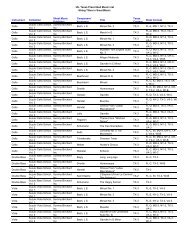BUILDING SUCCESSFUL FINALE CHOPS - MakeMusic
BUILDING SUCCESSFUL FINALE CHOPS - MakeMusic
BUILDING SUCCESSFUL FINALE CHOPS - MakeMusic
Create successful ePaper yourself
Turn your PDF publications into a flip-book with our unique Google optimized e-Paper software.
Chapter 13 - TEMPOTAP (Tutorial)<br />
Adding a ritardando, accelerando and other nuances to your playback.<br />
Chapter 14 - USING <strong>FINALE</strong> 2012 TO CREATE SMARTMUSIC FILES (Tutorial)<br />
Use Finale to create your own SmartMusic practice and assessment files:<br />
ASSESSMENT FILE- Single instrument/voice part on screen showing red and green notes<br />
ENSEMBLE FILE- Accompaniment that allows you to play or mute selected instruments<br />
SOLO FILE-Accompaniment for solo instrument/voice (‘Follow Me’ feature optional)<br />
Chapter 15 - HYPERSCRIBE (REAL TIME) NOTE ENTRY (Tutorial)<br />
Use the Hyperscribe Tool and a MIDI keyboard to play in the notes to a metronome beat. Copy notes to other staves as needed. Use the Simple Entry Tool to<br />
make minor edits. Use Metatools to add markings and dynamics. Format your score, view and print parts.<br />
Chapter 16 - LAYERS AND CROSS STAFF BEAMING (Tutorial)<br />
Use the Simple Entry or Hyperscribe Tool to enter notes in Layers 1 and 2. Enter a pickup note, triplet, long slur phrases, cross staff beaming, mid-staff clef<br />
changes, markings, hide notes/rests and format your score.<br />
Chapter 17 - PERCUSSION NOTATION (Tutorial)<br />
Use Simple Entry to enter unpitched percussion notes that have the correct notehead look and playback sounds. Other topics include layers, copying a percussion<br />
measure multiple times, changing a percussion staff name, freezing stems, adding roll markings, articulations, dynamics and tips for faster roll playback.<br />
Chapter 18 - IMPORTING / EXPORTING GRAPHICS (Tutorial)<br />
Export a region of music or an entire page of music from Finale into a text document. Import a graphic into a Finale document.<br />
Chapter 19 - LEAD SHEET (Tutorial)<br />
Open a Lead Sheet Template, enter notes, type in lyrics and chords, change lyric size, add slash notation, copy chords, add repeats and rehearsal letters, create a<br />
Coda, format your score.<br />
Chapter 20 - GUITAR MUSIC (Tutorial)<br />
Set up a guitar score, create instant tablature, add chords, fretboards, strum markings, create/edit chord voicings and fretboard diagrams. Learn how to copy<br />
chords, add capo chords, guitar bends, slash or rhythmic notation. View options for setting up scores for other plucked string instruments.<br />
Chapter 21 - RECORDING, IMPORTING AND EXPORTING AUDIO (Tutorial)<br />
Add a live vocal or instrumental performance to a Finale document. Use TempoTap to line up your recording with your notation. Import an external audio file<br />
(.mp3, .wav or .aiff) into your document. Export any Finale document as an audio file to email or use on your mobile device (.mp3) or burn to a CD (.wav or .aiff).<br />
Chapter 22 - CREATING A WORKSHEET (Tutorial)<br />
Learn how to create and customize your own worksheets.<br />
Chapter 23 - IMPORTING/EXPORTING MIDI FILES (Tutorial)<br />
Import MIDI files into Finale and transcribe them to notation. Export your Finale file as a MIDI file to open in other music software programs.<br />
Chapter 24 - AUTO-ARRANGING PLUG-INS (Tutorial)<br />
Learn how to use Finale’s auto-arranging plug-ins to enhance your scores:<br />
BAND-IN-A-BOX AUTO-HARMONIZER-Harmonize a melody for up to 6 parts<br />
DRUM GROOVE- Add a single staff percussion part to your score<br />
LATIN PERCUSSION- Add Latin percussion (multiple staves) to your score<br />
Chapter 25 - MORE LYRICS, LAYERS AND LAYOUT (Tutorial)<br />
Convert an open score to a closed score format, hide empty staves, type or click in lyrics, move and shift lyrics, edit word extensions, respace staves and page<br />
layout using numbers.<br />
Chapter 26 - <strong>FINALE</strong> 2012 MUSIC EDUCATION FEATURES<br />
A summary of Finale’s educator features.<br />
Chapter 27 - <strong>FINALE</strong> 2012 FILE SHARING<br />
Sharing your music via other Finale family products (PrintMusic, SongWriter, NotePad, SongBook and SmartMusic), importing Sibelius files,<br />
importing/exporting MusicXML, audio, MIDI and PDF files.<br />
Chapter 28 - <strong>FINALE</strong> SUPPORT<br />
Finale help resources and website.