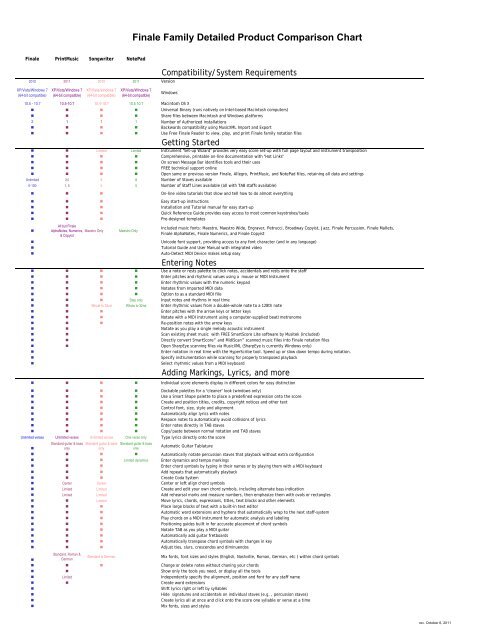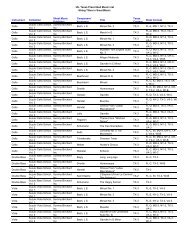Detailed Product Comparison Chart - MakeMusic
Detailed Product Comparison Chart - MakeMusic
Detailed Product Comparison Chart - MakeMusic
Create successful ePaper yourself
Turn your PDF publications into a flip-book with our unique Google optimized e-Paper software.
Finale Family <strong>Detailed</strong> <strong>Product</strong> <strong>Comparison</strong> <strong>Chart</strong>Finale PrintMusic Songwriter NotePad• Analyze chords from notation across one or two staves• Customize Fretboard diagrams and save in transposable groups• Notate bends, stair steps, double bends, pull-offs, hammer-ons and releases• Control the exact placement of each part of a beat• Hide key and time signatures if desired• Create chord-only charts• Create and edit text blocks on any view• Create your own TAB styles• Create "cue measures" using the Ossia tool• Specify tempo changes using the Tempo Tool• Support for: mezzo-soprano, baritone C, treble 8va, Bass 8va, french violin, alternative percussion, blank clef• Define your own clefs• Place multiple clefs within measures• Flow text into and around irregularly-shaped graphics• Align and Justify Lyrics either globally or syllable by syllable• Create custom staves• Create your own articulations• Flat Beams (Add/Remove)• Ledger Lines (Hide/Show)• Add Again metatoolEditing Tools• • Full measures Full measures Select any group of notes for editing, including partial measures• • Limited Limited View each window in any fashion desired (page or scroll view, magnification, and measure location)• • Limited Limited Reduce a view down to 5%, or enlarge it up to 1000%• • • • Size and position the tool palettes to fit the way you work• • • • Cut, copy and paste text• • • • Cut, copy and paste between windows• • • • Reposition any symbol, character, graphic or text anywhere on the page simply by dragging it• • • • Multiple Undo even past the last “Save”• • • Apply ""smart articulations"" with automatic positioning and stem direction sensitivity• • • Drag & Drop dynamics and tempo markings• • Respace notes to automatically avoid collisions of lyrics• • Quickly select items using the Selection tool• Multiple-page editing• ScoreManager makes controlling staff appearance easy• Easy Instrument DoublingHearing Your Music• • • • Play your score through a MIDI instrument, sound module, sound card or internal computer speaker• • • • SmartMusic SoundFont - 128 sounds included free• • • • Playback the music as notatedCustomization ®ional selection alsoavailableStandard style only Standard style only Standard style only Human Playback plays feeling, phrasing and nuance in a variety of styles• Limited Limited Play back repeats, dynamics, tempo changes and chord symbols• • • Play a note, chord, phrase, selected staves or an entire score• • • Define playback sounds of each staff, layer of music and/or chord symbols• • • Assign a MIDI channel or patch, and play/solo/mute setting for each staff• • • Map multiple staves to the same instrument sound• • Row-Loff Marching Percussion Sounds included free• • Play back as you played it - retaining your original MIDI performance including key velocity, pitch bend, rubato, and more• Program the percent of ""swing feel"" for playback• • • • Percussion staves automatically plays back without extra configuration• Integrated Garritan Aria Player with Ambience Reverb• More than 400 world-class sounds from the makers of Garritan Personal Orchestra• More than 100 concert and marching percussion sounds from Tapspace Virtual Drumline• • External Sound Library Support (VST/AU Instruments and Effects)• Boomwhackers® tuned percussion tube sounds• Define/control playback of interpretive marks, text and shapes• Define your own scales and micro tonality• Assign a playback meaning to any graphic• ScoreManager makes additional sound control easySharing your Music• • • • Use Free Finale Reader to view, play, and print Finale family notation files• • • • Post files to <strong>MakeMusic</strong>'s Finale Showcase website to be viewed using the Finale Reader• • • • Print professional quality sheet-music• • • • Open files created by same or earlier product version• • • • Export MIDI and MusicXML files• • • Save as Audio File to create CDs ( MP3, WAV, AIF)Full page or section.PDF, JPEG, PNG,TIFF, EPS, PICT (Maconly)Full page or section.PDF, JPEG, PNG,TIFF, EPS, PICT (Maconly)Full page or section.JPEG OnlyFull page or section.JPEG OnlyExport your score or a section of your score as a graphic filesEducator ToolsCreate your own worksheets or quizzes by exporting music into a word processing program• Exercise Wizard (custom exercises or lessons for your whole ensemble)• Orff Instruments in Set-up Wizard• Create SmartMusic Accompaniments (SmartMusic subscription required to practice with these files in SmartMusic)More than 1,000 More than 150 Ready-made, customizable music education worksheets included• Includes solfege, instant Tonic Sol-fa conversion plus most Band, Orchestra, Choral and Church music set-ups• Colored Noteheads• Finale AlphaNotes font puts note names inside noteheads, benefiting beginning readers• Finale Numerics font makes it easy to type in Roman numeral or harmonic analysisrev. October 6, 2011
Finale Family <strong>Detailed</strong> <strong>Product</strong> <strong>Comparison</strong> <strong>Chart</strong>Finale PrintMusic Songwriter NotePadFeatures for <strong>Product</strong>ion/Sequencing• Before only Before only Before only Quantize before or after opening• • • • Import MIDI data• • • • Read and write standard MIDI files• • • • Import and export XML files, such as SharpEye scanning files• • • Notate while playing back other staves - sequencing• • • Record and play with a resolution of 1024 pulses per quarter note• • • “Minimize Rests” give notes full value even if played too short so that unwanted rests never appear• Mixer only Mixer only Key Sequencer Features/Integrated Mixer• MIDI Tool - Full MIDI editing• Edit individual MIDI events in a graphic window• Define two sets of 16 MIDI channels and up to 64 instruments• Record an Audio Track or Import an Audio File• TempoTap -- lets you create tempo nuances by tapping your finger• Movie Window - allows you to import a video and play it in sync with your music as you compose or playback• Send SMPTE/MTC time code• Insert and display time codeFinishing Touches• • 11x17 limit 11x17 limit Create pages up to 118 miles by 118 miles (large pages can be "tiled")• • • • Print on virtually all Postscript or non-Postscript printers• • • Page Layout Controls• • 1 background Textured paper on-screen (over a dozen backgrounds)• • • Control the layout of individual staff systems and page margins• • • Indent staff systems and adjust systems horizontally or vertically• • Reduce or enlarge a score• • Color Printing, if desired, of Layers, Smart Shapes, Score and Staff expressions, Articulations, Text and Lyrics and Chords• • Convert TIFF files of scanned sheet music into notationPDF, PNG, BMP, GIF,TIFF, EPS, PICT (Maconly). Embedded orlinked graphicsEmbedded JPEG onlyImport graphics like logos and pictures• Provided styles only Personal Document Styles (variety to choose from and the ability to make your own)• • Hide staves that contain music for unseen playback effects• Use the Shape Designer to draw your own musical graphics• Create lines, ovals, rectangles, polygons and curves Control line thickness, fills, object grouping and more• Control curve resolution and thickness on non-Postscript printers• On-Score Page Layout with Snap to Grid and Guidelines for easy, exact alignment of all score elements• Set or Clear Page Breaks at any Staff System• Compile Postscript listings for efficient downloading and printing on systems without Finale installed• Create Non-standard key signatures• 3rd Party Music Font Support• Cross-staff beaming and detailed deletes with the NoteMover Tool• Slash Flagged Grace Notes (Add/Remove)rev. October 6, 2011