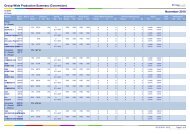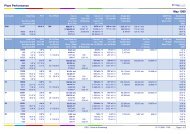Betriebsanleitung Operating Instructions - PC-Topp - Neugebauer ...
Betriebsanleitung Operating Instructions - PC-Topp - Neugebauer ...
Betriebsanleitung Operating Instructions - PC-Topp - Neugebauer ...
Create successful ePaper yourself
Turn your PDF publications into a flip-book with our unique Google optimized e-Paper software.
N 214<br />
Correct code unknown If the correct code is not known:<br />
� Return the counter to the factory.<br />
Correct code ���When the correct code has been input, press the key.<br />
� Access to programming lines in consecutive order. Value entry is<br />
saved upon switching back from programming level to operator<br />
level using the key .<br />
� Skip to next line using the key<br />
forward run.<br />
. Press and hold key for fast<br />
Change value entry �� Enter the corresponding value using the keys and .<br />
Reset programming lines �� Press and hold the key and press key again.<br />
Factory setting is always marked with a *.<br />
5.1 Programming field<br />
Line 21 Start count value<br />
0 * Default<br />
-999999 to 999999<br />
Line 23 Scaling factor<br />
0 * 1.000<br />
0.0001 to 9999.99<br />
Line 24 Decimal point<br />
0 * no decimal point<br />
1 00000.0<br />
2 0000.00<br />
3 000.000<br />
4 00.0000<br />
Line 25 Counting mode<br />
0 * Track A and up/down signal on track B<br />
1 Differential counting (A-B)<br />
2 Totalizing (A+B)<br />
3 Track A 90º B, single evaluation<br />
4 Track A 90º B, twofold evaluation<br />
5 Track A 90º B, fourfold evaluation<br />
� To set track A 90º B, the input frequencies for both tracks must<br />
be adjusted to 10 kHz (line 26 and 27).<br />
Line 26 Frequency track A<br />
0 * 10 kHz<br />
1 25 Hz<br />
2 3 Hz<br />
www.baumer.com 29