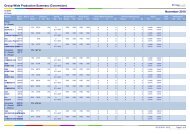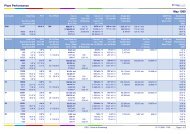Betriebsanleitung Operating Instructions - PC-Topp - Neugebauer ...
Betriebsanleitung Operating Instructions - PC-Topp - Neugebauer ...
Betriebsanleitung Operating Instructions - PC-Topp - Neugebauer ...
You also want an ePaper? Increase the reach of your titles
YUMPU automatically turns print PDFs into web optimized ePapers that Google loves.
N 214<br />
Line 52 Parity<br />
0 * Even parity<br />
1 Odd parity<br />
2 No parity<br />
Line 53 Stop bits<br />
0 * 1 Stop bit<br />
1 2 Stop bits<br />
Line 54 Address<br />
0 * Default<br />
0 to 99<br />
Line 67 At the end of these programming lines a dashed line will appear in<br />
the display, signifying the completion of the programming segment.<br />
To leave programming �� Press the key.<br />
mode ��� The device now reverts to the operating mode.<br />
Reprogramming the device �� Press and hold the and keys and switch on the device at<br />
with the default setting the same time.<br />
�� All the programmed values will now revert to their default<br />
settings. The message „ClrPro“ appears briefly in the display.<br />
www.baumer.com 31