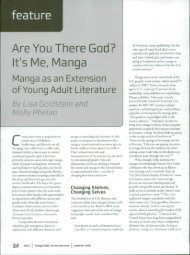Using the Minolta MS6000 Microform Scanner - Oncourse
Using the Minolta MS6000 Microform Scanner - Oncourse
Using the Minolta MS6000 Microform Scanner - Oncourse
You also want an ePaper? Increase the reach of your titles
YUMPU automatically turns print PDFs into web optimized ePapers that Google loves.
Step 2: Once Acrobat is loaded, Choose Create, PDF from <strong>Scanner</strong>, and Custom<br />
Scan<br />
When <strong>the</strong> next menu appears, just choose Scan<br />
Step 3: Once you’ve selected <strong>the</strong> Scan button, <strong>the</strong> menu below will appear.<br />
From here, please <strong>the</strong> following options below: