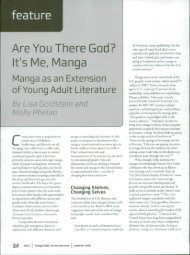Using the Minolta MS6000 Microform Scanner - Oncourse
Using the Minolta MS6000 Microform Scanner - Oncourse
Using the Minolta MS6000 Microform Scanner - Oncourse
You also want an ePaper? Increase the reach of your titles
YUMPU automatically turns print PDFs into web optimized ePapers that Google loves.
2. In <strong>the</strong> next window, you’ll see it has removed everything from <strong>the</strong> scanned<br />
image except what I highlighted. From this point, I’ve chosen to print but<br />
you do have <strong>the</strong> option to save this. The next step will show you how to