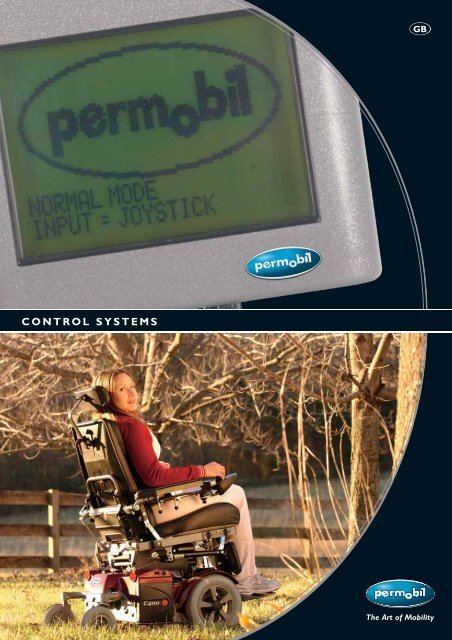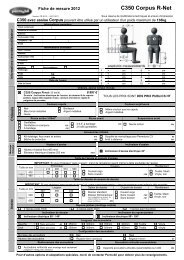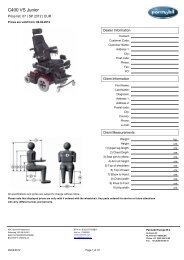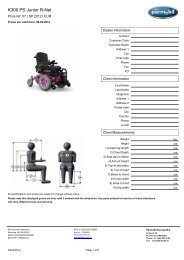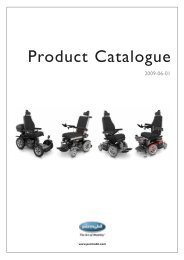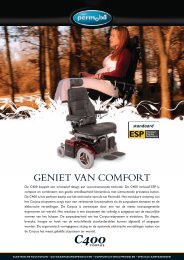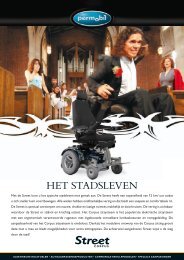CONTROL SYSTEMS - Permobil
CONTROL SYSTEMS - Permobil
CONTROL SYSTEMS - Permobil
You also want an ePaper? Increase the reach of your titles
YUMPU automatically turns print PDFs into web optimized ePapers that Google loves.
<strong>CONTROL</strong> <strong>SYSTEMS</strong><br />
GB<br />
The Art of Mobility
Problems are there to be solved.<br />
That is the idea behind MagicDrive+, our alternative manoeuvring system. No matter what the handicap,<br />
it should be perfectly easy to steer and use the wheelchair actively.<br />
This system is so flexible that it solves most problems. A slight turn of the head or the slightest<br />
movement of a finger is enough.<br />
MagicDrive+ includes a number of different functions which are connected to the basic unit. In practice<br />
this is how the electronics can be customised to the needs of the user of the chair. Each chair is adapted<br />
to the individual person.<br />
It is well known that advanced technology makes things possible which previously were unthinkable. For<br />
many disabled people the MagicDrive+ means being able to do things themselves instead of being forced<br />
to ask for help.<br />
Wheelchair control<br />
LED display<br />
Large choice of controls<br />
Electric wheelchair adjustments (max. 8)<br />
2 or 5 optional outputs<br />
Pre-defined display<br />
Infrared (IR) mouse<br />
Left side mouse click available<br />
Environmental control not possible<br />
Used only on wheelchair<br />
The Art of Mobility<br />
MagicDrive+ MagicDrive+<br />
Environmental Control<br />
Wheelchair, communication and environmental<br />
control<br />
Graphic LCD display<br />
Large choice of controls<br />
Electric wheelchair adjustments (max. 10)<br />
18 optional outputs<br />
Customised set up display<br />
Infrared (IR) mouse and game<br />
Left and right side mouse click available<br />
Environmental control as standard available<br />
Can be used as stand-alone e.g. on bed<br />
Auditory menu feedback (optional)<br />
Record and play messages (optional)<br />
Control phone and mobile phone (optional)<br />
3
BENEFITS OF MAGICDRIVE+ ENVIRONMENTAL <strong>CONTROL</strong><br />
With an integrated control<br />
system you can not only control<br />
your wheelchair in a selfreliant<br />
and independent way,<br />
but can also operate your<br />
communications and environment<br />
equipment - and all this<br />
with the same display.<br />
The MagicDrive+ EC graphical<br />
display can also be used<br />
separately from the wheelchair<br />
(stand-alone). This<br />
means that it is not necessary<br />
to purchase a second system.<br />
The standard infrared transmitter<br />
can ‘learn’ up to 200<br />
codes from existing remote<br />
controls. In this way a large<br />
part of the environment can<br />
immediately be controlled.<br />
External switch<br />
e.g. Buddy button<br />
LCD display<br />
MagicDrive+ EC<br />
BENEFITS OF MAGICDRIVE+<br />
ENVIRONMENTAL <strong>CONTROL</strong><br />
Available on wheelchairs for<br />
both adults and children.<br />
A simple and flexible configuration<br />
makes it possible to<br />
set up the MagicDrive+ EC<br />
according to your personal<br />
wishes.<br />
Various optional modules<br />
are available that make the<br />
MagicDrive+ EC the most<br />
complete system on the<br />
market.<br />
Special controls<br />
e.g. Mini-joystick<br />
Interface<br />
The plug & play system ensures<br />
that applications and operating<br />
methods are quick and<br />
easy to realise. Furthermore<br />
there is then no new system<br />
needed.<br />
Simple control of the<br />
MagicDrive+ EC by means<br />
of a clear display with text,<br />
icons or speech, and a wellthought-out<br />
menu structure.<br />
Available in Dutch, German,<br />
English, French and Italian.<br />
Easy to reissue on account of<br />
an extensive and standard<br />
installation package.<br />
On account of the wide choice<br />
of special controls such as<br />
joystick, mini-joystick, fingerjoystick,<br />
scanning, etc., there<br />
is a solution for operating<br />
the MagicDrive+ EC available<br />
to everyone.<br />
The built-in infrared transmitter<br />
contains a number of<br />
fixed codes whereby remotely<br />
controlling switches, a computer<br />
mouse and a telephone<br />
are some of the possibilities.<br />
The set-up can easily be<br />
modified by the user and the<br />
dealer themselves.
<strong>CONTROL</strong>S<br />
MagicDrive+ MagicDrive+ EC<br />
Joystick<br />
All functions are joystick<br />
operated.<br />
Tablet control<br />
The tablet control is a durable,<br />
flat control tablet<br />
where one’s own hand acts<br />
as a proportional joystick.<br />
Sip & puff<br />
A special control operated<br />
by mouth and lips.<br />
Wheelchair tray<br />
control<br />
Joystick is integrated in<br />
wheelchair tray.<br />
Proportional foot<br />
control<br />
The wheelchair and<br />
environment can be<br />
completely controlled<br />
using the foot.<br />
Multi switch control<br />
1 to 5 external switches can<br />
be connected as driving and<br />
steering controls.<br />
Finger control<br />
Functions as a joystick,<br />
which can be controlled<br />
with a minimum force of<br />
the finger.<br />
Chin control<br />
A control panel is fitted to a<br />
bracket attached to the backrest.<br />
Gyro<br />
The electronic Gyro ensures<br />
that the wheelchair keeps to<br />
the specified course when<br />
running with switch control.<br />
Mini-joystick<br />
A minimum force is<br />
required to operate the<br />
wheelchair with a finger<br />
or the chin, for instance.<br />
Head control<br />
Using the head control<br />
support unit, the user can<br />
control the wheelchair with<br />
head movements.<br />
Switch box<br />
This switch box puts the<br />
user in a position to change<br />
the joystick.<br />
ISO joystick<br />
Sensitive and very small joystick<br />
that can be controlled<br />
with extremely small<br />
movements.<br />
Proportional<br />
head control<br />
The head control is a<br />
replacement type of joystick<br />
for the standard proportional<br />
joystick.<br />
Hand warmer<br />
The hand warmer produces<br />
a constant heated flow of air<br />
that keeps the hand warm.<br />
CONTOLS<br />
5
SWITCHES<br />
6<br />
Scan Select Switch<br />
By gently touching the switch<br />
the desired function is activated.<br />
Buddy button<br />
Functions as external switch.<br />
Scan Select Touch<br />
Switch<br />
By touching the touch<br />
contact the desired function<br />
is activated.<br />
Plate switch square<br />
85 mm<br />
Grasp switch Mini cup switch<br />
Cup switch Micro light switch Wafer switch<br />
Mini-joystick with<br />
5 switches<br />
What do you need the chair to do?<br />
New controls are easily connected with<br />
our plug and play system.<br />
Extensive and standard installation package<br />
ensures that the MagicDrive+ EC control and<br />
the wheelchair are easy to reissue.<br />
SWITCHES<br />
Steer with your mouth …<br />
… or with your head …<br />
… or with your chin.<br />
MagicDrive+ EC does<br />
not only control the<br />
wheelchair. It can also<br />
control the TV, the radio<br />
and lighting in house by<br />
means of an integrated<br />
control system.
BINDER – 3.5 mm<br />
Jack adapter<br />
If the graphical display is used<br />
in stand-alone mode, a function<br />
switch can be connected<br />
to the graphical display using<br />
the BINDER – 3.5 mm Jack<br />
adapter as an adapter cable.<br />
DIN3P – 3.5 mm Jack<br />
adapter<br />
The DIN3P – 3.5 mm Jack<br />
adapter cable is an adapter<br />
cable between the interface<br />
and a function switch. Any<br />
switch required can be<br />
connected to a 3.5 mm<br />
Jack plug.<br />
INTERFACE CABLES<br />
BINDER – DIN3P<br />
adapter<br />
If the graphical display is used<br />
in stand-alone mode, a function<br />
switch with a touch contact<br />
can be connected using<br />
the BINDER – DIN3P adapter<br />
as an adapter cable.<br />
SUBD9P – 3.5 mm<br />
jack adapter for extra<br />
key<br />
With the SUBD9P – 3.5 mm<br />
Jack adapter as an adapter<br />
cable it is possible to connect<br />
an extra switch to the MD+<br />
EC interface. This can be<br />
used as the right mouse<br />
button of the computer<br />
mouse, provided this is a<br />
3.5 mm Jack plug connector.<br />
BINDER – SUB9P<br />
adapter<br />
If the graphical display is used<br />
in stand-alone mode, a function<br />
control in combination<br />
with the multi-switch control<br />
can be connected using the<br />
BINDER – SUB9P adapter as<br />
an adapter cable.<br />
SUBD9P – DIN3P<br />
adapter for extra key<br />
Using the SUBD9P – DIN3P<br />
adapter as an adapter cable<br />
it is possible to connect an<br />
extra contact switch to the<br />
MD+ EC interface. This can<br />
be used as the right mouse<br />
button switch for the<br />
computer mouse. The touch<br />
contact can be connected to<br />
it directly.<br />
BINDER – joystick<br />
adapter<br />
The BINDER – joystick<br />
adapter is equipped with<br />
one 3-pole and one 8-pole<br />
DIN adapter.<br />
The following can be connected<br />
to the 8-pole DIN<br />
BINDER – joystick adapter:<br />
- all joysticks that are used<br />
in combination with the<br />
MD+ EC.<br />
- all special forms of<br />
operating the MD+ EC in<br />
combination with<br />
stand-alone.<br />
The following can be<br />
connected to the 3-pole<br />
DIN BINDER:<br />
- a touch contact.<br />
- all individual switches with<br />
the aid of the DIN3P –<br />
3.5 mm Jack adapter.<br />
INTERFACE CABLES<br />
7
ENVIRONMENTAL <strong>CONTROL</strong>S & COMMUNICATION<br />
ENVIRONMENTAL<br />
<strong>CONTROL</strong>S & COMMUNICATION<br />
MagicDrive+ Environmental Control<br />
Easy Phone<br />
Standard telephone containing<br />
an infrared receiver.<br />
Easy 2 Actuator<br />
The Easy 2 actuator is used<br />
when the standard five<br />
wheelchair adjustments are<br />
not enough. It makes it possible<br />
to operate more electric<br />
adjustments.<br />
Beam-it<br />
Beam-it is an infrared (IR)<br />
system whereby all sorts of<br />
possible electric household<br />
equipment can be remotely<br />
operated.<br />
Easy Mobile<br />
Phoning with mobile phone.<br />
Easy Output<br />
For use in controlling extra<br />
operating possibilities such as<br />
an intercom, door, or handheld<br />
transmitter.<br />
Battery unit<br />
The battery unit makes it<br />
possible that the MD+ EC<br />
system with LCD display<br />
can also be used as standalone<br />
on an appliance such<br />
as an armchair or a bed.<br />
Easy Game<br />
To play games, e.g., on a<br />
computer, connect to USB<br />
‘Game’ port.<br />
Infrared (IR) receivers<br />
Can be connected to an<br />
apparatus that does not have<br />
more than two functions or<br />
that needs more than two<br />
functions, and has no infrared<br />
connection.<br />
Easy Messenger<br />
Record messages and play<br />
via a menu for users who<br />
have communication<br />
difficulties.<br />
Easy Mouse<br />
Connected to USB port,<br />
replaces standard computer<br />
mouse and is controlled by<br />
the wheelchair control using<br />
infrared codes.<br />
Radio Frequency (RF)<br />
receiver<br />
Radio Frequency (RF) signals<br />
pass through walls and doors.<br />
The module can be connected<br />
to equipment that cannot<br />
be controlled using infrared<br />
signals.<br />
Easy Talker<br />
Auditory menu feedback for<br />
people with bad eyesight.
MagicDrive+ EC LCD display<br />
Coffee maker<br />
Beam-it<br />
●<br />
MAGICDRIVE+ ENVIRONMENTAL <strong>CONTROL</strong>:<br />
THE TOTAL SOLUTION<br />
The MagicDrive+ EC offers as standard possibility to read in 200 infrared codes and directly control the environment.<br />
Shutters<br />
Bed<br />
IR receiver 8 channels<br />
TV / Video<br />
Garage door<br />
Oven<br />
Beam-it<br />
Door opener<br />
Standard on MagicDrive+ EC<br />
Optional on MagicDrive+ EC<br />
Mobile phone<br />
Easy Mobile<br />
Intercom<br />
Lamp<br />
Handheld transmitter<br />
Easy Output<br />
Gas fireplace<br />
IR receiver 2 channels<br />
Hifi<br />
Socket<br />
Beam-it<br />
Computer<br />
Easy Mouse / Easy Game<br />
Telephone<br />
Easy Phone<br />
MAGICDRIVE+<br />
ENVIRONMENTAL <strong>CONTROL</strong><br />
9
CO-PILOT<br />
The most important thing, obviously, when assistants operate a wheelchair is that it should<br />
also be easy to control for those who are not sitting in it. Co-pilot is a thoroughly tested,<br />
safe and is an entirely new system for a wheelchair to be driven by an assistant. The system<br />
responds to direction and speed instantaneously, so you can travel in any direction at the<br />
drop of a hat.<br />
The control system responds instantly<br />
when you regulate the direction or speed.<br />
The wheelchair will<br />
speed up by simply<br />
walking faster.<br />
CO-PILOT<br />
The ergonomically shaped handles ensure Co-pilot is easy to operate.<br />
To steer the wheelchair hardly<br />
any muscle power is needed.<br />
Thoroughly tested<br />
and safe.
<strong>Permobil</strong> offers a total package of services<br />
and products:<br />
Your custom-made <strong>Permobil</strong> wheelchair<br />
Individual and free advice<br />
Installation<br />
Training<br />
Special wheelchair controls<br />
Environmental control<br />
Domotica<br />
THE TOTAL SOLUTION<br />
Quick and reliable service<br />
Please contact your <strong>Permobil</strong> representative or dealer for more information.<br />
THE TOTAL SOLUTION<br />
11
The Art of Mobility<br />
<strong>Permobil</strong> Ltd.<br />
Unit 4, West Vale Building<br />
Wakefield Road<br />
Brighouse HD6 1PE<br />
Tel 01484 722 888<br />
Fax 01484 723013<br />
zahida@permobiluk.co.uk<br />
<strong>Permobil</strong> Europe<br />
info@permobil.nl<br />
www.permobil.com