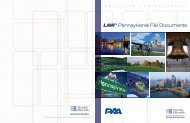ERA/ERA-IGNITE Contract Validation User Guide - Reynolds and ...
ERA/ERA-IGNITE Contract Validation User Guide - Reynolds and ...
ERA/ERA-IGNITE Contract Validation User Guide - Reynolds and ...
Create successful ePaper yourself
Turn your PDF publications into a flip-book with our unique Google optimized e-Paper software.
e y n o l d s a n d r e y n o l d s<br />
Step 4: Review the lender response for approval<br />
or to determine if changes must be made.<br />
4<br />
Viewing History<br />
To view the transaction history, highlight<br />
an entry in the e<strong>Contract</strong> Status window<br />
<strong>and</strong> click the History link or click on<br />
Tools <strong>Contract</strong> <strong>Validation</strong> Status,<br />
<strong>and</strong> the Status History window will display<br />
with previous transmission transaction<br />
details.<br />
Confidential & Proprietary Information of the <strong>Reynolds</strong> & <strong>Reynolds</strong> Company © 2012<br />
5