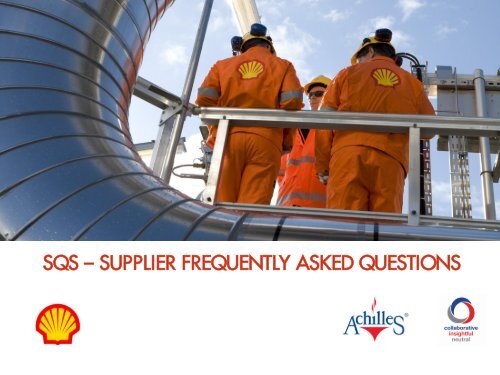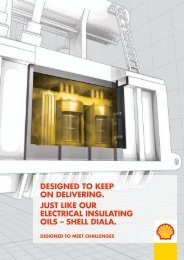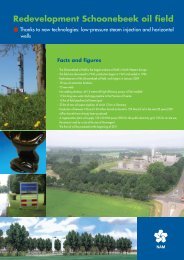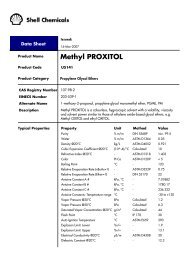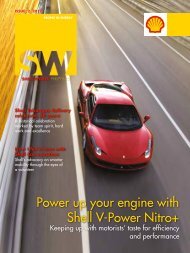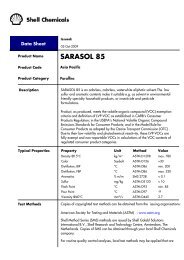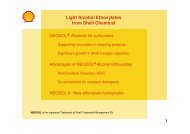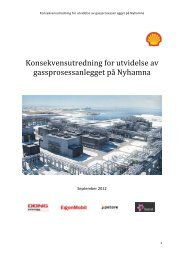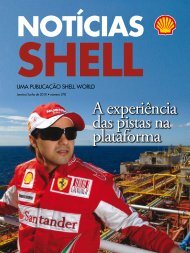SQS - Supplier Frequently Asked Questions
SQS - Supplier Frequently Asked Questions
SQS - Supplier Frequently Asked Questions
Create successful ePaper yourself
Turn your PDF publications into a flip-book with our unique Google optimized e-Paper software.
<strong>SQS</strong> – SUPPLIER FREQUENTLY ASKED QUESTIONS
FAQ INTRODUCTION<br />
Welcome<br />
This document is designed to provide Shell suppliers with answers to frequently asked questions.<br />
How to navigate the FAQ’s<br />
You can navigate around the FAQs either by category of question in the contents page or by simply going through the<br />
document page by page.<br />
The ‘Contents’ button in the top right-hand corner of each page allows you to easily find questions.<br />
Contents<br />
2
CONTENTS<br />
1.0 BACKGROUND 3.0 EXISTING & FUTURE BUSINESS<br />
1.1 <strong>SQS</strong> Overview 3.1 <strong>Supplier</strong>s with Existing Contracts<br />
1.2 Features & Benefits 3.2 Prospective <strong>Supplier</strong>s<br />
1.3 Timescales 3.3 <strong>Supplier</strong>s with Multiple Legal Entities<br />
2.0 SYSTEM 4.0 CORPORATE LICENCE<br />
2.1 Starting <strong>SQS</strong> Registration 4.1 Application<br />
2.2 Registration Process 4.2 Process<br />
2.3 Questionnaires<br />
2.4 Risk Level 5.0 <strong>SQS</strong> RENEWAL PROCESS<br />
2.5 Payment & Renewal 5.1 Renewal Process and Timescales<br />
2.6 Information & Data 5.2 Amendments to subscription level and questionnaire<br />
2.7 Existing Systems – Achilles 5.3 Payments<br />
2.8 Existing Systems – Other 5.4 General Renewal <strong>Questions</strong><br />
2.9 Support & Contact Details<br />
3
1.0<br />
BACKGROUND<br />
1.1 <strong>SQS</strong> Overview<br />
1.2 Features & Benefits<br />
1.3 Timescales<br />
4
BACKGROUND<br />
Contents<br />
1.1 <strong>SQS</strong> Overview<br />
What is <strong>SQS</strong>?<br />
<strong>SQS</strong> stands for <strong>Supplier</strong> Qualification System. The system is used to manage the complexity of Shell’s supplier<br />
information. This system is the key means of qualifying suppliers to work with Shell.<br />
Why is Shell introducing <strong>SQS</strong>?<br />
<strong>SQS</strong> is implemented to make the process of doing business with Shell easier. The use of the <strong>Supplier</strong> Qualification System<br />
enables Shell to standardise and streamline the way Shell engages with suppliers in different locations, qualifies suppliers<br />
and shares that information amongst the Shell global organisation. Overall, this will reduce the cost, time and effort<br />
involved in doing business for both Shell and their suppliers.<br />
What will it involve for me?<br />
Registering on the <strong>Supplier</strong> Qualification System will require you to provide information about your company, including<br />
information on the products and services which your company currently supplies and/or wishes to supply to Shell.<br />
Depending upon your company profile’s risk rating, you may be asked to provide more detailed information.<br />
.<br />
5
BACKGROUND<br />
Contents<br />
1.1 <strong>SQS</strong> Overview<br />
Who else is taking part?<br />
All suppliers who have recently done business with Shell, are currently doing business with Shell, or wish to do business<br />
with Shell in the future, are invited to register in <strong>SQS</strong>.<br />
I don’t have a contract in place with Shell, do I need to register?<br />
Yes, If you have done business with Shell in the past and wish to do business with Shell in the future, you will be invited to<br />
register in <strong>SQS</strong>. Shell uses <strong>SQS</strong> for all sourcing activities.<br />
I don’t have time for this, what happens if I don’t take part?<br />
If you do not register in <strong>SQS</strong>, your company will not be considered compliant with Shell’s procurement policies and may<br />
miss out on future opportunities to work with Shell.<br />
Don’t forget that if you complete the registration process, you will no longer need to provide standard qualification data<br />
to different Shell business units multiple times. The process will collect and keep your company information in <strong>SQS</strong> and<br />
will allow you to update your company profile annually, or whenever there are relevant changes in your business.<br />
6
BACKGROUND<br />
Contents<br />
1.1 <strong>SQS</strong> Overview<br />
We have always worked for Shell, why should we register now?<br />
If you do not register in <strong>SQS</strong>, your company will not be considered compliant with Shell’s procurement policies and may<br />
miss out on future opportunities to work with Shell.<br />
The <strong>Supplier</strong> Qualification System is designed to collect and store data on current and prospective suppliers to Shell. <strong>SQS</strong><br />
is an integral part of the supplier qualification process at Shell and it serves as a global register of suppliers and<br />
contractors for future sourcing activities.<br />
Who is Achilles?<br />
Achilles Information Ltd is a privately owned UK registered company, and is a subsidiary of Achilles Group Ltd. Achilles<br />
specialises in managing supplier information by identifying, evaluating and monitoring suppliers so that procurement<br />
specialists have access to accurate and up-to-date information on their suppliers. For more information on Achilles you<br />
can visit their website www.achilles.com.<br />
7
BACKGROUND<br />
Contents<br />
1.1 <strong>SQS</strong> Overview<br />
What is the contractual relationship between Shell and Achilles?<br />
Shell Global Solutions International B.V. signed a contract with Achilles Information Ltd whereby Achilles will provide<br />
Shell Affiliates and their respective registered users with remote access to a global supplier management and information<br />
system (<strong>Supplier</strong> Qualification System, <strong>SQS</strong>) from and through the Achilles internet-based application service.<br />
What services does Achilles render to Shell and how is Shell contracting this to<br />
Achilles?<br />
In accordance with the contract between Shell and Achilles, Achilles has developed the IT platform hosting the <strong>SQS</strong><br />
solution, provides access for Shell Affiliates’ users to the system, and supports suppliers throughout the registration<br />
processes involved for joining the <strong>SQS</strong>.<br />
8
BACKGROUND<br />
Contents<br />
1.2 Features & Benefits<br />
How will this benefit my company?<br />
Registering in <strong>SQS</strong> will allow your company to be qualified to work with Shell. You will no longer need to provide<br />
standard qualification data to different Shell business units multiple times. We anticipate that <strong>SQS</strong> will help your company<br />
to avoid duplication of effort which will save time. It will also give your company greater visibility by making your<br />
company information available to the Shell global organisation. Shell business units with which you are not currently<br />
doing business will be able to view your company’s profile.<br />
9
BACKGROUND<br />
Contents<br />
1.3 Timescales<br />
How long has <strong>SQS</strong> been in place?<br />
<strong>SQS</strong> was implemented in January 2012, following a Pathfinder Programme which was launched for 3 months in<br />
September 2011, to test the system’s ease of use.<br />
How long will my registration be valid?<br />
<strong>SQS</strong> subscriptions are annual and run for 12 months. Once you have registered, your subscription expiry date will be<br />
visible when you log in. You can log into your questionnaire at anytime throughout this subscription period and update or<br />
amend your details. Each time your information is updated, Achilles will validate this information, and your updated<br />
profile will be visible to Shell.<br />
10
2.0<br />
SYSTEM<br />
2.1 Starting <strong>SQS</strong> Registration<br />
2.2 Registration Process<br />
2.3 Questionnaires<br />
2.4 Risk Level<br />
2.5 Payment & Renewal<br />
2.6 Information & Data<br />
2.7 Existing Systems – Achilles<br />
2.8 Existing Systems – Other<br />
2.9 Support & Contact Details<br />
11
SYSTEM<br />
Contents<br />
2.1 Starting <strong>SQS</strong> Registration<br />
When do I need to start registration for my company?<br />
We would recommend starting the process as soon as you can. The sooner your registration is completed, the sooner<br />
your company’s details will be available to Shell to evaluate for future business opportunities.<br />
How can I register in <strong>SQS</strong>?<br />
If you are currently doing business with Shell, you will receive an invitation letter or email and a brochure about <strong>SQS</strong>. To<br />
begin your registration in <strong>SQS</strong>, you will need to follow the link specified in your invitation letter. If you have not received<br />
an invitation or if you are a new supplier, you can visit the Shell website at www.shell.com/supplier/qualification to start<br />
your registration.<br />
Where can I get confirmation from Shell about registering in <strong>SQS</strong>?<br />
Information about <strong>SQS</strong> is provided by Shell on www.shell.com/supplier/qualification. Please visit the web-page to find<br />
out more about the system.<br />
12
SYSTEM<br />
Contents<br />
2.1 Starting <strong>SQS</strong> Registration<br />
How do I register?<br />
The registration process is split into two stages. All suppliers will need to complete Stage 1 registration and provide basic<br />
information such as company contact details, products and/or services offered and region of supply. Depending on your<br />
company profile’s risk rating, you may be asked to continue your registration in <strong>SQS</strong> and progress to Stage 2. The<br />
number of subsequent steps you need to take is determined by the assessment of criteria that are important to Shell.<br />
What happens if I don’t have a registration code?<br />
You can still register by clicking on the “I don’t have a registration code” link on the initial registration landing page. The<br />
registration page will be blank, ready for you to complete.<br />
Do we have to register each of our legal entities separately?<br />
Yes, companies with multiple subsidiaries (legal entities) who are all doing business with Shell will need to individually<br />
register in <strong>SQS</strong>. For more details, please go to section 3.3.<br />
13
SYSTEM<br />
Contents<br />
2.1 Starting <strong>SQS</strong> Registration<br />
What happens if I forget my login details?<br />
If you have forgotten your password and have supplied sufficient security evidence to us, you will be able to change your<br />
password by clicking on ‘I do not remember my password’ link on the login page. If you cannot provide your evidence or<br />
have not yet supplied any, you can request a new password notification email. If you are still having problems logging in,<br />
you can contact Achilles and they will assist you. Contact Details<br />
How many users can have login details?<br />
The main contact registered in <strong>SQS</strong> will have administration rights for other users and can control who has access to the<br />
system within your company. There is no limit to the number of users that the administrator can give access to.<br />
Shell said that my company does not need to register; is this true?<br />
With a few exceptions, all Shell suppliers should be registered on <strong>SQS</strong> if they wish to do future work with Shell. Please<br />
visit www.shell.com/supplier/qualification for more information on limited exclusions for this system.<br />
14
SYSTEM<br />
Contents<br />
2.1 Starting <strong>SQS</strong> Registration<br />
In accordance with my country’s legislation, my company is in a monopoly<br />
position to provide certain goods / services. Does my company need to register<br />
on <strong>SQS</strong>?<br />
As a general rule, if you do not ordinarily tender for your contracts with Shell and other customers using your<br />
product/service (for example, if you are a mandatory utilities provider or a government body), you are not required to<br />
register in <strong>SQS</strong>. However, please check that this exclusion applies to you by contacting Achilles. Contact Details<br />
I think my company may fall into the list of limited exclusions. How can I check if<br />
this is the case?<br />
You can check the list of limited <strong>SQS</strong> <strong>Supplier</strong> exclusions by visiting www.shell.com/supplier/qualification where there<br />
will be a list of Shell business units and groups of suppliers that, due to legal and organisational constraints or other<br />
specific requirements, are not in scope for <strong>SQS</strong>. If you are still unsure, please contact Achilles for support. Contact Details<br />
15
SYSTEM<br />
Contents<br />
2.1 Starting <strong>SQS</strong> Registration<br />
What happens if I don’t have connection to the internet?<br />
The questionnaire is web based, so it will need to be completed online. If you cannot gain access to the<br />
internet to register on the system, please contact Achilles and they will find an alternative way for you to<br />
register. Contact Details<br />
The questionnaire is not loading correctly, how can I resolve this?<br />
The questionnaire is only supported on the following web browsers: Internet Explorer (6, 7, 8 & 9),<br />
Google Chrome and Firefox 3.6 and above. Problems loading the questionnaire are usually the result of<br />
viewing on an unsupported browser. If you are using a supported browser and are still experiencing<br />
problems or your web browser is not listed above, please contact Achilles. Contact Details<br />
What happens if some of our offices haven’t received an invitation yet?<br />
If your other subsidiaries (legal entities) are currently doing business with Shell and have not yet been invited to <strong>SQS</strong>,<br />
please contact Achilles. If your other subsidiaries are not currently doing business with Shell, but would like to be<br />
considered for future business opportunities, they may register on the Shell website:<br />
www.shell.com/supplier/qualification<br />
16
SYSTEM<br />
Contents<br />
2.2 Registration Process<br />
What information will I need to provide for Stage 1?<br />
During Stage 1 registration you will be asked to provide general information about your company, such as company<br />
name, trading address and region of supply. You will also be asked to identify products and/or services that your<br />
company wants to provide to Shell. A Stage 1 User Guide can be found on www.shell.com/supplier/qualification.<br />
What happens once I’ve completed Stage 1 registration?<br />
Once you have completed the initial registration application (Stage 1 registration) and your details have been checked by<br />
Achilles, your company’s details will be visible to Shell. You will also receive information on the next stages of the<br />
process.<br />
What information will I need to provide for Stage 2?<br />
If you are required to continue to Stage 2 registration, more detailed information will be required about your company,<br />
including but not limited to health and safety management, quality management, financial information, anti-bribery and<br />
corruption policies, and insurances. For more information regarding Stage 2 of <strong>SQS</strong>, please contact Achilles to receive a<br />
Stage 2 User Guide. A copy of the Stage 2 User Guide is also available in the Useful Documents section in <strong>SQS</strong>.<br />
17
SYSTEM<br />
Contents<br />
2.2 Registration Process<br />
If I have registered on Stage 1, will any of the information be transferred to<br />
Stage 2?<br />
Yes, if you are required to continue to Stage 2 and provide further information, your Stage 1 information will be used to<br />
pre-populate Stage 2 fields.<br />
How can I confirm I completed registration in <strong>SQS</strong>?<br />
Once your registration is completed and verified by Achilles, your company details in <strong>SQS</strong> will become visible to Shell. To<br />
confirm your registration, you can provide your unique supplier number in <strong>SQS</strong> which you will find at the top of the left<br />
hand menu in the <strong>SQS</strong> questionnaire.<br />
18
SYSTEM<br />
Contents<br />
2.2 Registration Process<br />
Who has access to my information?<br />
The information you provide in <strong>SQS</strong> will be visible to Shell users; however, please visit<br />
www.shell.com/supplier/qualification for more information about a limited number of Shell business units that will not<br />
have access to <strong>SQS</strong>.<br />
What happens if I have registered at the wrong level?<br />
If you have not provided all of the information that is required from your company, there is an option to go back and<br />
complete this information. Your company profile will be visible to Shell buyers after your initial registration, once your<br />
information has been checked by Achilles.<br />
Can I complete <strong>SQS</strong> in languages other than English?<br />
No, <strong>SQS</strong> is only available in English. However, please note that Achilles’ call centre support is available in 24 languages:<br />
Cantonese, Danish, Dutch, English, Finnish, French, German, Greek, Hungarian, Indonesian, Italian, Japanese, Korean,<br />
Mandarin, Norwegian, Pakistani, Polish, Portuguese, Romanian, Russian, Slovakian, Spanish, Swedish, and Turkish.<br />
19
SYSTEM<br />
Contents<br />
2.2 Registration Process<br />
Can I update my details during the year?<br />
Yes, once your registration is complete and your information is visible to Shell, you can update the questionnaire at any<br />
time when your company’s information changes. It is our recommendation that you keep your information up-to-date by<br />
checking your company profile regularly.<br />
We have more than one company that does business with Shell; do they all need<br />
to register?<br />
Yes, if each company is a trading entity and conducts business independently with Shell, you need to register each<br />
company. For more details, please refer to the <strong>Supplier</strong>s with Multiple Legal Entities section.<br />
Can I provide any pricing information on my company’s products and services?<br />
No, you cannot provide any pricing information in <strong>SQS</strong>. You may be asked to provide detailed product pricing<br />
information if you are invited by Shell to submit an offer. This process is managed by Shell Contracting & Procurement<br />
specialists outside of <strong>SQS</strong>.<br />
20
SYSTEM<br />
Contents<br />
2.3 Questionnaires<br />
Can I choose more than one product or service to supply in the questionnaire?<br />
Yes, you can choose as many products and/or services that are applicable to your company. If you need to join Stage 2<br />
registration, the annual subscription fee will depend on the number of products and/or services you select, and you will<br />
be asked to pay this fee before joining Stage 2 questionnaire. Payment & Renewal<br />
How long does it take to complete the Stage 1 questionnaire?<br />
Stage 1 registration takes approximately 10-20 minutes to complete. If your company profile is identified as “low risk”,<br />
no further action is necessary.<br />
How long does it take to complete the Stage 2 questionnaire?<br />
If your company profile is not identified as “low risk”, you will be asked to continue with Stage 2 registration and<br />
complete the Stage 2 questionnaire. Depending on your company profile’s risk rating, you may be asked to complete<br />
additional questionnaires addressing specific areas, i.e. finance, Corporate Social Responsibility (CSR), health and safety.<br />
It will take approximately 3 hours to complete each of the above mentioned questionnaires.<br />
21
SYSTEM<br />
Contents<br />
2.3 Questionnaires<br />
How do I attach a document?<br />
To attach a document you will need to first save it on the PC that you are using to fill in the questionnaire. You can then<br />
attach this saved document to the relevant section in the questionnaire by clicking on the “upload a document” button and<br />
navigating to the document you wish to attach.<br />
Supported document formats include: .jpg .jpeg .png .rtf .pdf<br />
I don’t have all of the information being asked for; what do I do?<br />
You can only submit the questionnaire once all fields marked as “required” have been completed. If the information you<br />
do not have is not required, then you can continue with the rest of the questionnaire. If you need to source the required<br />
information from elsewhere, you can save the details that you have completed and return to complete the rest at any<br />
time.<br />
Remember, that until your information has been fully completed, submitted and successfully passed the quality checking<br />
process, it will not be visible to Shell.<br />
22
SYSTEM<br />
Contents<br />
2.3 Questionnaires<br />
I am not sure which product/service codes fit my business, how can I get help?<br />
There is an Oil & Gas Product Code Guide available to help you to choose the best codes for your company; this can be<br />
found on the Shell website: www.shell.com/supplier/qualification. There will also be a copy of this guide in the products<br />
and service section of Stage 1 application, and in the useful documents section in Stage 2. If this guide does not help<br />
you, please contact Achilles and their product specialists can help you to identify potential codes for your company.<br />
What happens if I provide a product or service that isn’t listed?<br />
Achilles has a comprehensive product and service coding structure for the Oil and Gas Industry. If you cannot find a code<br />
that fits your product(s) and/or service(s), you should contact Achilles who will be able to help you find the most relevant<br />
product or service code. On the rare occasion when a new product comes to market, Achilles will review and include this<br />
in line with periodic updates to the product and service coding structure.<br />
If you are not sure which products and services may apply to your company profile, you can also use the Keyword<br />
function by clicking on the magnify glass next to the code title to help you match your product or service to a code.<br />
23
SYSTEM<br />
Contents<br />
2.3 Questionnaires<br />
Why do I have to answer questions about controlled minerals?<br />
Under the US Dodd-Frank Act companies listed on the US Stock exchange are required to report on the possible use of<br />
controlled minerals. You will be required to answer these questions regarding your company’s use of these controlled<br />
minerals in your products that you supply to Shell, to allow Shell to make these reports. If your company uses any of these<br />
controlled minerals, you will be asked for further information and evidence.<br />
What if I don’t have electronic copies of the requested documentation?<br />
If you only have hard copies of the documentation required, we would recommend that you scan this information to an<br />
electronic format. If you cannot do this, please contact Achilles for advice. Contact Details<br />
I don’t wish to disclose financial information; can I still register?<br />
Yes, the provision of financial information is an optional question in the Stage 1 questionnaire. You can select not to<br />
provide financial information in this questionnaire and proceed with registration.<br />
24
SYSTEM<br />
Contents<br />
2.4 Risk Level<br />
How can I find out my company profile’s risk level?<br />
You will be advised about your company profile’s risk level in the final stages of the Stage 1 registration process.<br />
What does it mean if my company profile is not identified as “low risk”?<br />
The system will build up a profile of your company as you are completing your information, based on criteria that are<br />
important to Shell such as health & safety, technical, financial and CSR risks. If your company profile is not identified as<br />
“low risk”, you will be required to continue to the Stage 2 questionnaire to provide further information.<br />
How can I reduce my risk level?<br />
The risk level is assigned to a number of areas in the questionnaire and application process. Unless your company<br />
profile changes, the risk level is likely to stay the same.<br />
25
SYSTEM<br />
Contents<br />
2.5 Payment & Renewal<br />
How much will it cost to register?<br />
There is no charge for the initial Stage 1 registration process. If you are required to continue to Stage 2 of the registration<br />
process, the fee will depend on your level of subscription which is determined by the number of product codes that you<br />
select.<br />
Subscription fees for joining Stage 2 are listed below:<br />
Payments are accepted in GBP, USD and EUR *.<br />
Level 1 (1 to 5 Product Codes**) £725, $1250, €870<br />
Level 2 (6 to 15 Product Codes**) £850, $1450, €1020<br />
Level 3 (16 to 25 Product Codes**) £1,150, $2000, €1375<br />
Level 4 (26 or more Product Codes**) £1,400, $2400, €1675<br />
* Fees (and currency exchange rate used) are correct at time of publishing and may be subject to change.<br />
** Product Codes describe a category of product or service provided by a supplier and allow buyers to search for<br />
suppliers capable to match their sourcing requirements<br />
. 26
SYSTEM<br />
Contents<br />
2.5 Payment & Renewal<br />
Why do I have to pay?<br />
You are only required to make an annual subscription payment if you are asked to join Stage 2 registration. The payment<br />
is required for the validation and data checking processes that Achilles must complete, the system maintenance, the<br />
running and resource of the service and support desks, enhancements, maintenance and future developments that <strong>SQS</strong><br />
requires.<br />
Can I pay by credit/debit card?<br />
Yes, this is the quickest and most efficient way of providing payments. Please contact Achilles for details. Contact Details<br />
Can I pay by a different method?<br />
Yes, payment methods accepted by Achilles are either by Electronic Bank transfer or credit/debit card. More details of<br />
these payment methods can be found on your invoice, or you can contact Achilles. Contact Details<br />
.<br />
27
SYSTEM<br />
Contents<br />
2.5 Payment & Renewal<br />
If I am a low risk supplier, will registration always be free of charge, even if I<br />
select multiple product/service codes?<br />
Yes, if you are identified as a low risk supplier, you will not need to pay a fee for registering in <strong>SQS</strong>, irrespective of the<br />
number of product/service codes you have selected.<br />
Will I receive a refund if I receive no business from Shell?<br />
No, registration does not guarantee that Shell will do business with your company. However, by registering - your<br />
company profile will be visible to the Shell global organisation which could potentially lead to business from Shell.<br />
What currency can I pay in?<br />
You can select to pay in British Pound, US Dollar or Euro, by using the drop down menu after you have selected that you<br />
wish to join Stage 2 and before you click to generate your invoice. The invoice generated will then automatically be<br />
calculated in the currency you have selected.<br />
28
SYSTEM<br />
Contents<br />
2.5 Payment & Renewal<br />
If my company has registered multiple legal entities, does each have to pay<br />
separately?<br />
Yes, if a legal entity has not been identified as “low risk” and is required to continue to Stage 2 registration in <strong>SQS</strong>, then<br />
a fee is applicable. A corporate licence option is available for companies with multiple legal entities required to register<br />
in <strong>SQS</strong>. For more details, please refer to <strong>Supplier</strong>s with Multiple Legal Entities section.<br />
I need official confirmation from Shell before my company policy will allow me<br />
to pay for <strong>SQS</strong>; how can I get this confirmation?<br />
All suppliers invited to register in <strong>SQS</strong> will receive a hard copy of the <strong>SQS</strong> invitation from Shell in the post. If you would<br />
like to get this confirmation prior to receiving the hard copy, you can email PT-<strong>SQS</strong>-Project-Team@shell.com to get an<br />
automated reply from Shell confirming the need to register in <strong>SQS</strong>. You can also find a link to this email on the Shell<br />
website www.shell.com/supplier/qualification.<br />
. 29
SYSTEM<br />
Contents<br />
2.6 Information & Data<br />
How do Contracting & Procurement specialists at Shell access my information?<br />
Shell Contracting & Procurement specialists have access to an internet based search system which allows them to view all<br />
registered suppliers’ profiles and search using the criteria they need, e.g., a particular product or service that they are<br />
looking to source.<br />
Can I view other suppliers’ information?<br />
No, suppliers are not able to search the system and view other suppliers’ profiles. Only Shell users have this capability.<br />
What happens if the information I provided goes out of date?<br />
You will be informed by Achilles before the data you have provided expires. We recommend that you update this<br />
information as soon as possible to ensure that Shell has access to the most up-to-date information.<br />
Our company cannot agree to the Terms & Conditions in <strong>SQS</strong>; can we amend<br />
these?<br />
No, Achilles are not able to accept individual amendments to the Stage 1 & 2 Terms & Conditions as they operate a<br />
standard subscription service whereby all customers need to join under the same conditions.<br />
30
SYSTEM<br />
Contents<br />
2.6 Information & Data<br />
What is Achilles Data Privacy Policy?<br />
Achilles places great importance on managing its <strong>Supplier</strong> Management Services (SMS), such as Shell <strong>SQS</strong>, in a<br />
responsible and professional manner, with due regard for data quality, confidentiality, integrity, security, privacy and the<br />
rights of individuals and customers, including the treatment of Personal Data as well as customer confidential data.<br />
Achilles’ SMS services typically collect only a small amount of Personal Data, which is usually limited to the contents of a<br />
business card (name, job title and work contact details), and which is entered by customers themselves in responses to the<br />
SMS questionnaires or other data entry screens. Achilles may collect similar levels of Personal Data within its customer<br />
relationship management systems, or resulting from Audits of customers. Achilles does not intentionally collect any<br />
“Sensitive Personal Data” on any individual data subjects, and does not wish to collect such data. Further to this however,<br />
customers often regard the data provided to be commercially sensitive, and although much of the information could<br />
perhaps be collected from other publicly accessible sources without significant cost, Achilles takes seriously its duty to<br />
keep this data secure and confidential.<br />
To meet its contractual commitments around these requirements, all Achilles staff (and others acting on Achilles’ behalf,<br />
such as consultants or contracted auditors) who process or use such Customer information, must comply with Achilles’<br />
internal Data Protection Policy.<br />
(The policy details are continued on the next page.)<br />
31
SYSTEM<br />
Contents<br />
2.6 Information & Data<br />
What is Achilles Data Privacy Policy? Cont…<br />
Achilles’ internal Data Protection Policy includes details on the following topics:<br />
Compliance with the UK Data Protection Act 1998 and the eight Data Protection Principles which are set out within it.<br />
Managerial and Staff Responsibilities<br />
System Specification, Design and Configuration<br />
Retention of Data<br />
Disposal of Data<br />
In addition, those responsible for creating, updating or configuring SMS systems and customer relationship systems<br />
(including any manual systems) are required to ensure that full compliance with the Data Protection Policy (as well as any<br />
legislative or regulatory requirements) is accomplished throughout lifecycle of the data.<br />
Achilles may perform analysis on the information which it holds for the purposes of improving the services it offers to its<br />
customers. Where any such analysis is carried out it will always be in accordance with the Achilles internal Data<br />
Protection Policy, any applicable Data Protection legislation and any confidentiality commitments to our customers. Such<br />
analysis will always be done on the basis that no individual customer whose data is used within the analysis will be<br />
identified by name, nor will it be possible for any of them to be identified. The only exception to this would be in relation<br />
to any results which are made available back to only that customer in particular, for the purpose of detailing its own<br />
position relative to a pool of anonymous participants.<br />
32
SYSTEM<br />
Contents<br />
2.7 Existing Systems – Achilles<br />
I am already registered in FPAL/JQS; do I need to register again?<br />
Yes, suppliers need to register on each of the Achilles’ community schemes separately. As you go through the initial<br />
(Stage 1) registration questionnaire, you will be identified as a current member of FPAL/JQS and will not be required to<br />
take any further action. Once your registration is complete, your profile in FPAL/JQS will become visible to Shell in <strong>SQS</strong>.<br />
However, if you want to supply your product or services outside of your existing community scheme’s region (UK, Ireland<br />
and The Netherlands for FPAL; Norway and Denmark for JQS) and your company is not identified as ‘low risk’, you will<br />
be asked to continue with your registration in <strong>SQS</strong>.<br />
I am already registered in NIPEX/NJQS; do I need to register in <strong>SQS</strong>?<br />
No, if your company is supplying products and/or services to Shell Exploration & Production (E&P) business in Nigeria,<br />
you do not need to register in <strong>SQS</strong>. Shell E&P companies in Nigeria are committed to use NIPEX/NJQS exclusively, and<br />
suppliers registered on NIPEX/NJQS will not be invited to join <strong>SQS</strong>. As such NIPEX/NJQS will remain the sole<br />
qualification system for suppliers providing products and/or services to Shell E&P business in Nigeria.<br />
If your company is already registered in NJQS and you wish to supply products/services to Shell outside of Nigeria, you<br />
can register in <strong>SQS</strong>.<br />
33
SYSTEM<br />
Contents<br />
2.7 Existing Systems – Achilles<br />
I am already registered in FPAL/JQS; do I need to pay again?<br />
You will need to complete your initial Stage 1 registration in <strong>SQS</strong>, for which there is no charge. However, if you want to<br />
supply your product or service to Shell outside of your existing community region and your company is not identified as<br />
“low risk”, you will be required to pay an annual subscription fee to join Stage 2 registration.<br />
Note that as an FPAL / JQS registered supplier you do not need to join Stage 2 and pay an annual subscription fee if<br />
you select only UK, The Netherlands and Ireland / Norway and Denmark respectively as the region of supply in the<br />
Stage 1 questionnaire.<br />
Why can’t Shell just continue to use the existing Achilles industry standard Oil &<br />
Gas communities?<br />
Existing Oil & Gas industry schemes (such as FPAL in the UK and JQS in Norway) have been created for Exploration and<br />
Production business in these specific regions. The idea of <strong>SQS</strong> is to create a single supplier database that can be used<br />
across the Shell Group by all businesses. Creating a system which is specific to Shell allows customisation of the questions<br />
Shell asks suppliers in accordance with Shell standards.<br />
34
SYSTEM<br />
Contents<br />
2.7 Existing Systems – Achilles<br />
If I register in <strong>SQS</strong>, can I cancel my registration on my existing Achilles<br />
community?<br />
We would advise you to continue your membership with all of your existing Achilles communities. Each community<br />
scheme will be visible to separate buying businesses and will provide specific information for that community. However,<br />
you are entitled to cancel your registration according to the terms and conditions for each community should you choose<br />
to do so.<br />
Will the information I have provided in FPAL/JQS/NJQS be available in <strong>SQS</strong>?<br />
During the registration process in <strong>SQS</strong> you will be asked to identify if you are currently registered in FPAL/JQS/NJQS<br />
and provide your supplier number. With this information, Achilles will be able to link your company profile in<br />
FPAL/JQS/NJQS to <strong>SQS</strong>, making it available for the Shell global organisation to view.<br />
Can Shell see that I am registered in <strong>SQS</strong> from my FPAL/JQS Profile?<br />
No, unfortunately it is not currently possible for FPAL/JQS profiles to show whether a supplier is registered in <strong>SQS</strong>.<br />
However, Shell buyers will be able to see in <strong>SQS</strong> that you are registered in FPAL/JQS and will continue to use the<br />
FPAL/JQS systems.<br />
35
SYSTEM<br />
Contents<br />
2.7 Existing Systems – Achilles<br />
If I am already registered on an Achilles community, will the fields in <strong>SQS</strong> be<br />
pre-populated with the information I have previously provided?<br />
No, the fields in <strong>SQS</strong> will not be pre-populated with the answers you previously provided in other Achilles community<br />
schemes. There are also a number of new questions that will need answering that your company has not been asked<br />
before.<br />
2.8 Existing Systems – Other<br />
My company has an active PICS and/or ISNetworld subscription and is linked to<br />
Shell; do I need to register in <strong>SQS</strong>?<br />
Yes, as an existing supplier to Shell you still need to register in <strong>SQS</strong>. During the Stage 1 registration process you will be<br />
able to record in <strong>SQS</strong> that you are a member of PICS and/or ISNet and you will not be required to complete the<br />
additional desktop assessment questionnaire for HSSE in <strong>SQS</strong>.<br />
36
SYSTEM<br />
Contents<br />
2.9 Support & Contact Details<br />
What support is available?<br />
For any enquiries regarding <strong>SQS</strong> you can email <strong>SQS</strong>@achilles.com. There is a variety of hints and tips in <strong>SQS</strong> to help<br />
guide you through the process, including a section where you will find useful documents (<strong>SQS</strong> User Guides, Product Code<br />
Guide etc) . You will be provided with contact details of your local Achilles customer support team in your invitation<br />
email.<br />
How can I contact Achilles?<br />
Achilles’ head office is in Abingdon, UK, and they have offices globally. Please see Achilles contact details below:<br />
Achilles Information Limited<br />
Email: <strong>SQS</strong>@achilles.com, Achilles Website: www.achilles.com/Shell<br />
Shell Website: www.shell.com/supplier/qualification<br />
Europe/Africa: (Enquiries +421-2-2099-2320), (System Support +421-2-2099-2370)<br />
Indian Sub-Continent/Middle East: (Enquiries +852-3996-7317) (System Support +91-22-2832-40-79)<br />
South East Asia/Australia/New Zealand: (Enquiries +852-3996-7317) (System Support +852-2815-7154)<br />
North America: +1-281-809-4400<br />
Central and South America: +56-2-585-9690 37
3.0<br />
EXISTING & FUTURE BUSINESS<br />
3.1 <strong>Supplier</strong>s with Existing Contracts<br />
3.2 Prospective <strong>Supplier</strong>s<br />
3.3 <strong>Supplier</strong>s with Multiple Legal Entities<br />
38
EXISTING & FUTURE BUSINESS<br />
Contents<br />
3.1 <strong>Supplier</strong>s with Existing Contracts<br />
We have just signed a contract with Shell; how does this affect us?<br />
Shell recognises that you may have been recently asked to submit information about your company’s qualifications as<br />
part of a tender. Any current contracts you have with Shell will not be affected. However, you will still be required to<br />
register in the system if you wish to continue to do business with Shell following the current contract(s) term. The system<br />
will also make your information available to other business units within Shell with which you may not be doing business,<br />
as such, giving you the potential for additional business.<br />
We have an Enterprise Framework Agreement (EFA) in place with Shell; do we<br />
still have to register?<br />
Yes, suppliers who have EFAs in place with Shell are still required to register in <strong>SQS</strong>.<br />
We have a Master Services Agreement (MSA) in place with Shell; do we still<br />
need to register?<br />
Yes, suppliers who have MSA’s in place with Shell are still required to register in <strong>SQS</strong>.<br />
39
EXISTING & FUTURE BUSINESS<br />
Contents<br />
3.2 Prospective <strong>Supplier</strong>s<br />
When can I start doing business with Shell?<br />
Your company profile will be visible to Shell once Achilles has validated and verified your information. Shell Contracting<br />
& Procurement specialists will contact you as and when specific sourcing requirements develop.<br />
How can I enhance/promote my business on the system?<br />
By ensuring that all of your details are accurate and up-to-date, you provide a full company profile for Shell Contracting<br />
& Procurement specialists to view. There are areas of <strong>SQS</strong> which will allow you to provide marketing statements in order<br />
to differentiate your company from your competitors. You are promoting your business by being registered in the system.<br />
Will registration guarantee my company business with Shell?<br />
No, registration does not guarantee that Shell will do business with your company. However, by registering, your<br />
company profile will be visible to the Shell global organisation which could potentially lead to business from Shell.<br />
40
EXISTING & FUTURE BUSINESS<br />
Contents<br />
3.3 <strong>Supplier</strong>s with Multiple Legal Entities<br />
We have more than one company that does business with Shell, do they both<br />
need to register?<br />
Yes, if each company is a trading entity and conducts business independently with Shell, you need to register each<br />
company.<br />
My company has multiple legal entities, which of these do I need to register?<br />
Each of your company’s legal entities who wish to work with Shell will need to register separately in <strong>SQS</strong>. All legal<br />
entities that have a current contract with Shell will need to register in <strong>SQS</strong> separately.<br />
Can a parent company enter information for my company registration?<br />
No, the information you enter must be specific to your legal entity. It is your responsibility to ensure the quality and<br />
accuracy of the information entered in your registration. This ensures that your company profile is published correctly in<br />
<strong>SQS</strong>. For example, if you are a supplier providing equipment only, your company profile will be different than if you are<br />
a supplier installing equipment on a Shell site. Registering separately also allows Contracting & Procurement specialists to<br />
find a company specialising in providing their selected products or services to a specific region. This does not restrict you<br />
from seeking advice and information from your parent company when completing registration in <strong>SQS</strong>.<br />
41
EXISTING & FUTURE BUSINESS<br />
Contents<br />
3.3 <strong>Supplier</strong>s with Multiple Legal Entities<br />
If my company has registered multiple legal entities, does each have to pay<br />
separately?<br />
Yes, if a legal entity has not been identified as “low risk” and is required to continue to Stage 2 of <strong>SQS</strong> then a fee is<br />
applicable. For companies that have multiple legal entities required to register in <strong>SQS</strong>, a corporate licence option is<br />
available. To receive more information or to apply for a corporate licence, please contact Achilles. Contact Details<br />
Our company has more than one legal entity registering in <strong>SQS</strong>, can we copy<br />
and paste information from one registration to another?<br />
No, <strong>SQS</strong> does not support copying of data from another supplier’s profile, even if the companies have the same parent<br />
company.<br />
Why does each of our legal entities need to register separately in <strong>SQS</strong>?<br />
Each legal entity has to have its own registration profile. This ensures that the risk is assigned correctly to each legal<br />
entity, e.g., a supplier providing equipment only may be considered Low Risk from an HSSE perspective and a supplier<br />
installing equipment on a Shell site may not be considered Low Risk. It also allows Shell Buyers to find a company<br />
specialising in providing a particular product or service in a specific region.<br />
42
4.0<br />
CORPORATE LICENCE<br />
4.1 Application<br />
4.2 Process<br />
43
CORPORATE LICENCE<br />
Contents<br />
4.1 Application<br />
What is the Corporate Licence offer?<br />
<strong>SQS</strong> Corporate Licence is a commercial offer for any Parent Company with multiple legal entities who would like to<br />
participate in the Shell <strong>Supplier</strong> Qualification System. Parent companies are eligible to apply for the Corporate Licence<br />
with the benefits of a discount licence fee. The Corporate Licence offer is optional; companies with multiple legal entities<br />
can also follow the standard fee structure in <strong>SQS</strong>.<br />
Who can apply for a Corporate Licence for <strong>SQS</strong>, and how?<br />
Any Parent Company that has at least six (6) legal entities can apply for the <strong>SQS</strong> corporate licence under the Terms and<br />
Conditions of this offer. However, it is worth evaluating whether the corporate licence approach will benefit your<br />
company before continuing. You can contact a member of the corporate licence team for advice or you may find the<br />
information below helpful in making your decision.<br />
44
CORPORATE LICENCE<br />
Contents<br />
4.1 Application<br />
How much does a Corporate Licence Cost?<br />
The corporate licence fees are annual (12 months) and tiered based on the number of legal entities you wish to be<br />
covered by the licence. The list of these entities will need to be supplied at the time of application.<br />
Tier 1: Up to 10 legal entities - £8500, US$14450, €10200<br />
Tier 2: 11-20 legal entities - £12500, US$21250, €15000<br />
Tier 3: 21 or more legal entities - £20000, US$34000, €24000<br />
The corporate licence fee tiers are not affected by the number of product codes selected in each registration. Where a<br />
legal entity is covered by a corporate licence, they can select unlimited product codes.<br />
45
CORPORATE LICENCE<br />
Contents<br />
4.1 Application<br />
If we apply for a corporate licence, why do each of our entities need to register<br />
separately in <strong>SQS</strong>?<br />
Each legal entity has to have its own registration profile. This ensures that the risk is assigned correctly to each legal<br />
entity, e.g. a supplier providing equipment only, may be considered Low Risk from an HSSE perspective and a supplier<br />
installing equipment on a Shell site may not be considered Low Risk. Individual legal entity registration also allows CP<br />
specialists to find a company specialising in providing a particular product or service in a specific region.<br />
If we apply for a corporate licence will we get notification of contracts and<br />
tenders before standard suppliers?<br />
No, <strong>SQS</strong> is a qualification system and is not used as an RFQ or a contract management tool. The corporate licence<br />
provides applicants with a discounted fee, all other registration benefits are equally available to every supplier registered<br />
in <strong>SQS</strong>.<br />
Will we receive additional support if we apply for a corporate licence?<br />
Yes, the corporate licence team can help support you with your application for a corporate licence. Achilles understands<br />
that large global enterprises may need additional coordination for registration in <strong>SQS</strong>.<br />
46
CORPORATE LICENCE<br />
Contents<br />
4.2 Process<br />
Will the system pre-populate common data across our legal entities<br />
registrations?<br />
No, unfortunately the system does not allow data to be shared across registrations. You can make use of our supporting<br />
documents to help you to pass globally common data to your entities, but they must enter this in their registration<br />
themselves.<br />
What happens if some of my entities are already registered in FPAL or JQS with<br />
Achilles; can I still include them in our corporate licence?<br />
Yes, you can include any of your subsidiaries in the corporate licence, but if your entities are registered in FPAL or JQS<br />
and they wish to only do business in the FPAL or JQS regions, they are not required to continue to Stage 2. If they<br />
currently supply outside of these regions, or wish to do so, then Stage 2 may still be required.<br />
May I pay for the corporate licence on my Parent company’s behalf?<br />
No, unfortunately the corporate licence has to be applied and paid for by the parent of your company to ensure<br />
accuracy in the registration process.<br />
47
5.0<br />
<strong>SQS</strong> RENEWALS<br />
5.1 Renewal Process and Timescales<br />
5.2 Amendments to subscription level and questionnaire<br />
5.3 Payment<br />
5.4 General renewal questions<br />
48
<strong>SQS</strong> RENEWALS<br />
Contents<br />
5.1 Renewal Process and Timescales<br />
How do I renew my Stage 1 <strong>SQS</strong> registration?<br />
Your company will receive an automated notification email 30 days in advance of your expiry date with instructions on<br />
how to renew your <strong>SQS</strong> registration. You will need to login to your <strong>SQS</strong> profile to review and update your company<br />
information as required, before submitting your profile to Achilles for validation. Once completed, and accepted by<br />
Achilles, your company profile will be visible to Shell.<br />
What happens if I do not renew my Stage 1 registration?<br />
If your company has not updated its information for Stage 1, 30 days after your expiry date your company’s registration<br />
will be cancelled and your profile will be deleted from <strong>SQS</strong>.<br />
How do I renew my Stage 2 <strong>SQS</strong> subscription?<br />
Your company will receive an automated notification email with a Pro forma invoice 60 days before the expiry date for<br />
companies with a Stage 2 subscription; this email will contain renewal instructions for your company. You can also view<br />
the Pro forma invoice on your home page by logging in to <strong>SQS</strong>. The annual subscription fee will need to be paid prior to<br />
Achilles re-activating your Stage 2 Questionnaire. Once payment is received, you can log in to review and update your<br />
information, as required, before submitting your profile to Achilles for validation. Once completed, and accepted by<br />
Achilles, your Stage 2 questionnaire will be visible to Shell.<br />
49
<strong>SQS</strong> RENEWALS<br />
Contents<br />
5.2 Subscription Level and Questionnaire<br />
What is the Pro forma Invoice for our Stage 2 subscription?<br />
This is a standard document sent to all the suppliers and is a system generated document. If you require an unpaid<br />
invoice please contact Achilles. Contact Details<br />
What happens if we do not pay our Stage 2 subscription fee before the expiry<br />
date?<br />
The system will send you another automated e-mail 30 days before the expiry date as a reminder. This e mail will also<br />
have your pro forma invoice attached to it. If you do not pay your annual subscription fee within 30 days after your<br />
expiry date, your company’s subscription will be cancelled and your profile will be removed from the <strong>SQS</strong> system.<br />
Can we change our subscription level by increasing or decreasing the number of<br />
selected product codes?<br />
Yes; you can change the level of subscription at anytime by logging into <strong>SQS</strong> and selecting or deselecting product codes.<br />
Additional codes may incur further cost, please refer to the subscription fees for more information.<br />
50
<strong>SQS</strong> RENEWALS<br />
Contents<br />
5.2 Subscription Level and Questionnaire<br />
Can we change the contact name and address on the invoice?<br />
Yes; to make any changes please log in to your questionnaire under ‘People’ tab where you can make any necessary<br />
amendments, and submit the changes to Achilles. This change will take place immediately.<br />
Do we need to resubmit the questionnaire again?<br />
Yes; once you have completed reviewing your information and the questionnaire, you can submit it by clicking on<br />
‘Submit’ button.<br />
Will we be shortlisted for business if we renew our <strong>SQS</strong> subscription?<br />
No; renewing your <strong>SQS</strong> subscription does not guarantee that Shell will do business with your company. However, your<br />
company profile will be visible to the Shell global organisation, increasing the business opportunity potential for your<br />
company.<br />
51
<strong>SQS</strong> RENEWALS<br />
Contents<br />
5.3 Payment<br />
How much does it cost to renew our Stage 2 subscription?<br />
<strong>SQS</strong> subscription fees are the same for companies joining <strong>SQS</strong> for the first time and renewing companies, payments are<br />
accepted in GBP, USD and EUR *.<br />
Level 1 (1 to 5 Product Codes**) £725, $1250, €870<br />
Level 2 (6 to 15 Product Codes**) £850, $1450, €1020<br />
Level 3 (16 to 25 Product Codes**) £1,150, $2000, €1375<br />
Level 4 (26 or more Product Codes**) £1,400, $2400, €1675<br />
* Fees (and currency exchange rate used) are correct at time of publishing and may be subject to change.<br />
** Product Codes describe a category of product or service provided by a supplier and allow buyers to search for<br />
suppliers capable to match their sourcing requirements.<br />
What happens after we have made payment for our Stage 2 renewal?<br />
Once payment has been received, the Achilles team will reactivate your subscription. The system will also send an<br />
automatic confirmation e-mail with a PDF copy of the paid invoice.<br />
52
<strong>SQS</strong> RENEWALS<br />
Contents<br />
5.4 General Renewal <strong>Questions</strong><br />
Our company’s status has now changed and we are no longer required to<br />
continue with <strong>SQS</strong>, what happens next?<br />
There are certain Shell business units and groups of suppliers who are not in scope of <strong>SQS</strong>. This can be found at<br />
www.shell.com/supplier/qualification. If your company falls into one of the excluded categories, please contact Achilles.<br />
Are we entitled to a grace period after expiring?<br />
No; there is no grace period entitled to any suppliers.<br />
We don’t want to continue with <strong>SQS</strong>. What do I need to do to cancel my<br />
registration?<br />
<strong>Supplier</strong>s can opt out from <strong>SQS</strong> by advising Achilles who will make necessary arrangements to deactivate your account.<br />
53