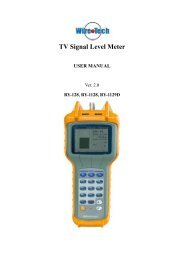3000P Series-E-No PBI Logo - Wire-Tech
3000P Series-E-No PBI Logo - Wire-Tech
3000P Series-E-No PBI Logo - Wire-Tech
Create successful ePaper yourself
Turn your PDF publications into a flip-book with our unique Google optimized e-Paper software.
User’s Manual<br />
Professional Digital Decoder<br />
PDSR-<strong>3000P</strong>
Content Table<br />
1. Overview........................................................................................................... 1<br />
1.1 Main Features .............................................................................................. 1<br />
1.2 For Your Safety............................................................................................ 2<br />
1.3 Unpacking .................................................................................................... 2<br />
2. Specification ..................................................................................................... 2<br />
2.1 PDSR-<strong>3000P</strong>-XXS ......................................................................................... 2<br />
2.2 PDSR-<strong>3000P</strong>-XXC ......................................................................................... 3<br />
2.3 PDSR-<strong>3000P</strong>-XXT ......................................................................................... 4<br />
3. Installation and Operation ................................................................................. 5<br />
3.1 Front panel................................................................................................... 5<br />
3.2 Rear panel ................................................................................................... 6<br />
3.3 Installation.................................................................................................... 7<br />
3.3.1 PDSR-<strong>3000P</strong>-30S .................................................................................... 7<br />
3.3.2 PDSR-<strong>3000P</strong>-30C.................................................................................... 8<br />
3.3.3 PDSR-<strong>3000P</strong>-30T .................................................................................... 9<br />
4. General Functions .......................................................................................... 11<br />
4.1 Select Channel .......................................................................................... 11<br />
4.2 Channel Information .................................................................................. 11<br />
4.3 Volume Control .......................................................................................... 11<br />
4.4 Audio Control ............................................................................................. 11<br />
4.5 TV/Radio switching .................................................................................... 12<br />
5. Menu Information ............................................................................................ 12<br />
5.1 Channel Manager ...................................................................................... 12<br />
5.2.2 PDSR-<strong>3000P</strong>-XXC ................................................................................. 16<br />
5.2.3 PDSR-<strong>3000P</strong>-XXT ................................................................................. 17<br />
5.2.4 Factory Default ................................................................................... 18<br />
5.3 Option Menu .............................................................................................. 19<br />
5.3.1 System Setting..................................................................................... 19<br />
5.3.3 IRD Information.................................................................................... 20<br />
5.4 Common Interface ..................................................................................... 20<br />
5.4.1 Common Interface status ..................................................................... 20<br />
5.4.2 Descrambling Options.......................................................................... 20<br />
6. ASI Input / Output and CI Descramble Function ............................................. 21<br />
6.1 ASI output and descramble / scramble setting........................................... 21<br />
6.2 CI Multi-channel Descrambling ................................................................. 21<br />
6.3.ASI Input function (It is only available on PDSR-<strong>3000P</strong>-30 series) .............. 22<br />
7. Trouble Shooting ............................................................................................ 23
PDSR-<strong>3000P</strong><br />
1. Overview<br />
PDSR-<strong>3000P</strong> is a professional digital decoder with CI interface. PDSR-<strong>3000P</strong> could receive digital<br />
satellite TV signal, cable TV signal and terrestrial TV signal.<br />
PDSR-<strong>3000P</strong>-10 series could output decoded TV image;<br />
PDSR-<strong>3000P</strong>-18 series do not have CI interface but could output free TV image and ASI stream;<br />
PDSR-<strong>3000P</strong>-20 series could output decoded TV image and ASI stream;<br />
PDSR-<strong>3000P</strong>-30 series not only have the same function with 10 series, 18 series and 20 series,<br />
but also have ASI input interface.<br />
If you have any problem of operation, please refer to the related content of this manual. If the<br />
problem still exists, please contact the seller or contact us directly.<br />
Model<br />
Function<br />
Input Signal<br />
Sat Cable Trs<br />
A V<br />
C I<br />
ASI<br />
OUT<br />
ASI IN<br />
BNC<br />
Video<br />
<strong>3000P</strong>-10 series ○ ○ ○ ○ ○ ● ● ○<br />
<strong>3000P</strong>-18 series ○ ○ ○ ○ ● ○ ● ○<br />
<strong>3000P</strong>-20 series ○ ○ ○ ○ ○ ○ ● ○<br />
<strong>3000P</strong>-30 series ○ ○ ○ ○ ○ ○ ○ ○<br />
<strong>No</strong>tes:“ ○ ” shows that this function is available,“ ● ” shows that this function is not available.<br />
1.1 Main Features<br />
• Fully comply with MPEG-2 and DVB standards<br />
• Common Interface with 2 slots (PCMCIA) that can support the encrypted systems of Irdeto,<br />
Viaccess, NDS and so on<br />
• Support multi-descramble function, it depends on the CI module(It is only available on<br />
PDSR-<strong>3000P</strong>-10 series/20 series/30 series)<br />
• 2 slots of PCMCIA Module could descramble multi program and stream (It is only available<br />
on PDSR-<strong>3000P</strong>-10 series/20 series/30 series)<br />
• Support ASI input, the un-decrypted programs could be further decrypted through loop<br />
through (It is only available on PDSR-<strong>3000P</strong>-30 series)<br />
• Support professional analog video/audio interface output<br />
• User-friendly OSD and easy-to-use menu system<br />
• User programmable various satellite & transponder information (It is only available on DCH-<br />
<strong>3000P</strong>-XXS)<br />
• Automatic network search for newly added transponders/networks (It is only available on<br />
PDSR-<strong>3000P</strong>-XXS)<br />
- 1 -
PDSR-<strong>3000P</strong><br />
• Stores up to 2000 channels<br />
• SCPC/MCPC receivable from C/Ku band satellite (It is only available on PDSR-<strong>3000P</strong>-XXS)<br />
• VBI Teletext support<br />
• Antenna positioning help feature (It is only available on PDSR-<strong>3000P</strong>-XXS)<br />
• Automatic PAL/NTSC conversion<br />
• Automatic last channel saving<br />
• Support OSD menu<br />
1.2 For Your Safety<br />
• Allow clear space around the equipment for sufficient ventilation<br />
• Use only a clean, soft cloth lightly moistened with a mild detergent solution to clean the<br />
casing<br />
• Do not connect or modify cables when the equipment is connected to the power source<br />
• Do not remove the cover<br />
• Do not expose the equipment to extreme heat, cold or humid conditions<br />
• Never allow liquids, spray or other materials to come into contact with the inside of the equipment<br />
1.3 Unpacking<br />
Please unpack the box to check all of the following items are included in the packaging:<br />
• User’s manual<br />
• PDSR-<strong>3000P</strong><br />
• Power cord with three cores<br />
• AV cable with three cores<br />
• ASI cable<br />
• XLR connector<br />
1pc<br />
1pc<br />
1pc<br />
1pc<br />
1pc(It is only available on PDSR-<strong>3000P</strong>-20 series/30 series)<br />
2pcs(It is only available on PDSR-<strong>3000P</strong>-30 series)<br />
2. Specification<br />
2.1 PDSR-<strong>3000P</strong>-XXS<br />
QPSK demodulation & FEC parameter<br />
Input Frequency Range<br />
Input Level<br />
Input Impedance<br />
950MHz ~ 2150MHz<br />
-65dBm ~ -25dBm<br />
75Ω<br />
Input Connector<br />
F-type<br />
Input Frequency band<br />
Ku and C band<br />
Symbol Rate<br />
2MB~45MB (SPTS or MPTS)<br />
FEC +1/2, 2/3, 3/4, 5/6, 6/7,7/8<br />
Reeds Salomon Decoding 204, 188, T = 8<br />
- 2 -
PDSR-<strong>3000P</strong><br />
LNB Control<br />
Polarization Voltage<br />
High/Low band control<br />
13V / 18V<br />
0/22K Switch<br />
Front panel<br />
Common Interface PCMCIA Module slot, fully support Irdeto,<br />
Viaccess, NDS and so on<br />
LED Display<br />
Display current receiving channel number<br />
8 touch button to control UP 、 DOWN 、 LEFT 、 RIGHT 、 OK 、 MENU 、<br />
ESC、SHIFT<br />
Indicator light Display<br />
1 Power Indicator 、 1 Satellite Signal Locking<br />
(LOCK)and 1 Indicator of the second function<br />
ASI Input<br />
Interface<br />
Data Mode<br />
Packet Length<br />
of keys A6~A9<br />
75Ω , BNC connector<br />
Byte/Burst Adaptive<br />
188/204 Adaptive<br />
ASI Output<br />
Interface<br />
Data Transmission Rate<br />
Data Mode<br />
Packet Length<br />
Signal Level<br />
75Ω , BNC connector<br />
270Mb/s<br />
Byte<br />
188/Bypass<br />
800mV±10%<br />
Others<br />
Power supply<br />
AC 90V~260V 50Hz/60Hz<br />
Net weight<br />
5Kg<br />
Dimension<br />
44mm×255mm×483mm<br />
Operation Temperature 0-40℃<br />
Storage Temperature -20~70℃<br />
2.2 PDSR-<strong>3000P</strong>-XXC<br />
Tuner parameter<br />
Input Frequency Range<br />
Input Level<br />
Symbol Rate<br />
47 ~ 862MHz<br />
45 ~ 90dBμ V<br />
3.5 ~ 7Mbaud<br />
- 3 -
PDSR-<strong>3000P</strong><br />
Input Impedance<br />
Demodulation mode<br />
75Ω<br />
16/32/64/128/256 QAM<br />
ASI Output<br />
Interface<br />
Data Transmission Rate<br />
Data Mode<br />
Packet Length<br />
Signal Level<br />
75Ω , BNC connector<br />
270Mb/s<br />
Byte<br />
188 or Bypass<br />
800mV±10%<br />
Others<br />
Power supply<br />
AC 90V~260V 50Hz/60Hz<br />
Net weight<br />
5Kg<br />
Dimension<br />
44mm×255mm×483mm<br />
Operation Temperature 0-40℃<br />
Storage Temperature -20~70℃<br />
2.3 PDSR-<strong>3000P</strong>-XXT<br />
DVB-T demodulation & FEC parameter<br />
Input Frequency Range<br />
VHF: 174MHz ~ 230MHz<br />
UHF: 470MHz ~ 862MHz<br />
Input Level<br />
-91dBm ~ -20dBm<br />
Input Impedance<br />
75Ω<br />
Input Connector<br />
RF FEMALE<br />
Symbol Rate<br />
2MB~45MB (SPTS or MPTS)<br />
OFDM Spectrum<br />
2k and 8k<br />
Constellation<br />
QPSK, 16QAM, 64QAM<br />
Guard Interval mode 1/32,1/16,1/8,1/4<br />
FEC 1/2,2/3,3/4,5/6,6/7,7/8<br />
ASI Input<br />
Interface<br />
Data Mode<br />
Packet Length<br />
Signal level<br />
75Ω , BNC connector<br />
Byte / Burst<br />
188 / 204 Adaptive<br />
800mV±10%<br />
ASI Output<br />
Interface<br />
Data Transmission Rate<br />
75Ω , BNC connector<br />
270Mb/s<br />
- 4 -
PDSR-<strong>3000P</strong><br />
Data Mode<br />
Packet Length<br />
Signal Level<br />
Byte<br />
188 / Bypass<br />
800mV±10%<br />
Others<br />
Power supply<br />
AC 90V~260V 50Hz/60Hz<br />
Net weight<br />
5Kg<br />
D imension<br />
44mm×255mm×483mm<br />
Operation Temperature 0-40<br />
Storage Temperature -20~70<br />
3. Installation and Operation<br />
3.1 Front panel<br />
A1 POWER Power indicator, it is on when the power supply works<br />
A2 LOCK Satellite signal indicator, it is on when the satellite signal<br />
is received or ASI signal is locked<br />
A3 SHIFT Shift indicator, when it is on, the keys of A6~A9 are of the<br />
second function<br />
A4 LED Display current channel <strong>No</strong>. and information, when IRD<br />
starts, it display as boot & - - - -<br />
In general, the LED displays the channel number from 0 ~<br />
2000, when you are tuning the volume it will display from<br />
0 ~ 17, if you are checking the channel information, the<br />
LED will display the BER value from 0.00 – 10.00<br />
A5 Common Interface 2 PCMCIA Module slot<br />
A6~A9<br />
These keys are used to set or select the parameters of<br />
functions, it will be defined with different functions in<br />
different work modes, please refer to the table below for<br />
detailed definition of A6~A9<br />
- 5 -
PDSR-<strong>3000P</strong><br />
Key<br />
⎬/Up<br />
⎠/Down<br />
/Left<br />
SHIFT is off<br />
Change to last<br />
channel<br />
Change to next<br />
channel<br />
Decrease volume<br />
Viewing mode<br />
SHIFT is on<br />
Select audio language<br />
Select audio channel<br />
Display channel<br />
information<br />
/Right Increase volume TV/Radio switch<br />
Menu mode<br />
Cursor moves up<br />
Cursor moves down<br />
Modify parameter/ Cursor<br />
moves left<br />
Modify parameter/ Cursor<br />
moves right<br />
A10 OK Confirmation Key,it is used to enter submenu or confirm<br />
operation<br />
A11 MENU Menu key, it is used to display menu and command box<br />
A12 ESC Exit key, it is used to return to last level menu or exit menu<br />
A13 SHIFT Second function key, press the SHIFT key for 2 seconds,<br />
SHIFT indicator will be on, then A6~A9 will be on second<br />
function mode, please refer to the table above-mentioned.<br />
When SHIFT is on, the IRD can be operated through remote<br />
control.<br />
Please pay attention to that: the remote control is optional.<br />
3.2 Rear panel<br />
B1 XLR L XLR interface, left audio channel balance output<br />
B2 XLR R XLR interface, right audio channel balance output<br />
B3 VIDEO RCA interface, AV video output<br />
B4 AUDIO L RCA interface, left audio channel output<br />
B5 AUDIO R RCA interface, right audio channel output<br />
B6 VIDEO BNC interface, multiplex video output<br />
B7 ASI OUT1 ASI output interface<br />
B8 ASI OUT2 ASI output interface<br />
- 6 -
PDSR-<strong>3000P</strong><br />
B9 ASI IN ASI input interface<br />
B10 RS-232 data interface,it is used to upgrade software<br />
B11 LNB IN Satellite signal input interface<br />
B12 LNB OUT Satellite signal output interface, it provide satellite<br />
signal to next IRD.<br />
B13 GND Connect to ground<br />
B14 FUSE Fuse, it is installed in power socket<br />
B15 AC90~260V 50Hz/60Hz AC power socket<br />
3.3 Installation<br />
PDSR-<strong>3000P</strong> is installed on the 19” rack, please refer to the user’s manual when you install PDSR-<strong>3000P</strong>.<br />
The following is the typical applications of PDSR-<strong>3000P</strong> (For example: PDSR-<strong>3000P</strong>-30 series).<br />
3.3.1 PDSR-<strong>3000P</strong>-30S<br />
--The PDSR-<strong>3000P</strong>-30S receives the QPSK signal, and demodulates it to output ASI<br />
baseband transport stream to a DVB MPEG-2 multiplexer. The multiplexer filters or refreshes the<br />
PIDs of the selected programs, and rebuild the EPG, SI and other necessary tables.<br />
--The PDSR-<strong>3000P</strong>-30S receives the QPSK satellite signal and demodulates it, and output<br />
ASI baseband transport stream to QAM modulator. The QAM modulator will send the QAM<br />
signal to CATV network.<br />
--The PDSR-<strong>3000P</strong>-30S receives the QPSK satellite signal and demodulates it, and output<br />
ASI baseband transport stream to a DVB-IP gateway to work as a signal source of a media player<br />
or an encoder.<br />
The PDSR-<strong>3000P</strong>-30S could provide baseband transport stream from satellite needed by some<br />
technicians for monitoring and analyzing.<br />
Connect to Multiplexer<br />
PDSR-<strong>3000P</strong>-<br />
30S<br />
Professional Decoder<br />
PDSR-<strong>3000P</strong>-30S<br />
Professional Decoder<br />
PDSR-<strong>3000P</strong>-<br />
30S<br />
Professional Decoder<br />
PDSR-<strong>3000P</strong>-<br />
30S<br />
ASI TS<br />
ASI TS<br />
ASI TS<br />
ASI TS<br />
M<br />
U<br />
L<br />
T<br />
I<br />
P<br />
L<br />
E<br />
X<br />
E<br />
R<br />
ASI TS<br />
Input<br />
QAM<br />
Modul<br />
ator<br />
CATV<br />
Netw<br />
ork<br />
Professional Decoder<br />
- 7 -
- 8 -<br />
PDSR-<strong>3000P</strong>
PDSR-<strong>3000P</strong><br />
Connect to QAM Modulator<br />
PDSR-<strong>3000P</strong>-<br />
30S<br />
Professional Decoder<br />
ASI TS<br />
DCH-3000TM<br />
QAM Modulator<br />
PDSR-<strong>3000P</strong>-30S<br />
ASI TS<br />
DCH-3000TM<br />
Professional Decoder<br />
PDSR-<strong>3000P</strong>-<br />
30S<br />
Professional Decoder<br />
ASI TS<br />
QAM Modulator<br />
DCH-3000TM<br />
QAM Modulator<br />
CATV<br />
Netw<br />
ork<br />
PDSR-<strong>3000P</strong>-<br />
30S<br />
Professional Decoder<br />
ASI TS<br />
DCH-3000TM<br />
QAM Modulator<br />
Connect to TS Generator<br />
PDSR-<strong>3000P</strong>-<br />
30S<br />
Professional Decoder<br />
DVB MPEG2<br />
TS Analyzer<br />
3.3.2 PDSR-<strong>3000P</strong>-30C<br />
PDSR-<strong>3000P</strong>-30C is installed on the 19” rack. Please refer to the user’s manual when you install it.<br />
The PDSR-<strong>3000P</strong>-30C receives the signal from QAM modulator and demodulates it, and<br />
output ASI baseband transport stream to a DVB MPEG-2 multiplexer. The multiplexer filters or<br />
refreshes the PIDs of the selected programs, and rebuild the EPG, SI and other<br />
necessary tables. And outputs ASI TS through the video/audio of a TV.<br />
- 9 -
PDSR-<strong>3000P</strong><br />
Connect to QAM Modulator<br />
DCH -3000TM<br />
RF<br />
DCH -<strong>3000P</strong>-10C<br />
ASI TS<br />
QAM Modulator<br />
DCH -3000TM<br />
RF<br />
QAM Demodulator<br />
PDSR-<strong>3000P</strong>-18C<br />
ASI TS<br />
MULTIP<br />
LEXER<br />
QAM Modulator<br />
QAM Demodulator<br />
DCH -3000TM<br />
RF<br />
DCH -<strong>3000P</strong>-20C<br />
ASI TS<br />
QAM Modulator<br />
QAM Demodulator<br />
DCH -3000TM<br />
RF<br />
DCH -<strong>3000P</strong>-30C<br />
ASI TS<br />
QAM Modulator<br />
QAM Demodulator<br />
3.3.3 PDSR-<strong>3000P</strong>-30T<br />
PDSR-<strong>3000P</strong>-30T is installed on the 19” rack. Please refer to the user’s manual when you install it.<br />
The following is the typical applications of PDSR-<strong>3000P</strong>-30T.<br />
--The PDSR-<strong>3000P</strong>-30T receives the antenna signal, and demodulates it to output ASI<br />
baseband transport stream to a DVB MPEG-2 multiplexer. The multiplexer filters or refreshes the<br />
PIDs of the selected programs, and rebuild the EPG, SI and other necessary tables.<br />
--The PDSR-<strong>3000P</strong>-30T receives the antenna signal and demodulates the signal. It will output<br />
ASI baseband transport stream to QAM modulator, the QAM modulator will send the QAM signal to<br />
CATV network.<br />
--The PDSR-<strong>3000P</strong>-30T receives the antenna signal and demodulates the signal. It will output ASI<br />
baseband transport stream to work as a signal source of a media player or an encoder.<br />
The PDSR-<strong>3000P</strong>-30T could provide baseband transport stream from antenna needed by some<br />
technicians for monitoring and analyzing.<br />
- 10 -
PDSR-<strong>3000P</strong><br />
Connect to Multiplexer<br />
PDSR-<strong>3000P</strong>-<br />
30T<br />
Professional Decoder<br />
PDSR-<strong>3000P</strong>-<br />
30T<br />
Professional Decoder<br />
PDSR-<strong>3000P</strong>-<br />
30T<br />
Professional Decoder<br />
ASI TS<br />
ASI TS<br />
ASI TS<br />
ASI TS<br />
MULT<br />
IPLE<br />
XER<br />
ASI<br />
TS<br />
Input<br />
QAM<br />
Modul<br />
ator<br />
CATV<br />
Network<br />
PDSR-<strong>3000P</strong>-<br />
30T<br />
Professional Decoder<br />
Connect to QAM Modulator<br />
PDSR-<strong>3000P</strong>-<br />
30T<br />
Professional Decoder<br />
ASI TS<br />
DCH-3000TM<br />
QAM Modulator<br />
PDSR-<strong>3000P</strong>-<br />
30T<br />
Professional Decoder<br />
PDSR-<strong>3000P</strong>-<br />
30T<br />
ASI TS<br />
ASI TS<br />
DCH-3000TM<br />
QAM Modulator<br />
DCH-3000TM<br />
QAM Modulator<br />
CATV<br />
Network<br />
Professional Decoder<br />
PDSR-<strong>3000P</strong>-<br />
30T<br />
Professional Decoder<br />
ASI TS<br />
DCH-3000TM<br />
QAM Modulator<br />
Connect to TS Generator<br />
PDSR-<strong>3000P</strong>-30T<br />
Professional Decoder<br />
- 11 -
PDSR-<strong>3000P</strong><br />
4.General Functions<br />
The following describes the basic function of your PDSR-<strong>3000P</strong> while watching satellite TV<br />
programs or listening to broadcasts.<br />
4.1 Select Channel<br />
To select channels, use the ▲▼ keys of the<br />
front panel.<br />
In additional to the above normal function, the<br />
PDSR-<strong>3000P</strong> provides a more convenient<br />
channel change function.<br />
While watching, press OK key. A channel list<br />
will be displayed on the right side of the screen.<br />
Press ▲▼ keys to move through the list from<br />
up to down. The OK key will confirm your<br />
selection. If you press ESC key, the list will<br />
disappear.<br />
4.2 Channel Information<br />
Every time you change channels, you will<br />
receive short-form program information for<br />
approximately 6 seconds.<br />
If you want to check detailed channel<br />
information, you could press ◄ key while<br />
watching or while Shift indicator (Yellow) is on.<br />
If you press ESC key, the information will<br />
disappear.<br />
4.3 Volume Control<br />
While SHIFT indicator is off and watching, you<br />
could press ◄► keys of the front panel to<br />
control volume.<br />
<strong>No</strong>tify:The IRD have 18 volume grades, while<br />
tuning volume, the LED of the front panel will<br />
display value of volume from 0 to 17.<br />
4.4 Audio Control<br />
While SHIFT indicator is off and watching,<br />
press ▲ key to switch audio language, press<br />
▼ key to switch audio channel, you will receive<br />
short-form audio information for approximately<br />
6 seconds.<br />
- 12 -
PDSR-<strong>3000P</strong><br />
4.5 TV/Radio switching<br />
While SHIFT indicator is on and watching, press ► key to switch TV mode and Broadcasting<br />
mode.<br />
<strong>No</strong>tify: Pressing ► key for 2 seconds, the SHIFT indicator will be “ON” or “OFF”.<br />
5. Menu Information<br />
Connect the PDSR-<strong>3000P</strong> to the power source after installation and cable connection. For the first<br />
operation of the unit, the main menu will automatically be displayed. Subsequent to the initial<br />
operation, when the unit is powered up, the last channel information will be displayed. The main<br />
menu can then be accessed by pressing the MENU key of the front panel.<br />
This Main Page menu consists of 4 primary menu items:<br />
• Channel Manager:Edit or delete programs.<br />
• Installation: Set antenna parameters, searching channel, and resume factory default<br />
configuration.<br />
• Option Menu:Setting system parameters, antenna position and viewing IRD information.<br />
• Common Interface:Checking status of common interface and setting descrambling mode.<br />
<strong>No</strong>te:<br />
• The ◄► keys let you move from left to right to any item within the menu, the ▲▼ keys let<br />
you move from up to down to any item within the menu, pressing OK key to confirm and<br />
pressing ESC key to exit.<br />
• For the items with mark, the ◄► keys let you modify parameters, or press OK key to<br />
display the list, then select correct parameters in the list.<br />
• For the items with mark, use the key to display the numeric keypad, then press the<br />
⎬⎠ keys to move to numbers, use the ◄► keys to select correct number, and press OK<br />
to make it be in effect, use ⎬⎠ keys to select “OK” to make final confirmation of modified<br />
parameters, or to select “Cancel” to cancel the input data.<br />
5.1 Channel Manager<br />
The Channel Manager consists of two items:<br />
• TV Channel<br />
• Radio Channel<br />
Since the functions related to the Radio<br />
Channel is the same as that for TV Channel,<br />
this manual will only detail the TV Channel<br />
manager.<br />
- 13 -
PDSR-<strong>3000P</strong><br />
Select TV Channel from the Main Page and press OK, the TV Channel Manager is displayed.<br />
On the left side of the TV Channel menu, you can see the channel list, on the right side, you can<br />
view the current channel in the Picture in Graphic (PIG) mode (1/9 size of the normal screen<br />
size.) You could also see channel information under the PIG screen.<br />
When you move from one channel to another, the PIG will change accordingly.<br />
In the TV Channel Manager, you can delete TV<br />
channels by using Delete Channel command.<br />
First select the TV channel you want to delete<br />
using the ⎬⎠ keys. Press OK.<br />
An “X” marks the channel that will be deleted.<br />
Repeat this procedure for other TV Channels<br />
you want to delete. (To de-select any marked<br />
TV channel select it and press OK, the “X” will<br />
be removed).<br />
If you decide to delete the marked channels,<br />
press ESC. A message “ Are you sure to<br />
delete marked channels” is displayed. Select<br />
“OK” or “Cancel” in the message box and then<br />
press the OK key to make sure your operation.<br />
Press ESC to exit the Main Menu, a message<br />
is displayed “ Saving data…”.<br />
After data being saved, you could view the<br />
channel list to check if the delete operation is<br />
successful.<br />
<strong>No</strong>te:<br />
• The deleted channel cannot be recovered unless you start a Channel Search again.<br />
• Please do not power off when the message “Saving data…” is displayed, in case any<br />
information missed or other trouble.<br />
5.2 Installation<br />
5.2.1 PDSR-<strong>3000P</strong>-<br />
XXS Antenna Setting<br />
1. Antenna : Each antenna corresponds<br />
with a satellite.<br />
- 14 -
PDSR-<strong>3000P</strong><br />
2. Satellite:The name of satellite which corresponds with the antenna.<br />
3. LNB Type:Select your LNB type, there are three options.<br />
• General:Single Polarization LNBF<br />
• Univ: Dual-pol. (Universal) LNB<br />
• LNBF: Dual-pol. C-band LNB<br />
4. LNB Freq.:when LNB type changed, the<br />
frequency of LNB changed accordingly.<br />
You could input frequency using numeric<br />
keys. PDSR-<strong>3000P</strong> supports two LNB<br />
local frequencies, if the channel<br />
couldn’t be searched with first local<br />
frequency, it will automatically search<br />
the channel with second local frequency.<br />
5. Switches ( 22KHz, DiSEqC) : you could<br />
select the switches with which you want to<br />
configure the antenna.<br />
Press ESC to finish antenna setting, the<br />
message “ Are you sure to change the<br />
configuration of Antenna set up?” will be<br />
displayed. Select OK and press OK key to<br />
confirm it, and wait for the update data to<br />
be saved.<br />
Channel Search<br />
1. Antenna : Select the number of the<br />
antenna corresponding to the satellite you<br />
want.<br />
<strong>No</strong>tify:On the right side of screen, you<br />
could see the correspondent parameters<br />
of selected satellite, if it is not correct,<br />
you could modify it in Antenna Setting.<br />
2. Transponder:Use ◄► keys to select the<br />
desired TP, or move to the new TP item,<br />
you could edit the parameters of this TP.<br />
3. Frequency & Symbol Rate: Edit the<br />
frequency and symbol rate. If the pre-<br />
- 15 -
PDSR-<strong>3000P</strong><br />
setting program couldn’t meet your<br />
requirement, you could set the satellite<br />
parameters manually.<br />
4. Polarization:Select H or V.<br />
5. Channel Search:After setting the satellite<br />
parameters, you could press ◄► keys to<br />
select serach options:<br />
• Search SAT : Search all pre-setting<br />
channels for selected satellite.<br />
• Search TP:Search all channels for one<br />
TP, which has been selected from the TP<br />
item.<br />
• Search Network: Search channels for the<br />
network related to the TP selected. You<br />
could use it to search new satellite channel.<br />
How to search : After setting parameters,<br />
move cursor to search column, choose desired<br />
search option, then press OK to start searching.<br />
During searching procedure you can see a list of the previously searched channels in the<br />
Searched List Box on the screen.<br />
On completion of searching channels, you could move cursor to select “VIEW” or “EXIT”.<br />
6.In Channel Search, press Menu key, the submenu will be displayed:<br />
Setting PID<br />
Delete TP<br />
Search Options<br />
(1) Set PID: You could set PID (Packet<br />
Identifier) manually with “Set PID”<br />
command.<br />
Move to the Transponder item and press<br />
Menu key to display the Command box,<br />
select “Set PID” command and press OK,<br />
the menu “Set PID” will be displayed, you<br />
could input correct data and press OK key<br />
to confirm it.<br />
If the Set PID operation is successful, you<br />
could see a new program named “PID-<br />
XXXX” in the channel list, the “XXXX”<br />
means Video PID.<br />
- 16 -
PDSR-<strong>3000P</strong><br />
(2) Delete TP: Move to the Transponder you<br />
want to delete, press Menu Key to display<br />
the Command Box, then select “Delete<br />
TP” Command, the message “ Are you<br />
sure to delete this TP?” will be displayed,<br />
select “OK” and press OK key to confirm it.<br />
(3) Search Options: it provides you convenient<br />
options to search channels, you could only<br />
serach FTA channels or All channels.<br />
5.2.2 PDSR-<strong>3000P</strong>-XXC<br />
Channel Search<br />
1. <strong>No</strong>.: Each <strong>No</strong>. corresponds with a<br />
frequency.<br />
2. Frequency: Input the frequency to be<br />
searched.<br />
3. Symbol Rate: Input the symbol rate to be<br />
searched.<br />
4. Modulation Mode: Choose modulation<br />
mode.<br />
In Channel Search menu, when the<br />
parameters input or chosen corresponds with<br />
those of signal source, the indicators of signal<br />
strength and quality will become red, and the<br />
values of current strength and quality will be<br />
displayed.<br />
Use ◄► keys to select “Search TP” after<br />
parameters are set. PDSR-<strong>3000P</strong>-XXC could<br />
search for TV and radio channels automatically.<br />
During searching procedure, you can see a list<br />
of the previously searched channels in the<br />
Searched List Box on the screen.<br />
On completion of searching channels, the<br />
cursor will be moved to “VIEW” automatically,<br />
then press OK key to watch the program.<br />
- 17 -
PDSR-<strong>3000P</strong><br />
5.2.3 PDSR-<strong>3000P</strong>-XXT<br />
Channel Search<br />
1. Channel:channel number<br />
2. Frequency:Modulation Frequency to be<br />
demodulated.<br />
3. OFDM Spectrum: 2k or 8k carrier<br />
4. Guard Interval: 1/32,1/16,1/8,1/4<br />
5. Constellation: QPSK,16QAM,64QAM<br />
6. Hierarchi:NONE,1,2,4 optional<br />
7. FEC: 1/2,2/3,3/4,5/6,6/7,7/8<br />
After setting parameters, you could press ◄►<br />
keys to select serach options:<br />
• Search CH : Search programs on the<br />
selected channel<br />
• Search Network: Search channels for the<br />
network related to the TP selected. You<br />
could use it to search new terrestrial<br />
channel.<br />
How to search:After setting parameters,<br />
move cursor to search column, choose desired<br />
search option. Then press OK to begin<br />
searching.<br />
During searching procedure, you can see a list<br />
of the previously searched channels in the<br />
Searched List Box on the screen. On<br />
completion of searching channels, you could<br />
move cursor to select “VIEW” or “EXIT”.。<br />
8.In Channel Search, press Menu key, the<br />
submenu will be displayed:<br />
Set PID<br />
Delete TP<br />
Search Option<br />
( 1 ) Set PID : You could set PID (Packet<br />
Identifier) manually with “Set PID”<br />
command.<br />
- 18 -
PDSR-<strong>3000P</strong><br />
Move to the Transponder item and press Menu<br />
to display the Command box, select “Set PID”<br />
command and press OK, the menu “Set PID”<br />
will be displayed, you could input correct data<br />
and press OK key to confirm it.<br />
If the Set PID operation is successful, you<br />
could see a new program named “PID- XXXX”<br />
in the channel list, the “XXXX” means Video<br />
PID.<br />
(2)Delete TP: Move to the Transponder you<br />
want to delete, press Menu Key to display<br />
the Command Box, then select “Delete<br />
TP” Command, the message “ Are you<br />
sure to delete this TP?” will be displayed,<br />
select “OK” and press OK key to confirm it.<br />
(3)Search Options: it provides you convenient<br />
options to search channels, you could only<br />
serach FTA channels or All channels.<br />
5.2.4 Factory Default<br />
If you want to bring PDSR-<strong>3000P</strong> back<br />
to the factory default configuration,<br />
select “Factory Default” and press OK key.<br />
The warning message will be displayed. If<br />
you are sure of your operation, select OK<br />
and press OK key.<br />
<strong>No</strong>tify: Once back to factory default<br />
condition, you will lose all of data and<br />
information, which was previously installed.<br />
- 19 -
PDSR-<strong>3000P</strong><br />
5.3 Option Menu<br />
The Option Menu consists of 3 submenus:<br />
• System Setting<br />
• Antenna Direction Help (It is only<br />
available on PDSR-<strong>3000P</strong>-XXS)<br />
• IRD Information<br />
5.3.1 System Setting<br />
1. OSD:You could select the OSD language<br />
between “Chinese” and “English".<br />
2. Audio Language:Set the priority of audio<br />
language, you could set the desired<br />
language to be first priority under the<br />
condition that this language is supported by<br />
the channel.<br />
3. LNB power: Set LNB power “ON” or “OFF” (It<br />
is only available on PDSR-<strong>3000P</strong>-XXS).<br />
4. TV Type: Select the type according to your TV system, PAL/NTSC/PAL&NTSC.<br />
5. Start On Channel: Press OK , the message “ Activate Start On Channel?” will be displayed,<br />
select “OK” and press OK key, the channel list will be displayed, you could select one<br />
channel from it, the selected channel starts whenever you turn on the IRD. If you haven’t set<br />
Start On Channel, it will autumatically play the last viewing channel.<br />
6.Signal Source:Select the signal source between TUNER and ASI.<br />
7.ASI Output: Output clear transport stream or scrambled transport stream.<br />
8.ASI Packet: Setting ASI stream data format between “188” or “Bypass” (The PDSR-<strong>3000P</strong><br />
will not transfer the original data package format).<br />
5.3.2 Antenna Direction Help<br />
It provides the antenna direction help function,<br />
you could get correct information to direct your<br />
antenna toward a satellite.<br />
Steps:<br />
1. First select your desired satellite name,<br />
and the location information of selected<br />
satellite will be displayed. In case the<br />
location of the satellite is changed, you<br />
can re-set the new location.<br />
- 20 -
PDSR-<strong>3000P</strong><br />
2. Second, input the value of local longitude<br />
and latitude, move cursor to “Calculate”<br />
then press OK, the correct information of<br />
satellite will be displayed.<br />
5.3.3 IRD Information<br />
It will display the software version, hardware<br />
version and copyright information about DCH-<br />
<strong>3000P</strong>.<br />
5.4 Common Interface<br />
It has 2 CI slots, you should select the suitable<br />
CI module and Smart Card corresponding to<br />
the scrambled program.<br />
<strong>No</strong>te: Please pay attention to the interface<br />
direction of the CI Module and Smart Card, it<br />
should be inserted to slot with correct direction<br />
and it should not be pluged arbitrarily.<br />
5.4.1 Common Interface status<br />
It is used to check the CI Module information.<br />
If the CI Module is inserted to CI slot, the<br />
corresponding slot column will display the CI<br />
Module name.<br />
Select the slot you want to check and press OK,<br />
the related information will be displayed.<br />
If there isn’t any information about Smart Card,<br />
it will display “<strong>No</strong> Card”, please insert the smart<br />
card again.<br />
5.4.2 Descrambling Options<br />
Multi-channel descrambling Option depends on<br />
the CI module : Only the professional CI<br />
Module can support multi-channel<br />
descrambling function.<br />
Use this function, you could descramble<br />
multiple scrambled programs in a stream with<br />
ASI output. 2 or more or all programs in the<br />
stream are decrypted.<br />
- 21 -
PDSR-<strong>3000P</strong><br />
<br />
<br />
Single Channel: it could only decrypt one channel in the multi-program-stream with general<br />
CI Module.<br />
Multiple Channel:it is only available when the professional CI Module supports multi-<br />
descrambling function and the Smart Card has multi-program authorization, then 2 or more<br />
or all programs in the stream are decrypted.<br />
<strong>No</strong>te: Please refer to 6.2 CI multiple channel descrambling.<br />
Slot1 Designation Channel:if the Slot1 hasn’t been designated to one channel, the CI<br />
Module of Solt1 will descramble the current viewing channel;If it has been designated to<br />
one channel, the CI Module of Slot1 will only descramble the designated channel.<br />
Slot2 Designation Channel: it is similar with Slot1 Designation Channel.<br />
6. ASI Input / Output and CI Descramble Function<br />
6.1 ASI output and descramble / scramble setting (It is only available on DCH-<br />
<strong>3000P</strong>-10 series/20 series/30 series)<br />
<br />
<br />
When you are viewing the Free-to-Air satellite program, the ASI stream of this program will<br />
be output at the same time, it could be as signal resource when it is connected to QAM<br />
Modulator or Multiplexer.<br />
For scrambled programs, you should insert corresponding CI Module and CA Smart Card<br />
to descramble this program, then you could view the descrambled programs and the<br />
transport stream including the descrambled program could be output at the same time.<br />
You could choose the output stream as descrambled or scrambled. Enter system setting<br />
menu, set the ASI output to Descrambled or Scrambled. (Please refer to 5.3.1 system<br />
setting)<br />
6.2 CI Multi-channel Descrambling (It is only available on PDSR-<strong>3000P</strong>-10 series/20<br />
series/30 series)<br />
It has 2 methods to descramble multi-channel to output the transport stream with multi-channel<br />
descrambled.<br />
Method 1:<br />
1. Insert professional CI Module that<br />
supports multi channel descrambling<br />
function and CA smart card with multi CA<br />
authorization.<br />
2. Enter system setting menu, set the ASI<br />
output is “Descramble”( Please refer to<br />
5.3.1 System Setting)<br />
3. Set the descramble option to the item<br />
“Multi Channel”, and set the designation<br />
channel of Slot1 and Slot2 to “<strong>No</strong>ne”.<br />
- 22 -
PDSR-<strong>3000P</strong><br />
(Please refer to 5.4.2 Descramble option.)<br />
4. Exit Main Menu and back to view mode,<br />
press OK key to select the channel which<br />
you want to descramble, wait for a while,<br />
it will play the selected channel, then<br />
select another program which you want<br />
to descramble, then the IRD could output<br />
the stream of multi descrambled<br />
channels<br />
<strong>No</strong>te:<br />
1. Because the quantity of multi channels to be descrambled of each CI module is different, so<br />
the quantity of the synchronously descrambled channels depends on the CI Module.<br />
2. The Multi Channels must be transmitted from the same transponder.<br />
Method 2:<br />
1. Slot1and Slot2 must be all inserted the CI Module and Smart Card.<br />
2. Enter System Setting menu, set the ASI output to “Descramble”. (Please refer to 5.3.1<br />
System Setting)<br />
3. Set the Descramble option to “Single Channel”, and set the designation channel of Slot1<br />
and Slot2 to be the channel that you want to descramble. (Please refer to 5.4.2<br />
Descramble Option).<br />
4. Exit Main Menu and back to View mode, press OK key to select the channel which you<br />
want to descramble, and wait for a while, the selected channel will be played, then select<br />
another channel which you want to descramble, so it could output the stream with the<br />
designated channels which are descrambled.<br />
<strong>No</strong>te:The Multi Channels must be from the same transponder.<br />
6.3.ASI Input function (It is only available on PDSR-<strong>3000P</strong>-30 series)<br />
It provides input interface as ASI input port, it could descramble the scrambled ASI stream, and<br />
output ASI stream and AV video signal.<br />
It could directly receive ASI stream from various stream output equipments.<br />
If you connect in series the ASI OUT and ASI IN interfaces of two or more IRDs, the more<br />
channels could be descrambled to save remultiplexing resource.<br />
Method:Enter the System Setting menu, set the signal resource to ASI. (Please refer to 5.3.1<br />
System Setting.)<br />
- 23 -
PDSR-<strong>3000P</strong><br />
7.Trouble Shooting<br />
Problem Possible Causes What To Do<br />
The display of front panel does<br />
not light up.<br />
<strong>No</strong> sound or picture / Pause<br />
Bad picture/ Pause<br />
Couldn’t view the scramble<br />
channel<br />
Main cable is not connected<br />
The antenna is not toward to the<br />
satellite.<br />
<strong>No</strong> signal or signal is weak.<br />
The antenna is not toward to the<br />
satellite.<br />
Signal is too strong<br />
The antenna size is too small<br />
LNB noise factor too high<br />
The LNB is faulty.<br />
Haven’t insert CI Module or the<br />
CI Module is not match the<br />
scrambled channel.<br />
Haven’t insert CA Smart Card or<br />
the CA Smart Card has not<br />
authorization.<br />
Check the main cable is<br />
plugged into the power socket.<br />
Adjust the antenna.<br />
Check the cable connection,<br />
LNB and the related appliance<br />
between LNB and Decoder, or<br />
adjust the antenna.<br />
Adjust the antenna.<br />
Add a attenuation before LNB<br />
IN.<br />
Change to one big size<br />
antenna<br />
Change to an LNB with lower<br />
<strong>No</strong>ise factor.<br />
Change the LNB.<br />
Insert correct CI Module<br />
Insert correct CA Smart Card<br />
<strong>No</strong>tify:If you have tried all the actions suggested above, and couldn’t<br />
solve the problem, please contact your dealer or service provider.<br />
model<br />
producing area<br />
strip code<br />
produce date<br />
check up<br />
client appellation<br />
buy date<br />
- 24 -
- 25 -
<strong>No</strong>tify:If you have tried all the actions suggested above, and couldn’t<br />
solve the problem, please contact your dealer or service provider.<br />
- 26 -