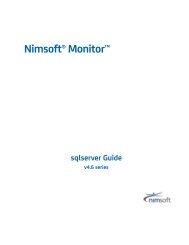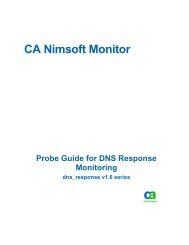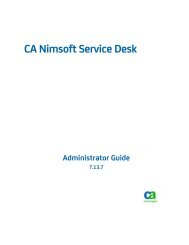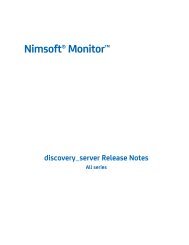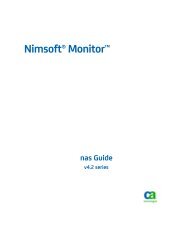Nimsoft Monitor snmpgtw Guide - Docs.nimsoft.com
Nimsoft Monitor snmpgtw Guide - Docs.nimsoft.com
Nimsoft Monitor snmpgtw Guide - Docs.nimsoft.com
Create successful ePaper yourself
Turn your PDF publications into a flip-book with our unique Google optimized e-Paper software.
<strong>Nimsoft</strong>® <strong>Monitor</strong><br />
<strong>snmpgtw</strong> <strong>Guide</strong><br />
v1.2 series
Legal Notices<br />
Copyright © 2012, CA. All rights reserved.<br />
Warranty<br />
The material contained in this document is provided "as is," and is subject to being changed, without notice, in future editions.<br />
Further, to the maximum extent permitted by applicable law, <strong>Nimsoft</strong> LLC disclaims all warranties, either express or implied,<br />
with regard to this manual and any information contained herein, including but not limited to the implied warranties of<br />
merchantability and fitness for a particular purpose. <strong>Nimsoft</strong> LLC shall not be liable for errors or for incidental or consequential<br />
damages in connection with the furnishing, use, or performance of this document or of any information contained herein.<br />
Should <strong>Nimsoft</strong> LLC and the user have a separate written agreement with warranty terms covering the material in this<br />
document that conflict with these terms, the warranty terms in the separate agreement shall control.<br />
Technology Licenses<br />
The hardware and/or software described in this document are furnished under a license and may be used or copied only in<br />
accordance with the terms of such license.<br />
No part of this manual may be reproduced in any form or by any means (including electronic storage and retrieval or translation<br />
into a foreign language) without prior agreement and written consent from <strong>Nimsoft</strong> LLC as governed by United States and<br />
international copyright laws.<br />
Restricted Rights Legend<br />
If software is for use in the performance of a U.S. Government prime contract or subcontract, Software is delivered and<br />
licensed as "Commercial <strong>com</strong>puter software" as defined in DFAR 252.227-7014 (June 1995), or as a "<strong>com</strong>mercial item" as<br />
defined in FAR 2.101(a) or as "Restricted <strong>com</strong>puter software" as defined in FAR 52.227-19 (June 1987) or any equivalent agency<br />
regulation or contract clause. Use, duplication or disclosure of Software is subject to <strong>Nimsoft</strong> LLC’s standard <strong>com</strong>mercial license<br />
terms, and non-DOD Departments and Agencies of the U.S. Government will receive no greater than Restricted Rights as<br />
defined in FAR 52.227-19(c)(1-2) (June 1987). U.S. Government users will receive no greater than Limited Rights as defined in<br />
FAR 52.227-14 (June 1987) or DFAR 252.227-7015 (b)(2) (November 1995), as applicable in any technical data.<br />
Trademarks<br />
<strong>Nimsoft</strong> is a trademark of CA.<br />
Adobe®, Acrobat®, Acrobat Reader®, and Acrobat Exchange® are registered trademarks of Adobe Systems Incorporated.<br />
Intel® and Pentium® are U.S. registered trademarks of Intel Corporation.<br />
Java(TM) is a U.S. trademark of Sun Microsystems, Inc.<br />
Microsoft® and Windows® are U.S. registered trademarks of Microsoft Corporation.<br />
Netscape(TM) is a U.S. trademark of Netscape Communications Corporation.<br />
Oracle® is a U.S. registered trademark of Oracle Corporation, Redwood City, California.<br />
UNIX® is a registered trademark of the Open Group.<br />
ITIL® is a Registered Trade Mark of the Office of Government Commerce in the United Kingdom and other countries.<br />
All other trademarks, trade names, service marks and logos referenced herein belong to their respective <strong>com</strong>panies.
Contact <strong>Nimsoft</strong><br />
For your convenience, <strong>Nimsoft</strong> provides a single site where you can access information<br />
about <strong>Nimsoft</strong> products.<br />
At http://support.<strong>nimsoft</strong>.<strong>com</strong>/, you can access the following:<br />
■<br />
■<br />
■<br />
■<br />
■<br />
Online and telephone contact information for technical assistance and customer<br />
services<br />
Information about user <strong>com</strong>munities and forums<br />
Product and documentation downloads<br />
<strong>Nimsoft</strong> Support policies and guidelines<br />
Other helpful resources appropriate for your product<br />
Provide Feedback<br />
If you have <strong>com</strong>ments or questions about <strong>Nimsoft</strong> product documentation, you can<br />
send a message to support@<strong>nimsoft</strong>.<strong>com</strong>.
Contents<br />
Chapter 1: <strong>snmpgtw</strong> 1.2 7<br />
<strong>snmpgtw</strong> Overview ...................................................................................................................................................... 7<br />
Chapter 2: <strong>snmpgtw</strong> Probe Deployment 9<br />
Supported Platforms .................................................................................................................................................... 9<br />
System Requirements .................................................................................................................................................. 9<br />
Software Requirements ............................................................................................................................................... 9<br />
Probe Deployment Information ................................................................................................................................. 10<br />
Chapter 3: <strong>snmpgtw</strong> Configuration 11<br />
Probe Configuration Interface Installation ................................................................................................................. 11<br />
Probe Configuration ................................................................................................................................................... 11<br />
Setup Tab ............................................................................................................................................................ 12<br />
Profiles Tab.......................................................................................................................................................... 14<br />
Status Tab ............................................................................................................................................................ 16<br />
Chapter 4: <strong>snmpgtw</strong> QoS Metrics 17<br />
Contents 5
Chapter 1: <strong>snmpgtw</strong> 1.2<br />
This description applies to <strong>snmpgtw</strong> probe version 1.2.<br />
This section contains the following topics:<br />
<strong>snmpgtw</strong> Overview (see page 7)<br />
Documentation Changes (see page 8)<br />
<strong>snmpgtw</strong> Overview<br />
Transform <strong>Nimsoft</strong> <strong>Monitor</strong> alarm messages to SNMP trap message readable by any<br />
SNMP-based event manager. A predefined set of profiles exist for transforming the<br />
<strong>Nimsoft</strong> <strong>Monitor</strong> alarm message to some well-known event managers, like HP<br />
OpenView, CA Unicenter TNG, and BMC CommandPost.<br />
Chapter 1: <strong>snmpgtw</strong> 1.2 7
<strong>snmpgtw</strong> Overview<br />
Documentation Changes<br />
This table describes the version history for this document.<br />
Version Date What's New?<br />
1.2 August 2012 Upgraded the probe to use latest version of nimsnmp library; added<br />
native support for Windows 64-bit and Linux 32-bit and 64-bit<br />
environments.<br />
Related Documentation<br />
Documentation for other versions of the <strong>snmpgtw</strong> probe (../../<strong>snmpgtw</strong>.html)<br />
Getting Started with <strong>Nimsoft</strong>® Probes<br />
<strong>Nimsoft</strong>® Probes Reference<br />
8 <strong>snmpgtw</strong> <strong>Guide</strong>
Chapter 2: <strong>snmpgtw</strong> Probe Deployment<br />
This section contains the prerequisites, system requirements and deployment<br />
information for the <strong>snmpgtw</strong> probe.<br />
This section contains the following topics:<br />
Supported Platforms (see page 9)<br />
System Requirements (see page 9)<br />
Software Requirements (see page 9)<br />
Probe Deployment Information (see page 10)<br />
Supported Platforms<br />
The <strong>snmpgtw</strong> probe supports the same set of operating systems and databases as<br />
supported by the <strong>Nimsoft</strong> Server solution. Please refer to the <strong>Nimsoft</strong> Compatibility<br />
Support Matrix for the latest information on supported platforms.<br />
System Requirements<br />
The <strong>snmpgtw</strong> probe should be installed on systems with the following minimum<br />
resources:<br />
■<br />
■<br />
Memory: 2-4 GB of RAM. This probe OOTB configuration requires 256 MB of RAM.<br />
CPU: 3 GHz dual-core processor, 32-bit or 64-bit<br />
Software Requirements<br />
The <strong>snmpgtw</strong> probe requires the following software environment:<br />
■ <strong>Nimsoft</strong> <strong>Monitor</strong> Server 5.1.1 or later<br />
■ <strong>Nimsoft</strong> robot version 5.32 or later<br />
■ Java Virtual Machine version 1.6 or later (deployed as part of the probe package)<br />
■ Infrastructure Manager v4.02 or later<br />
■ .NET v3.5 on the hardware running the Infrastructure Manager application<br />
Chapter 2: <strong>snmpgtw</strong> Probe Deployment 9
Probe Deployment Information<br />
Probe Deployment Information<br />
There are two ways to distribute archive packages. You can distribute the package<br />
within Infrastructure Manager or use the standalone <strong>Nimsoft</strong> Distribution application.<br />
See Probe Deployment for more information on deploying probes.<br />
10 <strong>snmpgtw</strong> <strong>Guide</strong>
Chapter 3: <strong>snmpgtw</strong> Configuration<br />
The snmp gateway converts alarms to SNMP-TRAP messages.<br />
It will transform alarm messages to SNMP-TRAP messages readable by any SNMP based<br />
event manager. A predefined set of profiles exists for transforming the alarm message<br />
to some well-known event managers, like HP-OpenView's Network Node Manager, CA<br />
Unicenter-TNG and BMC CommandPost.<br />
Most SNMP based event managers have capabilities of defining filters based on the<br />
in<strong>com</strong>ing object identifier (OID) and the trap information. The <strong>Nimsoft</strong> SNMP gateway<br />
is capable of mapping the various severity levels to enterprise specific trap types. This<br />
makes it possible to define a number of trap-definitions on the event manager side to<br />
recognize the various severity levels.<br />
Note: <strong>snmpgtw</strong> version 1.11 and above supports sending traps with trap_type 0. Due to<br />
this all the pre configured profiles with traps mapped to '0' start sending traps with<br />
trap_type 0. You have to modify the configured profiles manually if traps with trap_type<br />
0 are not required.<br />
This section contains the following topics:<br />
Probe Configuration Interface Installation (see page 11)<br />
Probe Configuration (see page 11)<br />
Probe Configuration Interface Installation<br />
The probe configuration interface is automatically downloaded and installed by the<br />
<strong>Nimsoft</strong> Infrastructure Manager when the probe is deployed on a robot.<br />
Probe Configuration<br />
This section contains specific configuration for the probe.<br />
Chapter 3: <strong>snmpgtw</strong> Configuration 11
Probe Configuration<br />
Setup Tab<br />
This tab contains the following fields:<br />
Active<br />
Allows you to activate or deactivate this probe.<br />
Subject(s)<br />
Specifies which <strong>Nimsoft</strong> subject that is transformed. It is possible to specify a<br />
<strong>com</strong>ma-separated list.<br />
Trap variables<br />
Level<br />
Sets the severity of the alarm message (1 to 5).<br />
Subsystems<br />
Uses a sid (subsystem identification number (e.g. 1.1.1.1) to categorize alarms<br />
is sent along with the alarm message from the probes.<br />
Message<br />
Enables you to create messages.<br />
12 <strong>snmpgtw</strong> <strong>Guide</strong>
Probe Configuration<br />
Suppression key<br />
Enables to avoid storing multiple alarms caused by the same problem. Alarms<br />
with the same source, message, subsystem and severity information will be<br />
suppressed into a single message with only a counter indicating the number of<br />
occurrences.<br />
Probe id<br />
Source<br />
Includes the id of the probe in the message.<br />
Specifies the IP address of the source (the device sending packets). Specifying<br />
the source IP address can be useful when running the probe on a device with<br />
multiple IP addresses.<br />
User tag 1<br />
Defines the user-defined tag to be used as a grouping / locating mechanism. Is<br />
displayed in various lists in the NMS Manager.<br />
User tag 2<br />
Origin<br />
Arrival<br />
Defines the user-defined tag to be used as a grouping / locating mechanism. Is<br />
displayed in various lists in the NMS Manager.<br />
Identifies the origin of the data.<br />
Includes the arrival time in the message.<br />
Timezone offset<br />
Nim id<br />
Robot<br />
Includes the local time on the sending robot. Also, timezone is returned as<br />
string instead of an integer in the trap.<br />
Domain<br />
Includes the global id in the message.<br />
Includes the name of the Robot in the message.<br />
Includes the name of the Domain in the message.<br />
Chapter 3: <strong>snmpgtw</strong> Configuration 13
Probe Configuration<br />
Logging<br />
Log file<br />
Specifies the file where the probe logs information about its internal activity.<br />
Log level<br />
Sets the level of details written to the log-file. Log as little as possible during<br />
normal operation to minimize disk consumption and increase the amount of<br />
detail when debugging.<br />
Profiles Tab<br />
This tab contains the following fields.<br />
Configured profiles<br />
Displays a list of all configured profiles. The checkmark shows whether a profile is<br />
actually used. Select a profile to see its setup details.<br />
Description<br />
Provides text describing the profile.<br />
Target(s)<br />
Indicates the network node where the SNMP-TRAPs should be sent (the<br />
management console).<br />
14 <strong>snmpgtw</strong> <strong>Guide</strong>
Probe Configuration<br />
Base object identifier<br />
Indicates the SNMP Object identifier to be used in the trap packages generated.<br />
Community<br />
Indicates the SNMP <strong>com</strong>munity string used in the SNMP-TRAPs.<br />
Subsystem base<br />
If the receiving management console uses the same subsystem logic as <strong>Nimsoft</strong>,<br />
you may specify a prefix to be added to the subsystem ID in all SNMP-TRAPs<br />
generated, in order to make the alarms occur at the right place in the console<br />
application.<br />
Trap mapping<br />
If the receiving management console classifies the in<strong>com</strong>ing traps by trap type and<br />
takes different actions for different trap types (as HP OpenView does), you may<br />
map the severity levels of the alerts to different enterprise specific SNMP-TRAPs.<br />
This allows HP OpenView to take different actions for Information messages than<br />
for Critical ones.<br />
Note: If specifying your own profiles, you must specify a value in at least one of<br />
these fields, otherwise the gateway will not send trap-messages. Use the Default<br />
field to define a trap type for <strong>Nimsoft</strong> messages without a severity level.<br />
Level mapping<br />
If the receiving management console uses the same level logic as <strong>Nimsoft</strong>, only with<br />
different codes to identify the levels (as is the case with Ensign and Command post)<br />
you may map the <strong>Nimsoft</strong> levels to the corresponding level in the receiving system<br />
by specifying the correct code here.<br />
Chapter 3: <strong>snmpgtw</strong> Configuration 15
Probe Configuration<br />
Status Tab<br />
The Status tab displays statistics for the traffic that has been generated via the different<br />
profiles since last restart of the SNMP Gateway.<br />
16 <strong>snmpgtw</strong> <strong>Guide</strong>
Chapter 4: <strong>snmpgtw</strong> QoS Metrics<br />
The <strong>snmpgtw</strong> probe does not generate any QoS. Therefore, there are no probe<br />
checkpoint metrics to be configured for this probe.<br />
Chapter 4: <strong>snmpgtw</strong> QoS Metrics 17