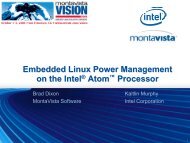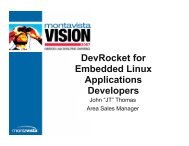Intrinsyc Software, Inc.CerfBoard - MontaVista
Intrinsyc Software, Inc.CerfBoard - MontaVista
Intrinsyc Software, Inc.CerfBoard - MontaVista
You also want an ePaper? Increase the reach of your titles
YUMPU automatically turns print PDFs into web optimized ePapers that Google loves.
Chapter 3: Target Configuration and Boot<br />
<strong>Intrinsyc</strong> <strong>Software</strong>, <strong>Inc</strong>. <strong>CerfBoard</strong><br />
7. Select Exit from Minicom.<br />
When you enter Minicom again, you are able to communicate with your target by<br />
using the command:<br />
minicom<br />
Note: You may need to initiate a board hardware reset after restarting Minicom to<br />
successfully communicate with your target.<br />
Exit Minicom<br />
To exit Minicom:<br />
1. Use the command: control-A X<br />
You are prompted to confirm that you want to exit Minicom.<br />
2. Press Enter to exit.<br />
Help<br />
For help using Minicom:<br />
Use the following command: control-A Z<br />
Obtain the Target’s<br />
MAC (Ethernet)<br />
Address<br />
The MAC address is displayed, and BOOTP attempted, only when the tftp<br />
command is used at the Cerf> firmware prompt. Therefore, to obtain the MAC<br />
address, a sample tftp command should be entered, for example:<br />
Cerf>tftp sample c0800000<br />
MAC addr=0xd000:0xf1ca:0x22c1 are written<br />
crystal: hardware address 00:D0:CA:F1:C1:22<br />
Sending BOOTP requests...<br />
In the above example, the MAC address is:<br />
00:D0:CA:F1:C1:22<br />
Make a note of the MAC address for use in the next section.<br />
Configure the Host<br />
This board uses a network boot and the target’s root filesystem is booted via NFS. To<br />
configure the host system, perform the following tasks:<br />
• Configure DHCP.<br />
• Configure TFTP.<br />
<strong>MontaVista</strong> Linux® Preview Kit for Professional Edition 2.1 13