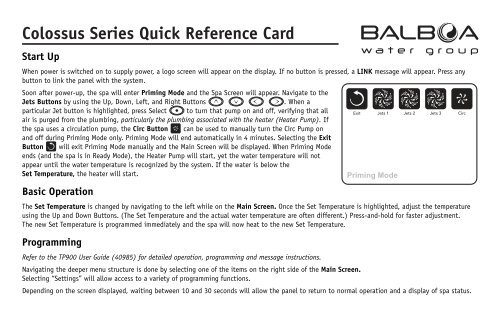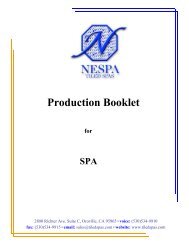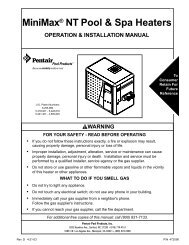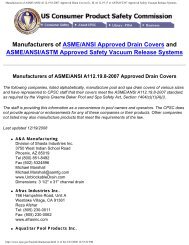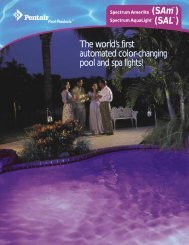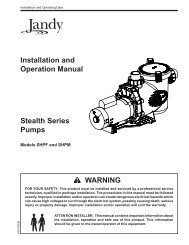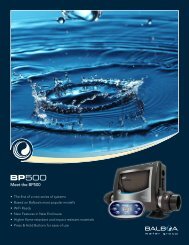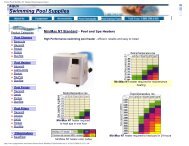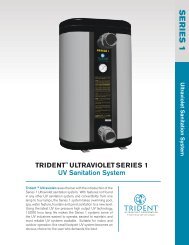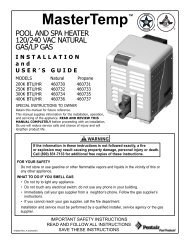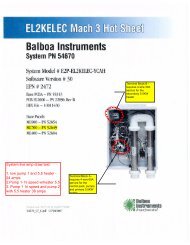Colossus Series Quick Reference Card - Balboa Water Group
Colossus Series Quick Reference Card - Balboa Water Group
Colossus Series Quick Reference Card - Balboa Water Group
You also want an ePaper? Increase the reach of your titles
YUMPU automatically turns print PDFs into web optimized ePapers that Google loves.
<strong>Colossus</strong> <strong>Series</strong> <strong>Quick</strong> <strong>Reference</strong> <strong>Card</strong><br />
Start Up<br />
When power is switched on to supply power, a logo screen will appear on the display. If no button is pressed, a LINK message will appear. Press any<br />
button to link the panel with the system.<br />
Soon after power-up, the spa will enter Priming Mode and the Spa Screen will appear. Navigate to the<br />
Jets Buttons by using the Up, Down, Left, and Right Buttons<br />
. When a<br />
particular Jet button is highlighted, press Select to turn that pump on and off, verifying that all<br />
Exit Jets 1 Jets 2 Jets 3 Circ<br />
air is purged from the plumbing, particularly the plumbing associated with the heater (Heater Pump). If<br />
the spa uses a circulation pump, the Circ Button can be used to manually turn the Circ Pump on<br />
and off during Priming Mode only. Priming Mode will end automatically in 4 minutes. Selecting the Exit<br />
Button will exit Priming Mode manually and the Main Screen will be displayed. When Priming Mode<br />
ends (and the spa is in Ready Mode), the Heater Pump will start, yet the water temperature will not<br />
appear until the water temperature is recognized by the system. If the water is below the<br />
Set Temperature, the heater will start.<br />
Priming Mode<br />
Basic Operation<br />
The Set Temperature is changed by navigating to the left while on the Main Screen. Once the Set Temperature is highlighted, adjust the temperature<br />
using the Up and Down Buttons. (The Set Temperature and the actual water temperature are often different.) Press-and-hold for faster adjustment.<br />
The new Set Temperature is programmed immediately and the spa will now heat to the new Set Temperature.<br />
Programming<br />
Refer to the TP900 User Guide (40985) for detailed operation, programming and message instructions.<br />
Navigating the deeper menu structure is done by selecting one of the items on the right side of the Main Screen.<br />
Selecting “Settings” will allow access to a variety of programming functions.<br />
Depending on the screen displayed, waiting between 10 and 30 seconds will allow the panel to return to normal operation and a display of spa status.
<strong>Colossus</strong> <strong>Series</strong> Programming Highlights<br />
Filtration<br />
The system is factory-programmed with one filter cycle (Be sure to set the time-of-day properly). The filter time and duration are programmable.<br />
Refer to the TP900 User Guide (40985) for detailed instructions.<br />
A second filter cycle can be enabled as needed.<br />
High Range<br />
Dual Temperature Ranges<br />
This system incorporates two temperature range settings with independent set temperatures. The High<br />
Range can be set between 80°F and 104°F. The Low Range can be set between 50°F and 99°F. Low<br />
Range may be economical during non-use periods. See “Settings” on the Main Screen.<br />
Restricted temperature ranges may determined by the manufacturer.<br />
Ready and Rest Modes<br />
If the filtration pump is a 2-Speed Pump 1, Ready Mode will circulate water every 1/2 hour, using<br />
Pump 1 Low, in order to maintain a constant water temperature, heat as needed, and refresh the temperature<br />
display. This is known as “polling.”<br />
Rest Mode will only allow heating during programmed filter cycles. Since polling does not occur, the temperature display may not show a current<br />
temperature until the filtration pump has been running for a minute or two. Ready in Rest Mode may appear when Jets 1 is activated.<br />
Complete <strong>Reference</strong><br />
102°F<br />
Set: 104°F<br />
8:32 PM<br />
Ozone<br />
Filter 1<br />
Ready in Rest Mode<br />
Heating<br />
Download the complete User Interface and Programming Guide at http://service.balboa-instruments.com/zz40985_download.zip<br />
Spa<br />
Shortcuts<br />
Settings<br />
Manufactured under one or more of these patents. U.S. Patents: 5332944, 5361215, 5550753, 5559720, 5,883,459, 6253227, 6282370, 6590188, 6976052, 6965815, 7030343, 7,417,834 b2,<br />
Canadian Patent: 2342614, Australian patent: 2373248 other patents both foreign and domestic applied for and pending. All material copyright of <strong>Balboa</strong> <strong>Water</strong> <strong>Group</strong>.<br />
42006_A 04/05/10<br />
www.balboawater.com